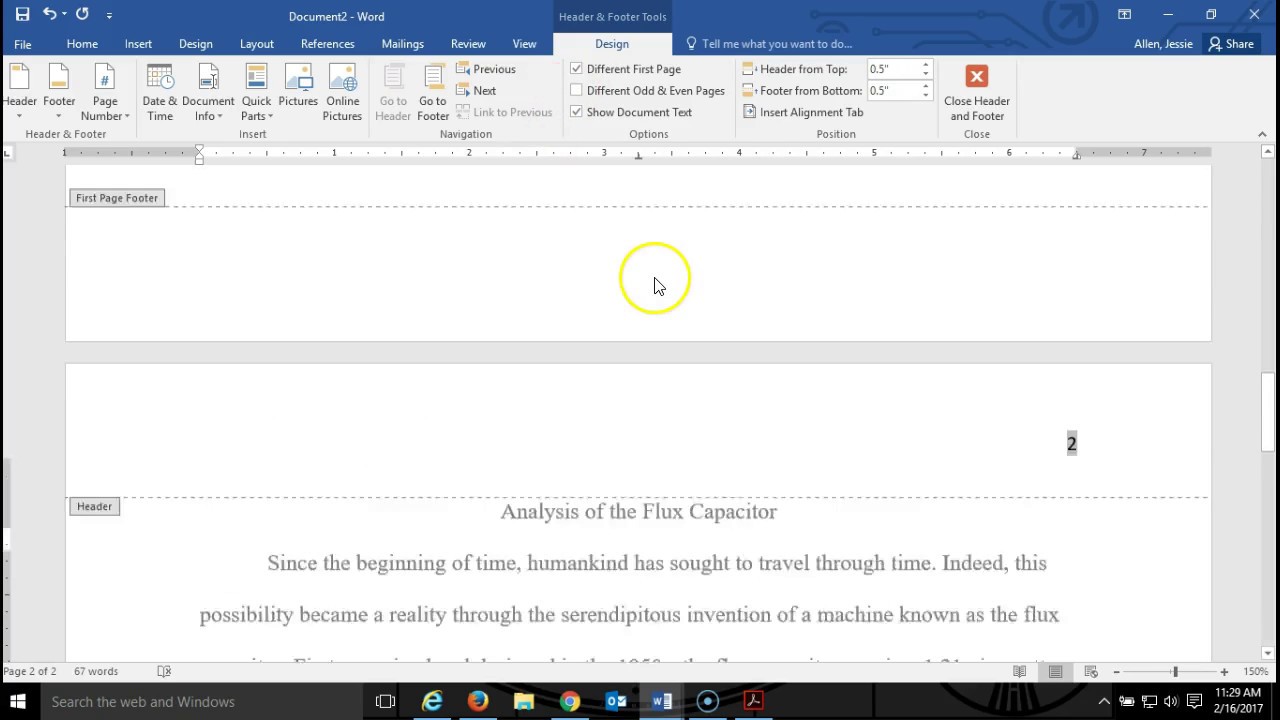How-to & Style
Learn how to create a custom WordPress theme. You will learn a process that you can use to convert any HTML/CSS template into a WordPress theme.
🔗 HTML/CSS template: https://github.com/wilsmex/blog-site-template
🎥 Course from Andrew Wilson. Check out his YouTube channel: https://youtube.com/followandrew
⭐️ Course Contents ⭐️
⌨️ (00:00) Introduction
⌨️ (00:51) Responsive Template Overview
⌨️ (04:28) WordPress Theme Structure & Location
⌨️ (05:51) Create Required Empty Files / Folders for Theme
⌨️ (12:39) Create Theme Screenshot.png file
⌨️ (13:05) WordPress Template Hierarchy
⌨️ (14:50) Setting up Style.css File Required Information
⌨️ (17:10) Activating the New Theme
⌨️ (18:41) Create Theme Home Page Template
⌨️ (21:50) Enqueue Styles
⌨️ (25:55) Add wp_head() to Head Section
⌨️ (33:30) Enqueue Scripts
⌨️ (35:02) Add wp_footer() to Foot Section
⌨️ (41:25) Create header.php & footer.php Files
⌨️ (44:41) Add Dynamic Page Titles
⌨️ (48:63) WordPress Auto Thumbnail Sizes
⌨️ (50:50) Create Home Page in WordPress Admin Panel
⌨️ (53:20) The WordPress Loop
⌨️ (56:24) Dynamic Page Title Heading
⌨️ (58:01) Create WordPress Menu Area
⌨️ (01:03:36) Dynamic Menus
⌨️ (01:16:16) Customize Site Logo Upload & Name
⌨️ (01:25:12) Add WordPress Posts in Admin Panel
⌨️ (01:07:11) Add Feature Image Thumbnail Support
⌨️ (01:29:06) Create Single Post Template File
⌨️ (01:33:52) Add Post Meta Data
⌨️ (01:40:39) Comments & Comments Templates
⌨️ (01:53:45) Post Archives Page Templates
⌨️ (01:57:34) Blog Archive & index.php Templates
⌨️ (02:03:39) Post Thumbnails
⌨️ (02:07:16) Pagination Links
⌨️ (02:10:10) Page Template File
⌨️ (02:25:37) 404 Template (Page Not Found)
⌨️ (02:28:50) Add Searching
⌨️ (02:30:50) A Few Extras and Where to Go
--
Learn to code for free and get a developer job: https://www.freecodecamp.org
Read hundreds of articles on programming: https://freecodecamp.org/news
Get 50% off your TrueName domain at https://dynadot.deals with promo code CRAYLOR (limit one domain per customer)
WordPress is one of the most powerful website builders in the world. Powering over 40% of the internet, WordPress is free and a common choice for DIY web designers. Here are 5 things you need to know BEFORE using WordPress.
WordPress.com vs. WordPress.org: https://youtu.be/tou8TZVwE0M
Web host comparison: https://youtu.be/GEUVnzQ6oT4
Subscribe to my tech channel: http://craylor.co/tech
Gear I use: https://craylor.co/kit
Like my content? You can buy me a coffee! http://craylor.co/coffee
Connect with me:
➞ https://craylor.media
➞ https://craylor.co/twitter
➞ https://craylor.co/instagram
➞ https://craylor.co/facebook
0:00 - Intro
0:18 - Thing #1
1:56 - Thing #2
2:57 - Thing #3
4:50 - You might also want to know this!
6:40 - Thing #4
7:28 - Thing #5
8:37 - Conclusion
Affiliate link disclosure: most of my videos include affiliate links in the description. When you click an affiliate link, I may receive a commission for any products or services you purchase through that link. It doesn't cost you anything extra, and in some cases, you may receive a discount through my links. All my opinions are 100% honest, and you are welcome to purchase things by finding them on your browser instead of my links. Thank you for supporting the channel!
Here are my 9 Essential WordPress Plugins updated for 2023 and my new workflow.
Congratulations on building your WordPress website! Now that it's complete, what's the next step?
To help you enhance your website's functionality, I have compiled a list of 9 essential WordPress plugins that I install on all of my sites. Additionally, I have included some notable mentions to provide you with even more options.
GenerateBlocks - https://jo.my/xotgcy
SEOPress - https://jo.my/seopress
WPVivid Backup -https://jo.my/vividpro
HappyFiles - https://happyfiles.io/
Perfmatters -https://jo.my/kxeyt1
Ultimate Dashboard Pro -https://jo.my/udp3](https://jo.my/udp3
ACF - https://www.advancedcustomfields.com/
iThemes Security - https://wordpress.org/plugins/better-wp-security/
Block Visibility (if using GB) - https://wordpress.org/plugins/block-visibility/
--- Honourable Mentions ---
Autoptimize - https://wordpress.org/plugins/autoptimize/
WPCompress - https://wpcompress.com/
ShortPixel -
Flowmattic - https://jo.my/flowmattic
--- Video Links ---
Perfmatters The Admin Bar - https://www.youtube.com/watch?v=qPh6UUyuhTY
ACF Playlist - https://www.youtube.com/playli....st?list=PLTbrc9HXDst
WPVivid: https://www.youtube.com/watch?v=k_5IAzr54mE
00:35 - Generate Blocks
01:36 - Perfmatters
02:35 - Autoptimise
03:05 - Block Visibility
04:00 - Advanced Custom Field (ACF Extended/Pro)
05:20 - SEOPress (Pro)
06:04 - WPvivid Backup
07:11 - HappyFiles (Organizer)
08:09 - Ultimate Dashboard (Bricks Builder)
09:06 - iThemes Security
10:02 - FlowMattic
11:04 - WP Compress & CDN / Short Pixel
Take your WordPress website and skills to the next level!
► The Essential Web Designer's Documents Pack
Looking to take your web design business to the next level? The Essential Web Designers Documents collection has got you covered! With handcrafted, professionally designed documents that have generated tens of thousands in revenue, you'll have everything you need to impress clients, streamline your workflow, and boost your bottom line.
► Buy the Essential Web Designer's Documents Pack Now: https://links.wptuts.co.uk/ewdd
► THE TOOLS I LOVE ◄
If you like what we do and would like to support us, please consider using these affiliate links when purchasing any of the plugins covered in our tutorials. Thank you for your support.
► EXCLUSIVE WPTUTS DISCOUNTS ◄
✅ WPVivid Backup Pro: https://jo.my/vividpro (use WPTUTS20 for 20% off)
✅ Project Huddle: https://jo.my/etafyp (WPTUTS for 20% off - Exclusive)
► MY PREFERRED HOSTING PROVIDERS ◄
✅ CloudWays: https://jo.my/1feeng8
✅ SiteGround: https://jo.my/sgwptuts
► WORDPRESS VISUAL PAGE BUILDERS ◄
✅ ELEMENTOR PRO: https://jo.my/1s0t2s2
✅ Brizy Pro: https://bit.ly/2Ji97r8
✅ GenerateBlocks: https://jo.my/xotgcy
✅ DIVI 3 Page Builder: http://bit.ly/2HiiDcE
► WORDPRESS THEMES ◄
✅ GeneratePress Premium: http://bit.ly/2Ydn1SE
✅ Blocksy: https://jo.my/y67ten
✅ DIVI Theme: http://bit.ly/2G8JMiA
✅ Astra Pro: http://bit.ly/2zruoKn
► WORDPRESS TOOLS ◄
✅ SMART SLIDER 3: http://bit.ly/2G0G1vB
✅ CSSHERO: http://bit.ly/2qbrRl6
► WORDPRESS PLUGINS ◄
✅ SEOPress Pro: https://jo.my/seopress
► SUBSCRIBE ◄
http://bit.ly/2rX7rhu
► LETS CONNECT: ◄
👉 Twitter: https://twitter.com/WPTutz
👉 Facebook Group: https://wptuts.co.uk/facebook
SUPPORT: Our website offers additional information and perks. Please check it out! http://wptuts.co.uk
Zbuduj swoją stronę na WordPressie w 20 prostych krokach | Nie jest wymagana wcześniejsza wiedza ani programowanie
► Hostinger: https://zrobmy-strone.pl/wphostinger (to jest link afiliacyjny)
► Artykuł towarzyszący: https://zrobmy-strone.pl/informacja/
Znaczniki czasu:
Start 00:00:00
1. Zakup domeny i hostingu 00:03:01
2. Instalacja SSL i Wordpressa 00:14:12
3. Podstawy Wordpressa 00:21:02
a). Tytuł strony 00:23:23
b). Linki bezpośrednie 00:24:54
4. Stwórz pierwszą stronę i ustaw ją jako stronę główną 00:26:15
5. Zainstaluj odpowiedni motyw 00:27:46
6. Zainstaluj odpowiednie wtyczki 00:30:45
7. Przygotuj stronę główną z Ocean Extra 00:34:16
8. Utwórz więcej stron + ustawienia Ocean Extra dla nich 00:38:23
9. Jak jest zbudowana strona Elementora? 00:40:45
10. Edycja tekstów 00:50:30
11. Cofanie czynności 01:10:25
12. Edycja przycisków. 01:11:53
a). Kopiowanie i wklejanie, duplikowanie i kopiowanie stylu widżetów i kontenerów 01:21:46
13. Ustawienia kontenera 01:25:12
14. Edycja obrazów i tła 01:37:19
a). Edycja kontenera 01:37:44
b). Kolory tła 01:38:30
c). Gradient 01:39:13
d). Filmy w tle 01:40:17
e). Obrazy w tle 01:42:09
f). Widżet obrazu 01:47:10
15. Dostosowanie strony do urządzeń mobilnych (responsive design) 01:57:28
16. Przenoszenie i usuwanie widżetów i kontenerów 02:03:32
17. Praca z szablonami i blokami 02:05:17
18. Tworzenie nawigacji i edycja nagłówka 02:14:59
19. Edycja stopki 02:16:04
20. Ogólne wskazówki i triki 02:16:32
Dodatkowe informacje:
W tym tutorialu Wordpress pokażę, jak stworzyć piękną stronę internetową z Wordpress.
Poradnik krok po kroku omawia punkty, które pomogą dojść do celu.
Zaczynamy od zakupu domeny i hostingu.
Następnie możemy zainstalować WordPressa jednym kliknięciem.
Po zainstalowaniu Wordpressa dokonujemy podstawowych ustawień naszej strony. Na przykład ustawiamy tytuł strony i linki bezpośrednie.
Po tym możemy już dodać pierwszą stronę i ustawić ją jako stronę główną.
Następnie trochę uporządkujemy homepage, abyśmy mogli następnie pracować w Pagebuilderze Elementor.
Spędzimy trochę więcej czasu z Elementorem, ponieważ za jego pomocą łatwo stworzymy treść i stopkę strony WordPressowej, korzystając z przeciągania i upuszczania oraz kopiowania i wklejania.
W Elementorze najpierw przyjrzymy się podstawom. Następnie przystępujemy do budowy strony, ucząc się korzystania z widżetów tekstu, przycisków i obrazów oraz tła.
Kiedy nauczymy się tego, będziemy mieli wystarczające umiejętności, aby samodzielnie tworzyć piękne strony.
Następnie przyjrzymy się szablonom, czyli gotowym stronam Elementora.
Mogą one zaoszczędzić nam dużo czasu i są wykonane bardzo profesjonalnie.
Na końcu budujemy również nawigację i edytujemy nagłówek strony.
Zorganizowałem ten Wordpress tutorial tak, aby każdy początkujący był w stanie go zrozumieć.
Nauczysz się wystarczająco dużo, aby móc samodzielnie tworzyć swoje własne piękne strony + poruszać się samodzielnie po stronie. Dzięki temu po obejrzeniu tego filmu faktycznie będziesz wiedział, jak zrobić stronę internetową.
Zdobędziesz również wystarczającą wiedzę, aby łatwo wyszukać odpowiedzi w Google i rozwiązać potencjalne problemy.
W przeciwnym razie, śmiało zostaw komentarz, a pomożemy.
Mam nadzieję, że oglądanie sprawi Ci frajdę! Jeśli podoba Ci się film, proszę o łapkę w górę :)
Dzięki!
Andrzej
✅ Get Free Domain & Webhosting(78% OFF 💸):
https://jimfahaddigital.com/besthost
(Exclusive: Click above link & use "JFD10" coupon code to get upto 78% DISCOUNT!)
✅ Download Exclusive Elementor Templates:
https://kitpapa.com
[STEP BY STEP from Scratch] In this tutorial, You'll learn How to Make a Professional Business & Agency Website using WordPress & Elementor Free Version. This WordPress & Elementor Masterclass is for Complete Beginners.
✅ Get Free Domain & Webhosting(78% OFF 💸):
https://jimfahaddigital.com/besthost
(Exclusive: Click above link & use "JFD10" coupon code to get upto 78% DISCOUNT!)
✅ Get TUTORIAL BUSINESS WEBSITE Template KIT:
https://kitpapa.com/product/connect-modern-business-agency-elementor-template-kit/
✅ Download all IMAGES for FREE:
https://jimfahaddigital.com/tu....torial/how-to-make-a
Subscribe Here: https://bit.ly/JFDtutorials
WHY WORDPRESS BUSINESS & AGENCY WEBSITE?
I know the “Business & Agency” term is kinda broad. So let me just give you some idea about what type of websites you can create by following this tutorial. You can create “A Web Design Agency Website”, “SEO Company Website”, “Facebook Ads Agency Website”, “Consulting Business Website”, “Logo Designer or Graphic Designer Website”, “Content Writing Services Website”, “Freelancer’s Portfolio Website” OR any kind of “Business Website”!
And, in this tutorial, I won't be using any templates. So there's no boundary. After watching this tutorial, you can design any type of website for yourself or for your clients.
⏰Timestamps for creating a WORDPRESS website step by step ⏰
0:00:00 Overview
0:02:55 Get your Domain & Webhosting at Hostinger (78% OFF)
0:09:21 Install WordPress
0:11:54 WordPress Dashboard Settings
0:19:25 Install Required Plugins & Theme
0:24:00 Create some Empty Pages
0:26:05 Elementor Fundamentals
0:41:28 Make Website FAST using Kitpapa Templates (Optional)
0:51:12 Create Home Page from Scratch using Elementor
02:40:30 Make Website Responsive (Mobile/Tab Supported)
03:01:27 Designing Header & Footer
04:03:47 Create About Page from Scratch using Elementor
04:44:40 Create Services Page from Scratch using Elementor
04:51:30 Create Single Services Page from Scratch
05:00:03 Create Contact Page from Scratch
05:15:00 Create a Contact Form
05:26:29 Create a Blog Post
05:34:36 Customize Single & Blog Post Page
05:42:55 How to make a Free Logo
05:47:38 Final Preview All Pages
05:49:09 Congratulations!! You Made It!!!
Thanks for Watching!
✅ Get Free Domain & Webhosting(78% OFF 💸):
https://jimfahaddigital.com/besthost
(Exclusive: Click above link & use "JFD10" coupon code to get upto 78% DISCOUNT!)
✅ Get Success Template Kit:
https://kitpapa.com/product/connect-modern-business-agency-elementor-template-kit/
✅ Get Elementor PRO:
https://jimfahaddigital.com/e-pro
-----------------------------------------------------------------------------
About:
10 Million+ website owners started using the Elementor page builder. I'll show you the easiest way how you can create your personal resume website using Elementor Page Builder yourself.
#wordpress #elementor #business
If you're searching for how to make a website, how to make a professional website from scratch, how to create a Wordpress website step by step, WordPress tutorial for beginners, best website making course, Elementor tutorial for beginners - then this tutorial is for you.
-----------------------------------------------------------------------------
-----------------------------------------------------------------------------
Like me on Facebook:
https://www.facebook.com/jimfahad.consultancy/
And, lastly, If you want me to build your AWESOME website at an affordable price,
✅ You Can Contact me through my website:
https://jimfahaddigital.com/request-a-quote/
Have a great day!
In this WooCommerce tutorial, I will guide you in creating your own webshop using WordPress and WooCommerce. This tutorial is for people who want to extend their WordPress website with a webshop and for those who want to create a webshop from scratch.
Important Links:
Get Webhosting + a Free Domain: https://webhosting33.com
Demo website: https://gameconsolez.com
If you're starting from scratch, I will walk you through obtaining your own domain name and web hosting. From there, we will seamlessly install WordPress and WooCommerce, enabling you to start selling products on your website in no time.
Throughout this tutorial, we will cover six different product types, including:
01. Simple products with a single option.
02. Variable products, allowing visitors to choose from multiple options such as size and color.
03. Virtual products, like coaching calls or services.
04. Digital downloadable products, such as eBooks, images, videos, or any other digital files.
05. Affiliate products, enabling you to direct visitors to external products or services using your affiliate link and earn commissions upon purchase.
06. Grouped products, where you can sell multiple products on a single product page.
We will delve into important aspects such as product titles, pricing, discounts, scheduled discounts, categories, subcategories, tags, featured images, and galleries, ensuring your webshop is well-structured and visually appealing.
Additionally, we will customize your shop page according to your preferences and incorporate sidebar widgets such as a search widget, price filter widget, category widget, featured product widget, and cart widget, enhancing user experience and navigation.
To maximize sales on your WooCommerce website, we will explore the implementation of coupons. These coupons can offer discounts in dollars or percentages, provide free shipping, or be tailored to specific products. Furthermore, we will address limitations, such as setting a minimum spending requirement of $35 for a coupon code to be valid or restricting the number of times a coupon can be used.
Automation will play a key role in streamlining your shipping process. We will configure shipping methods based on cart weight or total price, as well as customize shipping options based on the customer's location. Additionally, we will employ strategies to incentivize visitors to spend more by offering free shipping upon reaching a certain purchase threshold.
You will gain comprehensive knowledge on applying taxes to your webshop. I will guide you through manual tax setup, including different rates for various countries, states and reduced rates. Furthermore, we will explore the option of allowing WooCommerce to automatically calculate taxes for you.
Adding various payment methods to your WooCommerce website is crucial for facilitating customer transactions. We will cover integrating credit card payments, PayPal, Klarna, and other popular payment providers, ensuring a smooth and secure checkout process.
Order management will be another key focus. You will learn how to efficiently handle incoming orders and customize the content, appearance, and tone of the confirmation emails sent to customers, creating a professional and engaging post-purchase experience.
Timestamps:
00:00 Intro
09:03 Get Webhosting And A Free Domain
13:37 Install WordPress
18:30 Clean Up Your WordPress Website
22:20 Create A SEO Site Title
25:05 What Are WordPress Themes?
26:15 Get The Free Blocks Theme
28:19 Create A Logo
29:54 Download The Images I Use In The Tutorial
31:10 Upload Your Logo
35:46 Download WooCommerce
40:08 Create A Simple Product
49:15 Product Price
50:35 Discount
52:22 Inventory
57:44 Shipping
01:07:14 Product Image
01:08:44 Product Categories
01:14:15 Create A Variable Product
01:24:32 Use Variation Swatches
01:36:14 Create A Digital/Virtual Product
01:38:44 Create A Downloadable Product
01:43:59 Create An Affiliate Product
01:48:05 Create A Grouped Product
01:55:25 Upsells And Cross-sells
01:59:11 Configure The Product Catalog Page
02:14:09 Configure The Single Product Page
02:26:28 Create A Menu
02:29:26 Import Products In WooCommerce
02:33:34 Create A Sidebar With Widgets
02:49:31 Create Coupon Codes
03:03:11 WooCommerce Shipping
03:14:53 Taxes
03:29:31 Automate Taxes
03:30:24 Create Legal Pages
03:34:46 Configure Payment Methods On Your Webshop
03:40:30 Configure Paypal As A Payment Method
03:45:02 Configure Confirmation Emails (Layout and Content)
03:55:04 How To Deal With Incoming Orders?
03:58:36 Create A Header For Your WooCommerce Webshop
04:06:14 Create An Advanced Search Bar
04:16:28 Optimise Your Website For All Devices
04:20:48 Make Your Header Sticky
04:21:36 Create A Footer
04:32:09 Create or Import A Homepage Using Elementor
04:41:08 Backup Your Website
04:44:30 Import A Pre Made Webshop
04:53:11 Create Titles, Descriptions, and Categories using ChatGPT
05:07:29 Follow-Up Tutorials
Here are 9 of the BEST WordPress Plugins in 2023, and each one is either 100% free or has a compelling free option available.
1. Admin and Site Enhancements - https://wordpress.org/plugins/....admin-site-enhanceme
2. Depicter - https://depicter.com/
3. Block Visibility - https://blockvisibilitywp.com/
4. GenerateBlocks - https://jo.my/xotgcy
5. ACF - https://www.advancedcustomfields.com/
6. WP Vivid Backup - https://jo.my/vividpro (use WPTUTS20 for 20% off pro)
7. FluentAUTH - https://wordpress.org/plugins/fluent-security/
8. Independent Analytics - https://independentwp.com/
9. MainWP - https://mainwp.com/
Take your WordPress website and skills to the next level!
► The Essential Web Designer's Documents Pack
Looking to take your web design business to the next level? The Essential Web Designers Documents collection has got you covered! With handcrafted, professionally designed documents that have generated tens of thousands in revenue, you'll have everything you need to impress clients, streamline your workflow, and boost your bottom line.
► Buy the Essential Web Designer's Documents Pack Now: https://links.wptuts.co.uk/ewdd
► THE TOOLS I LOVE ◄
If you like what we do and would like to support us, please consider using these affiliate links when purchasing any of the plugins covered in our tutorials. Thank you for your support.
► EXCLUSIVE WPTUTS DISCOUNTS ◄
✅ WPVivid Backup Pro: https://jo.my/vividpro (use WPTUTS20 for 20% off)
✅ Project Huddle: https://jo.my/etafyp (WPTUTS for 20% off - Exclusive)
► MY PREFERRED HOSTING PROVIDERS ◄
✅ CloudWays: https://jo.my/1feeng8
✅ SiteGround: https://jo.my/sgwptuts
► WORDPRESS VISUAL PAGE BUILDERS ◄
✅ ELEMENTOR PRO: https://jo.my/1s0t2s2
✅ Brizy Pro: https://bit.ly/2Ji97r8
✅ GenerateBlocks: https://jo.my/xotgcy
✅ DIVI 3 Page Builder: http://bit.ly/2HiiDcE
► WORDPRESS THEMES ◄
✅ GeneratePress Premium: http://bit.ly/2Ydn1SE
✅ Blocksy: https://jo.my/y67ten
✅ DIVI Theme: http://bit.ly/2G8JMiA
✅ Astra Pro: http://bit.ly/2zruoKn
► WORDPRESS TOOLS ◄
✅ SMART SLIDER 3: http://bit.ly/2G0G1vB
✅ CSSHERO: http://bit.ly/2qbrRl6
► WORDPRESS PLUGINS ◄
✅ SEOPress Pro: https://jo.my/seopress
► SUBSCRIBE ◄
http://bit.ly/2rX7rhu
► LETS CONNECT: ◄
👉 Twitter: https://twitter.com/WPTutz
👉 Facebook Group: https://wptuts.co.uk/facebook
SUPPORT: Our website offers additional information and perks. Please check it out! http://wptuts.co.uk
✅ Get Free Domain & Webhosting(78% OFF 💸):
https://jimfahaddigital.com/besthost
(Exclusive: Click above link & use "JFD10" coupon code to get upto 78% DISCOUNT!)
✅ Download Exclusive Elementor Templates:
https://kitpapa.com
[STEP BY STEP FROM SCRATCH]
In this tutorial, You'll learn How to Create a FREE eCommerce / Products Selling eCommerce Website with WordPress, Elementor and WooCommerce. This Masterclass is for Complete Beginners.
✅ Get Free Domain & Webhosting(78% OFF 💸):
https://jimfahaddigital.com/besthost
(Exclusive: Click above link & use "JFD10" coupon code to get upto 78% DISCOUNT!)
✅ Get Elementor Pro:
https://jimfahaddigital.com/e-pro
✅ Download all IMAGES for FREE:
https://jimfahaddigital.com/tu....torial/create-an-woo
Subscribe Here: https://bit.ly/JFDtutorials
WHAT'S INSIDE OF THIS ECOMMERCE TUTORIAL?
In this tutorial, I’ll show you how to create a fully professional and Amazing looking eCommerce website for completely FREE. We’ll be using only the best & free resources to create this online shop. We’ll use a FREE Theme, a FREE Page Builder & All FREE Plugins.
To create this Online Shop, we’ve taken all the features and inspiration from world’s top eCommerce websites like Amazon, AliExpress, Walmart, flipkart and so on.
Though we’ll be using all the FREE resources, it will have all the basics and necessary features like a fully professional eCommerce website.
You can sell any type of products - Physical products, Digital products, Products with different colors & sizes… You can name it.
We’ll cover all the advanced techniques: Like, People can add products into cart very easily, then their shipping cost & tax rate will be automatically calculated based on their location.
On checkout, people can pay using different payment methods like paypal,credit cards or your local payment gateways. So people don’t need to go to any third party website, they can pay directly on your website.
And, not only that, we’ll also design this beautiful Online Shop from scratch without using any ready templates. The good news is: You don’t need to write a single line of coding, everything will be just drag & drop. So if you haven’t made any website before, this tutorial would be perfect for you.
We’ll make this eCommerce website 100% responsive for tablet and mobile devices. Also, it’s optimized best for SEO, so you would get better ranking on google search results.
This video would be your one-stop eCommerce solution. After completing this tutorial, you can create any type of eCommerce website for yourself or for your clients.
⏰Timestamps for creating an eCommerce website step by step ⏰
0:00:00 Overview
0:09:56 Get your Domain & Webhosting at Hostinger (78% OFF)
0:16:21 Install WordPress
0:18:55 WordPress Dashboard Settings
0:25:13 Install Free Theme & Plugins
0:34:40 WooCommerce Settings
0:47:43 Setup Payments Gateways
0:53:10 Creating Physical Product
0:58:25 Creating Variable Product
1:08:42 Creating Affiliate Product
1:11:31 Creating Digital Product
1:19:21 Adding Coupon Code
1:23:03 Testing by a Demo Purchase
1:28:30 Designing the Home Page
2:10:13 Make the Home Page Responsive
2:29:14 Designing the Contact Page
2:42:25 Create Blog Post and Blog Pages
2:49:53 Menu, Sidebar & Footer Widgets
2:59:45 Shop Page Customize
3:04:39 Final Touches
3:15:26 Congratulations!! You Made It!!!
Resources I've mentioned in the Tutorial:
Elementor Kit Marketplace:
https://kitpapa.com/
Free Logo Making Tutorial:
https://youtu.be/_c9BiHlXtnQ
Step By Step Elementor Landing Page Tutorial 2023:
https://youtu.be/zcWnk5I0gBQ
Step By Step Elementor Agency Website Tutorial 2023:
https://youtu.be/1sDJAIGVwV8
Thanks for Watching!
✅ Get Free Domain & Webhosting(78% OFF 💸):
https://jimfahaddigital.com/besthost
(Exclusive: Click above link & use "JFD10" coupon code to get upto 78% DISCOUNT!)
✅ Get Elementor PRO:
https://jimfahaddigital.com/e-pro
-----------------------------------------------------------------------------
About:
10 Million+ website owners started using the Elementor page builder. I'll show you the easiest way how you can create your personal resume website using Elementor Page Builder yourself.
#wordpress #elementor #woocommerce
If you're searching for how to make a website, how to make a professional website from scratch, how to create a Wordpress website step by step, WordPress tutorial for beginners, best website making course, Elementor tutorial for beginners - then this tutorial is for you.
-----------------------------------------------------------------------------
-----------------------------------------------------------------------------
Like me on Facebook:
https://www.facebook.com/jimfahad.consultancy/
And, lastly, If you want me to build your AWESOME website at an affordable price,
✅ You Can Contact me through my website:
https://jimfahaddigital.com/request-a-quote/
Have a great day!
8 Hours Complete Course WordPress Tutorial for Beginners 2023
This course is designed to teach you the basics of WordPress so that you can start building your own website with WordPress. You will learn how to install WordPress and set up a website. You will learn how to create pages and post content, and you will also learn how to install plugins and themes.
/////////////////////////////SKILLLOT//////////////////////////////
🙏🏻 WE NEED: 1 Million Subscribers In 2023
🙏🏻Thanks for watching! Have a nice day!
🙏🏻Don't forget LIKE - SHARE - COMMENT
🔗Fallow Skilllot On:
👉🏻 Instagram | https://www.instagram.com/skilllot/
👉🏻 Facebook | https://web.facebook.com/profi....le.php?id=1000888842
👉🏻Tiktok | https://www.tiktok.com/@skilllot?is_from_webapp=1&sender_device=pc
👉🏻 Website | https://mengrate.com/
👉🏻 Email: | Info@skilllot.com
-------
🚨Hi there! I'm working hard to bring you great content - how about showing your appreciation with a cup of coffee? Treat me with and I'll be forever grateful.
https://www.buymeacoffee.com/mendydesrosiers
-~-~~-~~~-~~-~-
Please watch: "In 2023 Best Plugin For Search Engine Optimization SEO"
https://www.youtube.com/watch?v=OdMOWJC9xDM
-~-~~-~~~-~~-~-
00:00:00 Welcome to the course
00:02:58 Wordpress.com VS Wordpress.org
00:07:42 What is Wordpress
00:10:37 How Much WordPress cost
00:11:27 Damain name
00:12:08 Web Hosting
00:15:19 Install Wordpress
00:19:03 Install Wordpress locally
00:26:05 Install Wordpress on web hosting
00:42:46 Interface Overview
00:49:29 Manage post & Page
00:57:13 Library
01:00:21 Comments
01:02:28 Change theme
01:07:23 Overview plugins
01:14:34 WP default Content
01:16:15 Navigation Interface
01:20:25 Dashboard Nav. Menu
01:22:30 Dashboard Page Customize
01:24:59 Managing Post
01:29:58 Managing Page
01:32:43 Managing Media library
01:35:52 Managing Comments
01:37:58 Overview Themes
01:43:20 Overview Plugins
01:51:58 Overview Users
01:56:30 Overview Genaral Settings
02:00:23 Wrinting Setings
02:04:32 Discussion Setting
02:08:05 Media Settings
02:11:44 Permerlinks Structure
02:15:27 Privacy settings
02:17:09 Managing Users
02:23:26 Start Managing Post
02:52:24 Tips And Tricks
02:58:51 WordPress Default Themes
WordPress Tutorial For Beginners 2024
*Web Hosting 80% Off Discount Link Here: https://wesmcdowell.com/siteground
🔥 Welcome to the ultimate WordPress tutorial for beginners! 🔥 If you're a small service business owner—whether you're a designer, a plumber, or a landscaper—you know that having a killer website is non-negotiable. But hey, you didn't sign up to be a web developer, right? That's where this guide comes in. We're diving deep into WordPress and Elementor to help you craft a beautiful, fully functional website without breaking a sweat.
👉 What You'll Learn:
How to set up WordPress like a pro
Mastering Elementor to bring your vision to life
Essential plugins that'll make your life easier
Tips and tricks only the experts know
🛠 Tools You'll Need:
A computer (obviously!)
WordPress (it's free!)
Elementor (also has a free version)
A sprinkle of enthusiasm and a dash of creativity
🎯 Who This is For:
This WordPress tutorial for beginners is tailor-made for service business owners. You're not just building a website; you're building a tool that'll bring in more clients and grow your business.
📈 Why This Matters:
Imagine this—you're a local plumber. Someone's got a leaky faucet, and they're frantically Googling for help. Your website pops up, it looks professional, and boom! You've got a new customer. That's the power of a well-crafted website.
👊 Let's Do This!
So, grab a cup of coffee, roll up those sleeves, and let's get started. By the end of this tutorial, you'll not only have a website but a digital asset that works as hard as you do.
📌 Don't forget to hit that "Subscribe" button and ring the bell 🔔 so you won't miss any of our future guides and tutorials!
Timestamps:
Intro & Overview - 0:00
Web Hosting & Domain Name - 0:40
WordPress Dashboard Overview - 2:12
Installing Plugins - 3:46
Installing Templates with Elementor - 4:49
Choosing Colors & Fonts - 5:46
Elementor Page Edits Overview - 7:06
Sections and Widgets - 8:25
Updating Header Background Images - 9:35
Updating Header Text & Buttons - 12:12
Previewing Changes - 16:57
Scrolling vs Fixed Header Images - 17:18
Deleting Page Elements - 17:56
Selecting & Changing Images & Descriptions - 18:44
Editing & Removing Columns - 22:38
Editing & Removing Sections - 23:01
Adding Section Boxes to Pre-Designed Templates - 23:47
Adding and Editing Icons - 26:58
Adding and Editing Background Images to Sections - 31:07
Creating & Designing New Sections - 33:13
Adding Background Images to Columns - 39:40
Updating Padding to Fine Tune Column Designs - 40:30
Using Widgets to Build Out Design - 47:10
Optimizing Design for Mobile - 51:02
Updating & Editing Additional Site Pages - 55:33
Adding Stats & Counters into Design - 57:19
Adding Team Section - 1:00:52
Adding Testimonial Page - 1:03:59
Updating Menu to Reflect New Pages - 1:08:44
Adding New Pages - 1:11:10
Making New Pages Visible in Site Menu - 1:13:20
Creating Drop Down Menus - 1:14:09
Adding Logos & Customizing Menu - 1:14:56
Adding Contact Form Page - 1:20:22
In this video, we'll be sharing some expert tips for mastering WordPress SEO. If you're looking to increase your traffic and improve your website rankings, then you NEED to watch this video!
We'll be sharing tips and tricks on how to improve your WordPress SEO, from keyword research to creating effective titles and meta descriptions. From here, you'll be on your way to becoming a master of WordPress SEO! Don't miss it!
Make a website in 1 hour. Everything you need to know, from getting your website name to choosing your design and creating your website.
Learn step by step with no step skipped.
You can download the files needed for this design here: https://www.tyler.com/wp-conte....nt/uploads/2022/01/m
Free website giveaway!
Fill out the form below to enter a change to win a free website giveaway.
https://tyler.com/free-website-giveaway/
Timestamps:
00:00:00 Make Any Design
00:01:00 Setup Overview
00:02:08 Domain Name & Hosting
00:06:17 Get Big Hosting Discount
https://www.hostgator.com/unlock
Use coupon code UNLOCK for the biggest possible discount. I will also get a commission from Hostgator (at no additional cost to you) that allows me to make these in-depth tutorials for free, thank you!
00:06:54 Install Wordpress
00:09:03 Login & Dashboard
00:09:56 Delete Plugins, Posts & Pages
00:11:52 Choose Your Design
00:15:12 Change Title and Tagline
00:16:05 Homepage Design
00:17:09 Text
00:20:21 Buttons
00:23:08 Undo / Redo
00:23:58 Sections
00:26:41 Images
00:29:25 Backgrounds
00:32:32 Spacing
00:35:47 About Page
00:36:02 Video
00:37:26 Super Cool Thing
00:40:37 Services Page
00:41:01 Change Icons
00:41:57 Mobile Friendly (Responsiveness)
00:45:14 Contact Page
00:45:34 Add Google Map
00:46:02 Contact Form
00:47:28 Add New Page
00:48:00 Import a Page
00:48:40 Import a Block
00:49:39 Transparent Header
00:50:17 Copy a Design
00:51:27 Design From Scratch
00:52:25 Add Page To Menu
00:54:00 Make Logo & Site Icon
00:56:34 Insert Logo & Edit Header
00:58:49 Insert Site Icon
00:59:15 Edit Footer
01:00:49 Final Design
Want to make your website into an online store? Learn how, here: https://youtu.be/facMcbWB0jI
Want to add a blog to your website? Learn how, here: https://youtu.be/BhltwjuiEk4
Want to add a booking form to your website? Learn how, here: https://youtu.be/70JwyYSosX0
#wordpress #wordpresstutorial #createawebsite
If you have any question or get stuck anywhere at all, just ask in a new comment below. No question is a bad question, and we answer each and every one!
Learn how to make a WordPress website with Elementor step by step!
Get Web Hosting: https://www.darrelwilson.com/hostinger
View DEMO Website: https://www.elementorprotutorial.com
Download Demo Images: https://s3.us-west-1.amazonaws.....com/www.elementorz.
Download Elementor PRO: https://www.darrelwilson.com/elementor
Get A Logo At Fiverr: https://www.darrelwilson.com/fiverr
Custom CSS: https://www.evernote.com/shard..../s605/sh/fa8cda32-59
Wp Forms Tutorial: https://www.youtube.com/watch?v=zkwFXur8A2U
Free Elementor Template: https://darrelwilson.com/produ....ct/katalyst-business
Elementor Template Marketplace: https://darrelwilson.com/produ....ct-category/elemento
In this video, I will be teaching you how to create a WordPress website with Elementor. This is a comprehensive step-by-step guide that will show you how to create a website from start to finish.
If you're new to web design or building websites, then this WordPress and Elementor tutorial is for you! By the end of this video, you'll have everything you need to create a beautiful WordPress website with Elementor. If you're a beginner and want to learn how to create a WordPress website, then this is the video for you! I'm going to teach you all about Elementor, WordPress, and how to create an amazing website from scratch. By the end of this video, you'll have everything you need to create a website that's perfect for your business or personal needs.
We'll cover everything from setting up your project to adding content and customizing the look and feel of your website. Let's get started and make your website.
Timestamps:
Intro 00:00
Get Web Hosting 06:30
General Settings 14:50
Install WordPress Theme 18:20
Create Pages And A Menu 21:33
Activate Flexbox Container 26:30
Inner Sections Vs Flexbox 29:40
Design The Website HomePage 33:25
UI Change For Elementor 37:55
FlexBox Container Practice 1:38:08
Create About Us And Contact Us Page 1:49:20
Theme Customizer Section 1:59:20
Mobile Optimization 02:21:29
Elementor Pro Tutorial 02:45:32
Create A Custom Header 02:51:49
Create A Custom Footer 03:10:33
Create A Custom 404 Page 03:13:50
Transitions And Preloaders 03:16:14
Mega Menu Builder 03:18:38
Elementor Loop Builder 03:26:28
Custom CSS 03:34:30
Create Popups With Elementor 03:37:54
Create Side Nav Menu 03:45:20
Elementor Pro Contact Form 03:51:55
Dynamic Tutorial 03:54:40
Elementor Settings 03:57:54
Elementor Plugins And Elementor Templates 04:41:37
Import Elementor Template 04:22:56
Closing Remarks 04:26:50
👉👉Important Links
Our Elementor Pro Templates: https://darrelwilson.com/produ....ct-category/elemento
My Kopi Coffee Website: https://www.kopicoffee.com
Our Pinterest With Design Templates: https://www.pinterest.com/OfficialDarrelWilson/
Connect with me on Twitter: https://twitter.com/DarrelWilsonYT
My Facebook Page: https://www.facebook.com/DarrelWilson03
Join Our WP Social Network: https://wpfriends.com
Visit My Website at https://www.darrelwilson.com
👉👉Check out my other Multilingual WordPress Tutorial Youtube Channels!
Spanish Channel: https://www.youtube.com/channe....l/UC1Sm53FofDOVA5T0p
Arabic Channel: https://www.youtube.com/channe....l/UCDxCp7gMbzmNIjUqO
Hindi Channel: https://www.youtube.com/channe....l/UCjTje7OJghnjEJ8d4
Portuguese Channel: https://www.youtube.com/channe....l/UCOs-QXBdlmT0YL3I-
French Channel: https://www.youtube.com/channe....l/UCLEH_xAh0VxCTSq1A
German Channel: https://www.youtube.com/channe....l/UCTkmZD2BCJpedWe4H
#wordpress #wordpresstutorial #wordpressdesigner
👉 Watch my free masterclass ➜ https://bloggrowthengine.com/r....ecommends/masterclas
🎥 Blueprint for starting a $10,000 per month blog in 2023 ➜ https://youtu.be/6VUm1ofYODo
🎥Watch more videos🎥
389 blog posts make me $207k per month ➜ https://youtu.be/Jv5C0Jxprqs
Blogging Crash Course ➜ https://youtu.be/IrYwLttQ5Fw
Affiliate marketing crash course ➜ https://youtu.be/h7C9PkIptDM
In this video, I walk you through a full WordPress tutorial where I show you how to install WordPress, what themes and plugins to use, how to set up your 4 core pages, how to create affiliate marketing posts, how to make money, and a whole lot more.
Check out other videos on my channel on affiliate marketing, blogging, SEO, and how to make money online.
Affiliate disclosure: the links below are sponsored or affiliate links. If you decide to purchase a paid plan, we may receive a commission.
🛠️ My Top Recommended Tools 🛠️
Content at Scale (Create entire posts from videos, podcasts, keywords, or existing content) ➜ https://bloggrowthengine.com/r....ecommends/contentsca
This video's sponsor: WPX.net (Fastest Premium WordPress hosting, fully managed by experts who do the work for you.) ➜ https://bloggrowthengine.com/r....ecommends/wpx-youtub
Table of contents:
00:00 Intro
00:17 Why WordPress?
01:26 Picking your domain
02:15 Hosting with WPX
04:40 Installing WordPress
05:28 WordPress theme
09:19 WordPress plugins
12:25 Adding and editing posts
18:24 Adding affiliate links
21:37 WordPress settings
22:58 Adding media
24:47 Four core pages
26:50 General post layout
27:46 How to make money
32:36 Types of articles to write
Easily create your website in 1 hour. Step by step with no step skipped.
We will use WordPress, the most popular platform in the entire world to create your website.
Learn how to get your website name, install WordPress, choose your design and customize it in any way you want. Learn other tips and tricks like how to make a logo and how to mix and match templates to make amazing designs and save you time. You have complete control over your website.
Your website is the most professional and cost effective way to advertise and spread your message.
It is all step by step so you have a complete understanding of the process from start to finish.
https://tyler.com/website-checklist.zip
(download the checklist to keep track of your progress).
Every question is answered in the comments below.
Timestamps:
Setup
00:00:00 Why WordPress?
00:00:13 Overview
00:03:57 Website Name & Hosting Explanation
00:06:02 Get Your Website Name & Hosting
00:12:55 Install WordPress
00:15:59 Login
Organize
00:16:40 Dashboard Explained
00:17:19 Delete Plugins
00:18:57 Delete Pages & Posts
00:20:09 Backup Your Website
00:22:02 Site Title & Tagline
Design
00:23:00 Install Theme
00:24:46 Choose Your Design
00:28:24 Theme Style
00:30:23 Edit Your Website
00:30:31 Edit Text
00:30:48 Edit Button
00:31:10 Edit Background Image
00:31:23 Copyright Free Images
00:32:25 Change Text Color
00:32:45 Change Button Colors
00:33:03 Change Button Roundness
00:33:13 Change Button Hover Color
00:33:33 Background Overlay
00:33:54 Undo Changes
00:34:07 Rearrange Sections
00:34:22 Delete Sections
00:34:28 Move Columns
00:34:38 Delete Columns
00:34:52 Spacing
00:35:02 Section Spacing
00:35:20 Margin & Padding Spacing
00:38:17 Spacer
00:38:38 Deleting Elements
00:39:01 Update Website
00:40:13 Add a Background
00:40:42 Download Correct Image Size
00:41:11 Upload Image
00:41:30 Add Spacing To Background
00:41:46 Resize Background
00:42:18 Add Text
00:43:09 Add Background Overlay
00:43:39 Make Background Fixed Effect
00:44:03 Preview Changes
00:44:12 Rearrange a Section
00:44:28 Add Regular Text
00:45:30 Change Text Color
00:47:14 Create a divider line
00:48:10 Create Multiple Columns
00:50:42 Add Text
00:51:25 Duplicate Section
00:52:20 Update again
00:52:45 Revisions
00:53:59 Mobile Friendly
00:54:50 Resize Text For Mobile Device
00:55:50 Change Mobile Background Position
00:56:09 Mobile Background Width
00:56:51 Edit About Page
00:57:06 Blocks
00:59:03 Services Page
00:59:05 Import Entire Page
01:00:56 Contact Page
01:01:31 Add a Map
01:02:43 Editing Contact Form
01:06:03 Adding A New Page
01:06:36 Copy a Section
01:06:59 Create a Template
01:08:26 Transparent Header
01:09:22 Add Page To Menu
01:10:44 Sub Menu
01:11:28 Delete Page From Menu
01:12:03 Create a Simple Text Logo
01:13:11 Upload Your Logo
01:13:18 Create Your Own Logo
01:16:46 Create Site Icon
01:18:17 Header
01:18:33 Rearranging Header
01:19:00 Header Button
01:20:14 Change Menu Color
01:20:54 Mobile Header
01:21:29 Mobile Menu Design
01:21:54 Mobile Menu Button
01:22:42 Tablet Logo Size
01:23:02 Footer
01:25:08 Logout
01:25:27 Congratulations!
I hope you love it as much as I do :)
Yooooooo! Whats up guys! Today's video is answering the question of what is WordPress and how does wordpress work. In case there's any beginners out there that want to learn how to create a website in under 30 minutes, see below...
RELATED BLOG POST
-----------------------------------------
https://createaprowebsite.com/....what-is-wordpress-ho
FOLLOW & CONNECT WITH US
--------------------------------------------------
My Website :
https://createaprowebsite.com
Create a Pro Website Instagram:
https://www.instagram.com/createaprowebsite/
Create a Pro Website Facebook:
https://www.facebook.com/createaprowebsite/
Dale McManus Instagram:
https://instagram.com/dalemcmanus/
And don't forget to SUBSCRIBE to Create a Pro Website for more awesome website tutorials:
http://youtube.com/createaprow....ebsite?sub_confirmat
WordPress Tutorial For Beginners 2023
*Web Hosting Discount Link Here:
➡️ https://createwpsite.com/gd-hosting/
Timestamps 👇
00:00 Intro
02:42 Choose Hosting
03:24 Pick A Domain
05:02 Install WordPress
08:03 Choose A Theme/Template
15:29 Add Your Content
Building a website is one of the most fascinating areas in the online world, as it has allowed just about anyone the ability to craft their own site. Although building a website can seem overwhelming to the average person, it’s actually a lot easier than most people can imagine.
WordPress is part of the reason building a website has emerged in popularity over the last few years since it’s such an easy open-source software to utilize. The process of installing
WordPress can indeed be challenging to learn in the beginning.
With this in mind, we’re going to discuss our WordPress Tutorial For Beginners 2023, a quick guide on how you can install and operate WordPress as a beginner. Now, if you’re looking for any of the complexities tied to WordPress, keep in mind, this guide is specifically made for first- time WordPress users. Let’s take a look!
What is WordPress?
For those who don’t know, WordPress is an open-source content management system that
anyone can download and install onto their website. WordPress.org is the site people go to
download the open-source software, whereas WordPress.com is the website building variation.
This guide is going to take a look at actually installing WordPress from WordPress.org, since WordPress.com can host and guide you on the site itself. Although WordPress.com is a bit easier to navigate, it’s a lot more limiting than actually downloading the software and can be quite costly.
Find a Web Host
First and foremost, you need to find a web host. A web host is what’ll actually keep your site online and connect it to the worldwide web. A website builder does the hosting for you, with most web hosts offering a website building variation. Nevertheless, some of the most popular web hosts are GoDaddy, Siteground, BlueHost, and Hostgator.
Once you’re on the site, you’ll be prompted to select a hosting option and to either connect your domain or buy a domain from the web host itself. All of the package options have pros and cons, so make sure you go through them to see which one is most applicable for you.
Install WordPress
Once you find the right web host, here is the part where you should install WordPress. Most
web hosts have a connection option directly to WordPress that’ll make the process easier, or you can manually install WordPress onto your site.
At that point, you can type in the domain of your site and see the basic WordPress template on it. From there, you’ll log in to your site through your WordPress username and pass, which will bring you to the WordPress dashboard.
Navigate the WordPress Dashboard
Whenever you get to the WordPress dashboard, all you have to do is add /wp-admin to the end of your website’s URL. From there, you’ll type in your username and password, which will prompt you to your WordPress dashboard.
Music: bensound.com/royalty-free-music
Once you’re there, try to familiarize yourself with it. Seeing as there’s a lot attached to the dashboard, try to go through each tab as all of it is vital for your site. Don’t worry about posting or editing anything just yet, as you’ll have to get a theme for your site before anything else.
Get a WordPress Theme
A WordPress theme is what is used to fully manipulate your site. They make themes that range from all sorts of sites ranging from blogs to a site for a restaurant. Thus, it becomes especially vital for you to take the time necessary to find the right theme for your site, as it’ll play a crucial role in how it’ll appear.
You can find a theme directly on the theme tab of your site, or you can purchase a theme from a website like ThemeForest, where you purchase the theme and install it onto your site.
Add Content and Edit Your Site
Once your theme is installed, now comes the part where you would edit your site. First, go to the appearance tab and run through all of the various options your site has.
Be sure to upload your logo and have the right color look for it. As you get deeper into it, don’t be afraid to check out how to use WordPress 2023 blogs, as it’ll be instrumental in helping you grow your site. It may seem overwhelming at first, but you will get it soon.
Posts
At this point, you should check out the posts tab of your site, as this is the most fundamental part of any website.
WordPress Plugins
Although there’s a lot of information to learn WordPress, the last crucial area to highlight has to be WordPress plugins. A plugin adds a new feature to your site, such as social media connection, spam blockers, content editor, etc.
Note: To keep these video tutorials free, I make a small commission every time you purchase through the links in the description.
Subscribe: https://www.youtube.com/@createwpsite
#WordPressTutorial #WordPress
Limited-time sale - Build + host your website for less than $3/month with Hostinger (Use code CHARLIECHANG for 90% off):
https://hostinger.com/charliechang
In this video, I go over how to build a simple WordPress Website in less than 15 minutes. WordPress is one of the easiest CMS platforms for websites, and with their drag and drop format, you can create amazing websites without any coding knowledge. This is a full step by step tutorial for beginners that want to create an affordable, fast, and good looking website.
Free stuff 💰:
► Get up to 12 Free Stocks on WeBull when you deposit just $0.01 (valued up to $30,600): https://a.webull.com/i/CharlieChang
► Get Up to 15 Free Stocks on Moomoo when you deposit $100+ (valued up to $30,000):
https://bit.ly/freemoomoostocks
► Join my FREE newsletter:
https://www.hustleclub.co/
If you guys have been watching my videos, then you know that I always preach taking action and focusing on things with the highest ROI. Building out a website is super simple when you focus on the basics, and most of the time you don't need a fancy website right away. Most people out there just need to get started with the basics, because you can't start an amazing website without starting a basic one.
Again, to build a Wordpress website I recommend using Hostinger as your hosting service. It's under $3 a month and allows you to build up to 100 websites. And I was able to negotiate you guys the lowest price deal - just use this link and enter code CHARLIECHANG at checkout:
https://hostinger.com/charliechang
^This will ensure you're saving 90% and lock you into the exclusive pricing for my viewers only!
If you guys want to learn more about how to do certain things in your business, feel free to check out my second channel, StartupWise, where I post a ton of how-to tutorials and guides for entrepreneurs looking to start their own business:
StartupWise:
https://www.youtube.com/startupwise
How to Create Online Courses With Kajabi (Full Guide 2022):
https://www.youtube.com/watch?v=7W0bW8o3moc
If you found this video helpful, please SHARE it with a friend that could benefit, and also LIKE and subscribe for more videos like this! Our goal is to help entrepreneurs like you with business formation, side hustles like YouTube, and making money!
Happy website building!
Thanks for watching, and if you're reading this, I hope you have a wonderful rest of your day!
-Charlie
#wordpresstutorial #website #freecourse
Timeline
0:00 - Intro
0:32 - Finding A Website Host
3:11 - Customizing Your Website
3:57 - Permalinks Settings
4:18 - Installing Themes
5:28 - Built-in Editor
8:12 - Changing Your Menu
8:43 - Elementor Editor
10:50 - Final Thoughts
Disclaimer: Some of the links above may be affiliate links, which means that if you click on them I may receive a small commission. The commission is paid by the retailers, at no cost to you, and this helps to support our channel and keep our videos free. Thank you!
In addition, I am not a financial advisor. Charlie Chang does not provide tax, legal or accounting advice. The ideas presented in this video are for entertainment purposes only. Please do your own due diligence before making any financial decisions.
► My Instagram: https://www.instagram.com/charlie__chang
Learn every step to make a WordPress website in this beginner's course. No coding necessary! You will learn how to get a domain name and hosting, install Wordpress, use a theme, customize the exact website you want, and more.
✏️ This course was developed by Beau Carnes.
🎉 Hostinger provided a grant that made this course possible.
🔗 Get a 10% discount at Hostinger with code "GETSTARTED": https://www.hostinger.com/getstarted
⭐️Resources ⭐️
🔗 https://logomakr.com/
🔗 https://www.pexels.com/
🔗 https://unsplash.com/
⭐️ Course Contents ⭐️
⌨️ (0:00:00) Introduction
⌨️ (0:00:54) What is WordPress?
⌨️ (0:02:14) Getting a domain name and hosting from Hostinger
⌨️ (0:06:40) Using a domain from a different company with Hostinger
⌨️ (0:08:56) Understanding hosting dashboard
⌨️ (0:10:47) Installing WordPress
⌨️ (0:10:47) Logging into WordPress admin dashboard
⌨️ (0:13:47) Uninstalling default plugins
⌨️ (0:14:48) Dashboard overview
⌨️ (0:15:13) Updating Wordpress
⌨️ (0:15:47) Adding and modifying users
⌨️ (0:16:40) Updating Permalinks
⌨️ (0:17:40) Installing a WordPress theme (OceanWP)
⌨️ (0:20:05) Installing plugins
⌨️ (0:22:31) Installing a demo template
⌨️ (0:27:09) Backing up WordPress website
⌨️ (0:29:20) Begin customizing website
⌨️ (0:30:54) Creating custom logo
⌨️ (0:35:12) Update website general colors
⌨️ (0:36:39) Adding favicon
⌨️ (0:38:12) Begin editing website content
⌨️ (0:39:34) Adding custom element with Elementor
⌨️ (0:40:18) Editing text on website
⌨️ (0:43:50) Updating links
⌨️ (0:44:47) Change colors of individual elements
⌨️ (0:46:48) Adding pictures
⌨️ (0:50:15) Updating layout and look
⌨️ (0:55:08) Adding new sections to page
⌨️ (1:00:20) Updating pages
⌨️ (1:03:24) Updating menus
⌨️ (1:05:19) Creating new page
⌨️ (1:12:01) Setting homepage to be a blog
⌨️ (1:13:35) Updating blog entries page
⌨️ (1:17:43) Creating new blog post
⌨️ (1:21:42) Edit blog post display settings
⌨️ (1:23:28) Removing sample articles
⌨️ (1:24:39) Turn off comments
⌨️ (1:25:37) Begin editing contact page
⌨️ (1:26:30) Adding custom contact form
⌨️ (1:30:50) Updating website header
⌨️ (1:31:49) Updating social links
⌨️ (1:33:58) Updating website footer
⌨️ (1:43:09) Updating custom CSS
⌨️ (1:44:36) Updating scroll to top button
⌨️ (1:45:15) Conclusion
🎉 Thanks to our Champion supporters:
👾 Otis Morgan
👾 DeezMaster
👾 Katia Moran
--
Learn to code for free and get a developer job: https://www.freecodecamp.org
Read hundreds of articles on programming: https://freecodecamp.org/news
In this series we will learn how to apply modern design in order to style all of the web pages for our band web site. In this particular video we will cover modifying our project to use CSS, as well as all of the code needed to completely style the about page of our band web site. Through the course of styling this page we will cover many CSS properties as well as modern CSS best practices.
Code For This Lesson:
https://github.com/WebDevSimpl....ified/Introduction-t
Introduction to HTML Series:
https://www.youtube.com/watch?v=BvJYXl2ywUE&list=PLZlA0Gpn_vH8BoXcpCUvdmdPZFuR5y2lV&index=1
Learn CSS in 20 Minutes:
https://youtu.be/1PnVor36_40
Twitter:
https://twitter.com/DevSimplified
GitHub:
https://github.com/WebDevSimplified
#CSS #WebDevelopment #Programming
A cozy vacation home on the sea in Greece's Peloponnese region features the color-schemes of the surrounding landscape: the blue hues of the sea, and the beige tones of the local sandstone. An Italian couple has built their holiday home here with a Mediterrenean decor and style. The peninsula itself is the setting for many a Greek myth and this vacation home a real Pelopennesian Paradise.
--------------------------------
Subscribe to DW Euromaxx:
https://www.youtube.com/dweuromaxx
Would you like to find out more about Euromaxx?
https://www.dw.com/lifestyle
Look us up on Facebook: http://facebook.com/dw.euromaxx
Visit us on Instagram https://www.instagram.com/dw_euromaxx
dw.com/lifestyle is bringing engaging insights into European culture and lifestyles to a global audience.
In association with Profile Design.
If your bar tape has seen some miles, become scuffed, rough or even perished over time you'll want to replace it. Here's how to wrap your bars in a figure of 8 style to give your bike a refreshing look:
Subscribe to GCN: http://gcn.eu/SubscribeToGCN
Get exclusive GCN gear in the GCN shop! http://gcn.eu/aS
It was about time to replace Simons bar tape after seeing some winter miles and Paris Roubaix. Fresh bar tape is great for your riding comfort and a quick cheap way to get your bike looking fantastic!
We also found out that the Figure of knot is also known as the Flemish knot! how about that for a cycling connection 😉
If you'd like to contribute captions and video info in your language, here's the link 👍 http://gcn.eu/aT
Watch more on GCN...
How To Choose The Right Handlebars For Your Road Bike 📹 http://gcn.eu/chooseahandlebar
How To Change Handlebar Tape Like A Pro Mechanic 📹 http://gcn.eu/Probartape
Photos: © Bettiniphoto / http://www.bettiniphoto.net/ & ©Tim De Waele / http://www.tdwsport.com
About GCN:
The Global Cycling Network puts you in the centre of the action: from the iconic climbs of Alpe D’Huez and Mont Ventoux to the cobbles of Flanders, everywhere there is road or pavé, world-class racing and pro riders, we will be there bringing you action, analysis and unparalleled access every week, every month, and every year. We show you how to be a better cyclist with our bike maintenance videos, tips for improving your cycling, cycling top tens, and not forgetting the weekly GCN Show. Join us on YouTube’s biggest and best cycling channel to get closer to the action and improve your riding!
Welcome to the Global Cycling Network | Inside cycling
Thanks to our sponsors:
Alta Badia:http://gcn.eu/AltaBadia- // Maratona Dles Dolomites: http://gcn.eu/MaratonaDlesDolomites-
Assos of Switzerland: http://gcn.eu/Assos
KASK helmets: http://gcn.eu/KASK
fi’zi:k shoes and saddles: http://gcn.eu/fizikshoes and http://gcn.eu/fiziksaddles
Topeak tools: http://gcn.eu/Topeak
Canyon bikes: http://gcn.eu/-Canyon
Quarq: http://gcn.eu/Quarq
DT Swiss: http://gcn.eu/DtSwiss
Science in Sport: http://gcn.eu/SiS
Orbea bikes: http://gcn.eu/Orbea
Trek Bicycles: http://gcn.eu/-Trek
Vision wheels: http://gcn.eu/Vision
Zipp wheels: http://gcn.eu/Zipp
power2max: http://gcn.eu/power2max
Wahoo Fitness: http://gcn.eu/Wahoo-Fitness
Park Tool: http://gcn.eu/-parktool
Continental tyres: http://gcn.eu/continental-
Camelbak: http://gcn.eu/camelbak-
YouTube Channel - http://gcn.eu/gcnYT
Facebook - http://gcn.eu/gcnFb
Google+ - http://gcn.eu/gcnGPlus
Twitter - http://gcn.eu/gcnTW
Leave us a comment below!
Today, you will learn How to Ask and Answer questions through these Daily conversations.
----------------------------------------------------------------------------
❤️ Learn more about Exercises to Improve English:
https://youtu.be/IRGd9VQ2RQ4
----------------------------------------------------------------------------
❤️ Improve your Grammar through These Videos:
https://www.youtube.com/playli....st?list=PLOCvbe7RB9f
----------------------------------------------------------------------------
❤️ Watch video more Daily English Conversation:
https://www.youtube.com/playli....st?list=PLOCvbe7RB9f
----------------------------------------------------------------------------
❤️ Learn English through English Stories:
https://www.youtube.com/playli....st?list=PLOCvbe7RB9f
----------------------------------------------------------------------------
🔥 Subscribe our Channel to get the newest interesting video:
https://www.youtube.com/channe....l/UCLsI5-B3rIr27hmKq
--------------------
Timestamps:
00:00 | Intro
00:06 | Food and beverage
04:14 | Freetime and hobbies
09:01 | Fashion and style
13:04 | Holiday and vacation
17:28 | Dreams and goals
21:58 | Animal and pets
Thanks For Watching! Please Like, Share & Comment If You Like This Video!
Executive Producer: 3S Animation
#englishspeakingcourse #englishconversation
Once again, I’ve been long overdue to share my updated wavy/curly hair tutorial which includes some of my favorite products! That said, you do NOT need to use the same products or same amount of product. I believe learning proper application technique should be your main focus if you’re just starting out.
Following the steps and application technique are mainly what I wanted to highlight for this 2b/2c hair styling routine. This simple washday routine for wavy/curly hair can be as involved or relaxed as you choose. In this tutorial I show everything from how I apply products, how much I apply, how to plop and how to micro-plop. I also show the many diffusing techniques for wavy/curly hair and some tricks I use to help speed up the process. This wavy curly washday routine is my go-to and takes under an hour in total.
___________________
PRODUCTS SHOWN:
Shampoo: LUS Brands (discount code WAVYCURLY10 for $$ off – *affiliate)
https://lusbrands.com/products..../love-ur-curls-shamp
Conditioner: LUS Brands (discount code WAVYCURLY10 for $$ off – *affiliate)
https://lusbrands.com/products..../love-ur-curls-ultra
Curl Cream: @Bouncecurl Clump & Define Cream (Use code WAVYCURLY for $$ off – *affiliate)
https://www.bouncecurl.com/products/avocado-rose-oil-clump-and-define-cream-for-wavy-curly-kinky-hair?_pos=1&_sid=3520122a8&_ss=r
Gel: Ecoslay Orange Marmalade Flaxseed Gel
https://www.ecoslay.com/products/orange-marmalade?_pos=1&_sid=1d8b2a697&_ss=r&variant=8325658017838
Foam: Xmondo Wave Tech Foam
https://xmondohair.com/collect....ions/styling/product
Hairspray: Pantene Air Spray
https://www.amazon.com/dp/B019....3G14OW?ref=exp_wavyc
Oil: LUS Brands Elixir Oil (Use code WAVYCURLY10 for $$ off – *affiliate)
https://lusbrands.com/products/lus-elixir-oil?_pos=1&_sid=8d73420e3&_ss=r
Denman Styling Brush:
https://www.amazon.com/dp/B001....97623M/?ref=idea_lv_
Plopping Towel: LUS Brands (discount code WAVYCURLY10 for $$ off – *affiliate)
https://lusbrands.com/collecti....ons/accessories/prod
*This video is NOT sponsored by any brand. These items have solely been chosen by me.
*List includes Amazon affiliate links
Instagram: @wavycurly
In this video I'm going to share the basics of how to use a hair stick to pull up your hair. I'm also going to show you three different hairstyles that are super quick and easy to do, and don't require any other tools beside the hair sticks.
Check out my blog post about S A Y A Designs hair sticks: https://loepsie.com/2018/08/s-....a-y-a-designs-hair-s
And their website: https://sayadesigns.com
This video is part of a paid collaboration with S A Y A Designs. Thank you for the support!
---------------------------------------------------------------------------------------
More HAIR TUTORIALS: http://goo.gl/7AZ6Se
More LIFESTYLE videos: http://goo.gl/oFwYrr
BEAUTY BEACONS (get the look of historical beauty icons): http://goo.gl/hLkJ34
BEAUTY BEACONS OF FICTION (get the look of fictional beauty icons): http://goo.gl/T55Ocv
---------------------------------------------------------------------------------------
Support me through Patreon: https://www.patreon.com/loepsie
----------------------------------------------------------------------------------------
My name is Lucy, I'm a 25-year-old girl from the Netherlands, and I'm here to offer an alternative approach to beauty.
On this channel I do mostly hair tutorials where I show you how to braid, pin and style your own hair. I recreate hairstyles from movies & tv shows and I regularly come up with my own, which I love to share with you!
I do lifestyle and beauty videos as well, ranging from wearable everyday looks, makeup tips and DIY natural beauty treatments, to fashion lookbooks, vegetarian recipes and more extreme Halloween tutorials.
If you enjoy history, you've come to the right place as well. I have a few series based on historical makeup and hairstyling that are my little passion projects.
Enjoy browsing!
Love,
Lucy
-----------------------------------------------------------------------------------------
Blog: http://www.loepsie.com
Dutch channel: https://www.youtube.com/c/LoepsiesLife
Instagram: http://instagram.com/Loepsies
Twitter: http://www.twitter.com/Loepsie
Facebook: http://facebook.com/LoepsieOfficial
Everybody loves rainbows, right? Take a look inside the Style Files and learn how to create a cool, colorful helmet hairdo. 🌈
If you love how Rox makes colorful creations using her hair chalk, you’re going to think this hairstyle really rocks! Grab a brush, hair elastics, spray bottle, rainbow colored hair chalk, and star pins before you start this hair tutorial. This is the perfect hairstyle for medium hair, long hair, or short hair. Follow the DIY instructions on how to create helmet hair that's bold and bright! While in the styling chair, you may remember that this skater style hair was inspired by Rox and her rainbow helmet during the 'Skating Siblings' episode. Want more hair inspiration as well as tips and tricks on how to create fun girl and boy hairstyles? Visit the FREE Nick Jr. App to find full episodes of ‘Sunny Day’!
Love ‘Sunny Day’? Find full episodes in the free Nick Jr. App!
Watch Sunny Day, weekdays on Nickelodeon: http://nickjr.com/tvschedule/
#SunnyDay #NickJr #Games #DIY #HairTutorial #Kids #Nickelodeon
Watch More Blaze and the Monster Machines on YouTube: https://at.nick.com/BMMYouTube
Watch More Blue’s Clues & You! on YouTube: https://at.nick.com/BCYYouTube
***ADVERTISEMENT***
SUBSCRIBE NOW: https://www.youtube.com/user/n....ickelodeonjuniorfr?s
Nick Jr. Tutorials! Playlist: https://www.youtube.com/playli....st?list=PL3qHjxSSl7A
About Nick Jr:
You can enjoy Nick Jr. shows and games everywhere you are. Watch full episodes of PAW Patrol, Shimmer and Shine, Blaze and the Monster Machines, Bubble Guppies, Team Umizoomi, Ricky Zoom, Peppa Pig, and more, anytime and anywhere, with the Nick Jr. App and at Nickjr.com.
Watch full episodes, play games, and more in the free Nick Jr. App and at NickJr.com.
iTunes: https://itunes.apple.com/us/ap....p/nick-jr./id9111157
Google Play: https://play.google.com/store/apps/details?id=com.nick.android.nickjr&hl=en
Amazon: https://www.amazon.com/Nickelo....deon-Nick-Jr-Shows-G
NickJr.com: https://www.nickjr.com
Watch Paw Patrol, Blue’s Clues & You!, Bubble Guppies, Blaze and the Monster Machines, Ricky Zoom, Peppa Pig, Paddington and Dora and Friends! , and more weekdays on Nickelodeon or all week long on the Nick Jr. Channel: http://www.nickjr.com/tvschedule/
Stream full episodes for FREE in the Nick Jr. App on Roku and Apple TV or download episodes.
Follow Nick Jr:
WEBSITE: http://www.nickjr.com/
INSTAGRAM: https://www.instagram.com/nickjr/?hl=en
FACEBOOK: https://www.facebook.com/NickJr/
TWITTER: https://twitter.com/nickjr
How to Create a Rainbow Helmet 🌈 Style Files Hair Tutorial | Sunny Day’s Style Files | Nick Jr.
https://www.youtube.com/watch?v=yYJt_XCcAsY
Nick Jr.
https://www.youtube.com/nickjr
Learn how to make Bread & Butter Pickles! Go to http://foodwishes.blogspot.com..../2014/08/bread-butte for the ingredient amounts, extra information, and many, many more video recipes! I hope you enjoy this easy Bread & Butter Pickles recipe!
Barbie girl is a hairstylist in her fashion beauty salon. She shows how to wash, cut and curl doll hair with toys for girls in this fun DIY video.
Popular toddler videos on Play Toys Channel:
https://www.youtube.com/playli....st?list=PLbncHu8xzr5
Enjoy watching and please subscribe!
Learn how to style by using the right throw pillows! Choose the right size, shape, and pattern to complete your spaces. It's no secret we love throw pillows. We love them so much, we designed a textile collection of our own. See how we style them in our newest webisode! Shop pillows here: https://www.mcgeeandco.com/collections/sm-pillows
Read the tips on our blog: http://www.studio-mcgee.com/st....udioblog/2017/5/8/pi
MORE Studio McGee:
Shop: https://www.mcgeeandco.com/
Instagram: https://www.instagram.com/studiomcgee/
Snapchat: studiomcgee
Blog: https://www.studio-mcgee.com/studioblog
Website: http://www.studio-mcgee.com
Pinterest: https://www.pinterest.com/studio_mcgee/
Facebook: https://www.facebook.com/Studiomcgeee
Subscribe Now:
http://www.youtube.com/subscri....ption_center?add_use
Watch More:
http://www.youtube.com/ehowbeauty
Tying a belt around a trench dress isn't nearly as complicated as you might suspect. Tie a belt around a trench dress with help from a corporate and personal image consultant, author and motivational speaker in this free video clip.
Expert: Milena Joy
Contact: www.milenaconsulting.com
Bio: Milena Distinctive Image Consulting (MDIC) founder, Milena Joy, is a certified image consultant, author, and motivational speaker.
Filmmaker: Charlotte Southern
Series Description: A lot of outfits can be improved dramatically by injecting just a little bit of that classic diva style into the mix. Find out about fashion and style advice that you can use on a daily basis with help from a corporate and personal image consultant, author and motivational speaker in this free video series.
Today we’re going to be talking about how to find and develop your own personal style. Finding your own style and sticking to it can be tricky, as we’re often swayed by others and their opinions. Although listening to others can be good at times, it can also hold you back from developing your own style and wearing what works best for you. In this video, I’m going to talk you through all the methods that helped me to find my own personal style and I think they’ll help you find yours too.
Don’t get finding your style confused with it meaning you have to wear the same types of outfits for the rest of your life. My style has changed over the years and it continues to develop, but, it follows a pattern and I know what works for me.
Think of your personal style like building a house. You need to lay the foundation first before you can start developing from it. You can make changes to the building along the way, but the foundation stays the same. So, once you’ve laid the foundations down in your own style, you can develop and build from there.
Anyway, I'll explain more in the video, so let’s go find your style!
ITEMS FEATURED
Sweatshirt worn throughout - https://rstyle.me/+kJz_HcYuC5xMUZ_zqmLk6w
Green Coat - https://rstyle.me/+2qW4l-ZtGtG5vMV5ukIE2Q
Trousers (similar) - https://rstyle.me/+8cwS7fp5qfAEklKpNJdoEg
T-shirt - https://rstyle.me/+ZkONsRCaEi5XnwY1T6uKyw
Sneakers (Reebok) - https://rstyle.me/+I5WfAnq3pHhc59x49aCb2w
Black Cardigan - https://rstyle.me/+qOXN2zvkgn7XTKSwQQ0XMg
Sneakers (Margiela’s) - https://rstyle.me/+1jere4vU5WssHQmzYjQDrg
Black Wide Trousers (similar) - https://rstyle.me/+8cwS7fp5qfAEklKpNJdoEg
T- shirt - https://rstyle.me/+ZkONsRCaEi5XnwY1T6uKyw
Black Trousers - https://www.simplistudios.com/....shop/easy-tailoredtr
Varsity Jacket - SOLD OUT
Sneakers (Nike Blazers) - https://rstyle.me/+Q-Wp6gGxvTTavkgiWT8Mvg
Necklace - https://bit.ly/3vaUEFv
Bangle - https://bit.ly/3wBB5qr
Where I buy the majority of my clothing:
UNIQLO: https://rstyle.me/+TwiU3fHONqKgeclNnBg-GA
COS: https://rstyle.me/+Y80nYJRmLmFe9a_MDWr5aA
END: https://rstyle.me/+KcRSyTNod8oXF_8oLgeQpQ
MR PORTER: https://rstyle.me/+lKxBQvzJij_DN5i3MzqFww
ARKET: https://rstyle.me/+fgKoed7YgNx5fstlgk47oA
EVERLANE: https://rstyle.me/+oc2fTBGV87aZBh9QheSoVQ
INSTAGRAM:
@harryhas
WEBSITE
https://harryhas.com/
BUSINESS ENQUIRIES:
harryhasinsta@gmail.com
Filmed with:
Sony a7iii - https://amzn.to/3pjyPRr
Tamron 28 - 75mm - https://amzn.to/3p6oNmr
Audio:
Sure SM57 - https://amzn.to/395yM60
Some of the links above are affiliate links. Purchases made through these links mean I will earn a small commission at no extra cost to you.
Hi! Here I show you how I blow dry and style my bangs to achieve a swept bang look. My fringe has gotten a little longer so I do go in and use a curling iron, however, when I had shorter bangs I still blew it out the same way as I did in this video.
*LIKE AND SUSCRIBE*
PRODUCTS USED:
T3 Cura Hair Dryer (USE CODE: CYNTHIAT320 for 20% off)
https://www.t3micro.com/product/t3-cura-hair-dryer
T3 single pass curl (USE CODE: CYNTHIAT320 for 20% off)
https://www.t3micro.com/produc....t/singlepass-curl-cl
Ouai Super Dry Shampoo
https://bit.ly/2T38toC
Ouai Texturizing Spray
https://bit.ly/2y1gXFs
Basic B Beauty No Bend Clips (use code CYNTHIA for discount)
https://basicbbeauty.com/produ....cts/no-bend-pearl-cl
OTHER VIDEOS YOU MIGHT LIKE:
-How to Curl Your Hair With A Clamp Curling Iron
https://youtu.be/KDSOVWUybR8
-How To Curl Your Hair With A Flat Iron
https://youtu.be/eNQIiRGn-A8
-Body Blowout Tutorial
https://youtu.be/TgVmJHc3G34
FOLLOW ALONG:
Instagram: https://www.instagram.com/cynthiadhimdishair
Pinterest: https://www.pinterest.com/cynthiadhimdishair
Tik Tok: https://vm.tiktok.com/tpbbao/
FTC: This video is not sponsored. Some links are affiliated links which means if you decide to purchase I may receive a small commission. There is no additional charge to you! Thank you for supporting my channel!
I am SO excited to partner with Power of My People for today's video about styling their perfect white button-down shirt for all body types and styles - it's the ultimate white shirt styling guide. Power of My People are a really cool, ethical & sustainable Canadian company that make timeless wardrobe essentials.
The perfect shirt (it really is) I'm featuring is called THE TAILOR, find it here: https://bit.ly/3jyqsP3 and use ALYSSABELTEMPO for 20% off your made in Canada purchase.
#slowfashion #wardrobeessentials #creativityoverconsumption
*LINKS TO SIMILAR ITEMS BELOW*
TIMESTAMPS:
Why Invest in a Quality Shirt: (01:18)
The PERFECT shirt from Power of My People & Discount code: (02:09)
Cuffing & Rolling: (04:02)
Tucking and Tying: (05:13)
Layering: (07:47)
Accessorizing: (09:16)
Lookbook: (09:33)
🖤MY CONSCIOUS NECKLACE: (Co-designed with Ana Luisa): https://www.analuisa.com/alyssa-necklace
More slow fashion videos like this: https://goo.gl/UjtJ1L
Sign up for my monthly newsletter here: http://bit.ly/msbeltemponewsletter
Blog: https://msbeltempo.com/
Newsletter: http://bit.ly/msbeltemponewsletter
Instagram: https://www.instagram.com/msbeltempo/
Facebook: https://www.facebook.com/msbeltempo/
Twitter: https://twitter.com/ms_beltempo
FAVOURITE THINGS & DISCOUNT CODES:
MY CONSCIOUS NECKLACE (10% of proceeds go towards the World Federation for Mental Health): https://www.analuisa.com/alyssa-necklace
BASICS - Organic Basics (discount code 10% - OBXALYSSA): https://bit.ly/3fFELin
SHIRTS - Power of My People (discount code 20% - ALYSSABELTEMPO): https://bit.ly/3hIGFjO
15 ITEM FALL CAPSULE VIDEO: https://youtu.be/HNokDCHWMnk
15+ MINIMALIST OUTFIT IDEAS: https://youtu.be/wy4zMeyeywo
LINKS TO SIMILAR ITEMS:
Power of My People Shirt used throughout: https://bit.ly/3jyqsP3
LOOK 1
French Connection leather pants (thrifted, similar here): https://bit.ly/36vAexl
GAP leather belt (thrifted, similar here): https://bit.ly/30xm37c
very old UGG boots (looking to upgrade to these): https://bit.ly/3irryKQ
Dior sunnies (v. old, similar here): https://bit.ly/34KFj1U
LOOK 2
Club Monaco skirt (old, similar here): https://bit.ly/3nedEPY
Naturalizer flats (secondhand, similar here): https://bit.ly/33shixD
Coach purse (secondhand, similar here): https://bit.ly/3jtXS0S
LOOK 3
Liz Claiborne trousers (thrifted, love these): https://bit.ly/3jtEelV
Russel & Bromley loafers (secondhand, similar here): https://bit.ly/34pVySk
vintage scarf (thrifted, similar here): https://bit.ly/3jnG47I
Cuyana bag (gifted): https://bit.ly/2DXPGGH
LOOK 4
Theory sweater (gifted): https://bit.ly/36uTQ4I
chain necklace (thrifted, similar here): https://bit.ly/2F0qzUo
Mott & Bow jeans: https://bit.ly/3iwZbe9
same bag and shoes as above
*Some affiliate links used. All gifted items will be indicated as such. When I use affiliate links it means I receive commission on a product if you make a purchase. This in no way affects the price you pay, or my decision to include the product in my recommendations. I always seek out the pieces that I truly believe in and think you will have for years to come. I also try to choose sustainable or eco-friendly options since a lot of my clothes are old and no longer in circulation. When you purchase from an affiliate link, you help me continue to work on the channel. :)
music by: epidemicsound.com
Well this video is all about detachable collars! I had a lot of fun making this video and was very excited about the making and styling combo of this video. This video is also beginner friendly, and can totally be handsewn if you don't have a sewing machine. If you want to see more of my creations, you can subscribe to my channel and follow me on instagram!
ig: @paperstxrdesigns
Pattern: https://www.paperstxrs.com/sho....p/p/free-detachable-
Timestamps!
0:00 Introduction
1:16 Collar 1
5:17 Collar 2
8:12 Collar 3
11:56 Collar 4
15:13 Styling the Collars
Instagram:https://www.instagram.com/paperstxrde...
Etsy: https://www.etsy.com/shop/PaperStxrsD...
Redbubble: https://rb.gy/qlcdyt
music:
Dj Quads - I'll Never Know
Shikutomoto
Marshmallow (Prod. by Lukrembo)
Dj Quads - Birds And The Bees
About me!
Hi my name is Ally! I'm 19 and I love sewing and creating my own clothes. I enjoy making videos on sewing, fashion, and art, so subscribe to my channel if you want to see more videos! I post a new video every Friday! : )
This is an easy step-by-step video on how to make #tender southern style Collard greens and bacon. Be sure to watch the video in full for all the details.
Support for this channel here:
https://www.youtube.com/channel/UCcNX...
INGREDIENTS for #collardgreens
4 bunched of Collard Greens (about 4 pounds)
2 tablespoon bacon drippings or oil of your choice
1 cup chopped onions
1/4 cup hot sauce
2 tablespoons Apple Cider Vinegar
1 tablespoon of chicken bouillon base or 2 chicken bouillon cubes
1 1/2 cups bacon cooked and crumble
CHAPTERS:
00:00 Intro
00:46 How to clean greens
04:12 How to cook greens
06:48 Cooking the greens down
08:35 Adding the bacon and other ingredients
11:24 The Taste Test
11:50 Thank You
#CollardGreens #soulfood #bacon
Learn how to blow out and style curtain bangs to get this loose waves look on trend for the summer with my latest hair tutorial!
Products used:
01. Brazilian Blowout - Ionic Bonding Spray
https://shop-links.co/cgfLkCAnJSe
02. Color Wow - Raise the Root Lift Spray
https://shop-links.co/cgfLkDh8XZB
03. Elchim Classic 2001 Hair Dryer
https://shop-links.co/cgfLkDdrFv4
04. Bio Ionic - Classic Round Conditioning Brush
05. Velcro roller
06. BaByliss PRO - Prime 300 Flat Iron
https://shop-links.co/cgfLkCGE6Im
07. Healium AiHr Hairspray
https://shop-links.co/cgfLkDDfk74
08. Brazilian Blowout - Açaí Shine & Shield Spray
Subscribe: http://bit.ly/subdominique | Website: http://dominiquesachse.tv/
Watch the latest: https://youtube.com/playlist?list=PLKUX44R3MbuSYHIQgfhzmQ9dOJI_c3N7L&playnext=1&index=2
Watch more:
Makeup Tutorials: https://youtube.com/playlist?list=PLKUX44R3MbuSDQV7BzvQxMrVeVZfGBCcD&playnext=1&index=2
Lifestyle Tips & Tricks: https://youtube.com/playlist?list=PLKUX44R3MbuR3sX61i9QiwnOBr61tEMc_&playnext=1&index=2
Hair Tutorials: https://youtube.com/playlist?list=PLKUX44R3MbuQ3Nq5jRGvuN9YvPfJHSZUI&playnext=1&index=2
Most Popular: https://youtube.com/playlist?list=PLKUX44R3MbuTDh-LeJThrmz5XBrjQxbob&playnext=1&index=2
How To Blow Out Side Swept Bangs: https://youtu.be/2sw_J5RClOc
Hair Update: Summer Ready With a Brazilian Blowout: https://youtu.be/1W73gsBRWb0
Follow me on…
Facebook: https://www.facebook.com/DominiqueSachse
Instagram: https://www.instagram.com/dominiquesachse
Website: http://dominiquesachse.tv/
Each and every product I feature is something I have used and loved and wanted to share with you. I choose 100% of the products I feature and do not ever recommend anything I haven't personally used myself. Links in my description may be affiliated and are a wonderful way to show your support, allowing me to continue spreading beauty and boldness. A big thank you to everyone who took time from their busy schedules to grace me with their presence and attention. All products shown are purchased by myself.
(Part 2 of 2) How to CUT and STYLE your HAIR like LISA RINNA Haircut Hairstyle Tutorial layered shag
🎀Take The Free Sephora Hair Quiz To Find Out Which Hair Care Products Are Best For Your Hair!! 💖 https://howl.me/ci3FiYdxioL
🌸Visit My Hair Care Blog: https://www.GirlsHairTalk.com
🌸See More Hair Care Videos: https://www.youtube.com/@myhairstylemagazine
Farrah Fawcett Layered Short Shag Haircut Tutorial: http://alturl.com/444ds
Please Thumbs Up if this was Helpful in anyway. Thanks for watching! ...
Special Thanks to featured viewer Cristi ! :D
In part1- I show how to do a one length haircut and adding layers on the sides
In part 2- I show you how to layer the top, how to texturize your hair and how to style your hair like lisa rinna after the cut is finished! I also include video of the finished look front and back!
Hope you enjoy!
This was a requested video of How to cut your hair like lisa rinna .
This tutorial had to be in two parts due to the layers, texturizing and how to style your hair like lisa rinna!
myhairstylemagazine
how to cut your hair
lisa rinna haircut tutorial
This video is not sponsored we use affiliate links so that we could continue to give you free helpful content like this video and we thank you for your support in watching and subscribing!
Quickly demonstrates how to insert page number and header information in APA Style using Microsoft Word. ***NEW UPDATE 7th edition: https://youtu.be/QMEg9CR9SXg ***
Today I'm sharing how to dress like a French woman, Parisian style. I've long admired French girl style, that effortless chic that's seemingly ingrained. So this video is all my style tips I've learnt from my time in France & the fashion industry as a whole. Thank you so much for watching, Jess x
WATCH MY UPDATED 'FRENCH WOMAN STYLE' VIDEO FOR 2021 https://www.youtube.com/watch?v=bPAlmiHVzho
Subscribe: https://bit.ly/30UlDX2 | 🔔Make sure to enable ALL push notifications!🔔
Instagram: https://bit.ly/32oVJgw
SOME OTHER VIDEOS YOU MIGHT LIKE TOO
WINTER LOOKBOOK https://www.youtube.com/watch?v=fuCy29x3IjY
SEZANE HAUL https://www.youtube.com/watch?v=RxJ5MGj7cos
EVERLANE HAUL https://www.youtube.com/watch?v=2CjIwhp6H0E
WHAT I'M WEARING
Camel cardigan https://bit.ly/3FxwIAL
I just bought this one from them too https://bit.ly/3fupEKk
Jeans https://apprl.com/al/6WSm/
I've gone back to my favourite dewy glow foundation https://apprl.com/al/6Zl0/
My lipstick, I have shade 999 https://bit.ly/3bTeUDY
LADYLIKE BAGS
This is on my wishlist:) https://apprl.com/al/6mqK/
My Polene Paris handbag (gifted) https://bit.ly/2IktXdR
I love this brand too https://apprl.com/al/6Zl2/
Affordable high street options https://apprl.com/al/6ee1/
High street tote bag https://apprl.com/al/6ee3/
BLAZER
I have this in navy and black https://bit.ly/3qubLCb
My classic Black blazer https://go.magik.ly/ml/1edji/
One of my favourites https://go.magik.ly/ml/18vik/
Mine is from The Kooples but sadly sold out. However they do have some great alternatives https://apprl.com/al/6IU6/
Others I would recommend:
Pinstriped https://apprl.com/al/6ee5/
Love this shade https://apprl.com/al/6ee6/
Similar pointed toe flats to mine https://apprl.com/al/6efL/
My loafers https://bit.ly/3yHjr67
These are lovely https://apprl.com/al/6efP/
My clutch bag (gifted) https://bit.ly/3mVIbkC
PARISIAN STYLE LITTLE BLACK DRESS
My swing version https://bit.ly/2SwnVMB
I just got this one too https://bit.ly/34oTpGQ
Elegant body con dress https://apprl.com/al/6efT/
Or a mini version I love https://apprl.com/al/6efQ/
I love the bell sleeves on this one https://apprl.com/al/6efR/
Selling out fast but this 100% cotton one for £24.99 is lovely https://bit.ly/3fjR0DL
CLASSIC BRETON TOP
I have this one: https://bit.ly/3oR5rT3
I like this boxy shape and really affordable too https://apprl.com/al/6efU/
Designer option I love https://apprl.com/al/6efV/
Keep it simple with a breton t-shirt https://apprl.com/al/6efW/
Cute dress version https://bit.ly/3p4qlON
CHANEL STYLE BALLET FLATS
Go for the originals https://bit.ly/2UFwF0O
I really love this pointed toe twist on the style: https://bit.ly/3p7MnPX
Slingback version https://bit.ly/3xyewnK
FIND THE PERFECT TEE
My camel tone version https://bit.ly/3sYzMQS
My white t-shirt https://apprl.com/al/6ZlM/
MY FAVOURITE DENIM
I love my skinny jeans https://bit.ly/3ntQTIc
Boyfriend jeans- I sized up to a 29 to get this fit https://bit.ly/3xw4jbc
A subscriber reminded me of these the other day:) https://apprl.com/al/6TAk/
I've been wearing these a lot recently https://apprl.com/al/6ZlP/
And these are my favourite straight atm https://apprl.com/al/6ZlQ/
My flare jeans https://bit.ly/3xvb0uc
FRENCH STYLE SANDALS
Mine I've been wearing throughout the video https://bit.ly/3dCBShn
I also have these in neutral tone https://bit.ly/3mGphPW
And these in gold https://bit.ly/3vlZHCA
SUNGLASSES
My designer version alternative from their new collection. Love how statement these are! https://apprl.com/al/6ZlT/
Chic for less https://bit.ly/3eiYaom
CRISP WHITE SHIRT
I've love the cotton shirts here https://apprl.com/al/6ZlU/
Oversized version https://bit.ly/3xvvumG
Linen https://bit.ly/32yifU9
OUTERWEAR
A beautiful wool coat https://bit.ly/3xvvXoW
Trench coat- this one is currently at 50% off https://bit.ly/3e1L4w7
Biker Jacket https://bit.ly/3xucbtP
SKINCARE
I use this in the day https://bit.ly/3aMbceJ
And this at night https://bit.ly/3aLGBOB
Some of my favourite French fashion brands...
https://bit.ly/2YAlKtF
https://bit.ly/3fAadyf
https://bit.ly/36hGwz0
https://bit.ly/2Iku891
A little about Fashion and Style Edit
I launched fashion and style edit just over a year ago and it's been one amazing adventure ever since. I hoped to put all my years working in the fashion industry to good use. How to style outfits and advice and fashion tips on how to get the most out of your own wardrobe. I love discovering new brands, designers and high street fashion, but I always veer towards the more sustainable fashion and ethical brands. I try to buy well, I want my and your clothes to last as long as possible.
I love effortless, timeless style and share how I create that along the way. x
#french #parisian #style
Flowers and planting are at the heart of English country garden style, so here are expert tips from the head gardeners at Chatsworth and West Dean Gardens, from Pot & Cloche podcaster and gardener Joff Elphic and also from Clare Foggett, editor of The English Garden. Plus see beautiful English country garden, Doddington Place Gardens, and an interview with the owner, Amicia Oldfield.
Doddington Place Gardens is currently open on Wednesdays & Sundays for the National Garden Scheme, entry only with pre-booking via the NGS: https://ngs.org.uk/
Find Joff Elphick's Pot & Cloche podcast
The English Garden magazine: https://www.theenglishgarden.co.uk/
Chatsworth Gardens have re-opened, but booking is essential. See: https://www.chatsworth.org/garden/
Photographs of Chatsworth: The Chatsworth Trust/DPC Photography
West Dean Gardens is re-opening to the public from 26th June, pre-booking essential: https://www.westdean.org.uk/gardens
For garden ideas, gardening advice, garden design and landscaping ideas for your garden or backyard, subscribe to the Middlesized Garden YouTube channel here: https://www.youtube.com/c/ThemiddlesizedgardenCoUk
Whether you love English garden style, cottage gardens or contemporary urban gardening, The Middlesized Garden has gardening advice and garden ideas for you.
Weekly videos cover gardening advice and garden design - from small space gardens to middle-sized garden landscaping - plus garden tours and tips for container gardening.
The Middlesized Garden practices sustainability, wildlife gardening and no till methods. If your garden backyard is smaller than an acre, join us and enjoy your garden even more!
The Middlesized Garden Complete Guide to Garden Privacy is available in Kindle or paperback in 13 countries (in English only). If you'd like your garden to feel more private, click here for availability in your country: https://www.themiddlesizedgard....en.co.uk/books/the-c
#gardening #gardendesign #backyardgarden
For small and middlesized backyards and gardens....
See The Middlesized Garden blog: http://www.themiddlesizedgarden.co.uk/
For Amazon storefront see: https://www.amazon.com/shop/themiddle-sizedgarden
Note: links to Amazon are affiliate which means I get a small fee for qualifying purchases. It doesn't affect the price you pay and I only recommend things I use myself or really think you'd like!
More garden ideas on Pinterest:https://www.pinterest.co.uk/midsizegarden/boards/
Twitter: https://twitter.com/midsizegarden
Facebook: https://www.facebook.com/themiddlesizedgarden/
In this video I'm going to show you how to change and style of your site logo & site title using Elementor theme builder.
Learn how to use dynamic content to work smarter, not harder.
https://elementor.com/theme-builder/
In this tutorial i will show you the keypoints for a fast footwork in badminton and the basic techniques for running on court as well as exercises, to practice them in your daily training. Here you can jump directly to the different topics:
- General Tips for a fast footwork to the corners
- Differents Footworktechniques
- Exercises to improve you speed and efficiency
--- Additional tipps -------------------------------------------------------------------
A fast and efficient footwork is quiet! Except your start you should try to avoid loud noises, especially when you land in the corners. A loud noise is usually a sign, that your footwork hast to much up and down movement that will cost you a lot of energy and time.
As is said in the video, a low center of gravitiy is important if you want to move fast. There can be situations where you have a lot of time and don’t need maximum speed, so there you can also move with a higher center of gravity to safe some energy (staying low all the time can be very very hard). In defensive situations you usually have to be very low, to be able to react fast enough on the attacking shots of your opponents.
--- More Videos ----------------------------------------------------------------------
On my channel i already published a lot more footwork tutorials, that will help you to get faster and more efficient on court. Here you find the other Parts of the series:
Explosive Start: The key for a fast footwork (Part #1)
https://youtu.be/mWK76ZDDFZQ
Landing and recovery: Fast Footwork in and out of the corner (Part #3)
https://youtu.be/PzC6N9OEvm0
The 6 keys for a perfect Lunge in Badminton (Part #4)
https://youtu.be/oT1VDVUjGxY
The Scissor Jump: Footwork technique for more power and speed in the rearcourt (Part #5)
https://youtu.be/JkrOerRGAfU
China Jump: Important Footwork Technique in the rearcourt (Part #6)
https://youtu.be/oZYxTXUJlOk
On my channel you will also find a lot more tutorials and exercises to improve your game. Just check it out: https://www.youtube.com/channe....l/UCfRMnJ4f02bKXts3O
You liked this tutorial? On my Youtubechannel you will find a lot more videos with technique lessons or exercises for your training. Here are a few examples:
Grip Tutorial about all the important grips in badminton:
https://youtu.be/Laiu3Myd4J0
Backhand clear tutorial: How to get power in your backhand shots
https://youtu.be/qpeWphfcmPk
Neutralization: How to handle pressure in the rear court
https://youtu.be/tfx_T-uVqpo
Spinshots: Hot to get spin into your netgame
https://youtu.be/l2FTABqAUrU
Smash & Follow Up: Multishuttle exercise for speed or endurance
https://youtu.be/MqYsxf0MA-M
---Social Media------------------------------------------------------------------------
Your are looking for more videos, tips, or want some insights on my daily training and coaching? You also find me on social media:
Facebook: https://www.facebook.com/tobiwadenka
Instagram: https://www.instagram.com/tobiwadenka
Twitter: https://www.twitter.com/tobiwadenka
NEW ESNTLS Collection drops THIS Saturday 6/24 @ 10 AM EST: https://www.esntls.co/
Be there early because product sells out FAST! If you are a pro member you can shop early today
TEXT ME here, click the link and save my number to your phone!: https://my.community.com/josezuniga
Check out HE grooming to be one of the FIRST to join this revolutionary brand for men: https://hegrooming.co/
Want T-shirts that fit PERFECTLY? Check out ESNTLS, they sell the best T's in the world: https://www.esntls.co/
Pick one up and let me know what you think!
Subscribe to our 2nd channel: http://bit.ly/2aOthqV
Thank you to for sponsoring this video!
FOLLOW US ON SOCIAL MEDIA:
Website: http://teachingmensfashion.com/
Snapchat: Joseczuniga
Instagram: http://bit.ly/2ejnsFf
Email: info@teachingmensfashion.com
Facebook: http://bit.ly/2hiqMS4
Twitter: http://bit.ly/2hirC19
Graham Ross travels to Hidcote Garden, in the Cotswolds, to find out how to create an arts and crafts-inspired English garden. Click here to subscribe: https://bit.ly/3hxN7d5
Welcome to Great Home Ideas, where you’ll find inspiring home makeovers, delicious recipes, quick & easy DIY projects, design & gardening ideas, plus hints, tips, how tos and advice on pets, health, tech and more. Check out our channel & subscribe to see more videos like this one every day of the week.
Welcome back and happy Friday!!
Real talk: styling my natural curls used to be a major struggle. I could never predict how my hair would look or feel by the time it was dry! If you’re in the same boat right now, this is the perfect video for you!!
We’re going over my best Do’s and Don’ts of styling your natural curls, so watch and learn from my mistakes 🤣 AND stay tuned to the very end for bloopers 🤪
MORE VIDEOS FOR YOU:
MY ULTIMATE CURL ROUTINE!! Updated Cake Beauty & Denman Brush FULL Routine for Volume & Definition!
https://youtu.be/7fIRYH1An4Q
HOW I REFRESH MY CURLS POST WORKOUT! Tame Frizz, Add Definition, Enhance Shine to Stretch Your Style
https://youtu.be/YrGH60tjRSI
HOW I PROTECT MY CURLS WHILE I SLEEP: Nighttime Hair Protection to Make Your Wash & Go Last for DAYS
https://youtu.be/5l_L0dlNpzI
FIRST IMPRESSIONS: CAMILLE ROSE NATURALS! Denman Brush Curl Styling Routine & Product Review!
https://youtu.be/Enfh80nMlGc
Maximum Curl Definition with the Denman Brush: Full Wet-to-Dry Styling Routine!
https://youtu.be/poRJcKHfyTo
PRODUCTS USED:
Camille Rose Naturals Curl Maker: https://amzn.to/3bJxVXd
Cake Beauty The Curl Friend Defining Cream: https://amzn.to/2UnQV7F
Cake Beauty The Curl Whip Mousse: https://amzn.to/2UHVb0F
Wella Oil Reflections Light Luminous Reflecting Oil: https://amzn.to/33UgyzS
TOOLS:
Denman D3 Styling Brush: https://amzn.to/3dxFim6
BaByliss Pro Ceramix Extreme 2000-Watt Hair Dryer: https://amzn.to/2QTpekR
Ion Pink Universal Diffuser: https://amzn.to/3bvgSrB
Conair T-shirt Towel: https://amzn.to/2ydTEI5
Continuous Mist Spray Bottle: https://amzn.to/2vZTB1Y
Wake up that mint #dirtylaundry #shorts #secrets
Dirty Laundry is Dropout.tv's most revealing show - hosted by Lily Du, and with Grant O'Brien bartending, we have guests on every episode to spill their secrets (and sometimes their drinks). Can you guess who each piece of dirty laundry belongs to? Watch full episodes here: https://signup.dropout.tv
Bow Tie Tutorial! Complete Men's Fashion Guide Playlist - https://www.youtube.com/playli....st?list=PLLALQuK1NDr
Hey, I'm Charles from Louis Purple, and I'm going to teach you how to tie a bow tie today. So you can wear bow ties with most typically with wing collars. That works well with tuxedos, but we don't see too many people wearing it nowadays. People wear bow ties with small spread collars, and I think that's how they look best. So let's go back to how to tie the bow tie. So the way you want to start is to have the right hand, depending if you're right-handed or left-handed, whichever is more convenient for you. One hand is going to be longer than the other than the other one.
You don't want, depending on the kind of finish you have on your bow tie, you might want to adjust the length so that you have enough width to tie the knot and make it easy for yourself. So this is where you start. The right end should be slightly longer, because I'm right-handed. You go over the shorter end. Pull it out under. That's step one. And you don't worry about the longer side. So once you're in this position, it's pretty much like tying a shoelace. So what you want to do is bring up the shorter side sideways like this. Pull down the longer part over, and it would be the middle of the knot.
And now all you have to do is fold the part in your right hand and slide it inside the loop that you created. And then you just gently tighten the knot, and it's like magic. The knot stops, too. You just pull on different ends, the ones that are opposed to each other. So if you're pulling the back end with your right hand, you want to pull the front end with your left hand. And then you start adjusting the knot and making it however fluffy you like to to be. And that's how you tie a bow tie. Pretty easy, isn't it?
Wondering how to wear chinos? This in-depth guide contains everything you need to know about these insanely versatile pants. I'll cover:
- What are chinos?
- Chinos vs. jeans, khakis and dress pants
- How chinos should fit
- Chinos for business casual
- Best colors for chinos
- Shoes to wear with chinos
- Cuffing your chinos
- Favorite chinos brands
If you could only own one pair of pants, chinos would be a smart choice. From casual summer get ups to business casual winter fits, they do it all. Here's everything you need to know to look good and feel great wearing chinos, including how they should fit and what to wear them with.
Full article w/ outfit ideas → mdst.mn/chinos
#chinos #menschinos #chinopants
💥 My Favorite Chinos
Everlane Mid-weight Slim - https://fave.co/2LTmh4F
Banana Republic Fulton - https://fave.co/3jRpiPm
Uniqlo Slim Chinos - https://fave.co/3i4ShOX
Asket Slim Chino - https://fave.co/3jTaArm
🎬 Related Videos
Everlane Haul Try On → https://youtu.be/DN-ZD3s64TM
Huge Gym Try on Haul → https://youtu.be/gRAYsLo1jCw
🧍🏻My Sizes
I'm 5'6" with shoes on and about 123 lbs after dinner. I have a 34" chest; I usually wear XS tops and 28x28 pants (sometimes hemmed to 27").
📸 My Gear
Camera - http://geni.us/J626i
Lens - https://geni.us/5Ditjv
Shotgun Mic - http://geni.us/maFN
Desk Mic - https://geni.us/uCBKS
Mic Arm - https://geni.us/iPSr
Laptop - https://geni.us/zZlxFFb
Keyboard - https://amzn.to/3qsEdT5
🛠️ Resources
Income Reports - https://fulltimeblog.com/
How to Start a Fashion Blog - https://mdst.mn/safb
Blogging Tools - http://bit.ly/2ymUxO7
YouTube Music - http://share.epidemicsound.com/modest
👕 Style Guides
Free eBooks - http://mdst.mn/guide-pack
Premium Guide - http://mdst.mn/tmmsg
👉 Find Me On
Blog - https://www.themodestman.com
Podcast - http://fave.co/2vej94M
Instagram - https://www.instagram.com/brockmcgoff
Twitter - https://twitter.com/mcgoff
Facebook - https://www.facebook.com/modestmanblog
FB Group - https://www.facebook.com/groups/modestmen
———
Contains affiliate links // Stay stylish!








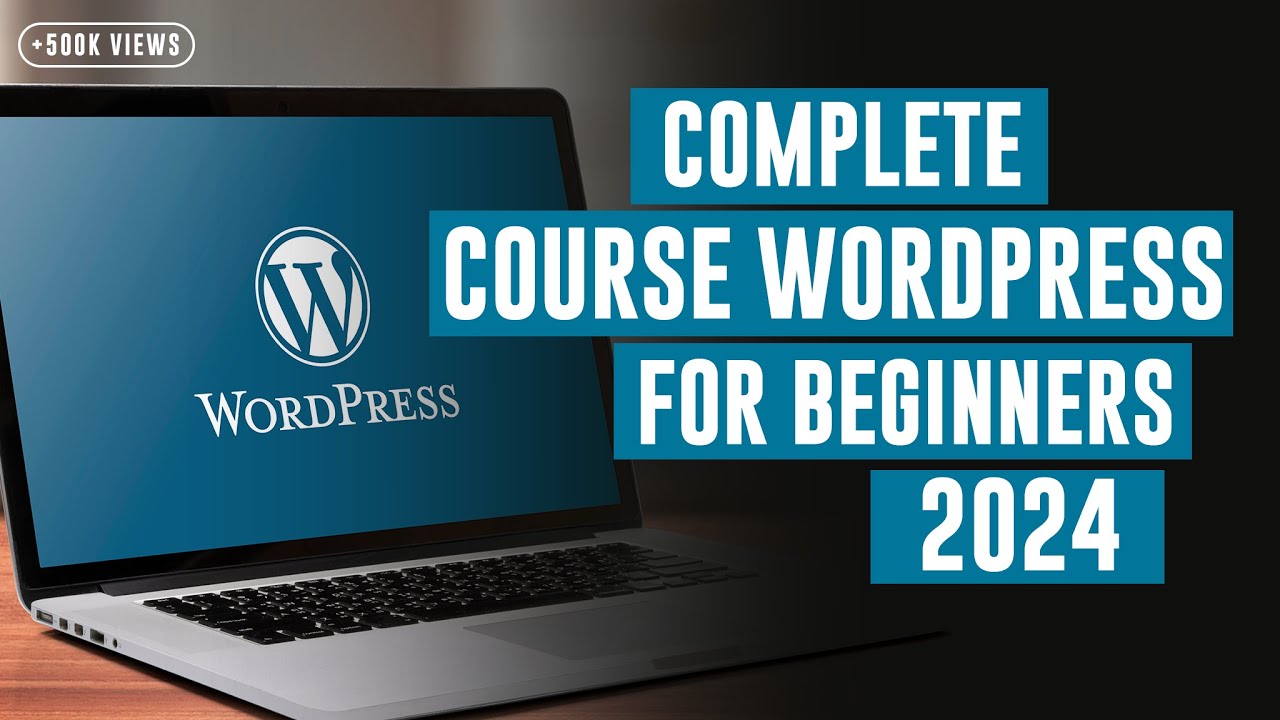







![WordPress Tutorial For Beginners 2023 [Made Easy]](https://i.ytimg.com/vi/kYY88h5J86A/maxresdefault.jpg)