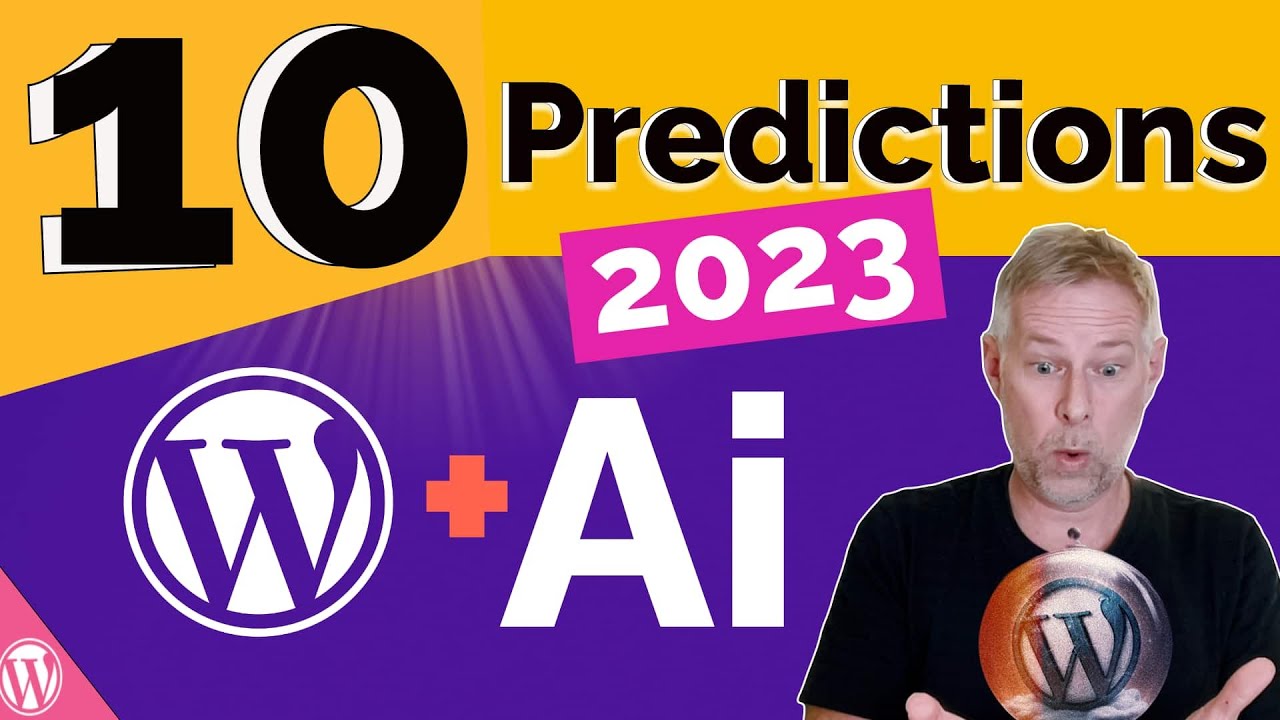How-to & Style
Artificial intelligence (AI) is all the rage. From chatbots to content generators, AI is quickly becoming a part of our daily lives. The same goes for WordPress. There are many ways in which WordPress can and is already using AI. Today we will go over the 5 Best WordPress AI Plugins In 2023!
📣 Read The Full Blog Post: https://www.elegantthemes.com/....blog/wordpress/best-
We covered some great products in this video. Find them all here. 👇
👉 Rank Math: https://www.elegantthemes.com/....blog/refer/rankmath-
👉 AI Engine: https://wordpress.org/plugins/ai-engine/
👉 Uncanny Automator: https://wordpress.org/plugins/uncanny-automator/
👉 Supreme AI Writer: https://www.elegantthemes.com/....blog/refer/divisupre
👉 Elementor AI: https://www.elegantthemes.com/....blog/refer/elementor
Looking for other great WordPress plugins? We cover several categories of the best WordPress plugins. 👇
👉 Best Backup Plugins: https://youtu.be/uKiC1VcHsOQ
👉 Best Marketing Plugins: https://youtu.be/ZcR07d69fDE
👉 Best Image Optimization Plugins: https://youtu.be/MchM9eitLxQ
Disclosure: If you purchase something after clicking links in the video description, we may receive a commission. Thank you for the support!
➡️ Learn more about Divi: https://www.elegantthemes.com/gallery/divi/
🔵 Like us on Facebook: https://www.facebook.com/elegantthemes/
#WordPress #Divi #elegantthemes
Timestamps ⏰
0:00 Intro
0:14 Rank Math
01:04 AI Engine
01:37 Uncanny Automator
02:11 Supreme AI Writer
02:41 Elementor AI
03:22 Our Favorite
How to Start a Web Hosting Company (Playlist): https://www.youtube.com/watch?v=L1OVYyUOHUo&list=PLNaj8kx14EC_rO9nN17t7vjGTr_8LyKht
Where I Buy Themes: https://brycejmatheson.com/themeforest
Where I Buy My Domains: https://brycejmatheson.com/domains
This video talks about how to make $150/hr building wordpress websites. It's not nearly as difficult as you'd think, and it's become and incredible side hustle for me. Plus, once you add in the web hosting, it becomes an incredible stream of passive income.
Download the FREE 44-Point SEO Checklist: https://brycejmatheson.com/seo-checklist
Come say Hi!
Website/Blog: https://www.brycejmatheson.com
Instagram: https://www.instagram.com/brycematheson
Chat with me one-on-one: https://clarity.fm/brycematheson
Shop!
Investment Property Analyzer Spreadsheet: https://www.etsy.com/listing/7....51013818/investment-
Rental Property Contract/Lease: https://www.etsy.com/listing/7....53128878/rental-prop
Don't forget to subscribe!
How I Make $4,975 While Sleeping
https://www.youtube.com/watch?v=JrXaYTfxJXY
How to Start a Web Hosting Business (for easy Passive Income):
https://www.youtube.com/watch?v=L1OVYyUOHUo
How to Buy Rental Properties Without Money:
https://www.youtube.com/watch?v=LzCSvOcBlqQ
Best Online Businesses to Start in 2020 for Beginners:
https://www.youtube.com/watch?v=eKEbVun8sMc
How to Invest Your First $1,000:
https://www.youtube.com/watch?v=2jaQTgP6M1k
$0 to $700,000 by Age 27:
https://www.youtube.com/watch?v=FISOtrIA8uU
DISCLAIMER: Links included in this description may be affiliate links. If you choose to purchase a product or service from the links provided, I may receive a small commission. There are no additional charges to you. Thank you for supporting me and this channel so I can continue to provide you with free content each week!
In this video I show you my favourite NEW feature of WordPress 6.2, the new Style Book.
👉 Full Site Editing course https://www.pootlepress.com/wo....rdpress-full-site-ed
👉 One Day Sites : https://www.pootlepress.com/ou....r-wordpress-training
👉 🔥 Instant Websites 🔥 https://www.pootlepress.com/instant-websites/
👉 My WordPress Gutenberg plugins: https://www.pootlepress.com/wordpress-plugins/ 🔥
👉 My courses: https://www.pootlepress.com/ou....r-wordpress-training
👉 Become a member: https://clubpootle.com/
👉 Contact me at: jamie@pootlepress.com
👉 Sign up for my newsletter: https://www.pootlepress.com/si....gn-up-to-my-newslett
✅ Download Exclusive Elementor Templates:
https://kitpapa.com
✅ Get Domain & Webhosting(60% OFF 💸):
https://jimfahaddigital.com/hosting
✅ Get Elementor PRO:
https://jimfahaddigital.com/e-pro
✅ Download all IMAGES for FREE:
https://jimfahaddigital.com/tu....torial/webiner-landi
✅ Get Webinar Kit:
https://kitpapa.com/product/webi-landing-page-template/
[STEP BY STEP from Scratch] In this tutorial, You'll learn How to Make A Responsive Webinar Landing Page using Elementor Flex Container. This Elementor Masterclass is for Complete Beginners.
Subscribe Here: https://bit.ly/JFDtutorials
WHAT'S INSIDE THIS ELEMENTOR MASTERCLASS?
After watching this Elementor Landing Page Design MasterClass, you will be a real ninja of Elementor page builder. You can literally design anything in Elementor whatever you will imagine.
- You can replicate any design from scratch
- You can make any advanced website from your clients provided designs (Eg. Photoshop, Figma, Adobe XD to WordPress)
- You will learn how to think and design like a professional Web Designer
This tutorial is 100% beginner friendly. You don't need to have any coding skill nor any design experience. So if you're very new to Wordpress and Elementor, this one tutorial will make you a professional web designer.
Also, I have made everything in Elementor's latest flexbox model. So you can also become an Elementor flexbox expert by watching this tutorial. In this masterclass, we will not use any Pre-made template & No paid theme is required. We will create everything from scratch step by step.
⏰Timestamps for creating an ELEMENTOR website step by step ⏰
0:00:00 Overview
0:03:55 Get Your Domain & Webhosting (60% Off)
0:11:58 Install WordPress
0:15:35 WordPress Dashboard Settings
0:23:07 Elementor Fundamentals
0:29:53 Create Landing Page Step by Step
01:00:36 Create Website Faster using KitPapa Templates
01:04:34 Elementor Global Color/Fonts Setup
01:15:33 Create Landing Page Step by Step
02:02:00 Create Header, Footer & Flyout Menu
02:20:19 Make the Landing Page Mobile Responsive
02:29:40 Congratulations!! You Made It!!!
Thanks for Watching!
✅ Download Exclusive Elementor Templates:
https://kitpapa.com
✅ Get Domain & Webhosting(60% OFF 💸):
https://jimfahaddigital.com/hosting
✅ Get Elementor PRO:
https://jimfahaddigital.com/e-pro
✅ Hire a Pro Web Developer:
https://jimfahaddigital.com/
-----------------------------------------------------------------------------
About:
10 Million+ website owners started using the Elementor page builder. I'll show you the easiest way how you can create your personal resume website using Elementor Page Builder yourself.
#wordpress #elementor #landingpage
If you're searching for how to make a website, how to make a professional website from scratch, how to create a Wordpress website step by step, WordPress tutorial for beginners, best website making course, Elementor tutorial for beginners - then this tutorial is for you.
-----------------------------------------------------------------------------
-----------------------------------------------------------------------------
Like me on Facebook:
https://www.facebook.com/jimfahad.consultancy/
And, lastly, If you want me to build your AWESOME website at an affordable price,
✅ You Can Contact me through my website:
https://jimfahaddigital.com/request-a-quote/
Have a great day!
Learn how to create your first website using the world's most popular Wordpress theme 'Divi'. In this tutorial, you will learn step by step how to create a professional Wordpress website.
Get a Domain and Webhosting: https://webhosting11.com
Get the Divi theme: https://ferdykorp.com/divi
Download the website: https://divi.ferdykorp.com
Divi Tutorial Timestamps:
00:00 Intro
07:23 Get a Domain Name And Webhosting
09:55 Choose Your Domain Name
13:20 Install WordPress
16:57 The Backend And Frontend Of Your Website
20:29 Choose The Best Permalink Settings
25:43 Get The Divi Theme
30:54 Upload Your Site Logo
32:10 Create Global Colors
33:17 Create a Menu With Pages
37:45 Create A Site Title
The Divi Builder
40:57 The Basics Of The Divi Builder
57:57 Create The Homepage From Scratch
01:07:26 Find The Right Fonts For Your Website
01:12:08 Optimise Your Website For All Devices
01:17:08 Showcase Logo’s of Companies You Work For
01:21:54 Use Custom CSS in the Divi Theme
01:30:42 More Design Tricks
01:32:04 Change The Default Fonts In Your Divi Website
01:38:50 Add an Image to The Background
01:43:16 Hide Modules On Different Devices
01:45:05 Create a Specialty Area Using The Divi Theme
02:06:00 Create a Contact Form Using The Divi Theme
02:10:28 Add Scroll Effects
Speed Up Your Workflow
02:11:55 Create A Custom Header
02:13:45 Import The Header For Free
02:20:08 Copy and Paste Styles
02:21:22 Extend Styles
02:23:07 Copy and Paste Modules
02:25:59 Clone Existing Pages
02:27:10 Make Use of Pre Made Layouts In The Divi Theme
02:28:31 Speed Up Your Workflow
02:43:36 Create A Custom Footer
02:46:00 Create A Blog And Blogposts
02:47:59 Create A Portfolio
02:49:16 Use Global Items In The Divi Theme
02:53:51 Import a Complete Website Page by Page
03:00:11 The Best Follow Up Tutorials
03:07:55 Thank You For Watching This Divi Tutorial
The Divi theme is the most popular WordPress theme in the world. The Divi theme makes it easy to create websites using their visual builder. You see how your website looks while you are creating your website. It is a drag and drop builder.
In this tutorial, we will create a professional website that I would sell to a client for $3.000 - $5.000.
Other Divi Tutorials:
Divi Custom Header Tutorial: https://www.youtube.com/watch?v=yBA0BeMcu0Q
Divi Blog Turial: https://www.youtube.com/watch?v=dvPcszGVujU
Divi Portfolio Tutorial: https://www.youtube.com/watch?v=aMgFCVpQjAY
Divi Scroll Effects Tutorial: https://www.youtube.com/watch?v=asiuP7rKU28
Divi Custom Footer Tutorial: https://www.youtube.com/watch?v=BR6cw6bGA7E
Great Follow Up Tutorials:
WoooCommerce Tutorial: https://www.youtube.com/watch?v=Txg-PrWRdzs
ConvertKit Tutorial: https://www.youtube.com/watch?v=qf7ir4uLuzM
Google Adsense Tutorial: https://www.youtube.com/watch?v=W7r2w0aq3kE
Affiliate Marketing Tutorial: https://www.youtube.com/watch?v=b1UcMeS7iYU
Become a Freelancer: https://rafys.net/FreelancingGuide (Free for 30 Days)
Hire WordPress Experts: https://rafys.net/HireWordPressExperts
Try Hostinger Web Hosting: https://rafys.net/hostinger (Coupon code AZRAFY for DISCOUNTS)
Try Elementor Website Builder: https://rafys.net/Elementor
Get Templates from Envato Elements: https://rafys.net/EnvatoElements
Get Discounts on Templates: https://rafys.net/Appsumo
SPEED UP WORDPRESS SITE: https://rafys.net/10WebBooster
Email Marketing Solution: https://rafys.net/SendinBlue
Manage Social Media: https://rafys.net/GreatlySocial
Start Freelancing: https://rafys.net/BecomeAFreelancer
WordPress is one of the easiest CMS platforms - where we can create beautiful, full functional websites without even writing the codes.
Even a complete beginner will be able to set up a website after watching a few step by step tutorial videos even on YouTube for free!
While it is easy to create a website with WordPress - you need to know the basics and the usage of each of the functions WordPress has - and this masterclass got everything covered for you to educate you about WordPress - from beginner stage to advanced stage.
Join the Facebook group of WordPress Beginner to Advanced Course: https://www.facebook.com/groups/azrwp
Timestamps of the video:
WordPress Training Starts: 0:00
1. Basics of WordPress: 0:10
2. Setup Local Server to Create WordPress Website without paid web hosting. 13:29
3. Learn all about WordPress dashboard: 32:04
4. Make Posts on WordPress Website: 01:08:07
5. All about Media, Pages and Comments on WordPress: 02:08:50
6. Appearance, Themes, Customize, Widgets, Menus, and Background: 02:28:35
7. Menu, Create Header Menu and Footer Menu: 02:55:26
8. WordPress Widgets, Adding a Map on WordPress Website:
03:13:28
9. All abbot usage of WordPress Plugins: 03:23:42
10: User Roles: 3:37:51
11: WordPress Tools: 03:52:30
12. WordPress Settings - everything you need to know: 04:10:39
13: Practical Lesson - 3 ways to install WordPress Themes, and how to import demo contents on a WordPress website: 04:37:34
14: WordPress Website Customization - Using Elementor Page Builder and Image Update: 04:58:20
15: WordPress Website with Elementor: 05:31:28
16: Website with Elementor Page Builder Part 2: 06:14:50
17: Website with Elementor Page Builder Part 3: 06:45:17
18: How Purchase a Professional Domain Name for a Website: 07:10:20
19: Connect NameCheap Domain Name to Hostinger Hosting Plan: 07:16:52
20: Create Website with Free Domain Name and Hosting Service: 07:26:08
21: How to Transfer WordPress Website from Local Host to Live Hosting or Server: 07:38:04
22: Easy WordPress Job on Fiverr - You can start providing freelance services on Fiverr now!: 07:47:57
23: Another Coming Soon Page that you can do for your clients: 08:13:43
✌ Web Hosting's I use:
1. Bluehost: https://www.bluehost.com/track/azrafy/
2. Hostinger: https://www.hostg.xyz/aff_c?offer_id=6&aff_id=37074 (COUPON CODE = AZRAFY to save money)
How to Create a Website with Bluehost:
https://youtu.be/fQPeNMMz0ME
Purchase a Domain Name:
https://www.tkqlhce.com/click-9030704-13346111
✌ Website Builders I use:
1. Elementor: https://elementor.com/?ref=18791
2. Webflow: https://webflow.grsm.io/azharulrafy6424
3. Dorik: https://a.paddle.com/v2/click/....49992/128318?link=25
✌ Email Marketing Service I use:
1. Sendinblue: https://www.sendinblue.com/?tap_a=30591-fb13f0&tap_s=465101-0206f8
✌ Tool I use for Video Ranking:
TubeBuddy: https://www.tubebuddy.com/azrafy
Let's talk on:
📸 Instagram: https://www.instagram.com/azharulrafy/
📥 Email: mdrafy9@gmail.com
🌐 Website: https://www.azharulrafy.com
▬▬▬▬▬▬▬▬▬▬▬▬▬▬▬▬▬▬▬▬▬▬▬▬▬▬▬
* The information on the videos and the resources available for download/viewing through this YouTube Channel are for educational and informational purposes only.
**By making a purchase through any of the affiliate links above, I (Azharul Rafy) receive a very small commission at no extra cost to you. This helps me keep on my mission to provide quality education to you. Thank you!
This is a step-by-step guide to building a custom WordPress blogging theme with a Full Site Editor. You'll be taken through the front-end and back-end design of the theme.
We will go thru the entire process of installing WordPress locally, setting up the theme and creating a couple of pages. Throughout the process, you will see some bugs, drawbacks and overall possibilities. I would strongly suggest that you watch the quick demo before you begin.
☕ BuyMeACoffee: https://www.buymeacoffee.com/RaddyTheBrand
GitHub Repo: https://github.com/RaddyTheBra....nd/Paperless-WordPre
Blog Post: http://bit.ly/3ur0Fiv
(includes ideas, resources, structure and links)
Chapters:
◾ 0:00 Introduction:
◾ 0:43 Demo
◾ 1:45 Installing WordPress
◾ 3:50 Creating Custom Theme
◾ 23:47 Site Settings
◾ 26:43 FSE Editor
◾ 28:11 Page Template Styles
◾ 31:35 Theme.json
◾ 1:30:17 Header Part
◾ 1:44:30 Footer Part
◾ 1:55:05 Home Page
◾ 2:24:30 Single Page
◾ 2:48:00 About Page
◾ 2:49:27 Contact Page
◾ 2:51:00 End
Discounts:
⚡ Hostinger: https://www.hostg.xyz/aff_c?offer_id=408&aff_id=69300
⚡ Elementor: https://trk.elementor.com/26518
Recording Equipment:
◾ Microphone: https://amzn.to/3Ppp8Ok
◾ Shotgun Mic: https://amzn.to/3IVqIot
◾ Camera: https://amzn.to/3z0bxpF
◾ Lens: https://amzn.to/3Pw4s7d
◾ Lighting: https://amzn.to/3PGXvzW
Computer Gear:
◾ Keyboard: https://amzn.to/3PGXvzW
◾ Headphones: https://amzn.to/3PJl9fg
◾ Mouse: https://amzn.to/3z1TGPf
Connect with me:
◾ Website: https://www.raddy.dev
◾ Newsletter: https://www.raddy.co.uk/newsletter
Credit:
Paper Photo by Olga Thelavart on Unsplash
Photo by Johan Mouchet on Unsplash
Photo by Caleb George on Unsplash
Photo by Cédric Frixon on Unsplash
Photo by Paula-Jorunn Naes on Unsplash
Photo by Hasmik Ghazaryan Olson on Unsplash
#wordpress #fse
In this video, we'll compare Webflow vs WordPress to help you choose the best website builder. Both platforms have their strengths and weaknesses, and choosing the right one can be a challenge. By the end of the video, you'll clearly understand which platform is better suited for your specific needs. So, join us and learn the critical differences between Webflow and WordPress!
Get the best value with Thrive Suite → https://thrivethemes.com/suite/?utm_source=YouTube&utm_medium=Referral&utm_campaign=Webflow+vs+Wordpress
Timestamps
00:00 Introduction
00:59 Design and Customization
04:18 E-commerce and Content
05:45 Seo and Marketing
07:38 Security
08:36 Pricing
10:01 Conclusion
If you want to connect with other Thrive Themes users by joining the Official User Group on Facebook, click here → https://www.facebook.com/groups/383136866154053
Find us on social media:
→ Instagram: https://www.instagram.com/thrivethemes/
→ LinkedIn: https://www.linkedin.com/company/thrive-themes/
→ Facebook: https://www.facebook.com/ThriveThemes/
WordPress Crash Course 2023 for Total Beginners - Create a Pro Website with no coding or experience!
This is the complete tutorial on our series playlist of the WordPress Crash Course 2023 for Total Beginners. You can watch this full version of the series, or go through the chapters in the playlist: https://www.youtube.com/playli....st?list=PLGr33PRBmTq
Websites 4 Beginners | https://w4b.io
Timestamps:
00:00:00 ▶ Welcome
00:00:59 ▶ About & Overview
00:08:31 ▶ Local Host – Practice for Free Option #1
00:10:23 ▶ Wordify Dev Site – Practice for Free Option #2
00:13:12 ▶ Create Page, Publish & Preview
00:26:27 ▶ The Theme; Installing Blocksy by CreativeThemes
00:36:45 ▶ The Page Builder; Installing Brizy
00:47:07 ▶ Product Showcase & Image Creatives Download
00:57:22 ▶ Hero Section
01:27:30 ▶ About Section
01:49:33 ▶ Full Width Image Gallery
02:04:29 ▶ Testimonial Block Slider
02:22:36 ▶ Contact Form & Map
02:39:16 ▶ Anchor Links, Block Name
02:44:35 ▶ Header, Menu & Footer
03:17:22 ▶ Site Icon, Tagline & Favicon
Tools Used:
🔹 Blocksy (Preferred WordPress Theme)* | https://w4b.fyi/blocksy
🔹 Brizy WP Website Builder* | https://w4b.fyi/brizy
Practice WordPress for Free:
🔹 Local Host, LOCAL | https://w4b.fyi/localwp
🔹 Free Online Development Site Host, Wordify* | https://w4b.fyi/wordify
Preferred Hosting:
🔹 WPX* | https://w4b.fyi/wpx
Download Images:
💥 https://w4b.fyi/coffee-shop-creatives
* this is an affiliate link. If you purchase anything through the link I may receive a commission. Thanks for the support, as it helps keep the motivation on! ❤️
#wordpresstutorial #blocksy #brizy
Learn How to make Website using WordPress step by step, Create WordPress Website For Free on Local host
Get Domain Name & Hosting to Upload website online
Click 👉 https://easytutorialspro.com/go/bluehost
-------------------------------------
In this video you will learn to make a WordPress website for Free on Localhost, i.e Local web server.
Using Xampp we can create a local web server on our computer, then we can install WordPress for Free on local computer. Then we will customize the WordPress website according to our requirements.
In this way you can learn to create WordPress website for free and if you want to publish the WordPress website on internet, then we need to buy a domain name and web hosting, and we will migrate localhost website to the online web hosting. In the last step we will add Free SSL certificate on our Domain name.
-------------------------------------
Follow these steps to make your own Website with WordPress
00:00 WordPress Website Preview
00:48 Setup Local Web Server using XAMPP server
02:20 Download Free WordPress & Install WordPress on Localhost
08:30 Install Free WordPress theme and customize website
22:33 Transfer WordPress website from local host to online web Hosting
31:12 Install Free SSL Certificate on Website
Now your own WordPress Website is live on Internet
-------------------------------------
Useful Links:
Get XAMPP: https://www.apachefriends.org/index.html
Get WordPress: https://wordpress.org/download/
Get Domain & Hosting: https://easytutorialspro.com/go/bluehost
-------------------------------------
Like - Follow & Subscribe us:
◼️ YouTube: https://goo.gl/tTFmPb
◼️ Facebook: https://goo.gl/qv7tEQ
◼️ Twitter: https://twitter.com/ItsAvinashKr
◼️ Instagram: https://instagram.com/iamavinashkr/
WORDPRESS vs CODING - Everything That You Need to Know Before Start Career 😮
Are you trying to decide between using WordPress or learning to code to build your website? In this video, we compare the pros and cons of each approach to help you make an informed decision. We discuss the differences in flexibility, cost, and time investment between WordPress and coding, and provide tips for choosing the right option for your needs. Whether you're a beginner or an experienced developer, this video has something for you. Watch now to learn more about WordPress vs coding for building websites.
💎 Get Access to Premium Videos and Live Streams: https://www.youtube.com/channe....l/UC0T6MVd3wQDB5ICAe
WsCube Tech is a leading Web, Mobile App & Digital Marketing company, and institute in India.
We help businesses of all sizes to build their online presence, grow their business, and reach new heights.
👉For Digital Marketing services (Brand Building, SEO, SMO, PPC, SEM, Content Writing), Web Development and App Development solutions, visit our website: https://www.wscubetech.com/
👉Want to learn new skills and improve existing ones with in-depth and practical sessions? Enroll in our advanced online courses now and make yourself job-ready: https://courses.wscubetech.com/s/store
All the courses are job-oriented, up-to-date with the latest algorithms and modules, fully practical, and provide you hands-on projects.
👉 Want to learn and acquire skills in English? Visit WsCube Tech English channel: https://bit.ly/2M3oYOs
📞 For more info about the courses, call us: +91-7878985501, +91-9269698122
Connect with WsCube Tech on social media for the latest offers, promos, job vacancies, and much more:
► Subscribe: http://bit.ly/wscubechannel
► Facebook: https://www.facebook.com/wscubetech.india
► Twitter: https://twitter.com/wscubetechindia
► Instagram: https://www.instagram.com/wscubetechindia/
► LinkedIn : https://www.linkedin.com/company/wscubetechindia/
► Youtube: https://www.youtube.com/c/wscubetechjodhpur
► Website: http://wscubetech.com
--------------------------------------| Thanks |---------------------------
#wordpress #coding #wordpressvscoding #codingtips #wordpresstutorial
Since WordPress is an open-source CMS, people who want to set up a business site can download and install it for free.
You can do so via the WordPress.org Download & Extend page. You can download and install WordPress manually or count on a hosting provider to do it for you.
#downloadwordpress #wordpressdownload #wordpressfree #wordpressinstallation
In this video, I make 10 predictions about how artificial intelligence (AI) and tools like ChatGPT, Midjourney and Dalle will impact WordPress in 2023.
Let me know how you think Ai will impact WordPress.
👉 My WordPress Gutenberg plugins https://www.pootlepress.com/wordpress-plugins/ 🔥
👉 Sign up for my newsletter https://www.pootlepress.com/si....gn-up-to-my-newslett
👉 My courses https://www.pootlepress.com/ou....r-wordpress-training
👉 ClubPootle https://clubpootle.com/
👉 Contact me at: jamie@pootlepress.com
Los desarrolladores odian Wordpress por estas razones...
🧑💻 MI ACADEMIA 👉 https://www.academia-x.com
📕 MI LIBRO DE HTML GRATIS 🔥🆓🔥 👉 https://www.academia-x.com/html-gratis
📚 MIS LIBROS 👉 https://www.academia-x.com/libros
📷 INSTAGRAM 👉 https://www.instagram.com/programador.x
💼 LINKEDIN 👉 https://www.linkedin.com/in/xavier-reyes-ochoa
⌨️ MIS EQUIPOS 👉 https://www.amazon.com/shop/programadorx (enlace pagado)
🖥️ BLOG 👉 https://www.academia-x.com/blog/Por-que-los-programadores-odian-WORDPRESS
"Como un Afiliado de Amazon, gano por compras elegibles"
📚 Contenido
0:00 - Porque los desarrolladores odian WORDPRESS
#wordpress
#programacionweb
#programadorX
#html #css #javascript #react
#programador #programacion #ingeniero #ingenieria
#desarrolloweb #frontend #backend #software
So I decided to try out the website builder version of WordPress. It's a similar experience to running WordPress on your own hosting account with some limitations like no themes or plugins.
In this tutorial I instruct you on how to properly get setup with WordPress dot com from step one to step done. That means I show you how to properly create a free account and ignore WordPress's various upsells. How to custom design your website using the block editor, how to make your website searchable and indexable and how to properly layout blog posts as well as create a logo and upload a favicon.
If you've been looking to get started with a free account with WordPress to start a blog or create a website, this complete tutorial is for you. Please use the timestamps below to help yourself navigate to any section of interest.
►
▬▬▬
CHAPTERS:
00:00 Start
00:37 Get Started with WordPress.com
07:32 Essential Settings
13:43 Homepage design
25:32 Blog Archive and Menu
30:58 Logo and Favicon
37:54 Blog Posts
43:25 Pricing
47:25 Conclusion
▬▬▬
R E L A T E D
► WordPress.com vs WordPress.org
https://www.youtube.com/watch?v=qvNCtIkAaus&t=138s
► Twenty Twenty One Theme Tutorial:
https://www.youtube.com/watch?v=OMWjsVybXK8
▬▬▬
S U B S C R I B E
🔔 Hey I'm David. Website Creative Pro is the place where smart people come to learn how to build professional and profitable websites. Consider subscribing - https://goo.gl/ZuLpFA
#wordpress
Erstelle deine Wordpress Website in 21 einfachen Schritten | Keine Vorkenntnisse oder Programmieren benötigt
► Zum Begleitartikel : https://webseitenmachen.de/starten
► Siteground : https://webseitenmachen.de/wphosting (Das ist ein Affiliate Link)
Timestamps :
Start 00:00:00
1. Hosting und Domain besorgen 00:05:04
2. SSL und Wordpress installieren 00:16:26
3. Wordpress Grundlagen 00:22:34
a). Seitentitel 00:25:04
b). Benutzername 00:26:06
c). Permalinks 00:26:56
4. Erste Seite erstellen und zur Homepage machen 00:27:53
5. Das richtige Theme installieren 00:29:03
6. Die richtigen Plugins installieren 00:31:30
7. Homepage mit OceanExtra vorbereiten 00:35:00
8. Mehr Seiten erstellen + OceanExtra Einstellungen 00:39:20
9. Elementor Page Builder starten 00:40:38
10. Wie ist eine Elementor Seite aufgebaut? 00:41:13
11. Text bearbeiten 00:45:12
12. Dinge rückgängig machen / wieder herstellen 01:01:51
13. Buttons bearbeiten 01:03:25
a). Innerer Abschnitt 01:03:49
b). Button einfügen und bearbeiten 01:05:17
c). Widgets, Spalten und Sektionen : kopieren & einfügen, duplizieren und Stil übernehmen 01:13:44
14. Bilder bearbeiten (+ andere Hintergründe) 01:17:08
a). Abschnitt bearbeiten 01:17:30
b). Hintergrundfarben 01:19:46
c). Verlauf 01:20:33
d). Hintergrundvideos 01:21:30
e). Hintergrundbilder 01:23:21
f). Bilder Widget 01:27:53
15. Die Seite Responsive machen (mobile Anpassung) 01:33:26
16. Widgets, Spalten und Abschnitte um positionieren oder löschen 01:36:40
17. Mit Vorlagen und Blöcken arbeiten 01:37:53
18. Navigation/ Menü und Header erstellen + bearbeiten 01:43:19
a). Navigation erstellen 01:43:49
b). Header (und Menü) im Customizer bearbeiten 01:46:25
19. Footer bearbeiten (verschiedene Optionen) 01:55:07
20. Allgemeine Tips und Tricks zum Abschluss 01:58:00
21. SSL Einstellungen - auf Starten Seite
Extra Infos :
In diesem Wordpress Tutorial lernst du Schritt für Schritt wie man eine Website erstellt.
Wir fangen an, indem wir uns eine Domain und Hosting besorgen.
Als nächstes installieren wir ein SSL Zertifikat und Wordpress.
Dann machen wir ein paar Grundeinstellungen im Wordpress Dashboard. Diese solltest du jedes mal machen wenn du eine Wordpress Website erstellen willst.
Dann können wir schon die erste Seite hinzufügen und diese zur Homepage machen.
Um die Homepage bearbeiten zu können, muss sie erst etwas aufgeräumt werden. Das wird mit dem Plugin OceanExtra erledigt.
Anschließend geht es ans Design : wir starten den Elementor Page builder und fangen an unsere Wordpress Seite zu bearbeiten. Wir lernen die Grundlagen, Texte und Button bearbeiten + verschiedene Hintergründe.
Ich zeige dir auch in diesem Wordpress Tutorial, wie man mit Vorlagen arbeitet und warum diese so gut sind.
Im letzten Schritt bearbeiten wir den Header und die Navigation. Diese sind essenziell damit sich deine Besucher auf deiner Wordpress Website zurechtfinden können.
Nach diesem Wordpress Tutorial wirst du bereit sein, um deine Website, nach deinen Wünschen frei erstellen zu können. Du hast alle Grundlagen drauf um loszulegen und schöne Seiten zu bauen.
Du hast auch genug wissen um offene Fragen einfach ergooglen und lösen zu können.
Ansonsten kannst du mir aber auch gerne einen Kommentar da lassen und ich helfe dir aus!
Viel Spaß mit dem Tutorial!
Tim :)
Devenir indépendant grâce à WordPress, formation offerte : https://wporigami.com/sh-devenir-independant
สมัครเป็นสมาชิกของช่องนี้เพื่อเป็นกำลังใจให้ผมผลิตเนื้อหาความรู้ดีๆ
https://www.youtube.com/channe....l/UCeKE6wQHTt5JpS9_R
Follow & Contacts
👓 FB : https://www.facebook.com/patiphanphengpao
🕶 FB (Fanpage) : https://www.facebook.com/patiphannn/
📷 IG : https://www.instagram.com/ohmilerr/
📧 Business : misterpatipan@gmail.com
Ruk-Com จดโดเมน-เช่าโฮสต์ ราคาประหยัด
🔗 https://hostings.ruk-com.in.th/aff.php?aff=387
Website คอร์สเรียนออนไลน์
🔗 https://milerdevpro.com/
Donate & Supporting me
🙏🏻 KBANK กสิกร : 009-3-555-821 ปฏิภาณ เพ็งเภา
🙏🏻 Paypal : misterpatipan@gmail.com
☕️ By me a coffee : https://www.buymeacoffee.com/milerdev
#PatiphanPhengpao #MilerDev #patiphan
Timestamps:
0:00 Intro
1:10 สิ่งที่ต้องเข้าใจก่อนเป็นอันดับแรก
2:28 ติดตั้ง WordPress
7:07 เข้าใจระบบต่างๆ ของ WordPress
13:13 การเพิ่ม Posts
17:16 การสร้าง Pages
21:36 การจัดการ Menu
26:12 การ Customize Theme
31:49 การติดตั้ง Widgets
35:08 การติดตั้ง Themes
44:31 การตั้งตั้ง Plugins
50:19 Outro
What is WordPress? many peoples are searching for this because WordPress is widely using CMS application. Wordpress powering 30% of the website on the whole internet. In this video, I am clearly explaining what is WordPress, why we need to install WordPress.
You can easily create any type of website using WordPress. Many templates are available for customization and we can add addons to our website using WordPress plugins.
You can download WordPress form here.
https://wordpress.org/download/
======================================================
Please support our channel, I will try to make more technology, gadget and unboxing videos for you.
SUBSCRIBE :
----------------------------
https://www.youtube.com/channe....l/UCmWWqdCoO3MKvhRI1
WEBSITE :
----------------------------------------------------
https://www.webskilltelugu.com
YOUTUBE CHANNEL :
----------------------------------------------------
https://www.youtube.com/webskilltelugu
FACEBOOK:
----------------------------------------------------
https://facebook.com/webskilltelugu
TWITTER:
----------------------------------------------------
https://twitter.com/mahesh_induru
Wordpress CMS ကိုအသုံးပြုပြီး ကျနော်တို့ရဲ့ ကွန်ပျူတာမှာ Local Website တစ်ခုကို ဘယ်လို တည်ဆောက်ကြမလဲဆိုတာကိုဝေမျှပေးထားပါတယ်။ Xampp ဆော့ဝဲလ် ကိုအသုံးပြုပြီး ကွန်ပျူတာမှာပဲ့ apache နှင့် mysql တို့ကိုအသုံးပြုပြီး ပြုလုပ်ထားတာဖြစ်ပါတယ်။ Wordpress ဟာ လူသုံးများတဲ့ CMS တစ်ခုလည်းဖြစ်သလို Online Shopping တွေအတွက် Woocommerce Addons ကိုအသုံးပြုနိုင်ပါတယ်။
Wordpress CMS ကိုအသုံးျပဳၿပီး က်ေနာ္တို႔ရဲ႕ ကြန္ပ်ဴတာမွာ Local Website တစ္ခုကို ဘယ္လို တည္ေဆာက္ၾကမလဲဆိုတာကိုေဝမွ်ေပးထားပါတယ္။ Xampp ေဆာ့ဝဲလ္ ကိုအသုံးျပဳၿပီး ကြန္ပ်ဴတာမွာပဲ့ apache ႏွင့္ mysql တို႔ကိုအသုံးျပဳၿပီး ျပဳလုပ္ထားတာျဖစ္ပါတယ္။ Wordpress ဟာ လူသုံးမ်ားတဲ့ CMS တစ္ခုလည္းျဖစ္သလို Online Shopping ေတြအတြက္ Woocommerce Addons ကိုအသုံးျပဳႏိုင္ပါတယ္။
#10minstech #wordpress
🦜 FOLLOW US
💬 𝙼𝚎𝚜𝚜𝚎𝚗𝚐𝚎𝚛: https://bit.ly/3kyS7PA
🏠 𝙵𝚊𝚌𝚎𝚋𝚘𝚘𝚔 𝙿𝚊𝚐𝚎: https://bit.ly/3hG0gQt
👨🏻💻 👩🏻💻 သီးသန့် — 𝙵𝚊𝚌𝚎𝚋𝚘𝚘𝚔 𝙶𝚛𝚘𝚞𝚙: https://bit.ly/2FIcknf
🎬 𝐘𝐨𝐮𝐓𝐮𝐛𝐞 𝐂𝐡𝐚𝐧𝐧𝐞𝐥 — 𝐒𝐮𝐛𝐬𝐜𝐫𝐢𝐛𝐞: https://bit.ly/3mw4pue
📷𝙸𝚗𝚜𝚝𝚊𝚐𝚛𝚊𝚖: https://bit.ly/2FObTHW
Hier findest du eine Übersicht der besten WordPress Plugins (alle die im Video erwähnt wurden und noch mehr): https://robert-leitinger.com/wordpress-plugins/
🎯 WordPress SEO Online-Kurs
🅻🅸🅽🅺: https://robert-leitinger.com/k....urse/wordpress-seo-k
🏆 Empfehlungen & Tools (WordPress etc.)
🅻🅸🅽🅺: https://robert-leitinger.com/o....nline-marketing-tool
GetGenie Testbericht
🅻🅸🅽🅺: https://robert-leitinger.com/getgenie/
WordPress Hosting (+ Rabatt)
🅻🅸🅽🅺: https://www.hostg.xyz/SH6IF
(Rabattcode: Robert7)
*Elementor Pro
🅻🅸🅽🅺: https://robert-leitinger.com/go/elementor
*Rank Math Pro - bestes SEO Plugin
🅻🅸🅽🅺: https://rankmath.com/de/?ref=r....obert%20leitinger-89
*WP Rocket
🅻🅸🅽🅺: http://shrsl.com/359g1
Newsletter abonnieren
🅻🅸🅽🅺: https://robert-leitinger.com/newsletter/
📑 Inhaltsverzeichnis:
00:00 Die besten WordPress Plugins
01:20 Plugin Nr. 1
04:07 Plugin Nr. 2
06:48 Plugin Nr. 3
08:10 Plugin Nr. 4
09:21 Plugin Nr. 5
12:03 Plugin Nr. 6
14:41 Plugin Nr. 7
18:46 Plugin Nr. 8
20:20 Plugin Nr. 9
22:26 Plugin Nr. 10
25:21 Plugin Nr. 11
📌 Kurzbeschreibung - Die besten WordPress Plugins
Hier sind einige der besten WordPress-Plugins, die dir dabei helfen können, deine Website zu verbessern:
Elementor
Elementor ist ein benutzerfreundliches Drag-and-Drop-Page-Builder-Plugin, der dir ermöglicht, deine Website einfach zu entwickeln und zu gestalten. Mit diesem Plugin kannst du dein Layout anpassen, indem du verschiedene Elemente hinzufügst und anordnest, einschließlich Überschriften, Texten, Bildern, Buttons und mehr.
ACF
Advanced Custom Fields (ACF) ist ein Plugin, das es dir ermöglicht, benutzerdefinierte Felder auf deiner Website zu erstellen. Es bietet eine intuitive Benutzeroberfläche, mit der du Felder wie Textfelder, Checkboxen, Radio-Buttons und mehr erstellen und anpassen kannst.
Code Snippets
Code Snippets ist ein Plugin, mit dem du benutzerdefinierten PHP-Code auf deiner Website ausführen kannst. Es bietet eine einfache und sichere Möglichkeit, Funktionen zu deiner Website hinzuzufügen, ohne dass du dein Theme ändern musst.
Rank Math
Rank Math ist ein SEO-Plugin, das dir dabei hilft, deine Website zu optimieren. Besser als Yoast SEO. Es gibt auch eine Pro-Version
GetGenie
GetGenie ist ein KI-Textgenerator für WordPress inklusive SEO-Funktionen
WP Rocket
WP Rocket ist ein leistungsstarkes Caching-Plugin, das dir hilft, deine Website schneller zu machen. Es bietet Funktionen wie Page-Caching, Browser-Caching, Lazy-Loading, Minification von CSS und JavaScript und vieles mehr.
UpdraftPlus
UpdraftPlus ist ein Backup-Plugin, das es dir ermöglicht, eine Sicherungskopie deiner Website zu erstellen. Du kannst deine Sicherungskopie in der Cloud speichern und zu einem späteren Zeitpunkt wiederherstellen, falls es zu einem Ausfall deiner Website kommt.
NinjaFirewall
NinjaFirewall ist ein Sicherheits-Plugin, das deine Website vor Angriffen schützt. Es bietet eine Firewall, die deine Website vor Hackern und Malware schützt, sowie Funktionen wie IP-Blocking, Login-Schutz und vieles mehr.
Antispam Bee
Antispam Bee ist ein Plugin, das dich vor Spam-Kommentaren auf deiner Website schützt. Es blockiert automatisch Spam-Kommentare und bietet Funktionen wie Whitelisting und Blacklisting von IP-Adressen und Domains.
Borlabs Cookie
Borlabs Cookie ist ein Plugin. Es bietet eine einfache Möglichkeit, Cookie-Banner zu erstellen und Cookie-Einstellungen zu verwalten.
AAWP
AAWP ist ein Affiliate Plugin, das dir dabei hilft, Amazon-Partnerlinks auf deiner Website zu integrieren. Es bietet eine einfache Möglichkeit, Produktboxen, Vergleichstabellen und vieles mehr zu erstellen, um deinen Besuchern Produkte auf Amazon zu empfehlen.
Post SMTP Mailer/Email Log
Post SMTP Mailer/Email Log ist ein Plugin, das dir dabei hilft, E-Mails von deiner WordPress-Website zu versenden. Es bietet Funktionen wie SMTP-Authentifizierung, Fehlerbehebung und E-Mail-Protokollierung, um sicherzustellen, dass deine E-Mails erfolgreich zugestellt werden.
Insgesamt bieten diese Plugins eine breite Palette von Funktionen, die dir helfen können, deine Website zu verbessern und zu optimieren.
Hinweis:
* = Affiliate Link. Wenn du über diesen Link etwas kaufst, bekomme ich eine kleine Provision. Für dich bleibt der Preis gleich. Vielen Dank, so kannst du meine Arbeit unterstützen!
Wil je een WordPress website maken in 2023? In deze WordPress voor beginners video handleiding laat ik je stap voor stap zien hoe je met WordPress en een pagebuilder (Elementor) eenvoudig een website kunt maken.
✅ Hosting & Domeinnaam: https://webtalis.nl/go/cloud86
✅ WordPress thema Astra: https://webtalis.nl/wpastra/
✅ Elementor (page builder plugin): https://webtalis.nl/go/elementor
WordPress website maken artikel: https://webtalis.nl/hoe-maak-j....e-een-wordpress-webs
Bekijk hieronder de inhoudsopgave over wat je allemaal in de video kunt verwachten. Je kunt altijd op de tijd klikken om direct naar dit punt in de video te gaan.
00:00:00 Intro
00:02:08 Hosting & domeinnaam
00:06:15 Inloggen op Plesk
00:07:17 E-mailadres aanmaken
00:08:33 WordPress installeren
00:10:28 Inloggen op je website
00:11:25 Versleutelde verbinding instellen (SSL)
00:12:53 Berichten, pagina’s en plugins verwijderen
00:13:33 Algemene instellingen
00:14:19 Design kiezen
00:18:30 Dashboard & plugins
00:20:25 Logo & Favicon toevoegen
00:22:45 Homepage design bewerken
00:23:16 Titel / koptekst
00:26:49 Element toevoegen
00:28:07 Knoppen
00:32:45 Afbeeldingen
00:37:52 Achtergrondafbeelding
00:42:22 Sectie & Kolommen
00:44:10 Marge & padding
00:45:41 Navigator
00:46:30 1e keer Elementor afsluiten
00:47:02 Naam pagina’s aanpassen
00:47:52 Nieuwe pagina aanmaken
00:48:36 Pagina template importeren
00:50:40 Blokken importeren
00:51:38 Transparante header (menu in afbeelding)
00:52:53 Pagina aan menu toevoegen
00:53:30 Responsive design (mobiel vriendelijk)
00:55:40 Over mij pagina
00:56:45 Element uit andere pagina kopiëren
00:57:37 Video
00:59:12 Video achtergrond
01:00:45 Contactpagina
01:01:40 Contactformulier aanpassen
01:05:56 Social media knoppen
01:06:40 Contactformulier testen
01:07:12 Header & Footer
01:11:30 Blogpagina maken
01:12:25 Blogbericht maken
01:15:55 Blogpagina aanpassen
01:17:30 Outro
Lijkt het je leuk om op de hoogte gehouden te worden wanneer er nieuwe video's verschijnen? Abonneer je dan op mijn kanaal:
https://www.youtube.com/user/W....ebtalis?sub_confirma
Voor meer handige tutorials kun je ook de website bezoeken:
https://webtalis.nl/
Je kunt me ook volgen op Facebook: http://facebook.com/webtalis
Створення сайту на WordPress ( українською )
Послідовно та без лишньої води розповів як налаштувати хостинг, WordPress для подальшої роботи.
Відео підійде найбільше для новачків, що тільки починають входити в сферу веб програмування.
Це відео є першим на моєму каналі, буду радий на критику в коментарях. Якщо зайде - продовжу це відео та розповім про структуру шаблонів і їх редагування, персоналізацію та інше.
Потренеруюся в говорінні - буду намагатися розповісти про основи програмування.
Дякую за ваші перші перегляди))
#WordPressSinhala #WPSinhala
In this WordPress tutorial video, I show you how to install WordPress on your computer.
LocalWP: https://localwp.com/
🔥 Best Hosting Deals🔥
★ Hostinger: https://www.hostinger.com/wpsinhala (Coupon: WPSINHALA)
★ Cloudways: https://wpsinhala.com/cloudways (Coupon: WPSINHALA)
Follow WPSinhala
☑ https://www.facebook.com/wpsinhala/
☑ https://wpsinhala.com
☑ https://instagram.com/wpsinhala
In today's short 3 minute video I explain the key differences between WordPress Block Themes and WordPress Classic Themes.
WordPress Classic Themes are what most of our sites are currently running and they include Themes such as Kadence, GeneratePress, Astra, Divi, and our 18tags Theme.
WordPress Block Themes are a new type of Theme that are built entirely with Gutenberg Blocks, and they include Themes such as the WordPress Twenty Twenty Three Theme, Bricksy, and Spectra One. Spectra One is Astra’s brand new Block Theme, that I will be reviewing in the next few days.
It’s important to know the difference between a Block Theme and a Classic Theme so that you can make the right choice for your website.
👉 Full Site Editing course https://www.pootlepress.com/wo....rdpress-full-site-ed
👉 One Day Sites : https://www.pootlepress.com/ou....r-wordpress-training
👉 🔥 Instant Websites 🔥 https://www.pootlepress.com/instant-websites/
👉 My WordPress Gutenberg plugins: https://www.pootlepress.com/wordpress-plugins/ 🔥
👉 My courses: https://www.pootlepress.com/ou....r-wordpress-training
👉 Become a member: https://clubpootle.com/
👉 Contact me at: jamie@pootlepress.com
👉 Sign up for my newsletter: https://www.pootlepress.com/si....gn-up-to-my-newslett
Here are the Best eCommerce themes to use for your online business in 2022.
1. Flatsome : https://themeforest.net/item/f....latsome-multipurpose
2. Porto : https://themeforest.net/item/p....orto-responsive-word
3. WoodMart : https://themeforest.net/item/w....oodmart-woocommerce-
4. Electro : https://themeforest.net/item/e....lectro-electronics-s
5. Shopkeeper : https://themeforest.net/item/s....hopkeeper-ecommerce-
#wordpress #wordpressthemes #ecommerce #vermaweb
အခြေခံ WordPress Website တည်ဆောက်နည်း အစ/အဆုံး| LocalHost Xampp နဲ့ Website တည်ဆောက်နည်း
WordPress Tutorial for Beginners in Myanmar
#TechPantha
#နည်းပညာ
#wordpresstutorial
#techmyanmar
"Tech Pantha" In the channel,
Every day in which you will easily find information about Digital marketing, Social media, WordPress, SEO,
And more videos. by using these Videos you can easily learn a lot and can do a lot of work for your business growth.
Tech Pantha မှာ Website လုပ်နည်းများ, Facebook, YouTube, Computer, IT, WordPress, SEO, Mobile, ငွေရှာနည်း
Internet နည်းပညာပိုင်းဆိုင်ရာအကြောင်းစုံ ဗဟုသုတအကြောင်းစုံကို တင်ဆက်ပေးပါသည်။
Domain and hosting ၀ယ်ရန်
Blue Host
https://www.bluehost.com/track/moehan1977
Hostinger ၀ယ်ရန်
https://www.hostg.xyz/SH9aa
Cloud hosting ၀ယ်ရန်
https://www.cloudways.com/en/home.php?id=728358
This Video is Just for educational purposes and does not have any intention to mislead or violate Google and YouTube community guidelines or policy.
I respect and follow all terms & conditions of Google & YouTube.
Contact info :-
https://www.linkedin.com/in/tech-panta/
https://www.facebook.com/technicalpantha
https://t.me/technicalpantha
Website: https://laelarpar.com
In this WordPress course for beginners, you will learn how to to create responsive blogs and websites using a drag and drop interface.
🏗 Hostinger provided a grant to make this course possible. You can get a domain and hosting from them here: https://www.hostinger.com/start
✏️ Beau Carnes created this course.
⭐️ Course Contents ⭐️
⌨️ (0:00:00) Introduction
⌨️ (0:01:04) Setting up Hosting and Domain
⌨️ (0:06:46) Installing WordPress
⌨️ (0:07:54) WordPress Dashboard and Initial Settings
⌨️ (0:10:23) Installing WordPress Theme
⌨️ (0:15:30) Overview of Website
⌨️ (0:17:10) Customizing Title
⌨️ (0:19:18) Using Elementor to Edit Page
⌨️ (0:22:40) Adding Images
⌨️ (0:26:47) Customizing Website Elements
⌨️ (0:39:24) Updating Site Menu and Categories
⌨️ (0:42:35) Customizing Blog / Archive
⌨️ (0:46:04) Customizing Single Blog Post
⌨️ (0:47:22) Adding New Blog Post
⌨️ (0:51:10) Customizing About and Contact Page
⌨️ (0:53:47) Setting Up Website Forms Using WPForms
⌨️ (1:00:19) Making URLs Look Better
⌨️ (1:02:54) Updating Site for Responsive Design
⌨️ (1:04:47) Updating Footer
⌨️ (1:08:52) Creating New Pages
⌨️ (1:13:02) Improving SEO (Search Engine Optimization)
⌨️ (1:19:18) Conclusion
This video has been dubbed using an artificial voice via https://aloud.area120.google.com to increase accessibility. You can change the audio track language in the Settings menu.
Este video ha sido doblado al español con voz artificial con https://aloud.area120.google.com para aumentar la accesibilidad. Puede cambiar el idioma de la pista de audio en el menú Configuración.
Este vídeo foi dublado para o português usando uma voz artificial via https://aloud.area120.google.com para melhorar sua acessibilidade. Você pode alterar o idioma do áudio no menu Configurações.
🎉 Thanks to our Champion and Sponsor supporters:
👾 Nattira Maneerat
👾 Heather Wcislo
👾 Serhiy Kalinets
👾 Erdeniz Unvan
👾 Justin Hual
👾 Agustín Kussrow
👾 Otis Morgan
--
Learn to code for free and get a developer job: https://www.freecodecamp.org
Read hundreds of articles on programming: https://freecodecamp.org/news
✅ Get Domain & Webhosting(70% OFF 💸):
https://jimfahaddigital.com/namehero
✅ Download Exclusive Elementor Templates:
https://kitpapa.com
[STEP BY STEP from Scratch] In this tutorial, You'll learn How to Make a Digital Marketing Agency Website using WordPress & Elementor Free Version. This Elementor Masterclass is for Complete Beginners Beginners.
✅ Get Domain & Webhosting(70% OFF 💸):
https://jimfahaddigital.com/namehero
✅ Get AGENCY Template:
https://kitpapa.com/product/jimency-creative-agency-elementor-template-kit/
✅ Download all IMAGES for FREE:
https://jimfahaddigital.com/tu....torial/how-to-make-a
Subscribe Here: https://bit.ly/JFDtutorials
WHY DIGITAL AGENCY WEBSITE?
I know the “Digital Agency” term is kinda broad. So let me just give you some idea about what type of websites you can create by following this tutorial. You can create “A Web Design Agency Website”, “SEO Company Website”, “Facebook Ads Agency Website”, “Consulting Business Website”, “Logo Designer or Graphic Designer Website”, “Content Writing Services Website”, “Freelancer’s Portfolio Website” OR any kind of “Business Website”!
And, in this tutorial, I won't be using any templates. So there's no boundary. After watching this tutorial, you can design any type of website for yourself or for your clients.
⏰Timestamps for creating a PORTFOLIO website step by step ⏰
0:00:00 Overview
0:06:39 Get your Domain & Webhosting (70% OFF)
0:14:25 Install WordPress
0:17:21 WordPress Dashboard Settings
0:24:28 Install Required Plugins & Theme
0:29:09 Create some Empty Pages
0:33:07 Elementor Fundamentals
0:48:40 Make Website FAST using Templates (Optional)
0:52:48 Create Home Page from Scratch using Elementor
01:57:44 Make Website Responsive (Mobile/Tab Supported)
02:15:47 Create About Page from Scratch using Elementor
02:40:49 Create Services Page from Scratch using Elementor
02:56:52 Create Single Services Page from Scratch
03:18:36 Create Contact Page from Scratch
03:25:13 Create a Contact Form
03:43:36 Create a Blog Post
03:49:49 Customize Single & Blog Post Page
04:00:16 Customize Header & Footer (Logo, Menu, Favicon)
04:00:52 How to make a Free Logo
04:16:18 Final Preview All Pages
04:18:52 Congratulations!! You Made It!!!
Thanks for Watching!
✅ Get Domain & Webhosting(70% off):
https://jimfahaddigital.com/namehero
✅ Get Jimency Template:
https://kitpapa.com/product/jimency-creative-agency-elementor-template-kit/
✅ Get Elementor PRO:
https://jimfahaddigital.com/e-pro
-----------------------------------------------------------------------------
About:
10 Million+ website owners started using the Elementor page builder. I'll show you the easiest way how you can create your personal resume website using Elementor Page Builder yourself.
#wordpress #elementor #agency
If you're searching for how to make a website, how to make a professional website from scratch, how to create a Wordpress website step by step, WordPress tutorial for beginners, best website making course, Elementor tutorial for beginners - then this tutorial is for you.
-----------------------------------------------------------------------------
-----------------------------------------------------------------------------
Like me on Facebook:
https://www.facebook.com/jimfahad.consultancy/
And, lastly, If you want me to build your AWESOME website at an affordable price,
✅ You Can Contact me through my website:
https://jimfahaddigital.com/request-a-quote/
Have a great day!
✔️ Here are the top 3 Wordpress plugins no small business should be without.
1️⃣ First up, Elementor. It's a drag-and-drop page builder that lets you create beautiful and professional-looking web pages without any coding skills. You can customize your pages any way you want, it couldn’t be any easier, and its actually really fun too.
2️⃣ Next is RankMath. It's THE best SEO plugin that helps you optimize your website for search engines. With features like content analysis and built-in local SEO tools, it's an excellent way to boost your website's ranking and drive more traffic to your site.
3️⃣ Last but not least, we have NitroPack. This all-in-one speed plugin gives you everything you need for to make your website fast, without breaking anything, including by far the best image optimization I’ve ever seen. NitroPack is a performance optimization plugin that improves your website's loading speed. It does this by compressing images, optimizing code, and minifying CSS and JavaScript. NitroPack's simple setup and easy-to-use interface make it an excellent choice for small businesses looking to speed up their website and improve user experience.
#WebsiteOptimization
#smallbusiness
#SEO
#contentmarketing
#digitalmarketing
#contentoptimization
#copywriting
#onpageSEO
#entrepreneurship
#contentstrategy
❤️ 𝗔𝗶𝗿𝗹𝗶𝗳𝘁 𝗽𝗹𝘂𝗴𝗶𝗻 ➜ https://airlift.net/
👉 𝗠𝗮𝗹𝗰𝗮𝗿𝗲 𝗽𝗹𝘂𝗴𝗶𝗻 ➜ https://wl.tools/Malcare
🔥𝗚𝗲𝘁 𝘆𝗼𝘂𝗿 𝗵𝗼𝘀𝘁𝗶𝗻𝗴 𝗮𝗻𝗱 𝗱𝗼𝗺𝗮𝗶𝗻 ➜ https://go.webspacekit.com/ClientWebsite2023
👉 𝗣𝘂𝗿𝗰𝗵𝗮𝘀𝗲 𝗘𝗹𝗲𝗺𝗲𝗻𝘁𝗼𝗿 𝗽𝗿𝗼 ➜ https://wl.tools/elementor-pro
✍️ 𝗚𝗲𝗻𝗲𝗿𝗮𝘁𝗲 𝗛𝗶𝗴𝗵-𝗤𝘂𝗮𝗹𝗶𝘁𝘆 𝗖𝗼𝗻𝘁𝗲𝗻𝘁 𝗤𝘂𝗶𝗰𝗸𝗹𝘆 ➜ https://wl.tools/gravitywrite
🌐 𝗖𝗼𝗻𝘁𝗮𝗰𝘁 𝘂𝘀 𝗳𝗼𝗿 𝗪𝗲𝗯 𝗗𝗲𝘃𝗲𝗹𝗼𝗽𝗺𝗲𝗻𝘁 ➜ https://bit.ly/WebsiteRequirement
🗳️ 𝗩𝗼𝘁𝗲 𝗳𝗼𝗿 𝗼𝘂𝗿 𝗻𝗲𝘅𝘁 𝘃𝗶𝗱𝗲𝗼 ➜ https://topics.websitelearners.....com/websitelearners
🎬𝗧𝗮𝗯𝗹𝗲 𝗼𝗳 𝗰𝗼𝗻𝘁𝗲𝗻𝘁𝘀
00:00 Intro
00:45 Check the speed and performance of the website
01:35 Optimise the website
03:09 Website Security
05:23 Customise the Wordpress login page
07:05 Setup Automatic Backups
09:25 Make WordPress dashboard easy to use
11:25 Setup Google Analytics
14:08 Restrict the access to the page builder
15:47 Add client email address
16:53 Give website access to your client
17:54 Manage multiple website
📌 𝗙𝗼𝗹𝗹𝗼𝘄 𝘁𝗵𝗲𝘀𝗲 𝘀𝗶𝗺𝗽𝗹𝗲 𝘀𝘁𝗲𝗽𝘀
Step 1: Check the speed and performance of the website.
Search for ‘Google PageSpeed’ on google & click the first link,
Enter your website url & analyse your website performance.
To optimise the website, Click here https://airlift.net/
Add the website url, & install a plugin on your website,
After installed, monitor the improvement & website performance,
Step 2: Website Security
Click here https://wl.tools/Malcare
Check pricing, select the plan, create account & make the purchase,
Download the plugin on the website & click ‘initiate sync’,
And you will get to know malware on your website.
Just click ‘Clean malware ► continue, to remove any malware.
Step 3: Customise the Wordpress login page
Install ‘Loginpress’ plugin,
And customise the login page.
Step 4: Setup Automatic backups
Install ‘UpdraftPlus’ plugin
To create backups of the website.
Step 5: Make WordPress dashboard easy to use
Install ‘WP Admin customize’ plugin
Customize the dashboard.
Install ‘WP Hide notification’,
To disable distracting notifications.
Step 6: Setup Google Analytics
Create a Google Analytics account for your client,
Connect the account with the website to track website traffic.
Step 7: Restrict the access to page builder
Go to dashboard ► elementor ► Manager and select the editor role.
Step 8: Add client email Address
Go to dashboard ► Settings ► General,
And change the email address.
Step 9: Give website access to client
Create new user account for the client, & assign editor role to the client
Step 10: Manage multiple website in one single place
Go to ManageWP.com, create account, connect WordPress site to the account,
And add multiple websites to the account for centralized management.
So these are the steps you can do before delivering a website to a client.
🎁 𝗧𝗼𝗼𝗹𝘀 & 𝗗𝗶𝘀𝗰𝗼𝘂𝗻𝘁𝘀
🟡 📋 GravityWrite | https://wl.tools/gravitywrite
🟡 📊 WebSpaceKit | 50% off | https://wl.tools/webspacekit
🟡 📰 MakeYourWP | 25% off | https://wl.tools/makeyourwp
🟡 🔍 Grammarly|20% off|https://wl.coupons/Grammarly
🟡 📈 Mangools|10% off|https://wl.coupons/mangools
🟡 🖼️ Astra|10% off Coupon: WLDiscount|https://wl.coupons/Astra
🟡 📹 Pictory.ai | 20% off, Coupon: WLPROMO | https://wl.tools/pictory.ai
🙌 𝗢𝗳𝗳𝗶𝗰𝗶𝗮𝗹𝗹𝘆:
𝗪𝗲❜𝗿𝗲 𝗛𝗶𝗿𝗶𝗻𝗴: https://websitelearners.com/careers/
Want your website developed by us? Email us your requirements to contact@websitelearners.com
💬 𝗙𝗼𝗹𝗹𝗼𝘄 & 𝗖𝗵𝗮𝘁 𝘄𝗶𝘁𝗵 𝘂𝘀:
Instagram ➜ https://www.instagram.com/websitelearners
Facebook ➜ https://www.facebook.com/websitelearners
LinkedIn ➜ https://www.linkedin.com/company/website-learners
In this video, I take an in-depth look at all the latest features released with WordPress 6.3! Some more HUGE updates have been added to the WordPress Site Editor, along with new UI improvements to the Block Editor and some BRAND NEW blocks to improve codeless site design. WordPress is also make big strides towards collaboration, one of its main goals for the future.
WordPress is the most widely used CMS, or content management system, in the world. It is used to design websites and blogs.
0:00 - Intro & Resources
1:09 - Site Editor Updated UI
1:51 - Reusable Blocks Are Now "Synced Patterns"
2:58 - Styles Inside the Site Editor
4:06 - New Styles Revision History
5:41 - Site Editor Distraction Free Mode
6:41 - New Device Preview Icon
7:11 - New Command Palette
8:01 - Edit Pages from Site Editor
8:55 - New Cover Block Features
10:15 - New Block Toolbar UI
11:15 - New Patterns Preview
12:24 - New Footnote Block
13:32 - New Details Block
14:38 - Image Block Updates (Aspect Ratio)
15:54 - Performance & Accessibility
16:19 - Final Thoughts
Visit our website for more text and video tutorials:
https://daviesmediadesign.com/wordpress-tutorials/
Enroll in my WordPress Masterclass:
https://www.udemy.com/course/w....ordpress-for-non-cod
Check out the full WordPress 6.3 "Lionel" Release Notes:
https://wordpress.org/news/2023/08/lionel/
Download the latest version of WordPress:
https://wordpress.org/download/
Facebook: https://www.facebook.com/DaviesMediaDesign/
Twitter: @DaviesMediaDes
Instagram: @DaviesMediaDesign
#WordPress #WordPressTutorial #WebDesign
Приглашаю в PRO-клуб https://delay.site/pro-klub/
Хостинг https://delay.site/timeweb
Сайт https://vorota102.delay.site/
Скачать фото/картинки https://delay.site/vorota
КУПИТЬ этот сайт за 500 рублей: https://delay.site/just500rub
К уроку:
Really Simple SSL
https://www.flaticon.com/ru/
Joinchat
https://api.whatsapp.com/send/?phone=792132453234&text&type=phone_number&app_absent=0
Код:
a {
text-decoration: none !important;
}
Привет!
В этом обучающем видео мы вместе создадим сайт, почти точную копию сайта, который мы совместно с моей ученицей из коучинга создавали для клиента.
Если у тебя небольшой бизнес, и ты хочешь создать сайт самостоятельно (рекомендую), то по этому уроку ты можешь по-шагам создать для своего бизнеса простой, но эффективный сайт - посадочную страницу. В будущем можно добавить внутренние страницы и сделать уже много страничный сайт на основе этого.
Мы будем использовать бесплатные, но крутые инструменты - wordpress и elementor.
Сделать такой сайт может и школьник, и человек в возрасте. Ничего сложнее, чем водить мышкой по экрану, кликать тут и там, и печатать текст.
Все получится! Просто начни. И сделай!
Я помогу.
Буду благодарен за лайк, комментарий и особенно, если поделитесь ссылкой на видео в социальных сетях.
Тайм-коды:
(в процессе)
0:00 Начали
0:29 Смотрим сайт
3:34 Мобильная версия сайта
4:22 Две опции доступные в уроке
5:12 Смотрим ПЛАН действий
6:56 Получаем аккаунт хостинга на 15 дней теста
11:30 Регистрация домена
16:29 Установка CMS Wordpress
18:42 Заходим в админку (***domain.com***/wp-admin )
20:07 Настройка рабочего стола в админке wordpress
22:00 Ставим Really Simple SSL
24:20 Очень быстренько про КУПИТЬ ГОТОВЫЙ сайт
25:09 Ставим тему Astra
28:05 Чистим сайт от "левых" плагинов
29:17 Ставим Elementor free
30:09 Создаем главную страницу
30:28 Знакомство с редактором elementor
31:46 Про важность исходных материалов для сайта
34:10 Импортируем фреймворк дизайна
37:02 Делаем 1й экран
52:15 Блок "Преимущества"
¿Estás pensando en montar una web? Si es así, una de las mejores opciones para empezar es Wordpress. Pero ¿Sabes qué es o en qué consiste? Te lo contamos.
-------------------------------------------------------------
Tienes toda la información aquí:
Y si quieres estar siempre al tanto, éstas son nuestras redes:
Web: http://computerhoy.com
Twitter: https://twitter.com/computerhoy
Facebook: https://www.facebook.com/ComputerHoy
Google + : http://buff.ly/1LetoMY
هذا الفيديو موجه للمبتدئين أو من يريد التعرف أكثر عن مصطلح ووردبريس
ففي هذا الفيديو سوف أجيب عن سؤال هام وهو، ما هو #ووردبريس؟ وكيف يعمل؟
حيث يمكننا التعرف من خلاله عن الفرق بين Wordpress.com و Wordpress.org
كذلك مميزاته المتعددة التي من خلالها يمكن التحكم بشكل كبير في الموقع بدون أي معرفة سابقة عن البرمجة وتصميم المواقع
هنا هتلاقي كل الأدوات المهمة اللي هاتحتاجها لو أنت عايز تشتري أو تدير او تعرف معلومات عن أي اسم نطاق (دومين)
https://www.alldomaintools.com/
الموقع الرسمي
https://www.rafikhassan.com
Welcome to the complete WordPress tutorial in Nepali. In this video, you will learn how to install WordPress, create a website, and publish a website. This video is only available in the Nepali Language.
Get $100 Free Digital Ocean Hosting: https://m.do.co/c/d30c53872aa8
Timestamp For Video:
00:00 - 49:25: WordPress Introduction and Basics
49:25 - 01:35:28: Create School Website In WordPress
01:35:28 - 02:35:59 Create an Ecommerce Website In WordPress
02:35:59 - 03:36:00: Create a News Portal Website In WordPress
03:36:00 - 04:14:16 Publish Website Online
💎 Connect With Bishworaj Poudel:
● Website➤: https://brp.com.np
● Facebook➤: https://www.facebook.com/bishworajpoudelofficial
● Instagram➤: https://www.instagram.com/bishworajpoudelofficial
● Linkedin➤: https://www.linkedin.com/in/bi....shworajpoudelofficia
● Github➤: https://github.com/bishworajpoudelofficial
💼 For business inquiry: info@brp.com.np
▬▬▬▬▬▬▬▬▬▬▬▬▬▬▬▬▬▬▬▬▬▬
💎Stay Connected,
● Facebook ➤: https://www.facebook.com/technologychannelnepal/
● Email ➤: info@brp.com.np
● Website ➤ brp.com.np
Join Our Facebook Community:
https://www.facebook.com/groups/technologychannel
▬▬▬▬▬▬▬▬▬▬▬▬▬▬▬▬▬▬▬▬▬▬
For more updates on technology subscribe to our channel and be part of our work and effort. If you have any queries then comment below.
#Wordpress #WordpressInNepali #LearnWordpressNepali
Salut, je suis Othman... Dans cette vidéo, je vais vous montrer comment créer un site web avec Wordpress.
Pensez-vous que c'est une belle vidéo? N'oubliez pas de liker et de vous abonner, c'est très apprécié !
📶 Envie de me voir sur les autres reseaux? Suivez-moi sur:
➤ Instagram : https://instagram.com/othmannl
➤ Snapchat : https://snapchat.com/add/bl_othman/
➤ TikTok : http://tiktok.com/@othmanbl
➤ YouTube : https://youtube.com/othmanboulal/
💨 Othman NL
Bienvenue sur la chaîne YouTube de 'Othman NL'. Je suis Othman, un passionné de voitures avec une grande passion pour la photographie et la vidéographie. Si vous additionnez cela, vous obtenez des images super cool que vous pouvez trouver sur cette chaîne, mais aussi sur toutes mes autres chaînes. J'espère que ça vous plait!
Clause de non-responsabilité:
Les vidéos de 'Othman NL' sont principalement destinées à un divertissement. Les créateurs de cette chaîne ne sont pas responsables des dommages. Toutes les images sont créées et assemblées par des professionnels. Toutes les images sont produites et détenues par Othman NL.
——————————————————————v
➤ Cameraman : Me, Myself and I
Se você chegou até aqui, já ouviu falar de WordPress em algum momento. Talvez leu alguma coisa, talvez já até seja um usuário da ferramenta.
Vídeo atualizado ⇾ https://youtu.be/0j_te7kU-Vg
Mas, afinal, o que é o WordPress? Por que se fala tão bem dessa plataforma? O Dionatan, do canal Diolinux, vai responder a essas perguntas.
📌 Conteúdo do vídeo:
00:00 - O que é o WordPress e como funciona o WordPress?
00:31 - Entenda os modelos de Sites na internet
00:54 - O que o WordPress pode fazer
01:10 - O que é WordPress
02:58 - Quando o WordPress foi inventado?
02:20 - Qual o diferencial de usar WordPress
04:25 - O WordPress é seu!
05:15 - Fique ligado no nosso canal, existem vários materiais de WordPress!
🎓 CONHEÇA NOSSOS CURSOS: http://bit.ly/37vMaiF
👩💻 Conheça o canal @Diolinux
https://www.youtube.com/user/Diolinux
💡 [DROPS HG] Doses Diárias de Ideias para quem quer ter Sucesso na Internet!https://bit.ly/3vesfRa
✔️ Conteúdos em vídeo
Aulas para te ensinar a usar todo o poder da internet no seu negócio
✔️ Todo dia um tema diferente
Conteúdos diários para deixar você sempre por dentro de novidades
✔️ Receba tudo por e-mail
A caixa de entrada do seu e-mail será uma fonte de ideias para turbinar o seu negócio
INSCREVA-SE GRÁTIS: https://bit.ly/3vesfRa
Aprenda de uma vez por todas o que é o WordPress, um pouco de sua história e principalmente as suas principais funções e vantagens!!
🤔 "WordPress o que é?"
O WordPress é um dos CMSs mais utilizados na internet, CMS do inglês, Sistema de Gerenciamento de Conteúdo.
Aula de WordPress para iniciantes, para avançados e para quem está interessado em saber mais sobre essa ferramenta que você pode estar usando para criar seu site.
Um dos pontos mais interessantes do WordPress é que você pode criar site de todo estilo, seja institucional, porfólio, loja, etc. Não há limites ao alcance do WordPress
Pelo o WordPress ser OpenSource, Código aberto do inglês, há muitos materiais, plugins, temas e profissionais disponíveis para tanto ajudar no site, como plugins de formulário e SEO, quanto aulas gratuitas na internet de como Criar um WordPress!!
Falando em AULAS GRATUITAS, temos um curso do básico de entendimento sobre como deixar um site no ar, construção de um site da maneira mais nativa, até otimização e segurança de seu site WordPress!!!
👇Curso WordPress na Prática GRATUITO 👇
https://youtube.com/playlist?l....ist=PLSAqMrdVsnTabS-
23 Aulas para te ajudar a dar um passo gigantesco nessa ferramenta que pode abrir muitas portas para você!!
Aprenda como criar um blog wordpress definitivo, aquele site institucional para mostrar sua marca, ou até mesmo um site de portifólio!!
Curso completo de como criar um site no WordPress!!
#wordpress #Aula #curso #grátis #hostgator #oqueéwordpress #wordpresstutorial #wp #wordpresstraining #aprendawordpress
How to install WordPress on Localhost | WordPress Localhost Tutorial
👉 Ready to Level Up? Enroll Now and Secure Your Spot in our Online WordPress Premium Course: https://bit.ly/wordpress-advanced-course-ws
WsCube Tech is a leading Web, Mobile App & Digital Marketing company, and institute in India.
We help businesses of all sizes to build their online presence, grow their business, and reach new heights.
👉For Digital Marketing services (Brand Building, SEO, SMO, PPC, SEM, Content Writing), Web Development and App Development solutions, visit our website: https://www.wscubetech.com/
👉Want to learn new skills and improve existing ones with in-depth and practical sessions? Enroll in our advanced online courses now and make yourself job-ready: https://courses.wscubetech.com/s/store
All the courses are job-oriented, up-to-date with the latest algorithms and modules, fully practical, and provide you hands-on projects.
👉 Want to learn and acquire skills in English? Visit WsCube Tech English channel: https://bit.ly/2M3oYOs
📞 For more info about the courses, call us: +91-9024244886, +91-9269698122
✅ CONNECT WITH THE FOUNDER (Mr. Kushagra Bhatia) -
👉 Instagram - https://www.instagram.com/kushagrabhatiaofficial
👉 LinkedIn - https://www.linkedin.com/in/kushagra-bhatia
👉 Facebook - https://www.facebook.com/kushagrawscubetech
Connect with WsCube Tech on social media for the latest offers, promos, job vacancies, and much more:
😄 Facebook: https://www.facebook.com/wscubetech.india
🐦 Twitter: https://twitter.com/wscubetechindia
📱 Instagram: https://www.instagram.com/wscubetechindia/
👨🏻💻 LinkedIn: https://www.linkedin.com/company/wscubetechindia/
🔺 Youtube: http://bit.ly/wscubechannel
🌐 Website: http://wscubetech.com
--------------------------------------| Thanks |---------------------------
#wordpress #localhost #wordpresstutorial
Kurs *WordPress* 2023 Gutenberg. W tym wideo Pokażę Ci jak zrobić stronę internetową na WordPress
💻 *Moje Kursy Online* :
➡ KURS WORDPRESS GUTENBERG: https://eakademia.online/kurs-wordpress/
➡ JAK ZARABIAĆ NA TWORZENIU STRON: https://eakademia.online/jak-zarabiac-na-stronach/
➡ PIERWSZY KLIENT W 24H: https://eakademia.online/klient-w-24h/
➡ SEO POZYCJONOWANIE: https://eakademia.online/kurs-seo/
➡ POZYCJONOWANIE WIZYTÓWKI GOOGLE MOJA FIRMA: https://eakademia.online/wizyt....owka-google-moja-fir
➡️ Kupując moje kursy wspierasz głodne dzieci w ramach programu "Pajacyk" realizowanego przez Polską Akcję Humanitarną
🔥 Każdy kurs = 2 ciepłe posiłki
👉 Szczegóły programu: https://www.pajacyk.pl/
⚡️ KUP HOSTING I DOMENĘ W CYBER FOLKS Z MOIM 10% RABATEM!!:
➡️ https://cyberfolks.pl/?ref=513....574803c2e666d22b9bea
👉 KOD RABATOWY: 58024786
✅ *Narzędzia wymienione w filmie* :
➡️ Motyw Astra: https://wordpress.org/themes/astra/
➡️ KUP ASTRE PRO Z MOJEGO LINKU POLECAJĄCEGO: https://wpastra.com/?bsf=10978
➡️ Wtyczki WordPress wymienione w filmie:
➡ Cookie Notice & Compliance for GDPR / CCPA: https://pl.wordpress.org/plugins/cookie-notice/
➡ LiteSpeed Cache: https://pl.wordpress.org/plugins/litespeed-cache/
➡ Spectra – WordPress Gutenberg Blocks: https://pl.wordpress.org/plugi....ns/ultimate-addons-f
➡ Converter for Media – Optymalizacja obrazków: https://pl.wordpress.org/plugi....ns/webp-converter-fo
➡ Forminator: https://pl.wordpress.org/plugi....ns/search/forminator
➡ Darmowy Generator polityki prywatności: https://cyberfolks.pl/generato....r-polityki-prywatnos
➡ Widżety do recenzji Google: https://pl.wordpress.org/plugi....ns/wp-reviews-plugin
➡️ Narzędzie do wyboru palety kolorów: https://coolors.co/
➡️ Narzędzie do wyboru czcionek/fontów na stronę: https://www.fontpair.co/
➡️ Rozszerzenie do pobrania kodu koloru ColorPick Eyedropper : https://chrome.google.com/webs....tore/detail/colorpic
↘↘↘↘↘↘↘↘↘↘↘↘
*WordPress* dla początkujących krok po kroku. W tym wideo nauczysz się jak krok po kroku zrobić stronę internetową na WordPress. W tym celu wykorzystamy jedynie darmowe narzędzie, dzięki czemu jedyna Twoja inwestycja to poświęcony czas. Zaczniemy od wyboru domeny, hostingu, następnie zobaczysz jak przy pomocy 2 kliknięć zainstalować wordpress oraz certyfikat SSL. Potem zainstalujemy motyw WordPress - na potrzeby tego tutoriala skorzystamy z motywu Astra. W kolejnym kroku zainstalujemy niezbędne wtyczki. Następnie zobaczysz jak spersonalizować motyw Astra oraz jak edytować stronę korzystając z wtyczki Spectra, dzięki której edycja strony na Gutenberg jest prosta i intuicyjna
↗↗↗↗↗↗↗↗↗↗↗↗
⏱️ *Playlista*
0:00 WordPress - co w tym filmie?
0:53 Gdzie kupić domenę i hosting WordPress
2:24 Hosting WordPress Cyber_Folks - jaki pakiet wybrać?
11:30 Instalacja WordPress i certyfikatu SSL
17:12 Kurs WordPress; Ustawienia początkowe WordPress
21:15 Tworzenie strony polityki prywatności - darmowy generator polityki prywatności na stronę
28:26 Kurs WordPress: Instalacja motywu WordPress - Astra
34:26 Instalacja niezbędnych wtyczek WordPress
41:24 Personalizacja motywu WordPress Astra
1:05:55 Edycja strony na WordPress przy pomocy edytora Gutenberg
1:22:05 Kurs WordPress; Import gotowych szablonów Astra
1:27:17 Jak zrobić menu na stronie WordPress
1:28:21 Jak rozmieszczać treści na stronie / jak pisać teksty na stronie: Webwriting
📨 Kontakt do mnie: dariuszpichalski@gmail.com
🔥 Zapraszam Na Mój Blog: https://zakladaniestronwww.pl
🙎♂️ *MOJE SOCIAL MEDIA* :
🔵 FACEBOOK: https://www.facebook.com/PichalskiStronyWww/
🔵 LINKEDIN: https://www.linkedin.com/in/da....riusz-pichalski-3120
🔵 TIKTOK: https://www.tiktok.com/@dariusz.pichalski
آموزش کامل کار با وردپرس برای ساخت وب سایت حرفه ای بدون کدنویسی. در این آمورش جامع وردپرس شما نحوه نصب وردپرس و اجرا و پیکره بندی آن را یادمیگیرید و تمام نحوه ایجاد وب سایتهای فارسی را از صفر تا صد می آموزید.
این آموزش کامل وردپرس از مبتدی تا پیشرفته بوده و برای ساخت وب سایت نیازی به یادگیری برنامه نویسی ندارید.
سرفصل مطالب :
00:00 : وردپرس چیست
03:24 : طریقه نصب وردپرس روی سیستم خودتان - وردپرس فارسی
04:50 : رفع مشکل wampserver
05:57 : wampserver چیست ؟ آشنایی با اجزای ومپ سرور
08:00 : دانلود و نصب وردپرس
15:13 : مدیریت سایت وردپرس
15:52 : اضافه کردن post یا نوشته جدید
20:55 : آشنایی با بخش نوشته ها
21:30 : دسته بندی نوشته ها در وردپرس
23:31 : کاربرد برچسب در وردپرس
24:06 : ویرایش سریع نوشته ها در وردپرس
25:55 : رسانه یا کتابخانه عکسها
26:07 : نظرات کاربران
26:34 : برگه ها
28:22 : نمایش، پوسته یا تغییر تم یا ظاهر سایت وردپرس
30:35 : تغییر پوسته سایت
32:59 : استفاده از سایت راه انداز یا import theme data
36:21 : حذف نوشته ها
38:42 : افزونه ها در وردپرسی
44:10 : تنظیمات وردپرس
47:12 : برگه ها در Neve theme
49:06 : اضافه کردن کاربر جدید
49:58 : سخن آخر
Cómo Crear una Página Web en WordPress con Chat GPT
▶︎ https://luisrsilva.com/hostinger 👈 descuento + extra descuento con código:
LUISRSILVA
Tutorial completo: https://www.youtube.com/live/n....7BrskUL0lQ?feature=s 👈
Tutorial cómo crear una página web en WordPress para tu negocio con Chat GPT Inteligencia Artificial GRATIS
En este video, te enseño los pasos necesarios para crear una página web profesional usando el sistema de manejo de contenido WordPress que puedes utilizar sin tener conocimientos técnicos previos, sin saber de códigos o programación.
ChatGPT: https://chat.openai.com/chat
Bing Chat: https://www.bing.com/
#luisrsilva
Sesión en vivo. Hora por país:
🇲🇽 México 11 am
🇨🇴 Colombia 12 pm
🇻🇪 Venezuela 1 pm
🇦🇷 Argentina 2 pm
🇨🇱 Chile 2 pm
🇪🇸 España 6 pm / 18 hrs
🇺🇸 California 10 am
🌎 Hora en tu país 0:00 👈 revisa aquí
Curso Completo:
Cómo Crear una Página Web en WordPress
⬇︎
00:00 Que vas a aprender
• Página web profesional con WordPress
• Secciones:
Quiénes somos | Servicios | Blog | Contacto con formulario electrónico | Página de aterrizaje para promocionar tu curso online | Enlace Bio para redes sociales
• Diseñar tu web
Uso de plantilla | Editor de "arrastrar y soltar" | No códigos
• Herramientas de comunicación con clientes
Chat de WhatsApp | Cuentas de correo electrónico empresariales gratis | Formulario electrónico gratis
⬇︎
02:12 Cómo tener una página web profesional
• Servicios básicos para que tu web te ayude a conseguir clientes
• Qué es WordPress y porqué es GRATIS
• Puedes usar WordPress para tener tu Blog, Tienda Online, Curso Online, Membresía, Vender espacios de Publicidad (Google AdSense), Embudos de Venta y más.
• Que es hospedaje y dominio y cómo administras tu sitio web
⬇︎
08:27 Obtener servicios correctos con descuento
https://luisrsilva.com/hostinger 👈 descuento
• Hospedaje con descuento
• Dominio gratis
• SSL gratis
• Cuentas de correo electrónico corporativas (100) gratis
• WordPress Gratis
⬇︎
16:38 Ya tienes tu web con WordPress Gratis
• Configuración inicial
- cambiar a Español
- enlaces permanentes
- escritorio de administración
- cómo ingresar a tu escritorio de administración
⬇︎
21:12 Instalar Diseño Profesional Gratis
- Instalar tema Astra
- Instalar Plantilla pre diseñada
⬇︎
24:32 Personalizar la plantilla
- Cambiar los botones de navegación a Español
- Editar cada página
-- Cabecera transparente
-- Cambiar el enlace de cada página
- Subir el logo
Tutorial Cómo crear un logo gratis: https://youtu.be/4mF9k7nEIwc
- Subir el ícono para el navegador
- Agregar una nueva página o sección
- Agregar BLOG
- Editar el pie de página
⬇︎
39:38 Subir tus imágenes y textos
- Editar las páginas con Elementor
- Subir imágenes
- Editar imágenes (https://www.adobe.com/express/)
- Optimizar imágenes
- Cambiar títulos
- Cambiar textos
- Editar los botones
- Crear enlaces
- Poner vídeos
⬇︎
55:19 Crear contenido con ChatGPT gratis
- Inteligencia Artificial Gratis
- Abrir cuenta con ChatGPT
- Escribir instrucciones para crear los textos de las páginas
Tutorial: https://www.youtube.com/live/o....yFhxdOwYTg?feature=s 👈
⬇︎
1:07:44 Configurar el formulario electrónico
- Editar formulario electrónico
- Hacer prueba de envío de mensaje
⬇︎
1:15:08 Enlaces a Redes Sociales
- Íconos y enlaces a redes sociales
⬇︎
1:16:16 Cómo crear una landing page
- Crear Página de destino
- Plantillas para landing pages
- Crear desde cero la página de destino
- Editar con Elementor versión Gratis
- Crear enlace a página de pago
- Crear enlace a página de destino
⬇︎
1:23:00 Enlace bio para redes sociales
- Tarjeta Digital de Presentación
⬇︎
1:29:28 BLOG
- Configurar la sección del Blog
- Contenido para el blog con ChatGPT
⬇︎
1:35:21 Plugins
1:36:50 Instalar Tienda Online
1:37:35 Chat de WhatsApp
1:40:28 Plugin para SEO
- Rank Math: configuración básica
⬇︎
1:45:37 Seguridad de tu web
1:48:57 Copias de seguridad
1:54:07 Cómo aceptar pagos por internet
1:57:51 WordPress .com y .org Diferencia
2:01:00 Empezar de nuevo
▶︎ SUSCRÍBETE A ESTE CANAL: http://www.luisrsilva.tv ◀︎
▶︎ Únete a mi lista de contactos en https://www.luisrsilva.com/
▶︎ Instagram: https://www.instagram.com/luisnomarketing/
▶︎ Facebook: https://www.facebook.com/LuisNoMarketing
▶︎ Twitter: https://twitter.com/LuisNoMarketing
*NOTA: Las opiniones expresadas en este contenido son basadas en mi propia experiencia y no he recibido compensación para crear este vídeo. Sin embargo, para ayudar a sostener económicamente la producción de los vídeos, al equipo de trabajo que me ayuda y a las donaciones mensuales (vamosmasalla.org), algunos de los enlaces que aparecen en esta página pertenecen a programas en los cuales somos afiliados. Quiere decir que sí decides hacer la compra de ese producto/servicio por medio de ese enlace, recibiremos una comisión sin que esto resulte en costo extra para ti. De hecho buscamos los mejores servicios o productos al menor precio posible. Gracias por tu soporte a este canal.
Obtenez une réduction de 78% sur l'hébergement : https://darrelwilson.com/hostinger-french
Téléchargez le thème WordPress : https://www.darrelwilson.com/flatsome
Images de démonstration : https://woocommercee.s3.us-wes....t-1.amazonaws.com/de
Site web de démonstration : https://www.flatsometutorial.com
Apprenez comment créer un site eCommerce avec WordPress
Ce tutoriel eCommerce s'adresse à tous ceux qui souhaitent vendre en ligne sans expérience préalable ou à ceux qui souhaitent débuter une carrière en conception de sites web. C'est facile, il suffit de suivre les étapes de la vidéo !
Liens importants et vidéos mentionnées :
Obtenir un logo : https://www.darrelwilson.com/fiverr
Personnalisation d'email de WooCommerce : https://www.youtube.com/watch?v=pWXji1OM9mw&t=0s
Timestamps pour le tutoriel eCommerce :
00:00:00 Introduction
00:01:41 Présentation du site web
00:11:22 Obtenir un hébergement
00:20:31 Vérification du domaine et de l'e-mail
00:21:50 Paramètres généraux
00:23:35 Télécharger le thème WordPress
00:25:20 Comment se connecter à WordPress
00:27:20 Installer le thème Flatsome
00:28:40 Créer des pages et un menu
00:30:51 Attribuer une page d'accueil
00:32:00 Concevoir le site web
00:37:00 Introduction à Flatsome
00:40:00 Création du site web
00:58:00 Installation de WooCommerce
00:59:25 Création de produits simples
01:06:57 Création d'un produit variable
01:11:30 Création d'un produit regroupé
01:24:32 Terminer la page d'accueil
01:26:49 Création d'un article de blog
01:31:01 Formulaire de contact
01:34:31 Options supplémentaires
01:35:35 Création de la page À propos
01:37:00 Personnalisation du thème
01:51:14 Blocs UX
01:53:43 Page boutique personnalisée
02:01:50 Plugins WooCommerce
02:07:28 Paramètres WooCommerce
02:11:57 Configuration des taxes
02:17:09 Configuration de l'expédition
02:26:38 Personnalisation d'e-mails
02:27:04 Intégration de modes de paiement
02:29:00 Intégration de la passerelle de paiement Stripe
02:33:40 Intégration de la passerelle de paiement Paypal
02:36:19 Création d'un code de coupon
02:42:56 Conditions générales
02:44:53 Conclusion
Dans cette vidéo, nous utilisons le thème Flatsome pour créer votre site eCommerce avec WordPress.
Dans ce tutoriel eCommerce, vous apprendrez comment créer un site eCommerce avec WordPress. À la fin de ce tutoriel commerce, vous aurez votre propre boutique en ligne fonctionnant avec WordPress ! Il s'agit d'un tutoriel étape par étape sur la façon de créer une boutique en ligne et un site eCommerce !
🔥 PROMO Hosting Niagahoster DISKON up to 75% + 🎁 BONUS Eksklusif Video Rahasia Menghasilkan Jutaan Rupiah Dari Website: http://yokobomb.com/niagahoster
👆 Untuk dapatin bonus wajib beli dari link diatas
🏷️ Masukan kode kupon YOKOBOMB untuk dapat tambahan DISKON 10%
👉 Belajar skill kreatif 10x lebih cepat disini : https://hayacademy.net/
==============
→ Download semua ebook GRATIS yang saya tulis : http://yokobomb.com/ebook
Download GRATIS ebook "11 tips sederhana meraih 100 juta pertama dari Fiverr" disini : http://yokobomb.com/ebook-fiverr/
==============
→ Rekomendasi Produk Digital Terbaik :
★ Bikin video animasi marketing untuk produk menggunakan PowerPoint saja : https://powertoon.id/marketingkit/
★ Bikin Video Animasi Untuk Segala Kebutuhan Dengan Powerpoint : http://yokobomb.com/levidio-animatoon
★ Bikin Undangan Pernikahan Dengan PowerPoint : http://yokobomb.com/levidio-wedding
★ Ribuan asset grafis untuk bikin konten di sosial media : http://yokobomb.com/levidio-the-feed
★ Ribuan asset grafis dengan lisensi whitelabel yang siap dijual ulang : https://plrdesaingrafis.com/
==============
→ Rekomendasi Kelas Online :
+ Belajar freelance & making money online :
★ Belajar Cara menghasilkan ribuan dollar dari menjual jasa di Fiverr : https://hayacademy.net/fiverr
★ Belajar menjadi freelancer sukses yang bisa kerja dari rumah saja : http://hayacademy.net/kelas-freelance
★ Belajar Menjual membuka bisnis pembuatan konten social media : https://yokobomb.com/kelola-sosmed
★ Bangun bisnis digital agency : https://yokobomb.com/mda
+ Belajar Desain Grafis :
★ Belajar menguasai Desain Grafis di Adobe Illustrator untuk pemula : https://hayacademy.net/kelas-ai
★ Belajar menguasai Desain Grafis di Adobe Photoshop untuk pemula : https://hayacademy.net/photoshop
★ Belajar menguasai desain flat illustration untuk pemula : https://hayacademy.net/kelas-flat-illustration
★ Belajar menguasai desian portrait illustration untuk pemula
https://hayacademy.net/kelas-portrait-illustration/
★ Belajar Desain 3D Karakter : https://yokobomb.com/3D
+ Belajar Website :
→ Belajar Website Lebih Detail disini : https://hayacademy.net/kategori/pembuatan-website/
==============
→ Semua tools dan software yang saya gunakan : https://yokobomb.com/rekomendasi/
==============
Mau yang gratis saja? tidak masalah.. kalian bisa dukung dengan klik tombol subscribe!
==============
Contact for business only : yokoboomb@gmail.com
Website : yokobomb.com
Youtube : https://yokobomb.com/youtube
Tiktok : https://yokobomb.com/tiktok
Channel telegram : https://yokobomb.com/telegram
Group Facebook : https://yokobomb.com/fbgroup
==============
Semoga bermanfaat. Subscribe, ya!
→ Mau dapat gratis ebook, tutorial, tips & trik, dan promo produk terbaru dari saya melalui email? Gabung disini : http://yokobomb.com/form/
Preview 00:00
Keuntungan jika bisa bikin website 01:01
Apa itu hosting dan domain 02:47
Cara beli hosting 03:26
Apa itu WordPress 06:14
Cara Install WordPress 06:55
Setting General 08:34
Install themes 10:50
Install plugin 12:18
Menentukan color palette 14:34
Memasukan color palette ke website 16:47
Membuat header 19:12
Homepage setting 26:39
Aktifkan flexbox elementor 27:36
Membuat section hero 28:32
Section skill 39:40
Section project 47:30
Section my services 55:25
Section logo klien 01:00:40
Section CTA 01:03:24
Membuat footer 01:08:28
Setting responsive 01:12:29
Setting responsive header 01:27:16
Membuat halaman about me 01:30:23
Membuat halaman project 01:37:59
Setting responsive footer 01:41:23
Konsultasi gratis 01:43:44
Pamerkan portfolio kamu 01:45:11
Kostenloses Beratungsgespräch: https://weiterbildung.developerakademie.com/y
In diesem Tutorial lernst du, wie du deine eigene Internetseite mit WordPress erstellen kannst. Egal, ob du selbstständig bist oder eine eigene Internetseite für dein Hobby erstellen willst. Hier bist du richtig.
Inhaltsverzeichnis:
00:00 | Intro
01:22 | Hosting
07:28 | WP Admin
14:39 | Startseite Anlegen
18:38 | Customizer
24:13 | Beitragsseite erstellen
30:50 | Elementor
37:55 | Elementor Widgets
45:30 | Kontaktformular
55:14 | Google Analytics
59:40 | Eigener Code - HTML, CSS, JavaScript
01:07:38 | SSL Zertifikat
01:10:49 | Outro
Instagram: https://www.instagram.com/junus.ergin/ (Junus Ergin)
Tiktok: https://www.tiktok.com/@herr_programmierer (Herr Programmierer)
Podcast: https://open.spotify.com/show/....3sOOzOg9c9mrgngTUgBs
_____ Über diesen Kanal ____
Die Developer Akademie bildet dich zum Programmierer weiter. Auch wenn du noch NIE eine Zeile Code geschrieben hast, ist es möglich in 3 - 9 Monaten einen bezahlten Job zu finden. Dafür musst du nicht nur programmieren lernen, sondern einen guten Lebenslauf mit vielen verschiedenen Projekten vorweisen. In unserem Programm hast du ständigen Kontakt zu unseren Coaches, Hausaufgaben, Abgabefristen und Projekte aus der Praxis.
Am Ende erstellen wir mit dir deinen Lebenslauf und unterstützen dich bei deiner Bewerbung.
Informiere dich auf https://weiterbildung.developerakademie.com
Wordpress Tagalog Tutorial #1 | Wordpress Installation | How to Create a Website
Sa Video na 'to, ituturo ko kung paano mag-install ng wordpress website sa intong local server o local PC gamit ang Xampp control panel.
#wordpresstutorial #wordpress #wordpressforbegineers
---------------------------------
Facebook Page: https://www.facebook.com/illustradoslearning
---------------------------------
Maraming salamat po! :)
🏆 Tutorial COMPLETO de WordPress na PRÁTICA e passo a passo para você aprender a dominar o WordPress e faturar uma grana em 2023.
🚩 Elementor PRO + desconto: https://urlaki.com/elementor
🚀 Hospedagem com até 15% Off com Cupom: *MESAQUE* : https://urlaki.com/hostngr
💎 Grupo Vip Telegram: https://urlaki.com/wpx-canal-telegram
🎥 WordPress p/ Iniciantes: https://youtu.be/AgvWXFCKRUc
🎥 Como criar um site PROFISSIONAL do zero: https://youtu.be/jF29-eZB2O8
🎥 Elementor p/ Iniciantes:https://youtu.be/-yPpRuUm6p4
🎥 Otimização p/ WordPress: https://youtu.be/CpNmmRpXZ7I
🎥 Segurança p/ WordPress: https://youtu.be/BYQyZbVymm4
🎥 RankMath SEO Completo: https://youtu.be/e_WFMGxArIg
🎥 SEO Yoast Completo: https://youtu.be/-yujGT0dH0Q
----- CAPÍTULOS DO VÍDEO -----
00:00:00 Introdução ao Conteúdo;
00:00:37 Resumo do Vídeo;
-Parte 1 - a Teoria IMPORTANTE;
00:02:22 O que é WordPress?
00:03:07 Pago vs. Grátis
00:08:16 Como instalar (requisitos)
-Parte 2 - a prática
00:10:02 Escolhendo hospedagem de sites
00:13:32 Como instalar WordPress passo a passo
00:16:37 Dashboard WordPress (wp-admin)
00:20:03 Configurações importantes;
00:31:47 Temas, o que são e como usar;
00:58:43 Plugins, e suas necessidades;
01:12:39 Página e posts;
01:33:45 Categorias e tags e mídias;
01:38:08 Widgets;
01:40:39 Menus;
01:50:16 Definindo páginas home e blog;
-Parte 3 - A imaginação é o limite
01:53:08 O que dá pra fazer com o WordPress?;
01:55:01 Como ganhar dinheiro com WordPress?;
-Bônus
01:57:17 FavIcon e logo do site;
02:00:57 Crie Sites Rápidamente;
02:06:10 Finalização e informações úteis;
-----LINKS ÚTEIS-----
📝 Blog: https://urlaki.com/wpx-blog
📢 Compartilhe: https://youtu.be/CxJJWWb2QaY
📩 E-mail: mjempdig@gmail.com
-----TAGS-----
#wordpress #academiawpx #elementor
#woocommerce
#sites
#hospedagemdesites
#Crocoblock
-----LINKS NECESSÁRIOS-----
🛑 Link do Canal: http://www.youtube.com/channel..../UCCsCksm6pinfXInwu0
🛑 Todos os Vídeos: https://www.youtube.com/playli....st?list=UUCsCksm6pin
-----DEDICATÓRIA-----
🙌 Deus é meu Senhor e meu libertador, nele deposito toda minha fé e esperança. Meu negócio é baseado em princípios invioláveis e dedico todo meu trabalho a Ele! Louvado seja Deus.
-----© Copyright-----
Este conteúdo é exclusivo MJ Empreendimentos Digitais LTDA | Por autoria de Mesaque Mota e não pode ser copiado, distribuído ou mesmo alterado de nenhuma forma sem a prévia autorização.
---
Poznaj sposób na skopiowanie strony internetowej, który możesz wykorzystać do migracji Twojej witryny lub zmiany systemu z którego korzystasz. Dodatkowo pokażę Ci narzędzie, które przy pomocy AI Tworzy gotową stronę internetową.
🔥 Link do hostingu WordPress https://netgonet.pl/lh
Kod rabatowy na hosting lh.pl 25% 📒 NetGonet
🔥 Kurs WordPress Elementor
https://kurselementor.pl/
🤖Narzędzie AI pokazane na filmie
https://10web.io/
⏱️Znaczniki czasowe⏱️
0:00 - Tworzenie strony internetowej AI
2:05 - Klonowanie strony internetowej AI
🔥 Inne poradniki na moim kanale
✅ Jak zrobić stronę internetową
https://youtu.be/RchXi4mHLs0
✅ Jak zrobić sklep internetowy
https://youtu.be/ZeygbbyFEgg
✅ Jak zrobić bloga
https://youtu.be/B0oiJBle9og
✅ Sklep WooCommerce Poradnik
https://youtu.be/yHQBlulgmXM
Odwiedź mnie także na:
🌐 Blog: https://netgonet.pl
👍 Facebook: https://www.facebook.com/netgonet
📷 Instagram: https://www.instagram.com/netgonet
Building a professional-looking website has always been challenging. Learn the new way to create a website that makes it so much easier and faster. Step by step with no step skipped. We use the most popular platform in the world (WordPress) to make a professional website.
Learn how to get your domain name and hosting, install WordPress, import your website and customize it in any way you want.
🔥🔥Get a 10% Instant discount while purchasing a hosting plan from Babal Host. Use the promo code "SWAGAT10" to avail the discount.🔥🔥
https://babal.host/
-------------------------------------------------
------Recommended Videos--------
Part-Time Job For Students: https://youtu.be/oTUrh2EnJKM
Freelancing: https://youtu.be/u7d2pCGEMa8
Share Market For Beginners: https://youtu.be/FPOJTICwltE
----------------------------------------------
------Products I Recommend--------
Moon lamp:
https://click.daraz.com.np/e/_7BTBo
Wall Shelves:
https://click.daraz.com.np/e/_6XfiQ
Flower Pot:
https://click.daraz.com.np/e/_69Y1u
Baby Groot:
https://click.daraz.com.np/e/_7Ffo2
-------------------------------------
Hit me on Instagram at :
https://instagram.com/swagatgyawali