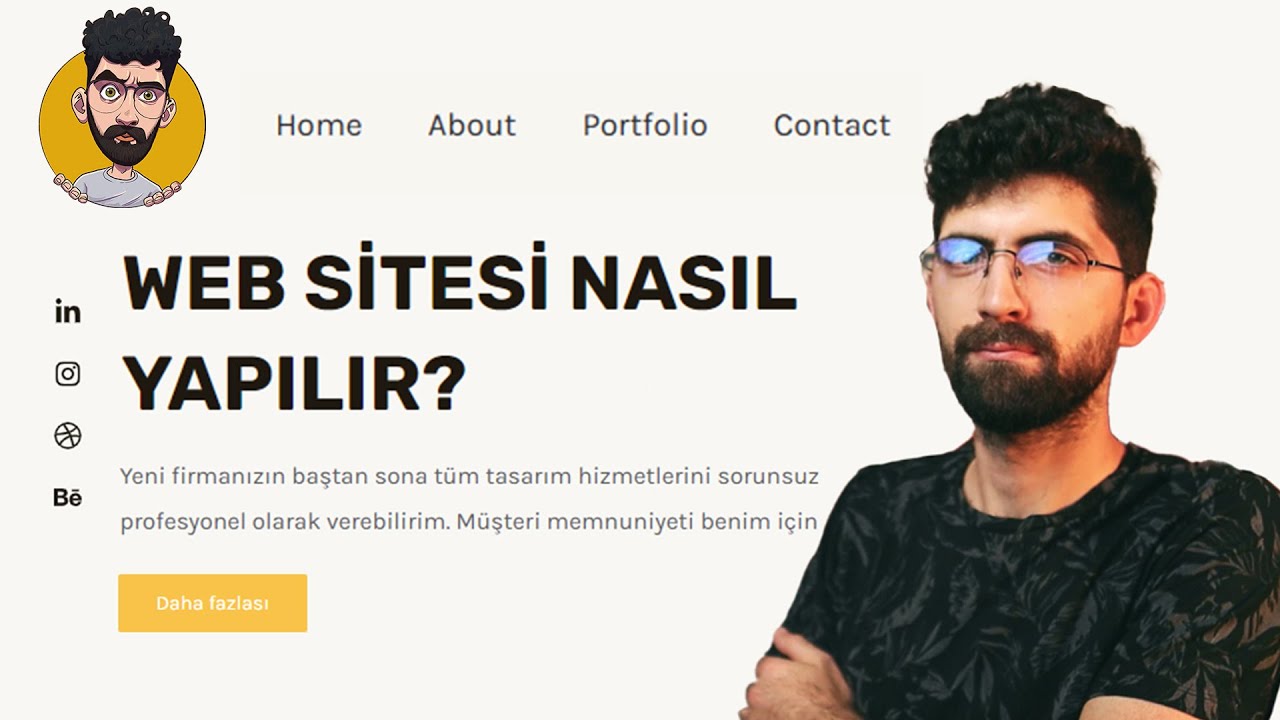How-to & Style
Linode is providing all the CodeWithHarry viewers with $100 free credit. Claim your $100 60-day credit at https://linode.com/cwh to follow along!
Are you looking to start your blog, but don't know where to begin? This step-by-step guide will show you how to set up your WordPress blog in minutes! With our easy-to-follow instructions, you'll have your website up and running in no time. In this tutorial, we'll cover everything from choosing a domain name, hosting provider, to installing and customizing a WordPress theme. I will also provide tips on how to create engaging content and grow your audience.
►Checkout my English channel here: https://www.youtube.com/channe....l/UC7btqG2Ww0_2LwuQx
►Instagram: www.instagram.com/codewithharry
python, C, C++, Java, JavaScript and Other Cheetsheets [++]:
Playlist: https://www.youtube.com/playli....st?list=PLu0W_9lII9a
►Learn in One Video[++]:
Python[15 Hr]: https://www.youtube.com/watch?v=gfDE2a7MKjA&list=PLu0W_9lII9ahKZ42vg2w9ERPmShYbYAB7
Python Advance[3.5 Hr]: https://www.youtube.com/watch?v=61a7UkDO50s&list=PLu0W_9lII9ahKZ42vg2w9ERPmShYbYAB7
Python[1 Hr]: https://www.youtube.com/watch?v=qHJjMvHLJdg&list=PLu0W_9lII9ahKZ42vg2w9ERPmShYbYAB7
Python[2 Hr]: https://www.youtube.com/watch?v=ihk_Xglr164&list=PLu0W_9lII9ahKZ42vg2w9ERPmShYbYAB7
Python[15 Min]:https://www.youtube.com/watch?v=fr1f84rg4Nw&list=PLu0W_9lII9ahKZ42vg2w9ERPmShYbYAB7
JavaScript[1 Hr]: https://www.youtube.com/watch?v=onbBV0uFVpo&list=PLu0W_9lII9ahKZ42vg2w9ERPmShYbYAB7
C[1.3 Hr]-https://www.youtube.com/watch?v=YXcgD8hRHYY&list=PLu0W_9lII9ahKZ42vg2w9ERPmShYbYAB7
php[1 Hr]: https://www.youtube.com/watch?v=xW7ro3lwaCI&list=PLu0W_9lII9ahKZ42vg2w9ERPmShYbYAB7
php[2.3 Hr]:https://www.youtube.com/watch?v=1SnPKhCdlsU&list=PLu0W_9lII9ahKZ42vg2w9ERPmShYbYAB7
php[Project]- https://www.youtube.com/watch?v=-al2bECumKg&list=PLu0W_9lII9ahKZ42vg2w9ERPmShYbYAB7
HTML[30 Min]:https://www.youtube.com/watch?v=E3ByCRqE7Lo&list=PLu0W_9lII9ahKZ42vg2w9ERPmShYbYAB7
CSS[8.5 Hr]:https://www.youtube.com/watch?v=Edsxf_NBFrw&list=PLu0W_9lII9ahKZ42vg2w9ERPmShYbYAB7
CSS[1.4 Hr]:https://www.youtube.com/watch?v=u5-K_ua9sOw&list=PLu0W_9lII9ahKZ42vg2w9ERPmShYbYAB7
Wordpress[3.2 Hr]:https://www.youtube.com/watch?v=GlLRYml8mCY&list=PLu0W_9lII9ahKZ42vg2w9ERPmShYbYAB7
Angular[2 Hr]:https://www.youtube.com/watch?v=0LhBvp8qpro&list=PLu0W_9lII9ahKZ42vg2w9ERPmShYbYAB7
Java[2.3 Hr]:https://www.youtube.com/watch?v=rV_3Lewxx6o&list=PLu0W_9lII9ahKZ42vg2w9ERPmShYbYAB7
Web Scraping[1 Hr]:https://www.youtube.com/watch?v=uufDGjTuq34&list=PLu0W_9lII9ahKZ42vg2w9ERPmShYbYAB7
MongoDB[2 Hr]:https://www.youtube.com/watch?v=oSIv-E60NiU&list=PLu0W_9lII9ahKZ42vg2w9ERPmShYbYAB7
Numpy[1 Hr]:https://www.youtube.com/watch?v=Rbh1rieb3zc&list=PLu0W_9lII9ahKZ42vg2w9ERPmShYbYAB7
Android Dev[12 Hr]- https://www.youtube.com/watch?v=mXjZQX3UzOs
Linux[1 Hr]:https://www.youtube.com/watch?v=_tCY-c-sPZc&list=PLu0W_9lII9ahKZ42vg2w9ERPmShYbYAB7
JQuery[1.1 Hr]:https://www.youtube.com/watch?v=YFlx1C8XwR0&list=PLu0W_9lII9ahKZ42vg2w9ERPmShYbYAB7
Git and GitHub[1.1 Hr]:https://www.youtube.com/watch?v=gwWKnnCMQ5c&list=PLu0W_9lII9ahKZ42vg2w9ERPmShYbYAB7
►Complete course [playlist]:
React: https://www.youtube.com/playli....st?list=PLu0W_9lII9a
Python-https://www.youtube.com/playli....st?list=PLu0W_9lII9a
OOP Python-https://www.youtube.com/playli....st?list=PLu0W_9lII9a
Java:https://www.youtube.com/playli....st?list=PLu0W_9lII9a
JavaScript- https://www.youtube.com/playli....st?list=PLu0W_9lII9a
PHP-https://www.youtube.com/playli....st?list=PLu0W_9lII9a
C-https://www.youtube.com/playli....st?list=PLu0W_9lII9a
C++-https://www.youtube.com/playli....st?list=PLu0W_9lII9a
Git & GitHub-https://www.youtube.com/playli....st?list=PLu0W_9lII9a
Android Dev- https://www.youtube.com/playli....st?list=PLu0W_9lII9a
Python GUI- https://www.youtube.com/playli....st?list=PLu0W_9lII9a
Web Development- https://www.youtube.com/playli....st?list=PLu0W_9lII9a
Python Django:https://www.youtube.com/playli....st?list=PLu0W_9lII9a
Projects Using HTML, CSS & Javascript- https://www.youtube.com/playli....st?list=PLu0W_9lII9a
Data Structure and Algo:https://www.youtube.com/playli....st?list=PLu0W_9lII9a
Follow Me On Social Media
►Website (created using Django Rest & Angular): https://www.codewithharry.com
►Facebook: https://www.facebook.com/CodeWithHarry
►Instagram: https://www.instagram.com/codewithharry/
Twitter: https://twitter.com/CodeWithHarry
Comment "#HarryBhai" if you read this 😉😉
In this video, I have explained step by step process of WordPress Development Tutorial in Telugu. Watch thic video completely, practise and you can start making websites on WordPress with in less then 7 days. Happy learning. #pashams #sushmitamadhu #kareer9
Contact Us Form add: https://youtu.be/7MBUomVDULY
WordPress Developer Job Roles : https://youtu.be/iDw1QSJt-Tk
Nesse vídeo você vai aprender como criar um site no WordPress do ZERO, usando a melhor hospedagem de sites (e mais barata)! Role para baixo ⬇️
.
Desconto de 77% na Hostinger. Acesse https://hostinger.com.br/leonardo (use o cupom LEONARDO no carrinho)!
#hostingerbrasil #hostinger
Inscreva-se no canal ⤵️
https://www.youtube.com/leonar....doamoyr?sub_confirma
🔻🔻🔻
Grupo do Telegram ⤵️
https://amoyr.link/elite
--------------------------
Meu Insta ➜ https://instagram.com/leonardoamoyr
✓ Parcerias ➜ oi@leonardoamoyr.com
Tags do vídeo:
como criar um site no wordpress,como criar um site,como criar um site profissional,como criar site,como fazer um site,como criar um site passo a passo,como criar um site do zero,criar site wordpress,criar site,wordpress,como criar um site wordpress,como fazer um site no wordpress,criar um site,como construir um site,criar um site no wordpress,como criar um site profissional no wordpress,como montar um site,leonardo amoyr
#ziageek #wordpressinstall #wordpress
Guys, Is video me mene ap ko bataya ha k wordpress ko free me kese install karen? yeah course har koi kar sakta ha, q k is me coding ki koi zarrort ni. Wordpress se log lakkon kamma re hen, jis ka saboot mene pehli video me dia ha, wo ap neechy deye gae link se deak sakty hen. Koi b sawal ho, ap comment section me zarror pochain, me sab ko jawab dene ki koshish kron ga.
WordPress se earning k saboot.
https://youtu.be/mZzbQgjkHog
▬▬▬▬▬▬▬▬▬▬ Contents of this video ▬▬▬▬▬▬▬▬▬▬
0:00 - Intro
1:10 - Hosting ki price or XAMPP ka scene kia ha?
2:37 - Wordpress kahan se install krni ha?
5:49 - My SQL kia ha?
7:46 - PHPMYADMIN
9:25 - Wordpress installation Step, Important setting
12:45 - WOW, We are done.
#wordpresscourseforfree #wordpresssepaisykammain #ziageek #skilllearning #skills #wordpresscouseannoucement.
Sallam guys, Is video me mene course annoucement ki ha. K ap couse kese seakain gy. Me ap ki help kese karon ga. Ap ne video deakni ha porri q k is me aik gift ka b batyaa ha mene. Sab apna apna laptop ready rakeen. Mera kam ha ap ko sikkana, Rozzi ALLAH ne deni ha. Thank you.
***Ap ne sawal Comments me hi krna ha, Please don't call on whatsapp.*** Me hafty me 1 bar live aaon ga.
Sary Groups join kr len:-
✔️ Facebook Group:-
https://web.facebook.com/groups/2213860588786836
✔️ Upwork seakny k leye is playlist ko deakin.
https://www.youtube.com/playli....st?list=PLUvJ6muBEgK
✔️ Fiverr Idr se seakian:-
https://www.youtube.com/playli....st?list=PLUvJ6muBEgK
✔️ Agr ap jan'na chaty hen k ap kese kamma sakty hen to is playlist ko deakin.
https://www.youtube.com/playli....st?list=PLUvJ6muBEgK
✔️ Javascript idr se seakin.
https://www.youtube.com/playli....st?list=PLUvJ6muBEgK
Thank you guys!
本期视频中:
🟡 使用主机:Siteground–https://wutong.ca/Siteground
🟡 使用主题:Blocksy-https://wutong.ca/blocksy
如何从零开始设计一个WordPress网站,这集视频就讲介绍全部内容。无论你是要做品牌网站,还是外贸独立站,使用WordPress搭建,都是非常好的选择。
在这期视频中,我们介绍了如何从购买域名开始,到购买服务器主机,以及如何使用各种工具一起搭配,在短暂的时间内,就能搭建出一个漂亮的品牌网站。通过这个网站,你可以介绍公司信息和产品信息,还可以通过联系表单来搜集客户资料,客户留言和询盘信息。所有的信息和留言,都将通过WordPress的邮件发送服务发送到你的邮箱中。
如果你需要搭建带有商城功能的网站,只要在这个网站基础上增加免费的Woocommerce官方插件,即可实现在线商城网站的功能。你可以也可以我的频道中搜索其它在线商城相关视频。
我们还从基础的知识开始为大家分享了什么是域名,即domain,什么是主机,即hosting。通过购买域名和主机一步步的操作,一直到安装强大的的wordpress主题和插件,一步步一个漂亮的网站设计。相信可以满足各行各业的网站搭建需求。
视频的时间表:
00:00:00 - WordPress建站过程
00:00:28 - 本期视频中Demo网站的介绍
00:05:45 - 购买和租用服务器
00:17:13 - 网站管理工具 Site tools介绍
00:17:34 - 第三方购买域名关联,IP地址设定
00:18:37 - 第三方域名指向设定,Nameserver 设定
00:19:32 - 给网址加密,SSL加密证书
00:21:44 - 如何进入WordPress管理后台
00:23:22 - WordPress后台管理面板教程
00:27:29 - 什么是插件,如何安装插件
00:28:31 - 什么是主题,如何安装WordPress网站主题
00:29:26 - 安装Blocksy主题
00:30:44 - 安装预设计模版 Starter Site
00:34:58 - 网站主题参数设置
00:37:52 - 修改网站颜色
00:42:39 - 如何更改网站字体设置
00:45:12 - 网站导航条 Header 部分的修改和设计
00:50:45 - 网站页底 Footer 如何设计
00:55:06 - 如何用Elementor来修改网站设计
00:57:26 - 如何更改网站文字
01:00:05 - 在Elementor中调用主题颜色选项
01:04:21 - 自定义网站模块设计
01:09:50 - 如何实现网站在手机等设备上的自适应设计
01:11:57 - 如何按需求导入不同模块模版
01:12:39 - 导入Elementor的自带模板库
01:13:58 - 导入Astra的强大模板库
01:22:34 - 如何修改联系我们页面 联系表格设计
01:24:55 - WPforms 联系表单设计
01:28:18 - WordPress网站的邮件发送设置
01:30:49 - 博客页面 Blog的设计
01:33:16 - 博客文章页的设计
01:38:41 - 如何设计导航条 Menu
01:43:51 - 建站过程总结
01:44:36 - 敬请评论和转发
📬 找到梧桐: https://wutong.ca
WordPress 推荐主机:
🟡 Siteground–https://wutong.ca/Siteground (大多数情况都够用)
🟡 Kinsta-https://wutong.ca/Kinsta (高流量的独立站/B2B/高性能网站)
梧桐推荐WP主题和编辑器:
🟡 Breakdance–https://wutong.ca/Breakdance (最适合Woocommerce建站)
🟡 Elementor–https://wutong.ca/Elementor (用户基数最大)
🟡 Blocksy-https://wutong.ca/Blocksy (全面能力的主题,10%优惠码:wutong10)
🟡 Kadence 套装–https://wutong.ca/Kadence (全套WP产品,推荐)
梧桐推荐网站推广工具:
🟡 Semrush–https://wutong.ca/semrush (我最推荐的SEO工具,强大且可选中文界面)
商城独立站搭建推荐平台:
🟡 Shopify–https://wutong.ca/shopify
联盟营销声明(Affiliate Disclosure)
💌 本频道所有的视频的表述均为个人的真实,客观的观点。同时,若视频或视频描述中有包含链接,则这些链接,经常会以 Affiliate 链接的形式出现,若您通过此链接购买后,您不会多付费,而我们会从商家处得到一小部分利润分享,用来支持这个频道。非常感谢您一直以来的支持,这些支持能让我做出更多免费的教程并分享给大家,感谢!We have Affiliate links in our description. Meaning we get a commission if you decide to purchase through our links. At no extra to you. We appreciate your support.
Estas son las razones para dejar de usar Wordpress en el 2023.
🧑💻 MI ACADEMIA 👉 https://www.academia-x.com
📕 MI LIBRO DE HTML GRATIS 🔥🆓🔥 👉 https://www.academia-x.com/html-gratis
📚 MIS LIBROS 👉 https://www.academia-x.com/libros
📷 INSTAGRAM 👉 https://www.instagram.com/programador.x
💼 LINKEDIN 👉 https://www.linkedin.com/in/xavier-reyes-ochoa
⌨️ MIS EQUIPOS 👉 https://www.amazon.com/shop/programadorx (enlace pagado)
"Como un Afiliado de Amazon, gano por compras elegibles"
#tecnologiasweb
#programacionweb
#programadorX
#html #css #javascript #react
#programador #programacion #ingeniero #ingenieria
#desarrolloweb #frontend #backend #software
HOW TO CREATE A WORDPRESS WEBSITE FOR FREE 2023
This How to Make a WordPress Website for Free 2023 course covers all the website design and website development techniques needed to build your own WordPress website from start to finish. The course explains why HostGator is the right web host for you and covers purchasing web hosting, getting free domain name, installing WordPress for free, installing your theme and plug-ins for your Website for free, and creating your own video intro and professional logo for free. It provides a very detailed and complete step-by-step walk-through of everything you'll need to know how to create your own professional website from start to finish using the super easy (and free) Elementor page building plug-in. Below you will also find super discount options, lots of free resources, and timestamps to access specific lessons within this tutorial.
YODA'S TIP JAR 🗑️
https://paypal.me/SendFriend
DISCOUNT HOSTING OFFERS*
Host Link: http://hostgator.com/webyoda
Coupon : webyoda (Up to 80% off)
* You save money, I get a commission :-)
WEBSITE MUST HAVES
Backup Website : https://youtube.com/watch?v=wGyZvNupHV8
Free Logo : http://designevo.com/webyoda (Coupon WEBYODA30OFF)
Elementor: https://go.elementor.com/webyoda
TIMESTAMPS
00:00:00 Introduction
00:03:07 Website Project Overview
HOSTING
00:06:10 Choose A Web Host
00:08:18 Purchase Web Hosting
00:13:10 Name Server Settings
00:13:45 Log In To Your Control Panel
00:14:12 Email Forward Setup
00:14:57 Find WordPress Installer
00:15:26 Fix WordPress Install Errors
00:16:31 Install WordPress
WEBSITE
00:19:55 Login To WordPress Admin
00:21:26 Access Course Script
00:21:25 Download Course Content
00:22:45 Helpful Tips For This Course
00:25:50 Skip Making A Website?
00:26:03 Delete Pages & Plugins
00:27:15 Download Astra Theme
00:28:18 Download Plugins
00:30:29 Install Astra Theme
00:30:53 Update Theme
00:31:13 Install Plugins
00:33:58 Deleting WordPress Ads
00:34:11 Update Plugins
00:34:28 Install Astra Starter Site
00:37:42 Disable Shopping Cart
00:39:33 Fix Murphy’s Law Errors
00:40:19 Backup Your Website
00:41:21 Organize Header Menu
00:42:02 Add/Replace Menu Logo
00:46:17 Make A Free Logo
00:46:32 Choose A Menu Font
00:47:31 Set Website Default Colors
00:49:01 Permalinks Settings
00:49:46 Build Website Home Page
00:50:14 Elementor Overview
00:52:42 Change Background Image
00:53:39 Free Stock Photos
00:54:18 Edit Fonts/Sizes/Colors
00:57:26 Add Website Intro Video
00:59:05 Animate Website Content
01:00:39 Make An Intro Video
01:02:38 Adding Widgets To Website
01:03:22 Adding Images To Website
01:04:23 Duplicate & Move Widgets
01:05:19 Duplicate Columns & Sections
01:06:29 Copy/Paste Content Style
01:10:54 Edit Photos Free Online
01:11:17 Remove Image Background
01:13:30 Animate Transparent Image
01:15:11 Add Section Divider Effects
01:18:05 Add Image Carousel
01:26:36 Insert New Section
01:30:02 Save Section As Template
01:38:04 Add Join Email Form
01:39:22 Build Website Footer
01:41:07 Import Section Template
01:42:26 Mobile Device Optimization
01:49:12 Create About Us Page
01:55:52 Wrap Text Around An Image
01:59:08 Create Duplicate Pages
02:00:32 Add/Edit Menu Bar Items
02:01:41 Create Services Page
02:02:43 Create Gallery Page
02:05:29 Create Fancy Gallery Page
02:06:59 Create Website Blog
02:07:19 Posts Header & Blog Header
02:09:58 Remove Old Posts
02:10:19 Creating Your Posts
02:14:20 Set Profile Picture & Pen Name
02:16:33 Add Blog Post Side Bar
02:19:13 Blog Post Style Settings
02:20:39 Create Basic Blog Page
02:22:14 Create Pro Blog Page
02:25:02 Create Contact Us Page
02:31:12 Edit WP Forms Settings
02:36:40 Turn On Website Secure Pages
02:39:45 Add A Shopping Cart
02:39:59 Search Engine Optimization 101
02:42:36 You Finished, Well Done!
ABOUT THE AUTHOR
About me (Yoda) – http://webyoda.com/first-certified-we...
CREDITS
Drawing Artist - https://aubingarfielddunkley.com
Beta Tester - Dave Capamagian
WE LOVE QUESTIONS & COMMENTS
Please leave your comments and questions below.
#WordPress #WordPressWebsite #WordPressTurorial
✅ Memebresía de Envato Elements
http://1.envato.market/elements10
En este video te comparto los errores más comúnes que se cometen cuando estamos comenzando con WordPress. Además te comparto las soluciones.
Los 3 Mejores Hosting para WordPress
✅ Descuento HostGator
👉 https://www.hostgator.la/983-6-3-29.html
✅ Descuento SiteGround
👉 https://es.siteground.com/go/precio-especial-sg
✅ Descuento Hostinger
👉 https://www.hostg.xyz/SHABf
=== Videos Recomendados ===
Tutorial completo de WordPress
https://youtu.be/sRAlf7Wbfy0
Optimización de imágenes para web
https://youtu.be/CijOHKawAjM
=== Síguenos en redes sociales ===
https://instagram.com/markethax
https://twitter.com/markethax
https://facebook.com/markethax
Créer un site WordPress complet en quelques clics et en 5 minutes est possible, je connais plusieurs manières de le faire, je vais vous en faire voir une qui est boostée par l'intelligence artificielle, c'est à la porte de toutes et tous. Blog, site passion, boutique en ligne... À vous de choisir votre type de site et de design, dans 10 minutes, il est en ligne !
👉 Votre site IA sur : https://www.hostinger.fr/johan pour bénéficier d'une réduction + coupon de réduction "JOHAN" avec 10% supplémentaire sur tous les plans d'hébergement web.
📑 Chapîtres :
A venir
Mon matériel :
★ https://www.amazon.fr/shop/johansolutionsdigitales
★ Mon appareil photo : Sony A6000 https://amzn.to/2KSNjso
★ L'objectif que j'utilise : Sigma 30mm 1.4 DC DN Contemporary https://amzn.to/39mmxSJ
✅ Accélérez ma production de vidéo sur la chaine :
https://fr.tipeee.com/johan-solutions-digitales/
✅ Pour réserver un conseil ou accompagnement actif en visio : https://www.directsolutions.fr/
Abonnez-vous et commentez
Retrouvez-moi aussi sur
✅ Le groupe Facebook de la chaîne : https://www.facebook.com/groups/396113454680595
✅ Mon instagram : https://www.instagram.com/jpuisais/
✅ Mes photos gratuites sur Pixabay : https://pixabay.com/fr/users/xtendo-1194315/
✅ Mon Twitter : https://twitter.com/mrgris
✅ Mon (vieux) site : http://www.johanpuisais.com/
I discovered something unexpected and amazing yesterday...so made this video. Why Everyone should use this WordPress plugin!
👉 Sign up for my newsletter: https://www.pootlepress.com/si....gn-up-to-my-newslett
👉 Block theme course https://www.pootlepress.com/wo....rdpress-full-site-ed
👉 One Day Sites : https://www.pootlepress.com/ou....r-wordpress-training
👉 🔥 Instant Websites 🔥 https://www.pootlepress.com/instant-websites/
👉 My WordPress Gutenberg plugins: https://www.pootlepress.com/wordpress-plugins/ 🔥
👉 My courses: https://www.pootlepress.com/ou....r-wordpress-training
👉 Become a member of my club: https://clubpootle.com/
👉 Contact me at: jamie@pootlepress.com
Links
Pattern Manager - https://wordpress.org/plugins/pattern-manager/
My Free WordPress Theme Generator- https://www.pootlepress.com/wo....rdpress-theme-builde
In this video I take a look at the new Onboarding Wizard from the Ollie WordPress Block Theme.
👉 WordPress Block theme course https://www.pootlepress.com/wo....rdpress-full-site-ed
👉 Sign up for my newsletter: https://www.pootlepress.com/si....gn-up-to-my-newslett
👉 One Day Sites : https://www.pootlepress.com/ou....r-wordpress-training
👉 🔥 Instant Websites 🔥 https://www.pootlepress.com/instant-websites/
👉 My WordPress Gutenberg plugins: https://www.pootlepress.com/wordpress-plugins/ 🔥
👉 My courses: https://www.pootlepress.com/ou....r-wordpress-training
👉 Become a member of my club: https://clubpootle.com/
👉 Contact me at: jamie@pootlepress.com
Links
Download the Ollie Theme here - https://olliewp.com/
Test out Ollie - https://app.instawp.io/launch?t=ollie&d=v2
Join us LIVE for the 'This Week in #WordPress' show. It's fun, and we'd love your comments! Starts at 2pm UK time.
https://wpbuilds.com/live
Join Nathan Wrigley, Bud Kraus and Cameron Jones.
Get a Discounted Domain Name & Hosting for Your Website:
Use coupon Code: createaprowebsite for an additional 10% discount on all yearly hosting plans.
👉 https://createaprowebsite.com/hostinger
(note: I’ll make a small commission at no extra cost to you when you use this link)
TIMESTAMPS
-----------------------------------------
00:00 - Intro
00:35 - STEP 1: Domain Name/Web Hosting/Wordpress Install
👉 https://createaprowebsite.com/hostinger
06:43 - STEP 2: Install Starter Templates
12:53 - STEP 3: Elementor Tutorial
28:20 - STEP 4: Customize your site
32:38 - Changing Site Global Colors
48:54 - STEP 5: Header/Footer/Logo
👉 https://logomakr.com
01:01:20 - STEP 6: Mobile Responsiveness
OTHER HELPFUL VIDEOS
-----------------------------------------
How to Backup Your Website in 5 Minutes:
https://youtu.be/bmx39y_8tOs
How to Create a Business Email for Free
https://youtu.be/pjjQivSaMmY
How to Create a Free Logo for Your Website:
https://youtu.be/f-jopUTj5_Y?
How to Secure Your Website From Hackers:
https://youtu.be/FE-PUFY8CiA
How to Create a Website in 10 Minutes:
https://www.youtube.com/watch?v=QpAhFf4qGis&
FOLLOW & CONNECT WITH US
--------------------------------------------------
My Website :
https://createaprowebsite.com
Create a Pro Website Instagram:
https://www.instagram.com/createaprowebsite/
Create a Pro Website Facebook:
https://www.facebook.com/createaprowebsite/
And don't forget to SUBSCRIBE to Create a Pro Website for more awesome website tutorials:
http://youtube.com/createaprow....ebsite?sub_confirmat
In this part of the complete WordPress tutorial for beginners step by step in Hindi, you will learn how to install WordPress in XAMPP in Hindi.
You will learn how to download the file from a trusted source and how to install WordPress locally. You should always download the latest version for your system.
You will get to know about creating folders in WordPress. The account setup on WordPress is also discussed in detail in this installation process video.
Get to know about the folders with the files and where to install the XAMPP in a system. The complete control panel is also explained in this video.
Our trainer will take you through the practical implementation so you can understand it precisely.
👉 Enroll Now for the WordPress Mastery Course: https://forms.gle/gyMsYzf1UUyuwfDg8
We have a dedicated playlist on WordPress. You can watch more videos from there to learn complete WordPress from scratch.
WsCube Tech is a leading Web, Mobile App & Digital Marketing company, and institute in India.
We help businesses of all sizes to build their online presence, grow their business, and reach new heights.
👉For Digital Marketing services (Brand Building, SEO, SMO, PPC, SEM, Content Writing), Web Development and App Development solutions, visit our website: https://www.wscubetech.com/
👉Want to learn new skills and improve existing ones with in-depth and practical sessions? Enroll in our advanced online courses now and make yourself job-ready: https://courses.wscubetech.com/s/store
All the courses are job-oriented, up-to-date with the latest algorithms and modules, fully practical, and provide you hands-on projects.
👉 Want to learn and acquire skills in English? Visit WsCube Tech English channel: https://bit.ly/2M3oYOs
📞 For more info about the courses, call us: +91-9024244886, +91-9269698122
✅ CONNECT WITH THE FOUNDER (Mr. Kushagra Bhatia) -
👉 Instagram - https://www.instagram.com/kushagrabhatiaofficial
👉 LinkedIn - https://www.linkedin.com/in/kushagra-bhatia
Connect with WsCube Tech on social media for the latest offers, promos, job vacancies, and much more:
► Subscribe: http://bit.ly/wscubechannel
► Facebook: https://www.facebook.com/wsubetech.india
► Twitter: https://twitter.com/wscubetechindia
► Instagram: https://www.instagram.com/wscubetechindia/
► LinkedIn : https://www.linkedin.com/company/wscubetechindia/
► Youtube: https://www.youtube.com/c/wscubetechjodhpur
► Website: http://wscubetech.com
--------------------------------------| Thanks |---------------------------
#InstallWordPress #WordPressTutorial #XAMPP
Welcome to my tutorial on how to create a WordPress project with Elementor! In this video, I'll walk you through the process of setting up a WordPress site and using the Elementor page builder to create a stunning and professional-looking design. Whether you're a beginner or an experienced web designer, this tutorial has everything you need to know to get started.
👉 Buy Hosting with a Free Domain here: https://www.hostg.xyz/SHBTm
👌 Discount Coupon Code: PROCODERBD (7% OFF )
😊 Coupon Validity: Unlimited time
🎉🎉 Join Payoneer & Earn 25$
===========================
https://alihossain.com/payoneer
🔴 কেন আমরা মাঝ পথে কোডিং ছেড়ে দেই? 🙃
=====================================
https://youtu.be/giWWKaJT0WY
🔴 Web Development Roadmap - A Practical Guide
=========================================
https://youtu.be/GBGncPqYMcY
🔴 WordPress Theme Development Roadmap
=====================================
https://youtu.be/sni9ZUIJDhY
🔴 কেন শিখবেন ওয়েব ডেভেলপমেন্ট?
===============================
https://youtu.be/SZx4bRz2KoQ
#procoder
Connect me on social media so you will find my entire tutorial first. If that sounds like something that could help grow your business, then make sure to join me by subscribing!
✅ For Branding & Business Inquiries
===============================
✅ ► shovoalways@gmail.com
✅ Follow Me on Facebook
======================
https://www.facebook.com/procoderbd/
✅ Join My Facebook Group
=======================
https://www.facebook.com/groups/2306536106105152
✅ Follow Me on Twitter:
====================
https://twitter.com/shovoalways
✅ Follow Me on Instagram
=======================
https://www.instagram.com/shovoalways/
✅ My Website
==============================
http://www.alihossain.com
ধন্যবাদ।
Bekijk de 2021 WordPress website maken tutorial hier:
https://youtu.be/BvGekbDk4zU
Zie ook ons uitgebreide artikel over het maken van een WordPress website:
https://www.wplounge.nl/websit....e-maken-met-wordpres
Een WordPress website maken hoeft niet moeilijk te zijn! Vandaag laat ik je zien hoe je een WordPress website maakt met behulp van het Astra thema en de Elementor page builder. Met Elementor kan iedereen gemakkelijk een mooie website maken!
Moet je nog een hostingpakket afsluiten? Wij raden Cloud86 aan:
https://www.wplounge.nl/ga/cloud86/
Meer weten over WordPress hulp op afstand?
https://www.wplounge.nl/hulp-op-afstand/
Bekijk de voordelen van Elementor Pro:
https://www.wplounge.nl/ga/elementor/
WPLounge is dé plek om te leren over WordPress. Op https://www.wplounge.nl/ vind je tutorials en informatie over plugins, themes en hosting. Vooral de WordPress handleiding wordt veel bezocht. Daarnaast verkopen wij eBooks en geven we WordPress cursussen. We bouwen natuurlijk ook websites! Voor meer informatie: neem contact met ons op: info@wplounge.nl
Heb je nog geen WordPress? Zie hier de video hoe je WordPress kan installeren:
https://youtu.be/CFrlQOE1TNg
Hulp nodig met een WordPress probleem? Ik help je graag! Weten hoe?
https://www.wplounge.nl/ga/hulp-op-afstand
WordPress leren? Volg onze 1-daagse cursus!
https://www.wplounge.nl/ga/cursus-wordpress/
Vind hier het gratis WordPress stappenplan:
https://www.wplounge.nl/wordpress-stappenplan/
Of liever de uitgebreide WordPress handleiding?
https://www.wplounge.nl/ga/handleiding-website-maken-wordpress
Muziek: « All That » van Bensound.com
How to Make a WordPress Website for FREE 2023 - WordPress Designing MasterClass - Elementor & Phlox
★ -- Important Links -- ★
* Hostinger -- https://bloggdude.com/hostinger
* Elementor -- https://bloggdude.com/elementor
* Phlox Theme -- https://bloggdude.com/phlox
* Images & CSS Codes Download -- https://bloggdude.com/how-to-m....ake-a-wordpress-webs
--------------------------------------
☑ Watched the video!
☐ Liked?
☐ Subscribed?
--------------------------------------
☑ Instagram -- https://www.instagram.com/nayyar_shaikh/
☑ Twitter -- https://twitter.com/NayyarWP
☑ Facebook -- https://www.facebook.com/bloggdude
--------------------------------------
00:00 Introduction & Demo Website Tour
10:29 Best & Fastest WordPress Hosting
20:24 Installing WordPress & SSL
26:56 Basic WordPress Settings
33:12 Connect GoDaddy Domain with Hostinger
37:04 Installing Theme & Plugins
44:31 Create Home Page & Change Layout
51:03 Home Page - Hero Section
01:10:27 Download & Edit FREE Pro Images
01:18:44 FREE Resources For Illustrations & Patterns
01:35:25 Home - Services Section
01:48:56 Home - About Section
02:02:05 Create Portfolios & Projects
02:12:17 Home - Testimonials Section
02:22:03 Home - Our Expert Team Section
02:30:51 Create Blog Posts
02:36:56 Make Website Mobile & Tablet Friendly
02:41:18 Create & Import About, Contact, Blog & Projects Pages
02:46:43 Create Custom Header & Footer
02:52:54 Final Styling & Customization
Note: Some of the above links are Affiliate Links, Which Means I earn Some Commission through that Which helps me Keep Making these Free Videos for You.
#wordpress
In this comprehensive video, we will take you on a complete WordPress development roadmap for 2023, providing you with all the essential information you need to become a successful WordPress developer.
Starting from the basics, we'll cover the foundational knowledge required for WordPress development, including web development fundamentals, programming languages, and content management systems. We'll then move on to more advanced topics, such as theme and plugin development, and explore the latest tools and technologies that are being used in the WordPress ecosystem.
You'll also learn how to set up a development environment, troubleshoot common problems, and take your WordPress skills to the next level. Whether you're a beginner or an experienced developer, this video will provide you with the insights and knowledge you need to become a top-tier WordPress developer in 2023.
👉 WordPress Full Course: https://www.youtube.com/watch?v=cpde-lI7_pE
So, if you're ready to take your WordPress development skills to the next level, join us on this exciting journey and become a part of the thriving WordPress community.
💎 Get Access to Premium Videos and Live Streams: https://www.youtube.com/channe....l/UC0T6MVd3wQDB5ICAe
WsCube Tech is a leading Web, Mobile App & Digital Marketing company, and institute in India.
We help businesses of all sizes to build their online presence, grow their business, and reach new heights.
👉For Digital Marketing services (Brand Building, SEO, SMO, PPC, SEM, Content Writing), Web Development and App Development solutions, visit our website: https://www.wscubetech.com/
👉Want to learn new skills and improve existing ones with in-depth and practical sessions? Enroll in our advanced online courses now and make yourself job-ready: https://courses.wscubetech.com/s/store
All the courses are job-oriented, up-to-date with the latest algorithms and modules, fully practical, and provide you hands-on projects.
👉 Want to learn and acquire skills in English? Visit WsCube Tech English channel: https://bit.ly/2M3oYOs
📞 For more info about the courses, call us: +91-7878985501, +91-9269698122
Connect with WsCube Tech on social media for the latest offers, promos, job vacancies, and much more:
► Subscribe: http://bit.ly/wscubechannel
► Facebook: https://www.facebook.com/wscubetech.india
► Twitter: https://twitter.com/wscubetechindia
► Instagram: https://www.instagram.com/wscubetechindia/
► LinkedIn : https://www.linkedin.com/company/wscubetechindia/
► Youtube: https://www.youtube.com/c/wscubetechjodhpur
► Website: http://wscubetech.com
--------------------------------------| Thanks |---------------------------
#Wordpress #wordpresstutorial #wordpressroadmap
В этом уроке мы пройдём весь путь интеграции сайта на WordPress. Уделил внимание каждому этапу так, чтобы данный урок смог пройти даже новичок с базовыми знаниями в вёрстке сайтов. В рамках этого курса мы сделаем интеграцию на примере вёрстки, создадим чистую тему, подтянем весь контент чтобы им можно было управлять через админку (тексты, картинки, вкладки, слайды, меню, записи и др.), а также покажу как интегрировать дополнительные страницы (создавать шаблоны страниц).
Бонусом к уроку вы сможете получить бесплатный хостинг и домен в зоне .ru/.рф. Для этого при регистрации хостинга и домена нужно указать мой промокод и вы получите хостинг и домен совершенно бесплатно.
Хостинг: https://sprinthost.ru/c4999
Промокод: VERSTACH (указывается при регистрации хостинга, предоставляет бесплатный хостинг и домен в зоне .ru/.рф)
Ссылка на вёрстку HTML: https://verstach.ru/wp-content..../uploads/2023/06/Fit
Ссылка на вордпресс: https://ru.wordpress.org/latest-ru_RU.zip
Sublime Text: https://verstach.ru/sublime-text-3/
Пример шаблона страницы page-main.php: https://verstach.ru/primer-sha....blona-dopolnitelnoj-
Пример функции пути к папке с темой: https://verstach.ru/kak-zadat-....put-k-papke-s-temoj-
Плагин ACF: https://verstach.ru/acf-advanc....ed-custom-fields-pro
Шпаргалка ACF: https://verstach.ru/shpargalka....-dlya-acf-gotovye-pr
Нумерация строк ACF: https://verstach.ru/kak-sdelat....-numeracziyu-strok-v
Общая страница с ссылками по интеграции сайта на WordPress: https://verstach.ru/integraczi....ya-sajta-na-wordpres
Таймкоды урока:
«00:00 — вступление»
«03:13 — подготовка»
«07:54 — создание хостинга и получение бесплатного домена»
«08:14 — реклама»
«20:59 — загрузка файлов на хостинг ч.1»
«26:41 — загрузка файлов на хостинг ч.2»
«30:01 — установка WordPress»
«34:31 — установка чистой темы WordPress»
«36:16 — структура файлов и страниц WordPress»
«54:30 — перенос вёрстки сайта в тему WordPress»
«1:21:08 — интеграция элементов сайта - 1 часть»
«2:50:49 — интеграция элементов сайта - 2 часть»
«3:48:11 — интеграция меню сайта»
«4:05:42 — создание отдельной страницы "Контакты"»
«4:14:32 — интеграция "Записей" в WordPress»
«4:36:53 — проработка страницы "Записи"»
Если появятся какие-либо вопросы - задавайте их в комментариях под видео, буду отвечать всем.
ERID: Kra23ik1T
*Woocommerce Sklep Internetowy Krok Po Kroku* . Jak Założyć Sklep Internetowy Na *WordPress* Woocommerce + AI Poradnik PL
💻 *Moje Kursy Online* :
➡ KURS WORDPRESS WOOCOMMERCE: https://eakademia.online/kurs-wordpress/
➡ JAK ZARABIAĆ NA TWORZENIU STRON: https://eakademia.online/jak-zarabiac-na-stronach/
➡ SEO POZYCJONOWANIE: https://eakademia.online/kurs-seo/
➡ POZYCJONOWANIE WIZYTÓWKI GOOGLE MOJA FIRMA: https://eakademia.online/wizyt....owka-google-moja-fir
📘 EBOOK "100 DARMOWYCH NARZĘDZI, KTÓRE ZAROBIŁY DLA MNIE 1 150 000 ZŁ"
➡️ Kupując moje kursy wspierasz głodne dzieci w ramach programu "Pajacyk" realizowanego przez Polską Akcję Humanitarną
🔥 Każdy kurs = 2 ciepłe posiłki
👉 Szczegóły programu: https://www.pajacyk.pl/
⚡️ KUP HOSTING I DOMENĘ W CYBER FOLKS Z MOIM 10% RABATEM!!:
➡️ https://cyberfolks.pl/?ref=513....574803c2e666d22b9bea
✅ NARZĘDZIA WYMIENIONE W FILMIE (MOTYW, WTYCZKI, LINKI)
➡️ Motyw Astra, KUP ASTRE PRO Z MOJEGO LINKU POLECAJĄCEGO: https://wpastra.com/?bsf=10978
➡️ Darmowe ikony na stronę: https://www.flaticon.com/
➡️ Narzędzie do wyboru palety kolorów: https://coolors.co/
➡️ Narzędzie do wyboru czcionek/fontów na stronę: https://www.fontpair.co/
➡️ Rozszerzenie do pobrania kodu koloru ColorPick Eyedropper : https://chrome.google.com/webs....tore/detail/colorpic
➡️ Darmowy Generator polityki prywatności: https://cyberfolks.pl/generato....r-polityki-prywatnos
➡️ Wtyczki WordPress wymienione w filmie:
➡ Woocommerce: https://pl.wordpress.org/plugins/woocommerce/
➡ Cookie Notice & Compliance for GDPR / CCPA: https://pl.wordpress.org/plugins/cookie-notice/
➡ LiteSpeed Cache: https://pl.wordpress.org/plugins/litespeed-cache/
➡ Spectra – WordPress Gutenberg Blocks: https://pl.wordpress.org/plugi....ns/ultimate-addons-f
➡ Converter for Media – Optymalizacja obrazków: https://pl.wordpress.org/plugi....ns/webp-converter-fo
➡ Essential Blocks For Gutenberg: https://essential-blocks.com/
➡ Variation Swatches: https://wordpress.org/plugins/....woo-variation-swatch
➡ Checkout Field Editor (Checkout Manager) for WooCommerce: https://wordpress.org/plugins/....woo-checkout-field-e
➡ Inpost Paczkomaty: https://pl.wordpress.org/plugi....ns/inpost-paczkomaty
➡ SEO Yoast: https://pl.wordpress.org/plugins/wordpress-seo/
➡️🔥 SPECJALNIE DLA WIDZÓW: Link z którego możesz zarejestrować się w bramce płatności przelewy24 na specjalnych warunkach z - z obniżoną prowizją od transakcji: https://secure.przelewy24.pl/panel/rejestracja.php?a=assign_partner&idp=197550
➡️ AI Sztuczna inteligencja chatGPT: https://chat.openai.com/chat
➡️ Copymate: teksty pod SEO: https://copymate.app/
✅ Shortcody do wstawienia na zakładkach funkcjonalnych:
➡ koszyk: [woocommerce_cart]
➡ zamówienie: [woocommerce_checkout]
➡ moje konto: [woocommerce_my_account]
⏱️ *Playlista*
0:00 Woocommerce Sklep
1:40 Gdzie kupić domenę i hosting WordPress
6:37 Instalacja WordPress + SSL
9:25 Litespeed Cache - aktywacja Redis + konfiguracja wtyczki
11:40 Ustawienia początkowe na świeżej instalacji WordPress
13:19 Instalacja motywu WordPress Astra
15:18 Kurs WordPress
22:18 tworzenie zakładek w sklepie internetowym
23:49 zmiana / ustawienia języka witryny w WordPress
24:16 Instalacja wtyczek WordPress
30:33 polityka prywatności dla sklepu - gotowy szablon
40:42 Personalizacja motywu Astra
48:32 budowa nagłówka na stronie / sklepie na WordPress Woocommerce
55:58 Dodawanie produktów w sklepie na WordPress Woocommerce
1:03:40 Tworzenie produktów cyfrowych (np. ebooki) w sklepie na Woocommerce
1:16:22 Personalizacja i konfiguracja strony z produktami i strony pojedynczego produktu
1:18:18 Edycja i dodawanie paska bocznego z widżetami na stronie sklepu
1:31:01 Tworzenie Menu w sklepie internetowym na WordPress Woocommerce
1:34:38 Ustawienia Woocommerce
1:35:41 Konfiguracja podatków w woocommerce
1:39:02 Wysyłki w Woocommerce; jak ustawić wysyłkę w sklepie na woocommerce
1:40:52 Jak ustawić Paczkomaty inpost w sklepie na Woocommerce
1:43:12 tworzenie klas wysyłkowych w sklepie na Woocommerce
1:44:01 Woocommerce Płatności w sklepie internetowym: przelew, Blik, karty płatności, bramka przelewy24
1:48:43 ustawienia powiadomień emailowych
1:50:17 edycja podstron wtyczką Gutenberg + spectra
2:02:00 Instalacja i konfiguracja wtyczki SEO Yoast; Optymalizacja SEO stron, kategorii, wpisów, stron produktów
2:05:07 Jak korzystać ze sztucznej inteligencji AI (chatgpt, Copymate) przy tworzeniu treści, opisów oraz meta danych w WordPress Woocommerce - oraz przykładowe prompty
2:19:32 Blog na stornie sklepu Woocommerce
📨 *Kontakt do mnie* : dariuszpichalski@gmail.com
🔥 Zapraszam Na Mój Blog: https://zakladaniestronwww.pl
🙎♂️ MOJE *SOCIAL MEDIA* :
🔵 FACEBOOK: https://www.facebook.com/PichalskiStronyWww/
🔵 LINKEDIN: https://www.linkedin.com/in/da....riusz-pichalski-3120
🔵 TIKTOK: https://www.tiktok.com/@dariusz.pichalski
Ini saya terangkan asas website menggunakan Wordpress.. Nanti saya akan sambung slowly sampai lengkap ajar buat proper website "mahal"..
Server saya guna tu dari Exabytes : https://bit.ly/BBExabytesWordpress
== Sponsor ==
Dapatkan Promosi Bonanza Raya di https://www.makanvalley.com
✅ Obtén HostGator con el MAYOR DESCUENTO
👉 https://www.hostgator.la/983.html
Bienvenidos a este curso completo para aprender a hacer páginas web con WordPress. Te explico completamente desde cero como crear un sitio web, este es un curso para principiantes y es sin programación.
0:00 El proyecto que vamos a crear
1:38 Hosting con Dominio
13:51 Instalar Certificado SSL
14:56 Instalar WordPress Gratis
19:52 Introducción a WordPress
24:15 Instalar un Tema con Plantillas Gratis
30:02 Personalización de Página Web
53:25 Diseñar las secciones
02:17:07 Resetear mi Página Web
=== Herramientas Recomendadas ===
Crea tu logo gratis:
https://markethax.com/logo-gratis
=== Síguenos en redes sociales ===
https://instagram.com/markethax
https://twitter.com/markethax
https://facebook.com/markethax
✅ Get Domain & Webhosting(50% OFF 💸):
https://jimfahaddigital.com/hosting
✅ Download Exclusive Elementor Templates:
https://kitpapa.com
[ FREE Template Provided - NO CODING SKILL REQUIRED ] In this STEP by STEP tutorial, You'll learn How to Make an amazing Personal Portfolio WordPress Website or Resume Website in 2023. The Best WordPress Elementor Portfolio Tutorial for Beginners.
✅ Get Domain & Webhosting(50% OFF 💸):
https://jimfahaddigital.com/hosting
✅ Get Elementor PRO:
https://jimfahaddigital.com/e-pro
✅ Download all Resources:
https://jimfahaddigital.com/tu....torial/how-to-make-a
✅ Purchase Gridly Elementor Kit:
https://kitpapa.com/product/gridly-creative-personal-portfolio-elementor-template-kit/
Subscribe Here: https://bit.ly/JFDtutorials
WHY PORTFOLIO WEBSITE?
Okay, let me ask you one thing… Are you a Freelancer? Small Business Owner? an Entrepreneur?
Now think about it? How are you different from your competitors? How many of your competitors have their personal portfolio websites?
Having a personal portfolio website automatically makes you stand out from the crowd! It shows that you’re more serious and modern-minded than 99%. Even if you’re a student or just applying for jobs, why not use your portfolio website as your resume or CV.
Even if you are an offline business owner, still do you need a website? Specifically, do you need to learn how to make a personal portfolio website or business website by yourself? OF COURSE!
Even, if you just put your portfolio website URL into your business card, that will instantly make you stand out. Nowadays, a Personal Portfolio Website is just not about personal branding, IT IS YOUR IDENTITY!
⏰Timestamps for creating a PORTFOLIO website step by step ⏰
0:00:00 Why do you need a Portfolio Website?
0:01:19 Overview
0:06:25 Get your Domain & Webhosting (50% OFF)
0:14:25 Install WordPress
0:18:00 WordPress Dashboard Settings
0:23:00 Install Elementor Page Builder
0:24:37 Elementor Fundamentals
0:34:04 Introducing kitpapa.com
0:37:50 Import Gridly Kit
0:40:32 Customize Portfolio Home Page Content
0:53:40 Adding Header & Footer
0:58:12 Customize All Portfolio Page Content
1:19:34 Adding a Contact Form
1:27:16 Adding Logo, Favicon & Nav Menu
1:32:15 Congratulations!! You Made It!!!
Resources I've mentioned in the Tutorial:
Elementor Kit Marketplace:
https://kitpapa.com/
Free Logo Making Tutorial:
https://youtu.be/_c9BiHlXtnQ
Step By Step Elementor Landing Page Tutorial 2023:
https://youtu.be/zcWnk5I0gBQ
Step By Step Elementor Agency Website Tutorial 2023:
https://youtu.be/1sDJAIGVwV8
Thanks for Watching!
✅ Get Domain & Webhosting(50% off):
https://jimfahaddigital.com/hosting
✅ Download Exclusive Elementor Templates:
https://kitpapa.com
-----------------------------------------------------------------------------
And, Here are other Full Website Creation Tutorials using ELEMENTOR:
How To Create a Modern Website 2023:
https://youtu.be/Y0UmzNQC2Mg
How To Make a Business Website 2023:
https://youtu.be/anmi5qCBam0
How To Build a Personal Portfolio Website 2023:
https://youtu.be/a8YuLQYr4n4
How To Create a One Page WordPress Website 2023:
https://youtu.be/TKT2vrAyBvs
How To Create a Multi-Page WordPress Website 2023:
https://youtu.be/NokH1kGigIQ
How To Create App Landing WordPress Website 2023:
https://youtu.be/dAv7wTwq1lM
-----------------------------------------------------------------------------
-----------------------------------------------------------------------------
About:
10 Million+ website owners started using the Elementor page builder. I'll show you the easiest way how you can create your personal resume website using Elementor Page Builder yourself.
#wordpress #elementor #portfolio
If you're searching for how to make a website, how to make a professional website from scratch, how to create a Wordpress website step by step, WordPress tutorial for beginners, best website making course, Elementor tutorial for beginners - then this tutorial is for you.
-----------------------------------------------------------------------------
-----------------------------------------------------------------------------
Like me on Facebook:
https://www.facebook.com/jimfahad.consultancy/
And, lastly, If you want me to build your AWESOME website at an affordable price,
✅ You Can Contact me through my website:
https://jimfahaddigital.com/request-a-quote/
Have a great day!
In this video, we'll discuss five effective retargeting strategies for WordPress websites that can help you boost conversions and drive more sales. #WordPress #MarketingTips #Retargeting
🌐 MoreConvert: https://moreconvert.com/ZHdE
🔗 Pricing: https://moreconvert.com/c7ZY
Whether you prefer using plugins or doing it manually, these strategies will help you reach your target audience with the right message at the right time.
Devenir indépendant grâce à WordPress, formation offerte : https://wporigami.com/yt-devenir-independant
Mes meilleurs conseils WordPress pour ne plus vous prendre la tête : https://wporigami.com/xp
Apprenez plus vite en me suivant sur Instagram (stories, lives...) : https://wporigami.com/instagram
👉 Formation complète de 13 heures : https://wporigami.com/fondations-wordpress/
👉 Hostinger : https://wporigami.com/hostinger -7% avec le code ALEXIS7 (affilié)
Vous souhaitez apprendre à créer un site web ? WordPress est l'outil le plus utilisé dans le monde pour la création de site internet. Je vous partage une formation de près de 2 heures, qui vous accompagnera de A à Z pour créer votre site web. C'est un tutoriel complet dans lequel je vous partage tout ce qu'il y a à savoir pour créer votre premier site professionnel :
- Je vous accompagne dans l'achat de votre hébergement et nom de domaine
- Nous créons ensemble votre site WordPress avec des outils simples à prendre en main et gratuits
- Je vous partage mes meilleurs conseils pour ne faire aucune erreur et gérer votre site web au mieux (sécurité, performance, etc.).
SOMMAIRE
-- Démarrer votre projet, brief + installation -
00:00 Introduction
04:02 WordPress.com ou WordPress.org ?
05:18 Hébergement
08:20 Installer WordPress
08:40 Nom de domaine
12:10 Certificat SSL
12:43 Découverte du panneau de contrôle Hostinger
13:56 Créer un email professionnel (contact@votrenomdedomaine.fr)
-- Création de votre site WordPress –
15:25 Premiers réglages de WordPress (langue, fuseau horaire)
17:00 Mes bonnes pratiques lorsqu’on arrive dans WordPress
19:38 Tour d’horizon de l’interface WordPress
20:14 Un mot sur les mises à jour
21:38 Un mot sur les thèmes
23:19 Installation du thème Kadence
27:12 Structure d’un site web
30:34 Création des pages
32:38 Création du menu de navigation
34:04 Prise en main du système de blocs
43:35 Le bloc Row Layout
51:40 Les réglages de pages
57:28 Les couleurs globales
59:02 Premier conseil pour réussir ses designs : copier !
01:01:50 Importer des sections et/ou pages
01:10:45 Le bloc formulaire
01:19:00 Responsive design
01:25:04 Définir votre page d’accueil
01:25:54 Modifier le header
01:32:49 Responsive de l’en-tête
01:35:56 Footer
01:44:08 Récapitulatif
-- Sujets connexes --
01:44:52 Un point sécurité
01:47:25 Activer les mises à jour automatiques
01:49:31 Créer des sauvegardes automatiques
01:50:42 WordPress, c’est lent ?
01:53:19 Conclusion
-
La majorité de ces liens sont des liens partenaires (s’il existe une version premium), merci d'avance de votre soutien pour la chaîne et son contenu !
Une promo ne fonctionne plus ? Ecrivez-moi sur contact@wporigami.com
DÉMARRER AVEC WORDPRESS 🟢 Hébergeur : Hostinger - https://wporigami.com/hostinger (-7% avec le code ALEXIS7)
🟢 Le page builder le plus populaire : Elementor - https://wporigami.com/elementor
🟢 Le page builder le plus simple : Kadence Blocks - https://wporigami.com/kadence-blocks (-10% avec le code WPORIGAMI)
🟢 Le meilleur thème : Kadence - https://wporigami.com/kadence (-10% avec le code WPORIGAMI)
🟢 Améliorer votre SEO sur Google : Rank Math - https://wporigami.com/rankmath
🟢 Sauvegarder votre site (version pro inutile) : WP Vivid - https://wporigami.com/wpvivid
LES MEILLEURS PAGE BUILDERS
🟢 Elementor - https://wporigami.com/elementor
🟢 Kadence Blocks (Gutenberg) - https://wporigami.com/kadence-blocks (-10% avec le code WPORIGAMI)
🟢 Divi - https://wporigami.com/divi
🟢 Brizy - https://wporigami.com/brizy (-10% avec le code ALEXIS10)
🟢 Bricks - https://wporigami.com/bricks
LES MEILLEURES EXTENSIONS
🟢 Freelances et agences : Kadence Pack - https://wporigami.com/kadencepack (-10% avec le code WPORIGAMI)
🟢 Site de réservation : Amelia - https://wporigami.com/amelia (-20% avec le code WPORIGAMI9121)
🟢 Vendre vos formations : LearnDash - https://wporigami.com/learndash
🟢 Créer des tunnels de vente : CartFlows - https://wporigami.com/cartflows
🟢 Faire du dropshipping : Alidropship - https://wporigami.com/alidropship (-15% avec le code ALEXIS)
🟢 Créer des formulaires : Fluent Forms - https://wporigami.com/fluentforms (-20% avec le code WPORIGAMI)
🟢 Décupler la puissance d’Elementor : crocoblock - https://wporigami.com/crocoblock
LES MEILLEURS THÈMES 🟢 Kadence - https://wporigami.com/kadence (-10% avec le code WPORIGAMI)
🟢 Woostify - https://wporigami.com/woostify
Chaîne WordPress secondaire, des tutoriels en seulement 2 minutes : https://wporigami.com/wordpress-eclair
#wordpress #formationwordpress #siteweb
Learn the new way to create a website that makes it so much easier and faster. Step by step with no step skipped. We use the most popular platform in the world (WordPress) to make a professional website.
Learn how to get your domain name and hosting, install WordPress, import your website and customize it in any way you want. Then I can show you how to make a logo and even install security.
You will have complete control of your website and have a great time creating it.
I hope you love it as much as I do.
Visit Enmanuel Website For Help: http://icreateyoursite.com/
Free website giveaway!
Fill out the form below to enter a change to win a free website giveaway.
https://tyler.com/free-website-giveaway/
Lessons:
1.) Introduction - 00:00:00
2.) Get Domain Name & Hosting - 00:04:34 (use startcode for the biggest discount) If you enter in my coupon code, I will receive commission when you sign up (thank you)
3.) Install WordPress - 00:10:34
4.) Login - 00:13:16
5.) Change Password - 00:14:29
6.) Delete Plugins - 00:15:11
7.) Change Permalinks - 00:16:54
8.) Update WordPress - 00:18:12
9.) Install Theme - 00:18:28
10.) Install Astra Starter Sites - 00:19:32
11.) Delete Pages - 00:20:03
12.) Import Website - 00:20:43 (you need to do step 9,10 before you can do this)
13.). Change Site Title/Name - 00:23:10
14.) Edit Home Page - 00:25:17
15.) Edit Mobile Website - 00:44:07
16.) Edit About Page - 00:47:10
17.) Edit Services Page - 00:48:43
18.) Edit Project Page - 00:49:47
19.) Edit Contact Page - 00:51:03
20.) Add New Page - 00:54:24
21.) Change Navigation Menu - 00:58:24
22.) Edit Navigation Button - 00:59:50
23.) Create a Logo - 01:01:44
24.) Insert Logo - 01:03:40
25.) Edit Footer - 01:05:20
26.) SSL - 01:07:53
27.) Logout - 01:12:09
Have fun :)
अगर आप वेबसाइट बनाने या प्रोफेशनल ब्लागिंग में रूचि रखते हैं तो वर्डप्रेस ( #WordPress ) का नाम आपमें से कई लोगों से सुना होगा और इसके बारे में जानने की कोशिश भी जरूर की होगी, तो अगर आप भी वर्डप्रेस के बारे में जानना चाहते हैं तो ये पोस्ट जरूर पढिये वर्डप्रेस क्या है - What Is WordPress In Hindi
Facebook - https://www.facebook.com/GeekyAbhimanyu
WebSite - http://mybigguide.com
Like us on Facebook : https://www.facebook.com/myBigguide
Follow us on Google+ : https://plus.google.com/+Mybigguidehindi
Follow us on Twitter : https://twitter.com/mybigguide
Android app on Play store : https://goo.gl/pNJWTv
हमारे टॉप 5 वीडीयो —
1- केवल Hindi Typing वाले देखें - https://goo.gl/fKXmvw
2- Excel में IF को नहीं सीखा तो क्या सीखा ? - https://goo.gl/yPh5vb
3- Excel Expert बनना है तो ये देखो - https://goo.gl/2W66t4
4- Excel का ये Formula अापकी सारी थकान मिटा देगा - https://goo.gl/LEWFgL
5- क्या आपने Excel में मैक्रो (macro) सीखा ? - https://goo.gl/k2HQcm
एक्सेल के सभी वीडीयो यहॉ देखें — https://goo.gl/aF43Hs
एक्सेस के सभी वीडीयो यहॉ देखें — https://goo.gl/LRohxH
वर्ड के सभी वीडीयो यहॉ देखें — https://goo.gl/1yKpk1
कंप्यूटर नेटवर्किंग के सभी वीडीयो यहॉ देखें — https://goo.gl/9qmhvL
फोटोशॉप के सभी वीडीयो यहॉ देखें — https://goo.gl/AVsjLZ
विंडोज 7 के सभी वीडीयो यहॉ देखें — https://goo.gl/z44h2d
जीमेल के सभी वीडीयो यहॉ देखें — https://goo.gl/h3EZzv
यूट्यूब के सभी वीडीयो यहॉ देखें — https://goo.gl/zqzoJW
टेक्नोलॉजी के सभी वीडीयो यहॉ देखें — https://goo.gl/pfQKsk
हर रोज नया वीडियो ट्यूटोरियल हिन्दी में पाने के लिये हमारा यूट्यूब चैनल सबस्क्राइब करें और घर बैठे ही जॉइन करें माय बिग गाइड स्मार्ट क्लास 👈
इसके अलावा अगर आप हिंदी में और भी तकनीकी जानकारी प्राप्त करना चाहते हैं तो आप हमारी बेवसाइट http://mybigguide.com पर जा सकते हैं और अगर आपको कुछ पूछना है तो आप हमें Help@mybigguide.com पर मेल कर सकते हैै
Wenn du eine WordPress Website erstellen möchtest, brauchst du einen Hosting-Anbieter und einen Domainnamen. In diesem Video zeige ich dir wie das Zusammenspiel zwischen einem Hosting-Anbieter, dem Domainnamen und WordPress funktioniert. Außerdem zeige ich dir die wichtigsten Vor- und Nachteile von WordPress und wie du herausfindest, ob WordPress für dich die beste Lösung ist, wenn du eine Website erstellen möchtest.
-----
Inhalt
00:00 - Einführung
01:11 - Was ist WordPress?
01:36 - WordPress Voraussetzungen
03:06 - Hosting Anbieter
04:05 - Siteground Hosting
05:49 - WordPress Domainnamen
06:47 - WordPress Vorteile
08:06 - WordPress Nachteile
08:54 - WordPress Alternativen
-----
💡 Das könnte dich auch noch interessieren
WordPress Elementor Einführung - https://youtu.be/4g11ThV4uCk
Komplettes WordPress Tutorial - https://youtu.be/ytv5itA7swQ
Keyword Recherche Tutorial - https://youtu.be/Aj5b7EPynF4
Komplettes Wix Tutorial - https://youtu.be/rjTwxKybjck
-----
✅ Links
Siteground - https://moritzceglarek.com/siteground *
Hostinger - https://moritzceglarek.com/hostinger *
-----
💻 Mein Setup
Schreibtisch - https://amzn.to/30LargE *
Laptop - https://amzn.to/3tiuuPS *
Kamera - https://amzn.to/2Q8UxLf *
Mikrofon - https://amzn.to/3cuOJDb *
-----
✌️ Let's connect
YouTube Kanal abonnieren - https://moritzceglarek.com/youtube
Meine Tools - https://moritzceglarek.com/tools/
Kontakt - https://moritzceglarek.com/
LinkedIn - https://moritzceglarek.com/linkedin
Instagram - https://moritzceglarek.com/instagram
-----
Die mit * gekennzeichneten Links sind Affiliate Links. Solltest du über diesen Link ein Produkt erwerben, erhalte ich dafür eine kleine Provision und du unterstützt damit meine Arbeit. Der Preis für dich bleibt dabei zu 100% gleich und verändert sich nicht. Vielen Dank für deine Unterstützung!
#wordpress #website #homepage #wordpresshosting
WordPress - Como Criar Site? Como Funciona? Como Começar a Usar da Maneira Certa? NÃO ERRE NISSO!
Esse é o link e o cupom de desconto que falei da Hostinger no vídeo:
https://amoyr.link/hostinger
Cupom: LEONARDO
🔻🔻🔻
Se o YouTube não avisa, eu te aviso 😎
Inscreva-se aqui para ser notificado de novos vídeos ⤵️
https://amoyr.link/amoyrnews
O WordPress é a minha plataforma preferida de criação de sites e nesse vídeo você vai entender como quem trabalha com maketing digital (afiliado, produtor, afiliado hotmart, eduzz, monetizze, etc) pode tirar o máximo proveito!
--------------------------
MEUS TREINAMENTOS
https://amoyr.link/escola
REDES SOCIAIS
Instagram: https://instagram.com/leonardoamoyr
Telegram: https://amoyr.link/elite
✓ Parcerias → oi@leonardoamoyr.com
Kusoo biir DISCORD keena: https://discord.gg/ueTcsy3
Kusoo biir Facebook Groupkeena "Somali Programmers" https://www.facebook.com/groups/230156310811009/
Qaybtaan waa qaybtii koobaad oo ka hadleyso Wordpress waxa uu yahay, sida loo install gareeyo.
Download Wordpress: https://wordpress.org/download/
Bluehost: https://www.bluehost.com/track/duranali/
My website: http://sahalsolutions.com
My other website: https://alifcloud.com
my facebook: http://facebook.com/duraanali
my twitter: https://twitter.com/duranali619
My Instagram: http://instagram.com/duraan_ali
my email: ali@sahalsolutions.com
Hadaa ka faa'iideysatay waxyaabaha aan soo galino ood rabtid inaad na taageertid, fadlan Patreon-ka naga soo gal: https://www.patreon.com/duraanali
#WordPressSinhala #WPSinhala #WordPress
What is WordPress? In this tutorial video, I am talking about WordPress in Sinhala. WordPress is a CMS that helps make websites without coding knowledge.
Web Hosting: https://wpsinhala.com/hosting/
How to Make a Blog: https://youtu.be/QYRtx5iyMd8
Get Cheap Domain: https://youtu.be/DVD4Bw0bOYE
Time Stamp
0:00 - Intro
1:05 - What is WordPress?
3:27 - Why WordPress?
5:10 - WordPress.org vs WordPress.com
6:42 - WordPress requirements
7:16 - Domain
9:05 - Web Hosting
12:38 - WordPress Dashboard
14:38 - Post vs Page
19:45 - WordPress Themes
23:00 - WordPress Plugins
25:45 - More Settings
🔥 Best Hosting Deals🔥
★ Hostinger: https://wpsinhala.com/hostinger (Coupon: WPSINHALA)
★ Cloudways: https://wpsinhala.com/cloudways (Coupon: WPSINHALA)
Follow WPSinhala
☑ https://www.facebook.com/wpsinhala/
☑ https://wpsinhala.com
☑ https://instagram.com/thusharadi
Web Development Full Course by HBA Services | Learn WordPress Theme Development For Free
⭐ Subscribe to Faraz Ahmed: @farazthewebguy
⭐ Download Theme Resources: farazthewebguy.com/wp/
⭐ Paid Courses For Free: https://hi.switchy.io/DTVG
______________________
Tools I Personally Use (my suggestions):-
Tools I Personally Use (my suggestions):-
⭐Start Your Online Business in Just 9000Rs/-
👉 https://swiy.co/h-business-offer
————————————
⭐ Payoneer For Freelancers (Signup & Earn $50 Reward)
👉 https://hi.switchy.io/payoneer
————————————
⭐I’m Using VidIQ Boost Plan For My YouTube SEO: https://swiy.co/vidiq
👉Save Up to 35% For 3 Months (Coupon: hbaservices)
————————————
⭐ Buy & Sell Digital Products (Earn Online)
👉https://swiy.co/hbatools-yt
______________________
DISCLAIMER: Some of the links here are affiliate links. This means that I may earn a commission at no additional cost if you click through and make a purchase. These commissions help me create free valuable videos like these.
______________________
Time-Stamps:-
00:00 0. Introduction
01:24 1. Course Intro
05:07 2. Installing XAMPP
09:27 3. Installing WordPress
13:59 4. Picking an HTML Template
16:10 5. Creating an Empty Theme
20:14 6. Creating Header and Footer
26:56 7. Working on header.php
36:16 8. Working on footer.php
39:56 9. Creating Menus
44:15 10. Header & Footer Areas
51:09 11. Hero Section
01:02:47 12. Page Headers
01:13:08 13. WPBakery Introduction
01:16:45 14. About Page Part 1
01:31:30 15. Working on page.php
01:37:32 16. About Page Part 2
01:41:16 17. About Page Part 3
01:54:56 18. Classic Pages
01:59:57 19. Pricing Page Part 1
02:07:41 20. Pricing Page Part 2
02:15:52 21. Pricing Page Part 3
02:25:11 22. Contact Page Part 1
02:30:12 23. Contact Page Part 2
02:43:12 24. Contact Page Part 3
02:51:27 25. Contact Page Part 4
03:07:13 26. FAQ Page Part 1
03:25:02 27. FAQ Page Part 2
03:44:05 28. FAQ Page Part 3
04:09:16 29. Homepage Part 1
04:21:21 30. Homepage Part 2
04:33:36 31. Homepage Part 3
04:43:27 32. Homepage Part 4
05:18:28 33. 404 Page
05:28:38 34. Working on single.php
05:41:47 35. Blog Page Part 1
05:52:01 36. Blog Page Part 2
05:59:42 37. Blog Page Part 3
06:06:58 38. Working on archive.php
06:16:43 39. Custom Post Type
06:22:52 40. Conclusion
#hbaservices #webdevelopment
En este curso de WordPress 2023 veremos el siguiente contenido:
0. BIENVENIDA - 00:00
1. INTRODUCCIÓN - 00:05
- Para que sirve
- Diferencia con WordPress
- Comparación con otros CMS
2. INSTALACIÓN - 02:46
3. ESCRITORIO E INTERFAZ - 17:36
- Inicio
- Actualizaciones
4. ENTRADAS - 25:48
- Almacenamiento
- Datos de la Entradas
- Filtrado
- Acciones con las Entradas
5. CATEGORÍAS Y ETIQUETAS - 35:33
- Categorías
- Etiquetas
6. AÑADIR NUEVA - 47:42
- Área de bloques
- Herramientas
- Deshacer y Rehacer
- Resumen de documento
- Guardar como borrador
- Vista previa
- Publicar o actualizar
- Ajustes de Entrada
7. BLOQUES - 01:07:18
- De texto
- De Medios
- De Diseño
- Incrustados
8. PATRONES Y MEDIOS DE ENTRADAS - 02:05:00
9. MEDIOS - 02:15:52
- Biblioteca
- Añadir nuevo
10. PÁGINAS - 02:29:46
- Todas las páginas
- Añadir nueva
11. COMENTARIOS - 02:39:37
12. APARIENCIA - 02:46:26
- Temas
- Editor
13. PLUGINS - 04:26:39
- Instalación
- Personalización
14. USUARIOS - 04:33:29
- Agregar nuevos
- Personalización
15. HERRAMIENTAS - 04:44:07
- Herramientas disponibles
- Importar y exportar
- Salud del sitio
- Datos personales
- Editor de archivos
16. AJUSTE - 04:50:07
- Generales
- Escritura
- Lectura
- Comentarios
- Medios
- Enlaces permanentes
- Privacidad
==================================
#wordpress
==================================
Únete a este canal para acceder a sus beneficios:
https://www.youtube.com/channe....l/UCz8QPKIj84JE091eK
【ロリポップ】
https://px.a8.net/svt/ejp?a8ma....t=2HZ86X+BN5GOQ+348+
※新規契約すると、Twitter分析ツール「SocialDog」、画像素材サイト「PIXTA」の割引クーポンの特典がもらえるようになりました!
↓今は下記の動画を参考にもっと簡単にWordpressでHPが作れます
https://youtu.be/KGkaAt9D3GY
【動画を進めるにあたっての注意!】【ドメインが設定できない】
「入力されたドメインはすでに他のアカウントにて設定されているか、ロリポップのドメインのため設定をすることができません。また、ムームーメールでご利用中の独自ドメインは、設定をすることができません。」と表示された方は、ロリポップにお問い合わせして頂けるとすぐに対応してくれます。
(この件については運営も把握していただいているので)
21:48のシーンでドメインを契約する際に、ロリポップの同時申し込みに現在は最初にチェックが入っているのが原因なので、先に気づいた方はドメイン取得の際はチェックを必ず外してください!
【目次】
00:00 この動画の対象者
02:53 Wordpress(ワードプレス)
04:00 ホームページとブログ
05:32 Wordpressで作るブログ
06:10 SEO(内部SEO)
07:16 ホームページ作成に必要な3つ(レンタルサーバ、ドメイン、Wordpress)
07:30 ①ブログ・HPの作る4つの手順=レンタルサーバーを借りる
07:54 ②ブログ・HPの作る4つの手順=ドメイン(住所)を取得
08:32 ③ブログ・HPの作る4つの手順=ドメイン(住所)をサーバー(土地)に登録
08:53 ④ブログ・HPの作る4つの手順=Wordpress(家)を作成する
09:30 ①Wordpressに必要な3つ=レンタルサーバーの設定(例:ロリポップ)※IDとPWは控えておくこと!
16:02 ②Wordpressに必要な3つ=ドメインの取得(例:ムームードメイン)※ドメイン名は決めておくこと!
24:27 ロリポップの「独自ドメインの設定」(ドメインの紐付け)
26:15 ムームーID(メールアドレス)とムームーパスワードの入力
27:31 ③Wordpressに必要な3つ
28:45 ホームページ名の設定(サイトのタイトル)
28:55 ホームページの管理画面のユーザ名とパスワードの設定
30:41 自分のホームページのアドレス確認
30:50 ホームページの管理者ページURLの確認(URLに/wp-admin/を追加)
31:19 自分のホームページの確認
31:36 「Wordpress」の管理画面から修正
32:20 ホームページのセキュリティ化(SSL=https)
32:43 「ロリポップ」の管理画面から設定
34:02 「Wordpress」の管理画面から修正
35:19 「http」の場合も「https」に切り替わる設定
35:36 「ロリポップ」の管理画面から設定
37:25 ホームページのタイトルの変更
37:46 「キャッチフレーズ」(HPのタイトルの説明書き)の入力
38:15 パーマリンク
39:59 ホームページの確認
40:17 「Wordpress」の管理画面への切り替え
40:26 ホームページのデザインの変更(テーマ)(「外観」)
40:53 「cocoon」(コクーン)(親テーマ、子テーマ)のインストール
46:17 記事の投稿(タイトルと本文)(「投稿」)
48:17 タイトルをクリックすると最初のページになる
49:05 固定ページ(記事には表示されず「メニューバー」に表示される)
50:53 「メニュー」の作成(「外観」→「メニュー」)
51:25 「メニュー」に固定ページを追加
51:59 「メニュー」を表示する位置
53:52 最初のページに戻る(タイトルか「ホーム」をクリック)
54:17 投稿ページ(カテゴリーで分類する)と固定ページ(単体で独立している)の違い
55:42 カテゴリーの名前の設定(分類名)(「投稿」→「カテゴリー」)
56:11 「スラック」(分類名の英語のアルファベット)の入力
57:26 カテゴリーの内にカテゴリーを作る(親カテゴリーの指定)
58:38 カテゴリーの使用方法(右側の「カテゴリー」から選択)
01:00:17 「お問い合わせページ」の作成(「固定ページ」→「新規追加」)
01:00:46 タイトルを入力
01:00:53 お問い合わせの入力フォームを作る(プラグイン=追加する機能)
01:01:59 「Wordpress」の管理画面(プラグイン→新規追加→人気)
01:02:52 「Contact Form7(コンタクト フォームセブン)」のインストール
01:03:14 「有効化」をクリック(プラグインの有効化)
01:03:41 「コンタクトフォーム」の設定方法(「お問い合わせ」→「コンタクトフォーム」)
01:04:00 「タイトル」の変更
01:04:13 フォームの作成(お名前、メールアドレス、題名、メッセージ本文)
01:04:43 「ショートコード」をお問い合わせの本文にコピーする
01:05:42 お問い合わせ画面の確認
01:06:06 お問い合わせ画面の修正
01:06:58 ヘッダーにお問い合わせ画面を追加する(「外観」→「メニュー」→「メニュー構造」)
01:08:27 フォームに追加(電話番号)
01:11:42 フォームから届くメールの内容の修正
01:14:08 フォームから届くメールアドレスの変更
01:14:26 フォームからの送信
01:15:19 フォームからのメールの確認
01:16:28 相手にも「完了メール」を送る設定
01:17:12 固定ページのパーマリンク(「固定ページ」)
01:18:05 固定ページのアドレスの確認
01:19:25 固定ページのアドレスの変更(「パーマリンク」→「URLスラッグ」)
01:21:43 右側のサイドバーの変更(「外観」→「ウィジェット」)
01:22:39 サイドバーのスクロール追従(不要なものを削除)
01:23:28 サイドバーの項目の移動
01:23:38 サイドバーの項目の追加
01:24:21 追加した項目の設定
01:24:47 記事に画像を載せる(アイキャッチ画像)
01:27:56 画面のイメージを変える(「Cocoon設定」→「スキン」→「スキン一覧」)
01:29:29 ロゴマーク(タイトルの画像)の変更(例:ロゴメーカー)
01:29:37 ロゴメーカーでの作成方法
01:32:51 ロゴマークを設定する(「Cocoon設定」→「ヘッダー」→「ヘッダーロゴ」)
01:33:49 投稿した記事の修正(管理画面→投稿)
01:34:43 文字の装飾(色の変更、マーカー、大きさ変更)
01:35:52 ハイパーリンクの設定(別のページを表示)
01:37:38 「新しいタブで開く」設定
01:38:35 画像の挿入(「+マーク」→「画像」)
01:39:27 画像の説明(キャプション)を入力する
01:39:42 リスト(+マーク)
01:40:14 タブボックス(「+マーク」→「Cocoon」→「Cocoonブロック」)
01:41:58 YouTubeを埋め込む場合(「+マーク」→「埋め込み」→「YouTube」)
01:42:19 YouTubeのアドレスの取得の仕方
01:43:24 見出し(文章を区切る)の使い方
01:44:41 見出し設定のレベル(H1 H2 H3 H4 H5 H6)
01:45:51 文章内で改行したい場合(「Shift」キーと「Enter」キー)
01:46:27 見出しを使うと目次が自動的に作成される
01:46:48 スパム(迷惑行為)を防ぐ方法(「プラグイン」→「Akismet」)
01:47:34 Akismetアカウントを設定(※登録画面は一部異なります。)
01:49:28 APIキーを管理画面に設定(「設定」)
01:50:06 メニューバーの下にサブメニューを表示させる(「外観」→「メニュー」)
01:51:56 投稿を削除する(「投稿」→「記事」→「ごみ箱」)
01:52:33 アクセス解析(Googleアナリティクス)
01:52:59 アナリティクスアカウントを設定(※登録画面は一部異なります。)
(注)『トラッキングコード』は、アナリティクスの画面の「データストリーム」→「ウェブ」→ 「ウェブストリームの詳細」の『測定ID』(Gから始まる番号)に変わっています。
01:55:15 測定IDを管理画面に設定(「Cocoon設定」→「アクセス解析・認証」→「Google Analytics設定」)
01:55:52 アクセス解析ページの見方
01:56:48 ★「Cocoon」(コクーン)の詳細設定(管理→「Cocoon設定」)
01:57:17 「スキン」
01:57:32 「全体」→「サイドバーの位置」
01:57:55 「全体」→「サイドバーの表示状態」
01:58:14 「ヘッダー」→「ヘッダーレイアウト」
01:58:33 「ヘッダー」→「ヘッダーロゴ」
01:58:45 「タイトル」→「フロントページタイトル」
01:59:20 「タイトル」→「サイトの説明」
01:59:55 「OGP」→「ホームイメージ」
02:00:39 「インデックス」→「フロントページタイプ」
02:01:09 「インデックス」→「カードタイプ」
02:01:38 「通知」→「通知表示」「通知メッセージ」「通知URL」
02:02:35 「アピールエリア」→「アピールエリアの表示」「エリア画像」「タイトル」「ボタンメッセージ」「ボタンリンク先」
02:04:24 「おすすめカード」→「おすすめカードの表示」「メニュー選択」(おすすめ)
02:06:26 「カルーセル」→「カルーセルの表示」「表示内容」(人気記事)
02:07:11 「AMP」→「AMPの有効化」
02:07:54 「高速化」→チェックボックスに全てチェックを入れる
02:08:50 企業用のホームページに作り変える方法(lightning)
※他の動画などで投稿画面が違うのは昔の画面が使用されているためです。この動画は最新版なので、プラグインで「Classic editor」を入れると昔のバージョンを使用することができます。
【httpsの記述】
RewriteCond %{HTTPS} off
RewriteRule ^(.*)$ https://%{HTTP_HOST}%{REQUEST_URI} [R,L]
※動画だと1行目が「of」になっていましたが、「off」が正解なので修正しました。
【COCOONテーマ】
https://wp-cocoon.com/
【画像サイト:PAKUTASO】
https://www.pakutaso.com/
【アクセス解析:Google Analytics】
https://analytics.google.com/analytics/web/
【細かい機能の使い方】
https://www.youtube.com/playli....st?list=PL0JJHB7defD
【他テーマの設定方法】
[ONEPRESS]
https://www.youtube.com/watch?v=JJVDQKGxJOU
【Twitter】
https://twitter.com/akiyuki_knk
【パソコン総合解説サイト】
https://pasonyu.com/
MEGA Tutorial de Wordpress desde cero, súper completo y en español.
Actualizado al 2021!
En este video te voy a mostrar, paso a paso y de forma ordenada, todo lo que necesitás saber sobre este CMS.
En el tutorial te voy a enseñar todas las herramientas que te facilita Wordpress para crear una web profesional sin saber NADA de programación y sin tener conocimiento técnicos previos.
Apto para principiantes, personas que se inician en este mundo, o que quieren mejorar (y actualizar) sus conocimientos sobre WP.
Crear tu web en Hostgator: https://bit.ly/33ZAT97
Crear tu web en Hostinger: https://bit.ly/3g2EOEp
Índice del tutorial:
Intro al video
Módulo #1: INTRODUCCIÓN
Qué es Wordpress? - 2:15
Wordpress.org y Wordpress.com - 4:46
Hosting y Dominio - 7:58
Descargá e Instalá WP - 9:42
Dashboard de Wordpress - 24:18
Módulo #2: GENERACIÓN DE CONTENIDO
Taxonomía de WP - 26:18
Entradas vs Páginas - 31:49
Crear una Entrada - 34:34
Publicar una Entrada (con categoría y etiquetas)
Imágen destacada y comentarios
Visibilidad de entradas
Publicar páginas estáticas
(PARTE 02)
Módulo #3: CONFIGURACIÓN Y PERSONALIZACIÓN
Ajustes generales
Ajustes de escritura
Ajustes de lectura
Ajustes de comentarios
Biblioteca de medios
Enlaces permanentes
Usuarios y perfiles
Herramientas
Apariencia
Menús
Widgets
Editor de código
Módulo #4: COMPONENTES
Plugins para WP
Instalar y activar plugin
Tipos de plugins
Los que yo uso
Módulo #5: OPTIMIZACIÓN
El SEO
Sitemap
Entradas
WPO
Importancia de los plugins
Velocidad de tu web
Importancia del tema
Seguridad
Actualización
Ejemplos de sitios creados con Wordpress: https://wordpress.org/showcase/
Espero que la información te haya servido, si fue así te agradecería me dejaras un like.
Cualquier duda o consulta, como siempre te digo, me la podés dejar en los comentarios, te voy a responder en cuanto me sea posible.
Hasta el próximo! ;)
In this WordPress Hindi tutorial, we will create a WordPress website in Hindi from scratch. This WordPress Hindi blog will teach you all WordPress topics in one single video!
Get free 100$ from Digital Ocean Using This Link - https://m.do.co/c/2f2aa100b7ee
►TimeStamps:
00:00 – Introduction to this one video course
01:00 – Final Website Demo
05:29 – Downloading & Installing XAMPP
08:40 – Downloading & Installing WordPress
15:36 – Creating Database for our WordPress Site
16:30 – Configuring WordPress
20:46 – WordPress Dashboard
22:25 – Posts in WordPress
34:29 – General Settings of Wordpress
35:44 – Themes: Appearance of WordPress Site
38:05 – Plugins in WordPress
41:45 – Downloading themes for Wordpress Site
43:25 – Pages in WordPress
53:11 – WordPress Menus
01:03:35 – Customizing WordPress Site
01:13:41 – Installing new plugins to WordPress
01:25:53 – Creation of Pro Looking Website
01:30:23 – Customizing Astra Theme
01:34:43 – Editing Site With Elementor
02:35:47 – Hosting for site
02:40:14 – Hosting Website Using DigitalOcean
02:47:57 – Domain of Website
02:52:00 – Configuring WordPress Website
03:00:23 – Why VPS Hosting and Digital Ocean
03:07:09 – Final Look of Website
03:07:45 – Free SSL Certificate
03:10:44 – Where to go from here
►Checkout my English channel here: https://www.youtube.com/ProgrammingWithHarry
►Click here to subscribe - https://www.youtube.com/channe....l/UCeVMnSShP_Iviwkkn
Best Hindi Videos For Learning Programming:
►Learn Python In One Video - https://www.youtube.com/watch?v=ihk_Xglr164
►Python Complete Course In Hindi - https://www.youtube.com/playli....st?list=PLu0W_9lII9a
►C Language Complete Course In Hindi -
https://www.youtube.com/playlist?list=PLu0W_9lII9aiXlHcLx-mDH1Qul38wD3aR&disable_polymer=true
►JavaScript Complete Course In Hindi -
https://www.youtube.com/playli....st?list=PLu0W_9lII9a
►Learn JavaScript in One Video - https://www.youtube.com/watch?v=onbBV0uFVpo
►Learn PHP In One Video - https://www.youtube.com/watch?v=xW7ro3lwaCI
►Django Complete Course In Hindi -
https://www.youtube.com/playli....st?list=PLu0W_9lII9a
►Machine Learning Using Python - https://www.youtube.com/playli....st?list=PLu0W_9lII9a
►Creating & Hosting A Website (Tech Blog) Using Python - https://www.youtube.com/playli....st?list=PLu0W_9lII9a
►Advanced Python Tutorials - https://www.youtube.com/playli....st?list=PLu0W_9lII9a
►Object Oriented Programming In Python - https://www.youtube.com/playli....st?list=PLu0W_9lII9a
►Python Data Science and Big Data Tutorials - https://www.youtube.com/playli....st?list=PLu0W_9lII9a
Follow Me On Social Media
►Website (created using Flask) - http://www.codewithharry.com
►Facebook - https://www.facebook.com/CodeWithHarry
►Instagram - https://www.instagram.com/codewithharry/
►Personal Facebook A/c - https://www.facebook.com/geekyharis
Twitter - https://twitter.com/Haris_Is_Here
This is the best way to make a professional WordPress blog, in 10 easy steps that anybody can follow.
Get super fast hosting at an amazing price: https://wpmkr.com/namehero
Get Elementor Pro (optional): https://wpmkr.com/elementor
These links are always updated to give you the best available price. We might also get a commission at no additional cost to you. Thank you so much for supporting our tutorials!
You can see the finished website live at: https://demo.learntomakeyourblog.com/
Download the files needed for this design: https://wpmkr.com/wp-content/u....ploads/2022/07/make-
00:00:00 Make A Professional WordPress Blog
00:04:53 Step 1: Get Fast Hosting & Website Name
00:08:23 Step 2: Install & Configure WordPress
00:14:00 Step 3: Import Starting Design & Pages
00:20:05 Step 4: Design Homepage
00:26:48 Install Blog Posts Widget
00:27:54 Publishing Blog Posts
00:33:52 Design Latest Posts Section
00:39:53 Instagram Dynamic Content
00:44:21 Make Homepage Mobile Friendly
00:47:00 Make Your Logo
00:49:52 Design Header & Footer
00:59:25 Step 5: Design Blog Page
01:09:12 Step 6: Design Reviews Page
01:11:39 Step 7: Design Blog Posts
01:17:04 Step 8: Design Contact Page
01:21:33 Step 9: Make a Pro Design (Configure Elementor Pro)
01:24:27 Pro Blog Post Design
01:36:15 Pro Related Posts Section
01:39:35 Pro Homepage Featured Posts
01:43:42 Pro Homepage Subscribe Box
01:47:52 Step 10: Make Your Website Blazing Fast
Check out our tutorial on how to speed up your WordPress site: https://youtu.be/SvwNrNIPn0E
Also check out our WordPress Business Website tutorial that we mentioned: https://youtu.be/EbGesvjc3OQ
Please like the video if you liked it, and I hope to see you in the next one! :)
And if you have any kind of question or get stuck anywhere, please ask in a comment below. We reply to every single comment and will be super happy to help!
#wordpress #blog #tutorial
Learn how to create an amazing blog step by step with no step skipped.
We researched many, many blogs that earn from $1 dollar to $14 million dollars per month. We found what they had in common and simplified it into a 2 hour tutorial.
Free website giveaway!
Fill out the form below to enter a change to win a free website giveaway.
https://tyler.com/free-website-giveaway/
You will learn:
How to get your own website name.
How to install WordPress.
How to make any blog design in the world.
How to post your latest articles to your website.
How to make a home page, blog page, contact page and about page.
How to add more pages to your blog.
How to make a logo and insert it into your blog.
Learn about plugins (like apps) and how to add them so your website can do whatever you want.
Plus much more!
You can download files needed for this design here: https://www.tyler.com/wp-conte....nt/uploads/2021/11/H
We did a ton of research for this blog to make sure you have the best chance of success for your blog. Check it out: https://docs.google.com/spread....sheets/d/1ve7Ipw0wFd
Timestamps:
00:00:00 Intro
00:05:25 Setup Overview
00:08:34 Get Domain Name & Hosting
0:15:45 Get Hosting Discount
https://www.hostgator.com/unlock
Use coupon code UNLOCK for the biggest available discount. I will also get a commission that allows me to make these in-depth tutorials for free at no additional cost to you, thank you!
00:16:35 Install WordPress
00:19:45 Login
00:20:45 Delete Plugins
00:23:15 Configure Permalinks
00:24:35 Install Theme
00:26:13 Install Template
00:30:31 Setup Pages
00:32:25 Add Blog Posts
00:41:08 Add Blog Page & Configure Menu
00:43:55 Homepage Design
01:06:48 Mobile Friendly Homepage
01:16:08 Create a Logo / Favicon
01:19:42 Header Design
01:28:25 Footer Design
01:35:05 Blog Page Design
01:43:41 Mobile Friendly Blog
01:47:21 About Page Design
01:56:00 Mobile Friendly About
02:00:17 Contact Page Design
02:05:16 Mobile Friendly Contact
02:06:52 Contact Form Setup
02:10:52 Blog Post Design
02:13:44 Logout
Hope you love it as much as I do.
Spectra One is here, and we'll tell you all about it in this Walkthrough. Download it free 👉 https://wordpress.org/themes/spectra-one/
WordPress has taken a new direction since FSE or Full Site Editing was introduced with Block themes.
And while classic theme are still going strong, block themes are very promising.
Think of it like the automotive industry. Most cars are combustion engines vehicles, but electric cars are now an option, growing by the day.
Both exist and right now some people prefer classic cars while others prefer electric cars.
In case you are wondering what will happen to the Astra theme, make sure to watch this video until the end!
#spectraone #wordpress #brainstormforce
Products mentioned in the video:
🟣 Spectra One (Theme): https://wordpress.org/themes/spectra-one/
🟣 Spectra (Plugin): https://wpspectra.com/
🟣 Astra: https://wpastra.com
Tutorials
🟣 Spectra Flexbox Tutorial: https://www.youtube.com/watch?v=8aniX8w4NLA
Other Links
🟣 Astra Theme Full Tutorial MASTERCLASS - https://www.youtube.com/watch?v=vNHS9Fz-_yc
🟣 Astra FREE vs PRO - What's The Difference?: https://www.youtube.com/watch?v=StDyziiLwv8
-------------------------------------------------------------------
📽📌 Table of Content 📌📽
00:00 - Spectra One Walkthrough
01:06 - What Are WordPress Block/FSE Themes?
03:01 - Spectra One Walkthrough
03:04 - Templates
04:18 - Template Parts
04:25 - Template Parts / Editing the header
17:02 - The Sticky Header
17:43 - The Transparent Header
18:34 - Template Parts / Editing the footer
21:16 - Disable Header / Footer
21:42 - Global Styles
23:50 - Hide Page Titles Easily
24:07 - Responsive Controls
27:06 - Patterns
28:17 - The Future Of Astra and Spectra One
-----------------------------------------------------------------
🤔 Just starting to create a website?
Refer to this ultimate guide: https://wpastra.com/guides-and-tutorials/how-to-create-a-website/
🤔 How to use the Astra Theme (Step by Step)
Refer to this ultimate tutorial: https://youtu.be/BAN-puzLheM
-------------------------------------------------------------------
📌 About Us 📌
At Brainstorm Force, we believe creating a website should not be complicated.
We build quality WordPress products and tools that are simple to use, affordable, and reliable to help entrepreneurs, professionals, and bloggers grow online.
Brainstorm Force is the team behind popular WordPress products like:
🟣 Most Popular WordPress Theme Astra: https://wpastra.com/
🟣 Starter Templates with 300+ pre-designed website templates: https://startertemplates.com/
🟣 Spectra to power your WordPress block editor: https://wpspectra.com/
🟣 Ultimate Addons for Elementor: https://ultimateelementor.com/
🟣 Ultimate Addons for Beaver Builder: https://www.ultimatebeaver.com/
🟣 Schema Pro to add schema markup to your website: https://wpschema.com/
🟣 Convert Pro to generate more leads: https://www.convertpro.net/
🟣 WP Portfolio to design your beautiful portfolio: https://wpportfolio.net/
🟣 ProjectHuddle to get sticky-note style feedback on your websites and designs: https://projecthuddle.com/
-------------------------------------------------------------------
📝 Are you a WordPress enthusiast who wants to contribute to our team? 📝
We are hiring across multiple positions: https://brainstormforce.com/join/
-------------------------------------------------------------------
🚨 Follow Us To Stay Updated 🚨
Facebook Community: https://www.facebook.com/groups/wpastra
Facebook Page: https://www.facebook.com/BrainstormForce
Twitter: https://twitter.com/WeBrainstorm/
LinkedIn: https://www.linkedin.com/company/brainstorm-force
YouTube: https://www.youtube.com/c/BrainstormForce/
Get Hosting and Install WordPress (note - I’ll earn a small commission and you’ll earn a discount when you use this link): https://createaprowebsite.com/hosting
Welcome to this WordPress Tutorial for Beginners | Step-By-Step 2019!
TIMESTAMPS:
Step #1: How to Install WordPress 0:46
Step #2: How to Log Into WordPress 7:02
Step #3: How to Navigate the WordPress Dashboard 8:16
Step #4: How to Add a New Theme 11:41
Step #5: How to Install Plugins 13:57
Step #6: How to Customize Your Website 17:00
Step #7: How to Add Pages 23:54
Step #8: How to Create a Blog Post 27:06
Step #9: Publish Your Website! 30:30
RELATED BLOG POST
-----------------------------------------
https://createaprowebsite.com/....how-to-use-wordpress
OTHER HELPFUL VIDEOS
-----------------------------------------
What is WordPress?:
https://www.youtube.com/watch?v=71EZb94AS1k&t=38s
What is Web Hosting?:
https://www.youtube.com/watch?v=H8oAvyqQwew&t=47s
Top 5 FREE and Best WordPress Themes | 2019:
https://www.youtube.com/watch?v=dJ1BhUnJ68E&t=4s
How to Make a Website in 10 Min or Less:
https://www.youtube.com/watch?v=9_Uqyfmle2s&t=9s
How to Create a Contact Form in WordPress:
https://www.youtube.com/watch?v=tqQauaDklBE&t=15s
How to Embed an Instagram Feed on Your Website:
https://www.youtube.com/watch?v=av5OBKMQeqY&t=46s
FOLLOW & CONNECT WITH US
--------------------------------------------------
My Website :
https://createaprowebsite.com
Create a Pro Website Instagram:
https://www.instagram.com/createaprowebsite/
Create a Pro Website Facebook:
https://www.facebook.com/createaprowebsite/
Dale McManus Instagram:
https://instagram.com/dalemcmanus/
And don't forget to SUBSCRIBE to Create a Pro Website for more awesome website tutorials:
http://youtube.com/createaprow....ebsite?sub_confirmat
The best way to make a website in the entire world!
Have fun creating your own website in under 2 hours using WordPress, the most popular way in the world.
The 3 step process is optimized for speed and success:
1. Setup, 2. Options, 3. Design.
We will be working with the Astra theme (5 star ratings with 4,841 reviews ) and Elementor (5 star ratings with 5 million installations) to create the best website in the world.
This video will show you that making a website can be fun and easy. Creating a website can change your life and we will do this all step by step with no step skipped.
I hope you love this as much as I do!
Download the example images:
https://drive.google.com/file/....d/1nZOVYuMQxfBV2ubcK
Timestamps:
Intro - 00:00:00
1 - Setup
Setup Overview - 00:05:02
Get Domain Name & Hosting - 00:08:42
Install WordPress - 00:17:28
Login - 00:21:10
2 - Options
Delete Plugins - 00:22:15
Change Password - 00:24:25
Update WordPress - 00:25:23
Update Permalinks - 00:25:24
Search Engine Ready - 00:26:32
Install Theme - 00:27:04
Install Template - 00:29:04
Backup Website - 00:36:06
Change Website Name - 00:38:24
Create a New Page - 00:40:19
Transparent Menu - 00:43:04
Add Menu Item - 00:43:36
Delete Page - 00:44:33
Add Blog Post - 00:45:07
Set Blog To Homepage - 00:48:12
Create Blog Page - 00:49:48
Delete Blog Post - 00:51:34
Live Chat - 00:52:04
Google Analytics - 00:55:35
3 - Design
Homepage - 01:00:33
Mobile Friendly - 01:17:42
About Page - 01:21:25
Services Page - 01:26:09
Projects Page - 01:29:12
Contact Page - 01:31:20
Contact Form - 01:35:08
Menu Navigation Button - 01:40:47
Create Logo / Favicon - 01:43:30
Insert Logo / Favicon - 01:47:20
Design Blog Post - 01:49:11
Design Blog Page - 01:53:14
Footer - 01:54:18
Logout - 01:57:13
Congratulations!! - 01:57:42
Thank you :)
สมัครเป็นสมาชิกของช่องนี้เพื่อเป็นกำลังใจให้ผมผลิตเนื้อหาความรู้ดีๆ
https://www.youtube.com/channe....l/UCeKE6wQHTt5JpS9_R
Follow & Contacts
👓 FB : https://www.facebook.com/patiphanphengpao
🕶 FB (Fanpage) : https://www.facebook.com/patiphannn/
📷 IG : https://www.instagram.com/ohmilerr/
📧 Business : misterpatipan@gmail.com
Ruk-Com จดโดเมน-เช่าโฮสต์ ราคาประหยัด
🔗 https://hostings.ruk-com.in.th/aff.php?aff=387
Website คอร์สเรียนออนไลน์
🔗 https://milerdevpro.com/
Donate & Supporting me
🙏🏻 KBANK กสิกร : 009-3-555-821 ปฏิภาณ เพ็งเภา
🙏🏻 Paypal : misterpatipan@gmail.com
☕️ By me a coffee : https://www.buymeacoffee.com/milerdev
#PatiphanPhengpao #MilerDev #PatiPhan
Host ve Domain İçin: https://www.hostinger.web.tr/tasarimcidayi
İndirim Kodu: TASARIMCIDAYI
~
Bu video ile sıfırdan host, domain satın alarak nasıl wordpress altyapısıyla kendi web sitemizi oluştururuz onu gösterdim. Bu yolu geliştirerek oldukça rahat şekilde kendi portfolyo veya cv sitelerimizi oluşturabiliriz.
~
🤝 Sponsorluk/İş Birliği: collab@tasarimcidayi.com
✉️ İletişim/Tasarım Hizmeti: https://tasarimcidayi.com/iletisim/
~
Sosyal Ağ
Discord: https://discord.com/invite/GSrHCU7auh
Telegram: https://t.me/tasarimcidayi
Instagram: https://www.instagram.com/tasarimcidayi/
TikTok: https://www.tiktok.com/@tasarimcidayi
Forum: 1tik.net
Grafikerler Tg: https://t.me/grafiktasarimcilar
Destek: https://www.youtube.com/channe....l/UCAjJuQMK_bV_eElAs
~
✉️ Video Serisi Mailleri
Ambalaj Hileleri: ambalaj@tasarimcidayi.com
Sektörün Gariplikleri: gariplik@tasarimcidayi.com
Saçma İş İlanları: ilan@tasarimcidayi.com
Dolandırıcılar: adiler@tasarimcidayi.com
Shop Dedektifi: shop@tasarimcidayi.com
Bu Gerçek Mi?: gercekmi@tasarimcidayi.com
Join full 26hr course: https://learnwebcode.com/courses/
I've posted a newer video here on YouTube about Block Themes and Full Site Editing! https://www.youtube.com/watch?v=C088o0O7Snc
Please check the pinned comment for information about changes to the JS & CSS files we're trying to load from the GitHub repository.
Timestamps:
0:0:00 Quick Overview
0:2:06 Detailed Overview
0:12:05 Installing WordPress Locally
0:25:35 First Taste of PHP
0:41:55 Create Theme
0:54:20 Functions
1:09:14 Arrays
1:21:43 The Loop
1:36:10 Header & Footer
1:54:44 Convert HTML/CSS Into Theme
2:14:42 Interior Page Template
2:32:28 Parent / Child Pages
2:49:16 When do we need to echo?
2:58:17 Children Links Menu
Follow me for updates on new videos or projects:
Instagram: https://www.instagram.com/javaschiff/
Twitter: https://twitter.com/learnwebcode
Facebook: https://www.facebook.com/Brad-....Schiff-1542576316048
Twitch: https://www.twitch.tv/learnwebcode
Looking for the BEST Website Builder in 2023? I've tried all of them and in this video I reveal my top recommendation for the best website builder this year!
👇 Available Deals & Discounts
GoDaddy ▶ https://meticsmedia.com/godaddy
Squarespace ▶ https://meticsmedia.com/squarespace (Code: METICS10)
Wix ▶ https://meticsmedia.com/wix
Webflow ▶ https://meticsmedia.com/webflow
Shopify ▶ https://meticsmedia.com/shopify (Extended Trial)
WordPress (Hostinger) ▶ https://meticsmedia.com/hostinger (Code: METICSMEDIA)
👇 Complete Beginner Tutorials
GoDaddy ▶ https://youtu.be/tysvdXwoiB8
Squarespace ▶ https://youtu.be/kmQTck7bqsk
Squarespace Ecommerce ▶ https://youtu.be/cublLEv3erw
Wix ▶ https://youtu.be/3FGJ7OAXyZU
Wix Ecommerce ▶ https://youtu.be/A09H6oyCoL8
Webflow ▶ https://youtu.be/cZlnnbHNKrE
Shopify ▶ https://youtu.be/UO2AzfkRbrM
WordPress ▶ https://youtu.be/U_VSABlxzuU
📍 Similar Videos:
Wix vs Squarespace ▶ https://youtu.be/8qFnLGQNO9Q
Wix vs Shopify ▶ https://youtu.be/egoZeC8ZsPA
Best Email Marketing Tool ▶ https://youtu.be/WE4A-cTWonA
⚒️ Best Online Marketing Tools:
https://meticsmedia.com/tools
🎓 Courses I Took and Recommend:
https://meticsmedia.com/courses
-
The description of this video contains affiliate links, which means that if you buy one of the products that I recommend, I’ll receive a small commission without any additional cost for you. This helps support the channel and allows me to continue making videos like this. Thank you for your support!
Get 78% Discount Hosting: https://darrelwilson.com/hostinger
Download WordPress Theme: https://www.darrelwilson.com/flatsome
Demo Images: https://woocommercee.s3.us-wes....t-1.amazonaws.com/de
Demo Website: https://www.flatsometutorial.com
Learn How To Create an eCommerce Website With WordPress
This ecommerce tutorial is for anyone who wants to sell online with no experience or wants to start a web design career. It's easy so just follow the steps in the video!
Important Links and Videos I Talk About
Get A Logo: https://www.darrelwilson.com/fiverr
WooCommerce Email Customizer: https://www.youtube.com/watch?v=pWXji1OM9mw
Timestamps for the eCommerce Tutorial
00:00:00 Intro
00:01:41 Website Walkthrough
00:11:22 Get Hosting
00:20:31 Verify Domain And Email
00:21:50 General Settings
00:23:35 Download WordPress Theme
00:25:20 How To Login To WordPress
00:27:20 Install Flatsome Theme
00:28:40 Create Pages and Menu
00:30:51 Assign Home Page
00:32:00 Design Website
00:37:00 Intro To Flatsome
00:40:00 Building The Website
00:58:00 Installing WooCommerce
00:59:25 Creating Simple Products
01:06:57 Creating a Variable Product
01:11:30 Creating A Grouped Product
01:24:32 Finished the Home Page
01:26:49 Creating A Blog Post
01:31:01 Contact Form
01:34:31 Additional Options
01:35:35 creating about us page
01:37:00 Theme Customizer
01:51:14 UX Blocks
01:53:43 Custom Shop Page
02:01:50 WooCommerce Plugins
02:07:28 WooCommerce Settings
02:11:57 How To Setup Taxes
02:17:09 How To Setup Shipping
02:26:38 Email Customizer
02:27:04 Integrate Payment Merchants
02:29:00 Integrate Stripe Payment Gateway
02:33:40 Integrate Paypal Payment Gateway
02:36:19 Create A Coupon Code
02:42:56 Terms and Conditions
02:44:53 Outro
In This video, we use the flatsome theme to create your ecommerce website with WordPress.
In This eCommerce Tutorial, you will learn how to create an ecommerce website with WordPress. By The end of this commerce tutorial, you will have your own online shop running with WordPress! This is a step by step tutorial on how to make an online store and commerce website!
Checkout my other Multilingual Wordpress Tutorial Youtube Channels!
Spanish Channel: https://www.youtube.com/channe....l/UC1Sm53FofDOVA5T0p
Arabic Channel: https://www.youtube.com/channe....l/UCDxCp7gMbzmNIjUqO
Hindi Channel: https://www.youtube.com/channe....l/UCjTje7OJghnjEJ8d4
Portuguese Channel: https://www.youtube.com/channe....l/UCOs-QXBdlmT0YL3I-
French Channel: https://www.youtube.com/channe....l/UCLEH_xAh0VxCTSq1A
German Channel: https://www.youtube.com/channe....l/UCTkmZD2BCJpedWe4H
Feel free to visit my website: https://wwww.darrelwilson.com
wordpress, woocommerce tutorial, flatsome, flatsome theme
In this Elementor WordPress Tutorial, I shall explain to you the basics of Elementor in 10 minutes showing you how Elementor works inside of WordPress. This video shall explain the importance of understanding how Elementor, Elementor Pro, your theme, and WordPress work together.
Download Elementor for free via http://livingwithpixels.com/elementor
Video I referred to: How to Install Elementor and Wordpress. Watch: https://youtu.be/SKyoKk9T4g4
Want to master Elementor and feel confident while using it? Then check out my online course: https://livingwithpixels.com/elementor-course
→ Software that I recommend
Elementor & Elementor Pro: http://livingwithpixels.com/elementor
Hostinger (Affordable Hosting provider): http://livingwithpixels.com/hostinger
Siteground (Premium Hosting provider): http://livingwithpixels.com/siteground
Figma (Design Software): https://livingwithpixels.com/figma
All software I recommend: https://livingwithpixels.com/links/
→ Gear that I use to create videos
My Laptop: http://livingwithpixels.com/gear/laptop
My Camera: http://livingwithpixels.com/gear/camera
My Microphone: http://livingwithpixels.com/gear/microphone
My Mouse: http://livingwithpixels.com/gear/mouse
→ Helpful for beginner
How to Install Elementor and Wordpress. Watch: https://youtu.be/SKyoKk9T4g4
Elementor Beginners Tutorial. Watch: https://youtu.be/E15iQEm9KF8
Some of the above links are affiliate links, which means that I earn a commission when you make a purchase via my link. Thanks a lot if you decide to do that! I couldn't make all these videos without it.
❤️ 𝗚𝗲𝘁 𝘁𝗵𝗲 𝗦𝗘𝗢 𝗖𝗵𝗲𝗰𝗸𝗹𝗶𝘀𝘁 ➜ https://websitelearners.com/seo-checklist/
👉 𝗚𝗲𝘁 𝟱𝟬% 𝗢𝗙𝗙 𝗢𝗡 𝘁𝗵𝗲 𝗦𝗨𝗣𝗘𝗥 𝗙𝗔𝗦𝗧 𝗪𝗼𝗿𝗱𝗣𝗿𝗲𝘀𝘀 𝗛𝗼𝘀𝘁𝗶𝗻𝗴 ➜ https://go.webspacekit.com/BeginnersSEO2020
✍️ 𝗚𝗲𝗻𝗲𝗿𝗮𝘁𝗲 𝗛𝗶𝗴𝗵-𝗤𝘂𝗮𝗹𝗶𝘁𝘆 𝗖𝗼𝗻𝘁𝗲𝗻𝘁 𝗤𝘂𝗶𝗰𝗸𝗹𝘆 ➜ https://wl.tools/gravitywrite
🌐 𝗖𝗼𝗻𝘁𝗮𝗰𝘁 𝘂𝘀 𝗳𝗼𝗿 𝗪𝗲𝗯 𝗗𝗲𝘃𝗲𝗹𝗼𝗽𝗺𝗲𝗻𝘁 ➜ https://bit.ly/WebsiteRequirement
Learn how to rank on google
🎬 𝗧𝗮𝗯𝗹𝗲 𝗼𝗳 𝗖𝗼𝗻𝘁𝗲𝗻𝘁𝘀
0:00 Intro
1:27 Create content which can rank on Google
6:41 Make your site look good in Google search
11:48 Tell Google about your website’s content
17:23 Key aspects that affect ranking
17:58 To check if your content is ranking on Google
📌 𝗙𝗼𝗹𝗹𝗼𝘄 𝘁𝗵𝗲𝘀𝗲 𝘀𝗶𝗺𝗽𝗹𝗲 𝘀𝘁𝗲𝗽𝘀
👉 Part 1: Create content which can rank on Google.
Step 1: Find what people are searching for
Search something on Google related to your business, you will find related suggestions.
Step 2: Choose the users, you want to reach
Now each suggested result is a set of the users you want to reach.
So you need to choose a term.
Step 3: Find out what the users might be looking for.
You need to find & understand what really that particular user is looking for.
Step 4: Create your content.
Once you found, Next you need to answer that with your content.
By creating a new post with answer & publishing it.
👉 Part 2: To make your content, appear good on Google search result.
Once your site gets ranked and appears on search results,
Now, if the link of your page is unclear or not readable, change the permalink.
To change the description, install ‘Yoast SEO’ plugin in your WordPress site.
Go to your post & click ‘Edit’, You will get some new options from Yoast SEO.
Click ‘Edit Snippet’ & write your own description.
👉 Part 3: Tell Google about your website content
Step 1: Install ‘Site Kit by Google’ plugin.
Step 2: Setup the plugin.
Click ‘Start Setup’, Sign In & click ‘My Dashboard’
Step 3: Tell Google about all the pages you’ve on your website.
To submit the sitemap, go to WordPress Dashboard ► SEO ► Features
Click on the question mark next to XML sitemaps.
And then click ‘see XML sitemap’.
Now copy the sitemap link on your browser & paste it in Google Search Console.
This is how you can rank your website for Google.
✅ 𝗪𝗲 𝘄𝗶𝗹𝗹 𝗯𝘂𝗶𝗹𝗱 𝗮 𝗽𝗿𝗼𝗳𝗲𝘀𝘀𝗶𝗼𝗻𝗮𝗹 𝗪𝗲𝗯𝘀𝗶𝘁𝗲 𝗳𝗼𝗿 𝘆𝗼𝘂𝗿 𝗕𝘂𝘀𝗶𝗻𝗲𝘀𝘀 ➜https://bit.ly/WebsiteRequirement
❤️ 𝗢𝘂𝗿 𝗥𝗲𝗰𝗼𝗺𝗺𝗲𝗻𝗱𝗲𝗱 𝗪𝗼𝗿𝗱𝗣𝗿𝗲𝘀𝘀 𝗧𝗼𝗼𝗹𝘀
🔴 🌐 Free Domain + ⚡ Fast Hosting | 𝗪𝗲𝗯𝗦𝗽𝗮𝗰𝗲𝗞𝗶𝘁 | https://wl.coupons/3sz4ZLB
🔴 🖥️ Ready-made Websites for 🏷️ Sale | 𝗠𝗮𝗸𝗲𝗬𝗼𝘂𝗿𝗪𝗣 | https://wl.coupons/3L6lCqj
🔴 🧑💻 Get your website developed by 👨💻 Experts | https://wl.coupons/3skaC01
🔴 🛠️ Check out our Top recommended 𝗧𝗼𝗼𝗹𝘀 | https://wl.coupons/3494Qq1
🔥 𝗪𝗲𝗯𝘀𝗶𝘁𝗲 𝗚𝘂𝗶𝗱𝗲 - 𝗦𝗶𝗺𝗽𝗹𝗲 & 𝗘𝗮𝘀𝘆 𝗦𝘁𝗲𝗽𝘀 𝘁𝗼 𝗹𝗮𝘂𝗻𝗰𝗵 𝘆𝗼𝘂𝗿 𝗳𝗶𝗿𝘀𝘁 𝗪𝗲𝗯𝘀𝗶𝘁𝗲
🟢 🖥️ Make a Website in 10 mins | https://wl.coupons/3L7ocwe
🟢 📰 Make a Blog - Quick & Easy | https://wl.coupons/3upa5MF
🟢 🛍️ Make an Ecommerce site | https://wl.coupons/3L6hBC9
🎓 𝗥𝗲𝘀𝗼𝘂𝗿𝗰𝗲𝘀 𝘁𝗼 𝗴𝗲𝘁 𝗯𝗲𝘁𝘁𝗲𝗿 𝗮𝘁 𝗪𝗼𝗿𝗱𝗣𝗿𝗲𝘀𝘀
🔵 🔥 Beginner WordPress Course | 50% Coupon ytSub | https://wl.coupons/3IX01hW
🔵 🛒 Ecommerce Course | SAVE 50% Coupon ytSub | https://wl.coupons/3J0y3lr
🔵 📖 Check out our Blog posts for free content | https://wl.coupons/3seFQ8G
🎁 𝗖𝗼𝘂𝗽𝗼𝗻𝘀
🟡 🔍 Grammarly|20% off|https://wl.coupons/Grammarly
🟡 📲 Publer|10% off|https://wl.coupons/publer
🟡 📈 Mangools |10% off|https://wl.coupons/mangools
🟡 💼 Fiverr|10% off Coupon WEBSITELEARNERS10 | https://wl.tools/fiverr
🟡 🖼️ Astra|10% off Coupon WLDiscount|https://wl.coupons/Astra
🟡 📊 SEMScoop|20% off Coupon SAVE20LT|https://wl.coupons/SEMScoop
🟡 📝Anyword|20 % off Coupon Anyword20| https://wl.tools/Anyword
🙌 𝗢𝗳𝗳𝗶𝗰𝗶𝗮𝗹𝗹𝘆:
𝗪𝗲❜𝗿𝗲 𝗛𝗶𝗿𝗶𝗻𝗴: https://websitelearners.com/careers/
Want your website developed by us? Email us your requirements to contact@websitelearners.com
💬 𝗙𝗼𝗹𝗹𝗼𝘄 & 𝗖𝗵𝗮𝘁 𝘄𝗶𝘁𝗵 𝘂𝘀:
Instagram ➜ https://www.instagram.com/websitelearners
Facebook ➜ https://www.facebook.com/websitelearners
LinkedIn ➜ https://www.linkedin.com/company/website-learners
How to Make a Real Estate Listing & Directory Website with WordPress - Houzez Theme. Make a Website like 99Acres, Housing, MagicBricks & NoBroker
★ ----- Important Links ----- ★
* Hostinger -- https://bloggdude.com/hostinger
* Houzez Theme -- https://bloggdude.com/houzez
* Images & CSS Codes Download -- https://bloggdude.com/how-to-m....ake-a-real-estate-li
--------------------------------------
☑ Watched the video!
☐ Liked?
☐ Subscribed?
--------------------------------------
☑ Instagram -- https://www.instagram.com/nayyar_shaikh/
☑ Twitter -- https://twitter.com/NayyarWP
☑ Facebook -- https://www.facebook.com/bloggdude
--------------------------------------
00:00 Introduction & Demo Website Tour
11:10 Best WordPress Hosting
18:31 Installing WordPress
25:42 Basic WordPress Settings
30:36 Connect GoDaddy Domain
34:15 Installing Theme & Plugins
39:31 Creating All Pages
47:36 Properties Types, Status, Label etc.
54:58 Create Listing From Backend
01:07:38 Register as Agent & Create Property Listing
01:11:00 Enable Membership Payment
01:24:02 Creating Packages
01:32:02 Creating Home Page
02:10:42 Making Website Mobile Friendly
02:14:03 Import Other Pages
02:20:03 Header & Footer
02:24:37 Final Theme Settings
Note: Some of the above links are Affiliate Links, Which Means I earn Some Commission through that Which helps me Keep Making these Free Videos for You.
#wordpress
Super-course: https://websquadron.co.uk/how-....to-start-a-web-desig
Book your 1-2-1: https://websquadron.co.uk/socials
Flexbox Container Website with Blogs, Woo, LMS Courses, SEO & Kick-Ass Page Speed.
00:00 Intro
01:12 Domain & Hosting
03:33 Wordpress Settings
08:25 Plugins
https://be.elementor.com/visit/?bta=25741&nci=5383
https://wordpress.org/plugins/phastpress/
https://wordpress.com/plugins/wp-meteor
https://wordpress.org/plugins/code-snippets/
10:22 Performance Settings
11:06 Code Snippets
Performance = https://www.youtube.com/watch?v=P4nepzKE0Fs
Codes = https://websquadron.co.uk/page....-speed-performance-w
Safe Mode = https://www.youtube.com/watch?v=d7UxhSnCA-g
Purge = https://www.youtube.com/watch?v=foIDJXYWPVI
14:02 Elementor Settings
16:09 Canva Images & the Colour Palette
https://www.canva.com/en_gb/
https://webaim.org/resources/contrastchecker/
19:10 Compress images to WebP
https://bulkresizephotos.com/en
20:57 Image Titles
21:44 Custom Load Fonts
22:19 TTF to WoFF2
https://www.fontsquirrel.com/t....ools/webfont-generat
25:00 Add New Page
25:25 Elementor Interface
26:22 Global Colours
27:47 Global Fonts
29:20 Page Speed with Plugins/Snippets
31:00 Page Speed without Plugins/Snippets
https://pagespeed.web.dev/
32:33 Site Favicon
35:47 Templates
38:26 Header Templates
46:03 Create Menu
54:55 Header Display Conditions
56:23 Home Page
58:58 Footer to remove the Temporary One
01:01:19 Check Page Speed
01:02:20 Hero Banner
01:06:30 ChatGPT for content
01:15:23 Check Page Speed
01:16:06 Build the Rest of the Home Page
01:45:55 Check the Page Speed
01:47:39 Duplicate Page Plugin
01:48:27 About Page
02:00:15 Contact Page
02:13:35 Add Alternate Header
02:18:26 404 Template
02:21:30 Socials Page
02:29:37 Footer Template
02:31:46 Dynamic Year & Copyright
02:33:23 Privacy Policy, Cookies Policy, Accessibility Statement
https://websquadron.co.uk/prod....uct/sharing-our-stas
02:35:47 Add Privacy & Cookies Policy to the Footer
02:41:15 Add Posts
02:45:33 Post Archive Template with Loop Grid
02:58:04 Post Archive Display Conditions
02:59:42 Blog Page
03:00:33 Add Gridbuilder for Post Filtering
https://wpgridbuilder.com/
https://wpgridbuilder.com/add-ons/elementor/
03:04:11 Add Posts to the Home Page
03:06:50 Single Post Template
03:12:36 Single Post Display Conditions
03:13:05 Side Bar Template
03:23:37 Check Page Speed.
03:24:11 Add Woocommerce
https://wordpress.org/plugins/woocommerce/
03:31:22 Woo General
03:32:37 Woo Products
03:34:20 Woo Tax
03:35:15 Woo Shipping
03:37:08 Woo Payments
03:39:15 Payment Gateways: Stripe & PayPal
03:45:00 Woo Accounts & Privacy
03:45:29 Woo Emails
03:46:15 Woo Advanced
03:47:53 Woo Multicurrency
03:49:07 Adding Products
03:52:14 Product Categories
03:53:00 Product Attributes
03:54:14 Product Details
04:02:05 Variable Product
04:09:03 Products Archive Template with Loop Grid
04:28:58 Products Archive Display Conditions
04:27:09 Duplicate Cart, Checkout Pages
04:29:21 Shop Page
04:31:49 Add Gridbuilder for Product Filtering
04:43:08 Single Product Template
.woocommerce div.product form.cart .variations th {
background-color: #ffffff;
text-align: left;
padding-left: 0px;
padding-top: 18.5px;
}
.woocommerce div.product form.cart .variations td {
background-color: #ffffff;
}
04:56:44 Single Product Display Conditions
04:59:12 Edit the Cart & Checkout Pages
05:01:49 Styling Cart Page
05:06:27 Styling Checkout Page
05:09:15 Styling My Account Page
.elementor-281 .elementor-element.elementor-element-00afd39 .woocommerce .wc-proceed-to-checkout .checkout-button { margin-bottom: 20px;}
05:15:36 Shipping Type based on Cart Total
https://www.codesnippets.cloud..../snippet/WebSquadron
05:18:25 Add Cart to Menu
05:19:45 Adjust Headers
05:30:14 Add LMS Courses
05:34:03 Course Delivery Page
05:36:56 Course Promo Page
05:47:27 Exclude Courses from the Shop
05:50:45 Exclude Courses from Single Product
05:51:39 Separate Template for the Courses
05:53:52 Courses Display Conditions
05:55:50 Restrict Access to the Courses
https://wordpress.org/plugins/....page-restrict-for-wo
05:59:58 Set Virtual Products to Autocomplete
https://www.codesnippets.cloud..../snippet/WebSquadron
06:04:00 Adding RankMath
https://wordpress.org/plugins/seo-by-rank-math/
06:06:22 Google Search Console Connection
06:07:38 RankMath wizard & settings
06:16:46 Google Search Console & Google Analytics (GA4)
https://search.google.com/search-console/
06:24:12 Home Page SEO
06:35:32 Products SEO
06:38:01 Posts SEO
06:38:47 Page URLs SEO
06:40:14 Instant Indexing
06:41:25 Initiate Indexing & Submit Sitemaps
06:43:53 404 Monitoring & Redirection
06:44:55 Tips on Backups, Security, & Font Clamp()
Clamp Responsiveness: https://www.youtube.com/watch?v=aiZdDRqEfII
Backups: https://www.youtube.com/watch?v=BU0OP6QrQMw
Security: https://www.youtube.com/watch?v=HWObyVESt24
06:47:26 Outro :)






















![[FREE] How to Make a PERSONAL PORTFOLIO WordPress Website 2023 | Elementor Portfolio Tutorial](https://i.ytimg.com/vi/Lv18fu2EMto/maxresdefault.jpg)