Latest videos
This is a pivotal moment for anyone using WordPress.
WordPress 6.2 is coming out in one week, and it draws the line in the sand with all the page building tools on the market.
And that is because WordPress now offers a complete theme builder along with page builder
And it's all very simple to use, especially if you have used WordPress at any point in the last 4 years.
But there is one catch, which I will cover in this video along with all the new things coming to help you build amazing website experiences faster than ever
So let's dig in.
Table Of Contents
00:00 - Pivotal Moment
01:00 - One Gotcha
02:11 - Use a Block Theme
02:48 - Classic Theme Vs Block Theme
03:06 - Site Editor
04:18 - Theme Styles
04:53 - Style Book
06:24 - Header Switcher
07:04 - Footer Switcher
07:26 - New Navigation Block
08:59 - Add Anything To Navigation
09:48 - Push Default Styles
10:35 - Easily Add Custom CSS
10:58 - Add CSS To Blocks
11:26 - Fluid Topography
12:28 - Sticky And Transparent Header
13:02 - Font Loader
14:00 - Hide Page Title
14:36 - Hide Header Footer
15:24 - Copy / Paste Styles
16:09 - New Panel Icon
16:26 - Tabbed Settings
16:47 - Outline Moved
17:17 - New Media Inserter
18:34 - Pattern Inserter
19:44 - Will You Use a Block Theme?
EXCLUSIVE WORDPRESS DEALS 2023
🟡 SureCart -- https://www.wpcrafter.com/surecart (SAVE 50% Auto Applied)
🟡 SureMembers -- https://www.wpcrafter.com/suremembers (SAVE 50% Auto Applied)
🟡 Presto Player -- https://www.wpcrafter.com/prestoplayer (SAVE 33% Auto Applied)
🟡 Astra Theme -- https://www.wpcrafter.com/astra (SAVE 10% Coupon WPCRAFTER)
🟡 CartFlows -- https://www.wpcrafter.com/cartflows (SAVE 40% Auto Applied)
🟡 Cloudways -- https://www.wpcrafter.com/cloudways (SAVE 20% Coupon WPCRAFTER)
🟡 BuddyBoss -- https://www.wpcrafter.com/buddyboss (SAVE 10%)
* Want to offer a discount to WPCrafter subscribers, contact me on my website
BEST WORDPRESS PAGE BUILDERS
🟡 Spectra -- https://www.wpcrafter.com/spectra
🟡 Elementor -- https://www.wpcrafter.com/elementor
🟡 Beaver Builder -- https://www.wpcrafter.com/beaverbuilder
🟡 Divi -- https://www.wpcrafter.com/divi (SAVE 20%)
BEST WORDPRESS HOSTING
🟡 Full List -- https://www.wpcrafter.com/hosting
🟡 Cloudways -- https://www.wpcrafter.com/cloudways (SAVE 20% Coupon WPCRAFTER)
🟡 Hostinger -- https://www.wpcrafter.com/hostinger (SAVE 75%)
🟡 NameHero -- https://www.wpcrafter.com/namehero (SAVE 70%)
🟡 SiteGround -- https://www.wpcrafter.com/siteground (SAVE 70%)
CONTACT WPCRAFTER
☑ Website -- https://www.wpcrafter.com
☑ Facebook Group -- https://www.facebook.com/groups/wpcrafter
☑ Twitter -- https://twitter.com/wpcrafter
☑ Twitter -- https://twitter.com/adampreiser
All of the opinions expressed in this video are my own, I was not paid to make this video. Whenever there is a link in any of my videos, if there is a referral program available, please assume that you are clicking on a referral link.
🤝 𝗛𝗢𝗦𝗧𝗚𝗔𝗧𝗢𝗥 → https://codft.me/HGEokQdowBfL0
Hoje vamos abordar um tema muito falado na internet, o famoso CMS Wordpress.
▸ 𝗛𝗢𝗦𝗧𝗚𝗔𝗧𝗢𝗥
→ Cupom Exclusivo com 50% de desconto: CODIGOFONTE
📢 Vagas e Oportunidades: https://codft.me/hostgatorjobs
📝 𝗟𝗶𝗻𝗸𝘀 𝗖𝗶𝘁𝗮𝗱𝗼𝘀
→ Worpress Developers: https://developer.wordpress.org/
→ Themeforest: https://themeforest.net/
☕ 𝗦𝗲𝗷𝗮 𝘂𝗺 𝗺𝗲𝗺𝗯𝗿𝗼 𝗱𝗼 𝗖𝗹𝘂𝗯𝗲 𝗱𝗼𝘀 𝗖𝗗𝗙𝘀
→ https://codft.me/clubecdfs
🎧 𝗣𝗹𝗮𝘆𝗹𝗶𝘀𝘁𝘀
→ Dicionário do Programador: https://codft.me/dicionarioprogramador
→ Vlog: https://codft.me/vlog
→ Mão no Código: https://codft.me/maonocodigo
→ CDF na Estrada: https://codft.me/cdfnaestrada
→ CAC: https://codft.me/cac
👕 𝗟𝗼𝗷𝗮 𝗖𝗗𝗙𝗧𝗩
→ https://codft.me/loja
🔔 𝗦𝗶𝗴𝗮 𝗮𝘀 𝗿𝗲𝗱𝗲𝘀 𝗱𝗼 𝗖𝗗𝗙𝗧𝗩
→ Instagram: https://instagram.com/codigofontetv
→ Grupo Facebook: https://fb.com/groups/cdftv
👓 𝗦𝗶𝗴𝗮 𝗼𝘀 𝗖𝗗𝗙𝘀
▸ 𝗚𝗮𝗯𝗿𝗶𝗲𝗹 𝗙𝗿𝗼𝗲𝘀
→ https://twitter.com/gabrielfroes
→ https://instagram.com/gabrielroccofroes
▸ 𝗩𝗮𝗻𝗲𝘀𝘀𝗮 𝗪𝗲𝗯𝗲𝗿
→ https://twitter.com/nessaweberfroes
→ https://instagram.com/vanessaweberfroes
➖➖➖➖➖➖➖➖➖➖➖➖➖➖➖➖➖➖➖➖➖➖➖➖
𝑵ó𝒔 ❤ 𝒓𝒆𝒄𝒆𝒃𝒆𝒓 𝒑𝒓𝒆𝒔𝒆𝒏𝒕𝒆𝒔, 𝒄𝒂𝒓𝒕𝒂𝒔, 𝒃𝒓𝒊𝒏𝒅𝒆𝒔 𝒆 𝒎𝒊𝒎𝒐𝒔.
Caixa Postal: 91735 - Cep: 25620-972
Petrópolis / RJ
❗ Edição e Áudio: RW Studio
🚫 Um vídeo do site Código Fonte - https://www.codigofonte.com.br
#Wordpress #CMS #CDFTV
📢 Buat Website dengan Hosting Unlimited Termurah Niagahoster, PROMO hingga 75% + GRATIS Domain & SSL. Pakai kode kupon santos10 untuk extra DISKON 10%
KLIK 👉🏼 https://bit.ly/3NJRvqU
📢 [Khusus Hari ini] Beli Paket Niagahoster, GRATIS PEMASANGAN WORDPRESS + PLUGIN PREMIUM Seharga Rp 700.000 | KLIK 👉🏼 : https://bit.ly/chat-santos-niaga
📢 [Konsultasi Gratis] Bingun mau beli yang mana? Langsung hubungi saya untuk tanya-tanya paket yang paling cocok untuk kebutuhan kamu : https://bit.ly/chat-santos-niaga
---
Daftar isi cara membuat landing page tanpa koding :
00:00 : Intro
00:35 : Apa dan Kenap Wordpress
01:36 : Tahapan Mempersiapkan Website
03:25 : Menginstall Wordpress
14:37 : Pengenalan Elementor
22:23 : Section 1: Hero
26:17 : Section 2: Pencapain
29:51 : Section 3: Produk
35:55 : Section 4: Tentang Kami
40:14 : Section 5: Testimoni
47:33 : Section 6 : Blog
54:37 : Section 7 : Kontak
59:29 : Membuat Halaman Baru
01:06:54 : Mengedit Menu
01:08:29 : Mengedit Header dan Footer
01:11:58 : Plugin Wajib : Sticky Cta
01:13:56 : Plugin Wajib : WhatsApp Button
01:16:25 : Kesimpulan
---
Upgrade skill digital kamu dengan subscribe channel ini : bit.ly/subs-ihsansantoso
---
Mau Template GRATIS? Langsung aja isi form ini | KLIK 👉🏼 : https://bit.ly/giveaway-santos
---
Follow Istagram gue di @ihsansantosoyt
Follow Tiktok gue di @ihsansantoso
Email Kerjasama: mihsansantoso@gmail.com
WordPress Co-Founder Matt Mullenweg speaks out about the Ai revolution
Matt Mullenweg, co-founder of WordPress, spoke about the intersection of WordPress and AI and its impact on society.
He believes there will be more disparity in societies and companies that embrace AI, similar to how innovation is unevenly distributed in the world.
WordPress's open-source nature aligns well with AI, as they aim to collect the best ideas from everywhere and create a product for their community.
The wave of AI disruption will impact various roles, such as freelancers, agencies, content producers, website builders, and educators.
Matt encourages businesses to play with AI, learn to use it, and leverage it to enhance productivity and create new opportunities.
👉 One Day Sites : https://www.pootlepress.com/ou....r-wordpress-training
👉 🔥 Instant Websites 🔥 https://www.pootlepress.com/instant-websites/
👉 My WordPress Gutenberg plugins: https://www.pootlepress.com/wordpress-plugins/ 🔥
👉 My courses: https://www.pootlepress.com/ou....r-wordpress-training
👉 Become a member of my club: https://clubpootle.com/
👉 Contact me at: jamie@pootlepress.com
👉 Sign up for my newsletter: https://www.pootlepress.com/si....gn-up-to-my-newslett
The long-awaited one-page website is here. Spoiler alert: not optimized for mobile but that version will be a follow-up video. I honestly overestimated the amount of work it will entail to make the video from A to Z 😂 let's just say it has been an extremely busy month!
I hope you enjoy it and do leave comments, I need your feedback to improve this kind of videos.
Full playlist as mentioned in the video: https://www.youtube.com/playli....st?list=PLdHtt4SJub7
Clamp @websquadron explainer video: https://www.youtube.com/watch?v=1vHVkhrWuvo&t=213s
Clamp browser support: https://developer.mozilla.org/....en-US/docs/Web/CSS/c
Timestamps:
00:00 Intro
01:04 Global styles
05:07 Building the 'Hero' section
25:13 Building the 'About us' section
58:59 Building a 'Testimonials' component
01:03:24 Building the 'Work' section
01:06:24 Building the 'Services' section
01:13:13 Building the 'Navbar' section
01:32:14 Building the 'Footer' section
01:45:22 Showing you how popups have been integrated into this website
01:48:04 Outro
Thank you for watching!
🟠 TRY ELEMENTOR
https://be.elementor.com/visit/?bta=204254&brand=elementor
🟠 TRY HOSTINGER
https://hostinger.com?REFERRALCODE=1ANDREEA61
🟠 WORK WITH ME
https://www.studioegli.com/
🟠 YOU CAN FIND ME HERE TOO
TWITTER - @AndreeaEgli
LINKEDIN - https://www.linkedin.com/in/egliandrea/
INSTAGRAM - https://www.instagram.com/egliandrea.studios/
🟠 FOR BUSINESS ENQUIRIES
contact@studioegli.com
Disclaimer - Some links in my videos' description box may be affiliate links, meaning I will make a commission on purchases you make through my link. This is at no extra cost to you to use my links/codes, it's just one more way to support me and my channel! :)
#elementortutorial #elementorpagebuilder #elementortipsandtricks
Learn how to make a WordPress website using Elementor. A Free page builder with the brand new Flexbox Container builder. Thanks to this WordPress tutorial, you don't have to spend thousands of dollars on a web designer. Now you can make a professional website yourself!
Get the best Webhosting: https://webhosting28.com
Use coupon code "Ferdy" for an extra discount.
Get The Elementor Page Builder: https://ferdykorp.com/elementor
Timestamps:
00:00 Intro
04:01 Get A Free Domain and Webhosting
08:40 Install WordPress
13:28 Clean Up And Configure Your WordPress Website
17:20 Create A SEO Friendly Site Title
21:42 Branding: Colors
26:10 Get The Blocksy Theme
29:19 Make or Outsource and Upload Your Logo
33:07 Create A Menu With Pages
41:55 Insert Your Branding Colors Into Your Website
45:41 Configure Your Blocksy Theme Header
52:22 Branding: Fonts
57:09 A Nice CSS Trick
01:03:23 Make Your Header Sticky
01:06:58 Create A Call To Action In The Header
01:10:49 Install And Configure Elementor
01:18:26 Create A Transparent Header
01:25:18 Optimise Your Header On All Devices
01:29:43 Introduction To The Elementor Flexbox Container
01:54:44 Padding and Margin
02:01:43 Create Shape Dividers
02:03:32 More Elementor Flexbox Features
02:14:25 Link Any Text To A Global Color
02:39:55 Create Animations In Elementor
02:44:12 Optimise Your Elementor Page For All Devices
02:53:46 Create The About Page
03:04:45 Make Use Of Third-Party Elementor Plugins
03:15:44 Make A Page In Elementor Using Copy and Paste
03:33:09 Create The Contact Page
03:42:13 Create A Footer On Your WordPress Website
03:54:38 Create A Portfolio and A Blogpost
03:56:24 Follow-Up Tutorials
Follow Up Tutorials
Sell Products On Your Website Using WooCommerce:
https://www.youtube.com/watch?v=KWuc4vITAVY
Rank Higher In The Google Search Results With RankMath:
https://www.youtube.com/watch?v=CE4NkhMdABM
Create a Blogpost that Makes You Money:
https://www.youtube.com/watch?v=oZ-ZWQUJFBU
Create an Email List Using ConvertKit:
https://www.youtube.com/watch?v=qf7ir4uLuzM
I will show you how to get your .com domain name for free if you don't have one.
Then we will install WordPress. WordPress is the most powerful website builder on the web. It powers more than 43% of all websites on the internet. And it is free!
Then we will create this website from scratch using a free WordPress theme and a free page builder called Elementor. We will not just build a website. No, I will also talk about branding and choosing the right colors for your website. I will show you which fonts to use and how to create or outsource a logo.
Elementor is a fantastic free page builder that enables you to create your pages using a simple drag-and-drop method. Using the Elementor Flexbox Container, it is easy to build your website. And if you want to change something? Just click, and change the content. That is how easy it is.
We will use global branding colors on our website, so if you want to change colors, they will change on the whole website. So with a few clicks, you can change the look and feel of your website.
With the header, you can create something like this, but also like this, or this. You can make your whole header sticky or just a part of it. And you can make parts of your header transparent like this or this. And when you scroll, you can add a different logo. And it is all really simple to set it up like this.
I will also show you how to create all these pages from scratch. This is what my homepage looks like, but with the skills I teach you in this tutorial, you can also make a homepage like this, or this, or this.
And, of course, the website we will make will be optimized for all devices. Desktops, tablets, and smartphones.
And if you want to, you can learn how to create blog posts on your website, so you can be found through organic search results, which can bring you more potential clients.
You can create a portfolio page and showcase your work. We will discuss creating the right title for your website and finding high-quality images. External plugins give your website more functionalities, like extra Elementor elements and a contact form so people can reach out to you. We will save parts of our website so we can use them repeatedly. Or copy and paste parts of your website with a few clicks.
When you watch this tutorial, you can create a professional website and even consider making websites for others and generating an extra income source. Tons of people who follow my tutorials have thanked me because they are now full-time web designers.
I get a commission from every sale, but you don't pay more money! That makes it possible for me to make those in-depth WordPress tutorials for free.
#wordpresstutorial #elementortutorial #flexbox
Wordpress or coding web apps from scratch with HTML CSS and JavaScript? As software developers, why do we learn to code web apps with JavaScript when we can just use Wordpress? We'll compare Wordpress with hand coding, see that Wordpress and coding with HTML CSS and JavaScript aren't much different, and why I recommend software developers to learn Wordpress.
Contact: https://supersimple.dev/feedback
Instagram: https://www.instagram.com/supersimple.dev
0:00 Wordpress is a framework like ReactJS
0:41 Why devs should learn Wordpress
1:59 Wordpress features
6:48 Wordpress can make complex web apps
8:18 How it works
9:27 But don't get a Wordpress job
#javascript
#softwareengineering
#wordpress
Free Domain With Siteground: https://www.darrelwilson.com/siteground
In this video, I'm going to show you the wordpress optimization plugin that can speed up your website by up to 90%. After watching this video, you'll never look back and wonder how you lived without it!
Wordpress is one of the most popular websites on the internet, and for good reason: it's free and easy to use. But did you know that wordpress can slow down your website? In this video, I'm going to show you a wordpress optimization plugin that can help you speed up your website by up to 90%. After watching this video, you'll never look back and wonder how you lived without it!
Save 70% off normal hosting price 👉 https://wesmcdowell.com/hosting
In this easy-to-follow Elementor Wordpress tutorial for 2023, I'll be teaching you how to use Elementor, a popular WordPress theme and plugin development tool to easily create your own beautiful Wordpress website. We'll start by creating a simple homepage, and then gradually build on this example until we have a fully functional website. By the end of this Elementor Wordpress tutorial, you'll have the skills you need to develop your own websites with Elementor!
😎 You'll need to start with webhosting and a domain name. Grab my exclusive affiliate discount and save 70% off normal hosting price 👉 https://wesmcdowell.com/hosting
🎬 Want a plan for what to put on your website to attract new clients automatically? Register for the FREE On-demand video masterclass training, "The Automated Clients-on-Demand Website Blueprint for Service Businesses" Just go to: https://wesmcdowell.com/training
To get my expertly-curated Google Font Pairing Guide, go to: 👉 https://wesmcdowell.com/fonts
Timestamps:
Intro & Overview 00:00
Webhosting and Domain Name 00:40
Basic Wordpress Setup
Wordpress Installation 03:36
Wordpress Dashboard Overview 04:15
Wordpress User Setup 05:25
Install Elementor
Install Plugin 05:47
Elementor Website Templates 06:45
Building Website
Choosing Website Template 07:26
Elementor Dashboard 09:17
Building Homepage 11:55
Making Homepage Responsive 46:40
Customize About Page 53:13
Making About Page Responsive 01:11:20
Customize Services Page 01:13:34
Making Services Page Responsive 01:17:40
Customize Gallery Page 01:18:14
Customize Pricing Page 01:20:26
Making Pricing Page Responsive 01:27:09
Customize Contact Page 01:28:44
Making Contact Page Responsive 01:35:08
Creating a New Page 01:35:27
FREE On-Demand Video Masterclass Training 01:36:45
Are you looking to start your WordPress development journey?
► Signup with Hostinger: https://saddamkassim.com/hostinger
Coupon Code: SADDAM7
🎁 Get Elementor Pro for Free
► Fill up this form: https://wpclass.in/gifts
► Join my WordPress Course: https://wpclasslive.com
Look no further! In this comprehensive WordPress tutorial for beginners video, I'll walk you through every step, ensuring you master the art of building and managing your WordPress website. Whether you're a complete beginner or just need a refresher, this video is perfect for you.
👉 Demo site: https://www.elegantthemes.com/....layouts/art-design/d
What you'll learn in this video:
1. WordPress Introduction
🌟 What is WordPress?
🌐 Why choose WordPress for your website?
💡 Benefits of using WordPress for beginners.
2. Setting up WordPress
🏁 Step-by-step installation process for WordPress.
🧰 Essential configurations for a smooth start.
⚙️ Choosing the right hosting provider for your WordPress site.
3. Navigating the WordPress Dashboard
🖥️ Tour of the user-friendly WordPress dashboard.
📂 Understanding the menu and widgets.
📝 Customizing your WordPress profile.
4. Creating Your First WordPress Website
🏗️ Building your website from scratch.
📦 Selecting and installing themes.
🛠️ Installing essential plugins for functionality.
5. Design and Customization
🎨 Customizing your website's appearance.
🖌️ Adding and editing content with the Gutenberg editor.
🔧 Fine-tuning your website's settings.
6. Managing WordPress Content
📃 Creating and publishing blog posts.
📸 Uploading and optimizing images.
📆 Organizing your content with categories and tags.
7. WordPress SEO Tips
📈 Improving your website's visibility in search engines.
🔍 SEO best practices for beginners.
📊 Using Yoast SEO for WordPress.
8. WordPress Security
🛡️ Protecting your website from threats.
🔒 Essential security plugins and practices.
🚧 What to do if your website is hacked.
9. WordPress Maintenance
🔄 Regular updates and backups.
💬 Managing comments and user interactions.
💻 Ensuring your website stays fast and responsive.
10. Additional Resources
📚 Recommended books and online courses for further learning.
🌐 WordPress communities and forums.
🛠️ Useful tools and resources for WordPress beginners.
Conclusion:
Congratulations on completing this WordPress tutorial for beginners! By the end of this course, you'll have the skills to create, manage, and optimize your WordPress website effectively. Whether you're starting a blog, an online store, or a personal portfolio, WordPress is your go-to platform for success.
Don't forget to subscribe for more WordPress tutorials in 2022 and 2023! Share this video with fellow beginners who want to unlock the full potential of WordPress.
Keywords: wordpress tutorial for beginners, wordpress tutorial, wordpress for beginners, wordpress tutorial for beginners step by step, wordpress website tutorial, wordpress tutorial for beginners 2022, wordpress tutorial for beginners 2023, wordpress, wordpress 2022 tutorial for beginners, wordpress tutorial 2023, wordpress tutorial 2022, wordpress course for beginners, wordpress website, wordpress tutorial for beginners 2021, wordpress tutorial for beginners free, make a website.
You might be interested in these videos too:
► Make a Govt Jobs blog: https://youtu.be/VzzPMLUA5o8
► Learn Freelancing: https://youtu.be/wDcYyv4g38Y
► Blog SEO Full Course 2023: https://youtu.be/rNZQy1YxpwU
💬 𝗙𝗼𝗹𝗹𝗼𝘄 & 𝗖𝗵𝗮𝘁 𝘄𝗶𝘁𝗵 𝘂𝘀:
► Facebook: https://facebook.com/webgurusaddam
► Instagram: https://instagram.com/onlysaddam
► YouTube: https://youtube.com/@saddamkassim
► Twitter: https://twitter.com/SocialSaddam
► LinkedIn: https://linkedin.com/in/SaddamKassim
Disclaimer: Knowledge in this video is purely based on my personal/professional experience. The results may vary, and I don't guarantee any fixed or variable results for an individual or group of individuals.
#wordpress
In this video, I'm going to discuss what's happening with WordPress and why it's divided. I'll also share some tips on how to get the most out of WordPress and how to deal with any problems that may arise.
If you're using WordPress and you're experiencing problems, then this video is for you. I'll share with you everything I know about the WordPress community and how to get the most out of it. I hope that this information will help you resolve any issues you're having with WordPress!
❤️ 𝗦𝘁𝗮𝗿𝘁 𝗵𝗲𝗿𝗲 ➜ https://visit.websitelearners.com/WPwebsite20
⚡ 𝗚𝗲𝘁 𝗗𝗼𝗺𝗮𝗶𝗻 𝗡𝗮𝗺𝗲 ➔ https://websitelearners.com/domain-checker/
👉 𝗚𝗲𝘁 𝟱𝟬% 𝗢𝗙𝗙 𝗢𝗡 𝘁𝗵𝗲 𝗦𝗨𝗣𝗘𝗥 𝗙𝗔𝗦𝗧 𝗪𝗼𝗿𝗱𝗣𝗿𝗲𝘀𝘀 𝗛𝗼𝘀𝘁𝗶𝗻𝗴 ➜ https://go.webspacekit.com/WordPressSite2020
✍️ 𝗚𝗲𝗻𝗲𝗿𝗮𝘁𝗲 𝗛𝗶𝗴𝗵-𝗤𝘂𝗮𝗹𝗶𝘁𝘆 𝗖𝗼𝗻𝘁𝗲𝗻𝘁 𝗤𝘂𝗶𝗰𝗸𝗹𝘆 ➜ https://wl.tools/gravitywrite
🌐 𝗖𝗼𝗻𝘁𝗮𝗰𝘁 𝘂𝘀 𝗳𝗼𝗿 𝗪𝗲𝗯 𝗗𝗲𝘃𝗲𝗹𝗼𝗽𝗺𝗲𝗻𝘁 ➜ https://bit.ly/WebsiteRequirement
Learn to make a website for yourself
🎬 𝗧𝗮𝗯𝗹𝗲 𝗼𝗳 𝗖𝗼𝗻𝘁𝗲𝗻𝘁𝘀
0:00 Intro
0:19 Pick a name for your site
1:02 Get domain name & hosting
3:53 Create an Account on Bluehost
4:58 Install WordPress
5:56 Launching your site
6:45 How to control your website
8:12 Build your website
8:30 Import the design
9:53 Choose a design
11:34 Edit the content
14:07 Changing Header
15:12 Creating a New Page
20:41 Adding the page to menu
23:26 Editing the page for mobile view
📌 𝗙𝗼𝗹𝗹𝗼𝘄 𝘁𝗵𝗲𝘀𝗲 𝘀𝗶𝗺𝗽𝗹𝗲 𝘀𝘁𝗲𝗽𝘀
Part 1 : Launching Your WordPress Website
Step 1: Pick a name for your website.
Go to this link ➜ https://visit.websitelearners.com/WPwebsite20
enter a name and click ‘Check Availability’
Step 2: Get Domain name & Hosting
click the ‘Get Hosting & Domain’ button.
Now click ‘Get Started’ & choose a plan
Next enter your domain name and click ‘Next’
Now fill up the details, and select the period of your hosting
Enter the payment details & click ‘Submit’.
Step 3. Create an account on bluehost.
Click ‘Create Your Account’, & create a password
Now login to your bluehost account with your domain name & password.
Step 4. Install WordPress
Now just click ‘skip’
Go to bluehost dashboard and click ‘Login with WordPress’
And click ‘Launch your site’.
Part 2 : Customizing your default WordPress site into a Professional Website
Step 1: Import a design.
Go to WordPress Dashboard ► Appearance ► Themes ► Add New Theme
Choose a theme
We recommend ‘Astra’
now click ‘Install’ & ‘Activate’.
Now install a page builder
We recommend “Elementor”
choose a design and import it to your site.
Step 2: Edit the content.
To edit any page of your site, just click ‘Edit with Elementor’.
Now you can edit & add content on that page.
click ‘Update’ to save it.
To change the logo or menu section, click the ‘Customize’ option.
To create a new page,
Go to WordPress Dashboard ► Pages ► Add New
Use elements like text, image, video etc just by drag & drop.
you can also use blocks by importing it.
or import Page templates & start customizing.
visit your website on mobile, you can see it is optimized for mobile view.
This is how you can make a WordPress Website.
❤️ 𝗢𝘂𝗿 𝗥𝗲𝗰𝗼𝗺𝗺𝗲𝗻𝗱𝗲𝗱 𝗪𝗼𝗿𝗱𝗣𝗿𝗲𝘀𝘀 𝗧𝗼𝗼𝗹𝘀
🔴 🌐 Free Domain + ⚡ Fast Hosting | 𝗪𝗲𝗯𝗦𝗽𝗮𝗰𝗲𝗞𝗶𝘁 | https://wl.coupons/3Prgm2J
🔴 🖥️ Ready-made Websites for 🏷️ Sale | 𝗠𝗮𝗸𝗲𝗬𝗼𝘂𝗿𝗪𝗣 | https://wl.coupons/3sLScX4
🔴 🧑💻 Get your website developed by 👨💻 Experts | https://wl.coupons/3Ohit7K
🔴 🛠️ Check out our Top recommended 𝗧𝗼𝗼𝗹𝘀 | https://wl.coupons/3wYteFd
🔥 𝗪𝗲𝗯𝘀𝗶𝘁𝗲 𝗚𝘂𝗶𝗱𝗲 - 𝗦𝗶𝗺𝗽𝗹𝗲 & 𝗘𝗮𝘀𝘆 𝗦𝘁𝗲𝗽𝘀 𝘁𝗼 𝗹𝗮𝘂𝗻𝗰𝗵 𝘆𝗼𝘂𝗿 𝗳𝗶𝗿𝘀𝘁 𝗪𝗲𝗯𝘀𝗶𝘁𝗲
🟢 🖥️ Make a Website in 10 mins | https://wl.coupons/3wIpsQ9
🟢 📰 Make a Blog - Quick & Easy | https://wl.coupons/3a6d58B
🟢 🛍️ Make an Ecommerce site | https://wl.coupons/3NsoPAI
🎓 𝗥𝗲𝘀𝗼𝘂𝗿𝗰𝗲𝘀 𝘁𝗼 𝗴𝗲𝘁 𝗯𝗲𝘁𝘁𝗲𝗿 𝗮𝘁 𝗪𝗼𝗿𝗱𝗣𝗿𝗲𝘀𝘀
🔵 🔥 Beginner WordPress Course | 50% Coupon ytSub | https://wl.coupons/3z5gL5h
🔵 🛒 Ecommerce Course | SAVE 50% Coupon ytSub | https://wl.coupons/3NoYnI9
🔵 📖 Check out our Blog posts for free content | https://wl.coupons/3sM3bzo
🎁 𝗖𝗼𝘂𝗽𝗼𝗻𝘀
🟡 🔍 Grammarly|20% off|https://wl.coupons/Grammarly
🟡 📲 Publer|10% off|https://wl.coupons/publer
🟡 📈 Mangools |10% off|https://wl.coupons/mangools
🟡 💼 Fiverr|10% off Coupon WEBSITELEARNERS10|https://wl.tools/fiverr
🟡 🖼️ Astra|10% off Coupon WLDiscount|https://wl.coupons/Astra
🟡 📊 SEMScoop|20% off Coupon SAVE20LT|https://wl.coupons/SEMScoop
🟡 📝Anyword|20 % off Coupon Anyword20| https://wl.tools/Anyword
🙌 𝗢𝗳𝗳𝗶𝗰𝗶𝗮𝗹𝗹𝘆:
𝗪𝗲❜𝗿𝗲 𝗛𝗶𝗿𝗶𝗻𝗴: https://websitelearners.com/careers/
Want your website developed by us? Email us your requirements to contact@websitelearners.com
💬 𝗙𝗼𝗹𝗹𝗼𝘄 & 𝗖𝗵𝗮𝘁 𝘄𝗶𝘁𝗵 𝘂𝘀:
Instagram ➜ https://www.instagram.com/websitelearners
Facebook ➜ https://www.facebook.com/websitelearners
LinkedIn ➜ https://www.linkedin.com/company/website-learners
Neste vídeo eu vou te ensinar o passo a passo de como criar Sites Incríveis com poucos cliques, utilizando o WordPress + o Royal Elementor Kit.
Essa aula serve tanto para você que já tem conhecimento em WordPress e nas ferramentas quanto pra você que nunca criou um site antes, pois ensino tudo detalhadamente e do zero.
👉 Hospedagem Hostgator com 50% de Desconto: https://www.hostgator.com.br/42850.html
Gostou do vídeo? Não esqueça de deixar seu LIKE e também de se INSCREVER no canal para aprender tudo sobre criação de sites.
- APRENDA TAMBÉM:
👉 Como Criar um Site do Zero: https://youtu.be/1-LdzRlqvSM
👉 O que é WordPress e como Funciona: https://youtu.be/jX6U6y-wHtk
👉 Aprenda a Usar o Elementor: https://youtu.be/VLe0IjLcEtE
- PLAYLISTS DO CANAL:
https://youtube.com/playlist?l....ist=PLNoq3tRsQZutPcn
https://youtube.com/playlist?l....ist=PLNoq3tRsQZuutIp
- OUTROS LINKS:
👉 Tenha acesso ao meu Pack de Landing Pages prontas: https://aprendendosites.com/templates
👉 Curso Vivendo de Landing Pages: https://aprendendosites.com/vi....vendo-de-landing-pag
👉 Adquira o Elementor PRO aqui: https://aprendendosites.com/elementor
#wordpress #elementor #criaçãodesites
START HERE: https://santrelmedia.com/hostinger
Save 10% with code "SANTREL"
SIGN UP FOR OUR WEEKLY MARKETING EMAIL:
http://santrelmedia.com/MARKETING-EMAIL
Whether you are working at a large company, small business, or for yourself, we are excited to share our weekly 5-Point Marketing Monday with you! This includes our favorite gear, tips, experts, quotes, questions, and thoughts for this week to get your week started on a successful week. Enjoy!
Our Top Website Tips/Picks:
Top Website builders: https://santrelmedia.com/website-builders/
Top Wordpress Hosts, Tools, and Builders: https://santrelmedia.com/wordpress/
Squarespace review: https://santrelmedia.com/squarespace-review/
Wix review: https://santrelmedia.com/wix-review/
Follow us on Instagram:
Nate: https://www.instagram.com/nateobrienn/
Mike: https://www.instagram.com/mikeobrienn/
TIMESTAMPS:
0:00 A Full Tutorial For Beginners
2:30 Getting a host
10:00 Wordpress dashboard
15:00 Getting a Theme & Template
20:00 Fundamental Settings
23:15 Posts & Pages
24:00 Building a Page
37:00 Anchors
40:00 Reverse engineering a page
45:00 Showing/hiding on mobile vs desktop
47:50 SEO
49:30 Posts
53:00 Plugins
SUBSCRIBE: www.youtube.com/santrelmedia
DISCLAIMER: This video and description contains affiliate links, which means that if you click on one of the product links, I’ll receive a small commission. This helps support the channel and allows us to continue to make videos like this. Thank you for the support! Everything in this video is based on information we learned from online resources, our own experience, and books we have read. Please do your own research before making any important decisions. You and only you are responsible for any and all digital marketing decisions you make. Thank you for watching!
What is WordPress (WP) used for, and why is it so popular? We’ll outline its advantages so you can figure out if you're interested in learning how to use this tool.
To learn more, check out our free WordPress tutorial, https://edu.gcfglobal.org/en/learning-wordpress/
✅ Get Domain & Webhosting(60% OFF 💸):
https://jimfahaddigital.com/hosting
✅ Download Exclusive Elementor Templates:
https://kitpapa.com
[STEP BY STEP from Scratch] In this tutorial, You'll learn How to Make a Professional Business Agency Website using WordPress & Elementor Free Version. This WordPress & Elementor Masterclass is for Complete Beginners.
✅ Get Domain & Webhosting(60% OFF 💸):
https://jimfahaddigital.com/hosting
✅ Get TUTORIAL WEBSITE Template KIT:
https://kitpapa.com/product/success-creative-agency-elementor-template-kit/
✅ Download all IMAGES for FREE:
https://jimfahaddigital.com/tu....torial/how-to-make-a
Subscribe Here: https://bit.ly/JFDtutorials
WHY WORDPRESS BUSINESS AGENCY WEBSITE?
I know the “Business Agency” term is kinda broad. So let me just give you some idea about what type of websites you can create by following this tutorial. You can create “A Web Design Agency Website”, “SEO Company Website”, “Facebook Ads Agency Website”, “Consulting Business Website”, “Logo Designer or Graphic Designer Website”, “Content Writing Services Website”, “Freelancer’s Portfolio Website” OR any kind of “Business Website”!
And, in this tutorial, I won't be using any templates. So there's no boundary. After watching this tutorial, you can design any type of website for yourself or for your clients.
⏰Timestamps for creating a WORDPRESS website step by step ⏰
0:00:00 Overview
0:03:53 Get your Domain & Webhosting (60% OFF)
0:11:09 Install WordPress
0:14:46 WordPress Dashboard Settings
0:21:36 Install Required Plugins & Theme
0:25:13 Create some Empty Pages
0:29:26 Elementor Fundamentals
0:48:22 Make Website FAST using Kitpapa Templates (Optional)
0:55:55 Create Home Page from Scratch using Elementor
02:31:57 Make Website Responsive (Mobile/Tab Supported)
02:41:30 Create About Page from Scratch using Elementor
03:15:17 Create Services Page from Scratch using Elementor
03:36:09 Create Single Services Page from Scratch
03:54:26 Create Contact Page from Scratch
04:03:38 Create a Contact Form
04:19:36 Create a Blog Post
04:27:40 Customize Single & Blog Post Page
04:33:06 Customize Header & Footer (Logo, Menu, Favicon)
04:38:03 How to make a Free Logo
04:53:21 Final Preview All Pages
04:55:28 Congratulations!! You Made It!!!
Thanks for Watching!
✅ Get Domain & Webhosting(60% off):
https://jimfahaddigital.com/hosting
✅ Get Success Template Kit:
https://kitpapa.com/product/success-creative-agency-elementor-template-kit/
✅ Get Elementor PRO:
https://jimfahaddigital.com/e-pro
-----------------------------------------------------------------------------
About:
10 Million+ website owners started using the Elementor page builder. I'll show you the easiest way how you can create your personal resume website using Elementor Page Builder yourself.
#wordpress #elementor #business
If you're searching for how to make a website, how to make a professional website from scratch, how to create a Wordpress website step by step, WordPress tutorial for beginners, best website making course, Elementor tutorial for beginners - then this tutorial is for you.
-----------------------------------------------------------------------------
-----------------------------------------------------------------------------
Like me on Facebook:
https://www.facebook.com/jimfahad.consultancy/
And, lastly, If you want me to build your AWESOME website at an affordable price,
✅ You Can Contact me through my website:
https://jimfahaddigital.com/request-a-quote/
Have a great day!
In this information-packed video, I delve into the world of WordPress design, showcasing the top 4 FREE WordPress themes. The themes include Astra, Kadence, Blocksy, and GeneratePress. Whether you're a seasoned WordPress user or new to the platform, these themes are sure to make your website-building experience easier and more enjoyable.
The video kicks off with a detailed review of the highly flexible Blocksy theme. I'll show you how it's perfect for any business, blog, or personal site. Next, we delve into the powerful features of Astra – a theme that promises exceptional design flexibility and user-friendly controls.
The third theme in our lineup is Kadence WP. I'll explore its advanced customization options, impressive speed, and seamless compatibility with popular page builders. Lastly, we will round up our list with GeneratePress, known for its lightweight design and optimal performance.
Throughout the video, I'll highlight the features that make these themes unique and explain why they are some of the best free WordPress themes available in 2023.
So, are you ready to give your website a fresh, new look? Click the play button NOW to find out which of these FREE WordPress themes will best suit your needs!
Blocksy Theme: https://jo.my/y67ten
Astra Theme: https://jo.my/1mill
Kadence WP Theme: https://jo.my/nu96im
GeneratePress Theme: https://jo.my/atme3l
GP/GB PLaylist: https://www.youtube.com/playli....st?list=PLTbrc9HXDst
Kadence Blocks 3.0: https://youtu.be/B4ynDiT747s
#FreeWordPressThemes #WordPressThemes2023
Take your WordPress website and skills to the next level!
► The Essential Web Designer's Documents Pack
Looking to take your web design business to the next level? The Essential Web Designers Documents collection has got you covered! With handcrafted, professionally designed documents that have generated tens of thousands in revenue, you'll have everything you need to impress clients, streamline your workflow, and boost your bottom line.
► Buy the Essential Web Designer's Documents Pack Now: https://links.wptuts.co.uk/ewdd
► THE TOOLS I LOVE ◄
If you like what we do and would like to support us, please consider using these affiliate links when purchasing any of the plugins covered in our tutorials. I appreciate your support.
► EXCLUSIVE WPTUTS DISCOUNTS ◄
✅ WPVivid Backup Pro: https://jo.my/vividpro (use WPTUTS20 for 20% off)
✅ Project Huddle: https://jo.my/etafyp (WPTUTS for 20% off - Exclusive)
► MY PREFERRED HOSTING PROVIDERS ◄
✅ CloudWays: https://jo.my/1feeng8
✅ SiteGround: https://jo.my/sgwptuts
► WORDPRESS VISUAL PAGE BUILDERS ◄
✅ ELEMENTOR PRO: https://jo.my/1s0t2s2
✅ Brizy Pro: https://bit.ly/2Ji97r8
✅ GenerateBlocks: https://jo.my/xotgcy
✅ DIVI 3 Page Builder: http://bit.ly/2HiiDcE
► WORDPRESS THEMES ◄
✅ GeneratePress Premium: http://bit.ly/2Ydn1SE
✅ Blocksy: https://jo.my/y67ten
✅ DIVI Theme: http://bit.ly/2G8JMiA
✅ Astra Pro: http://bit.ly/2zruoKn
► WORDPRESS TOOLS ◄
✅ SMART SLIDER 3: http://bit.ly/2G0G1vB
✅ CSSHERO: http://bit.ly/2qbrRl6
► WORDPRESS PLUGINS ◄
✅ SEOPress Pro: https://jo.my/seopress
► SUBSCRIBE ◄
http://bit.ly/2rX7rhu
► LETS CONNECT: ◄
👉 Twitter: https://twitter.com/WPTutz
👉 Facebook Group: https://wptuts.co.uk/facebook
SUPPORT: Our website offers additional information and perks. Please check it out! http://wptuts.co.uk
Interested in a full Bricks course? Join the waitlist: https://bit.ly/3qmAtY2
👉 Follow Sam on Twitter: @samharrisonco
Bricks Builder is a WordPress theme and page, I think is genuinely great for both complete beginners and for those who are more experienced. But it can be as simple or as complex as you would like it to be. So in today's video, I'm going to take you on a guided tour of the interface. I'll talk a little bit about how it actually works, and what can actually be achieved with it.
📽️ CHAPTERS
00:00 - Intro
00:30 - Bricks Builder What Is It?
01:09 - Try It For Free
01:42 - How It Works
04:32 - Basic Structures
06:03 - Using Classes
08:21 - Flexbox & CSS Grid
10:00 - Advanced Custom Field
Let us know your thoughts in the comments! 💬
Follow Flux Academy on other social platforms:
Instagram: https://www.instagram.com/flux.academy/
Tiktok: https://www.tiktok.com/@fluxacademy
Twitter: https://twitter.com/FluxAcademyHQ
#wordpress #webdesign #bricksbuilder
Find out which AI features are coming towards WordPress soon! I guess some will blow your mind! Everything is still in development, but this is the beginning of a revolution if you ask me.
The best thing is to keep updated about the latest developments in AI and your niche, so you cannot fall behind and use all those new AI tools to your benefit!
00:51 Feature One
01:54 Feature Two
02:57 Feature 3
04:38 Feature 4
06:03 Is Your Job In Danger?
Get Web Hosting: https://www.darrelwilson.com/siteground70
Chat GPT: https://openai.com/blog/chatgpt
SurferSEO: https://darrelwilson.com/surfer
DEMO Website: https://www.darrelaffiliate.com
Demo Images: https://www.dropbox.com/s/lmu6....kmxkriaq2l6/media_li
Koala Writer: https://darrelwilson.com/koala
Optimal Chat GPT Scripts: https://www.evernote.com/shard..../s605/sh/99886b19-da
How To Write High Ranking Blog Posts: https://darrelwilson.com/how-t....o-write-high-ranking
AI Content Ranking #1 On Google: https://darrelwilson.com/compl....ete-ecommerce-seo-gu
In this video, I'll show you how to create an affiliate marketing website with wordpress and chat gpt.
This website will allow you to create an online store where you can sell products from your own website. You'll be able to create an affiliate marketing platform that allows you to promote your products and earn commissions.
In this video, I'm going to show you how to create an affiliate marketing website with wordpress and chat gpt.If you're looking to get into affiliate marketing, then this is the perfect video for you! We'll be using wordpress and chat gpt to create a fully functional affiliate marketing website. After watching this video, you'll be able to create your own affiliate marketing website in no time!
TimStamps:
00:00 Intro
08:55 Get Hosting
15:35 General Settings
19:47 Import Demo Website
30:10 Elementor Overview
48:18 Create Pages + Menu
56:50 How To Create A Blog Post
01:22:35 Blog Strategy
01:28:18 What Is Domain Authority?
01:42:00 Building A Blog
02:05:45 Promoting A Blog
02:11:30 Managing An Affiliate Marketing Blog
02:22:52 Chat GPT Basics
02:25:19 Use Chat GPT To BrainStorm Titles Or Topics
02:26:55 Optimal Prompts For Chat GPT
02:31:01 Method A For Chat GPT (Crazy Good)
02:38:28 Optimize Blog Post
02:42:54 SEO Optimize Blog Post
02:55:33 Complete Ai Content
02:56:55 Koala Writer
03:03:37 Create Product Reviews Content
03:08:23 Creating A Product Review
03:20:25 SEO Settings
03:22:40 Connect Website With Google
03:26:26 Add A SEO Plugin
03:29:50 Add Google SiteMap
03:31:10 On Page Optimization
03:41:16 Theme Customizer Settings
03:50:09 Edit Product Reviews
03:56:10 Monetization
04:00:18 Create Affiliate Links
04:04:11 Sign Up For Google Adsense
04:10:03 Google Adsense Alternatives
04:11:47 Outro
Links Mentioned In Tutorials
SpyFU: https://www.spyfu.com/
Elementor Tutorial: https://www.youtube.com/watch?v=NdGfSifOPu4&t
Guest Posting Tutorial: https://www.youtube.com/watch?v=z6KF5_NzQbk&t
Elementor Templates: https://darrelwilson.com/produ....ct-category/elemento
Blocksy Tutorial: https://www.youtube.com/watch?v=8fhRyyAdWFk
Google Adsense Alternatives: https://kinsta.com/blog/adsense-alternatives/
Thanks for watching party people! Feel free to visit my website at https://www.darrelwilson.com
Learn how to create a custom WordPress theme. You will learn a process that you can use to convert any HTML/CSS template into a WordPress theme.
🔗 HTML/CSS template: https://github.com/wilsmex/blog-site-template
🎥 Course from Andrew Wilson. Check out his YouTube channel: https://youtube.com/followandrew
⭐️ Course Contents ⭐️
⌨️ (00:00) Introduction
⌨️ (00:51) Responsive Template Overview
⌨️ (04:28) WordPress Theme Structure & Location
⌨️ (05:51) Create Required Empty Files / Folders for Theme
⌨️ (12:39) Create Theme Screenshot.png file
⌨️ (13:05) WordPress Template Hierarchy
⌨️ (14:50) Setting up Style.css File Required Information
⌨️ (17:10) Activating the New Theme
⌨️ (18:41) Create Theme Home Page Template
⌨️ (21:50) Enqueue Styles
⌨️ (25:55) Add wp_head() to Head Section
⌨️ (33:30) Enqueue Scripts
⌨️ (35:02) Add wp_footer() to Foot Section
⌨️ (41:25) Create header.php & footer.php Files
⌨️ (44:41) Add Dynamic Page Titles
⌨️ (48:63) WordPress Auto Thumbnail Sizes
⌨️ (50:50) Create Home Page in WordPress Admin Panel
⌨️ (53:20) The WordPress Loop
⌨️ (56:24) Dynamic Page Title Heading
⌨️ (58:01) Create WordPress Menu Area
⌨️ (01:03:36) Dynamic Menus
⌨️ (01:16:16) Customize Site Logo Upload & Name
⌨️ (01:25:12) Add WordPress Posts in Admin Panel
⌨️ (01:07:11) Add Feature Image Thumbnail Support
⌨️ (01:29:06) Create Single Post Template File
⌨️ (01:33:52) Add Post Meta Data
⌨️ (01:40:39) Comments & Comments Templates
⌨️ (01:53:45) Post Archives Page Templates
⌨️ (01:57:34) Blog Archive & index.php Templates
⌨️ (02:03:39) Post Thumbnails
⌨️ (02:07:16) Pagination Links
⌨️ (02:10:10) Page Template File
⌨️ (02:25:37) 404 Template (Page Not Found)
⌨️ (02:28:50) Add Searching
⌨️ (02:30:50) A Few Extras and Where to Go
--
Learn to code for free and get a developer job: https://www.freecodecamp.org
Read hundreds of articles on programming: https://freecodecamp.org/news
Get 50% off your TrueName domain at https://dynadot.deals with promo code CRAYLOR (limit one domain per customer)
WordPress is one of the most powerful website builders in the world. Powering over 40% of the internet, WordPress is free and a common choice for DIY web designers. Here are 5 things you need to know BEFORE using WordPress.
WordPress.com vs. WordPress.org: https://youtu.be/tou8TZVwE0M
Web host comparison: https://youtu.be/GEUVnzQ6oT4
Subscribe to my tech channel: http://craylor.co/tech
Gear I use: https://craylor.co/kit
Like my content? You can buy me a coffee! http://craylor.co/coffee
Connect with me:
➞ https://craylor.media
➞ https://craylor.co/twitter
➞ https://craylor.co/instagram
➞ https://craylor.co/facebook
0:00 - Intro
0:18 - Thing #1
1:56 - Thing #2
2:57 - Thing #3
4:50 - You might also want to know this!
6:40 - Thing #4
7:28 - Thing #5
8:37 - Conclusion
Affiliate link disclosure: most of my videos include affiliate links in the description. When you click an affiliate link, I may receive a commission for any products or services you purchase through that link. It doesn't cost you anything extra, and in some cases, you may receive a discount through my links. All my opinions are 100% honest, and you are welcome to purchase things by finding them on your browser instead of my links. Thank you for supporting the channel!
Here are my 9 Essential WordPress Plugins updated for 2023 and my new workflow.
Congratulations on building your WordPress website! Now that it's complete, what's the next step?
To help you enhance your website's functionality, I have compiled a list of 9 essential WordPress plugins that I install on all of my sites. Additionally, I have included some notable mentions to provide you with even more options.
GenerateBlocks - https://jo.my/xotgcy
SEOPress - https://jo.my/seopress
WPVivid Backup -https://jo.my/vividpro
HappyFiles - https://happyfiles.io/
Perfmatters -https://jo.my/kxeyt1
Ultimate Dashboard Pro -https://jo.my/udp3](https://jo.my/udp3
ACF - https://www.advancedcustomfields.com/
iThemes Security - https://wordpress.org/plugins/better-wp-security/
Block Visibility (if using GB) - https://wordpress.org/plugins/block-visibility/
--- Honourable Mentions ---
Autoptimize - https://wordpress.org/plugins/autoptimize/
WPCompress - https://wpcompress.com/
ShortPixel -
Flowmattic - https://jo.my/flowmattic
--- Video Links ---
Perfmatters The Admin Bar - https://www.youtube.com/watch?v=qPh6UUyuhTY
ACF Playlist - https://www.youtube.com/playli....st?list=PLTbrc9HXDst
WPVivid: https://www.youtube.com/watch?v=k_5IAzr54mE
00:35 - Generate Blocks
01:36 - Perfmatters
02:35 - Autoptimise
03:05 - Block Visibility
04:00 - Advanced Custom Field (ACF Extended/Pro)
05:20 - SEOPress (Pro)
06:04 - WPvivid Backup
07:11 - HappyFiles (Organizer)
08:09 - Ultimate Dashboard (Bricks Builder)
09:06 - iThemes Security
10:02 - FlowMattic
11:04 - WP Compress & CDN / Short Pixel
Take your WordPress website and skills to the next level!
► The Essential Web Designer's Documents Pack
Looking to take your web design business to the next level? The Essential Web Designers Documents collection has got you covered! With handcrafted, professionally designed documents that have generated tens of thousands in revenue, you'll have everything you need to impress clients, streamline your workflow, and boost your bottom line.
► Buy the Essential Web Designer's Documents Pack Now: https://links.wptuts.co.uk/ewdd
► THE TOOLS I LOVE ◄
If you like what we do and would like to support us, please consider using these affiliate links when purchasing any of the plugins covered in our tutorials. Thank you for your support.
► EXCLUSIVE WPTUTS DISCOUNTS ◄
✅ WPVivid Backup Pro: https://jo.my/vividpro (use WPTUTS20 for 20% off)
✅ Project Huddle: https://jo.my/etafyp (WPTUTS for 20% off - Exclusive)
► MY PREFERRED HOSTING PROVIDERS ◄
✅ CloudWays: https://jo.my/1feeng8
✅ SiteGround: https://jo.my/sgwptuts
► WORDPRESS VISUAL PAGE BUILDERS ◄
✅ ELEMENTOR PRO: https://jo.my/1s0t2s2
✅ Brizy Pro: https://bit.ly/2Ji97r8
✅ GenerateBlocks: https://jo.my/xotgcy
✅ DIVI 3 Page Builder: http://bit.ly/2HiiDcE
► WORDPRESS THEMES ◄
✅ GeneratePress Premium: http://bit.ly/2Ydn1SE
✅ Blocksy: https://jo.my/y67ten
✅ DIVI Theme: http://bit.ly/2G8JMiA
✅ Astra Pro: http://bit.ly/2zruoKn
► WORDPRESS TOOLS ◄
✅ SMART SLIDER 3: http://bit.ly/2G0G1vB
✅ CSSHERO: http://bit.ly/2qbrRl6
► WORDPRESS PLUGINS ◄
✅ SEOPress Pro: https://jo.my/seopress
► SUBSCRIBE ◄
http://bit.ly/2rX7rhu
► LETS CONNECT: ◄
👉 Twitter: https://twitter.com/WPTutz
👉 Facebook Group: https://wptuts.co.uk/facebook
SUPPORT: Our website offers additional information and perks. Please check it out! http://wptuts.co.uk
Zbuduj swoją stronę na WordPressie w 20 prostych krokach | Nie jest wymagana wcześniejsza wiedza ani programowanie
► Hostinger: https://zrobmy-strone.pl/wphostinger (to jest link afiliacyjny)
► Artykuł towarzyszący: https://zrobmy-strone.pl/informacja/
Znaczniki czasu:
Start 00:00:00
1. Zakup domeny i hostingu 00:03:01
2. Instalacja SSL i Wordpressa 00:14:12
3. Podstawy Wordpressa 00:21:02
a). Tytuł strony 00:23:23
b). Linki bezpośrednie 00:24:54
4. Stwórz pierwszą stronę i ustaw ją jako stronę główną 00:26:15
5. Zainstaluj odpowiedni motyw 00:27:46
6. Zainstaluj odpowiednie wtyczki 00:30:45
7. Przygotuj stronę główną z Ocean Extra 00:34:16
8. Utwórz więcej stron + ustawienia Ocean Extra dla nich 00:38:23
9. Jak jest zbudowana strona Elementora? 00:40:45
10. Edycja tekstów 00:50:30
11. Cofanie czynności 01:10:25
12. Edycja przycisków. 01:11:53
a). Kopiowanie i wklejanie, duplikowanie i kopiowanie stylu widżetów i kontenerów 01:21:46
13. Ustawienia kontenera 01:25:12
14. Edycja obrazów i tła 01:37:19
a). Edycja kontenera 01:37:44
b). Kolory tła 01:38:30
c). Gradient 01:39:13
d). Filmy w tle 01:40:17
e). Obrazy w tle 01:42:09
f). Widżet obrazu 01:47:10
15. Dostosowanie strony do urządzeń mobilnych (responsive design) 01:57:28
16. Przenoszenie i usuwanie widżetów i kontenerów 02:03:32
17. Praca z szablonami i blokami 02:05:17
18. Tworzenie nawigacji i edycja nagłówka 02:14:59
19. Edycja stopki 02:16:04
20. Ogólne wskazówki i triki 02:16:32
Dodatkowe informacje:
W tym tutorialu Wordpress pokażę, jak stworzyć piękną stronę internetową z Wordpress.
Poradnik krok po kroku omawia punkty, które pomogą dojść do celu.
Zaczynamy od zakupu domeny i hostingu.
Następnie możemy zainstalować WordPressa jednym kliknięciem.
Po zainstalowaniu Wordpressa dokonujemy podstawowych ustawień naszej strony. Na przykład ustawiamy tytuł strony i linki bezpośrednie.
Po tym możemy już dodać pierwszą stronę i ustawić ją jako stronę główną.
Następnie trochę uporządkujemy homepage, abyśmy mogli następnie pracować w Pagebuilderze Elementor.
Spędzimy trochę więcej czasu z Elementorem, ponieważ za jego pomocą łatwo stworzymy treść i stopkę strony WordPressowej, korzystając z przeciągania i upuszczania oraz kopiowania i wklejania.
W Elementorze najpierw przyjrzymy się podstawom. Następnie przystępujemy do budowy strony, ucząc się korzystania z widżetów tekstu, przycisków i obrazów oraz tła.
Kiedy nauczymy się tego, będziemy mieli wystarczające umiejętności, aby samodzielnie tworzyć piękne strony.
Następnie przyjrzymy się szablonom, czyli gotowym stronam Elementora.
Mogą one zaoszczędzić nam dużo czasu i są wykonane bardzo profesjonalnie.
Na końcu budujemy również nawigację i edytujemy nagłówek strony.
Zorganizowałem ten Wordpress tutorial tak, aby każdy początkujący był w stanie go zrozumieć.
Nauczysz się wystarczająco dużo, aby móc samodzielnie tworzyć swoje własne piękne strony + poruszać się samodzielnie po stronie. Dzięki temu po obejrzeniu tego filmu faktycznie będziesz wiedział, jak zrobić stronę internetową.
Zdobędziesz również wystarczającą wiedzę, aby łatwo wyszukać odpowiedzi w Google i rozwiązać potencjalne problemy.
W przeciwnym razie, śmiało zostaw komentarz, a pomożemy.
Mam nadzieję, że oglądanie sprawi Ci frajdę! Jeśli podoba Ci się film, proszę o łapkę w górę :)
Dzięki!
Andrzej
✅ Get Free Domain & Webhosting(78% OFF 💸):
https://jimfahaddigital.com/besthost
(Exclusive: Click above link & use "JFD10" coupon code to get upto 78% DISCOUNT!)
✅ Download Exclusive Elementor Templates:
https://kitpapa.com
[STEP BY STEP from Scratch] In this tutorial, You'll learn How to Make a Professional Business & Agency Website using WordPress & Elementor Free Version. This WordPress & Elementor Masterclass is for Complete Beginners.
✅ Get Free Domain & Webhosting(78% OFF 💸):
https://jimfahaddigital.com/besthost
(Exclusive: Click above link & use "JFD10" coupon code to get upto 78% DISCOUNT!)
✅ Get TUTORIAL BUSINESS WEBSITE Template KIT:
https://kitpapa.com/product/connect-modern-business-agency-elementor-template-kit/
✅ Download all IMAGES for FREE:
https://jimfahaddigital.com/tu....torial/how-to-make-a
Subscribe Here: https://bit.ly/JFDtutorials
WHY WORDPRESS BUSINESS & AGENCY WEBSITE?
I know the “Business & Agency” term is kinda broad. So let me just give you some idea about what type of websites you can create by following this tutorial. You can create “A Web Design Agency Website”, “SEO Company Website”, “Facebook Ads Agency Website”, “Consulting Business Website”, “Logo Designer or Graphic Designer Website”, “Content Writing Services Website”, “Freelancer’s Portfolio Website” OR any kind of “Business Website”!
And, in this tutorial, I won't be using any templates. So there's no boundary. After watching this tutorial, you can design any type of website for yourself or for your clients.
⏰Timestamps for creating a WORDPRESS website step by step ⏰
0:00:00 Overview
0:02:55 Get your Domain & Webhosting at Hostinger (78% OFF)
0:09:21 Install WordPress
0:11:54 WordPress Dashboard Settings
0:19:25 Install Required Plugins & Theme
0:24:00 Create some Empty Pages
0:26:05 Elementor Fundamentals
0:41:28 Make Website FAST using Kitpapa Templates (Optional)
0:51:12 Create Home Page from Scratch using Elementor
02:40:30 Make Website Responsive (Mobile/Tab Supported)
03:01:27 Designing Header & Footer
04:03:47 Create About Page from Scratch using Elementor
04:44:40 Create Services Page from Scratch using Elementor
04:51:30 Create Single Services Page from Scratch
05:00:03 Create Contact Page from Scratch
05:15:00 Create a Contact Form
05:26:29 Create a Blog Post
05:34:36 Customize Single & Blog Post Page
05:42:55 How to make a Free Logo
05:47:38 Final Preview All Pages
05:49:09 Congratulations!! You Made It!!!
Thanks for Watching!
✅ Get Free Domain & Webhosting(78% OFF 💸):
https://jimfahaddigital.com/besthost
(Exclusive: Click above link & use "JFD10" coupon code to get upto 78% DISCOUNT!)
✅ Get Success Template Kit:
https://kitpapa.com/product/connect-modern-business-agency-elementor-template-kit/
✅ Get Elementor PRO:
https://jimfahaddigital.com/e-pro
-----------------------------------------------------------------------------
About:
10 Million+ website owners started using the Elementor page builder. I'll show you the easiest way how you can create your personal resume website using Elementor Page Builder yourself.
#wordpress #elementor #business
If you're searching for how to make a website, how to make a professional website from scratch, how to create a Wordpress website step by step, WordPress tutorial for beginners, best website making course, Elementor tutorial for beginners - then this tutorial is for you.
-----------------------------------------------------------------------------
-----------------------------------------------------------------------------
Like me on Facebook:
https://www.facebook.com/jimfahad.consultancy/
And, lastly, If you want me to build your AWESOME website at an affordable price,
✅ You Can Contact me through my website:
https://jimfahaddigital.com/request-a-quote/
Have a great day!
In this WooCommerce tutorial, I will guide you in creating your own webshop using WordPress and WooCommerce. This tutorial is for people who want to extend their WordPress website with a webshop and for those who want to create a webshop from scratch.
Important Links:
Get Webhosting + a Free Domain: https://webhosting33.com
Demo website: https://gameconsolez.com
If you're starting from scratch, I will walk you through obtaining your own domain name and web hosting. From there, we will seamlessly install WordPress and WooCommerce, enabling you to start selling products on your website in no time.
Throughout this tutorial, we will cover six different product types, including:
01. Simple products with a single option.
02. Variable products, allowing visitors to choose from multiple options such as size and color.
03. Virtual products, like coaching calls or services.
04. Digital downloadable products, such as eBooks, images, videos, or any other digital files.
05. Affiliate products, enabling you to direct visitors to external products or services using your affiliate link and earn commissions upon purchase.
06. Grouped products, where you can sell multiple products on a single product page.
We will delve into important aspects such as product titles, pricing, discounts, scheduled discounts, categories, subcategories, tags, featured images, and galleries, ensuring your webshop is well-structured and visually appealing.
Additionally, we will customize your shop page according to your preferences and incorporate sidebar widgets such as a search widget, price filter widget, category widget, featured product widget, and cart widget, enhancing user experience and navigation.
To maximize sales on your WooCommerce website, we will explore the implementation of coupons. These coupons can offer discounts in dollars or percentages, provide free shipping, or be tailored to specific products. Furthermore, we will address limitations, such as setting a minimum spending requirement of $35 for a coupon code to be valid or restricting the number of times a coupon can be used.
Automation will play a key role in streamlining your shipping process. We will configure shipping methods based on cart weight or total price, as well as customize shipping options based on the customer's location. Additionally, we will employ strategies to incentivize visitors to spend more by offering free shipping upon reaching a certain purchase threshold.
You will gain comprehensive knowledge on applying taxes to your webshop. I will guide you through manual tax setup, including different rates for various countries, states and reduced rates. Furthermore, we will explore the option of allowing WooCommerce to automatically calculate taxes for you.
Adding various payment methods to your WooCommerce website is crucial for facilitating customer transactions. We will cover integrating credit card payments, PayPal, Klarna, and other popular payment providers, ensuring a smooth and secure checkout process.
Order management will be another key focus. You will learn how to efficiently handle incoming orders and customize the content, appearance, and tone of the confirmation emails sent to customers, creating a professional and engaging post-purchase experience.
Timestamps:
00:00 Intro
09:03 Get Webhosting And A Free Domain
13:37 Install WordPress
18:30 Clean Up Your WordPress Website
22:20 Create A SEO Site Title
25:05 What Are WordPress Themes?
26:15 Get The Free Blocks Theme
28:19 Create A Logo
29:54 Download The Images I Use In The Tutorial
31:10 Upload Your Logo
35:46 Download WooCommerce
40:08 Create A Simple Product
49:15 Product Price
50:35 Discount
52:22 Inventory
57:44 Shipping
01:07:14 Product Image
01:08:44 Product Categories
01:14:15 Create A Variable Product
01:24:32 Use Variation Swatches
01:36:14 Create A Digital/Virtual Product
01:38:44 Create A Downloadable Product
01:43:59 Create An Affiliate Product
01:48:05 Create A Grouped Product
01:55:25 Upsells And Cross-sells
01:59:11 Configure The Product Catalog Page
02:14:09 Configure The Single Product Page
02:26:28 Create A Menu
02:29:26 Import Products In WooCommerce
02:33:34 Create A Sidebar With Widgets
02:49:31 Create Coupon Codes
03:03:11 WooCommerce Shipping
03:14:53 Taxes
03:29:31 Automate Taxes
03:30:24 Create Legal Pages
03:34:46 Configure Payment Methods On Your Webshop
03:40:30 Configure Paypal As A Payment Method
03:45:02 Configure Confirmation Emails (Layout and Content)
03:55:04 How To Deal With Incoming Orders?
03:58:36 Create A Header For Your WooCommerce Webshop
04:06:14 Create An Advanced Search Bar
04:16:28 Optimise Your Website For All Devices
04:20:48 Make Your Header Sticky
04:21:36 Create A Footer
04:32:09 Create or Import A Homepage Using Elementor
04:41:08 Backup Your Website
04:44:30 Import A Pre Made Webshop
04:53:11 Create Titles, Descriptions, and Categories using ChatGPT
05:07:29 Follow-Up Tutorials
Here are 9 of the BEST WordPress Plugins in 2023, and each one is either 100% free or has a compelling free option available.
1. Admin and Site Enhancements - https://wordpress.org/plugins/....admin-site-enhanceme
2. Depicter - https://depicter.com/
3. Block Visibility - https://blockvisibilitywp.com/
4. GenerateBlocks - https://jo.my/xotgcy
5. ACF - https://www.advancedcustomfields.com/
6. WP Vivid Backup - https://jo.my/vividpro (use WPTUTS20 for 20% off pro)
7. FluentAUTH - https://wordpress.org/plugins/fluent-security/
8. Independent Analytics - https://independentwp.com/
9. MainWP - https://mainwp.com/
Take your WordPress website and skills to the next level!
► The Essential Web Designer's Documents Pack
Looking to take your web design business to the next level? The Essential Web Designers Documents collection has got you covered! With handcrafted, professionally designed documents that have generated tens of thousands in revenue, you'll have everything you need to impress clients, streamline your workflow, and boost your bottom line.
► Buy the Essential Web Designer's Documents Pack Now: https://links.wptuts.co.uk/ewdd
► THE TOOLS I LOVE ◄
If you like what we do and would like to support us, please consider using these affiliate links when purchasing any of the plugins covered in our tutorials. Thank you for your support.
► EXCLUSIVE WPTUTS DISCOUNTS ◄
✅ WPVivid Backup Pro: https://jo.my/vividpro (use WPTUTS20 for 20% off)
✅ Project Huddle: https://jo.my/etafyp (WPTUTS for 20% off - Exclusive)
► MY PREFERRED HOSTING PROVIDERS ◄
✅ CloudWays: https://jo.my/1feeng8
✅ SiteGround: https://jo.my/sgwptuts
► WORDPRESS VISUAL PAGE BUILDERS ◄
✅ ELEMENTOR PRO: https://jo.my/1s0t2s2
✅ Brizy Pro: https://bit.ly/2Ji97r8
✅ GenerateBlocks: https://jo.my/xotgcy
✅ DIVI 3 Page Builder: http://bit.ly/2HiiDcE
► WORDPRESS THEMES ◄
✅ GeneratePress Premium: http://bit.ly/2Ydn1SE
✅ Blocksy: https://jo.my/y67ten
✅ DIVI Theme: http://bit.ly/2G8JMiA
✅ Astra Pro: http://bit.ly/2zruoKn
► WORDPRESS TOOLS ◄
✅ SMART SLIDER 3: http://bit.ly/2G0G1vB
✅ CSSHERO: http://bit.ly/2qbrRl6
► WORDPRESS PLUGINS ◄
✅ SEOPress Pro: https://jo.my/seopress
► SUBSCRIBE ◄
http://bit.ly/2rX7rhu
► LETS CONNECT: ◄
👉 Twitter: https://twitter.com/WPTutz
👉 Facebook Group: https://wptuts.co.uk/facebook
SUPPORT: Our website offers additional information and perks. Please check it out! http://wptuts.co.uk
✅ Get Free Domain & Webhosting(78% OFF 💸):
https://jimfahaddigital.com/besthost
(Exclusive: Click above link & use "JFD10" coupon code to get upto 78% DISCOUNT!)
✅ Download Exclusive Elementor Templates:
https://kitpapa.com
[STEP BY STEP FROM SCRATCH]
In this tutorial, You'll learn How to Create a FREE eCommerce / Products Selling eCommerce Website with WordPress, Elementor and WooCommerce. This Masterclass is for Complete Beginners.
✅ Get Free Domain & Webhosting(78% OFF 💸):
https://jimfahaddigital.com/besthost
(Exclusive: Click above link & use "JFD10" coupon code to get upto 78% DISCOUNT!)
✅ Get Elementor Pro:
https://jimfahaddigital.com/e-pro
✅ Download all IMAGES for FREE:
https://jimfahaddigital.com/tu....torial/create-an-woo
Subscribe Here: https://bit.ly/JFDtutorials
WHAT'S INSIDE OF THIS ECOMMERCE TUTORIAL?
In this tutorial, I’ll show you how to create a fully professional and Amazing looking eCommerce website for completely FREE. We’ll be using only the best & free resources to create this online shop. We’ll use a FREE Theme, a FREE Page Builder & All FREE Plugins.
To create this Online Shop, we’ve taken all the features and inspiration from world’s top eCommerce websites like Amazon, AliExpress, Walmart, flipkart and so on.
Though we’ll be using all the FREE resources, it will have all the basics and necessary features like a fully professional eCommerce website.
You can sell any type of products - Physical products, Digital products, Products with different colors & sizes… You can name it.
We’ll cover all the advanced techniques: Like, People can add products into cart very easily, then their shipping cost & tax rate will be automatically calculated based on their location.
On checkout, people can pay using different payment methods like paypal,credit cards or your local payment gateways. So people don’t need to go to any third party website, they can pay directly on your website.
And, not only that, we’ll also design this beautiful Online Shop from scratch without using any ready templates. The good news is: You don’t need to write a single line of coding, everything will be just drag & drop. So if you haven’t made any website before, this tutorial would be perfect for you.
We’ll make this eCommerce website 100% responsive for tablet and mobile devices. Also, it’s optimized best for SEO, so you would get better ranking on google search results.
This video would be your one-stop eCommerce solution. After completing this tutorial, you can create any type of eCommerce website for yourself or for your clients.
⏰Timestamps for creating an eCommerce website step by step ⏰
0:00:00 Overview
0:09:56 Get your Domain & Webhosting at Hostinger (78% OFF)
0:16:21 Install WordPress
0:18:55 WordPress Dashboard Settings
0:25:13 Install Free Theme & Plugins
0:34:40 WooCommerce Settings
0:47:43 Setup Payments Gateways
0:53:10 Creating Physical Product
0:58:25 Creating Variable Product
1:08:42 Creating Affiliate Product
1:11:31 Creating Digital Product
1:19:21 Adding Coupon Code
1:23:03 Testing by a Demo Purchase
1:28:30 Designing the Home Page
2:10:13 Make the Home Page Responsive
2:29:14 Designing the Contact Page
2:42:25 Create Blog Post and Blog Pages
2:49:53 Menu, Sidebar & Footer Widgets
2:59:45 Shop Page Customize
3:04:39 Final Touches
3:15:26 Congratulations!! You Made It!!!
Resources I've mentioned in the Tutorial:
Elementor Kit Marketplace:
https://kitpapa.com/
Free Logo Making Tutorial:
https://youtu.be/_c9BiHlXtnQ
Step By Step Elementor Landing Page Tutorial 2023:
https://youtu.be/zcWnk5I0gBQ
Step By Step Elementor Agency Website Tutorial 2023:
https://youtu.be/1sDJAIGVwV8
Thanks for Watching!
✅ Get Free Domain & Webhosting(78% OFF 💸):
https://jimfahaddigital.com/besthost
(Exclusive: Click above link & use "JFD10" coupon code to get upto 78% DISCOUNT!)
✅ Get Elementor PRO:
https://jimfahaddigital.com/e-pro
-----------------------------------------------------------------------------
About:
10 Million+ website owners started using the Elementor page builder. I'll show you the easiest way how you can create your personal resume website using Elementor Page Builder yourself.
#wordpress #elementor #woocommerce
If you're searching for how to make a website, how to make a professional website from scratch, how to create a Wordpress website step by step, WordPress tutorial for beginners, best website making course, Elementor tutorial for beginners - then this tutorial is for you.
-----------------------------------------------------------------------------
-----------------------------------------------------------------------------
Like me on Facebook:
https://www.facebook.com/jimfahad.consultancy/
And, lastly, If you want me to build your AWESOME website at an affordable price,
✅ You Can Contact me through my website:
https://jimfahaddigital.com/request-a-quote/
Have a great day!
8 Hours Complete Course WordPress Tutorial for Beginners 2023
This course is designed to teach you the basics of WordPress so that you can start building your own website with WordPress. You will learn how to install WordPress and set up a website. You will learn how to create pages and post content, and you will also learn how to install plugins and themes.
/////////////////////////////SKILLLOT//////////////////////////////
🙏🏻 WE NEED: 1 Million Subscribers In 2023
🙏🏻Thanks for watching! Have a nice day!
🙏🏻Don't forget LIKE - SHARE - COMMENT
🔗Fallow Skilllot On:
👉🏻 Instagram | https://www.instagram.com/skilllot/
👉🏻 Facebook | https://web.facebook.com/profi....le.php?id=1000888842
👉🏻Tiktok | https://www.tiktok.com/@skilllot?is_from_webapp=1&sender_device=pc
👉🏻 Website | https://mengrate.com/
👉🏻 Email: | Info@skilllot.com
-------
🚨Hi there! I'm working hard to bring you great content - how about showing your appreciation with a cup of coffee? Treat me with and I'll be forever grateful.
https://www.buymeacoffee.com/mendydesrosiers
-~-~~-~~~-~~-~-
Please watch: "In 2023 Best Plugin For Search Engine Optimization SEO"
https://www.youtube.com/watch?v=OdMOWJC9xDM
-~-~~-~~~-~~-~-
00:00:00 Welcome to the course
00:02:58 Wordpress.com VS Wordpress.org
00:07:42 What is Wordpress
00:10:37 How Much WordPress cost
00:11:27 Damain name
00:12:08 Web Hosting
00:15:19 Install Wordpress
00:19:03 Install Wordpress locally
00:26:05 Install Wordpress on web hosting
00:42:46 Interface Overview
00:49:29 Manage post & Page
00:57:13 Library
01:00:21 Comments
01:02:28 Change theme
01:07:23 Overview plugins
01:14:34 WP default Content
01:16:15 Navigation Interface
01:20:25 Dashboard Nav. Menu
01:22:30 Dashboard Page Customize
01:24:59 Managing Post
01:29:58 Managing Page
01:32:43 Managing Media library
01:35:52 Managing Comments
01:37:58 Overview Themes
01:43:20 Overview Plugins
01:51:58 Overview Users
01:56:30 Overview Genaral Settings
02:00:23 Wrinting Setings
02:04:32 Discussion Setting
02:08:05 Media Settings
02:11:44 Permerlinks Structure
02:15:27 Privacy settings
02:17:09 Managing Users
02:23:26 Start Managing Post
02:52:24 Tips And Tricks
02:58:51 WordPress Default Themes
WordPress Tutorial For Beginners 2024
*Web Hosting 80% Off Discount Link Here: https://wesmcdowell.com/siteground
🔥 Welcome to the ultimate WordPress tutorial for beginners! 🔥 If you're a small service business owner—whether you're a designer, a plumber, or a landscaper—you know that having a killer website is non-negotiable. But hey, you didn't sign up to be a web developer, right? That's where this guide comes in. We're diving deep into WordPress and Elementor to help you craft a beautiful, fully functional website without breaking a sweat.
👉 What You'll Learn:
How to set up WordPress like a pro
Mastering Elementor to bring your vision to life
Essential plugins that'll make your life easier
Tips and tricks only the experts know
🛠 Tools You'll Need:
A computer (obviously!)
WordPress (it's free!)
Elementor (also has a free version)
A sprinkle of enthusiasm and a dash of creativity
🎯 Who This is For:
This WordPress tutorial for beginners is tailor-made for service business owners. You're not just building a website; you're building a tool that'll bring in more clients and grow your business.
📈 Why This Matters:
Imagine this—you're a local plumber. Someone's got a leaky faucet, and they're frantically Googling for help. Your website pops up, it looks professional, and boom! You've got a new customer. That's the power of a well-crafted website.
👊 Let's Do This!
So, grab a cup of coffee, roll up those sleeves, and let's get started. By the end of this tutorial, you'll not only have a website but a digital asset that works as hard as you do.
📌 Don't forget to hit that "Subscribe" button and ring the bell 🔔 so you won't miss any of our future guides and tutorials!
Timestamps:
Intro & Overview - 0:00
Web Hosting & Domain Name - 0:40
WordPress Dashboard Overview - 2:12
Installing Plugins - 3:46
Installing Templates with Elementor - 4:49
Choosing Colors & Fonts - 5:46
Elementor Page Edits Overview - 7:06
Sections and Widgets - 8:25
Updating Header Background Images - 9:35
Updating Header Text & Buttons - 12:12
Previewing Changes - 16:57
Scrolling vs Fixed Header Images - 17:18
Deleting Page Elements - 17:56
Selecting & Changing Images & Descriptions - 18:44
Editing & Removing Columns - 22:38
Editing & Removing Sections - 23:01
Adding Section Boxes to Pre-Designed Templates - 23:47
Adding and Editing Icons - 26:58
Adding and Editing Background Images to Sections - 31:07
Creating & Designing New Sections - 33:13
Adding Background Images to Columns - 39:40
Updating Padding to Fine Tune Column Designs - 40:30
Using Widgets to Build Out Design - 47:10
Optimizing Design for Mobile - 51:02
Updating & Editing Additional Site Pages - 55:33
Adding Stats & Counters into Design - 57:19
Adding Team Section - 1:00:52
Adding Testimonial Page - 1:03:59
Updating Menu to Reflect New Pages - 1:08:44
Adding New Pages - 1:11:10
Making New Pages Visible in Site Menu - 1:13:20
Creating Drop Down Menus - 1:14:09
Adding Logos & Customizing Menu - 1:14:56
Adding Contact Form Page - 1:20:22
In this video, we'll be sharing some expert tips for mastering WordPress SEO. If you're looking to increase your traffic and improve your website rankings, then you NEED to watch this video!
We'll be sharing tips and tricks on how to improve your WordPress SEO, from keyword research to creating effective titles and meta descriptions. From here, you'll be on your way to becoming a master of WordPress SEO! Don't miss it!
Make a website in 1 hour. Everything you need to know, from getting your website name to choosing your design and creating your website.
Learn step by step with no step skipped.
You can download the files needed for this design here: https://www.tyler.com/wp-conte....nt/uploads/2022/01/m
Free website giveaway!
Fill out the form below to enter a change to win a free website giveaway.
https://tyler.com/free-website-giveaway/
Timestamps:
00:00:00 Make Any Design
00:01:00 Setup Overview
00:02:08 Domain Name & Hosting
00:06:17 Get Big Hosting Discount
https://www.hostgator.com/unlock
Use coupon code UNLOCK for the biggest possible discount. I will also get a commission from Hostgator (at no additional cost to you) that allows me to make these in-depth tutorials for free, thank you!
00:06:54 Install Wordpress
00:09:03 Login & Dashboard
00:09:56 Delete Plugins, Posts & Pages
00:11:52 Choose Your Design
00:15:12 Change Title and Tagline
00:16:05 Homepage Design
00:17:09 Text
00:20:21 Buttons
00:23:08 Undo / Redo
00:23:58 Sections
00:26:41 Images
00:29:25 Backgrounds
00:32:32 Spacing
00:35:47 About Page
00:36:02 Video
00:37:26 Super Cool Thing
00:40:37 Services Page
00:41:01 Change Icons
00:41:57 Mobile Friendly (Responsiveness)
00:45:14 Contact Page
00:45:34 Add Google Map
00:46:02 Contact Form
00:47:28 Add New Page
00:48:00 Import a Page
00:48:40 Import a Block
00:49:39 Transparent Header
00:50:17 Copy a Design
00:51:27 Design From Scratch
00:52:25 Add Page To Menu
00:54:00 Make Logo & Site Icon
00:56:34 Insert Logo & Edit Header
00:58:49 Insert Site Icon
00:59:15 Edit Footer
01:00:49 Final Design
Want to make your website into an online store? Learn how, here: https://youtu.be/facMcbWB0jI
Want to add a blog to your website? Learn how, here: https://youtu.be/BhltwjuiEk4
Want to add a booking form to your website? Learn how, here: https://youtu.be/70JwyYSosX0
#wordpress #wordpresstutorial #createawebsite
If you have any question or get stuck anywhere at all, just ask in a new comment below. No question is a bad question, and we answer each and every one!
Learn how to make a WordPress website with Elementor step by step!
Get Web Hosting: https://www.darrelwilson.com/hostinger
View DEMO Website: https://www.elementorprotutorial.com
Download Demo Images: https://s3.us-west-1.amazonaws.....com/www.elementorz.
Download Elementor PRO: https://www.darrelwilson.com/elementor
Get A Logo At Fiverr: https://www.darrelwilson.com/fiverr
Custom CSS: https://www.evernote.com/shard..../s605/sh/fa8cda32-59
Wp Forms Tutorial: https://www.youtube.com/watch?v=zkwFXur8A2U
Free Elementor Template: https://darrelwilson.com/produ....ct/katalyst-business
Elementor Template Marketplace: https://darrelwilson.com/produ....ct-category/elemento
In this video, I will be teaching you how to create a WordPress website with Elementor. This is a comprehensive step-by-step guide that will show you how to create a website from start to finish.
If you're new to web design or building websites, then this WordPress and Elementor tutorial is for you! By the end of this video, you'll have everything you need to create a beautiful WordPress website with Elementor. If you're a beginner and want to learn how to create a WordPress website, then this is the video for you! I'm going to teach you all about Elementor, WordPress, and how to create an amazing website from scratch. By the end of this video, you'll have everything you need to create a website that's perfect for your business or personal needs.
We'll cover everything from setting up your project to adding content and customizing the look and feel of your website. Let's get started and make your website.
Timestamps:
Intro 00:00
Get Web Hosting 06:30
General Settings 14:50
Install WordPress Theme 18:20
Create Pages And A Menu 21:33
Activate Flexbox Container 26:30
Inner Sections Vs Flexbox 29:40
Design The Website HomePage 33:25
UI Change For Elementor 37:55
FlexBox Container Practice 1:38:08
Create About Us And Contact Us Page 1:49:20
Theme Customizer Section 1:59:20
Mobile Optimization 02:21:29
Elementor Pro Tutorial 02:45:32
Create A Custom Header 02:51:49
Create A Custom Footer 03:10:33
Create A Custom 404 Page 03:13:50
Transitions And Preloaders 03:16:14
Mega Menu Builder 03:18:38
Elementor Loop Builder 03:26:28
Custom CSS 03:34:30
Create Popups With Elementor 03:37:54
Create Side Nav Menu 03:45:20
Elementor Pro Contact Form 03:51:55
Dynamic Tutorial 03:54:40
Elementor Settings 03:57:54
Elementor Plugins And Elementor Templates 04:41:37
Import Elementor Template 04:22:56
Closing Remarks 04:26:50
👉👉Important Links
Our Elementor Pro Templates: https://darrelwilson.com/produ....ct-category/elemento
My Kopi Coffee Website: https://www.kopicoffee.com
Our Pinterest With Design Templates: https://www.pinterest.com/OfficialDarrelWilson/
Connect with me on Twitter: https://twitter.com/DarrelWilsonYT
My Facebook Page: https://www.facebook.com/DarrelWilson03
Join Our WP Social Network: https://wpfriends.com
Visit My Website at https://www.darrelwilson.com
👉👉Check out my other Multilingual WordPress Tutorial Youtube Channels!
Spanish Channel: https://www.youtube.com/channe....l/UC1Sm53FofDOVA5T0p
Arabic Channel: https://www.youtube.com/channe....l/UCDxCp7gMbzmNIjUqO
Hindi Channel: https://www.youtube.com/channe....l/UCjTje7OJghnjEJ8d4
Portuguese Channel: https://www.youtube.com/channe....l/UCOs-QXBdlmT0YL3I-
French Channel: https://www.youtube.com/channe....l/UCLEH_xAh0VxCTSq1A
German Channel: https://www.youtube.com/channe....l/UCTkmZD2BCJpedWe4H
#wordpress #wordpresstutorial #wordpressdesigner
👉 Watch my free masterclass ➜ https://bloggrowthengine.com/r....ecommends/masterclas
🎥 Blueprint for starting a $10,000 per month blog in 2023 ➜ https://youtu.be/6VUm1ofYODo
🎥Watch more videos🎥
389 blog posts make me $207k per month ➜ https://youtu.be/Jv5C0Jxprqs
Blogging Crash Course ➜ https://youtu.be/IrYwLttQ5Fw
Affiliate marketing crash course ➜ https://youtu.be/h7C9PkIptDM
In this video, I walk you through a full WordPress tutorial where I show you how to install WordPress, what themes and plugins to use, how to set up your 4 core pages, how to create affiliate marketing posts, how to make money, and a whole lot more.
Check out other videos on my channel on affiliate marketing, blogging, SEO, and how to make money online.
Affiliate disclosure: the links below are sponsored or affiliate links. If you decide to purchase a paid plan, we may receive a commission.
🛠️ My Top Recommended Tools 🛠️
Content at Scale (Create entire posts from videos, podcasts, keywords, or existing content) ➜ https://bloggrowthengine.com/r....ecommends/contentsca
This video's sponsor: WPX.net (Fastest Premium WordPress hosting, fully managed by experts who do the work for you.) ➜ https://bloggrowthengine.com/r....ecommends/wpx-youtub
Table of contents:
00:00 Intro
00:17 Why WordPress?
01:26 Picking your domain
02:15 Hosting with WPX
04:40 Installing WordPress
05:28 WordPress theme
09:19 WordPress plugins
12:25 Adding and editing posts
18:24 Adding affiliate links
21:37 WordPress settings
22:58 Adding media
24:47 Four core pages
26:50 General post layout
27:46 How to make money
32:36 Types of articles to write
Easily create your website in 1 hour. Step by step with no step skipped.
We will use WordPress, the most popular platform in the entire world to create your website.
Learn how to get your website name, install WordPress, choose your design and customize it in any way you want. Learn other tips and tricks like how to make a logo and how to mix and match templates to make amazing designs and save you time. You have complete control over your website.
Your website is the most professional and cost effective way to advertise and spread your message.
It is all step by step so you have a complete understanding of the process from start to finish.
https://tyler.com/website-checklist.zip
(download the checklist to keep track of your progress).
Every question is answered in the comments below.
Timestamps:
Setup
00:00:00 Why WordPress?
00:00:13 Overview
00:03:57 Website Name & Hosting Explanation
00:06:02 Get Your Website Name & Hosting
00:12:55 Install WordPress
00:15:59 Login
Organize
00:16:40 Dashboard Explained
00:17:19 Delete Plugins
00:18:57 Delete Pages & Posts
00:20:09 Backup Your Website
00:22:02 Site Title & Tagline
Design
00:23:00 Install Theme
00:24:46 Choose Your Design
00:28:24 Theme Style
00:30:23 Edit Your Website
00:30:31 Edit Text
00:30:48 Edit Button
00:31:10 Edit Background Image
00:31:23 Copyright Free Images
00:32:25 Change Text Color
00:32:45 Change Button Colors
00:33:03 Change Button Roundness
00:33:13 Change Button Hover Color
00:33:33 Background Overlay
00:33:54 Undo Changes
00:34:07 Rearrange Sections
00:34:22 Delete Sections
00:34:28 Move Columns
00:34:38 Delete Columns
00:34:52 Spacing
00:35:02 Section Spacing
00:35:20 Margin & Padding Spacing
00:38:17 Spacer
00:38:38 Deleting Elements
00:39:01 Update Website
00:40:13 Add a Background
00:40:42 Download Correct Image Size
00:41:11 Upload Image
00:41:30 Add Spacing To Background
00:41:46 Resize Background
00:42:18 Add Text
00:43:09 Add Background Overlay
00:43:39 Make Background Fixed Effect
00:44:03 Preview Changes
00:44:12 Rearrange a Section
00:44:28 Add Regular Text
00:45:30 Change Text Color
00:47:14 Create a divider line
00:48:10 Create Multiple Columns
00:50:42 Add Text
00:51:25 Duplicate Section
00:52:20 Update again
00:52:45 Revisions
00:53:59 Mobile Friendly
00:54:50 Resize Text For Mobile Device
00:55:50 Change Mobile Background Position
00:56:09 Mobile Background Width
00:56:51 Edit About Page
00:57:06 Blocks
00:59:03 Services Page
00:59:05 Import Entire Page
01:00:56 Contact Page
01:01:31 Add a Map
01:02:43 Editing Contact Form
01:06:03 Adding A New Page
01:06:36 Copy a Section
01:06:59 Create a Template
01:08:26 Transparent Header
01:09:22 Add Page To Menu
01:10:44 Sub Menu
01:11:28 Delete Page From Menu
01:12:03 Create a Simple Text Logo
01:13:11 Upload Your Logo
01:13:18 Create Your Own Logo
01:16:46 Create Site Icon
01:18:17 Header
01:18:33 Rearranging Header
01:19:00 Header Button
01:20:14 Change Menu Color
01:20:54 Mobile Header
01:21:29 Mobile Menu Design
01:21:54 Mobile Menu Button
01:22:42 Tablet Logo Size
01:23:02 Footer
01:25:08 Logout
01:25:27 Congratulations!
I hope you love it as much as I do :)
Yooooooo! Whats up guys! Today's video is answering the question of what is WordPress and how does wordpress work. In case there's any beginners out there that want to learn how to create a website in under 30 minutes, see below...
RELATED BLOG POST
-----------------------------------------
https://createaprowebsite.com/....what-is-wordpress-ho
FOLLOW & CONNECT WITH US
--------------------------------------------------
My Website :
https://createaprowebsite.com
Create a Pro Website Instagram:
https://www.instagram.com/createaprowebsite/
Create a Pro Website Facebook:
https://www.facebook.com/createaprowebsite/
Dale McManus Instagram:
https://instagram.com/dalemcmanus/
And don't forget to SUBSCRIBE to Create a Pro Website for more awesome website tutorials:
http://youtube.com/createaprow....ebsite?sub_confirmat
WordPress Tutorial For Beginners 2023
*Web Hosting Discount Link Here:
➡️ https://createwpsite.com/gd-hosting/
Timestamps 👇
00:00 Intro
02:42 Choose Hosting
03:24 Pick A Domain
05:02 Install WordPress
08:03 Choose A Theme/Template
15:29 Add Your Content
Building a website is one of the most fascinating areas in the online world, as it has allowed just about anyone the ability to craft their own site. Although building a website can seem overwhelming to the average person, it’s actually a lot easier than most people can imagine.
WordPress is part of the reason building a website has emerged in popularity over the last few years since it’s such an easy open-source software to utilize. The process of installing
WordPress can indeed be challenging to learn in the beginning.
With this in mind, we’re going to discuss our WordPress Tutorial For Beginners 2023, a quick guide on how you can install and operate WordPress as a beginner. Now, if you’re looking for any of the complexities tied to WordPress, keep in mind, this guide is specifically made for first- time WordPress users. Let’s take a look!
What is WordPress?
For those who don’t know, WordPress is an open-source content management system that
anyone can download and install onto their website. WordPress.org is the site people go to
download the open-source software, whereas WordPress.com is the website building variation.
This guide is going to take a look at actually installing WordPress from WordPress.org, since WordPress.com can host and guide you on the site itself. Although WordPress.com is a bit easier to navigate, it’s a lot more limiting than actually downloading the software and can be quite costly.
Find a Web Host
First and foremost, you need to find a web host. A web host is what’ll actually keep your site online and connect it to the worldwide web. A website builder does the hosting for you, with most web hosts offering a website building variation. Nevertheless, some of the most popular web hosts are GoDaddy, Siteground, BlueHost, and Hostgator.
Once you’re on the site, you’ll be prompted to select a hosting option and to either connect your domain or buy a domain from the web host itself. All of the package options have pros and cons, so make sure you go through them to see which one is most applicable for you.
Install WordPress
Once you find the right web host, here is the part where you should install WordPress. Most
web hosts have a connection option directly to WordPress that’ll make the process easier, or you can manually install WordPress onto your site.
At that point, you can type in the domain of your site and see the basic WordPress template on it. From there, you’ll log in to your site through your WordPress username and pass, which will bring you to the WordPress dashboard.
Navigate the WordPress Dashboard
Whenever you get to the WordPress dashboard, all you have to do is add /wp-admin to the end of your website’s URL. From there, you’ll type in your username and password, which will prompt you to your WordPress dashboard.
Music: bensound.com/royalty-free-music
Once you’re there, try to familiarize yourself with it. Seeing as there’s a lot attached to the dashboard, try to go through each tab as all of it is vital for your site. Don’t worry about posting or editing anything just yet, as you’ll have to get a theme for your site before anything else.
Get a WordPress Theme
A WordPress theme is what is used to fully manipulate your site. They make themes that range from all sorts of sites ranging from blogs to a site for a restaurant. Thus, it becomes especially vital for you to take the time necessary to find the right theme for your site, as it’ll play a crucial role in how it’ll appear.
You can find a theme directly on the theme tab of your site, or you can purchase a theme from a website like ThemeForest, where you purchase the theme and install it onto your site.
Add Content and Edit Your Site
Once your theme is installed, now comes the part where you would edit your site. First, go to the appearance tab and run through all of the various options your site has.
Be sure to upload your logo and have the right color look for it. As you get deeper into it, don’t be afraid to check out how to use WordPress 2023 blogs, as it’ll be instrumental in helping you grow your site. It may seem overwhelming at first, but you will get it soon.
Posts
At this point, you should check out the posts tab of your site, as this is the most fundamental part of any website.
WordPress Plugins
Although there’s a lot of information to learn WordPress, the last crucial area to highlight has to be WordPress plugins. A plugin adds a new feature to your site, such as social media connection, spam blockers, content editor, etc.
Note: To keep these video tutorials free, I make a small commission every time you purchase through the links in the description.
Subscribe: https://www.youtube.com/@createwpsite
#WordPressTutorial #WordPress
Limited-time sale - Build + host your website for less than $3/month with Hostinger (Use code CHARLIECHANG for 90% off):
https://hostinger.com/charliechang
In this video, I go over how to build a simple WordPress Website in less than 15 minutes. WordPress is one of the easiest CMS platforms for websites, and with their drag and drop format, you can create amazing websites without any coding knowledge. This is a full step by step tutorial for beginners that want to create an affordable, fast, and good looking website.
Free stuff 💰:
► Get up to 12 Free Stocks on WeBull when you deposit just $0.01 (valued up to $30,600): https://a.webull.com/i/CharlieChang
► Get Up to 15 Free Stocks on Moomoo when you deposit $100+ (valued up to $30,000):
https://bit.ly/freemoomoostocks
► Join my FREE newsletter:
https://www.hustleclub.co/
If you guys have been watching my videos, then you know that I always preach taking action and focusing on things with the highest ROI. Building out a website is super simple when you focus on the basics, and most of the time you don't need a fancy website right away. Most people out there just need to get started with the basics, because you can't start an amazing website without starting a basic one.
Again, to build a Wordpress website I recommend using Hostinger as your hosting service. It's under $3 a month and allows you to build up to 100 websites. And I was able to negotiate you guys the lowest price deal - just use this link and enter code CHARLIECHANG at checkout:
https://hostinger.com/charliechang
^This will ensure you're saving 90% and lock you into the exclusive pricing for my viewers only!
If you guys want to learn more about how to do certain things in your business, feel free to check out my second channel, StartupWise, where I post a ton of how-to tutorials and guides for entrepreneurs looking to start their own business:
StartupWise:
https://www.youtube.com/startupwise
How to Create Online Courses With Kajabi (Full Guide 2022):
https://www.youtube.com/watch?v=7W0bW8o3moc
If you found this video helpful, please SHARE it with a friend that could benefit, and also LIKE and subscribe for more videos like this! Our goal is to help entrepreneurs like you with business formation, side hustles like YouTube, and making money!
Happy website building!
Thanks for watching, and if you're reading this, I hope you have a wonderful rest of your day!
-Charlie
#wordpresstutorial #website #freecourse
Timeline
0:00 - Intro
0:32 - Finding A Website Host
3:11 - Customizing Your Website
3:57 - Permalinks Settings
4:18 - Installing Themes
5:28 - Built-in Editor
8:12 - Changing Your Menu
8:43 - Elementor Editor
10:50 - Final Thoughts
Disclaimer: Some of the links above may be affiliate links, which means that if you click on them I may receive a small commission. The commission is paid by the retailers, at no cost to you, and this helps to support our channel and keep our videos free. Thank you!
In addition, I am not a financial advisor. Charlie Chang does not provide tax, legal or accounting advice. The ideas presented in this video are for entertainment purposes only. Please do your own due diligence before making any financial decisions.
► My Instagram: https://www.instagram.com/charlie__chang
Learn every step to make a WordPress website in this beginner's course. No coding necessary! You will learn how to get a domain name and hosting, install Wordpress, use a theme, customize the exact website you want, and more.
✏️ This course was developed by Beau Carnes.
🎉 Hostinger provided a grant that made this course possible.
🔗 Get a 10% discount at Hostinger with code "GETSTARTED": https://www.hostinger.com/getstarted
⭐️Resources ⭐️
🔗 https://logomakr.com/
🔗 https://www.pexels.com/
🔗 https://unsplash.com/
⭐️ Course Contents ⭐️
⌨️ (0:00:00) Introduction
⌨️ (0:00:54) What is WordPress?
⌨️ (0:02:14) Getting a domain name and hosting from Hostinger
⌨️ (0:06:40) Using a domain from a different company with Hostinger
⌨️ (0:08:56) Understanding hosting dashboard
⌨️ (0:10:47) Installing WordPress
⌨️ (0:10:47) Logging into WordPress admin dashboard
⌨️ (0:13:47) Uninstalling default plugins
⌨️ (0:14:48) Dashboard overview
⌨️ (0:15:13) Updating Wordpress
⌨️ (0:15:47) Adding and modifying users
⌨️ (0:16:40) Updating Permalinks
⌨️ (0:17:40) Installing a WordPress theme (OceanWP)
⌨️ (0:20:05) Installing plugins
⌨️ (0:22:31) Installing a demo template
⌨️ (0:27:09) Backing up WordPress website
⌨️ (0:29:20) Begin customizing website
⌨️ (0:30:54) Creating custom logo
⌨️ (0:35:12) Update website general colors
⌨️ (0:36:39) Adding favicon
⌨️ (0:38:12) Begin editing website content
⌨️ (0:39:34) Adding custom element with Elementor
⌨️ (0:40:18) Editing text on website
⌨️ (0:43:50) Updating links
⌨️ (0:44:47) Change colors of individual elements
⌨️ (0:46:48) Adding pictures
⌨️ (0:50:15) Updating layout and look
⌨️ (0:55:08) Adding new sections to page
⌨️ (1:00:20) Updating pages
⌨️ (1:03:24) Updating menus
⌨️ (1:05:19) Creating new page
⌨️ (1:12:01) Setting homepage to be a blog
⌨️ (1:13:35) Updating blog entries page
⌨️ (1:17:43) Creating new blog post
⌨️ (1:21:42) Edit blog post display settings
⌨️ (1:23:28) Removing sample articles
⌨️ (1:24:39) Turn off comments
⌨️ (1:25:37) Begin editing contact page
⌨️ (1:26:30) Adding custom contact form
⌨️ (1:30:50) Updating website header
⌨️ (1:31:49) Updating social links
⌨️ (1:33:58) Updating website footer
⌨️ (1:43:09) Updating custom CSS
⌨️ (1:44:36) Updating scroll to top button
⌨️ (1:45:15) Conclusion
🎉 Thanks to our Champion supporters:
👾 Otis Morgan
👾 DeezMaster
👾 Katia Moran
--
Learn to code for free and get a developer job: https://www.freecodecamp.org
Read hundreds of articles on programming: https://freecodecamp.org/news
Lyric by BASI / Track by EVISBEATS
camera&directed by ISSEI (Broth Works)
3rd AL "RAP U"
BASI
Instagram:https://www.instagram.com/basirap/
Twitter:https://twitter.com/BASIC_MUSIC_
BASIC MUSIC
Instagram:https://www.instagram.com/basicmusic_jp/
Twitter:https://twitter.com/basicmusic_info
Facebook:https://www.facebook.com/basicmusicjapan
Spotify:https://open.spotify.com/artis....t/35WaRsrLTXoHhL5b9u
iTunes:https://itunes.apple.com/jp/artist/basi/370539771
band camp:https://basic-music.bandcamp.com/
HP:http://basic-music.org
#basi #basicmusic #EVISBEATS #brothworks
#動画クリエーター
#geg
#basi
#唾奇
#vigorman
#wilywnka
#merrygoround
#歌ってみた
#カラオケ好きな人と繋がりたい
#歌好きな人と繋がりたい
#歌上手くなりたい
#歌うまくなりたい
#動画編集してる人と繋がりたい
Merry Go Round feat.BASI,唾奇,VIGORMAN&WILYWNKA / GeG
🛻 Enuiiy Twitter
@enuiiy
🛍 Instagram
@enuiiy
初めましてkojikojiです。
だいすきな曲を弾き語りでアレンジしました🌹
原曲のMVのURLを貼っておきます。
https://youtu.be/3hPI3xjsNKE
[Instagram/Twitter ] @kojikoji__i2
Lyrics by BASI
Track by ニューリー, Ryo Takahashi (Pistachio Studio)
Chorus : kojikoji
Directed by Yudai Maruyama
Cast : Chih Han Yang
Shot : Yudai Maruyama & Wataru Sato
Best Boy : Huang Ta-Ming
Assistant : Brian Chou
Stylist (BASI) : Keisuke Kanoh
BASI 6th AL "切愛"
1. myself
2. 夕暮れ feat. HANG
3. 月ひとつ feat. 空音
4. 素顔 feat. TOCCHI
5. 夢の途中
6. 星を見上げる
7. 普通 feat. 鎮座DOPENESS
8. RED feat. SIRUP
9. これだけで十分なのに (BASI REMIX)
10. 薔薇
11. 愛のままに feat. 唾奇
12. かさぶた
- 参加ミュージシャン -
唾奇 / SIRUP / 鎮座DOPENESS / HANG / TOCCHI / 空音 / kojikoji / オオツカマナミ / Saetsu / HISA
Kai Takahashi (LUCKY TAPES) / Olive Oil / illmore / ニューリー / Mori Zentaro (soulflex) / chop the onion
BASI
Instagram:https://www.instagram.com/basirap/
Twitter:https://twitter.com/BASIC_MUSIC_
BASIC MUSIC
Instagram:https://www.instagram.com/basicmusic_jp/
Twitter:https://twitter.com/basicmusic_info
Facebook:https://www.facebook.com/basicmusicjapan
Spotify:https://spoti.fi/35PfHl6
Apple Music : https://music.apple.com/jp/artist/basi/370539771
iTunes:https://music.apple.com/jp/artist/basi/370539771
KKBOX:https://kkbox.fm/3r08Pz
QQ音乐:https://y.qq.com/n/yqq/singer/004Jxixh0b8MVC.html
band camp:https://basic-music.bandcamp.com/
HP:http://basic-music.org
#BASI #YudaiMaruyama #kojikoji #ニューリー #BASICMUSIC #brothworks
หากมีข้อผิดพลาดจุดใด ขออภัยมา ณ ที่นี้ด้วยครับ
หากมีข้อติชม หรือ ข้อแนะนำ กรุณาคอมเม้นให้กันอย่างสุภาพ
* Hyoketsu (เบียร์กระป๋องยี่ห้อหนึ่งในญี่ปุ่น)*
Original : https://youtu.be/7OgvN-DO6Bw
Spotify : https://open.spotify.com/track..../48VXL0Hz0RK2kopIMVA
Nulbarich - Together feat. BASI
ダウンロード / ストリーミング
https://nulbarich.lnk.to/NEWGRAVITY
■Nulbairch New Album 『NEW GRAVITY』
2021.04.21 OUT
https://nulbarich.lnk.to/NEWGRAVITY
◎初回限定盤(3CD):VIZL-1891 ¥4,000+税
◎通常盤(2CD):VICL-65496-7 ¥3,500+税
ALBUMの詳細・ご購入はコチラから
https://nulbarich.com/feature/live_2021#release
Together feat. BASI
Words : Jeremy Quartus, BASI Music : Jeremy Quartus, BASI, Kentaro Kanno
着飾った jewelry
外してく度に
徐々に表情も綻び
重い pride もどっかに置き去り
Mirror mirror on the wall
Tell me how to pull the oar
Sometimes I’m out of control
いっそこのまま
誰にも見つからない場所へ
たどり着いた先で
Tell me what you wanna do baby
I’m ready 放つ花火 空高く
火薬はあの日の pain
Come follow me
Baby come follow me
*
Please stay together
今この時がこのまま
続け forever
そう願えば
Please stay together
Please stay together
Here with me forever
**
このままで
Day in Day out x3
たとえ友に何を言われても
君がまともだと思うなら
どうか最後まで全うしてよ
だって君のlife 誰にもいじれない
君が好きならそれは正解
目に映せ美しき世界
あとは夢中になるだけ
遠慮してちゃただ歳を取るだけ
「誰のためでもなく自分のために生きる」
そうやって自分に対して言い切ることが
できたならそれだけで達成
だから自分を自分で愛してあげて
車じゃ見落としてた景色も
歩きじゃ発見もあって楽しいね
今日はあそこのランチ テイクアウト
その辺の公園で食べよう
*
The smile on you back in the day
and the smile on you today
Will always be my precious moment
So just lean on me
*
**
▶▶DISCOGRAPHY
New Album 『NEW GRAVITY』
https://nulbarich.com/feature/live_2021#release
Digital Single『CHAIN』
https://jvcmusic.lnk.to/nulbarich_chain
Digital Single『TOKYO』
https://jvcmusic.lnk.to/nulbarich_tokyo
Digital Single『ASH feat. Vaundy』『ASH feat. Vaundy (n-buna from ヨルシカ Remix)』
https://jvcmusic.lnk.to/nulbarich_ash
Digital Live Album『ONE MAN LIVE -A STORY-』
https://jvcmusic.lnk.to/ASTORY
Mini Album『2ND GALAXY』
https://jvcmusic.lnk.to/2NDGALAXY
Digital Single『Lost Game』 2019.9.17 Release
https://jvcmusic.lnk.to/Nulbarich_lostgame
3rd Album『Blank Envelope』 2019.2.6 Release
https://nulbarich.lnk.to/BlankEnvelopeID
Digital Single『VOICE』2018.11.21 Release
https://jvcmusic.lnk.to/nulbarich_voiceID
Digital Remix EP『Remixes』2018.9.5 Release
https://jvcmusic.lnk.to/nulbarich_remixes
Digital Single『Kiss You Back』2018.5.16 Release
https://nulbarich.lnk.to/kissyouback
2nd ALBUM『H.O.T』2018.3.7 Release
https://nulbarich.lnk.to/hot
2nd EP『Long Long Time Ago』2017.12.6 Release
https://nulbarich.lnk.to/longlongtimeago
1st EP『Who We Are』2017.5.24 Release
https://music.apple.com/jp/album/1229001717
ALBUM『Guess Who? 』2016.10.5 Release
https://music.apple.com/jp/album/1151335096
▶▶Connect with Nulbarich
Official HP:http://nulbarich.com/
Official Instagram:https://www.instagram.com/nulbarich_official/
Official Twitter:https://twitter.com/nulbarich
Official Facebook: https://www.facebook.com/nulbarich
#Nulbarich #Together #BASI #NEWGRAVITY
2019.12.18 Release 空音 1st Album『Fantasy club』
■CD
¥2,000+tax (NCS-10234)
■Download & Stream
https://sorane.lnk.to/Fantasy_Club
■収録曲
01. T.O.P [Prod. by RhymeTube]
02. Brighter [Prod. by RhymeTube]
03. Hug feat. kojikoji (Album ver.) [Prod. by RhymeTube]
04. space shuttle [Prod. by RhymeTube]
05. Boi in luv feat. NeVGrN [Prod. by RhymeTube]
06. cocoa feat. kojikoji [Prod. by RhymeTube]
07. Room 104 [Prod. by RhymeTube]
08. Young [Prod. by Shun]
09. celebration [Prod. by RhymeTube]
10. 相棒 feat. BASI [Prod. by Newly]
===
「相棒 feat. BASI」
Lyrics & Music by 空音, BASI
Produced by Newly
Music Video Director: Shinichiro Kobayashi (https://twitter.com/K_O_B_A__94)
Cinematographer: Widdy Denke, Kota Ishida
Assistant Director: Masaki Kuno
Production Manager: Sota Sugiyama
Producer: Masato Hamaguchi
===
空音
Instagram: https://www.instagram.com/sorane_c6c/?hl=ja
Twitter: https://twitter.com/0_sorane_6
#空音 #BASI #相棒 #Fantasyclub
VIGORMAN - "Diamond"
(from Upcoming Album "SOLIPSISM")
2019.08.23 OUT!!
https://lnk.to/Y4iEHEE2
VIGORMAN
1st Full Album『SOLIPSISM』
2019.08.30 OUT!!
https://lnk.to/Y4iEHEE2
[Track List]
01. Killin' It (Prod.GeG)
02. SOLIPSISM (Prod.BACHLOGIC)
03. 2Face (Prod.GeG)
04. The Verse Feat.RUDEBWOY FACE & PERSIA
(Prod.774 From DIGITAL NINJA)
05. Diamond (Prod.GeG)
06. A Few (Prod.GeG)
07. 大人が言う-Unplugged Remix- (Prod.GeG)
08. 頭悪い天才 feat.BASI (Prod.GeG)
09. Up 2 Me (Prod.KM)
10. Vintage from Teenage feat.変態紳士クラブ
(Prod.GeG)
11. Slow Down (Prod.GeG)
12. I Remember (Prod.BACHLOGIC)
13. Last Shit (Prod.BACHLOGIC)
Art Work by GUCCIMAZE
All Songs Mixed by Hayabusa
Mastered by Chris Athens
Total Produced by GeG
Provided to YouTube by TuneCore Japan
LIFE IS GOOD (feat. VIGORMAN, Hiplin, SNEEEZE & Rin音) · GeG · VIGORMAN · Hiplin · SNEEEZE · RINNE
LIFE IS GOOD (feat. VIGORMAN, Hiplin, SNEEEZE & Rin音)
℗ 2021 Goosebumps Music
Released on: 2021-07-09
Composer: GeG
Lyricist: VIGORMAN
Lyricist: Hiplin
Lyricist: SNEEEZE
Lyricist: RINNE
Auto-generated by YouTube.




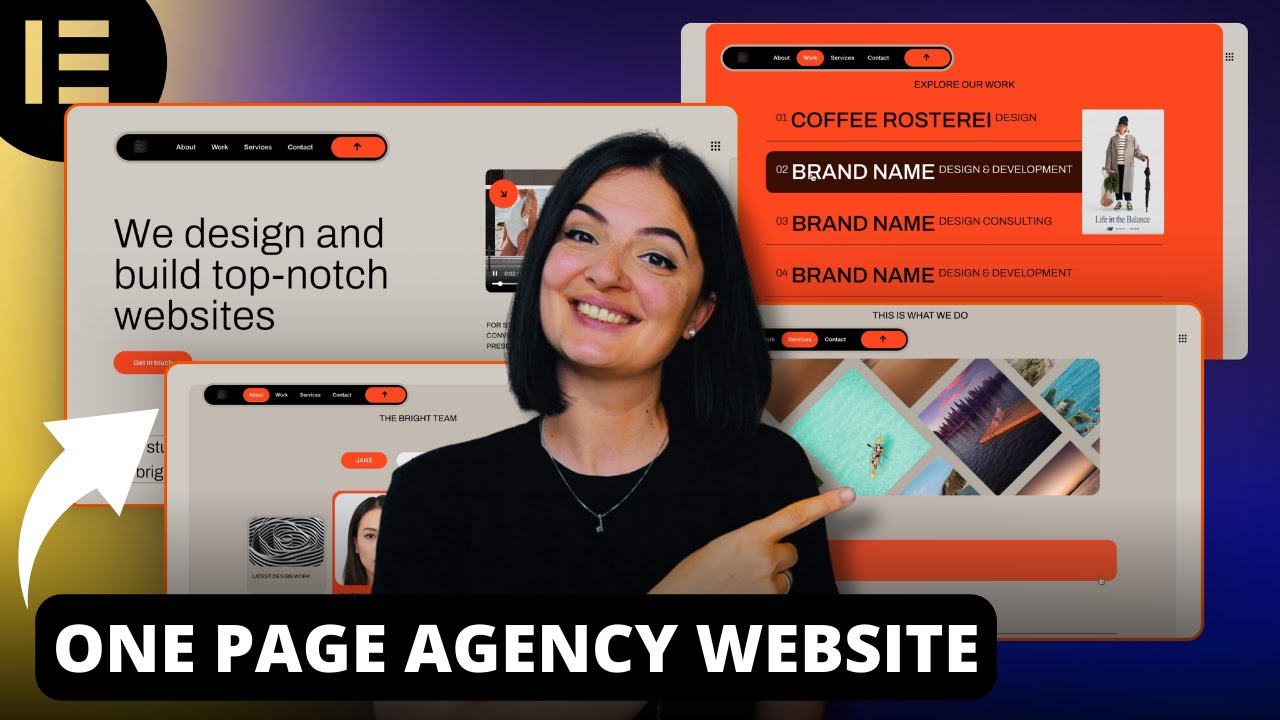







![Como Criar Sites Incríveis com Poucos Cliques [WordPress + Royal Elementor Kit]](https://i.ytimg.com/vi/zqPyr_fVYag/maxresdefault.jpg)















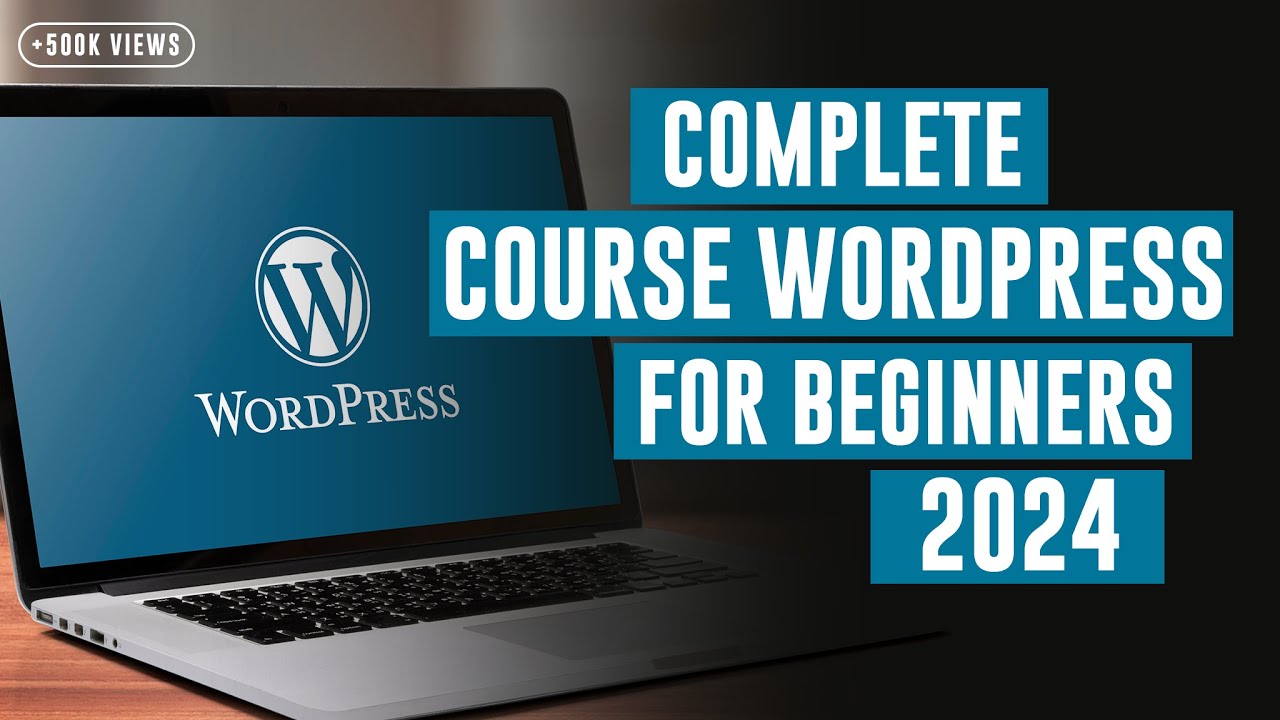







![WordPress Tutorial For Beginners 2023 [Made Easy]](https://i.ytimg.com/vi/kYY88h5J86A/maxresdefault.jpg)



![Merry Go Round/GeG feat. BASI, 唾奇, VIGORMAN & WILYWNKA[歌ってみた]](https://i.ytimg.com/vi/1IPfEYMJbI4/mqdefault.jpg)



![[THAISUB/แปลไทย] Merry Go Round - GeG feat. BASI, 唾奇, VIGORMAN, WILYWNKA (Studio Live)](https://i.ytimg.com/vi/C2HnLMIfYCU/maxresdefault.jpg)





