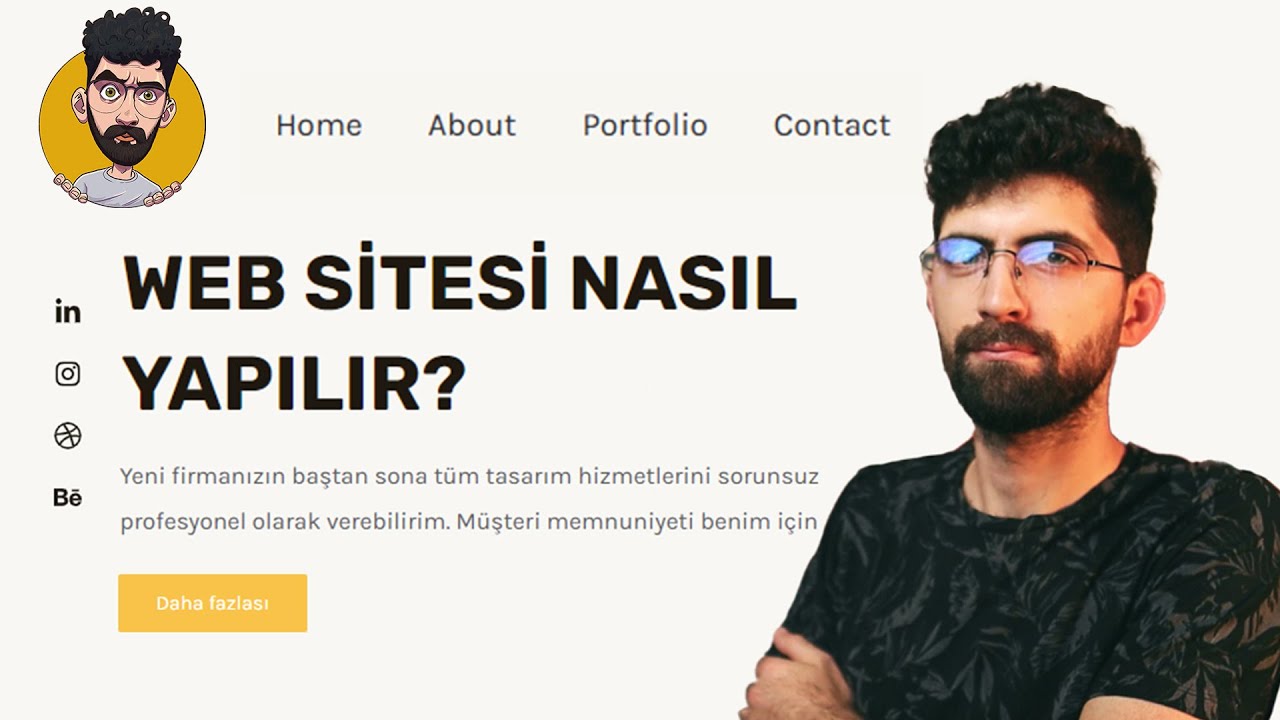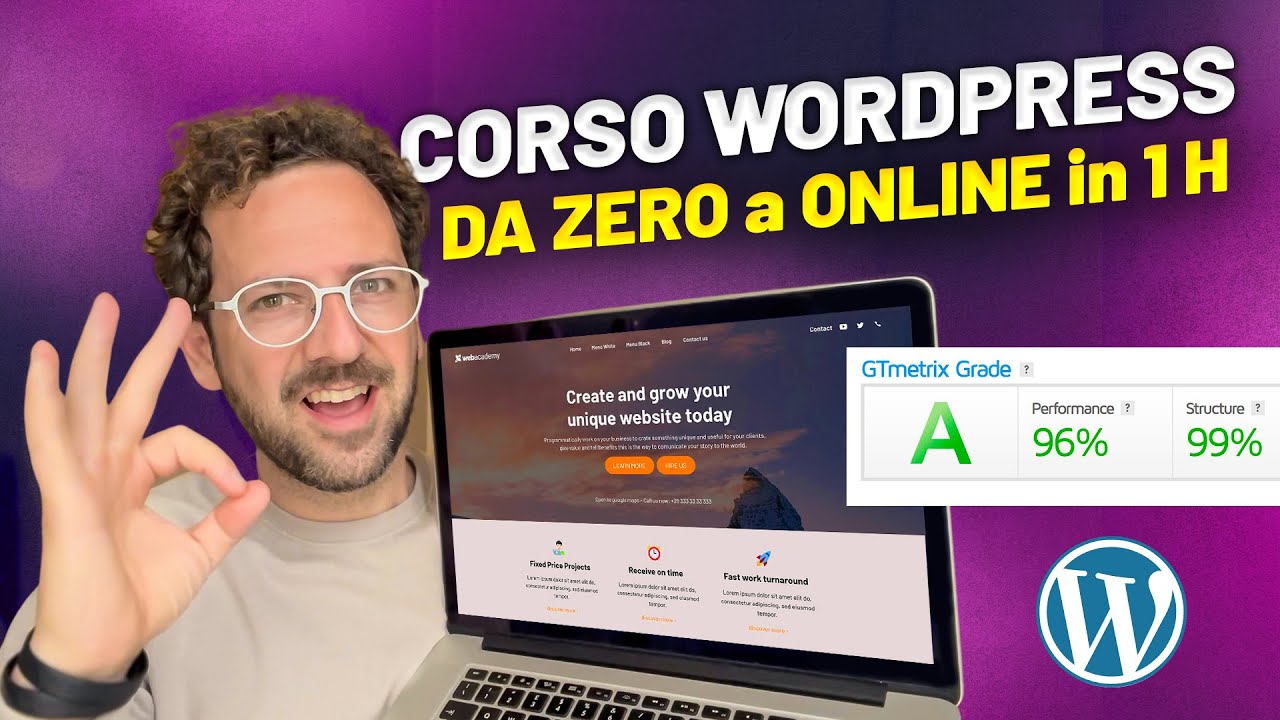Latest videos
#WordPressSinhala #WPSinhala #WordPress
What is WordPress? In this tutorial video, I am talking about WordPress in Sinhala. WordPress is a CMS that helps make websites without coding knowledge.
Web Hosting: https://wpsinhala.com/hosting/
How to Make a Blog: https://youtu.be/QYRtx5iyMd8
Get Cheap Domain: https://youtu.be/DVD4Bw0bOYE
Time Stamp
0:00 - Intro
1:05 - What is WordPress?
3:27 - Why WordPress?
5:10 - WordPress.org vs WordPress.com
6:42 - WordPress requirements
7:16 - Domain
9:05 - Web Hosting
12:38 - WordPress Dashboard
14:38 - Post vs Page
19:45 - WordPress Themes
23:00 - WordPress Plugins
25:45 - More Settings
🔥 Best Hosting Deals🔥
★ Hostinger: https://wpsinhala.com/hostinger (Coupon: WPSINHALA)
★ Cloudways: https://wpsinhala.com/cloudways (Coupon: WPSINHALA)
Follow WPSinhala
☑ https://www.facebook.com/wpsinhala/
☑ https://wpsinhala.com
☑ https://instagram.com/thusharadi
Web Development Full Course by HBA Services | Learn WordPress Theme Development For Free
⭐ Subscribe to Faraz Ahmed: @farazthewebguy
⭐ Download Theme Resources: farazthewebguy.com/wp/
⭐ Paid Courses For Free: https://hi.switchy.io/DTVG
______________________
Tools I Personally Use (my suggestions):-
Tools I Personally Use (my suggestions):-
⭐Start Your Online Business in Just 9000Rs/-
👉 https://swiy.co/h-business-offer
————————————
⭐ Payoneer For Freelancers (Signup & Earn $50 Reward)
👉 https://hi.switchy.io/payoneer
————————————
⭐I’m Using VidIQ Boost Plan For My YouTube SEO: https://swiy.co/vidiq
👉Save Up to 35% For 3 Months (Coupon: hbaservices)
————————————
⭐ Buy & Sell Digital Products (Earn Online)
👉https://swiy.co/hbatools-yt
______________________
DISCLAIMER: Some of the links here are affiliate links. This means that I may earn a commission at no additional cost if you click through and make a purchase. These commissions help me create free valuable videos like these.
______________________
Time-Stamps:-
00:00 0. Introduction
01:24 1. Course Intro
05:07 2. Installing XAMPP
09:27 3. Installing WordPress
13:59 4. Picking an HTML Template
16:10 5. Creating an Empty Theme
20:14 6. Creating Header and Footer
26:56 7. Working on header.php
36:16 8. Working on footer.php
39:56 9. Creating Menus
44:15 10. Header & Footer Areas
51:09 11. Hero Section
01:02:47 12. Page Headers
01:13:08 13. WPBakery Introduction
01:16:45 14. About Page Part 1
01:31:30 15. Working on page.php
01:37:32 16. About Page Part 2
01:41:16 17. About Page Part 3
01:54:56 18. Classic Pages
01:59:57 19. Pricing Page Part 1
02:07:41 20. Pricing Page Part 2
02:15:52 21. Pricing Page Part 3
02:25:11 22. Contact Page Part 1
02:30:12 23. Contact Page Part 2
02:43:12 24. Contact Page Part 3
02:51:27 25. Contact Page Part 4
03:07:13 26. FAQ Page Part 1
03:25:02 27. FAQ Page Part 2
03:44:05 28. FAQ Page Part 3
04:09:16 29. Homepage Part 1
04:21:21 30. Homepage Part 2
04:33:36 31. Homepage Part 3
04:43:27 32. Homepage Part 4
05:18:28 33. 404 Page
05:28:38 34. Working on single.php
05:41:47 35. Blog Page Part 1
05:52:01 36. Blog Page Part 2
05:59:42 37. Blog Page Part 3
06:06:58 38. Working on archive.php
06:16:43 39. Custom Post Type
06:22:52 40. Conclusion
#hbaservices #webdevelopment
En este curso de WordPress 2023 veremos el siguiente contenido:
0. BIENVENIDA - 00:00
1. INTRODUCCIÓN - 00:05
- Para que sirve
- Diferencia con WordPress
- Comparación con otros CMS
2. INSTALACIÓN - 02:46
3. ESCRITORIO E INTERFAZ - 17:36
- Inicio
- Actualizaciones
4. ENTRADAS - 25:48
- Almacenamiento
- Datos de la Entradas
- Filtrado
- Acciones con las Entradas
5. CATEGORÍAS Y ETIQUETAS - 35:33
- Categorías
- Etiquetas
6. AÑADIR NUEVA - 47:42
- Área de bloques
- Herramientas
- Deshacer y Rehacer
- Resumen de documento
- Guardar como borrador
- Vista previa
- Publicar o actualizar
- Ajustes de Entrada
7. BLOQUES - 01:07:18
- De texto
- De Medios
- De Diseño
- Incrustados
8. PATRONES Y MEDIOS DE ENTRADAS - 02:05:00
9. MEDIOS - 02:15:52
- Biblioteca
- Añadir nuevo
10. PÁGINAS - 02:29:46
- Todas las páginas
- Añadir nueva
11. COMENTARIOS - 02:39:37
12. APARIENCIA - 02:46:26
- Temas
- Editor
13. PLUGINS - 04:26:39
- Instalación
- Personalización
14. USUARIOS - 04:33:29
- Agregar nuevos
- Personalización
15. HERRAMIENTAS - 04:44:07
- Herramientas disponibles
- Importar y exportar
- Salud del sitio
- Datos personales
- Editor de archivos
16. AJUSTE - 04:50:07
- Generales
- Escritura
- Lectura
- Comentarios
- Medios
- Enlaces permanentes
- Privacidad
==================================
#wordpress
==================================
Únete a este canal para acceder a sus beneficios:
https://www.youtube.com/channe....l/UCz8QPKIj84JE091eK
【ロリポップ】
https://px.a8.net/svt/ejp?a8ma....t=2HZ86X+BN5GOQ+348+
※新規契約すると、Twitter分析ツール「SocialDog」、画像素材サイト「PIXTA」の割引クーポンの特典がもらえるようになりました!
↓今は下記の動画を参考にもっと簡単にWordpressでHPが作れます
https://youtu.be/KGkaAt9D3GY
【動画を進めるにあたっての注意!】【ドメインが設定できない】
「入力されたドメインはすでに他のアカウントにて設定されているか、ロリポップのドメインのため設定をすることができません。また、ムームーメールでご利用中の独自ドメインは、設定をすることができません。」と表示された方は、ロリポップにお問い合わせして頂けるとすぐに対応してくれます。
(この件については運営も把握していただいているので)
21:48のシーンでドメインを契約する際に、ロリポップの同時申し込みに現在は最初にチェックが入っているのが原因なので、先に気づいた方はドメイン取得の際はチェックを必ず外してください!
【目次】
00:00 この動画の対象者
02:53 Wordpress(ワードプレス)
04:00 ホームページとブログ
05:32 Wordpressで作るブログ
06:10 SEO(内部SEO)
07:16 ホームページ作成に必要な3つ(レンタルサーバ、ドメイン、Wordpress)
07:30 ①ブログ・HPの作る4つの手順=レンタルサーバーを借りる
07:54 ②ブログ・HPの作る4つの手順=ドメイン(住所)を取得
08:32 ③ブログ・HPの作る4つの手順=ドメイン(住所)をサーバー(土地)に登録
08:53 ④ブログ・HPの作る4つの手順=Wordpress(家)を作成する
09:30 ①Wordpressに必要な3つ=レンタルサーバーの設定(例:ロリポップ)※IDとPWは控えておくこと!
16:02 ②Wordpressに必要な3つ=ドメインの取得(例:ムームードメイン)※ドメイン名は決めておくこと!
24:27 ロリポップの「独自ドメインの設定」(ドメインの紐付け)
26:15 ムームーID(メールアドレス)とムームーパスワードの入力
27:31 ③Wordpressに必要な3つ
28:45 ホームページ名の設定(サイトのタイトル)
28:55 ホームページの管理画面のユーザ名とパスワードの設定
30:41 自分のホームページのアドレス確認
30:50 ホームページの管理者ページURLの確認(URLに/wp-admin/を追加)
31:19 自分のホームページの確認
31:36 「Wordpress」の管理画面から修正
32:20 ホームページのセキュリティ化(SSL=https)
32:43 「ロリポップ」の管理画面から設定
34:02 「Wordpress」の管理画面から修正
35:19 「http」の場合も「https」に切り替わる設定
35:36 「ロリポップ」の管理画面から設定
37:25 ホームページのタイトルの変更
37:46 「キャッチフレーズ」(HPのタイトルの説明書き)の入力
38:15 パーマリンク
39:59 ホームページの確認
40:17 「Wordpress」の管理画面への切り替え
40:26 ホームページのデザインの変更(テーマ)(「外観」)
40:53 「cocoon」(コクーン)(親テーマ、子テーマ)のインストール
46:17 記事の投稿(タイトルと本文)(「投稿」)
48:17 タイトルをクリックすると最初のページになる
49:05 固定ページ(記事には表示されず「メニューバー」に表示される)
50:53 「メニュー」の作成(「外観」→「メニュー」)
51:25 「メニュー」に固定ページを追加
51:59 「メニュー」を表示する位置
53:52 最初のページに戻る(タイトルか「ホーム」をクリック)
54:17 投稿ページ(カテゴリーで分類する)と固定ページ(単体で独立している)の違い
55:42 カテゴリーの名前の設定(分類名)(「投稿」→「カテゴリー」)
56:11 「スラック」(分類名の英語のアルファベット)の入力
57:26 カテゴリーの内にカテゴリーを作る(親カテゴリーの指定)
58:38 カテゴリーの使用方法(右側の「カテゴリー」から選択)
01:00:17 「お問い合わせページ」の作成(「固定ページ」→「新規追加」)
01:00:46 タイトルを入力
01:00:53 お問い合わせの入力フォームを作る(プラグイン=追加する機能)
01:01:59 「Wordpress」の管理画面(プラグイン→新規追加→人気)
01:02:52 「Contact Form7(コンタクト フォームセブン)」のインストール
01:03:14 「有効化」をクリック(プラグインの有効化)
01:03:41 「コンタクトフォーム」の設定方法(「お問い合わせ」→「コンタクトフォーム」)
01:04:00 「タイトル」の変更
01:04:13 フォームの作成(お名前、メールアドレス、題名、メッセージ本文)
01:04:43 「ショートコード」をお問い合わせの本文にコピーする
01:05:42 お問い合わせ画面の確認
01:06:06 お問い合わせ画面の修正
01:06:58 ヘッダーにお問い合わせ画面を追加する(「外観」→「メニュー」→「メニュー構造」)
01:08:27 フォームに追加(電話番号)
01:11:42 フォームから届くメールの内容の修正
01:14:08 フォームから届くメールアドレスの変更
01:14:26 フォームからの送信
01:15:19 フォームからのメールの確認
01:16:28 相手にも「完了メール」を送る設定
01:17:12 固定ページのパーマリンク(「固定ページ」)
01:18:05 固定ページのアドレスの確認
01:19:25 固定ページのアドレスの変更(「パーマリンク」→「URLスラッグ」)
01:21:43 右側のサイドバーの変更(「外観」→「ウィジェット」)
01:22:39 サイドバーのスクロール追従(不要なものを削除)
01:23:28 サイドバーの項目の移動
01:23:38 サイドバーの項目の追加
01:24:21 追加した項目の設定
01:24:47 記事に画像を載せる(アイキャッチ画像)
01:27:56 画面のイメージを変える(「Cocoon設定」→「スキン」→「スキン一覧」)
01:29:29 ロゴマーク(タイトルの画像)の変更(例:ロゴメーカー)
01:29:37 ロゴメーカーでの作成方法
01:32:51 ロゴマークを設定する(「Cocoon設定」→「ヘッダー」→「ヘッダーロゴ」)
01:33:49 投稿した記事の修正(管理画面→投稿)
01:34:43 文字の装飾(色の変更、マーカー、大きさ変更)
01:35:52 ハイパーリンクの設定(別のページを表示)
01:37:38 「新しいタブで開く」設定
01:38:35 画像の挿入(「+マーク」→「画像」)
01:39:27 画像の説明(キャプション)を入力する
01:39:42 リスト(+マーク)
01:40:14 タブボックス(「+マーク」→「Cocoon」→「Cocoonブロック」)
01:41:58 YouTubeを埋め込む場合(「+マーク」→「埋め込み」→「YouTube」)
01:42:19 YouTubeのアドレスの取得の仕方
01:43:24 見出し(文章を区切る)の使い方
01:44:41 見出し設定のレベル(H1 H2 H3 H4 H5 H6)
01:45:51 文章内で改行したい場合(「Shift」キーと「Enter」キー)
01:46:27 見出しを使うと目次が自動的に作成される
01:46:48 スパム(迷惑行為)を防ぐ方法(「プラグイン」→「Akismet」)
01:47:34 Akismetアカウントを設定(※登録画面は一部異なります。)
01:49:28 APIキーを管理画面に設定(「設定」)
01:50:06 メニューバーの下にサブメニューを表示させる(「外観」→「メニュー」)
01:51:56 投稿を削除する(「投稿」→「記事」→「ごみ箱」)
01:52:33 アクセス解析(Googleアナリティクス)
01:52:59 アナリティクスアカウントを設定(※登録画面は一部異なります。)
(注)『トラッキングコード』は、アナリティクスの画面の「データストリーム」→「ウェブ」→ 「ウェブストリームの詳細」の『測定ID』(Gから始まる番号)に変わっています。
01:55:15 測定IDを管理画面に設定(「Cocoon設定」→「アクセス解析・認証」→「Google Analytics設定」)
01:55:52 アクセス解析ページの見方
01:56:48 ★「Cocoon」(コクーン)の詳細設定(管理→「Cocoon設定」)
01:57:17 「スキン」
01:57:32 「全体」→「サイドバーの位置」
01:57:55 「全体」→「サイドバーの表示状態」
01:58:14 「ヘッダー」→「ヘッダーレイアウト」
01:58:33 「ヘッダー」→「ヘッダーロゴ」
01:58:45 「タイトル」→「フロントページタイトル」
01:59:20 「タイトル」→「サイトの説明」
01:59:55 「OGP」→「ホームイメージ」
02:00:39 「インデックス」→「フロントページタイプ」
02:01:09 「インデックス」→「カードタイプ」
02:01:38 「通知」→「通知表示」「通知メッセージ」「通知URL」
02:02:35 「アピールエリア」→「アピールエリアの表示」「エリア画像」「タイトル」「ボタンメッセージ」「ボタンリンク先」
02:04:24 「おすすめカード」→「おすすめカードの表示」「メニュー選択」(おすすめ)
02:06:26 「カルーセル」→「カルーセルの表示」「表示内容」(人気記事)
02:07:11 「AMP」→「AMPの有効化」
02:07:54 「高速化」→チェックボックスに全てチェックを入れる
02:08:50 企業用のホームページに作り変える方法(lightning)
※他の動画などで投稿画面が違うのは昔の画面が使用されているためです。この動画は最新版なので、プラグインで「Classic editor」を入れると昔のバージョンを使用することができます。
【httpsの記述】
RewriteCond %{HTTPS} off
RewriteRule ^(.*)$ https://%{HTTP_HOST}%{REQUEST_URI} [R,L]
※動画だと1行目が「of」になっていましたが、「off」が正解なので修正しました。
【COCOONテーマ】
https://wp-cocoon.com/
【画像サイト:PAKUTASO】
https://www.pakutaso.com/
【アクセス解析:Google Analytics】
https://analytics.google.com/analytics/web/
【細かい機能の使い方】
https://www.youtube.com/playli....st?list=PL0JJHB7defD
【他テーマの設定方法】
[ONEPRESS]
https://www.youtube.com/watch?v=JJVDQKGxJOU
【Twitter】
https://twitter.com/akiyuki_knk
【パソコン総合解説サイト】
https://pasonyu.com/
MEGA Tutorial de Wordpress desde cero, súper completo y en español.
Actualizado al 2021!
En este video te voy a mostrar, paso a paso y de forma ordenada, todo lo que necesitás saber sobre este CMS.
En el tutorial te voy a enseñar todas las herramientas que te facilita Wordpress para crear una web profesional sin saber NADA de programación y sin tener conocimiento técnicos previos.
Apto para principiantes, personas que se inician en este mundo, o que quieren mejorar (y actualizar) sus conocimientos sobre WP.
Crear tu web en Hostgator: https://bit.ly/33ZAT97
Crear tu web en Hostinger: https://bit.ly/3g2EOEp
Índice del tutorial:
Intro al video
Módulo #1: INTRODUCCIÓN
Qué es Wordpress? - 2:15
Wordpress.org y Wordpress.com - 4:46
Hosting y Dominio - 7:58
Descargá e Instalá WP - 9:42
Dashboard de Wordpress - 24:18
Módulo #2: GENERACIÓN DE CONTENIDO
Taxonomía de WP - 26:18
Entradas vs Páginas - 31:49
Crear una Entrada - 34:34
Publicar una Entrada (con categoría y etiquetas)
Imágen destacada y comentarios
Visibilidad de entradas
Publicar páginas estáticas
(PARTE 02)
Módulo #3: CONFIGURACIÓN Y PERSONALIZACIÓN
Ajustes generales
Ajustes de escritura
Ajustes de lectura
Ajustes de comentarios
Biblioteca de medios
Enlaces permanentes
Usuarios y perfiles
Herramientas
Apariencia
Menús
Widgets
Editor de código
Módulo #4: COMPONENTES
Plugins para WP
Instalar y activar plugin
Tipos de plugins
Los que yo uso
Módulo #5: OPTIMIZACIÓN
El SEO
Sitemap
Entradas
WPO
Importancia de los plugins
Velocidad de tu web
Importancia del tema
Seguridad
Actualización
Ejemplos de sitios creados con Wordpress: https://wordpress.org/showcase/
Espero que la información te haya servido, si fue así te agradecería me dejaras un like.
Cualquier duda o consulta, como siempre te digo, me la podés dejar en los comentarios, te voy a responder en cuanto me sea posible.
Hasta el próximo! ;)
In this WordPress Hindi tutorial, we will create a WordPress website in Hindi from scratch. This WordPress Hindi blog will teach you all WordPress topics in one single video!
Get free 100$ from Digital Ocean Using This Link - https://m.do.co/c/2f2aa100b7ee
►TimeStamps:
00:00 – Introduction to this one video course
01:00 – Final Website Demo
05:29 – Downloading & Installing XAMPP
08:40 – Downloading & Installing WordPress
15:36 – Creating Database for our WordPress Site
16:30 – Configuring WordPress
20:46 – WordPress Dashboard
22:25 – Posts in WordPress
34:29 – General Settings of Wordpress
35:44 – Themes: Appearance of WordPress Site
38:05 – Plugins in WordPress
41:45 – Downloading themes for Wordpress Site
43:25 – Pages in WordPress
53:11 – WordPress Menus
01:03:35 – Customizing WordPress Site
01:13:41 – Installing new plugins to WordPress
01:25:53 – Creation of Pro Looking Website
01:30:23 – Customizing Astra Theme
01:34:43 – Editing Site With Elementor
02:35:47 – Hosting for site
02:40:14 – Hosting Website Using DigitalOcean
02:47:57 – Domain of Website
02:52:00 – Configuring WordPress Website
03:00:23 – Why VPS Hosting and Digital Ocean
03:07:09 – Final Look of Website
03:07:45 – Free SSL Certificate
03:10:44 – Where to go from here
►Checkout my English channel here: https://www.youtube.com/ProgrammingWithHarry
►Click here to subscribe - https://www.youtube.com/channe....l/UCeVMnSShP_Iviwkkn
Best Hindi Videos For Learning Programming:
►Learn Python In One Video - https://www.youtube.com/watch?v=ihk_Xglr164
►Python Complete Course In Hindi - https://www.youtube.com/playli....st?list=PLu0W_9lII9a
►C Language Complete Course In Hindi -
https://www.youtube.com/playlist?list=PLu0W_9lII9aiXlHcLx-mDH1Qul38wD3aR&disable_polymer=true
►JavaScript Complete Course In Hindi -
https://www.youtube.com/playli....st?list=PLu0W_9lII9a
►Learn JavaScript in One Video - https://www.youtube.com/watch?v=onbBV0uFVpo
►Learn PHP In One Video - https://www.youtube.com/watch?v=xW7ro3lwaCI
►Django Complete Course In Hindi -
https://www.youtube.com/playli....st?list=PLu0W_9lII9a
►Machine Learning Using Python - https://www.youtube.com/playli....st?list=PLu0W_9lII9a
►Creating & Hosting A Website (Tech Blog) Using Python - https://www.youtube.com/playli....st?list=PLu0W_9lII9a
►Advanced Python Tutorials - https://www.youtube.com/playli....st?list=PLu0W_9lII9a
►Object Oriented Programming In Python - https://www.youtube.com/playli....st?list=PLu0W_9lII9a
►Python Data Science and Big Data Tutorials - https://www.youtube.com/playli....st?list=PLu0W_9lII9a
Follow Me On Social Media
►Website (created using Flask) - http://www.codewithharry.com
►Facebook - https://www.facebook.com/CodeWithHarry
►Instagram - https://www.instagram.com/codewithharry/
►Personal Facebook A/c - https://www.facebook.com/geekyharis
Twitter - https://twitter.com/Haris_Is_Here
This is the best way to make a professional WordPress blog, in 10 easy steps that anybody can follow.
Get super fast hosting at an amazing price: https://wpmkr.com/namehero
Get Elementor Pro (optional): https://wpmkr.com/elementor
These links are always updated to give you the best available price. We might also get a commission at no additional cost to you. Thank you so much for supporting our tutorials!
You can see the finished website live at: https://demo.learntomakeyourblog.com/
Download the files needed for this design: https://wpmkr.com/wp-content/u....ploads/2022/07/make-
00:00:00 Make A Professional WordPress Blog
00:04:53 Step 1: Get Fast Hosting & Website Name
00:08:23 Step 2: Install & Configure WordPress
00:14:00 Step 3: Import Starting Design & Pages
00:20:05 Step 4: Design Homepage
00:26:48 Install Blog Posts Widget
00:27:54 Publishing Blog Posts
00:33:52 Design Latest Posts Section
00:39:53 Instagram Dynamic Content
00:44:21 Make Homepage Mobile Friendly
00:47:00 Make Your Logo
00:49:52 Design Header & Footer
00:59:25 Step 5: Design Blog Page
01:09:12 Step 6: Design Reviews Page
01:11:39 Step 7: Design Blog Posts
01:17:04 Step 8: Design Contact Page
01:21:33 Step 9: Make a Pro Design (Configure Elementor Pro)
01:24:27 Pro Blog Post Design
01:36:15 Pro Related Posts Section
01:39:35 Pro Homepage Featured Posts
01:43:42 Pro Homepage Subscribe Box
01:47:52 Step 10: Make Your Website Blazing Fast
Check out our tutorial on how to speed up your WordPress site: https://youtu.be/SvwNrNIPn0E
Also check out our WordPress Business Website tutorial that we mentioned: https://youtu.be/EbGesvjc3OQ
Please like the video if you liked it, and I hope to see you in the next one! :)
And if you have any kind of question or get stuck anywhere, please ask in a comment below. We reply to every single comment and will be super happy to help!
#wordpress #blog #tutorial
Learn how to create an amazing blog step by step with no step skipped.
We researched many, many blogs that earn from $1 dollar to $14 million dollars per month. We found what they had in common and simplified it into a 2 hour tutorial.
Free website giveaway!
Fill out the form below to enter a change to win a free website giveaway.
https://tyler.com/free-website-giveaway/
You will learn:
How to get your own website name.
How to install WordPress.
How to make any blog design in the world.
How to post your latest articles to your website.
How to make a home page, blog page, contact page and about page.
How to add more pages to your blog.
How to make a logo and insert it into your blog.
Learn about plugins (like apps) and how to add them so your website can do whatever you want.
Plus much more!
You can download files needed for this design here: https://www.tyler.com/wp-conte....nt/uploads/2021/11/H
We did a ton of research for this blog to make sure you have the best chance of success for your blog. Check it out: https://docs.google.com/spread....sheets/d/1ve7Ipw0wFd
Timestamps:
00:00:00 Intro
00:05:25 Setup Overview
00:08:34 Get Domain Name & Hosting
0:15:45 Get Hosting Discount
https://www.hostgator.com/unlock
Use coupon code UNLOCK for the biggest available discount. I will also get a commission that allows me to make these in-depth tutorials for free at no additional cost to you, thank you!
00:16:35 Install WordPress
00:19:45 Login
00:20:45 Delete Plugins
00:23:15 Configure Permalinks
00:24:35 Install Theme
00:26:13 Install Template
00:30:31 Setup Pages
00:32:25 Add Blog Posts
00:41:08 Add Blog Page & Configure Menu
00:43:55 Homepage Design
01:06:48 Mobile Friendly Homepage
01:16:08 Create a Logo / Favicon
01:19:42 Header Design
01:28:25 Footer Design
01:35:05 Blog Page Design
01:43:41 Mobile Friendly Blog
01:47:21 About Page Design
01:56:00 Mobile Friendly About
02:00:17 Contact Page Design
02:05:16 Mobile Friendly Contact
02:06:52 Contact Form Setup
02:10:52 Blog Post Design
02:13:44 Logout
Hope you love it as much as I do.
Spectra One is here, and we'll tell you all about it in this Walkthrough. Download it free 👉 https://wordpress.org/themes/spectra-one/
WordPress has taken a new direction since FSE or Full Site Editing was introduced with Block themes.
And while classic theme are still going strong, block themes are very promising.
Think of it like the automotive industry. Most cars are combustion engines vehicles, but electric cars are now an option, growing by the day.
Both exist and right now some people prefer classic cars while others prefer electric cars.
In case you are wondering what will happen to the Astra theme, make sure to watch this video until the end!
#spectraone #wordpress #brainstormforce
Products mentioned in the video:
🟣 Spectra One (Theme): https://wordpress.org/themes/spectra-one/
🟣 Spectra (Plugin): https://wpspectra.com/
🟣 Astra: https://wpastra.com
Tutorials
🟣 Spectra Flexbox Tutorial: https://www.youtube.com/watch?v=8aniX8w4NLA
Other Links
🟣 Astra Theme Full Tutorial MASTERCLASS - https://www.youtube.com/watch?v=vNHS9Fz-_yc
🟣 Astra FREE vs PRO - What's The Difference?: https://www.youtube.com/watch?v=StDyziiLwv8
-------------------------------------------------------------------
📽📌 Table of Content 📌📽
00:00 - Spectra One Walkthrough
01:06 - What Are WordPress Block/FSE Themes?
03:01 - Spectra One Walkthrough
03:04 - Templates
04:18 - Template Parts
04:25 - Template Parts / Editing the header
17:02 - The Sticky Header
17:43 - The Transparent Header
18:34 - Template Parts / Editing the footer
21:16 - Disable Header / Footer
21:42 - Global Styles
23:50 - Hide Page Titles Easily
24:07 - Responsive Controls
27:06 - Patterns
28:17 - The Future Of Astra and Spectra One
-----------------------------------------------------------------
🤔 Just starting to create a website?
Refer to this ultimate guide: https://wpastra.com/guides-and-tutorials/how-to-create-a-website/
🤔 How to use the Astra Theme (Step by Step)
Refer to this ultimate tutorial: https://youtu.be/BAN-puzLheM
-------------------------------------------------------------------
📌 About Us 📌
At Brainstorm Force, we believe creating a website should not be complicated.
We build quality WordPress products and tools that are simple to use, affordable, and reliable to help entrepreneurs, professionals, and bloggers grow online.
Brainstorm Force is the team behind popular WordPress products like:
🟣 Most Popular WordPress Theme Astra: https://wpastra.com/
🟣 Starter Templates with 300+ pre-designed website templates: https://startertemplates.com/
🟣 Spectra to power your WordPress block editor: https://wpspectra.com/
🟣 Ultimate Addons for Elementor: https://ultimateelementor.com/
🟣 Ultimate Addons for Beaver Builder: https://www.ultimatebeaver.com/
🟣 Schema Pro to add schema markup to your website: https://wpschema.com/
🟣 Convert Pro to generate more leads: https://www.convertpro.net/
🟣 WP Portfolio to design your beautiful portfolio: https://wpportfolio.net/
🟣 ProjectHuddle to get sticky-note style feedback on your websites and designs: https://projecthuddle.com/
-------------------------------------------------------------------
📝 Are you a WordPress enthusiast who wants to contribute to our team? 📝
We are hiring across multiple positions: https://brainstormforce.com/join/
-------------------------------------------------------------------
🚨 Follow Us To Stay Updated 🚨
Facebook Community: https://www.facebook.com/groups/wpastra
Facebook Page: https://www.facebook.com/BrainstormForce
Twitter: https://twitter.com/WeBrainstorm/
LinkedIn: https://www.linkedin.com/company/brainstorm-force
YouTube: https://www.youtube.com/c/BrainstormForce/
Get Hosting and Install WordPress (note - I’ll earn a small commission and you’ll earn a discount when you use this link): https://createaprowebsite.com/hosting
Welcome to this WordPress Tutorial for Beginners | Step-By-Step 2019!
TIMESTAMPS:
Step #1: How to Install WordPress 0:46
Step #2: How to Log Into WordPress 7:02
Step #3: How to Navigate the WordPress Dashboard 8:16
Step #4: How to Add a New Theme 11:41
Step #5: How to Install Plugins 13:57
Step #6: How to Customize Your Website 17:00
Step #7: How to Add Pages 23:54
Step #8: How to Create a Blog Post 27:06
Step #9: Publish Your Website! 30:30
RELATED BLOG POST
-----------------------------------------
https://createaprowebsite.com/....how-to-use-wordpress
OTHER HELPFUL VIDEOS
-----------------------------------------
What is WordPress?:
https://www.youtube.com/watch?v=71EZb94AS1k&t=38s
What is Web Hosting?:
https://www.youtube.com/watch?v=H8oAvyqQwew&t=47s
Top 5 FREE and Best WordPress Themes | 2019:
https://www.youtube.com/watch?v=dJ1BhUnJ68E&t=4s
How to Make a Website in 10 Min or Less:
https://www.youtube.com/watch?v=9_Uqyfmle2s&t=9s
How to Create a Contact Form in WordPress:
https://www.youtube.com/watch?v=tqQauaDklBE&t=15s
How to Embed an Instagram Feed on Your Website:
https://www.youtube.com/watch?v=av5OBKMQeqY&t=46s
FOLLOW & CONNECT WITH US
--------------------------------------------------
My Website :
https://createaprowebsite.com
Create a Pro Website Instagram:
https://www.instagram.com/createaprowebsite/
Create a Pro Website Facebook:
https://www.facebook.com/createaprowebsite/
Dale McManus Instagram:
https://instagram.com/dalemcmanus/
And don't forget to SUBSCRIBE to Create a Pro Website for more awesome website tutorials:
http://youtube.com/createaprow....ebsite?sub_confirmat
The best way to make a website in the entire world!
Have fun creating your own website in under 2 hours using WordPress, the most popular way in the world.
The 3 step process is optimized for speed and success:
1. Setup, 2. Options, 3. Design.
We will be working with the Astra theme (5 star ratings with 4,841 reviews ) and Elementor (5 star ratings with 5 million installations) to create the best website in the world.
This video will show you that making a website can be fun and easy. Creating a website can change your life and we will do this all step by step with no step skipped.
I hope you love this as much as I do!
Download the example images:
https://drive.google.com/file/....d/1nZOVYuMQxfBV2ubcK
Timestamps:
Intro - 00:00:00
1 - Setup
Setup Overview - 00:05:02
Get Domain Name & Hosting - 00:08:42
Install WordPress - 00:17:28
Login - 00:21:10
2 - Options
Delete Plugins - 00:22:15
Change Password - 00:24:25
Update WordPress - 00:25:23
Update Permalinks - 00:25:24
Search Engine Ready - 00:26:32
Install Theme - 00:27:04
Install Template - 00:29:04
Backup Website - 00:36:06
Change Website Name - 00:38:24
Create a New Page - 00:40:19
Transparent Menu - 00:43:04
Add Menu Item - 00:43:36
Delete Page - 00:44:33
Add Blog Post - 00:45:07
Set Blog To Homepage - 00:48:12
Create Blog Page - 00:49:48
Delete Blog Post - 00:51:34
Live Chat - 00:52:04
Google Analytics - 00:55:35
3 - Design
Homepage - 01:00:33
Mobile Friendly - 01:17:42
About Page - 01:21:25
Services Page - 01:26:09
Projects Page - 01:29:12
Contact Page - 01:31:20
Contact Form - 01:35:08
Menu Navigation Button - 01:40:47
Create Logo / Favicon - 01:43:30
Insert Logo / Favicon - 01:47:20
Design Blog Post - 01:49:11
Design Blog Page - 01:53:14
Footer - 01:54:18
Logout - 01:57:13
Congratulations!! - 01:57:42
Thank you :)
สมัครเป็นสมาชิกของช่องนี้เพื่อเป็นกำลังใจให้ผมผลิตเนื้อหาความรู้ดีๆ
https://www.youtube.com/channe....l/UCeKE6wQHTt5JpS9_R
Follow & Contacts
👓 FB : https://www.facebook.com/patiphanphengpao
🕶 FB (Fanpage) : https://www.facebook.com/patiphannn/
📷 IG : https://www.instagram.com/ohmilerr/
📧 Business : misterpatipan@gmail.com
Ruk-Com จดโดเมน-เช่าโฮสต์ ราคาประหยัด
🔗 https://hostings.ruk-com.in.th/aff.php?aff=387
Website คอร์สเรียนออนไลน์
🔗 https://milerdevpro.com/
Donate & Supporting me
🙏🏻 KBANK กสิกร : 009-3-555-821 ปฏิภาณ เพ็งเภา
🙏🏻 Paypal : misterpatipan@gmail.com
☕️ By me a coffee : https://www.buymeacoffee.com/milerdev
#PatiphanPhengpao #MilerDev #PatiPhan
Host ve Domain İçin: https://www.hostinger.web.tr/tasarimcidayi
İndirim Kodu: TASARIMCIDAYI
~
Bu video ile sıfırdan host, domain satın alarak nasıl wordpress altyapısıyla kendi web sitemizi oluştururuz onu gösterdim. Bu yolu geliştirerek oldukça rahat şekilde kendi portfolyo veya cv sitelerimizi oluşturabiliriz.
~
🤝 Sponsorluk/İş Birliği: collab@tasarimcidayi.com
✉️ İletişim/Tasarım Hizmeti: https://tasarimcidayi.com/iletisim/
~
Sosyal Ağ
Discord: https://discord.com/invite/GSrHCU7auh
Telegram: https://t.me/tasarimcidayi
Instagram: https://www.instagram.com/tasarimcidayi/
TikTok: https://www.tiktok.com/@tasarimcidayi
Forum: 1tik.net
Grafikerler Tg: https://t.me/grafiktasarimcilar
Destek: https://www.youtube.com/channe....l/UCAjJuQMK_bV_eElAs
~
✉️ Video Serisi Mailleri
Ambalaj Hileleri: ambalaj@tasarimcidayi.com
Sektörün Gariplikleri: gariplik@tasarimcidayi.com
Saçma İş İlanları: ilan@tasarimcidayi.com
Dolandırıcılar: adiler@tasarimcidayi.com
Shop Dedektifi: shop@tasarimcidayi.com
Bu Gerçek Mi?: gercekmi@tasarimcidayi.com
Join full 26hr course: https://learnwebcode.com/courses/
I've posted a newer video here on YouTube about Block Themes and Full Site Editing! https://www.youtube.com/watch?v=C088o0O7Snc
Please check the pinned comment for information about changes to the JS & CSS files we're trying to load from the GitHub repository.
Timestamps:
0:0:00 Quick Overview
0:2:06 Detailed Overview
0:12:05 Installing WordPress Locally
0:25:35 First Taste of PHP
0:41:55 Create Theme
0:54:20 Functions
1:09:14 Arrays
1:21:43 The Loop
1:36:10 Header & Footer
1:54:44 Convert HTML/CSS Into Theme
2:14:42 Interior Page Template
2:32:28 Parent / Child Pages
2:49:16 When do we need to echo?
2:58:17 Children Links Menu
Follow me for updates on new videos or projects:
Instagram: https://www.instagram.com/javaschiff/
Twitter: https://twitter.com/learnwebcode
Facebook: https://www.facebook.com/Brad-....Schiff-1542576316048
Twitch: https://www.twitch.tv/learnwebcode
Looking for the BEST Website Builder in 2023? I've tried all of them and in this video I reveal my top recommendation for the best website builder this year!
👇 Available Deals & Discounts
GoDaddy ▶ https://meticsmedia.com/godaddy
Squarespace ▶ https://meticsmedia.com/squarespace (Code: METICS10)
Wix ▶ https://meticsmedia.com/wix
Webflow ▶ https://meticsmedia.com/webflow
Shopify ▶ https://meticsmedia.com/shopify (Extended Trial)
WordPress (Hostinger) ▶ https://meticsmedia.com/hostinger (Code: METICSMEDIA)
👇 Complete Beginner Tutorials
GoDaddy ▶ https://youtu.be/tysvdXwoiB8
Squarespace ▶ https://youtu.be/kmQTck7bqsk
Squarespace Ecommerce ▶ https://youtu.be/cublLEv3erw
Wix ▶ https://youtu.be/3FGJ7OAXyZU
Wix Ecommerce ▶ https://youtu.be/A09H6oyCoL8
Webflow ▶ https://youtu.be/cZlnnbHNKrE
Shopify ▶ https://youtu.be/UO2AzfkRbrM
WordPress ▶ https://youtu.be/U_VSABlxzuU
📍 Similar Videos:
Wix vs Squarespace ▶ https://youtu.be/8qFnLGQNO9Q
Wix vs Shopify ▶ https://youtu.be/egoZeC8ZsPA
Best Email Marketing Tool ▶ https://youtu.be/WE4A-cTWonA
⚒️ Best Online Marketing Tools:
https://meticsmedia.com/tools
🎓 Courses I Took and Recommend:
https://meticsmedia.com/courses
-
The description of this video contains affiliate links, which means that if you buy one of the products that I recommend, I’ll receive a small commission without any additional cost for you. This helps support the channel and allows me to continue making videos like this. Thank you for your support!
Get 78% Discount Hosting: https://darrelwilson.com/hostinger
Download WordPress Theme: https://www.darrelwilson.com/flatsome
Demo Images: https://woocommercee.s3.us-wes....t-1.amazonaws.com/de
Demo Website: https://www.flatsometutorial.com
Learn How To Create an eCommerce Website With WordPress
This ecommerce tutorial is for anyone who wants to sell online with no experience or wants to start a web design career. It's easy so just follow the steps in the video!
Important Links and Videos I Talk About
Get A Logo: https://www.darrelwilson.com/fiverr
WooCommerce Email Customizer: https://www.youtube.com/watch?v=pWXji1OM9mw
Timestamps for the eCommerce Tutorial
00:00:00 Intro
00:01:41 Website Walkthrough
00:11:22 Get Hosting
00:20:31 Verify Domain And Email
00:21:50 General Settings
00:23:35 Download WordPress Theme
00:25:20 How To Login To WordPress
00:27:20 Install Flatsome Theme
00:28:40 Create Pages and Menu
00:30:51 Assign Home Page
00:32:00 Design Website
00:37:00 Intro To Flatsome
00:40:00 Building The Website
00:58:00 Installing WooCommerce
00:59:25 Creating Simple Products
01:06:57 Creating a Variable Product
01:11:30 Creating A Grouped Product
01:24:32 Finished the Home Page
01:26:49 Creating A Blog Post
01:31:01 Contact Form
01:34:31 Additional Options
01:35:35 creating about us page
01:37:00 Theme Customizer
01:51:14 UX Blocks
01:53:43 Custom Shop Page
02:01:50 WooCommerce Plugins
02:07:28 WooCommerce Settings
02:11:57 How To Setup Taxes
02:17:09 How To Setup Shipping
02:26:38 Email Customizer
02:27:04 Integrate Payment Merchants
02:29:00 Integrate Stripe Payment Gateway
02:33:40 Integrate Paypal Payment Gateway
02:36:19 Create A Coupon Code
02:42:56 Terms and Conditions
02:44:53 Outro
In This video, we use the flatsome theme to create your ecommerce website with WordPress.
In This eCommerce Tutorial, you will learn how to create an ecommerce website with WordPress. By The end of this commerce tutorial, you will have your own online shop running with WordPress! This is a step by step tutorial on how to make an online store and commerce website!
Checkout my other Multilingual Wordpress Tutorial Youtube Channels!
Spanish Channel: https://www.youtube.com/channe....l/UC1Sm53FofDOVA5T0p
Arabic Channel: https://www.youtube.com/channe....l/UCDxCp7gMbzmNIjUqO
Hindi Channel: https://www.youtube.com/channe....l/UCjTje7OJghnjEJ8d4
Portuguese Channel: https://www.youtube.com/channe....l/UCOs-QXBdlmT0YL3I-
French Channel: https://www.youtube.com/channe....l/UCLEH_xAh0VxCTSq1A
German Channel: https://www.youtube.com/channe....l/UCTkmZD2BCJpedWe4H
Feel free to visit my website: https://wwww.darrelwilson.com
wordpress, woocommerce tutorial, flatsome, flatsome theme
In this Elementor WordPress Tutorial, I shall explain to you the basics of Elementor in 10 minutes showing you how Elementor works inside of WordPress. This video shall explain the importance of understanding how Elementor, Elementor Pro, your theme, and WordPress work together.
Download Elementor for free via http://livingwithpixels.com/elementor
Video I referred to: How to Install Elementor and Wordpress. Watch: https://youtu.be/SKyoKk9T4g4
Want to master Elementor and feel confident while using it? Then check out my online course: https://livingwithpixels.com/elementor-course
→ Software that I recommend
Elementor & Elementor Pro: http://livingwithpixels.com/elementor
Hostinger (Affordable Hosting provider): http://livingwithpixels.com/hostinger
Siteground (Premium Hosting provider): http://livingwithpixels.com/siteground
Figma (Design Software): https://livingwithpixels.com/figma
All software I recommend: https://livingwithpixels.com/links/
→ Gear that I use to create videos
My Laptop: http://livingwithpixels.com/gear/laptop
My Camera: http://livingwithpixels.com/gear/camera
My Microphone: http://livingwithpixels.com/gear/microphone
My Mouse: http://livingwithpixels.com/gear/mouse
→ Helpful for beginner
How to Install Elementor and Wordpress. Watch: https://youtu.be/SKyoKk9T4g4
Elementor Beginners Tutorial. Watch: https://youtu.be/E15iQEm9KF8
Some of the above links are affiliate links, which means that I earn a commission when you make a purchase via my link. Thanks a lot if you decide to do that! I couldn't make all these videos without it.
❤️ 𝗚𝗲𝘁 𝘁𝗵𝗲 𝗦𝗘𝗢 𝗖𝗵𝗲𝗰𝗸𝗹𝗶𝘀𝘁 ➜ https://websitelearners.com/seo-checklist/
👉 𝗚𝗲𝘁 𝟱𝟬% 𝗢𝗙𝗙 𝗢𝗡 𝘁𝗵𝗲 𝗦𝗨𝗣𝗘𝗥 𝗙𝗔𝗦𝗧 𝗪𝗼𝗿𝗱𝗣𝗿𝗲𝘀𝘀 𝗛𝗼𝘀𝘁𝗶𝗻𝗴 ➜ https://go.webspacekit.com/BeginnersSEO2020
✍️ 𝗚𝗲𝗻𝗲𝗿𝗮𝘁𝗲 𝗛𝗶𝗴𝗵-𝗤𝘂𝗮𝗹𝗶𝘁𝘆 𝗖𝗼𝗻𝘁𝗲𝗻𝘁 𝗤𝘂𝗶𝗰𝗸𝗹𝘆 ➜ https://wl.tools/gravitywrite
🌐 𝗖𝗼𝗻𝘁𝗮𝗰𝘁 𝘂𝘀 𝗳𝗼𝗿 𝗪𝗲𝗯 𝗗𝗲𝘃𝗲𝗹𝗼𝗽𝗺𝗲𝗻𝘁 ➜ https://bit.ly/WebsiteRequirement
Learn how to rank on google
🎬 𝗧𝗮𝗯𝗹𝗲 𝗼𝗳 𝗖𝗼𝗻𝘁𝗲𝗻𝘁𝘀
0:00 Intro
1:27 Create content which can rank on Google
6:41 Make your site look good in Google search
11:48 Tell Google about your website’s content
17:23 Key aspects that affect ranking
17:58 To check if your content is ranking on Google
📌 𝗙𝗼𝗹𝗹𝗼𝘄 𝘁𝗵𝗲𝘀𝗲 𝘀𝗶𝗺𝗽𝗹𝗲 𝘀𝘁𝗲𝗽𝘀
👉 Part 1: Create content which can rank on Google.
Step 1: Find what people are searching for
Search something on Google related to your business, you will find related suggestions.
Step 2: Choose the users, you want to reach
Now each suggested result is a set of the users you want to reach.
So you need to choose a term.
Step 3: Find out what the users might be looking for.
You need to find & understand what really that particular user is looking for.
Step 4: Create your content.
Once you found, Next you need to answer that with your content.
By creating a new post with answer & publishing it.
👉 Part 2: To make your content, appear good on Google search result.
Once your site gets ranked and appears on search results,
Now, if the link of your page is unclear or not readable, change the permalink.
To change the description, install ‘Yoast SEO’ plugin in your WordPress site.
Go to your post & click ‘Edit’, You will get some new options from Yoast SEO.
Click ‘Edit Snippet’ & write your own description.
👉 Part 3: Tell Google about your website content
Step 1: Install ‘Site Kit by Google’ plugin.
Step 2: Setup the plugin.
Click ‘Start Setup’, Sign In & click ‘My Dashboard’
Step 3: Tell Google about all the pages you’ve on your website.
To submit the sitemap, go to WordPress Dashboard ► SEO ► Features
Click on the question mark next to XML sitemaps.
And then click ‘see XML sitemap’.
Now copy the sitemap link on your browser & paste it in Google Search Console.
This is how you can rank your website for Google.
✅ 𝗪𝗲 𝘄𝗶𝗹𝗹 𝗯𝘂𝗶𝗹𝗱 𝗮 𝗽𝗿𝗼𝗳𝗲𝘀𝘀𝗶𝗼𝗻𝗮𝗹 𝗪𝗲𝗯𝘀𝗶𝘁𝗲 𝗳𝗼𝗿 𝘆𝗼𝘂𝗿 𝗕𝘂𝘀𝗶𝗻𝗲𝘀𝘀 ➜https://bit.ly/WebsiteRequirement
❤️ 𝗢𝘂𝗿 𝗥𝗲𝗰𝗼𝗺𝗺𝗲𝗻𝗱𝗲𝗱 𝗪𝗼𝗿𝗱𝗣𝗿𝗲𝘀𝘀 𝗧𝗼𝗼𝗹𝘀
🔴 🌐 Free Domain + ⚡ Fast Hosting | 𝗪𝗲𝗯𝗦𝗽𝗮𝗰𝗲𝗞𝗶𝘁 | https://wl.coupons/3sz4ZLB
🔴 🖥️ Ready-made Websites for 🏷️ Sale | 𝗠𝗮𝗸𝗲𝗬𝗼𝘂𝗿𝗪𝗣 | https://wl.coupons/3L6lCqj
🔴 🧑💻 Get your website developed by 👨💻 Experts | https://wl.coupons/3skaC01
🔴 🛠️ Check out our Top recommended 𝗧𝗼𝗼𝗹𝘀 | https://wl.coupons/3494Qq1
🔥 𝗪𝗲𝗯𝘀𝗶𝘁𝗲 𝗚𝘂𝗶𝗱𝗲 - 𝗦𝗶𝗺𝗽𝗹𝗲 & 𝗘𝗮𝘀𝘆 𝗦𝘁𝗲𝗽𝘀 𝘁𝗼 𝗹𝗮𝘂𝗻𝗰𝗵 𝘆𝗼𝘂𝗿 𝗳𝗶𝗿𝘀𝘁 𝗪𝗲𝗯𝘀𝗶𝘁𝗲
🟢 🖥️ Make a Website in 10 mins | https://wl.coupons/3L7ocwe
🟢 📰 Make a Blog - Quick & Easy | https://wl.coupons/3upa5MF
🟢 🛍️ Make an Ecommerce site | https://wl.coupons/3L6hBC9
🎓 𝗥𝗲𝘀𝗼𝘂𝗿𝗰𝗲𝘀 𝘁𝗼 𝗴𝗲𝘁 𝗯𝗲𝘁𝘁𝗲𝗿 𝗮𝘁 𝗪𝗼𝗿𝗱𝗣𝗿𝗲𝘀𝘀
🔵 🔥 Beginner WordPress Course | 50% Coupon ytSub | https://wl.coupons/3IX01hW
🔵 🛒 Ecommerce Course | SAVE 50% Coupon ytSub | https://wl.coupons/3J0y3lr
🔵 📖 Check out our Blog posts for free content | https://wl.coupons/3seFQ8G
🎁 𝗖𝗼𝘂𝗽𝗼𝗻𝘀
🟡 🔍 Grammarly|20% off|https://wl.coupons/Grammarly
🟡 📲 Publer|10% off|https://wl.coupons/publer
🟡 📈 Mangools |10% off|https://wl.coupons/mangools
🟡 💼 Fiverr|10% off Coupon WEBSITELEARNERS10 | https://wl.tools/fiverr
🟡 🖼️ Astra|10% off Coupon WLDiscount|https://wl.coupons/Astra
🟡 📊 SEMScoop|20% off Coupon SAVE20LT|https://wl.coupons/SEMScoop
🟡 📝Anyword|20 % off Coupon Anyword20| https://wl.tools/Anyword
🙌 𝗢𝗳𝗳𝗶𝗰𝗶𝗮𝗹𝗹𝘆:
𝗪𝗲❜𝗿𝗲 𝗛𝗶𝗿𝗶𝗻𝗴: https://websitelearners.com/careers/
Want your website developed by us? Email us your requirements to contact@websitelearners.com
💬 𝗙𝗼𝗹𝗹𝗼𝘄 & 𝗖𝗵𝗮𝘁 𝘄𝗶𝘁𝗵 𝘂𝘀:
Instagram ➜ https://www.instagram.com/websitelearners
Facebook ➜ https://www.facebook.com/websitelearners
LinkedIn ➜ https://www.linkedin.com/company/website-learners
How to Make a Real Estate Listing & Directory Website with WordPress - Houzez Theme. Make a Website like 99Acres, Housing, MagicBricks & NoBroker
★ ----- Important Links ----- ★
* Hostinger -- https://bloggdude.com/hostinger
* Houzez Theme -- https://bloggdude.com/houzez
* Images & CSS Codes Download -- https://bloggdude.com/how-to-m....ake-a-real-estate-li
--------------------------------------
☑ Watched the video!
☐ Liked?
☐ Subscribed?
--------------------------------------
☑ Instagram -- https://www.instagram.com/nayyar_shaikh/
☑ Twitter -- https://twitter.com/NayyarWP
☑ Facebook -- https://www.facebook.com/bloggdude
--------------------------------------
00:00 Introduction & Demo Website Tour
11:10 Best WordPress Hosting
18:31 Installing WordPress
25:42 Basic WordPress Settings
30:36 Connect GoDaddy Domain
34:15 Installing Theme & Plugins
39:31 Creating All Pages
47:36 Properties Types, Status, Label etc.
54:58 Create Listing From Backend
01:07:38 Register as Agent & Create Property Listing
01:11:00 Enable Membership Payment
01:24:02 Creating Packages
01:32:02 Creating Home Page
02:10:42 Making Website Mobile Friendly
02:14:03 Import Other Pages
02:20:03 Header & Footer
02:24:37 Final Theme Settings
Note: Some of the above links are Affiliate Links, Which Means I earn Some Commission through that Which helps me Keep Making these Free Videos for You.
#wordpress
Super-course: https://websquadron.co.uk/how-....to-start-a-web-desig
Book your 1-2-1: https://websquadron.co.uk/socials
Flexbox Container Website with Blogs, Woo, LMS Courses, SEO & Kick-Ass Page Speed.
00:00 Intro
01:12 Domain & Hosting
03:33 Wordpress Settings
08:25 Plugins
https://be.elementor.com/visit/?bta=25741&nci=5383
https://wordpress.org/plugins/phastpress/
https://wordpress.com/plugins/wp-meteor
https://wordpress.org/plugins/code-snippets/
10:22 Performance Settings
11:06 Code Snippets
Performance = https://www.youtube.com/watch?v=P4nepzKE0Fs
Codes = https://websquadron.co.uk/page....-speed-performance-w
Safe Mode = https://www.youtube.com/watch?v=d7UxhSnCA-g
Purge = https://www.youtube.com/watch?v=foIDJXYWPVI
14:02 Elementor Settings
16:09 Canva Images & the Colour Palette
https://www.canva.com/en_gb/
https://webaim.org/resources/contrastchecker/
19:10 Compress images to WebP
https://bulkresizephotos.com/en
20:57 Image Titles
21:44 Custom Load Fonts
22:19 TTF to WoFF2
https://www.fontsquirrel.com/t....ools/webfont-generat
25:00 Add New Page
25:25 Elementor Interface
26:22 Global Colours
27:47 Global Fonts
29:20 Page Speed with Plugins/Snippets
31:00 Page Speed without Plugins/Snippets
https://pagespeed.web.dev/
32:33 Site Favicon
35:47 Templates
38:26 Header Templates
46:03 Create Menu
54:55 Header Display Conditions
56:23 Home Page
58:58 Footer to remove the Temporary One
01:01:19 Check Page Speed
01:02:20 Hero Banner
01:06:30 ChatGPT for content
01:15:23 Check Page Speed
01:16:06 Build the Rest of the Home Page
01:45:55 Check the Page Speed
01:47:39 Duplicate Page Plugin
01:48:27 About Page
02:00:15 Contact Page
02:13:35 Add Alternate Header
02:18:26 404 Template
02:21:30 Socials Page
02:29:37 Footer Template
02:31:46 Dynamic Year & Copyright
02:33:23 Privacy Policy, Cookies Policy, Accessibility Statement
https://websquadron.co.uk/prod....uct/sharing-our-stas
02:35:47 Add Privacy & Cookies Policy to the Footer
02:41:15 Add Posts
02:45:33 Post Archive Template with Loop Grid
02:58:04 Post Archive Display Conditions
02:59:42 Blog Page
03:00:33 Add Gridbuilder for Post Filtering
https://wpgridbuilder.com/
https://wpgridbuilder.com/add-ons/elementor/
03:04:11 Add Posts to the Home Page
03:06:50 Single Post Template
03:12:36 Single Post Display Conditions
03:13:05 Side Bar Template
03:23:37 Check Page Speed.
03:24:11 Add Woocommerce
https://wordpress.org/plugins/woocommerce/
03:31:22 Woo General
03:32:37 Woo Products
03:34:20 Woo Tax
03:35:15 Woo Shipping
03:37:08 Woo Payments
03:39:15 Payment Gateways: Stripe & PayPal
03:45:00 Woo Accounts & Privacy
03:45:29 Woo Emails
03:46:15 Woo Advanced
03:47:53 Woo Multicurrency
03:49:07 Adding Products
03:52:14 Product Categories
03:53:00 Product Attributes
03:54:14 Product Details
04:02:05 Variable Product
04:09:03 Products Archive Template with Loop Grid
04:28:58 Products Archive Display Conditions
04:27:09 Duplicate Cart, Checkout Pages
04:29:21 Shop Page
04:31:49 Add Gridbuilder for Product Filtering
04:43:08 Single Product Template
.woocommerce div.product form.cart .variations th {
background-color: #ffffff;
text-align: left;
padding-left: 0px;
padding-top: 18.5px;
}
.woocommerce div.product form.cart .variations td {
background-color: #ffffff;
}
04:56:44 Single Product Display Conditions
04:59:12 Edit the Cart & Checkout Pages
05:01:49 Styling Cart Page
05:06:27 Styling Checkout Page
05:09:15 Styling My Account Page
.elementor-281 .elementor-element.elementor-element-00afd39 .woocommerce .wc-proceed-to-checkout .checkout-button { margin-bottom: 20px;}
05:15:36 Shipping Type based on Cart Total
https://www.codesnippets.cloud..../snippet/WebSquadron
05:18:25 Add Cart to Menu
05:19:45 Adjust Headers
05:30:14 Add LMS Courses
05:34:03 Course Delivery Page
05:36:56 Course Promo Page
05:47:27 Exclude Courses from the Shop
05:50:45 Exclude Courses from Single Product
05:51:39 Separate Template for the Courses
05:53:52 Courses Display Conditions
05:55:50 Restrict Access to the Courses
https://wordpress.org/plugins/....page-restrict-for-wo
05:59:58 Set Virtual Products to Autocomplete
https://www.codesnippets.cloud..../snippet/WebSquadron
06:04:00 Adding RankMath
https://wordpress.org/plugins/seo-by-rank-math/
06:06:22 Google Search Console Connection
06:07:38 RankMath wizard & settings
06:16:46 Google Search Console & Google Analytics (GA4)
https://search.google.com/search-console/
06:24:12 Home Page SEO
06:35:32 Products SEO
06:38:01 Posts SEO
06:38:47 Page URLs SEO
06:40:14 Instant Indexing
06:41:25 Initiate Indexing & Submit Sitemaps
06:43:53 404 Monitoring & Redirection
06:44:55 Tips on Backups, Security, & Font Clamp()
Clamp Responsiveness: https://www.youtube.com/watch?v=aiZdDRqEfII
Backups: https://www.youtube.com/watch?v=BU0OP6QrQMw
Security: https://www.youtube.com/watch?v=HWObyVESt24
06:47:26 Outro :)
Welcome to the AI Revolution for Website Creation. Simply describe your idea, and watch as a WordPress website is built before your eyes.
Visit https://zipwp.com/
Table Of Contents
00:00 - Everything Changes
00:25 - The Process
03:34 - Website First Draft
08:38 - Make Any Website
11:46 - Pricing
12:28 - Advantage
13:11 - Whats the Catch
14:16 - Design Agencies
15:55 - More To It
17:27 - Very Important
EXCLUSIVE WORDPRESS DEALS 2023
🟡 SureCart -- https://www.wpcrafter.com/surecart (SAVE 50% Auto Applied)
🟡 SureMembers -- https://www.wpcrafter.com/suremembers (SAVE 50% Auto Applied)
🟡 Presto Player -- https://www.wpcrafter.com/prestoplayer (SAVE 33% Auto Applied)
🟡 Astra Theme -- https://www.wpcrafter.com/astra (SAVE 10% Coupon WPCRAFTER)
🟡 CartFlows -- https://www.wpcrafter.com/cartflows (SAVE 40% Auto Applied)
🟡 Cloudways -- https://www.wpcrafter.com/cloudways (SAVE 20% Coupon WPCRAFTER)
🟡 BuddyBoss -- https://www.wpcrafter.com/buddyboss (SAVE 10%)
* Want to offer a discount to WPCrafter subscribers, contact me on my website
BEST WORDPRESS PAGE BUILDERS
🟡 Spectra -- https://www.wpcrafter.com/spectra
🟡 Elementor -- https://www.wpcrafter.com/elementor
🟡 Beaver Builder -- https://www.wpcrafter.com/beaverbuilder
🟡 Divi -- https://www.wpcrafter.com/divi (SAVE 20%)
BEST WORDPRESS HOSTING
🟡 Full List -- https://www.wpcrafter.com/hosting
🟡 Cloudways -- https://www.wpcrafter.com/cloudways (SAVE 20% Coupon WPCRAFTER)
🟡 Hostinger -- https://www.wpcrafter.com/hostinger (SAVE 75%)
🟡 NameHero -- https://www.wpcrafter.com/namehero (SAVE 70%)
🟡 SiteGround -- https://www.wpcrafter.com/siteground (SAVE 70%)
CONTACT WPCRAFTER
☑ Website -- https://www.wpcrafter.com
☑ Facebook Group -- https://www.facebook.com/groups/wpcrafter
☑ Twitter -- https://twitter.com/wpcrafter
☑ Twitter -- https://twitter.com/adampreiser
All of the opinions expressed in this video are my own, I was not paid to make this video. Whenever there is a link in any of my videos, if there is a referral program available, please assume that you are clicking on a referral link.
UPDATE! Wizrd is now JetPage: https://jetpage.co/?utm_source=youtube&utm_medium=organic&utm_campaign=odi-yt-8-25
In this video, I share 3 reasons why you should stop using WordPress for your website in 2023, along with my 6 best WordPress alternatives for specific use cases like Ecommerce, SEO/blogging, affiliate marketing, online courses, and more.
Timestamps for video:
0:56 - Reasons why I’m quitting WordPress
1:08 - Reason #1: Maintenance
2:41 - Reason #2: Lack of performance and security
5:48 - Reason #3: Lack of innovation / product development / too much of a learning curve for non-technical people
7:06 - The 6 Best WordPress alternatives
7:25 - 1. E-commerce
8:34 - 2. SEO / blogging / affiliate marketing
11:16 - 3. Simple brochure/portfolio site with drag-and-drop editing
12:16 - 4. Online courses / membership sites
12:57 - 5. Internet marketing funnels
13:40 - 6. Web designers
14:51 - Conclusion
► Learn Affiliate Marketing for FREE: https://odiproductions.com/courses-programs/?utm_source=youtube&utm_content=8.25.21
IMPORTANT: Make sure to LIKE and COMMENT "Affiliate Marketing Website" on this video if you want me to make more videos on this topic!
► Make a website via Bluehost for less than $3/month (33% OFF Partnership Discount): https://geni.us/websitebuilder
► BEST Email Marketing Software (30-Day Free Trial): https://geni.us/constantcontact
► Get a professional logo or outsource ANYTHING starting at just $5 @ Fiverr: https://track.fiverr.com/visit/?bta=72602&brand=fiverrcpa
In today's video, we run a competition between block themes and classic themes in WordPress.
👉 Block theme course https://www.pootlepress.com/wo....rdpress-full-site-ed
👉 One Day Sites : https://www.pootlepress.com/ou....r-wordpress-training
👉 🔥 Instant Websites 🔥 https://www.pootlepress.com/instant-websites/
👉 My WordPress Gutenberg plugins: https://www.pootlepress.com/wordpress-plugins/ 🔥
👉 My courses: https://www.pootlepress.com/ou....r-wordpress-training
👉 Become a member of my club: https://clubpootle.com/
👉 Contact me at: jamie@pootlepress.com
👉 Sign up for my newsletter: https://www.pootlepress.com/si....gn-up-to-my-newslett
Specifically, I take a closer look at two popular themes: Kadence and Spectra One. As many of you may know, block themes have emerged as a new approach to customization, relying solely on blocks, while classic themes offer a more traditional way of customizing using the WordPress customizer.
Recently, I conducted a Twitter poll to gauge the community's opinion on the functionality and ease of use of both theme types. The responses were quite intriguing.
Meg took on the challenge of performing various tasks using both the Kadence Classic theme and the Spectra One block theme. The tasks ranged from adding a site logo and changing the header background color to modifying the blog column layout and altering font styles.
Throughout the testing, we observed interesting differences in usability and complexity between the two themes. It became evident that block themes, like Spectra One, posed more challenges for a beginner, while classic themes, such as Kadence, offered a smoother and more straightforward experience out of the box.
However, I believe there's a significant opportunity to improve the usability of block themes, allowing them to reach a wider audience and achieve mass adoption. In this video, I'll be sharing the results of our user testing and discussing the implications of these findings.
All the latest WordPress News #gutenberg #wordpress #blocks
👉 WordPress Block theme course https://www.pootlepress.com/wo....rdpress-full-site-ed
👉 Sign up for my newsletter: https://www.pootlepress.com/si....gn-up-to-my-newslett
👉 One Day Sites : https://www.pootlepress.com/ou....r-wordpress-training
👉 🔥 Instant Websites 🔥 https://www.pootlepress.com/instant-websites/
👉 My WordPress Gutenberg plugins: https://www.pootlepress.com/wordpress-plugins/ 🔥
👉 My courses: https://www.pootlepress.com/ou....r-wordpress-training
👉 Become a member of my club: https://clubpootle.com/
👉 Contact me at: jamie@pootlepress.com
Timeline
0:00 - Introduction
0:30 - WordPress Block Theme statistics
2:55 - WordPress Breadcrumbs Block
3:45 - WordPress Time to read Block
4:44 - Vertical Text
5:45 - Kevin Geary - Gutenberg vs Page Builders
7:00 - Mike McAlister from the Ollie Theme on how to make Block Themes easier
9:40 - Gutenberg reviews
10:45 - Cats Cameo
Summary
Only 2% of themes out there are block themes, indicating slow adoption of block themes in WordPress.
Hendrick conducted research on the current state of block themes, revealing there are only 194,000 total installations of block themes.
Block themes have a lower average rating of 85 compared to all themes with an average rating of 95, suggesting they are still harder to use.
Justin Tadlock released a free Breadcrumbs Block plugin, allowing users to add breadcrumbs to their block themes easily.
Kevin Geary and Mike McAllister shared their insights on block themes, with Kevin questioning the lack of essential building blocks, and Mike mentioning the difficulty in making block themes.
HOW TO MAKE A WORDPRESS WEBSITE FOR FREE 2023
This How to Build a WordPress Website for Free 2023 course covers all the website design and website development techniques needed to build your own WordPress website from start to finish. The course explains why HostGator is the right web host for you and covers purchasing web hosting, getting free domain name, installing WordPress for free, installing your theme and plug-ins for your Website for free, and creating your own video intro and professional logo for free. It provides a very detailed and complete step-by-step walk-through of everything you'll need to know how to create your own professional website from start to finish using the super easy (and free) Elementor page building plug-in. Below you will also find super discount options, lots of free resources, and timestamps to access specific lessons within this tutorial.
YODA'S TIP JAR 🗑️
https://paypal.me/SendFriend
DISCOUNT HOSTING OFFERS*
Host Link: http://hostgator.com/webyoda
Coupon : webyoda (Up to 80% off)
* You save money, I get a commission :-)
WEBSITE MUST HAVES
Backup Website : https://youtube.com/watch?v=wGyZvNupHV8
Free Logo : http://designevo.com/webyoda (Coupon WEBYODA30OFF)
Elementor: https://go.elementor.com/webyoda
TIMESTAMPS
00:00:00 Introduction
00:03:11 Website Project Overview
HOSTING
00:06:12 Choose A Web Host
00:08:21 Purchase Web Hosting
00:13:19 Name Server Settings
00:14:50 Log In To Your Control Panel
00:16:06 Email Forward Setup
00:16:47 Find WordPress Installer
00:17:45 Fix WordPress Install Errors
00:18:50 Install WordPress
WEBSITE
00:22:16 Login To WordPress Admin
00:23:17 Access Course Script
00:23:46 Download Course Content
00:25:07 Helpful Tips For This Course
00:28:11 Skip Making A Website?
00:28:24 Delete Pages & Plugins
00:29:36 Download Astra Theme
00:30:39 Download Plugins
00:32:50 Install Astra Theme
00:33:14 Update Theme
00:33:35 Install Plugins
00:36:19 Deleting WordPress Ads
00:36:33 Update Plugins
00:36:50 Install Astra Starter Site
00:40:19 Disable Shopping Cart
00:41:29 Fix Murphy’s Law Errors
00:42:50 Backup Your Website
00:43:58 Organize Header Menu
00:44:38 Add/Replace Menu Logo
00:48:53 Make A Free Logo
00:49:08 Choose A Menu Font
00:50:08 Set Website Default Colors
00:51:35 Permalinks Settings
00:52:22 Build Website Home Page
00:52:50 Elementor Overview
00:55:30 Change Background Image
00:56:15 Free Stock Photos
00:56:54 Edit Fonts/Sizes/Colors
01:00:02 Add Website Intro Video
01:02:25 Animate Website Content
01:03:14 Make An Intro Video
01:05:15 Adding Widgets To Website
01:05:58 Adding Images To Website
01:06:59 Duplicate & Move Widgets
01:07:55 Duplicate Columns & Sections
01:09:05 Copy/Paste Content Style
01:13:31 Edit Photos Free Online
01:13:53 Remove Image Background
01:16:05 Animate Transparent Image
01:17:47 Add Section Divider Effects
01:20:40 Add Image Carousel
01:29:10 Insert New Section
01:32:39 Save Section As Template
01:40:40 Add Join Email Form
01:41:58 Build Website Footer
01:43:42 Import Section Template
01:45:02 Mobile Device Optimization
01:51:48 Create About Us Page
01:58:28 Wrap Text Around An Image
02:01:45 Create Duplicate Pages
02:03:08 Add/Edit Menu Bar Items
02:04:17 Create Services Page
02:05:19 Create Gallery Page
02:08:05 Create Fancy Gallery Page
02:09:35 Create Website Blog
02:09:55 Posts Header & Blog Header
02:12:35 Remove Old Posts
02:12:55 Creating Your Posts
02:16:56 Set Profile Picture & Pen Name
02:19:09 Add Blog Post Side Bar
02:21:49 Blog Post Style Settings
02:23:15 Create Basic Blog Page
02:24:49 Create Pro Blog Page
02:27:38 Create Contact Us Page
02:33:47 Edit WP Forms Settings
02:39:17 Turn On Website Secure Pages
02:42:21 Add A Shopping Cart
02:42:35 Search Engine Optimization 101
02:45:12 You Finished, Well Done!
ABOUT THE AUTHOR
About me (Yoda) – http://webyoda.com/first-certified-we...
CREDITS
Drawing Artist - https://aubingarfielddunkley.com
Beta Tester - Dave Capamagian
WE LOVE QUESTIONS & COMMENTS
Please leave your comments and questions below.
#WordPress #WordPressWebsite #WordPressTurorial
Wordpress is a popular platform for designing website. Despite of its wide popularity, a lot of people in our country is still unaware of what it actually is. So today I have explained what is WordPress and why is it used.
Like comment and share this video with your friends. Please don't forget to subscribe to my channel :)
For any help: https://www.facebook.com/groups/Sohag360
Like our Page: https://www.facebook.com/Sohag360
Follow Me: www.twitter.com/Sohag_360
Also Subscribe to my other channels:
https://www.youtube.com/Sohag224
Thank You :)
Aprenda como criar um site no WordPress do zero (e de um jeito fácil)!
Role pra baixo pra ver os descontos e cupons ⤵️
***
Cupom da Hostinger disponível: https://www.hostg.xyz/SHDE2
Clique no link acima e use o cupom LEONARDO para mais 7% OFF!
***
Meus templates e treinamentos: https://www.leonardoamoyr.com
***
Inscreva-se no canal ⤵️
https://www.youtube.com/leonar....doamoyr?sub_confirma
🔻🔻🔻
Grupo do Telegram ⤵️
https://amoyr.link/elite
--------------------------
Meu Insta ➜ https://instagram.com/leonardoamoyr
✓ Parcerias ➜ oi@leonardoamoyr.com
Tags do vídeo: como criar um site no wordpress,como criar um site,como criar um site profissional,como criar site,como fazer um site,como criar um site passo a passo,criar site wordpress,como criar um site do zero,criar site,wordpress,como construir um site,como criar um site wordpress,como fazer um site no wordpress,como criar um site de vendas,criar um site,criar um site no wordpress,como montar um site,como criar um site profissional no wordpress,como instalar o wordpress
#shorts #wordpress #elementor
Watch the full video: https://www.youtube.com/watch?v=lO0q9TabA6I
Create a WordPress website. From deciding on your website's name to hosting to choosing your design to building your website, everything you need to know.
Watch the full video: Create a WordPress Website in 1 Hour: https://www.youtube.com/watch?v=lO0q9TabA6I
Use this link for Elementor (affiliate link 🙏🏼): https://be.elementor.com/visit/?bta=213648&nci=5346
Please subscribe to my channel ⚡️
Hello Everyone! Hope You are fine!
In Today's video you will learn to create custom homepage on WordPress without Elementor and without any paid plugins.
🌟 Offer for You 🌟
Start Blog with Hostinger: https://www.hostg.xyz/SHDWd
(Coupon: HOSTINGER10)
Email Invoce: vikashkmr75@gmail.com.
Get Access to Premium Group
Note: Above are affiliate links, I will get a commission for the verified purchase.
🌟 Join Telegram Channel 🌟
Here: https://telegram.me/bloggervikash
===========================================
Important Videos
===========================================
GeneratePress Theme Customization
https://www.youtube.com/watch?v=OuaqE-3Ysm0
Unlock the potential of your WordPress website with a stunning custom homepage design! In this comprehensive tutorial, we'll guide you through the process of creating a unique and eye-catching homepage for your WordPress site.
Whether you're a beginner or an experienced WordPress user, our step-by-step instructions will help you transform your website's first impression. Say goodbye to generic templates and hello to a homepage that is truly unique.
Thanks.
About Creator:
Vikash Kumar (Blogger Vikash)
Facebook:https://www.facebook.com/bloggervikash/
Instagram: https://www.instagram.com/blogger.vikash
Twitter: https://twitter.com/bloggervikash
#WordPress #Customization
Devenir indépendant grâce à WordPress, formation offerte : https://wporigami.com/yt-devenir-independant
Mes meilleurs conseils WordPress pour ne plus vous prendre la tête : https://wporigami.com/xp
Apprenez plus vite en me suivant sur Instagram (stories, lives...) : https://wporigami.com/instagram
L'IA est enfin arrivé dans WordPress et ça va radicalement changer la façon dont on fait des sites ! Je vous présente l'outil le plus impressionnant que j'ai pu voir aujourd'hui autour de l'IA et de WordPRess : ZipWP.
00:00 Introduction
01:47 S'inscrire à la waitlist
02:39 Qui est derrière ZipWP ?
03:18 Test de ZipWP
04:30 Créer un site instantanément
07:15 Créer un site avec l'IA
16:22 Aller encore plus loin avec le "Custom Website"
-
La majorité de ces liens sont des liens partenaires (s’il existe une version premium), merci d'avance de votre soutien pour la chaîne et son contenu !
Une promo ne fonctionne plus ? Ecrivez-moi sur contact@wporigami.com
DÉMARRER AVEC WORDPRESS 🟢 Hébergeur : Hostinger - https://wporigami.com/hostinger (-7% avec le code ALEXIS7)
🟢 Le page builder le plus populaire : Elementor - https://wporigami.com/elementor
🟢 Le page builder le plus simple : Kadence Blocks - https://wporigami.com/kadence-blocks (-10% avec le code WPORIGAMI)
🟢 Le meilleur thème : Kadence - https://wporigami.com/kadence (-10% avec le code WPORIGAMI)
🟢 Améliorer votre SEO sur Google : Rank Math - https://wporigami.com/rankmath
🟢 Sauvegarder votre site (version pro inutile) : WP Vivid - https://wporigami.com/wpvivid
LES MEILLEURS PAGE BUILDERS
🟢 Elementor - https://wporigami.com/elementor
🟢 Kadence Blocks (Gutenberg) - https://wporigami.com/kadence-blocks (-10% avec le code WPORIGAMI)
🟢 Divi - https://wporigami.com/divi
🟢 Brizy - https://wporigami.com/brizy (-10% avec le code ALEXIS10)
🟢 Bricks - https://wporigami.com/bricks
LES MEILLEURES EXTENSIONS
🟢 Freelances et agences : Kadence Pack - https://wporigami.com/kadencepack (-10% avec le code WPORIGAMI)
🟢 Site de réservation : Amelia - https://wporigami.com/amelia (-20% avec le code WPORIGAMI9121)
🟢 Vendre vos formations : LearnDash - https://wporigami.com/learndash
🟢 Créer des tunnels de vente : CartFlows - https://wporigami.com/cartflows
🟢 Faire du dropshipping : Alidropship - https://wporigami.com/alidropship (-15% avec le code ALEXIS)
🟢 Créer des formulaires : Fluent Forms - https://wporigami.com/fluentforms (-20% avec le code WPORIGAMI)
🟢 Décupler la puissance d’Elementor : crocoblock - https://wporigami.com/crocoblock
LES MEILLEURS THÈMES 🟢 Kadence - https://wporigami.com/kadence (-10% avec le code WPORIGAMI)
🟢 Woostify - https://wporigami.com/woostify
Chaîne WordPress secondaire, des tutoriels en seulement 2 minutes : https://wporigami.com/wordpress-eclair
#wordpress #zipwp #iaworpdress
#WordPressSinhala #WPSinhala
In this Step By Step WordPress Sinhala Tutorial Video, I show you How to Make a Website from Start to Finish.
🔗 Links
Porkbun: https://porkbun.com/
Hostinger Web Hosting: https://wpsinhala.com/hostinger (Coupon: WPSINHALA)
Web Hosting: https://wpsinhala.com/hosting/
Hostinger Tutorial: https://youtube.com/playlist?l....ist=PLbxOmEzcjTeRJ5t
Get Adobe XD: https://www.adobe.com/products..../xd/pricing/starter-
Create Color Shades: https://maketintsandshades.com/
Download Resources: https://wpsinhala.com/?p=11338
Kadence Blocks Video: https://youtu.be/cCxGLMLBlUw
Amelia Booking System: https://youtu.be/F8GkQeZwAlc
Add Contact Form to WordPress: https://youtu.be/IWbF_q8BtYE
SEO Optimization: https://youtu.be/W6Mq7COjTvM
WordPress Security: https://youtu.be/G-Ftr_q30ZE
WordPress Backup: https://youtu.be/Q-BYxNimn4Y
⌛ Time Stamps
00:00 - Intro
01:18 - Video Structure
01:48 - What Do You Need to Create This Website
02:44 - How to Buy a Domain
08:13 - Get Web Hosting
18:16 - Update Nameservers
20:30 - Create Email Account
24:18 - How to Plan Your Website
39:02 - Activate SSL Certificate
40:55 - Download Resources
41:33 - WordPress Dashboard
45:35 - Install Theme & Plugins
49:37 - WordPress Customizer
55:30 - Build Website Header
1:04:40 - Build Home Page
1:20:48 - Home Page Section 2
1:33:22 - Home Page Section 3
1:39:15 - Home Page Section 4
1:45:21 - Home Page Section 5
1:51:55 - Add Contact Form
1:58:25 - Build Website Footer
2:00:42 - Create Services Page
2:05:20 - Transparent Header
2:09:05 - Complete Services Page
2:14:54 - Create About Us Page
2:30:19 - Create Contact Page
2:35:27 - Mobile Optimization
2:50:37 - Email DNS Record update
2:52:28 - What's Next
🔥 Best Hosting Deals🔥
★ Hostinger: https://www.hostinger.com/wpsinhala (Coupon: WPSINHALA)
★ Cloudways: https://wpsinhala.com/cloudways (Coupon: WPSINHALA)
Follow WPSinhala
☑ https://www.facebook.com/wpsinhala/
☑ https://wpsinhala.com
☑ https://instagram.com/thusharadi
Bạn muốn làm Website bằng WordPress? bạn chưa có kinh nghiệm thiết kế website bằng wordpress? Bạn không có nhiều chi phí để làm website? bạn tìm kiếm cách tự học thiết kế web bằng wordpress? bạn muốn làm website thật nhanh để kiếm tiền ngay?. Hãy khám phá video hướng dẫn chi tiết về việc thiết kế Website bằng WordPress trên kênh YouTube của chúng tôi. Trong video này, chúng tôi sẽ hướng dẫn bạn từng bước cách tạo và tùy chỉnh một trang web sử dụng WordPress, đặc biệt dành cho người mới bắt đầu.
Với hướng dẫn chất lượng trong suốt 100 phút, bạn sẽ được trải nghiệm quá trình xây dựng một trang web chuyên nghiệp và tùy chỉnh nó theo ý muốn của bạn. Chúng tôi sẽ giới thiệu các khái niệm cơ bản của WordPress, cách cài đặt và cấu hình, lựa chọn giao diện thích hợp, và tạo ra nội dung hấp dẫn.
Lấy mã giảm giá Hosting mới nhất tại https://kiemtienblog.com/tinohost/
Mục lục nội dung
00:00 mở đầu
00:00:48 Đăng ký tên miền và Hosting cho người mới
(Link đăng ký trực tiếp https://bit.ly/3CHBFrn nhập mã KIEMTIENBLOG để được giảm 40% khi đăng ký mới)
00:09:58 Cài đặt CMS Wordpress trực tiếp từ Hosting
00:13:22 Cài đặt theme - template cho website
00:16:57 Chỉnh sửa tiêu đề, mô tả website
00:20:00 Sửa trang chủ (homepage)
00:32:14 Sửa trang giới thiệu
00:37:18 Sửa trang liên hệ
00:41:31 Config SMTP mailer
00:49:02 Hướng dẫn viết bài bằng website wordpress
00:52:15 Trình bày bài viết cấu trúc chuẩn SEO
00:54:06 Tạo danh mục cho bài viết
00:55:58 Sửa lại đường dẫn bài viết chuẩn SEO
00:57:20 Thêm tác giả, quản trị viên cho trang web
01:00:26 Thêm, sửa, xóa menu
01:08:22 Thiết kế logo website miễn phí với Canva
01:15:51 Cài đặt SSL miễn phí
01:18:00 Cài đặt và cấu hình plugin Rankmath Pro có link tải miễn phí
01:25:15 Hướng dẫn sử dụng Rankmath tối ưu bài viết chuẩn SEO
01:31:57 Cài đặt và cấu hình plugin WP Rocket Pro có link tải miễn phí
01:35:20 Hướng dẫn cài đặt Google Analytics & Google Search Console
#huongdan #wordpress #lamwebsite #thietkewebchuanseo #thietkewebsite
Đăng ký kênh của để không bỏ lỡ cách kiếm tiền online mới nhất
https://bit.ly/2V4BFiN
=============================================
Theo dõi thêm nội dung mới tại
Website: https://kiemtienblog.com/
Fanpage: https://www.facebook.com/kiemtienblogreal
Email: tienaonews@gmail.com
How to Start a News Blog on Wordpress? News Blog Kaise Banaye 2023?
Start your news blog & get a 75% discount on Hostinger: https://www.hostg.xyz/SHD1A Use Coupon Code "SATISHK" and Get up to a 10% instant discount!
(Send us your invoice and get $1000 worth of premium plugins and themes for free)
Email ID: gift@satishkushwaha.com
Namaste Dosto,
In this video, Mr. Praveen Rajbhar (News Blog Expert) is sharing Step by step Guide to create a news blog and drive traffic from Google Search and Discover. This WordPress News Blog Tutorial Helps beginners to create their own news blog by following the steps in the video.
Best Light Weight News Blog Theme(Paid): https://1.envato.market/zN2yg6
Sample News Blog: https://taazatime.com/
Topics Covered in this video:
How to Start News Blog?
News Blog Kaise Banaye?
News Blogging Kaise Karte Hain?
News Blog Traffic Proof
News Blog Content Writing
Checkout LaraPush Here: https://larapush.com/ref/satishk
and use code "SATISHK" for 10% off and
truly unlimited push notification experience.
In this video, You will learn:
How to create a news blog using WordPress?
How to set up WordPress?
How to install plugins?
Best theme for a news site?
How to monetize a news blog?
How to get traffic from Google Discover?
How to find content from a News blog?
How to create News content?
How to set up the Rank Math SEO plugin?
Require Plugins:
- JetPack
- Google Sitekit
- Rankmath
- AMP By Google
- Web Stories
-Classic Editor
Sample News Blog: https://taazatime.com/
Checkout LaraPush Here: https://larapush.com/ref/satishk
and use code "SATISHK" for 10% off and
truly unlimited push notification experience.
Google Discover Se Traffic Kaise Laye? 50k Daily Traffic From Google Discover! Step by Step
https://www.youtube.com/watch?v=fwdzihbUn98
₹10000/Daily कैसे कमाता है गाँव का लड़का? Earning $200/Day from Google Adsense 🔥🔥
https://www.youtube.com/watch?v=ZBHvr9lATv8
Join Our Instagram Broadcast Channel for exclusive tips and tricks:
https://ig.me/j/AbZlhC6jQf7dT0Ih/
➡7 Days Free Keyword Research Tool Semrush: https://semrush.sjv.io/SKV
➡ Free Blogging Course 2023: https://bit.ly/3VmA4z4
➡Full Blogging Course (Free): https://youtu.be/aa4zlf_J-BY
➡Full Affiliate Marketing Course (Free): https://www.youtube.com/watch?v=ZJbCr6Ax08Q
My Blog: https://satishkushwaha.com
➡Web Hosting I recommend:
Hostinger: https://bit.ly/3iKTnyB (Use "SATISHK" for an instant discount of 10%)
Timestamp:
00:00 Don't Miss
01:46 ₹16,000 Per Day From Google AdSense (Proof)
04:15 Organic Traffic on News Blog (Proof)
06:34 पहला Step News Blog बनाने के लिए?
07:32 Theme कौन सा लगायें?
08:52 News Site ke liye Govt License Chahiye?
10:02 ऐसे Domain Name नहीं लेने चाहिए
11:27 News Blog Setup Tutorial Step by Step
19:39 WordPress Important Setting/Customization
22:11 Install Theme on News Blog
23:35 Install WordPress Plugins For News Blog
26:25 Rankmath SEO Plugin Setup
33:45 Google Sitekit Plugin Setup
35:27 Indexing & Sitemap Setup
40:14 Important Pages for News Blog
42:53 Create WordPress Category
44:46 Publish 1st News Post
49:56 Menu कैसे Add करें?
52:40 Content कहाँ से लाए?
56:31 News Content कैसे Research करें?
58:49 Traffic कैसे लाएँ?
01:01:02 3 Ways to Get Traffic From Google Discover
01:03:51 Blog से पैसे कैसे कमाये?
01:02:20 News Blog Real-Time Traffic(Proof)
01:06:28 WordPress Hosting For High-Traffic News Blog
01:08:32 Advice For Beginners
01:09:37 Content writers कैसे hire करें?
01:10:43 Final words
Start Investing Your Money in Stock Market:
Open Demat Account:
Zerodha: https://zerodha.com/open-account?c=AUTCBR
Paytm Money: https://paytmmoney.onelink.me/9L59/tqu60arw
Upstox (earn per refer 600): https://upstox.com/open-account/?f=RY6N
Angel Broking( Earn up to 500*): https://tinyurl.com/y5gohx64
Groww (get 100 Rs): https://groww.app.link/refe/satish3388183
➡Follow Me On Instagram :
https://www.instagram.com/satishkvideos/
➡Join Our Facebook Group: http://bit.ly/3rcA31w
➡ Join Our Telegram Channel: https://t.me/SatishKVideos
➡Equipments & Services I use:
Camera - Canon EOS R- https://amzn.to/3tS87RV
Camera - Canon 200 Mark ii : https://amzn.to/2xRdnxu
USB Mic- https://amzn.to/3gHrj11
Lens: Canon 50mm : https://amzn.to/2xHUXPR
Mic: Boya M1 : https://amzn.to/2Ku6UeF
Laptop: Acer Predator Helios 300: https://amzn.to/2wZSZK3
Macbook Pro- https://amzn.to/32LX7K2
Light: Sonia Trilite: https://amzn.to/3eM4O7A
➡Created By:
Satish Kushwaha:
Business Email: contact@satishkushwaha.com
My Website:- http://SatishKushwaha.com
Facebook: https://www.facebook.com/TheSatishKushwaha
Twitter: https://www.twitter.com/satishkvideos
Instagram: https://www.instagram.com/satishkvideos
#MachateRaho #SatishKVideos #EarnMoneyOnline #Blogging #Podcast #Money
✅ Como CREAR UNA PAGINA WEB en WORDPRESS - TUTORIAL para principiantes ✅
En este tutorial / curso completo y gratis, aprenderás a crear o hacer tu sitio web en Wordpress para tu negocio o empresa desde cero (Tutorial para principiantes) usando Elementor y Astra. Iremos paso a paso creando la web y sin saber nada de códigos o de programación
-----------------------------------------------------------------------------------------------------------
👉 Compra tu HOSTING AQUÍ (80% DSCTO + DOMINIO GRATIS + CORREO EMPRESARIAL + SSL)
👉 Obtén TU HOSTING con descuento aquí: https://www.siteground.com/go/oanw9ieart
👉 ELEMENTOR PRO: https://be.elementor.com/visit/?bta=214677&nci=5383
-----------------------------------------------------------------------------------------------------------
Capítulos del Curso gratis: Crea tu página web desde cero
00:00 Cómo crear una página web desde cero
00:30 Tipos de sitios web para negocio
03:10 ¿Qué necesitas para crear una página web?
03:43 Wordpress para nuestra página web
04:40 ¿Qué es el dominio?
05:06 ¿Qué es el hosting?
06:15 ¿Cuál es el mejor hosting? 👉 80% DSCTO: https://www.siteground.com/go/oanw9ieart
09:20 ¿Qué plan de hosting es mejor? (DOMINIO Y CORREO EMPRESARIAL GRATIS)
12:40 ¿Cómo comprar el hosting y obtener el dominio gratis?
13:33 Registrar el dominio
19:40 Configuración del sitio web
20:40 Instalación de Wordpress
23:20 ¿Cómo usar el CPanel?
24:20 Cómo configurar el Certificado SSL
28:50 Cómo crear tu correo corporativo
33:35 Cómo usar Wordpress
37:55 Configuración del tema
39:47 Instalación de plantilla
45:15 Configuración del menú superior
1:08:10 Configuración del pie de página
1:15:28 Cómo usar Elementor
1:32:12 Página para descargar imágenes sin copyright
1:32:50 Optimización de imágenes
1:36:00 Cómo personalizar la web en celular y tablet
1:40:40 Elementor PRO 👉 https://be.elementor.com/visit/?bta=214677&nci=5383
1:52:40 Formulario de Contacto
2:06:30 Creación del BLOG
2:08:20 Cómo usar ChatGPT para tu blog
2:11:55 SEO para imágenes
2:20:10 Cómo instalar whatsapp en tu web
2:24:05 Plugin para crear tiendas online
2:25:05 Cómo llevar tráfico a tu página web
------------------------------------------------------------------------------------------------------
► MIS CURSOS ONLINE ( https://susangorbina.com/ )
Cientos de emprendedores de +20 países aprendiendo con nosotros:
🛑 𝗖𝘂𝗿𝘀𝗼 𝗢𝗻𝗹𝗶𝗻𝗲 𝗱𝗲 𝗠𝗮𝗿𝗸𝗲𝘁𝗶𝗻𝗴 𝗗𝗶𝗴𝗶𝘁𝗮𝗹 𝘆 𝗥𝗲𝗱𝗲𝘀 𝗦𝗼𝗰𝗶𝗮𝗹𝗲𝘀:
https://susangorbina.com/curso-instagram-facebook-whatsapp/
🛑 𝗖𝘂𝗿𝘀𝗼 𝗢𝗻𝗹𝗶𝗻𝗲 𝗱𝗲 𝗖𝗿𝗲𝗰𝗶𝗺𝗶𝗲𝗻𝘁𝗼 𝘆 𝗩𝗲𝗻𝘁𝗮𝘀 𝗲𝗻 𝗜𝗻𝘀𝘁𝗮𝗴𝗿𝗮𝗺
https://susangorbina.com/curso-online-instagram-accelerator-productoservicios/
------------------------------------------------------------------------------------------------------
► LAS HERRAMIENTAS QUE USO:
👉 Siteground para mi Dominio y Hosting: https://bit.ly/siteground_susangorbina
👉 Filmora para editar mis videos de YT y cursos: https://bit.ly/filmora_susangorbina
👉 Screenflow para grabar mis videos: https://bit.ly/screenflow_susangorbinaa
👉 Convertkit para Email Marketing: https://bit.ly/convertkit_susangorbina
👉 Tubebuddy para posicionarme en Youtube: https://bit.ly/tubebuddy_susangorbina
👉 Teachable para alojar mis cursos online: https://bit.ly/teachable_susangorbina
👉 Otras herramientas: https://bit.ly/recomendaciones_susangorbina
------------------------------------------------------------------------------------------------------
► EQUIPO DE GRABACIÓN PARA MIS VIDEOS:
👉 Micrófono para mis videos: https://amzn.to/42PR18L
👉 Cámara web para webinars y videos: https://amzn.to/45fWk3a
👉 Panel de Luz Led Inalámbrico: https://amzn.to/42NtMMM
👉 Música de fondo para videos: https://share.epidemicsound.com/0xmuhx
------------------------------------------------------------------------------------------------------
► ¡SÍGAMOS EN CONTACTO POR AQUÍ!
👉 Página web y Cursos Online: https://susangorbina.com/
👉 Recursos Gratis para descargar: https://susangorbina.com/
👉 Instagram (@susangorbina): https://www.instagram.com/susangorbina/
👉 Facebook (Susan Gorbina): https://www.facebook.com/escuelasgc/
👉 Whatsapp Empresarial: +51 933 593 951 / https://wa.link/mbuw4i
👉 Contacto para Colaboraciones: contacto@susangorbina.com
------------------------------------------------------------------------------
這部影片是「WordPress 購物網站架設教學」系列影片的合集!我會跟你分享如何從零開始在網路開店 (透過 WordPress 這個免費的建站平台)。從選擇主機、域名到最後的購物網站的設計與金流/物流的設定,都會有詳盡的教學,不用任何經驗、不用會任何程式語言都可以輕鬆上手。
跟著影片操作之後,你的購物網站 (電商網站) 會具備 12 個實用且強大的功能。
1. 購物車
2. 賣實體商品 / 數位服務
3. 信用卡付款 / 超商代碼繳費
4. 超商取貨 / 宅配
5. 優惠券 / 折扣碼
6. 自動計算稅金
7. 自動寄出 Email 訂單通知
8. 客戶會員帳號登入
9. 商品評價
10. 部落格
11. 客製化排版設計
12. 響應式網頁設計
讓我們一起一步步打造專屬於你的網店!
🔥 重點連結 (架站工具)
⭐ Cloudways 主機
(前 2 個月 7 折|折扣碼:NOTES)
→ https://notesstartup.com/cloudways
⭐ Namecheap 域名
→ https://notesstartup.com/namecheap
⭐️ Blocksy 主題
→ https://notesstartup.com/blocksy
⭐️ Brevo (舊稱:Sendinblue) - Email 自動化服務
→ https://notesstartup.com/brevo
⭐️ Canva - 設計 Logo
→ https://notesstartup.com/canva
✨ 諾特斯觀眾秘密記號:✏️
⚡ 章節重點
00:00 🐾《WordPress 購物網站架設教學》第 1 集 介紹與流程
00:28 🎯 WordPress 購物車網站:12 個強大功能
03:28 🎯 自己架設購物網站需要什麼?
05:17 🎯 架設 WordPress 購物網站費用
06:54 🎯 架設購物網站流程
08:06 🎯 為什麼製作免費教學?
08:50 🐾 《WordPress 購物網站架設教學》第 2 集 開始架設網站
09:29 🎯 第一大步驟:租用 Cloudways 主機
10:11 🔹 步驟 1:創建 Cloudways 帳戶
12:38 🔹 步驟 2:選擇 Cloudways 方案,並安裝 WordPress 軟體
14:49 🔹 步驟 3:開啟 WordPress 網站前台 / 後台
16:46 🔹 步驟 4:設定 Cloudways 主機的付款方式
19:06 🎯 第二大步驟:註冊 Namecheap 域名
19:21 🔹 步驟 1:創建 Namecheap 帳戶
19:48 🔹 步驟 2:註冊自己的域名
22:07 🔹 步驟 3:收取 Namecheap 寄的驗證信
22:32 🎯 第三大步驟:設定 WordPress 網站
22:36 🔹 步驟 1:DNS 設定
26:06 🔹 步驟 2:安裝 SSL 憑證
27:40 🔹 步驟 3:登入正式域名的網站後台
29:50 🔹 步驟 4:WordPress 基本設定
31:44 🎯 本集回顧與下集預告
32:21 🐾 《WordPress 購物網站架設教學》第 3 集 匯入購物車模板
33:17 🎯 步驟 1:安裝 Blocksy 主題
35:35 🎯 步驟 2:匯入模板網站
40:24 🎯 步驟 3:新增文章與頁面
43:12 🎯 步驟 4:修改與翻譯模板網站
50:16 🎯 本集回顧與下集預告
50:43 🐾 《WordPress 購物網站架設教學》第 4 集 設定購物網站
51:42 🎯 步驟 1:更換收款貨幣
52:30 🎯 步驟 2:加入實體商品 / 數位服務
57:50 🎯 步驟 3:修改結帳頁面
59:47 🎯 步驟 4:設定自動計算稅金功能
01:01:09 🎯 步驟 5:設定會員帳號功能
01:02:26 🎯 步驟 6:製作優惠券 / 折扣碼
01:03:30 🎯 步驟 7:設定自動寄出 Email 訂單通知
01:09:51 🎯 本集回顧與下集預告
01:10:38 🐾 《WordPress 購物網站架設教學》第 5 集 設計網站外觀
01:11:24 🎯 Blocksy 主題自訂器 vs Elementor 頁面編輯器
01:13:34 🎯 步驟 1:自訂頁首設計
01:21:27 🎯 步驟 2:自訂首頁設計
01:27:13 🎯 步驟 3:自訂商店設計
01:32:13 🎯 步驟 4:自訂頁尾設計
01:33:40 🎯 諾特斯的經驗分享
01:34:35 🎯 本集回顧 / 下集預告
01:34:57 🐾 《WordPress 購物網站架設教學》第 6 集 金流與物流
01:38:34 🎯 步驟 1:串接綠界金流與物流
01:41:01 🎯 步驟 2:自訂金流
01:43:12 🎯 步驟 3:自訂物流
01:45:56 🎯 步驟 4:測試訂單
01:52:41 🎯 影片結尾
希望章節重點與標示能幫助你快速了解影片架構,有效率地獲取想知道的資訊!
✨ 相關連結
《WordPress 購物網站架設教學》系列影片
→ https://www.youtube.com/playli....st?list=PLNqRmf2dEl2
⭐ 範例購物網站:諾特斯家具
→ https://notesstorepro.com/
⭐ Cloudways 主機
(前 2 個月 7 折|折扣碼:NOTES)
→ https://notesstartup.com/cloudways
⭐ Namecheap 域名
→ https://notesstartup.com/namecheap
⭐ 姓名中譯英系統
→ https://notesstartup.com/name
⭐ 地址中譯英系統
→ https://notesstartup.com/address
⭐ 諾特斯網站
(使用 Cloudways 的 DigitalOcean 主機)
→ https://notesstartup.com/
⭐ DNS 是什麼?(未來發佈)
⭐ SSL 是什麼?(未來發佈)
⭐ Blocksy 主題
→ https://notesstartup.com/blocksy
⭐ 如何製作網站 (免費教學課程) ⚡|用 Cloudways 主機架設超高速的 WordPress 部落格 / 個人網站
→ https://youtu.be/mxyJyQlnTJI
⭐️ 註冊 Brevo (舊稱:Sendinblue) - Email 自動化服務
→ https://notesstartup.com/brevo
⭐️ Brevo (舊稱:Sendinblue) 評價|比 Mailchimp 更好的免費 WordPress 訂閱電子報/表單/Email 自動化系統
→ https://notesstartup.com/sendinblue-review/
⭐️ Brevo (舊稱:Sendinblue) 帳戶被暫時停用怎麼辦?
→ https://notesstartup.com/sendinblue-account-suspension/
⭐️ Brevo + WP Mail SMTP 出現錯誤訊息要如何解決?
→ https://notesstartup.com/brevo-wp-mail-smtp-error/
⭐️ 註冊 Canva 帳號
→ https://notesstartup.com/canva
⭐️ 使用 Canva 製作 Logo 教學
→ https://youtu.be/n_hbQmT8KZM?t=660
⭐️ 綠界測試特店資料
→ https://developers.ecpay.com.tw/?p=7398
⭐️ 綠界測試信用卡資料
→ https://developers.ecpay.com.tw/?p=2856
⭐️ 超商代碼 / 條碼:綠界消費者付款問題
→ https://support.ecpay.com.tw/payment_...
⭐️ 綠界測試後台
→ https://vendor-stage.ecpay.com.tw/Use...
⭐️ 註冊綠界正式帳號
→ https://www.ecpay.com.tw/
🚩 製作團隊
內容企劃、內容錄製:諾特斯
動畫製作、剪輯後製:蚊子
📚 參考資料
(參考資料字數太多,超過 YouTube 說明欄限制,我把它發佈到單獨網頁)
→ https://notesstartup.com/ecommerce-website-reference/
🌐 官方網站
網站架設:https://notesstartup.com/
手繪動畫:https://notesscribe.com/
🙌 觀眾許願池
→ https://notesstartup.com/wishing-well/
👍 諾特斯好評瀑布
→ https://notesstartup.com/notes-review/
☕️ 聯盟計畫聲明
諾特斯有參與部分軟體/工具廠商的聯盟計畫。如果你透過我提供的連結購買,我就能夠獲得收益。這不會對你造成額外的費用,而且可以支持我繼續製作更多能幫助到大家的免費影片。此外,部分軟體/工具有諾特斯觀眾的專屬優惠折扣,希望這也對你有幫助。
我希望透過公開這些資訊,讓我們之間更透明,加深我們的信賴關係。我只會推薦我真心覺得優質的軟體/工具。如果真的有購買的需求,歡迎利用我提供的連結購買,非常感謝你的支持!
💌 聯絡資訊
網站表單:https://notesstartup.com/contact/
Facebook:諾特斯 https://www.facebook.com/NotesStartup/
Instagram:notesstartup https://www.instagram.com/notesstartup/
Email:support@notesstartup.com
👍 支持諾特斯
→ https://notesstartup.com/support-notes/
✅ Join my Secret Telegram Group 👉 https://telegram.me/roydig
✅ My Hostinger Affiliate Link 👉 https://www.hostg.xyz/SHBFU (for further discount, use code: ROYDIGITAL)
✅ 100% Free Semrush 14 days Trial 👉 https://bit.ly/3gKH3Cz
Welcome to this exciting video where I'll guide you on how to earn money through the sale of WordPress plugins. I'll take you through the entire process, from generating fantastic plugin ideas to effectively marketing and selling them.
If you're wondering how to come up with a brilliant plugin idea, I've got you covered. I'll share valuable insights and strategies that will help you brainstorm and identify profitable concepts. No matter if you're a beginner or an experienced developer, this video is designed to assist you.
But that's not all! I'll also reveal some exclusive tips on maximizing the profitability of your plugins. These insights will enable you to enhance your revenue potential and make the most out of your efforts.
✅ Tubebudyy (my youtube keyword tool) 👉 https://www.tubebuddy.com/roydigital
---------------------------------------------------------------------
✅ Margdarshan Playlist 👉 https://www.youtube.com/playli....st?list=PLEN67NEFoEL
✅ Complete Affiliate Marketing Playlists 👉 https://www.youtube.com/playli....st?list=PLEN67NEFoEL
---------------------------------------------------------------------
Disclaimer: Knowledge in this video is purely based on my experience. The results may vary from person to person and from time to time and I don't guarantee any fixed or variable results for an individual or group of individuals.
---------------------------------------------------------------------
Types of equipment I use:
✅ Camera 👉 https://amzn.to/3Ir19gk
✅ Primary Laptop 👉 https://amzn.to/3I1hfvV
✅ Secondary Laptop 👉 https://amzn.to/3xlUG0b
✅ Desk Mic 👉 https://amzn.to/3xlCd3G
✅ Collar Mic 👉 https://amzn.to/3jWZy8G
✅ Wireless Mic 👉 https://amzn.to/3EvPhrp
✅ Mobile Wireless Mic 👉 https://amzn.to/3xlUUEz
✅ Bullet Mic 👉 https://amzn.to/3EasnFz
✅ Mobile Gimbal 👉 https://amzn.to/3I1huqP
✅ Canon Lens 1 👉 https://amzn.to/3E9wxOd
✅ Canon Lens 2 👉 https://amzn.to/3jWZOoa
✅ Canon Lens 3 👉 https://amzn.to/410ygiG
✅ Gorillapod 👉 https://amzn.to/3k5GTHP
✅ Camera Tripod 👉 https://amzn.to/3HYEXcd
✅ Ring Light 👉 https://amzn.to/3IlNQ0N
✅ Monitor Arms 👉 https://amzn.to/3K8vYrp
---------------------------------------------------------------------
✅ INSTAGRAM | https://www.instagram.com/askroydigital/
✅ TWITTER | https://twitter.com/hrishikeshroy3
✅ FACEBOOK PAGE | https://facebook.com/askroydigital/
✅ LINKEDIN | https://www.linkedin.com/in/roydigital/
---------------------------------------------------------------------
Thanks for watching the video🙏
🏆 Neste vídeo vou te ensinar a criar um blog do zero e passo a passo para você que quer ganhar dinheiro com blogs usando Google Adsense e/ou programa de afiliados.
🚀 Hospedagem com 10% Off com Cupom: *MESAQUE* https://urlaki.com/hostngr
💎 Acesse o material: https://mesaquemota.com.br/wor....dpress/como-ganhar-d
🎥 WordPress p/ Iniciantes: https://youtu.be/AgvWXFCKRUc
🎥 Como criar um site PROFISSIONAL do zero: https://youtu.be/jF29-eZB2O8
🎥 Elementor p/ Iniciantes:https://youtu.be/-yPpRuUm6p4
🎥 Otimização p/ WordPress: https://youtu.be/CpNmmRpXZ7I
🎥 Segurança p/ WordPress: https://youtu.be/BYQyZbVymm4
🎥 RankMath SEO Completo: https://youtu.be/e_WFMGxArIg
🎥 SEO Yoast Completo: https://youtu.be/-yujGT0dH0Q
*CAPÍTULOS DO VÍDEO*
00:00 Introdução ao Conteúdo;
00:00:35 Parte 01, O projeto do blog;
00:17:33 Parte 02, Hospedagem, Domínio E WordPress;
00:53:28 Parte 03, Tema Blocksy, RankMath SEO E Logo;
01:34:33 Parte 04, Google Analytics, Search Console E RankMath;
02:28:01 Parte 05, Produção de Artigos, SEO E Imagens;
03:18:24 Parte 06, Tema Blocksy, Template E Design;
04:10:39 Parte 07, Menus, Posts Internos, Post Pilar, Sidebar;
04:48:38 Parte 08, Páginas, Atualizações, Backups, Plágio;
05:28:24 Parte 09, Tráfego orgânico e patrocinado;
06:09:47 Parte 10, Monetização Google Adsense E Afiliados;
06:39:32 Parte Final, Tarefas de casa.
*LINKS ÚTEIS*
📝 Blog: https://urlaki.com/wpx-blog
📢 Share: https://youtu.be/gwrcsMXZbUc
📩 E-mail: mjempdig@gmail.com
*TAGS*
#academiawpx #dinheironainternet #wordpress
*LINKS NECESSÁRIOS*
🛑 Link do Canal: http://www.youtube.com/channel..../UCCsCksm6pinfXInwu0
🛑 Todos os Vídeos: https://www.youtube.com/playli....st?list=UUCsCksm6pin
*DEDICATÓRIA*
🙌 Deus é meu Senhor e meu libertador, nele deposito toda minha fé e esperança. Meu negócio é baseado em princípios invioláveis e dedico todo meu trabalho a Ele! Louvado seja Deus.
*© Copyright*
Este conteúdo é exclusivo MJ Empreendimentos Digitais LTDA | Por autoria de Mesaque Mota e não pode ser copiado, distribuído ou mesmo alterado de nenhuma forma sem a prévia autorização.
---
نعلم كيفية انشاء موقع الكتروني من الصفر خطوة بخطوة بدون اي لغات برمجة خلال دقائق
بناء موقع الكتروني لشركتك او موقع شخصي لم يكن يوما أسهل من خلال الووردبريس حيث نفوم بتحميل قالب جاهز و تعديله بطريقة بسيطة جدا.
احصل على خصم الاستضافة و نطاق مجاني من خلال الرابط التالي
https://bluehost.sjv.io/VmyXvE
شرح انشاء متجر إلكتروني احترافي من الصفر
https://youtu.be/F65QFnXJpqE
رابط موقع Canva
https://partner.canva.com/3eP1ad
الإفصاح: يحتوي هذا الفيديو والوصف على روابط تابعة ، مما يعني أنه إذا نقرت على أحد روابط المنتج ، فسأتلقى عمولة صغيرة بدون تكلفة إضافية عليك. يساعد هذا في دعم القناة ويسمح لنا بمواصلة إنشاء مقاطع فيديو كهذه. أشكركم على الدعم!
كيفية ضافة لغة ثانية لموقع ووردبريس
https://youtu.be/H9ddGmRu8CM
تحسين نتائح البحث في جوجل لموقع ووردبريس أو متجر ووكومرس خطوة بخطوة - سيو
https://youtu.be/XtFbYaXCicE
00:00 مقدمة انشاء موقع
04:48 التسجيل في الاستضافة و اختيار اسم النطاق
14:22 تجهيز لوحة الووردبريس
19:52 اضافة قالب (Theme) الى الموقع
24:57 تصميم الصفحة الرئيسية للموقع
59:18 تصميم باقي صفحات الموقع
01:09:20 اضافة صفحات جديدة الى الموقع
01:16:28 اضافة شعار الى الموقع
01:23:43 تعديل القوائم الرئيسية
01:29:52 العمل على مظهر الموقع على الموبايل
01:32:22 اضافة زر الواتساب الى الموقع
01:34:52 انشاء بريد الكتروني باسم النطاق
01:36:49 كيفية الدخول و الخروج الى ووردبريس
شرح انشاء موقع الكتروني خطوة بخطوة
Um guia completo do Google Search Console Setup Wordpress.
👉Método Para Criar Sites Profissionais https://jornadasitepro.com
🔶Aulão de Tráfego Pago https://lp.conversaosemlimites.com/mtt-yt
🔶Destrave Suas Vendas https://lp.conversaosemlimites.com
🔶Canal no Telegram - Faça Parte.
https://telegram.me/conversaosemlimitesoficial
🔶Se Inscreva no Canal
https://conversaosemlimites.com/youtube
🔶Seja Membro do Canal
https://conversaosemlimites.com/SejaMembro
==================
🔴Compartilhe esse vídeo com um amigo
👉https://youtu.be/gH70BhEMHIQ
==================
🌟Cursos que Funcionam. Por isso recomendo🌟
Curso Completo De Tráfego Pago
Google Ads, Youtube Ads, Rede de Display e Meta Ads
https://lp.conversaosemlimites.com/pv-mtt
Curso Para Afiliados Mais Vendido
https://lp.conversaosemlimites.com/ped
==================
🌟As Melhores Ferramentas de Marketing Digital🌟
Recomendo:
Clonador de página de vendas
https://lp.conversaosemlimites.com/super-links
Hospedagem de sites
https://www.hostgator.com.br/43427.html
Tema para seu Blog
https://lp.conversaosemlimites.com/pv-wwp
E-mail Marketing
https://lp.conversaosemlimites.com/active-campaign
Plugin RGPD - Lei de Proteção de Dados
https://lp.conversaosemlimites.com/wprgpd-bl
==================
👇Detalhes Sobre o Conteúdo
Este vídeo é um guia completo do Google Search Console Setup Wordpress.
Nesse vídeo você aprende como criar uma conta no Google Search Console e como configurar o Sitemap no Wordpress.
==================
👇Você pode gostar desses vídeos também:
Temas Para Site Wordpress - Aula 1
https://youtu.be/TUrMap9aEJQ
Como Colocar Logo no Site Wordpress - Aula 2
https://youtu.be/fDKcZ14vMCA
Como Criar Um E-mail Profissional na Hostgator - Aula 3
https://youtu.be/lEOhlveJkbI
Formulário de Contato Para Sites | Criando a Página de Ferramentas e a Página Sobre - Aula 4, 5 e 6
https://youtu.be/3FdNK2kmfMo
Como Criar Categorias Para Artigos de Blog - Aula 7
https://youtu.be/x7nafFsDtUw
Lei Geral de Proteção de Dados Para Sites - Aula 8
https://youtu.be/EtIvBdYEIsI
Como Criar Um Menu de Topo no Wordpress - Aula 9
https://youtu.be/WyCh1-oeWpA
Como Criar Um Menu de Rodapé no Wordpress - Aula 10
https://youtu.be/nFInr9qEMbg
Passo a Passo de Como Criar Um Blog - Ajustes Finos - Aula 11
https://youtu.be/U7FNWBJiL3o
Como Criar a Página Inicial do Site (Parte 1) - Aula 12
https://youtu.be/ZBlg62ggnTY
Como Mudar a Página Principal no Wordpress - Aula 13
https://youtu.be/lCXdy9H8Wgo
Homepage Sites: Como Criar a Página Inicial do Site (Parte 2) - Aula 14
https://youtu.be/gI1GRkjILUs
Como Configurar o Plugin Yoast SEO no Wordpress - Aula 15
https://youtu.be/srZR659DrYE
Como Configurar e Instalar o Código do GOOGLE ANALYTICS no Site Wordpress - Aula 16
https://youtu.be/cBw4WL9t_IQ
==================
Créditos👇
▶▶▶▶▶
Animações Criadas pelo Canal Sávio Ferraz (www.youtube.com/c/savioferraz).
Baixe Você Também, É Grátis!!!
▶▶▶▶▶
==================
🔶Aulão de Tráfego Pago https://lp.conversaosemlimites.com/mtt-yt
🔶Destrave Suas Vendas https://lp.conversaosemlimites.com
👉Método Completo Para Criar Sites Profissionais https://jornadasitepro.com
ENTRA NELLA WEB ACADEMY QUI:
👉 https://yourwebacademy.it/
In questo corso WordPress imparerai a utilizzare WordPress a fondo partendo da zero in 1 ora. Non servono 27 video per imparare utilizzare WordPress, la forza di WordPress è la sua semplicità e la sua estensibilità tramite plugin.
Se guardi questo video fino alla fine imparerai a creare un sito figo e professionale. Avrai una panoramica chiara e semplice di WordPress vedrai come utilizzarlo al meglio, senza plugin insicuri e pesanti come elementor o divi.
Il risultato sarà un sito accattivante con performance da urlo che caricherà in lampo. Utilizzeremo il mio tema free Nextawards (tema ufficiale WordPress) e l’editor a blocchi nativo di WordPress, Gutenberg in maniera avanzata.
Vedremo come funzionano i pattern e come realizzare layout accattivanti. Chi sono io per insegnarti tutto questo?
Sono Andrea Marchetti, sviluppo in WordPress da più di 12 anni i miei temi WordPress sono stati scaricati più di 100.000 volte, con WordPress ho realizzato praticamente qualsiasi tipi di sito ecommerce, vetrina, social network, aree riservate e academy.
Timestamp:
0:00 Intro
2:18 Cos'è WordPress
3:18 Installare Wordpress
7:00 Pannello di controllo
8:55 Front-end & Back-end
9:45 Pubblicazione Articoli
13:24 Libreria Media
14:07 Pubblicazione Pagine
15:42 Gestione Commenti
16:58 Panoramica Plugins
18:07 Gestione Utenti
20:00 Impostazioni
24:30 Installare un tema
26:30 Settare Menu
27:40 Impostare Font e Colori
30:40 Gestione Widget
32:15 Impostare il Logo
33:23 La Dashboard
34:00 Pagine accattivanti con i pattern
37:50 Gestione blocchi Gutenberg
39:55 Template di pagina
41:00 Pattern avanzati
47:20 Academy
49:00 Plugin per contatto
52:21 Plugin per cookie policy
59:25 Sito finale e test velocità
I MIEI CORSI ONLINE:
👨💻 Next Web Hero - Impara i migliori linguaggi di programmazione e ricrea siti web famosi spettacolari: http://bit.ly/next-web-hero
🎨 Next Level UX e Web Design - impara i segreti del WEB DESIGN e della COMUNICAZIONE web: https://bit.ly/next-level-uxcwd
⚙️ Next Level WP PRO - Impara a sviluppare temi WordPress da zero senza builder: http://bit.ly/next-level-wp-pro
📦 Nexl Level Woo - Imparare a realizzare eCommerce da zero con WordPress e WooCommerce: http://bit.ly/next-level-woo-pro
IL MIO HOSTING PREFERITO:
⚡️ Siteground - il migliore hosting secondo me veloce e sicuro: http://bit.ly/md-siteground
LA MIA ATTREZZATURA PER LAVORO E VIDEO:
🖥 Schermo verticale: https://amzn.to/3MgP2VK
📸 Camera compatta: https://amzn.to/3UaD9SV
📸 Camera grande: https://amzn.to/3zteiR0
🎥 Lente: https://amzn.to/3GclZPh
💡 Light: https://amzn.to/3nNsqBM
🎙 Microphone: https://amzn.to/434fTKq
🌿 Pianta finta: https://amzn.to/3KalVAP
🛠 Tutti i prodotti che consiglio: https://amzn.to/3MgP2VK
📚 Tutti i libri che consiglio: https://amzn.to/43xh6tU
👨🏫 Vuoi una mano a creare un sito web che ti porti clienti e aumenti i tuoi profitti? Contattami: https://www.marchettidesign.net/contatti/
CONNETTITI CON ME SULLE ALTRE PIATTAFORME:
⚡️ Gruppo FB Community Next Level: http://bit.ly/marchetti-design-community
🌍 Il mio sito web: https://www.marchettidesign.net/
🤝 Linkedin: https://www.linkedin.com/in/an....drea-marchett-design
📸 Instagram: https://www.instagram.com/andrea_marchetti_design/
CHI SONO:
Ciao sono Andrea Marchetti Web Designer e Sviluppatore Web, da più di 13 anni realizzo siti web portando imprenditori e aziende online. Ho alle spalle più di 200 siti realizzati e più di 1000 Studenti formati nei miei corsi Next Level.Sono esperto in WordPress, Web Design e Comunicazione negli anni le mie risorse per fare siti sono state scaricate più di 100.000 volte. Supporto la community WordPress (ho realizzato 3 Temi pubblicato sulla repo Ufficiale) ho avuto più volte il piacere di parlare ai WordCamp, le conferenze ufficiali su questa fantastica piattaforma.
👨🏻💻 Se vuoi imparare a fare siti accattivanti e professionali sei nel posto giusto, parti da qui: https://youtu.be/J105EZXr57M
TEMI WORDPRESS FREE:
Wlow: https://wordpress.org/themes/wlow/
Nextawards: https://wordpress.org/themes/nextawards/
Fullbase: https://it.wordpress.org/themes/fullbase/
Fullby: https://www.marchettidesign.net/fullby/
– ♪♫ Artists' Credit & Links ♫♪ –
► Music by: LAKEY INSPIRED
• SUBSCRIBE to the LAKEY INSPIRED YouTube channel HERE - https://www.youtube.com/channel/UCOmy...
• Follow LAKEY INSPIRED on SoundCloud HERE - https://soundcloud.com/lakeyinspired
• Follow LAKEY INSPIRED on Instagram HERE - https://www.instagram.com/lakeyinspired/
• Follow LAKEY INSPIRED on Spotify HERE - https://open.spotify.com/artist/3zDGj...
• Support LAKEY INSPIRED on Patreon HERE - (Optional) https://www.patreon.com/lakeyinspired
(C) Copyright Notice: This is FREE royalty free music that has been released under the "Creative Commons Attribution 3.0 Unported "Share Alike" (CC BY-SA 3.0) license."
Here's a list of 10 of the most common WordPress mistakes and exactly how to fix them.
Before you launch your new WordPress website, take a few minutes to go through this video and make sure you haven't made any of these common WordPress mistakes, and if you have, you'll have the solution to fix them.
We all make mistakes when building and launching websites, and these tips will help alleviate the stress that comes with them!
Here are my recommended tools covered in this video:
1. Hosting
✅ CloudWays: https://jo.my/1feeng8
✅ SiteGround: https://jo.my/sgwptuts
✅ Hostinger: https://jo.my/92dmbb
2. Website Backups
✅ WPVivid Backup Pro: https://jo.my/vividpro (use WPTUTS20 for 20% off)
3. Website Security
✅ https://wordpress.org/plugins/better-wp-security/
4. High-Quality WordPress Themes
✅ Blocksy: https://jo.my/y67ten
✅ GeneratePress: https://jo.my/atme3l
✅ Astra: https://jo.my/1mill
5. SEO (Search Engine Optimisation) Plugin
✅ SEOPress: https://jo.my/seopress
Timestamps
00:00 - Common WordPress Mistakes
00:19 - Reliable WordPress Hosting
03:18 - WordPress Backup Solutions
05:24 - WordPress Securit Plugin
06:32 - Quality WordPress Themes
09:06 - Too many WordPress plugins
10:01 - Renaming the Admin user name in WordPress
11:16 - Changing WordPress Permalinks
11:28 - WordPress No Index
14:05 - Best WordPress SEO plugin
15:56 - WordPress image optimisation plugins
Take your WordPress website and skills to the next level!
► The Essential Web Designer's Documents Pack
Looking to take your web design business to the next level? The Essential Web Designers Documents collection has got you covered! With handcrafted, professionally designed documents that have generated tens of thousands in revenue, you'll have everything you need to impress clients, streamline your workflow, and boost your bottom line.
► Buy the Essential Web Designer's Documents Pack Now: https://links.wptuts.co.uk/ewdd
► THE TOOLS I LOVE ◄
If you like what we do and would like to support us, please consider using these affiliate links when purchasing any of the plugins covered in our tutorials. Thank you for your support.
► EXCLUSIVE WPTUTS DISCOUNTS ◄
✅ WPVivid Backup Pro: https://jo.my/vividpro (use WPTUTS20 for 20% off)
✅ Project Huddle: https://jo.my/etafyp (WPTUTS for 20% off - Exclusive)
► MY PREFERRED HOSTING PROVIDERS ◄
✅ CloudWays: https://jo.my/1feeng8
✅ SiteGround: https://jo.my/sgwptuts
► WORDPRESS VISUAL PAGE BUILDERS ◄
✅ ELEMENTOR PRO: https://jo.my/1s0t2s2
✅ Brizy Pro: https://bit.ly/2Ji97r8
✅ GenerateBlocks: https://jo.my/xotgcy
✅ DIVI 3 Page Builder: http://bit.ly/2HiiDcE
► WORDPRESS THEMES ◄
✅ GeneratePress Premium: http://bit.ly/2Ydn1SE
✅ Blocksy: https://jo.my/y67ten
✅ DIVI Theme: http://bit.ly/2G8JMiA
✅ Astra Pro: http://bit.ly/2zruoKn
► WORDPRESS TOOLS ◄
✅ SMART SLIDER 3: http://bit.ly/2G0G1vB
✅ CSSHERO: http://bit.ly/2qbrRl6
► WORDPRESS PLUGINS ◄
✅ SEOPress Pro: https://jo.my/seopress
► SUBSCRIBE ◄
http://bit.ly/2rX7rhu
► LETS CONNECT: ◄
👉 Twitter: https://twitter.com/WPTutz
👉 Facebook Group: https://wptuts.co.uk/facebook
SUPPORT: Our website offers additional information and perks. Please check it out! http://wptuts.co.uk
✅ Obtén Hosting para WordPress con Descuento
https://www.hostinger.com/markethax
Descarga la guía para programar en WordPress
https://markethax.com/wordpres....s-para-programadores
Aprende todo lo que necesitas saber sobre WordPress, con mensaje para los programadores que desean aprender a programar en WordPress.
=== Síguenos en redes sociales ===
https://instagram.com/markethax
https://twitter.com/markethax
https://facebook.com/markethax
Com tantas tecnologias e ferramentas surgindo é muito comum que comecem a surgir perguntas sobre tecnologias que já estão aí a algum tempo, afinal como o próprio mercado de tecnologia está sempre evoluindo é natural se questionar sobre "será que ainda vale a pena investir meu tempo nisso?" Eu trabalhei durante alguns anos com wordpress e tenho uma opinião bem sincera sobre esse CMS e o que eu penso dele para o futuro também.
✅ Conheça os planos de hospedagem de sites da HOSTGATOR
https://bit.ly/3QshWAs
Então nesse vídeo vamos entender o que faz um desenvolvedor wordpress, quanto você pode ganhar e as perspectivas para 2022, será que ainda vale a pena?
#wordpress #php #programacao
⏰ Duração do vídeo 14:17
ツ ESPERO QUE VOCÊS APRECIEM ESTE VÍDEO!
👉Se você gosta deste vídeo, por favor, curta e compartilhe.
👉 Não se esqueça de se inscrever neste canal e pressione a campainha 🔔 para mais atualizações.
👉 Inscreva-se agora! https://rebrand.ly/Attekita-Dev
Não se esqueça de me dizer sua opinião nos comentários abaixo.
.................................................. .................................................. ...................................
.................................................. .................................................. ...................................
Assistir meus outros vídeos:
★ GIT para programadores INICIANTES | Introdução e fundamentos ( O que são GIT e GITHUB? )
https://youtu.be/P9xXbEhqhqA
★ CURSOS de Tecnologia GRATUITOS nas melhores universidades do mundo!
https://youtu.be/QRobQDRXHG0
★ JAVASCRIPT do básico ao avançado ( Mapa de estudos / Roadmap )
https://youtu.be/6YwbZbHRQ8w
★ Simulação de ENTREVISTA TÉCNICA para PROGRAMADORES
https://youtu.be/KG8uusPVdsA
★ Como me tornei PROGRAMADORA ( Minha TRANSIÇÃO DE CARREIRA para T.I )
https://youtu.be/10r1mAjkN6s
★ Carreira Internacional: PRIMEIRO PASSOS para trabalhar pra gringa como PROGRAMADOR!
https://youtu.be/ZMCO72_TieQ
★ Será que PROGRAMAÇÃO é para mim? ( Primeiros passos como PROGRAMADOR)
https://youtu.be/Rw-RdWPyX7s
★ O que eu faria se estivesse COMEÇANDO hoje na PROGRAMAÇÃO?
https://youtu.be/mtZ_tUPJI0w
★ O que um DESENVOLVEDOR Júnior precisa saber para entrar no MERCADO?
https://youtu.be/oJlY11LpNvY
★ Fazer BOOTCAMP para aprender PROGRAMAÇÃO vale a pena ?
https://youtu.be/4Z4Jn4zm4ZI
★ 5 Dicas VALIOSAS para TRANSIÇÃO de CARREIRA! (Programador)
https://youtu.be/F9er0sVMLn0
★ 800 MIL vagas em T.I e demissão em MASSA! Como evitar o CAOS?
https://youtu.be/fAo1OsZFEII
★ 5 PROJETOS FRONTEND desafiadores para o seu PORTFÓLIO! Topa o desafio?
https://youtu.be/8iaW8mMJoJU
★A verdadeira BOLHA do mercado de TECNOLOGIA! Vale a pena começar hoje?
https://youtu.be/AF1A0EWy-Rc
★ Como eu ESTUDO PROGRAMAÇÃO? Minhas técnicas para APRENDER MAIS!
https://youtu.be/UXQ6GtieB8E
★ BERLIM em alta: OPORTUNIDADES para programadores na Alemanha! (feat. Roque Buarque)
https://youtu.be/jZXIAvlWxpw
★ ENCONTRE trabalho remoto no EXTERIOR como PROGRAMADOR com essa PLATAFORMA!
https://youtu.be/9oz9_IA2Iow
.................................................. .................................................. ...................................
.................................................. .................................................. ...................................
✿ MANTENHA-SE CONECTADO:
💖 Links Meus
https://beacons.page/attekitadev
Neste vídeo eu vou te ensinar absolutamente tudo que você precisa saber sobre o #WordPress de uma forma bem simples. O que é, como funciona, como instalar, que tipos de de sites você pode criar no WordPress e muito mais.
Gostou do vídeo? Não esqueça de deixar o seu LIKE e também de se INSCREVER no canal.
🔴 LINKS:
👉 Hospedagem Hostgator com 50% DE DESCONTO: https://www.hostgator.com.br/42850.html
👉 Pack de Templates Prontos: https://aprendendosites.com/templates
🔴 AULAS COMPLEMENTARES:
👉 Domínio, hospedagem e WordPress na Hostgator: https://youtu.be/tcMjZTYaSME
👉 Como instalar o WordPress no computador: https://youtu.be/taCY5ahkxsw
👉 Como usar o Elementor: https://youtu.be/VLe0IjLcEtE
👉 Como criar Blog Profissional: https://youtu.be/w5s_ThuduIw
👉 Como criar Loja Virtual: https://youtu.be/DgWJpqcw1TY
👉 Como criar Site com tema pronto: https://youtu.be/SwybkalXb4c
👉 Como criar Site do Zero: https://youtu.be/C_N_upg_OpA
👉 Como criar Landing Page: https://youtu.be/26oEuICteb0
👉 Meu Pack de Templates: https://youtu.be/__xN1_GRc84
Learn how to create a WordPress online store step by step with no step skipped. Make a beautiful ecommerce website that can take credit card payments.
Free website giveaway!
Fill out the form below to enter a change to win a free website giveaway.
https://tyler.com/free-website-giveaway/
You will learn:
1. How to get your own website name.
2. How to build your online store with WordPress.
3. How to make any design you want for your site.
4. How to make it look amazing on any device (phones, tablets).
5. How to add, edit and manage products.
6. How to integrate card payments with Stripe.
7. How to create coupon codes.
8. How to get more sales.
9. How to analyze sales.
…and much more!
You can download the files needed for this design here: https://www.tyler.com/wp-conte....nt/uploads/2021/12/m
Want to add a blog to your online store? Learn how, here: https://youtu.be/BhltwjuiEk4
Want to learn more tips and tricks for your new WordPress site? Check out: https://youtu.be/VnjeR-bsRM4
Setup:
00:00:00 Make An Amazing Online Store
00:05:30 Setup Overview
00:07:32 Domain Name & Hosting
00:14:58 Get Big Hosting Discount
https://www.hostgator.com/unlock
Use coupon code UNLOCK for the biggest possible discount. I will also get a commission that allows me to make these in-depth tutorials for free at no additional cost to you, thank you!
00:15:38 Install Wordpress
00:18:37 Login & Dashboard
00:20:20 Delete Plugins
00:21:45 Install Theme
00:23:01 Install Template
00:26:59 Delete Posts & Pages
00:28:29 Change Title & Tagline
00:29:22 Global Design & Colors
Design:
00:33:14 How To Design Your Site
00:36:35 Homepage Design
00:49:17 Mobile Friendly Homepage
00:52:49 Add a New Section
00:55:36 Insert Products on Pages
00:58:19 Add a New Page
01:05:04 Change the Menu
01:07:47 Make Logo & Site Icon
01:10:47 Header Design
01:14:55 Mobile Friendly Header
01:17:02 Footer Design
01:20:20 Mobile Friendly Footer
01:22:05 Contact Page Design
01:28:08 Contact Form Settings
01:31:20 Mobile Friendly Contact
01:32:43 About Page Design
01:37:52 Shop Page Setup
01:43:07 Shop Page Design
Manage:
01:47:05 Add, Edit & Manage Products
01:55:42 Setup Shipping Methods
01:57:52 Setup Card Payments (Stripe)
02:05:52 Manage Orders
02:07:16 Create Coupon Codes
02:08:10 Display a Store Notice
02:09:11 Store / Marketing Reports
02:11:50 Final Design
If you have any question or get stuck anywhere at all, just ask in a new comment below. No question is a bad question, and we answer each and every one!
#wordpress #onlinestore #ecommercewebsite
Hope this helps you create an online store you'll be super proud of!
Are you a beginner looking to learn WordPress and create your website? We've got you covered with our user-friendly WordPress tutorial specially designed for Indian audiences.
► Signup with Hostinger: https://saddamkassim.com/hostinger
Coupon Code: SADDAM7
🎁 Get Elementor Pro($59) for Free
► Fill up this form: https://wpclass.in/gifts
In this step-by-step guide, we'll walk you through building a stunning WordPress website from scratch, explained in a gentle and easy-to-understand tone.
🌟 WordPress Tutorial for Beginners | Hindi Language | Free Course 🌟
If you're new to WordPress and feeling overwhelmed, worry not! Our tutorial is perfect for beginners like you. We'll start with the basics and gradually introduce you to essential concepts, ensuring a smooth learning experience. No prior coding knowledge is required.
🔎 What You'll Learn in This WordPress Tutorial 🔎
✅ Understanding the fundamentals of WordPress and its features
✅ Step-by-step guidance to install WordPress on your web hosting
✅ Exploring the WordPress dashboard and its intuitive interface
✅ Creating a visually appealing website with themes and templates
✅ Adding and managing content, including pages, posts, and media
✅ Enhancing your site's functionality with plugins
✅ Optimizing your website for search engines (SEO) to increase visibility
✅ Implementing vital security measures to safeguard your site
✅ Helpful tips and tricks for managing and maintaining your WordPress website
💰 Earn Money with a Tools Website: https://youtu.be/ZrWAfdeu8BE
🌐 WordPress Tutorial for Beginners 2023 | Hindi Language 🌐
Stay up-to-date with the latest WordPress version! Our tutorial covers the newest features and updates for 2023, ensuring you learn the most relevant techniques to create modern and engaging websites.
📚 Join our Free WordPress Course for Beginners | Hindi Language 📚
We believe in making quality education accessible to everyone. That's why we're offering this tutorial as a free resource, allowing you to learn WordPress at your own pace without any financial burden.
Join my 14 Days WordPress Course: https://wpclasslive.com
🌟 Take your WordPress Development skills to the next level with our comprehensive course! 🌟
Looking to deepen your understanding of WordPress?
Our full-fledged WordPress course for beginners goes beyond the basics.
Unlock advanced techniques, design principles, and expert tips to create remarkable websites. Join our course today and unleash your website-building potential!
🔗 You might be interested in these videos too:
► Make a Money-Making Blog with ChatGPT: https://youtu.be/BzoWHQoGw-g
► Make a Hotel Booking Website: https://youtu.be/xAPAFKFWxAY
► Learn Freelancing: https://youtu.be/wDcYyv4g38Y
💬 𝗙𝗼𝗹𝗹𝗼𝘄 & 𝗖𝗵𝗮𝘁 𝘄𝗶𝘁𝗵 𝘂𝘀:
► Facebook: https://facebook.com/webgurusaddam
► Instagram: https://instagram.com/onlysaddam
► YouTube: https://youtube.com/@saddamkassim
► Twitter: https://twitter.com/SocialSaddam
Disclaimer: Knowledge in this video is purely based on my personal/professional experience. The results may vary, and I don't guarantee any fixed or variable results for an individual or group of individuals.
#WordPressTutorial #WordPressForBeginners #WordPressTutorialHindi #WordPress2023 #WordPressCourse #WordPressWebsite #LearnWordPress #WordPressTutorial2023 #WordPressTutorial2022 #WordPress2022Tutorial #WordPressTutorialFree #WordPressTutorial2021
🔔 Don't Remember to like, subscribe, and hit the notification bell to stay updated with our latest WordPress tutorials in Hindi! 🔔
00:00 Intro
00:47 Setup WordPress
05:00 Core files primer
07:17 Enumerating WordPress
08:40 Scanning for plugins
09:42 Scanning with wpscan
11:20 Attacking users
13:50 Outro
Link to repo: https://gist.github.com/AppSec....Explained/8bbf5366c6
Pentests & Security Consulting: https://tcm-sec.com
Get Trained: https://academy.tcm-sec.com
Get Certified: https://certifications.tcm-sec.com
Merch: https://merch.tcm-sec.com
Sponsorship Inquiries: info@thecybermentor.com
📱Social Media📱
___________________________________________
Twitter: https://twitter.com/thecybermentor
Twitch: https://www.twitch.tv/thecybermentor
Instagram: https://instagram.com/thecybermentor
LinkedIn: https://www.linkedin.com/in/heathadams
TikTok: https://tiktok.com/@thecybermentor
Discord: https://discord.gg/tcm
💸Donate💸
___________________________________________
Like the channel? Please consider supporting me on Patreon:
https://www.patreon.com/thecybermentor
Support the stream (one-time): https://streamlabs.com/thecybermentor
Hacker Books:
Penetration Testing: A Hands-On Introduction to Hacking: https://amzn.to/31GN7iX
The Hacker Playbook 3: https://amzn.to/34XkIY2
Hacking: The Art of Exploitation: https://amzn.to/2VchDyL
The Web Application Hacker's Handbook: https://amzn.to/30Fj21S
Real-World Bug Hunting: A Field Guide to Web Hacking: https://amzn.to/2V9srOe
Social Engineering: The Science of Human Hacking: https://amzn.to/31HAmVx
Linux Basics for Hackers: https://amzn.to/34WvcXP
Python Crash Course, 2nd Edition: https://amzn.to/30gINu0
Violent Python: https://amzn.to/2QoGoJn
Black Hat Python: https://amzn.to/2V9GpQk
My Build:
lg 32gk850g-b 32" Gaming Monitor:https://amzn.to/30C0qzV
darkFlash Phantom Black ATX Mid-Tower Case: https://amzn.to/30d1UW1
EVGA 2080TI: https://amzn.to/30d2lj7
MSI Z390 MotherBoard: https://amzn.to/30eu5TL
Intel 9700K: https://amzn.to/2M7hM2p
G.SKILL 32GB DDR4 RAM: https://amzn.to/2M638Zb
Razer Nommo Chroma Speakers: https://amzn.to/30bWjiK
Razer BlackWidow Chroma Keyboard: https://amzn.to/2V7A0or
CORSAIR Pro RBG Gaming Mouse: https://amzn.to/30hvg4P
Sennheiser RS 175 RF Wireless Headphones: https://amzn.to/31MOgpu
My Recording Equipment:
Panasonic G85 4K Camera: https://amzn.to/2Mk9vsf
Logitech C922x Pro Webcam: https://amzn.to/2LIRxAp
Aston Origin Microphone: https://amzn.to/2LFtNNE
Rode VideoMicro: https://amzn.to/309yLKH
Mackie PROFX8V2 Mixer: https://amzn.to/31HKOMB
Elgato Cam Link 4K: https://amzn.to/2QlicYx
Elgate Stream Deck: https://amzn.to/2OlchA5
*We are a participant in the Amazon Services LLC Associates Program, an affiliate advertising program designed to provide a means for us to earn fees by linking to Amazon.com and affiliated sites.
In this AI website builder tutorial, I walk you through how to create a WordPress website using the AI website builder called 10Web.
👉 Get started with 10Web for free here (7-day free trial) ➜
https://10web.io/?_from=stewartgauld
*(This 10web link is an affiliate link, which means we will get a commission if you upgrade to a paid plan (with no extra cost to you) through this link, which helps support our channel so we thank you in advance!)
10Web is a leading AI website builder that allows you to create an AI-generated website and content in minutes. You can also, re-create any website page using AI inside 10Web.
► Looking for a simple, understandable and actionable road map for setting up your small business online? Start here and get our all-in-one small business playbook 📚:
👉 https://godigitalnow.store/pro....ducts/go-digital-now
► Here are some relevant resources to help you in your web design journey with WordPress:
Read my top 7 AI website builders for small businesses here:
https://stewartgauld.com/best-ai-website-builders/
Read my complete 10Web review here:
https://stewartgauld.com/10web-review/
Read my top 11 AI tools for small businesses here:
https://stewartgauld.com/best-ai-tools/
Learn how to create a logo for your website:
https://youtu.be/U4DfMJ8JJOM
WordPress 101 (Learn the essentials):
https://youtu.be/hfzUFXW78mU
Learn how to use Elementor:
https://youtu.be/R9L2waRPZB4
► Today we navigate through the below chapters for this 10web AI website builder tutorial:
0:00 Intro
01:28 Getting started
03:03 AI Website builder
04:53 AI generated website
06:49 Create and setup your account
07:17 10Web dashboard
07:43 Customize website pages
10:53 Other important 10web features
11:58 Other page building options
13:35 Outro
► Are you interested in joining our small business community?
Join us to receive actionable tips, tutorials and tools to grow your small business online (Subscribe to our email list) or join our exclusive community here: https://mailchi.mp/71ac3fcdbfdf/stewart-gauld
Let me know if you found this 10web AI website builder tutorial helpful. Also, if you require any help or support, make sure to get in touch with us today.
Thanks for watching and enjoy!
#10web #ai #websitebuilder #wordpress
✅ Get Domain & Webhosting(60% OFF 💸):
https://jimfahaddigital.com/webhost
✅ Download Exclusive Elementor Templates:
https://kitpapa.com
[STEP BY STEP] In this tutorial, You'll learn How to Make a Digital Marketing Agency Website using WordPress & Elementor Free Version. This Elementor Masterclass is for Complete Beginners Beginners.
✅ Get Domain & Webhosting(60% OFF 💸):
https://jimfahaddigital.com/webhost
✅ Get MediaPro AGENCY Kit:
https://kitpapa.com/product/mediapro-digital-marketing-agency-elementor-template-kit/
✅ Download all IMAGES for FREE:
https://jimfahaddigital.com/tu....torial/how-to-make-a
Subscribe Here: https://bit.ly/JFDtutorials
WHY DIGITAL MARKETING AGENCY WEBSITE?
I know the “Digital Agency” term is kinda broad. So let me just give you some idea about what type of websites you can create by following this tutorial. You can create “A Web Design Agency Website”, “SEO Company Website”, “Facebook Ads Agency Website”, “Consulting Business Website”, “Logo Designer or Graphic Designer Website”, “Content Writing Services Website”, “Freelancer’s Portfolio Website” OR any kind of “Business Website”!!
And, in this tutorial, I won't be using any templates. So there's no boundary. After watching this tutorial, you can design any type of website for yourself or for your clients.
⏰Timestamps for creating an AGENCY website step by step ⏰
0:00:00 Why do you need an Agency Website?
0:01:27 Overview
0:08:02 Get your Domain & Webhosting (60% OFF)
0:13:23 Install WordPress
0:16:44 WordPress Dashboard Settings
0:22:20 Install Elementor Page Builder
0:23:28 Elementor Fundamentals
0:28:07 Introducing kitpapa.com
0:29:44 Import MediaPro Kit
0:32:31 Customize Home Page Content
0:53:48 Adding Header & Footer
1:03:41 Customize All Agency Pages Content
1:14:08 Adding a Contact Form
1:17:39 Customize Site Identity(Logo, Favicon, Nav Menu)
1:19:47 Congratulations!! You Made It!!!
Resources I've mentioned in the Tutorial:
Elementor Kit Marketplace:
https://kitpapa.com/
Free Logo Making Tutorial:
https://youtu.be/_c9BiHlXtnQ
Step By Step Elementor Landing Page Tutorial 2023:
https://youtu.be/zcWnk5I0gBQ
Step By Step Elementor Agency Website Tutorial 2023:
https://youtu.be/1sDJAIGVwV8
Thanks for Watching!
✅ Get Domain & Webhosting(60% off):
https://jimfahaddigital.com/webhost
✅ Get MediaPro Elementor Kit:
https://kitpapa.com/product/mediapro-digital-marketing-agency-elementor-template-kit/
✅ Get Elementor PRO:
https://jimfahaddigital.com/e-pro
-----------------------------------------------------------------------------
About:
10 Million+ website owners started using the Elementor page builder. I'll show you the easiest way how you can create your personal resume website using Elementor Page Builder yourself.
#wordpress #elementor #agency
If you're searching for how to make a website, how to make a professional website from scratch, how to create a Wordpress website step by step, WordPress tutorial for beginners, best website making course, Elementor tutorial for beginners - then this tutorial is for you.
-----------------------------------------------------------------------------
-----------------------------------------------------------------------------
Like me on Facebook:
https://www.facebook.com/jimfahad.consultancy/
And, lastly, If you want me to build your AWESOME website at an affordable price,
✅ You Can Contact me through my website:
https://jimfahaddigital.com/request-a-quote/
Have a great day!
#wordpress #wordpresstutorial #courses #freelancing #freecourse
Course Record At ; @AzadChaiwalaInstitute
Teacher : Ahsan Ullah Khan
https://www.facebook.com/engr.ahsan86
https://www.linkedin.com/in/ahsankhan86/
★ KEY INFORMATION:
# About Me: www.Chaiwala.com
# PR Team: PR.Chaiwala.com
# I'm Hiring: Jobs.Chaiwala.com
# Get Interviewed: Guest.Chaiwala.com
# General Email: Admin@Chaiwala.com
★ My Institute:
# Learn Skills: www.AzadChaiwala.com
★ NEED INTERNS?
# Hire My Students: www.AzadChaiwala.com/internships
★ My Domains for Sale:
# Portfolio: Salaam.com
★ WATCH MY LIFE STORY:
# My Story | https://youtu.be/8LHUQNvwEls
★ FOLLOW ME ON OTHER PLATFORMS:
# FaceBook: https://Facebook.com/AzadChaiwala
# TikTok: https://vm.TikTok.com/x9nHhx/
# Instagram: https://Instagram.com/AzadChaiwala
# Twitter: https://Twitter.com/AzadChaiwala
#Business #Entrepreneur #Millionaire