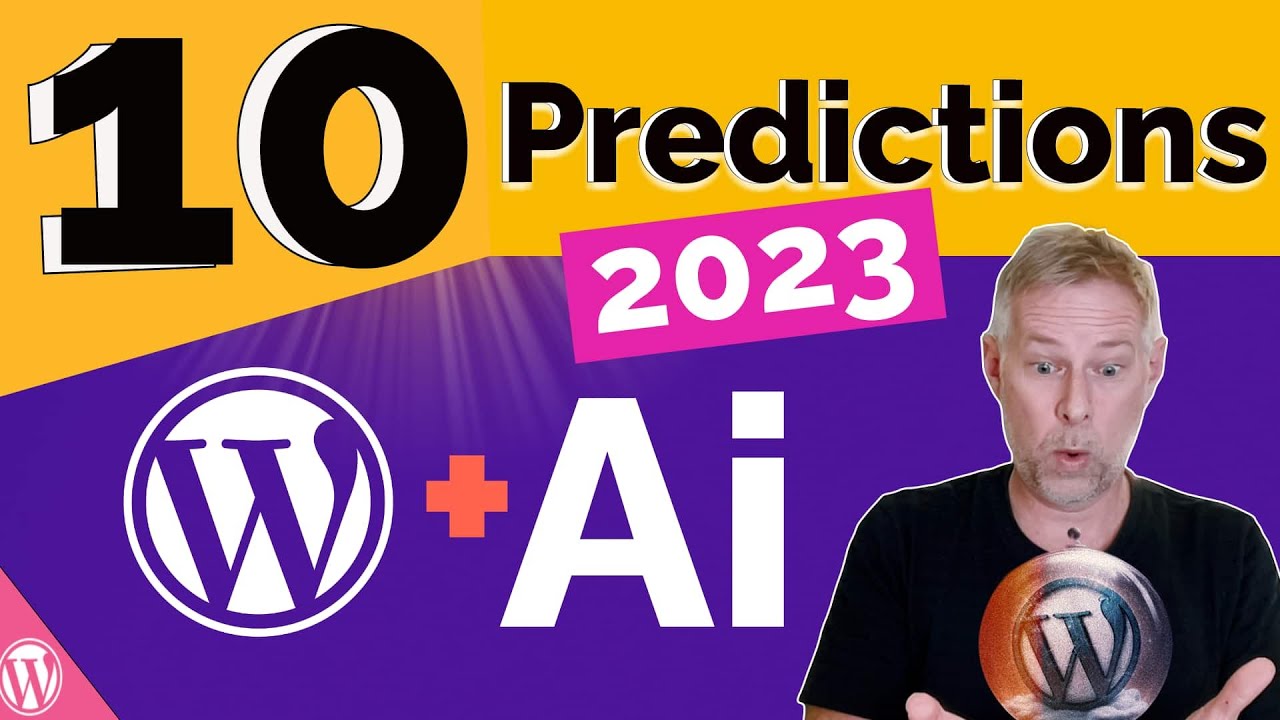Latest videos
Cases of COVID-19 are rising in California and across the country, with health officials urging caution in the coming weeks and months as cases, for the fourth year in a row, begin to rise in late summer. Samantha Cortese reports for KTLA 5 News at 10, Sept. 6, 2023. Details: ktla.com
KTLA 5 News - Keeping Southern Californians informed since 1947.
Health experts say a late-summer wave of COVID cases is leading to an uptick in hospitalizations, though the numbers are still well below pandemic peaks. NBC’s Tom Costello reports for TODAY.
» Subscribe to TODAY: http://on.today.com/SubscribeToTODAY
» Watch the latest from TODAY: http://bit.ly/LatestTODAY
About: TODAY brings you the latest headlines and expert tips on money, health and parenting. We wake up every morning to give you and your family all you need to start your day. If it matters to you, it matters to us. We are in the people business. Subscribe to our channel for exclusive TODAY archival footage & our original web series.
Connect with TODAY Online!
Visit TODAY's Website: http://on.today.com/ReadTODAY
Find TODAY on Facebook: http://on.today.com/LikeTODAY
Follow TODAY on Twitter: http://on.today.com/FollowTODAY
Follow TODAY on Instagram: http://on.today.com/InstaTODAY
» Stream TODAY All Day: https://www.today.com/allday
About: TODAY All Day is a 24/7 streaming channel bringing you the top stories in news and pop culture, celebrity interviews, cooking, and more. All in one place.
#COVID #Coronavirus #Variants
'Virus (Covid-19) was engineered by China as a bioweapon to purposely infect people': Wuhan researcher makes a shocking claim about coronavirus.
► Subscribe to The Economic Times for latest video updates. It's free! - http://www.youtube.com/TheEcon....omicTimes?sub_confir
► More Videos @ ETTV - http://economictimes.indiatimes.com/TV
► http://EconomicTimes.com
► For business news on the go, download ET app:
https://etapp.onelink.me/tOvY/EconomicTimesApp
Follow ET on:
► Facebook - https://www.facebook.com/EconomicTimes
► Twitter - http://www.twitter.com/economictimes
► LinkedIn - http://www.linkedin.com/company/economictimes
► Instagram - https://www.instagram.com/the_economic_times
► Flipboard - https://flipboard.com/@economictimes
The Economic Times | A Times Internet Limited product
The new EG.5 variant shows the virus continues to circulate and continues to change, according to the WHO.
COVID-19 cases in New York City are on a slight increase and Dr. Horovitz from Lenox Hospital says coronavirus may be on a comeback. N.J. Burkett has the story.
Read More: https://abc7ny.com/covid-19-co....ronavirus-cases-incr
Check out more Eyewitness News - http://abc7ny.com/
Find us on social media:
FACEBOOK: https://www.facebook.com/ABC7NY/
INSTAGRAM: https://www.instagram.com/abc7ny/
TWITTER: https://twitter.com/abc7ny
TIKTOK: https://www.tiktok.com/@abc7ny
We’re abc7NY, also known as Channel 7 and WABC-TV on TV, home to Eyewitness News, New York’s Number 1 news. We hope you love us on YouTube as much as you do on television!
NEW TIPS:
Online: http://abc7ny.com/submit-a-news-tip/2...
Email: abc7ny@abc.com
About WABC-TV: https://abc7ny.com/about/
#covid #health #nyc
"With great hope...I declare COVID-19 over as a global health emergency."
WHO declares COVID-19 is no longer a global health emergency, while clarifying the pandemic is not over and the virus remains a threat.
SUBSCRIBE to ABC News on YouTube: https://bit.ly/2vZb6yP
Latest updates: http://abcnews.go.com/
Watch FULL EPISODES on Hulu: http://abcn.ws/3bzvQQn
#news #covid19 #WHO #abcnews
The head of the Danish Medicines Agency, Tanja Erichsen, fainted during a press conference on live TV over the country’s decision to stop using the AstraZeneca vaccine.
The agency later announced that she was taken to the hospital as a precaution and has since recovered.
#Denmark #AstraZeneca #Vaccine
Subscribe to our channel for all our latest in-depth, on the ground reporting from around the world.
A late-summer surge in COVID-19 cases has health officials worried. A highly contagious variant may be to blame. Hospitalizations have risen 19%, while deaths have increased by 18%. Elaine Quijano has more.
#news #coronavirus #covid19
"CBS Saturday Morning" co-hosts Jeff Glor, Michelle Miller and Dana Jacobson deliver two hours of original reporting and breaking news, as well as profiles of leading figures in culture and the arts. Watch "CBS Saturday Morning" at 7 a.m. ET on CBS and 8 a.m. ET on the CBS News app.
Subscribe to "CBS Mornings" on YouTube: https://www.youtube.com/CBSMornings
Watch CBS News live: https://cbsn.ws/1PlLpZ7c
Download the CBS News app: https://cbsn.ws/1Xb1WC8
Follow "CBS Mornings" on Instagram: https://bit.ly/3A13OqA
Like "CBS Mornings" on Facebook: https://bit.ly/3tpOx00
Follow "CBS Mornings" on Twitter: https://bit.ly/38QQp8B
Subscribe to our newsletter: https://cbsn.ws/1RqHw7T
Try Paramount+ free: https://bit.ly/2OiW1kZ
For video licensing inquiries, contact: licensing@veritone.com
COVID cases continue to rise in the United States, but vaccines and immunity from prior infections have changed the way our bodies react to the virus that causes the disease.
As Canadians continue to enjoy the last bit of summer’s sun-soaked days, doctors say they are bracing for a potential “tripledemic” of influenza, respiratory syncytial virus (RSV) and COVID-19, signalling the imminent arrival of respiratory flu season.
Last flu season — which typically runs from November to March in Canada — saw a surge of all three respiratory viruses across the country, especially among children.
As school starts again, Dr. Isaac Bogoch joins Global News for a comprehensive update on the current state of COVID-19.
He discusses the resurgence of cases, the potential challenges of the BA.2.86 variant, Canada's preparedness for a tripledemic — and insights into the role of dogs for COVID-19 detection.
For more info, please go to https://globalnews.ca/news/992....3460/tripledemic-can
Subscribe to Global News Channel HERE: http://bit.ly/20fcXDc
Like Global News on Facebook HERE: http://bit.ly/255GMJQ
Follow Global News on Twitter HERE: http://bit.ly/1Toz8mt
Follow Global News on Instagram HERE: https://bit.ly/2QZaZIB
#GlobalNews #COVID19 #TheMorningShow
The fast-spreading new COVID-19 variant EG.5 now makes up the largest proportion of new COVID-19 infections nationwide, the CDC says. Dr. William Schaffner, professor of infectious diseases for the Vanderbilt University Medical Center, joined CBS News to discuss how to protect yourself.
#news #covid19 #coronavirus
CBS News Streaming Network is the premier 24/7 anchored streaming news service from CBS News and Stations, available free to everyone with access to the Internet. The CBS News Streaming Network is your destination for breaking news, live events and original reporting locally, nationally and around the globe. Launched in November 2014 as CBSN, the CBS News Streaming Network is available live in 91 countries and on 30 digital platforms and apps, as well as on CBSNews.com and Paramount+.
Subscribe to the CBS News YouTube channel: https://youtube.com/cbsnews
Watch CBS News: https://cbsn.ws/1PlLpZ7c
Download the CBS News app: https://cbsn.ws/1Xb1WC8
Follow CBS News on Instagram: https://www.instagram.com/cbsnews/
Like CBS News on Facebook: https://facebook.com/cbsnews
Follow CBS News on Twitter: https://twitter.com/cbsnews
Subscribe to our newsletters: https://cbsn.ws/1RqHw7T
Try Paramount+ free: https://bit.ly/2OiW1kZ
For video licensing inquiries, contact: licensing@veritone.com
A new COVID-19 variant, "EG.5," is sparking an uptick in COVID-19 cases across the U.S. New York is reporting a 55% increase in COVID-19 cases from two weeks ago and there's a 12% increase in hospitalizations nationwide. Millions of Americans have been packing stadiums and movie theaters for this summer's big entertainment events, making it the perfect environment for COVID-19 to spread. Inside Edition's Les Trent has more.
With COVID-19 cases on the rise, more people are wearing their masks again. In the streets of New York City, there are plenty of people wearing masks on trains and buses but they are definitely in the minority. Dr. Deborah Birx, who served as the White House coronavirus response coordinator during the Trump administration, says people should be taking precautions as cases spike. Inside Edition's Jim Moret has more.
A late-summer surge in COVID-19 cases has health officials worried. A highly contagious variant may be to blame. Hospitalizations have risen 19%, while deaths have increased by 18%. Elaine Quijano has more.
#news #covid19 #health
"CBS Saturday Morning" co-hosts Jeff Glor, Michelle Miller and Dana Jacobson deliver two hours of original reporting and breaking news, as well as profiles of leading figures in culture and the arts. Watch "CBS Saturday Morning" at 7 a.m. ET on CBS and 8 a.m. ET on the CBS News app.
Subscribe to "CBS Mornings" on YouTube: https://www.youtube.com/CBSMornings
Watch CBS News live: https://cbsn.ws/1PlLpZ7c
Download the CBS News app: https://cbsn.ws/1Xb1WC8
Follow "CBS Mornings" on Instagram: https://bit.ly/3A13OqA
Like "CBS Mornings" on Facebook: https://bit.ly/3tpOx00
Follow "CBS Mornings" on Twitter: https://bit.ly/38QQp8B
Subscribe to our newsletter: https://cbsn.ws/1RqHw7T
Try Paramount+ free: https://bit.ly/2OiW1kZ
For video licensing inquiries, contact: licensing@veritone.com
Best Wordpress Hosting ▶ https://meticsmedia.com/hostinger (Code: METICSMEDIA)
Get Astra WP Theme ▶ https://meticsmedia.com/astra
In this video you’ll learn how to install and customize the Astra Wordpress Theme.
-
⚒️ Best Online Marketing Tools:
https://meticsmedia.com/tools
-
The description of this video contains affiliate links, which means that if you buy one of the products that I recommend, I’ll receive a small commission without any additional cost for you. This helps support the channel and allows me to continue making videos like this. Thank you for your support!
Get Web Hosting: https://www.darrelwilson.com/namehero
Download Directory Theme: https://darrelwilson.com/listingpro
How To Market Directory Website: https://darrelwilson.com/marke....t-your-directory-web
Learn how to create a directory website with WordPress step by step! With a directory website, you can allow businesses to come to your website, register their business, and then they can allow others to leave a review about your business.
Important Links I Mentioned In This Directory tutorial
Get A Logo: https://www.darrelwilson.com/placeit
High Ranking Blog Post: https://www.youtube.com/watch?v=W8K1A8sGBh8&t
Google Adsense: https://www.youtube.com/watch?v=WIqoFWUO1p8&t=26s
Elementor Tutorial: https://www.youtube.com/watch?v=CXopgNU2sNY&t=115s
👉👉Important Links
Our Elementor Pro Templates: https://darrelwilson.com/produ....ct-category/elemento
My Kopi Coffee Website: https://www.kopicoffee.com
Our Pinterest With Design Templates: https://www.pinterest.com/OfficialDarrelWilson/
Connect with me on Twitter: https://twitter.com/DarrelWilsonYT
My Facebook Page: https://www.facebook.com/DarrelWilson03
Join Our WP Social Network: https://wpfriends.com
Visit My Website at https://www.darrelwilson.com
Timestamps for the directory website tutorial:
Intro 00:00
Web Hosting 03:45
Hosting Dashboard 07:37
Install WordPress 09:21
Install WordPress Theme 13:50
Import Demo Content 17:09
How To Design Website 20:40
Create Pages 30:07
Create A Menu 34:03
How To Use Directory Website 35:20
How To Create A Listing 37:20
Add Locations 43:05
Get A Logo 50:50
Design Listing 59:53
Search Results 01:06:14
Theme Options 01:09:44
Additional Settings 01:36:00
Create Events 01:58:10
Create Bookings 02:06:50
Create Users 02:12:49
Signup Form 02:14:52
Customer Dashboard 02:16:51
Create Events 02:19:36
Creating Coupons 02:22:04
Creating A Menu 02:24:23
Creating AD Campaign 02:28:46
Pricing Plan & Payment Gateways 02:33:30
Integrating Payment Gateways 02:44:03
Test Transaction 02:48:18
Google Maps API 02:55:41
Marketing 03:03:40
For more information about WordPress or to learn how to make a website, feel free to visit my website at https://www.darrelwilson.com
Zero To Mastery - Junior to Senior Web Developer Roadmap: https://bit.ly/ZTM_Web_Developer_Roadmap
Zero To Mastery - Master the Coding Interview! Data Structures + Algorithms: https://bit.ly/ZTM_Coding_Interview_Prep
Zero To Mastery - Complete React Developer in 2022:
https://bit.ly/ZTM_React_Developer
Receive 10% off at Zero To Mastery by using FRIENDS10 coupon code at checkout!
My Resume & Cover Letter Bundle (https://sowl.co/s/Rfqsd)
Check out Mint Mobile if you’re looking to save money on your cell phone bill https://mintmobile.com/doriandevelops
Join my Discord (https://discord.gg/XckBsDRQxg)
Here are some direct affiliate links for the gear that I use in my home office and gear that I use to make my YouTube videos
_____YouTube Gear_____
Camera Sony FX3 (https://amzn.to/3AXfFGM)
Sony GMaster II 16-35mm Lens (https://amzn.to/3onQtpw)
Sony GMaster II 24-70mm Lens (https://amzn.to/3XeCjFT)
Aputure Light Storm LS 300X (https://amzn.to/3MErzLC)
Aputure Light Dome II (https://amzn.to/3wvDQfG)
Rode NTG5 Shotgun mic (https://amzn.to/3onM7OU)
Shure SM7B Microphone (https://amzn.to/3Pzrs5R)
Elgato Key Lights (https://amzn.to/2Y7oxvl)
______Home Office_____
MacBook Pro (https://amzn.to/3PxYxPh)
Monitor (https://amzn.to/39FdoHd)
Secretlab Titan - https://bit.ly/3maIKX6
Keyboard (https://amzn.to/3MvY4Lz)
Mouse (https://amzn.to/3yTLO3T)
Beat Studio Buds (https://amzn.to/3Lu5YUz)
Noise Canceling Headphones (https://amzn.to/2EOKB4e)
Standing Desk Base (https://amzn.to/38FJz9x)
Rest of the gear I use that you can buy on my Amazon store: https://www.amazon.com/shop/doriandevelops
How to Create a FREE Online Pharmacy eCommerce Website with WordPress & Woostify WooCommerce Theme like PharmEasy, NetMeds & 1Mg.
★ ----- Important Links ----- ★
* Hostinger -- https://bloggdude.com/hostinger
* Elementor -- https://bloggdude.com/elementor
* Images & CSS Codes Download -- https://bloggdude.com/how-to-c....reate-a-free-online-
--------------------------------------
☑ Watched the video!
☐ Liked?
☐ Subscribed?
--------------------------------------
☑ Instagram -- https://www.instagram.com/nayyar_shaikh/
☑ Twitter -- https://twitter.com/NayyarWP
☑ Facebook -- https://www.facebook.com/bloggdude
--------------------------------------
00:00 Introduction & Demo Website Tour
10:15 Best & Fastest Hosting
19:29 Installing WordPress
24:24 Basic WordPress Settings
31:03 Connect GoDaddy Domain to Hsotinger
34:51 Installing Theme & Plugins
41:24 WooCommerce Setup
43:23 Setup Tax & GST
45:08 Shipping & Delivery Settings
50:41 Payment Gateway Integration
56:33 Other WooCommerce Settings
59:40 How to Add or List Product
01:04:43 Create Variable Product
01:08:59 Signing Up as a Customer & Placing Order
01:13:01 Order Management
01:14:54 Create Home Page
01:23:53 Creating Banner on Canva
01:32:09 Home Page Icons & Banner Section
01:40:24 Home Page Products WooCommerce Shortcodes
01:48:02 Making Website Mobile & Tablet Friendly
01:52:23 Track Order, Blog & Contact Pages
01:59:11 Sidebar Widgets
02:03:29 Creating Header Menu
02:05:48 Final Website Customization
Note: Some of the above links are Affiliate Links, Which Means I earn Some Commission through that Which helps me Keep Making these Free Videos for You.
#wordpress
[BEST] Create a FREELANCER PORTFOLIO WordPress Website 2023 | WordPress Elementor Portfolio Tutorial
✅ Get Domain & Webhosting(50% OFF 💸):
https://jimfahaddigital.com/hosting
✅ Download Exclusive Elementor Templates:
https://kitpapa.com
[ FREE Template Provided - NO CODING SKILL REQUIRED ] In this STEP by STEP tutorial, You'll learn How to Make a Personal FREELANCER Portfolio WordPress Website or Resume Website in 2022. The Best WordPress Elementor Portfolio Tutorial for Beginners.
✅ Get Domain & Webhosting(50% OFF 💸):
https://jimfahaddigital.com/hosting
✅ Get Elementor PRO:
https://jimfahaddigital.com/e-pro
✅ Download all IMAGES & TEMPLATES for FREE:
https://jimfahaddigital.com/tu....torial/how-to-make-a
Subscribe Here: https://bit.ly/JFDtutorials
WHY PORTFOLIO WEBSITE?
Okay, let me ask you one thing… Are you a Freelancer? Small Business Owner? an Entrepreneur?
Now think about it? How are you different from your competitors? How many of your competitors have their personal portfolio websites?
Having a personal portfolio website automatically makes you stand out from the crowd! It shows that you’re more serious and modern-minded than 99%. Even if you’re a student or just applying for jobs, why not use your portfolio website as your resume or CV.
Even if you are an offline business owner, still do you need a website? Specifically, do you need to learn how to make a personal portfolio website or business website by yourself? OF COURSE!
Even, if you just put your portfolio website URL into your business card, that will instantly make you stand out. Nowadays, a Personal Portfolio Website is just not about personal branding, IT IS YOUR IDENTITY!
⏰Timestamps for creating a PORTFOLIO website step by step ⏰
0:00:00 Why do you need a Portfolio Website?
0:01:24 Overview
0:08:11 Get your Domain & Webhosting (50% OFF)
0:15:27 Install WordPress
0:19:02 WordPress Dashboard Settings
0:23:48 Install Required Plugins & Theme
0:31:30 Create Home Page from Dashboard
1:08:51 How to make Transparent Image
1:14:35 How to make a Free Logo
1:22:07 Create Portfolio Page
1:35:13 Create Contact Page
1:40:00 Create a Contact Form
1:47:51 Adding Website Favicon
1:49:47 Check the Responsivess of our website
1:52:58 Congratulations!! You Made It!!!
Online Tools I've Mentioned:
Background Removal Tool:
https://www.remove.bg/
https://removal.ai/
Hire Professional to remove backgrounds: https://www.fiverr.com/search/gigs?query=background%20removal&source=top-bar&acmpl=1&search_in=everywhere&search-autocomplete-original-term=&search-autocomplete-available=true&search-autocomplete-type=recent-gigs-suggest&search-autocomplete-position=0
Logo Maker Online:
https://logomakr.com/
Thanks for Watching!
✅ Become a WordPress Freelancer Today! Watch this Tutorial:
https://youtu.be/r67gMYZEzfo
✅ Get Domain & Webhosting(50% off):
https://jimfahaddigital.com/hosting
✅ Example website:
https://elementor.jimfahad.com/elementor149/
-----------------------------------------------------------------------------
And, Here are other Full Website Creation Tutorials using ELEMENTOR:
How To Create a Modern Website 2022:
https://youtu.be/Y0UmzNQC2Mg
How To Make a Business Website 2022:
https://youtu.be/anmi5qCBam0
How To Build a Personal Portfolio Website 2022:
https://youtu.be/a8YuLQYr4n4
How To Create a One Page WordPress Website 2022:
https://youtu.be/TKT2vrAyBvs
How To Create a Multi-Page WordPress Website 2022:
https://youtu.be/NokH1kGigIQ
How To Create App Landing WordPress Website 2022:
https://youtu.be/dAv7wTwq1lM
-----------------------------------------------------------------------------
-----------------------------------------------------------------------------
About:
10 Million+ website owners started using the Elementor page builder. I'll show you the easiest way how you can create your personal resume website using Elementor Page Builder yourself.
#wordpress #elementor #portfolio
If you're searching for how to make a website, how to make a professional website from scratch, how to create a Wordpress website step by step, WordPress tutorial for beginners, best website making course, Elementor tutorial for beginners - then this tutorial is for you.
-----------------------------------------------------------------------------
-----------------------------------------------------------------------------
Like me on Facebook:
https://www.facebook.com/jimfahad.consultancy/
And, lastly, If you want me to build your AWESOME website at an affordable price,
✅ You Can Contact me through my website:
https://jimfahaddigital.com/request-a-quote/
Have a great day!
Leer hoe je gratis je eigen professionele website kunt maken met WordPress. Een website maken is niet meer zo moeilijk in 2023. In deze WordPress tutorial laat ik je stap voor sta zien jij zelf een website kunt maken.
Gratis Domein + Webhosting:
https://webhosting1.nl
Download Elementor (Gratis):
https://ferdykorp.com/elementor
Download Het Blocksy Thema:
https://ferdykorp.com/blocksy
Ik laat je zien hoe je een gratis domein + voordelige webhosting kunt aanschaffen. Daarna installeren we WordPress. We maken gebruik van gratis tools zoals het Blocksy thema en de Elementor Page Builder.
We gaan onze header configureren zodat mensen makkelijk door onze website kunnen navigeren. Daarna gaan we aan de slag met de content van je WordPress website.
Hiervoor gebruiken we Elementor. Deze pagina bouwer maakt het makkelijk om pagina's te maken in je WordPress website. Na het bekijken van deze Elementor tutorial ben jij in staat om professionele websites te maken in WordPress met het Blocksy Thema en de Elementor Page Builder.
We gaan het daarna hebben over het maken of uitbesteden van een logo, kleurengebruik, design, letterypen en marge en padding.
Na het bekijken en volgen van deze tutorial ben je in staat professionele websites voor jezelf en anderen te maken
Timestamps:
00:00 Introductie
04:07 Gratis Domein en Webhosting
11:06 Kies Je Gratis Domeinnaam
WordPress
17:52 WordPress Installeren
20:33 De Voorkant En Achterkant Van Je Website
25:42 Je WordPress Website Opschonen
29:46 Algemene Instellingen Configureren
31:59 Maak Een Goede Site Titel
Thema’s en Page Builder
40:44 Wat Zijn En Doen Thema’s
47:32 Download Het Blocks Thema
Grafische Vormgeving
48:34 Kies De Juiste Kleuren Voor Je Website
55:14 De Juiste Lettertypen Voor Je Website
01:01:44 Je Logo (Laten) Maken
Blocksy Thema
01:02:17 Maak Een Menu Met Pagina’s
01:09:42 Logo Toevoegen
01:11:58 Kleuren Implementeren
01:15:22 Elementor Installeren
01:20:47 Kies Een Lettertype
01:31:22 Hoe Creëer je een functionele header?!
01:44:02 Sticky Header
01:47:33 Transparante Header
01:55:30 Optimaliseer Je Header Voor Alle Apparaten
Elementor
01:59:01 De Basis Van Elementor
02:12:01 Pas De Breedte Van Je Website Aan
02:19:10 Padding en Marge
02:22:29 Vormscheiding
02:23:59 Animaties
02:44:55 3 Features
02:46:44 Het Gebruik Van Stockfoto’s
02:56:55 De Elementor Terugloop Functie
03:10:59 Optimaliseer Je Elementor Pagina Voor Alle Apparaten
03:15:45 Het Gebruik Van Cijfers In Elementor
03:23:03 Pas De Stijl Van Je Website Aan
03:26:25 Maak De Over Ons Pagina
03:33:54 Voeg Plugins Toe
03:52:14 Pas De Pagina Titels En Menu Items Aan
03:56:25 Elementor Templates Maken
04:11:08 Kopieër en Plak In Elementor
04:16:55 Cases Portfolio Pagina
04:17:30 De Blogpagina
04:17:56 De Contact Pagina
04:27:18 De Footer
04:37:28 Beste Vervolg Tutorials
Artificial intelligence (AI) is all the rage. From chatbots to content generators, AI is quickly becoming a part of our daily lives. The same goes for WordPress. There are many ways in which WordPress can and is already using AI. Today we will go over the 5 Best WordPress AI Plugins In 2023!
📣 Read The Full Blog Post: https://www.elegantthemes.com/....blog/wordpress/best-
We covered some great products in this video. Find them all here. 👇
👉 Rank Math: https://www.elegantthemes.com/....blog/refer/rankmath-
👉 AI Engine: https://wordpress.org/plugins/ai-engine/
👉 Uncanny Automator: https://wordpress.org/plugins/uncanny-automator/
👉 Supreme AI Writer: https://www.elegantthemes.com/....blog/refer/divisupre
👉 Elementor AI: https://www.elegantthemes.com/....blog/refer/elementor
Looking for other great WordPress plugins? We cover several categories of the best WordPress plugins. 👇
👉 Best Backup Plugins: https://youtu.be/uKiC1VcHsOQ
👉 Best Marketing Plugins: https://youtu.be/ZcR07d69fDE
👉 Best Image Optimization Plugins: https://youtu.be/MchM9eitLxQ
Disclosure: If you purchase something after clicking links in the video description, we may receive a commission. Thank you for the support!
➡️ Learn more about Divi: https://www.elegantthemes.com/gallery/divi/
🔵 Like us on Facebook: https://www.facebook.com/elegantthemes/
#WordPress #Divi #elegantthemes
Timestamps ⏰
0:00 Intro
0:14 Rank Math
01:04 AI Engine
01:37 Uncanny Automator
02:11 Supreme AI Writer
02:41 Elementor AI
03:22 Our Favorite
How to Start a Web Hosting Company (Playlist): https://www.youtube.com/watch?v=L1OVYyUOHUo&list=PLNaj8kx14EC_rO9nN17t7vjGTr_8LyKht
Where I Buy Themes: https://brycejmatheson.com/themeforest
Where I Buy My Domains: https://brycejmatheson.com/domains
This video talks about how to make $150/hr building wordpress websites. It's not nearly as difficult as you'd think, and it's become and incredible side hustle for me. Plus, once you add in the web hosting, it becomes an incredible stream of passive income.
Download the FREE 44-Point SEO Checklist: https://brycejmatheson.com/seo-checklist
Come say Hi!
Website/Blog: https://www.brycejmatheson.com
Instagram: https://www.instagram.com/brycematheson
Chat with me one-on-one: https://clarity.fm/brycematheson
Shop!
Investment Property Analyzer Spreadsheet: https://www.etsy.com/listing/7....51013818/investment-
Rental Property Contract/Lease: https://www.etsy.com/listing/7....53128878/rental-prop
Don't forget to subscribe!
How I Make $4,975 While Sleeping
https://www.youtube.com/watch?v=JrXaYTfxJXY
How to Start a Web Hosting Business (for easy Passive Income):
https://www.youtube.com/watch?v=L1OVYyUOHUo
How to Buy Rental Properties Without Money:
https://www.youtube.com/watch?v=LzCSvOcBlqQ
Best Online Businesses to Start in 2020 for Beginners:
https://www.youtube.com/watch?v=eKEbVun8sMc
How to Invest Your First $1,000:
https://www.youtube.com/watch?v=2jaQTgP6M1k
$0 to $700,000 by Age 27:
https://www.youtube.com/watch?v=FISOtrIA8uU
DISCLAIMER: Links included in this description may be affiliate links. If you choose to purchase a product or service from the links provided, I may receive a small commission. There are no additional charges to you. Thank you for supporting me and this channel so I can continue to provide you with free content each week!
In this video I show you my favourite NEW feature of WordPress 6.2, the new Style Book.
👉 Full Site Editing course https://www.pootlepress.com/wo....rdpress-full-site-ed
👉 One Day Sites : https://www.pootlepress.com/ou....r-wordpress-training
👉 🔥 Instant Websites 🔥 https://www.pootlepress.com/instant-websites/
👉 My WordPress Gutenberg plugins: https://www.pootlepress.com/wordpress-plugins/ 🔥
👉 My courses: https://www.pootlepress.com/ou....r-wordpress-training
👉 Become a member: https://clubpootle.com/
👉 Contact me at: jamie@pootlepress.com
👉 Sign up for my newsletter: https://www.pootlepress.com/si....gn-up-to-my-newslett
✅ Download Exclusive Elementor Templates:
https://kitpapa.com
✅ Get Domain & Webhosting(60% OFF 💸):
https://jimfahaddigital.com/hosting
✅ Get Elementor PRO:
https://jimfahaddigital.com/e-pro
✅ Download all IMAGES for FREE:
https://jimfahaddigital.com/tu....torial/webiner-landi
✅ Get Webinar Kit:
https://kitpapa.com/product/webi-landing-page-template/
[STEP BY STEP from Scratch] In this tutorial, You'll learn How to Make A Responsive Webinar Landing Page using Elementor Flex Container. This Elementor Masterclass is for Complete Beginners.
Subscribe Here: https://bit.ly/JFDtutorials
WHAT'S INSIDE THIS ELEMENTOR MASTERCLASS?
After watching this Elementor Landing Page Design MasterClass, you will be a real ninja of Elementor page builder. You can literally design anything in Elementor whatever you will imagine.
- You can replicate any design from scratch
- You can make any advanced website from your clients provided designs (Eg. Photoshop, Figma, Adobe XD to WordPress)
- You will learn how to think and design like a professional Web Designer
This tutorial is 100% beginner friendly. You don't need to have any coding skill nor any design experience. So if you're very new to Wordpress and Elementor, this one tutorial will make you a professional web designer.
Also, I have made everything in Elementor's latest flexbox model. So you can also become an Elementor flexbox expert by watching this tutorial. In this masterclass, we will not use any Pre-made template & No paid theme is required. We will create everything from scratch step by step.
⏰Timestamps for creating an ELEMENTOR website step by step ⏰
0:00:00 Overview
0:03:55 Get Your Domain & Webhosting (60% Off)
0:11:58 Install WordPress
0:15:35 WordPress Dashboard Settings
0:23:07 Elementor Fundamentals
0:29:53 Create Landing Page Step by Step
01:00:36 Create Website Faster using KitPapa Templates
01:04:34 Elementor Global Color/Fonts Setup
01:15:33 Create Landing Page Step by Step
02:02:00 Create Header, Footer & Flyout Menu
02:20:19 Make the Landing Page Mobile Responsive
02:29:40 Congratulations!! You Made It!!!
Thanks for Watching!
✅ Download Exclusive Elementor Templates:
https://kitpapa.com
✅ Get Domain & Webhosting(60% OFF 💸):
https://jimfahaddigital.com/hosting
✅ Get Elementor PRO:
https://jimfahaddigital.com/e-pro
✅ Hire a Pro Web Developer:
https://jimfahaddigital.com/
-----------------------------------------------------------------------------
About:
10 Million+ website owners started using the Elementor page builder. I'll show you the easiest way how you can create your personal resume website using Elementor Page Builder yourself.
#wordpress #elementor #landingpage
If you're searching for how to make a website, how to make a professional website from scratch, how to create a Wordpress website step by step, WordPress tutorial for beginners, best website making course, Elementor tutorial for beginners - then this tutorial is for you.
-----------------------------------------------------------------------------
-----------------------------------------------------------------------------
Like me on Facebook:
https://www.facebook.com/jimfahad.consultancy/
And, lastly, If you want me to build your AWESOME website at an affordable price,
✅ You Can Contact me through my website:
https://jimfahaddigital.com/request-a-quote/
Have a great day!
Learn how to create your first website using the world's most popular Wordpress theme 'Divi'. In this tutorial, you will learn step by step how to create a professional Wordpress website.
Get a Domain and Webhosting: https://webhosting11.com
Get the Divi theme: https://ferdykorp.com/divi
Download the website: https://divi.ferdykorp.com
Divi Tutorial Timestamps:
00:00 Intro
07:23 Get a Domain Name And Webhosting
09:55 Choose Your Domain Name
13:20 Install WordPress
16:57 The Backend And Frontend Of Your Website
20:29 Choose The Best Permalink Settings
25:43 Get The Divi Theme
30:54 Upload Your Site Logo
32:10 Create Global Colors
33:17 Create a Menu With Pages
37:45 Create A Site Title
The Divi Builder
40:57 The Basics Of The Divi Builder
57:57 Create The Homepage From Scratch
01:07:26 Find The Right Fonts For Your Website
01:12:08 Optimise Your Website For All Devices
01:17:08 Showcase Logo’s of Companies You Work For
01:21:54 Use Custom CSS in the Divi Theme
01:30:42 More Design Tricks
01:32:04 Change The Default Fonts In Your Divi Website
01:38:50 Add an Image to The Background
01:43:16 Hide Modules On Different Devices
01:45:05 Create a Specialty Area Using The Divi Theme
02:06:00 Create a Contact Form Using The Divi Theme
02:10:28 Add Scroll Effects
Speed Up Your Workflow
02:11:55 Create A Custom Header
02:13:45 Import The Header For Free
02:20:08 Copy and Paste Styles
02:21:22 Extend Styles
02:23:07 Copy and Paste Modules
02:25:59 Clone Existing Pages
02:27:10 Make Use of Pre Made Layouts In The Divi Theme
02:28:31 Speed Up Your Workflow
02:43:36 Create A Custom Footer
02:46:00 Create A Blog And Blogposts
02:47:59 Create A Portfolio
02:49:16 Use Global Items In The Divi Theme
02:53:51 Import a Complete Website Page by Page
03:00:11 The Best Follow Up Tutorials
03:07:55 Thank You For Watching This Divi Tutorial
The Divi theme is the most popular WordPress theme in the world. The Divi theme makes it easy to create websites using their visual builder. You see how your website looks while you are creating your website. It is a drag and drop builder.
In this tutorial, we will create a professional website that I would sell to a client for $3.000 - $5.000.
Other Divi Tutorials:
Divi Custom Header Tutorial: https://www.youtube.com/watch?v=yBA0BeMcu0Q
Divi Blog Turial: https://www.youtube.com/watch?v=dvPcszGVujU
Divi Portfolio Tutorial: https://www.youtube.com/watch?v=aMgFCVpQjAY
Divi Scroll Effects Tutorial: https://www.youtube.com/watch?v=asiuP7rKU28
Divi Custom Footer Tutorial: https://www.youtube.com/watch?v=BR6cw6bGA7E
Great Follow Up Tutorials:
WoooCommerce Tutorial: https://www.youtube.com/watch?v=Txg-PrWRdzs
ConvertKit Tutorial: https://www.youtube.com/watch?v=qf7ir4uLuzM
Google Adsense Tutorial: https://www.youtube.com/watch?v=W7r2w0aq3kE
Affiliate Marketing Tutorial: https://www.youtube.com/watch?v=b1UcMeS7iYU
Become a Freelancer: https://rafys.net/FreelancingGuide (Free for 30 Days)
Hire WordPress Experts: https://rafys.net/HireWordPressExperts
Try Hostinger Web Hosting: https://rafys.net/hostinger (Coupon code AZRAFY for DISCOUNTS)
Try Elementor Website Builder: https://rafys.net/Elementor
Get Templates from Envato Elements: https://rafys.net/EnvatoElements
Get Discounts on Templates: https://rafys.net/Appsumo
SPEED UP WORDPRESS SITE: https://rafys.net/10WebBooster
Email Marketing Solution: https://rafys.net/SendinBlue
Manage Social Media: https://rafys.net/GreatlySocial
Start Freelancing: https://rafys.net/BecomeAFreelancer
WordPress is one of the easiest CMS platforms - where we can create beautiful, full functional websites without even writing the codes.
Even a complete beginner will be able to set up a website after watching a few step by step tutorial videos even on YouTube for free!
While it is easy to create a website with WordPress - you need to know the basics and the usage of each of the functions WordPress has - and this masterclass got everything covered for you to educate you about WordPress - from beginner stage to advanced stage.
Join the Facebook group of WordPress Beginner to Advanced Course: https://www.facebook.com/groups/azrwp
Timestamps of the video:
WordPress Training Starts: 0:00
1. Basics of WordPress: 0:10
2. Setup Local Server to Create WordPress Website without paid web hosting. 13:29
3. Learn all about WordPress dashboard: 32:04
4. Make Posts on WordPress Website: 01:08:07
5. All about Media, Pages and Comments on WordPress: 02:08:50
6. Appearance, Themes, Customize, Widgets, Menus, and Background: 02:28:35
7. Menu, Create Header Menu and Footer Menu: 02:55:26
8. WordPress Widgets, Adding a Map on WordPress Website:
03:13:28
9. All abbot usage of WordPress Plugins: 03:23:42
10: User Roles: 3:37:51
11: WordPress Tools: 03:52:30
12. WordPress Settings - everything you need to know: 04:10:39
13: Practical Lesson - 3 ways to install WordPress Themes, and how to import demo contents on a WordPress website: 04:37:34
14: WordPress Website Customization - Using Elementor Page Builder and Image Update: 04:58:20
15: WordPress Website with Elementor: 05:31:28
16: Website with Elementor Page Builder Part 2: 06:14:50
17: Website with Elementor Page Builder Part 3: 06:45:17
18: How Purchase a Professional Domain Name for a Website: 07:10:20
19: Connect NameCheap Domain Name to Hostinger Hosting Plan: 07:16:52
20: Create Website with Free Domain Name and Hosting Service: 07:26:08
21: How to Transfer WordPress Website from Local Host to Live Hosting or Server: 07:38:04
22: Easy WordPress Job on Fiverr - You can start providing freelance services on Fiverr now!: 07:47:57
23: Another Coming Soon Page that you can do for your clients: 08:13:43
✌ Web Hosting's I use:
1. Bluehost: https://www.bluehost.com/track/azrafy/
2. Hostinger: https://www.hostg.xyz/aff_c?offer_id=6&aff_id=37074 (COUPON CODE = AZRAFY to save money)
How to Create a Website with Bluehost:
https://youtu.be/fQPeNMMz0ME
Purchase a Domain Name:
https://www.tkqlhce.com/click-9030704-13346111
✌ Website Builders I use:
1. Elementor: https://elementor.com/?ref=18791
2. Webflow: https://webflow.grsm.io/azharulrafy6424
3. Dorik: https://a.paddle.com/v2/click/....49992/128318?link=25
✌ Email Marketing Service I use:
1. Sendinblue: https://www.sendinblue.com/?tap_a=30591-fb13f0&tap_s=465101-0206f8
✌ Tool I use for Video Ranking:
TubeBuddy: https://www.tubebuddy.com/azrafy
Let's talk on:
📸 Instagram: https://www.instagram.com/azharulrafy/
📥 Email: mdrafy9@gmail.com
🌐 Website: https://www.azharulrafy.com
▬▬▬▬▬▬▬▬▬▬▬▬▬▬▬▬▬▬▬▬▬▬▬▬▬▬▬
* The information on the videos and the resources available for download/viewing through this YouTube Channel are for educational and informational purposes only.
**By making a purchase through any of the affiliate links above, I (Azharul Rafy) receive a very small commission at no extra cost to you. This helps me keep on my mission to provide quality education to you. Thank you!
This is a step-by-step guide to building a custom WordPress blogging theme with a Full Site Editor. You'll be taken through the front-end and back-end design of the theme.
We will go thru the entire process of installing WordPress locally, setting up the theme and creating a couple of pages. Throughout the process, you will see some bugs, drawbacks and overall possibilities. I would strongly suggest that you watch the quick demo before you begin.
☕ BuyMeACoffee: https://www.buymeacoffee.com/RaddyTheBrand
GitHub Repo: https://github.com/RaddyTheBra....nd/Paperless-WordPre
Blog Post: http://bit.ly/3ur0Fiv
(includes ideas, resources, structure and links)
Chapters:
◾ 0:00 Introduction:
◾ 0:43 Demo
◾ 1:45 Installing WordPress
◾ 3:50 Creating Custom Theme
◾ 23:47 Site Settings
◾ 26:43 FSE Editor
◾ 28:11 Page Template Styles
◾ 31:35 Theme.json
◾ 1:30:17 Header Part
◾ 1:44:30 Footer Part
◾ 1:55:05 Home Page
◾ 2:24:30 Single Page
◾ 2:48:00 About Page
◾ 2:49:27 Contact Page
◾ 2:51:00 End
Discounts:
⚡ Hostinger: https://www.hostg.xyz/aff_c?offer_id=408&aff_id=69300
⚡ Elementor: https://trk.elementor.com/26518
Recording Equipment:
◾ Microphone: https://amzn.to/3Ppp8Ok
◾ Shotgun Mic: https://amzn.to/3IVqIot
◾ Camera: https://amzn.to/3z0bxpF
◾ Lens: https://amzn.to/3Pw4s7d
◾ Lighting: https://amzn.to/3PGXvzW
Computer Gear:
◾ Keyboard: https://amzn.to/3PGXvzW
◾ Headphones: https://amzn.to/3PJl9fg
◾ Mouse: https://amzn.to/3z1TGPf
Connect with me:
◾ Website: https://www.raddy.dev
◾ Newsletter: https://www.raddy.co.uk/newsletter
Credit:
Paper Photo by Olga Thelavart on Unsplash
Photo by Johan Mouchet on Unsplash
Photo by Caleb George on Unsplash
Photo by Cédric Frixon on Unsplash
Photo by Paula-Jorunn Naes on Unsplash
Photo by Hasmik Ghazaryan Olson on Unsplash
#wordpress #fse
In this video, we'll compare Webflow vs WordPress to help you choose the best website builder. Both platforms have their strengths and weaknesses, and choosing the right one can be a challenge. By the end of the video, you'll clearly understand which platform is better suited for your specific needs. So, join us and learn the critical differences between Webflow and WordPress!
Get the best value with Thrive Suite → https://thrivethemes.com/suite/?utm_source=YouTube&utm_medium=Referral&utm_campaign=Webflow+vs+Wordpress
Timestamps
00:00 Introduction
00:59 Design and Customization
04:18 E-commerce and Content
05:45 Seo and Marketing
07:38 Security
08:36 Pricing
10:01 Conclusion
If you want to connect with other Thrive Themes users by joining the Official User Group on Facebook, click here → https://www.facebook.com/groups/383136866154053
Find us on social media:
→ Instagram: https://www.instagram.com/thrivethemes/
→ LinkedIn: https://www.linkedin.com/company/thrive-themes/
→ Facebook: https://www.facebook.com/ThriveThemes/
WordPress Crash Course 2023 for Total Beginners - Create a Pro Website with no coding or experience!
This is the complete tutorial on our series playlist of the WordPress Crash Course 2023 for Total Beginners. You can watch this full version of the series, or go through the chapters in the playlist: https://www.youtube.com/playli....st?list=PLGr33PRBmTq
Websites 4 Beginners | https://w4b.io
Timestamps:
00:00:00 ▶ Welcome
00:00:59 ▶ About & Overview
00:08:31 ▶ Local Host – Practice for Free Option #1
00:10:23 ▶ Wordify Dev Site – Practice for Free Option #2
00:13:12 ▶ Create Page, Publish & Preview
00:26:27 ▶ The Theme; Installing Blocksy by CreativeThemes
00:36:45 ▶ The Page Builder; Installing Brizy
00:47:07 ▶ Product Showcase & Image Creatives Download
00:57:22 ▶ Hero Section
01:27:30 ▶ About Section
01:49:33 ▶ Full Width Image Gallery
02:04:29 ▶ Testimonial Block Slider
02:22:36 ▶ Contact Form & Map
02:39:16 ▶ Anchor Links, Block Name
02:44:35 ▶ Header, Menu & Footer
03:17:22 ▶ Site Icon, Tagline & Favicon
Tools Used:
🔹 Blocksy (Preferred WordPress Theme)* | https://w4b.fyi/blocksy
🔹 Brizy WP Website Builder* | https://w4b.fyi/brizy
Practice WordPress for Free:
🔹 Local Host, LOCAL | https://w4b.fyi/localwp
🔹 Free Online Development Site Host, Wordify* | https://w4b.fyi/wordify
Preferred Hosting:
🔹 WPX* | https://w4b.fyi/wpx
Download Images:
💥 https://w4b.fyi/coffee-shop-creatives
* this is an affiliate link. If you purchase anything through the link I may receive a commission. Thanks for the support, as it helps keep the motivation on! ❤️
#wordpresstutorial #blocksy #brizy
Learn How to make Website using WordPress step by step, Create WordPress Website For Free on Local host
Get Domain Name & Hosting to Upload website online
Click 👉 https://easytutorialspro.com/go/bluehost
-------------------------------------
In this video you will learn to make a WordPress website for Free on Localhost, i.e Local web server.
Using Xampp we can create a local web server on our computer, then we can install WordPress for Free on local computer. Then we will customize the WordPress website according to our requirements.
In this way you can learn to create WordPress website for free and if you want to publish the WordPress website on internet, then we need to buy a domain name and web hosting, and we will migrate localhost website to the online web hosting. In the last step we will add Free SSL certificate on our Domain name.
-------------------------------------
Follow these steps to make your own Website with WordPress
00:00 WordPress Website Preview
00:48 Setup Local Web Server using XAMPP server
02:20 Download Free WordPress & Install WordPress on Localhost
08:30 Install Free WordPress theme and customize website
22:33 Transfer WordPress website from local host to online web Hosting
31:12 Install Free SSL Certificate on Website
Now your own WordPress Website is live on Internet
-------------------------------------
Useful Links:
Get XAMPP: https://www.apachefriends.org/index.html
Get WordPress: https://wordpress.org/download/
Get Domain & Hosting: https://easytutorialspro.com/go/bluehost
-------------------------------------
Like - Follow & Subscribe us:
◼️ YouTube: https://goo.gl/tTFmPb
◼️ Facebook: https://goo.gl/qv7tEQ
◼️ Twitter: https://twitter.com/ItsAvinashKr
◼️ Instagram: https://instagram.com/iamavinashkr/
WORDPRESS vs CODING - Everything That You Need to Know Before Start Career 😮
Are you trying to decide between using WordPress or learning to code to build your website? In this video, we compare the pros and cons of each approach to help you make an informed decision. We discuss the differences in flexibility, cost, and time investment between WordPress and coding, and provide tips for choosing the right option for your needs. Whether you're a beginner or an experienced developer, this video has something for you. Watch now to learn more about WordPress vs coding for building websites.
💎 Get Access to Premium Videos and Live Streams: https://www.youtube.com/channe....l/UC0T6MVd3wQDB5ICAe
WsCube Tech is a leading Web, Mobile App & Digital Marketing company, and institute in India.
We help businesses of all sizes to build their online presence, grow their business, and reach new heights.
👉For Digital Marketing services (Brand Building, SEO, SMO, PPC, SEM, Content Writing), Web Development and App Development solutions, visit our website: https://www.wscubetech.com/
👉Want to learn new skills and improve existing ones with in-depth and practical sessions? Enroll in our advanced online courses now and make yourself job-ready: https://courses.wscubetech.com/s/store
All the courses are job-oriented, up-to-date with the latest algorithms and modules, fully practical, and provide you hands-on projects.
👉 Want to learn and acquire skills in English? Visit WsCube Tech English channel: https://bit.ly/2M3oYOs
📞 For more info about the courses, call us: +91-7878985501, +91-9269698122
Connect with WsCube Tech on social media for the latest offers, promos, job vacancies, and much more:
► Subscribe: http://bit.ly/wscubechannel
► Facebook: https://www.facebook.com/wscubetech.india
► Twitter: https://twitter.com/wscubetechindia
► Instagram: https://www.instagram.com/wscubetechindia/
► LinkedIn : https://www.linkedin.com/company/wscubetechindia/
► Youtube: https://www.youtube.com/c/wscubetechjodhpur
► Website: http://wscubetech.com
--------------------------------------| Thanks |---------------------------
#wordpress #coding #wordpressvscoding #codingtips #wordpresstutorial
Since WordPress is an open-source CMS, people who want to set up a business site can download and install it for free.
You can do so via the WordPress.org Download & Extend page. You can download and install WordPress manually or count on a hosting provider to do it for you.
#downloadwordpress #wordpressdownload #wordpressfree #wordpressinstallation
In this video, I make 10 predictions about how artificial intelligence (AI) and tools like ChatGPT, Midjourney and Dalle will impact WordPress in 2023.
Let me know how you think Ai will impact WordPress.
👉 My WordPress Gutenberg plugins https://www.pootlepress.com/wordpress-plugins/ 🔥
👉 Sign up for my newsletter https://www.pootlepress.com/si....gn-up-to-my-newslett
👉 My courses https://www.pootlepress.com/ou....r-wordpress-training
👉 ClubPootle https://clubpootle.com/
👉 Contact me at: jamie@pootlepress.com
Los desarrolladores odian Wordpress por estas razones...
🧑💻 MI ACADEMIA 👉 https://www.academia-x.com
📕 MI LIBRO DE HTML GRATIS 🔥🆓🔥 👉 https://www.academia-x.com/html-gratis
📚 MIS LIBROS 👉 https://www.academia-x.com/libros
📷 INSTAGRAM 👉 https://www.instagram.com/programador.x
💼 LINKEDIN 👉 https://www.linkedin.com/in/xavier-reyes-ochoa
⌨️ MIS EQUIPOS 👉 https://www.amazon.com/shop/programadorx (enlace pagado)
🖥️ BLOG 👉 https://www.academia-x.com/blog/Por-que-los-programadores-odian-WORDPRESS
"Como un Afiliado de Amazon, gano por compras elegibles"
📚 Contenido
0:00 - Porque los desarrolladores odian WORDPRESS
#wordpress
#programacionweb
#programadorX
#html #css #javascript #react
#programador #programacion #ingeniero #ingenieria
#desarrolloweb #frontend #backend #software
So I decided to try out the website builder version of WordPress. It's a similar experience to running WordPress on your own hosting account with some limitations like no themes or plugins.
In this tutorial I instruct you on how to properly get setup with WordPress dot com from step one to step done. That means I show you how to properly create a free account and ignore WordPress's various upsells. How to custom design your website using the block editor, how to make your website searchable and indexable and how to properly layout blog posts as well as create a logo and upload a favicon.
If you've been looking to get started with a free account with WordPress to start a blog or create a website, this complete tutorial is for you. Please use the timestamps below to help yourself navigate to any section of interest.
►
▬▬▬
CHAPTERS:
00:00 Start
00:37 Get Started with WordPress.com
07:32 Essential Settings
13:43 Homepage design
25:32 Blog Archive and Menu
30:58 Logo and Favicon
37:54 Blog Posts
43:25 Pricing
47:25 Conclusion
▬▬▬
R E L A T E D
► WordPress.com vs WordPress.org
https://www.youtube.com/watch?v=qvNCtIkAaus&t=138s
► Twenty Twenty One Theme Tutorial:
https://www.youtube.com/watch?v=OMWjsVybXK8
▬▬▬
S U B S C R I B E
🔔 Hey I'm David. Website Creative Pro is the place where smart people come to learn how to build professional and profitable websites. Consider subscribing - https://goo.gl/ZuLpFA
#wordpress
Erstelle deine Wordpress Website in 21 einfachen Schritten | Keine Vorkenntnisse oder Programmieren benötigt
► Zum Begleitartikel : https://webseitenmachen.de/starten
► Siteground : https://webseitenmachen.de/wphosting (Das ist ein Affiliate Link)
Timestamps :
Start 00:00:00
1. Hosting und Domain besorgen 00:05:04
2. SSL und Wordpress installieren 00:16:26
3. Wordpress Grundlagen 00:22:34
a). Seitentitel 00:25:04
b). Benutzername 00:26:06
c). Permalinks 00:26:56
4. Erste Seite erstellen und zur Homepage machen 00:27:53
5. Das richtige Theme installieren 00:29:03
6. Die richtigen Plugins installieren 00:31:30
7. Homepage mit OceanExtra vorbereiten 00:35:00
8. Mehr Seiten erstellen + OceanExtra Einstellungen 00:39:20
9. Elementor Page Builder starten 00:40:38
10. Wie ist eine Elementor Seite aufgebaut? 00:41:13
11. Text bearbeiten 00:45:12
12. Dinge rückgängig machen / wieder herstellen 01:01:51
13. Buttons bearbeiten 01:03:25
a). Innerer Abschnitt 01:03:49
b). Button einfügen und bearbeiten 01:05:17
c). Widgets, Spalten und Sektionen : kopieren & einfügen, duplizieren und Stil übernehmen 01:13:44
14. Bilder bearbeiten (+ andere Hintergründe) 01:17:08
a). Abschnitt bearbeiten 01:17:30
b). Hintergrundfarben 01:19:46
c). Verlauf 01:20:33
d). Hintergrundvideos 01:21:30
e). Hintergrundbilder 01:23:21
f). Bilder Widget 01:27:53
15. Die Seite Responsive machen (mobile Anpassung) 01:33:26
16. Widgets, Spalten und Abschnitte um positionieren oder löschen 01:36:40
17. Mit Vorlagen und Blöcken arbeiten 01:37:53
18. Navigation/ Menü und Header erstellen + bearbeiten 01:43:19
a). Navigation erstellen 01:43:49
b). Header (und Menü) im Customizer bearbeiten 01:46:25
19. Footer bearbeiten (verschiedene Optionen) 01:55:07
20. Allgemeine Tips und Tricks zum Abschluss 01:58:00
21. SSL Einstellungen - auf Starten Seite
Extra Infos :
In diesem Wordpress Tutorial lernst du Schritt für Schritt wie man eine Website erstellt.
Wir fangen an, indem wir uns eine Domain und Hosting besorgen.
Als nächstes installieren wir ein SSL Zertifikat und Wordpress.
Dann machen wir ein paar Grundeinstellungen im Wordpress Dashboard. Diese solltest du jedes mal machen wenn du eine Wordpress Website erstellen willst.
Dann können wir schon die erste Seite hinzufügen und diese zur Homepage machen.
Um die Homepage bearbeiten zu können, muss sie erst etwas aufgeräumt werden. Das wird mit dem Plugin OceanExtra erledigt.
Anschließend geht es ans Design : wir starten den Elementor Page builder und fangen an unsere Wordpress Seite zu bearbeiten. Wir lernen die Grundlagen, Texte und Button bearbeiten + verschiedene Hintergründe.
Ich zeige dir auch in diesem Wordpress Tutorial, wie man mit Vorlagen arbeitet und warum diese so gut sind.
Im letzten Schritt bearbeiten wir den Header und die Navigation. Diese sind essenziell damit sich deine Besucher auf deiner Wordpress Website zurechtfinden können.
Nach diesem Wordpress Tutorial wirst du bereit sein, um deine Website, nach deinen Wünschen frei erstellen zu können. Du hast alle Grundlagen drauf um loszulegen und schöne Seiten zu bauen.
Du hast auch genug wissen um offene Fragen einfach ergooglen und lösen zu können.
Ansonsten kannst du mir aber auch gerne einen Kommentar da lassen und ich helfe dir aus!
Viel Spaß mit dem Tutorial!
Tim :)
Devenir indépendant grâce à WordPress, formation offerte : https://wporigami.com/sh-devenir-independant
สมัครเป็นสมาชิกของช่องนี้เพื่อเป็นกำลังใจให้ผมผลิตเนื้อหาความรู้ดีๆ
https://www.youtube.com/channe....l/UCeKE6wQHTt5JpS9_R
Follow & Contacts
👓 FB : https://www.facebook.com/patiphanphengpao
🕶 FB (Fanpage) : https://www.facebook.com/patiphannn/
📷 IG : https://www.instagram.com/ohmilerr/
📧 Business : misterpatipan@gmail.com
Ruk-Com จดโดเมน-เช่าโฮสต์ ราคาประหยัด
🔗 https://hostings.ruk-com.in.th/aff.php?aff=387
Website คอร์สเรียนออนไลน์
🔗 https://milerdevpro.com/
Donate & Supporting me
🙏🏻 KBANK กสิกร : 009-3-555-821 ปฏิภาณ เพ็งเภา
🙏🏻 Paypal : misterpatipan@gmail.com
☕️ By me a coffee : https://www.buymeacoffee.com/milerdev
#PatiphanPhengpao #MilerDev #patiphan
Timestamps:
0:00 Intro
1:10 สิ่งที่ต้องเข้าใจก่อนเป็นอันดับแรก
2:28 ติดตั้ง WordPress
7:07 เข้าใจระบบต่างๆ ของ WordPress
13:13 การเพิ่ม Posts
17:16 การสร้าง Pages
21:36 การจัดการ Menu
26:12 การ Customize Theme
31:49 การติดตั้ง Widgets
35:08 การติดตั้ง Themes
44:31 การตั้งตั้ง Plugins
50:19 Outro
What is WordPress? many peoples are searching for this because WordPress is widely using CMS application. Wordpress powering 30% of the website on the whole internet. In this video, I am clearly explaining what is WordPress, why we need to install WordPress.
You can easily create any type of website using WordPress. Many templates are available for customization and we can add addons to our website using WordPress plugins.
You can download WordPress form here.
https://wordpress.org/download/
======================================================
Please support our channel, I will try to make more technology, gadget and unboxing videos for you.
SUBSCRIBE :
----------------------------
https://www.youtube.com/channe....l/UCmWWqdCoO3MKvhRI1
WEBSITE :
----------------------------------------------------
https://www.webskilltelugu.com
YOUTUBE CHANNEL :
----------------------------------------------------
https://www.youtube.com/webskilltelugu
FACEBOOK:
----------------------------------------------------
https://facebook.com/webskilltelugu
TWITTER:
----------------------------------------------------
https://twitter.com/mahesh_induru
Wordpress CMS ကိုအသုံးပြုပြီး ကျနော်တို့ရဲ့ ကွန်ပျူတာမှာ Local Website တစ်ခုကို ဘယ်လို တည်ဆောက်ကြမလဲဆိုတာကိုဝေမျှပေးထားပါတယ်။ Xampp ဆော့ဝဲလ် ကိုအသုံးပြုပြီး ကွန်ပျူတာမှာပဲ့ apache နှင့် mysql တို့ကိုအသုံးပြုပြီး ပြုလုပ်ထားတာဖြစ်ပါတယ်။ Wordpress ဟာ လူသုံးများတဲ့ CMS တစ်ခုလည်းဖြစ်သလို Online Shopping တွေအတွက် Woocommerce Addons ကိုအသုံးပြုနိုင်ပါတယ်။
Wordpress CMS ကိုအသုံးျပဳၿပီး က်ေနာ္တို႔ရဲ႕ ကြန္ပ်ဴတာမွာ Local Website တစ္ခုကို ဘယ္လို တည္ေဆာက္ၾကမလဲဆိုတာကိုေဝမွ်ေပးထားပါတယ္။ Xampp ေဆာ့ဝဲလ္ ကိုအသုံးျပဳၿပီး ကြန္ပ်ဴတာမွာပဲ့ apache ႏွင့္ mysql တို႔ကိုအသုံးျပဳၿပီး ျပဳလုပ္ထားတာျဖစ္ပါတယ္။ Wordpress ဟာ လူသုံးမ်ားတဲ့ CMS တစ္ခုလည္းျဖစ္သလို Online Shopping ေတြအတြက္ Woocommerce Addons ကိုအသုံးျပဳႏိုင္ပါတယ္။
#10minstech #wordpress
🦜 FOLLOW US
💬 𝙼𝚎𝚜𝚜𝚎𝚗𝚐𝚎𝚛: https://bit.ly/3kyS7PA
🏠 𝙵𝚊𝚌𝚎𝚋𝚘𝚘𝚔 𝙿𝚊𝚐𝚎: https://bit.ly/3hG0gQt
👨🏻💻 👩🏻💻 သီးသန့် — 𝙵𝚊𝚌𝚎𝚋𝚘𝚘𝚔 𝙶𝚛𝚘𝚞𝚙: https://bit.ly/2FIcknf
🎬 𝐘𝐨𝐮𝐓𝐮𝐛𝐞 𝐂𝐡𝐚𝐧𝐧𝐞𝐥 — 𝐒𝐮𝐛𝐬𝐜𝐫𝐢𝐛𝐞: https://bit.ly/3mw4pue
📷𝙸𝚗𝚜𝚝𝚊𝚐𝚛𝚊𝚖: https://bit.ly/2FObTHW
Hier findest du eine Übersicht der besten WordPress Plugins (alle die im Video erwähnt wurden und noch mehr): https://robert-leitinger.com/wordpress-plugins/
🎯 WordPress SEO Online-Kurs
🅻🅸🅽🅺: https://robert-leitinger.com/k....urse/wordpress-seo-k
🏆 Empfehlungen & Tools (WordPress etc.)
🅻🅸🅽🅺: https://robert-leitinger.com/o....nline-marketing-tool
GetGenie Testbericht
🅻🅸🅽🅺: https://robert-leitinger.com/getgenie/
WordPress Hosting (+ Rabatt)
🅻🅸🅽🅺: https://www.hostg.xyz/SH6IF
(Rabattcode: Robert7)
*Elementor Pro
🅻🅸🅽🅺: https://robert-leitinger.com/go/elementor
*Rank Math Pro - bestes SEO Plugin
🅻🅸🅽🅺: https://rankmath.com/de/?ref=r....obert%20leitinger-89
*WP Rocket
🅻🅸🅽🅺: http://shrsl.com/359g1
Newsletter abonnieren
🅻🅸🅽🅺: https://robert-leitinger.com/newsletter/
📑 Inhaltsverzeichnis:
00:00 Die besten WordPress Plugins
01:20 Plugin Nr. 1
04:07 Plugin Nr. 2
06:48 Plugin Nr. 3
08:10 Plugin Nr. 4
09:21 Plugin Nr. 5
12:03 Plugin Nr. 6
14:41 Plugin Nr. 7
18:46 Plugin Nr. 8
20:20 Plugin Nr. 9
22:26 Plugin Nr. 10
25:21 Plugin Nr. 11
📌 Kurzbeschreibung - Die besten WordPress Plugins
Hier sind einige der besten WordPress-Plugins, die dir dabei helfen können, deine Website zu verbessern:
Elementor
Elementor ist ein benutzerfreundliches Drag-and-Drop-Page-Builder-Plugin, der dir ermöglicht, deine Website einfach zu entwickeln und zu gestalten. Mit diesem Plugin kannst du dein Layout anpassen, indem du verschiedene Elemente hinzufügst und anordnest, einschließlich Überschriften, Texten, Bildern, Buttons und mehr.
ACF
Advanced Custom Fields (ACF) ist ein Plugin, das es dir ermöglicht, benutzerdefinierte Felder auf deiner Website zu erstellen. Es bietet eine intuitive Benutzeroberfläche, mit der du Felder wie Textfelder, Checkboxen, Radio-Buttons und mehr erstellen und anpassen kannst.
Code Snippets
Code Snippets ist ein Plugin, mit dem du benutzerdefinierten PHP-Code auf deiner Website ausführen kannst. Es bietet eine einfache und sichere Möglichkeit, Funktionen zu deiner Website hinzuzufügen, ohne dass du dein Theme ändern musst.
Rank Math
Rank Math ist ein SEO-Plugin, das dir dabei hilft, deine Website zu optimieren. Besser als Yoast SEO. Es gibt auch eine Pro-Version
GetGenie
GetGenie ist ein KI-Textgenerator für WordPress inklusive SEO-Funktionen
WP Rocket
WP Rocket ist ein leistungsstarkes Caching-Plugin, das dir hilft, deine Website schneller zu machen. Es bietet Funktionen wie Page-Caching, Browser-Caching, Lazy-Loading, Minification von CSS und JavaScript und vieles mehr.
UpdraftPlus
UpdraftPlus ist ein Backup-Plugin, das es dir ermöglicht, eine Sicherungskopie deiner Website zu erstellen. Du kannst deine Sicherungskopie in der Cloud speichern und zu einem späteren Zeitpunkt wiederherstellen, falls es zu einem Ausfall deiner Website kommt.
NinjaFirewall
NinjaFirewall ist ein Sicherheits-Plugin, das deine Website vor Angriffen schützt. Es bietet eine Firewall, die deine Website vor Hackern und Malware schützt, sowie Funktionen wie IP-Blocking, Login-Schutz und vieles mehr.
Antispam Bee
Antispam Bee ist ein Plugin, das dich vor Spam-Kommentaren auf deiner Website schützt. Es blockiert automatisch Spam-Kommentare und bietet Funktionen wie Whitelisting und Blacklisting von IP-Adressen und Domains.
Borlabs Cookie
Borlabs Cookie ist ein Plugin. Es bietet eine einfache Möglichkeit, Cookie-Banner zu erstellen und Cookie-Einstellungen zu verwalten.
AAWP
AAWP ist ein Affiliate Plugin, das dir dabei hilft, Amazon-Partnerlinks auf deiner Website zu integrieren. Es bietet eine einfache Möglichkeit, Produktboxen, Vergleichstabellen und vieles mehr zu erstellen, um deinen Besuchern Produkte auf Amazon zu empfehlen.
Post SMTP Mailer/Email Log
Post SMTP Mailer/Email Log ist ein Plugin, das dir dabei hilft, E-Mails von deiner WordPress-Website zu versenden. Es bietet Funktionen wie SMTP-Authentifizierung, Fehlerbehebung und E-Mail-Protokollierung, um sicherzustellen, dass deine E-Mails erfolgreich zugestellt werden.
Insgesamt bieten diese Plugins eine breite Palette von Funktionen, die dir helfen können, deine Website zu verbessern und zu optimieren.
Hinweis:
* = Affiliate Link. Wenn du über diesen Link etwas kaufst, bekomme ich eine kleine Provision. Für dich bleibt der Preis gleich. Vielen Dank, so kannst du meine Arbeit unterstützen!
Wil je een WordPress website maken in 2023? In deze WordPress voor beginners video handleiding laat ik je stap voor stap zien hoe je met WordPress en een pagebuilder (Elementor) eenvoudig een website kunt maken.
✅ Hosting & Domeinnaam: https://webtalis.nl/go/cloud86
✅ WordPress thema Astra: https://webtalis.nl/wpastra/
✅ Elementor (page builder plugin): https://webtalis.nl/go/elementor
WordPress website maken artikel: https://webtalis.nl/hoe-maak-j....e-een-wordpress-webs
Bekijk hieronder de inhoudsopgave over wat je allemaal in de video kunt verwachten. Je kunt altijd op de tijd klikken om direct naar dit punt in de video te gaan.
00:00:00 Intro
00:02:08 Hosting & domeinnaam
00:06:15 Inloggen op Plesk
00:07:17 E-mailadres aanmaken
00:08:33 WordPress installeren
00:10:28 Inloggen op je website
00:11:25 Versleutelde verbinding instellen (SSL)
00:12:53 Berichten, pagina’s en plugins verwijderen
00:13:33 Algemene instellingen
00:14:19 Design kiezen
00:18:30 Dashboard & plugins
00:20:25 Logo & Favicon toevoegen
00:22:45 Homepage design bewerken
00:23:16 Titel / koptekst
00:26:49 Element toevoegen
00:28:07 Knoppen
00:32:45 Afbeeldingen
00:37:52 Achtergrondafbeelding
00:42:22 Sectie & Kolommen
00:44:10 Marge & padding
00:45:41 Navigator
00:46:30 1e keer Elementor afsluiten
00:47:02 Naam pagina’s aanpassen
00:47:52 Nieuwe pagina aanmaken
00:48:36 Pagina template importeren
00:50:40 Blokken importeren
00:51:38 Transparante header (menu in afbeelding)
00:52:53 Pagina aan menu toevoegen
00:53:30 Responsive design (mobiel vriendelijk)
00:55:40 Over mij pagina
00:56:45 Element uit andere pagina kopiëren
00:57:37 Video
00:59:12 Video achtergrond
01:00:45 Contactpagina
01:01:40 Contactformulier aanpassen
01:05:56 Social media knoppen
01:06:40 Contactformulier testen
01:07:12 Header & Footer
01:11:30 Blogpagina maken
01:12:25 Blogbericht maken
01:15:55 Blogpagina aanpassen
01:17:30 Outro
Lijkt het je leuk om op de hoogte gehouden te worden wanneer er nieuwe video's verschijnen? Abonneer je dan op mijn kanaal:
https://www.youtube.com/user/W....ebtalis?sub_confirma
Voor meer handige tutorials kun je ook de website bezoeken:
https://webtalis.nl/
Je kunt me ook volgen op Facebook: http://facebook.com/webtalis
Створення сайту на WordPress ( українською )
Послідовно та без лишньої води розповів як налаштувати хостинг, WordPress для подальшої роботи.
Відео підійде найбільше для новачків, що тільки починають входити в сферу веб програмування.
Це відео є першим на моєму каналі, буду радий на критику в коментарях. Якщо зайде - продовжу це відео та розповім про структуру шаблонів і їх редагування, персоналізацію та інше.
Потренеруюся в говорінні - буду намагатися розповісти про основи програмування.
Дякую за ваші перші перегляди))
#WordPressSinhala #WPSinhala
In this WordPress tutorial video, I show you how to install WordPress on your computer.
LocalWP: https://localwp.com/
🔥 Best Hosting Deals🔥
★ Hostinger: https://www.hostinger.com/wpsinhala (Coupon: WPSINHALA)
★ Cloudways: https://wpsinhala.com/cloudways (Coupon: WPSINHALA)
Follow WPSinhala
☑ https://www.facebook.com/wpsinhala/
☑ https://wpsinhala.com
☑ https://instagram.com/wpsinhala
In today's short 3 minute video I explain the key differences between WordPress Block Themes and WordPress Classic Themes.
WordPress Classic Themes are what most of our sites are currently running and they include Themes such as Kadence, GeneratePress, Astra, Divi, and our 18tags Theme.
WordPress Block Themes are a new type of Theme that are built entirely with Gutenberg Blocks, and they include Themes such as the WordPress Twenty Twenty Three Theme, Bricksy, and Spectra One. Spectra One is Astra’s brand new Block Theme, that I will be reviewing in the next few days.
It’s important to know the difference between a Block Theme and a Classic Theme so that you can make the right choice for your website.
👉 Full Site Editing course https://www.pootlepress.com/wo....rdpress-full-site-ed
👉 One Day Sites : https://www.pootlepress.com/ou....r-wordpress-training
👉 🔥 Instant Websites 🔥 https://www.pootlepress.com/instant-websites/
👉 My WordPress Gutenberg plugins: https://www.pootlepress.com/wordpress-plugins/ 🔥
👉 My courses: https://www.pootlepress.com/ou....r-wordpress-training
👉 Become a member: https://clubpootle.com/
👉 Contact me at: jamie@pootlepress.com
👉 Sign up for my newsletter: https://www.pootlepress.com/si....gn-up-to-my-newslett
Here are the Best eCommerce themes to use for your online business in 2022.
1. Flatsome : https://themeforest.net/item/f....latsome-multipurpose
2. Porto : https://themeforest.net/item/p....orto-responsive-word
3. WoodMart : https://themeforest.net/item/w....oodmart-woocommerce-
4. Electro : https://themeforest.net/item/e....lectro-electronics-s
5. Shopkeeper : https://themeforest.net/item/s....hopkeeper-ecommerce-
#wordpress #wordpressthemes #ecommerce #vermaweb
အခြေခံ WordPress Website တည်ဆောက်နည်း အစ/အဆုံး| LocalHost Xampp နဲ့ Website တည်ဆောက်နည်း
WordPress Tutorial for Beginners in Myanmar
#TechPantha
#နည်းပညာ
#wordpresstutorial
#techmyanmar
"Tech Pantha" In the channel,
Every day in which you will easily find information about Digital marketing, Social media, WordPress, SEO,
And more videos. by using these Videos you can easily learn a lot and can do a lot of work for your business growth.
Tech Pantha မှာ Website လုပ်နည်းများ, Facebook, YouTube, Computer, IT, WordPress, SEO, Mobile, ငွေရှာနည်း
Internet နည်းပညာပိုင်းဆိုင်ရာအကြောင်းစုံ ဗဟုသုတအကြောင်းစုံကို တင်ဆက်ပေးပါသည်။
Domain and hosting ၀ယ်ရန်
Blue Host
https://www.bluehost.com/track/moehan1977
Hostinger ၀ယ်ရန်
https://www.hostg.xyz/SH9aa
Cloud hosting ၀ယ်ရန်
https://www.cloudways.com/en/home.php?id=728358
This Video is Just for educational purposes and does not have any intention to mislead or violate Google and YouTube community guidelines or policy.
I respect and follow all terms & conditions of Google & YouTube.
Contact info :-
https://www.linkedin.com/in/tech-panta/
https://www.facebook.com/technicalpantha
https://t.me/technicalpantha
Website: https://laelarpar.com
In this WordPress course for beginners, you will learn how to to create responsive blogs and websites using a drag and drop interface.
🏗 Hostinger provided a grant to make this course possible. You can get a domain and hosting from them here: https://www.hostinger.com/start
✏️ Beau Carnes created this course.
⭐️ Course Contents ⭐️
⌨️ (0:00:00) Introduction
⌨️ (0:01:04) Setting up Hosting and Domain
⌨️ (0:06:46) Installing WordPress
⌨️ (0:07:54) WordPress Dashboard and Initial Settings
⌨️ (0:10:23) Installing WordPress Theme
⌨️ (0:15:30) Overview of Website
⌨️ (0:17:10) Customizing Title
⌨️ (0:19:18) Using Elementor to Edit Page
⌨️ (0:22:40) Adding Images
⌨️ (0:26:47) Customizing Website Elements
⌨️ (0:39:24) Updating Site Menu and Categories
⌨️ (0:42:35) Customizing Blog / Archive
⌨️ (0:46:04) Customizing Single Blog Post
⌨️ (0:47:22) Adding New Blog Post
⌨️ (0:51:10) Customizing About and Contact Page
⌨️ (0:53:47) Setting Up Website Forms Using WPForms
⌨️ (1:00:19) Making URLs Look Better
⌨️ (1:02:54) Updating Site for Responsive Design
⌨️ (1:04:47) Updating Footer
⌨️ (1:08:52) Creating New Pages
⌨️ (1:13:02) Improving SEO (Search Engine Optimization)
⌨️ (1:19:18) Conclusion
This video has been dubbed using an artificial voice via https://aloud.area120.google.com to increase accessibility. You can change the audio track language in the Settings menu.
Este video ha sido doblado al español con voz artificial con https://aloud.area120.google.com para aumentar la accesibilidad. Puede cambiar el idioma de la pista de audio en el menú Configuración.
Este vídeo foi dublado para o português usando uma voz artificial via https://aloud.area120.google.com para melhorar sua acessibilidade. Você pode alterar o idioma do áudio no menu Configurações.
🎉 Thanks to our Champion and Sponsor supporters:
👾 Nattira Maneerat
👾 Heather Wcislo
👾 Serhiy Kalinets
👾 Erdeniz Unvan
👾 Justin Hual
👾 Agustín Kussrow
👾 Otis Morgan
--
Learn to code for free and get a developer job: https://www.freecodecamp.org
Read hundreds of articles on programming: https://freecodecamp.org/news
✅ Get Domain & Webhosting(70% OFF 💸):
https://jimfahaddigital.com/namehero
✅ Download Exclusive Elementor Templates:
https://kitpapa.com
[STEP BY STEP from Scratch] In this tutorial, You'll learn How to Make a Digital Marketing Agency Website using WordPress & Elementor Free Version. This Elementor Masterclass is for Complete Beginners Beginners.
✅ Get Domain & Webhosting(70% OFF 💸):
https://jimfahaddigital.com/namehero
✅ Get AGENCY Template:
https://kitpapa.com/product/jimency-creative-agency-elementor-template-kit/
✅ Download all IMAGES for FREE:
https://jimfahaddigital.com/tu....torial/how-to-make-a
Subscribe Here: https://bit.ly/JFDtutorials
WHY DIGITAL AGENCY WEBSITE?
I know the “Digital Agency” term is kinda broad. So let me just give you some idea about what type of websites you can create by following this tutorial. You can create “A Web Design Agency Website”, “SEO Company Website”, “Facebook Ads Agency Website”, “Consulting Business Website”, “Logo Designer or Graphic Designer Website”, “Content Writing Services Website”, “Freelancer’s Portfolio Website” OR any kind of “Business Website”!
And, in this tutorial, I won't be using any templates. So there's no boundary. After watching this tutorial, you can design any type of website for yourself or for your clients.
⏰Timestamps for creating a PORTFOLIO website step by step ⏰
0:00:00 Overview
0:06:39 Get your Domain & Webhosting (70% OFF)
0:14:25 Install WordPress
0:17:21 WordPress Dashboard Settings
0:24:28 Install Required Plugins & Theme
0:29:09 Create some Empty Pages
0:33:07 Elementor Fundamentals
0:48:40 Make Website FAST using Templates (Optional)
0:52:48 Create Home Page from Scratch using Elementor
01:57:44 Make Website Responsive (Mobile/Tab Supported)
02:15:47 Create About Page from Scratch using Elementor
02:40:49 Create Services Page from Scratch using Elementor
02:56:52 Create Single Services Page from Scratch
03:18:36 Create Contact Page from Scratch
03:25:13 Create a Contact Form
03:43:36 Create a Blog Post
03:49:49 Customize Single & Blog Post Page
04:00:16 Customize Header & Footer (Logo, Menu, Favicon)
04:00:52 How to make a Free Logo
04:16:18 Final Preview All Pages
04:18:52 Congratulations!! You Made It!!!
Thanks for Watching!
✅ Get Domain & Webhosting(70% off):
https://jimfahaddigital.com/namehero
✅ Get Jimency Template:
https://kitpapa.com/product/jimency-creative-agency-elementor-template-kit/
✅ Get Elementor PRO:
https://jimfahaddigital.com/e-pro
-----------------------------------------------------------------------------
About:
10 Million+ website owners started using the Elementor page builder. I'll show you the easiest way how you can create your personal resume website using Elementor Page Builder yourself.
#wordpress #elementor #agency
If you're searching for how to make a website, how to make a professional website from scratch, how to create a Wordpress website step by step, WordPress tutorial for beginners, best website making course, Elementor tutorial for beginners - then this tutorial is for you.
-----------------------------------------------------------------------------
-----------------------------------------------------------------------------
Like me on Facebook:
https://www.facebook.com/jimfahad.consultancy/
And, lastly, If you want me to build your AWESOME website at an affordable price,
✅ You Can Contact me through my website:
https://jimfahaddigital.com/request-a-quote/
Have a great day!





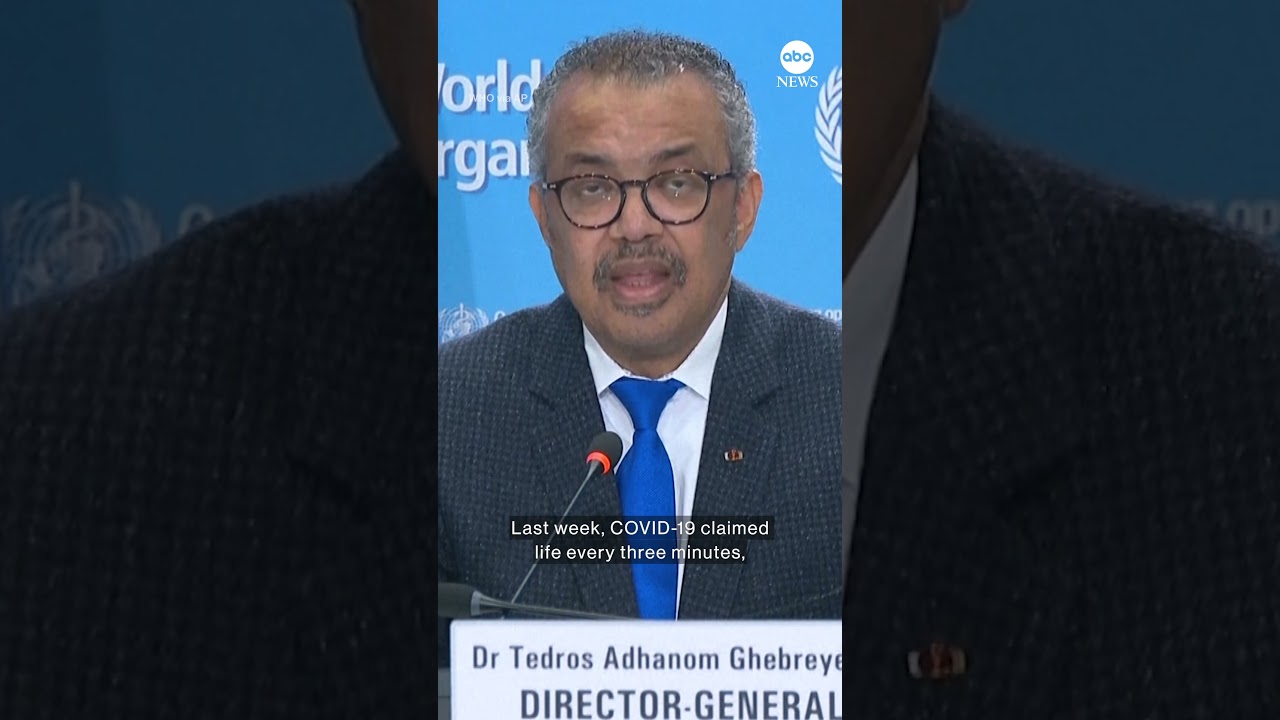












![[BEST] Create a FREELANCER PORTFOLIO WordPress Website 2023 | WordPress Elementor Portfolio Tutorial](https://i.ytimg.com/vi/7NikhiU5r3E/maxresdefault.jpg)