How-to & Style
شرح كيفية انشاء موقع الكتروني ووردبريس خطوة بخطوة - تعلم طريقة تصميم موقع ويب من الألف إلى الياء
رابط حجز استضافة مواقع ( مع اسم نطاق مجانا) https://www.hostg.xyz/aff_c?offer_id=6&aff_id=62575&url_id=18
في هذا الفيديو ستتعلم طريقة إنشاء موقع إلكتروني كامل عن طريق ووردبريس. إن كنت تريد عمل موقع الكتروني بنفسك لكنك لا تعرف كيف، في هذا الكورس ستتعلم كل ما تحتاج إلى معرفته لتصميم موقع ويب احترافي يساعدك على التسويق لك أو لشركتك. لن تتعلم فقط طريقة تصميم موقع ووردبريس عن طريق التصاميم الجاهزة فقط. بل سأشرح كل المفاهيم التي يجب أن تعرفها بشكل مبسط مثل شرح متطلبات إنشاء موقع ويب واسم النطاق والاستضافة إلى مقارنة طرق تصميم المواقع المختلفة مع التعرف على إيجابيات وسلبيات كل طريقة، ثم شرح ووردبريس وكيفية استخدامه وأخيرا كيفية حماية موقعك وتسريعه.
00:00 المقدمة
00:27 ماذا ستتعلم
00:42 متطلبات انشاء موقع ويب
03:40 3 طرق لتصميم موقع إلكتروني
05:50 تكلفة انشاء موقع إلكتروني
06:52 خطوات إنشاء موقع إلكتروني
07:57 التخطيط للموقع (المرحلة 1)
11:18 انشاء موقع ووردبريس (المرحلة 2)
19:56 تفعيل الموقع
21:28 حل جميع المشاكل
23:07 شرح ووردبريس WordPress (المرحلة 3)
39:12 مرحلة تصميم الموقع (المرحلة 4)
40:37 شرح elementor
01:02:53 تسريع الموقع
01:07:05 حماية الموقع من الاختراق
كيفية انشاء موقع الكتروني احترافي من الالف الى الياء 👇👇
https://www.entaleq-online.com..../%d8%a7%d9%86%d8%b4%
كيفية انشاء متجر الكتروني 👇👇
https://www.entaleq-online.com..../%d8%a7%d9%84%d8%aa%
كيفية إنشاء مدونة والربح منها 👇👇
https://www.entaleq-online.com..../%d9%83%d9%8a%d9%81%
------------------------------------------------------------------------
موقع انطلق أونلاين https://www.entaleq-online.com/
صفحتنا على الفيسبوك https://www.facebook.com/entaleq.online/
لاتنسى الاشتراك في القناة https://www.youtube.com/channe....l/UC_pVvkhuLlGRlLtIu
Welcome to our comprehensive tutorial on creating a dynamic Tools Website using WordPress! In this step-by-step video guide, we delve into the exciting world of web development and show you exactly how to leverage the power of GPT-3.5, including the famed ChatGPT model, to craft a captivating Age Calculator tool. But that's not all – we'll also walk you through the process of integrating this ingenious tool into your WordPress website, turning your creative endeavor into a potential source of income through monetization.
Fast Hosting :http://www.hostinger.pk/90smentor
Discount Code of 10% - : 90SMENTOR
Get Tool Scrip : https://90smentor.net/
Website Demo: https://90smentortools.com/
🔗 Timestamps:
00:00 Introduction
01:04 Understanding the Tool Concept
05:28 Unveiling ChatGPT's and Building the Age Calculator Tool
22:10 Step-by-Step Implementation Guide
26:41 Creating a WordPress Environment
30:22 Integrating the Age Calculator Tool
38:42 Legal Pages for Tool Website
42:55 Monetization Strategies and Opportunities
In this tutorial, we empower you with the following:
🛠️ Step-by-step guidance: We ensure you comprehend every aspect, from tool conception to integration, making the entire process seamless.
💬 GPT-3.5's Magic: Discover how to harness ChatGPT's dynamic abilities to build an intuitive Age Calculator tool that engages users and provides real value.
📝 WordPress Implementation: Learn to transform your tool from concept to reality within the WordPress framework, ensuring accessibility and user-friendliness.
🎨 Design Customization: Elevate your tool's appeal by adding a fictional twist to its appearance, allowing it to seamlessly blend into your WordPress site's aesthetics.
💰 Monetization Insights: Uncover various monetization avenues, ensuring your creation becomes a potential source of income, backed by your innovative implementation.
Join us on this journey as we combine technical prowess with creative flair to craft an alluring Tools Website. Whether you're an aspiring developer, a WordPress enthusiast, or someone seeking to unlock the potential of ChatGPT, this video tutorial equips you with the skills needed to bring your ideas to life and potentially generate income from your efforts.
Remember to like, comment, and subscribe to our channel for more inspiring tutorials and content that empower you to turn your digital dreams into reality. Let's embark on this exciting endeavor together and create a Tools Website that not only enriches user experience but also opens doors to new possibilities.
Tools Website बनाकर लाखों कमाओ
FREE में TOOL WEBSITE बनाना सीखो..
Earn Money with Tools Website
Tool Website Ideas 2023
Create a Tools Website in WordPress
Create Your Own Tool Website
how to create a tool website
#toolwebsitekaisebanaye #toolwebsite #wordpresstutorial
🛑 GRATUIT : Les 17 ressources WordPress indispensables pour bien débuter
👉 https://easywordpress.fr/ressources
▬▬▬▬▬▬▬▬▬▬▬▬▬▬▬▬▬▬▬▬▬▬▬▬▬▬▬▬▬▬▬▬
🛑 FORMATIONS : Développez vos compétences sur WordPress et Woocommerce :
👉 https://easywordpress.fr/les-formations/
▬▬▬▬▬▬▬▬▬▬▬▬▬▬▬▬▬▬▬▬▬▬▬▬▬▬▬▬▬▬▬▬
🛑 MES RECOMMANDATIONS WORDPRESS
👉 Ionos : Hébergement WordPress à 1€20 par mois
https://easywordpress.fr/ionos
👉 Elementor : Créez les designs de vos rêves, sans code
https://easywordpress.fr/elementor
👉 OceanWP : Le thème avec les meilleures personnalisations
https://easywordpress.fr/oceanwp
👉 Alidropship : Le plugin WordPress de dropshipping par excellence
https://easywordpress.fr/alidropship
▬▬▬▬▬▬▬▬▬▬▬▬▬▬▬▬▬▬▬▬▬▬▬▬▬▬▬▬▬▬▬▬
In this how-to-create page in WordPress for beginners tutorial in Hindi, you will learn to edit or delete the page on any WordPress site.
WordPress is an open-source content management system that is free in nature and written in PHP. It is widely used for website development as it is free of complex programming. It is one of the most customized and most popular platforms in the world.
You will learn how to set up the menu and how to set up a blog in any WordPress.
Other queries that are common and answered in this tutorial:
How to create a page in WordPress in Hindi
How to create a landing page in WordPress in Hindi
Create a page in the WordPress plugin
You can add multiple pages with the help of this how to create a page in WordPress in Hindi tutorial. Any blog page or information page can be added very easily by creating a page in WordPress with PHP.
👉 Enroll Now for WordPress Mastery Course: https://forms.gle/gyMsYzf1UUyuwfDg8
✅ CONNECT WITH THE FOUNDER (Mr. Kushagra Bhatia) -
👉 Instagram - https://www.instagram.com/kushagrabhatiaofficial
👉 LinkedIn - https://www.linkedin.com/in/kushagra-bhatia
Watch our full WordPress tutorial playlist to learn complete tools and operations on youtube.
Please don’t forget to Like, Share & Subscribe
►Subscribe: http://bit.ly/wscubechannel
► Facebook : https://www.facebook.com/wscubetech.india
► Twitter : https://twitter.com/wscube
► Instagram : https://www.instagram.com/wscubetechindia/
► LinkedIn : https://www.linkedin.com/company/wscube-tech/
► Youtube : https://www.youtube.com/c/wscubetechjodhpur
► Website: http://wscubetech.com
------------------------------------------| Thanks |--------------------------------------------
#WordPress #WordPagePage #WordPressTutorial
In this video you'll learn how to create Custom Posts and Custom Post Archives with a WordPress Block Theme. You'll also learn how to add custom fields to Posts and Archives, and display custom fields using Gutenberg Blocks.
👉 Sign up for my newsletter: https://www.pootlepress.com/si....gn-up-to-my-newslett
👉 Get WordPress help : jamie@pootlepress.com
👉 Sponsorship opportunities https://www.pootlepress.com/youtube-videos/
Links
Paid Membership Pro - https://www.paidmembershipspro.com/jamie/
Advanced Custom Fields - https://www.advancedcustomfields.com/
Meta Field Block - https://wordpress.org/plugins/....display-a-meta-field
Timeline
0:00 - Introduction
0:40 - What are WordPress custom posts archives
1:00 - What are WordPress custom posts
1:10 - What are WordPress custom fields
1:20 - How to create a custom post
2:20 - How to create the custom post templates in a Block Theme
2:24 - How to create the custom post template
3:33 - How to create the custom post archive template
5:20 - How to display custom fields using Gutenberg Blocks
7:20 - The query loop block and CSS Grid
In diesem Tutorial lernst du, wie du eine WordPress Website erstellen kannst. Schritt für Schritt und anfängerfreundlich erklärt, so dass du am Ende alles verstehst.
► Zum Begleitartikel : https://webseitenmachen.de/anfangen
► Siteground : https://webseitenmachen.de/wpsiteground (Das ist ein Affiliate Link)
Timestamps:
Start 00:00:00
1. Hosting und Domain besorgen 00:03:10
2. SSL und Wordpress installieren 00:17:52
3. WordPress Grundlagen 00:23:30
a). Seitentitel 00:25:37
b). Permalinks 00:27:00
4. Erste Seite erstellen und zur Homepage machen 00:28:28
5. Das richtige Theme installieren 00:30:11
6. Die richtigen Plugins installieren 00:32:58
7. Homepage mit Ocean Extra vorbereiten 00:36:19
8. Mehr Seiten erstellen + Ocean Extra Einstellungen 00:40:12
9. Wie ist eine Elementor Seite aufgebaut? 00:42:00
a). Container aktivieren 00:42:41
b). Elementor Aufbau 00:44:23
10. Text bearbeiten 00:50:27
11. Dinge rückgängig machen / wieder herstellen 01:06:53
12. Buttons bearbeiten 01:08:26
b). Duplizieren und kopieren & einfügen von Widgets und Containern 01:17:27
13. Container Einstellungen 01:20:00
a). Mindesthöhe 01:22:05
b). Breiteneinstellungen 01:23:08
c). Positionierung im Container 01:25:26
d). Align Self 01:27:52
e). Erstes Praxisbeispiel 01:28:43
15. Bilder bearbeiten (+ andere Hintergründe) 01:31:12
a). Den Container einrichten 01:31:22
b). Hintergrundfarben 01:32:29
c). Hintergrundvideos 01:34:04
d). Hintergrundbilder 01:35:47
e). Bild Widget 01:40:05
15. Die Seite responsive machen (mobile Anpassung) 01:50:21
16. Widgets und Container umpositionieren oder löschen 01:56:08
17. Mit Vorlagen und Blöcken arbeiten 01:57:54
18. Navigation/ Menü und Header erstellen + bearbeiten 02:06:49
19. Footer bearbeiten (verschiedene Optionen) 02:07:53
20. Generelle Tipps und Tricks 02:08:34
Extra Infos:
In diesem WordPress Tutorial für Anfänger lernst du, wie du eine schöne Website mit WordPress erstellen kannst.
Das Tutorial geht Schritt für Schritt durch alles durch, was du dafür wissen musst.
Wir beginnen indem wir uns eine Domain und Hosting besorgen.
Als nächstes können wir WordPress mit einem Klick installieren.
Sobald WordPress installiert wurde, machen wir ein paar grundlegende Einstellungen für die Seite. Wir ändern z.B. den Seitentitel und stellen die Permalinks ein.
Danach können wir schon unsere erste Seite hinzufügen und diese zur Homepage machen.
Dann räumen wir diese Homepage ein bisschen auf, so dass wir als nächstes im Pagebuilder Elementor arbeiten können.
Wir verbringen etwas mehr Zeit mit Elementor, da wir das verwenden um den Body und Fußbereich der WordPress Website zu erstellen. Das funktioniert ganz einfach mit Hilfe von Drag & Drop und Kopieren & Einfügen.
In Elementor schauen wir uns also zunächst die Grundlagen an. Dann machen wir weiter und bauen eine Seite, indem wir lernen, wie man Texte, Buttons, Bilder und Hintergründe verwendet.
Nachdem wir das gelernt haben, haben wir genug Fähigkeiten, um selber schöne Seiten zu bauen.
Als nächstes schauen wir uns Templates, also fertige Vorlagen von Elementor Seiten an.
Die können uns eine Menge Zeit sparen und sehen sehr professionell aus.
Am Ende bauen wir auch eine Navigation und bearbeiten den Kopfbereich der Seite.
Ich habe das Wordpress Tutorial so strukturiert, dass jeder Anfänger in der Lage sein sollte, dem Video zu folgen.
Du lernst genug, um eigene wunderschöne Seiten zu bauen und um dich eigenständig zurechtfinden zu können. Dadurch weißt du nach dem Video wirklich, wie man frei nach eigenen Wünschen eine Wordpress Website erstellen kann.
Du hast auch genug Wissen um selber offene Fragen zu googlen und zu lösen. Falls nicht, kannst du mir auch immer sehr gerne einen Kommentar da lassen und ich gebe mein Bestes, um dir zu helfen! Ich lese jeden Kommentar (und freue mich darüber :D) und antworte auch auf jeden.
Ich hoffe du hast Spaß beim Zuschauen! Falls dir das Video gefällt, kannst du mir auch gerne einen Daumen hoch da lassen :)
Viele Grüße
Tim
Purchase Web Hosting: https://www.darrelwilson.com/namehero
Free Elementor Template Kits: https://darrelwilson.com/elementor-templates/
Learn how to start your own web design business with Wordpress step by step in this 6 hour long detailed course that goes step by step on how to run your own successful web design business. In this web design tutorial, we have broken this video up into 5 different sections to help structure this tutorial in this Wordpress Tutorial
Chapter 1. Wordpress Tutorial
Chapter 2. Business Aspects
Chapter 3. Business Workflow
Chapter 4. Design Process
Chapter 5. Marketing Campaign
TimeStamps:
Wordpress Intro 00:00
Get Hosting 07:57
Install Wordpress 12:27
General Settings 15:16
How To Create Pages 18:05
Create A Menu 19:55
Wordpress Theme 23:45
Page Builders: 29:25
Import Template Kit: 30:50
Making Blog Post: 35:40
Wordpress Plugins: 45:30
Contact Form 48:30
Elementor Overview 50:20
Theme Customizer: 01:00:37
Reset Wordpress Website 01:05:08
Intro To Gutenberg 01:09:00
Closing Remarks 01:14:55
Import Free Kits 01:17:56
Business Introduction 01:29:48
Branding 01:30:40
Questionnaire 01:33:18
Proposals and Contracts 01:43:29
Pricing Methods 01:55:15
Initial Design 02:09:19
Scope Creep 02:10:06
Recurring Revenue 02:11:50
Freelancers Help 02:16:36
Maintenance Services 02:20:10
Customer Relations 02:22:53
SEO 02:24:25
Irate Customers 02:29:14
Billing Clients 02:33:14
Web Design Overview 02:38:44
Legal Structures 02:39:30
Scams 02:40:15
Workflow 02:51:52
Hosting For Clients 02:52:55
Migrating Website 03:01:22
Terms To Know 03:03:27
General Workflow 03:10:42
Revision Tool 03:12:55
Do You Need A UI Tool? 03:15:58
Website Handoff 03:21:36
Design: 03:31:43
03:33:24 Fonts
03:37:24 Colors
03:50:35 Padding
03:54:57 Landing Page
03:59:14 Animations
04:02:04 Structures
04:12:21WebSite Makeover
04:23:33 Figma Tutorial
04:28:38 Creating Frames
04:33:00 Typography
04:41:46 Creating Buttons
04:54:31 Protoyping
04:58:39 Colors
05:03:57 Images
05:11:27 Exporting
05:19:50 Marketing Tutorial
06:00:43 Outro
Important Links
Page Builders And UI Tools (Great To Start With)
Figma: https://www.figma.com
Elementor PRO: https://www.darrelwilson.com/elementor
Brizy PRO: https://www.darrelwilson.com/brizy
DIVI Theme: https://www.darrelwilson.com/divi20
Template Kits: https://darrelwilson.com/elementor-templates/
Workflow And Tools (Simplifies Your Business)
Project Huddle:
https://www.darrelwilson.com/huddle
ManageWP: https://managewp.com/
SEO Reseller: https://www.darrelwilson.com/seo-reseller
Upwork: https://www.upwork.com
Freelancer: https://www.darrelwilson.com/freelancer
PlaceIt: https://www.darrelwilson.com/placeit
LegalZoom: https://www.legalzoom.com/busi....ness/business-format
Migrate Website: https://www.youtube.com/watch?v=wbgdQyHi_yg
Revision Tool Tutorial: https://www.youtube.com/watch?v=9YgsSS4qrsw
Contracts And Payments (Best Way To Protect Yourself)
Proposable: https://proposable.com/
PandaDoc: https://www.pandadoc.com/
Docusign: https://www.docusign.com/
Stripe: https://www.stripe.com
Paypal: https://www.paypal.com
Marketing Resources (Hire A Helper To Post High Quality Profiles)
20+ Best Directory Websites: https://www.searchenginejourna....l.com/web-directorie
100+ Free Classified Websites: https://www.thewebhospitality.....com/free-classified-
75+ Submission Websites: https://www.thewebhospitality.....com/directory-submis
Cragsilist: https://www.craigslist.org/
Yelp: https://www.yelp.com
Here are Some Videos I Mentioned In This Tutorial
Wordpress Resources: https://www.youtube.com/watch?v=7_7VoHG3noM
Elementor Tutorial: https://www.youtube.com/watch?v=CXopgNU2sNY&t
Brizy Tutorial: https://www.youtube.com/watch?v=DMoQCvcQ81Q&t
Divi Theme Tutorial: https://www.youtube.com/watch?v=RvehqgXKvmM&t
RankMath Tutorial: https://www.youtube.com/watch?v=vkox6QPKKLc
Business Videos
Cold Calling Script: https://www.youtube.com/watch?v=2V-KPYUSy50
Creating A Questionaire: https://www.youtube.com/watch?v=HKgcPnLNyIA
Creating A Proposal In Depth: https://www.youtube.com/watch?v=44BZSDIYY8o
Questionnaire, Contract, Proposals
https://pattywackers.s3.us-wes....t-1.amazonaws.com/Qu
Feel Free To Checkout My Social Channels
My Website: https://www.darrelwilson.com
Facebook Group: https://www.facebook.com/groups/darrelwilson
Linkedin: https://www.linkedin.com/in/da....rrel-wilson-0435166b
Want to Connect With Daniel?
Daniel's Full Design Course https://bit.ly/figmadan
Daniels Youtube Channel https://www.youtube.com/bringyourownlaptop
Daniels Faebook Grouphttps://www.facebook.com/groups/bringyourownlaptop
Daniels InstaGramhttps://www.instagram.com/bringyourownlaptop/
Daniels Linkedinhttps://www.linkedin.com/groups/10539178/
Daniels Twitter https://twitter.com/danlovesadobe
Thanks again for watching this tutorial.If you have any questions, please feel free to visit my website at https://www.darrelwilson.com
❤️ 𝗦𝘁𝗮𝗿𝘁 𝗵𝗲𝗿𝗲 ➜ https://visit.websitelearners.com/Freewebsite20
👉 𝗚𝗲𝘁 𝟱𝟬% 𝗢𝗙𝗙 𝗢𝗡 𝘁𝗵𝗲 𝗦𝗨𝗣𝗘𝗥 𝗙𝗔𝗦𝗧 𝗪𝗼𝗿𝗱𝗣𝗿𝗲𝘀𝘀 𝗛𝗼𝘀𝘁𝗶𝗻𝗴 ➜ https://go.webspacekit.com/FreeWebsite2020
✍️ 𝗚𝗲𝗻𝗲𝗿𝗮𝘁𝗲 𝗛𝗶𝗴𝗵-𝗤𝘂𝗮𝗹𝗶𝘁𝘆 𝗖𝗼𝗻𝘁𝗲𝗻𝘁 𝗤𝘂𝗶𝗰𝗸𝗹𝘆 ➜ https://wl.tools/gravitywrite
🌐 𝗖𝗼𝗻𝘁𝗮𝗰𝘁 𝘂𝘀 𝗳𝗼𝗿 𝗪𝗲𝗯 𝗗𝗲𝘃𝗲𝗹𝗼𝗽𝗺𝗲𝗻𝘁 ➜ https://bit.ly/WebsiteRequirement
Learn how to create a website for free
🎬 𝗧𝗮𝗯𝗹𝗲 𝗼𝗳 𝗖𝗼𝗻𝘁𝗲𝗻𝘁𝘀
0:00 Intro
0:39 Part-1 launch your website
4:25 Part-2 Start building your website
11:02 How you can add a new page to your website
14:05 How you can get a .com domain name
📌 𝗙𝗼𝗹𝗹𝗼𝘄 𝘁𝗵𝗲𝘀𝗲 𝘀𝗶𝗺𝗽𝗹𝗲 𝘀𝘁𝗲𝗽𝘀
👉 Part 1: Launch your website
step 1: create an account on go to profreehost
go to profreehost.com
and create an account,
Step 2: which is to get your free domain.
Enter the name for your website
👉 Part 2: Build your website.
step 1: Login to your website
Type /login after your site's address, press enter
and login to your website
step 2: Choose a design for your website
Install a theme called ‘Astra’ in WordPress
Click on ‘Elementor’
choose a design and import it to your site.
Step 3: Edit the contents of your website
just go into page you want to edit
and click Edit with Elementor.
And here, you can edit any text or image, just select it,
and change it. This works throughout the website.
Now, to edit the header and footer area
Just click ‘Customize’ to edit the logo or menu section.
To create a new page
drag and drop elements using Elementor.
Or by pre-made designs using Templates.
Our domain has the extra text, after the site name
to get a domain like ‘Yoursite.com’,
Just click this link ➜ https://websitelearners.com/get/freewebdomain
And it will take you to godaddy.com
search for the domain name add it to cart and purchase it.
how do we move the website we built to this domain?
1- Add your domain to profreehost
Now enter your domain name in parked domain section
2- Add DNS records to godaddy
Add the 2 records from profreehost to Godaddy
your new domain will be added to profreehost.
Now to go ‘settings’ in WordPress,
And replace the domain with the you purchased
This is how you can create a free website using Wordpress
✅ 𝗪𝗲 𝘄𝗶𝗹𝗹 𝗯𝘂𝗶𝗹𝗱 𝗮 𝗽𝗿𝗼𝗳𝗲𝘀𝘀𝗶𝗼𝗻𝗮𝗹 𝗪𝗲𝗯𝘀𝗶𝘁𝗲 𝗳𝗼𝗿 𝘆𝗼𝘂𝗿 𝗕𝘂𝘀𝗶𝗻𝗲𝘀𝘀 ➜https://bit.ly/WebsiteRequirement
❤️ 𝗢𝘂𝗿 𝗥𝗲𝗰𝗼𝗺𝗺𝗲𝗻𝗱𝗲𝗱 𝗪𝗼𝗿𝗱𝗣𝗿𝗲𝘀𝘀 𝗧𝗼𝗼𝗹𝘀
🔴 🌐 Free Domain + ⚡ Fast Hosting | 𝗪𝗲𝗯𝗦𝗽𝗮𝗰𝗲𝗞𝗶𝘁 | https://wl.coupons/3J5sT86
🔴 🖥️ Ready-made Websites for 🏷️ Sale | 𝗠𝗮𝗸𝗲𝗬𝗼𝘂𝗿𝗪𝗣 | https://wl.coupons/34AhWft
🔴 🧑💻 Get your website developed by 👨💻 Experts | https://wl.coupons/3Gr8F6L
🔴 🛠️ Check out our Top recommended 𝗧𝗼𝗼𝗹𝘀 | https://wl.coupons/3L95u7q
🔥 𝗪𝗲𝗯𝘀𝗶𝘁𝗲 𝗚𝘂𝗶𝗱𝗲 - 𝗦𝗶𝗺𝗽𝗹𝗲 & 𝗘𝗮𝘀𝘆 𝗦𝘁𝗲𝗽𝘀 𝘁𝗼 𝗹𝗮𝘂𝗻𝗰𝗵 𝘆𝗼𝘂𝗿 𝗳𝗶𝗿𝘀𝘁 𝗪𝗲𝗯𝘀𝗶𝘁𝗲
🟢 🖥️ Make a Website in 10 mins | https://wl.coupons/3L7ryzk
🟢 📰 Make a Blog - Quick & Easy | https://wl.coupons/3LaYW86
🟢 🛍️ Make an Ecommerce site | https://wl.coupons/3GlxqkJ
🎓 𝗥𝗲𝘀𝗼𝘂𝗿𝗰𝗲𝘀 𝘁𝗼 𝗴𝗲𝘁 𝗯𝗲𝘁𝘁𝗲𝗿 𝗮𝘁 𝗪𝗼𝗿𝗱𝗣𝗿𝗲𝘀𝘀
🔵 🔥 Beginner WordPress Course | 50% Coupon ytSub | https://wl.coupons/35Q0Ivt
🔵 🛒 Ecommerce Course | SAVE 50% Coupon ytSub | https://wl.coupons/3L95unW
🔵 📖 Check out our Blog posts for free content | https://wl.coupons/3J3Ld1m
🎁 𝗖𝗼𝘂𝗽𝗼𝗻𝘀
🟡 🔍 Grammarly|20% off|https://wl.coupons/Grammarly
🟡 📲 Publer|10% off|https://wl.coupons/publer
🟡 📈 Mangools |10% off|https://wl.coupons/mangools
🟡 💼 Fiverr|10% off Coupon WEBSITELEARNERS10 | https://wl.tools/fiverr
🟡 🖼️ Astra|10% off Coupon WLDiscount|https://wl.coupons/Astra
🟡 📊 SEMScoop|20% off Coupon SAVE20LT|https://wl.coupons/SEMScoop
🟡 📝Anyword|20 % off Coupon Anyword20| https://wl.tools/Anyword
🙌 𝗢𝗳𝗳𝗶𝗰𝗶𝗮𝗹𝗹𝘆:
𝗪𝗲❜𝗿𝗲 𝗛𝗶𝗿𝗶𝗻𝗴: https://websitelearners.com/careers/
Want your website developed by us? Email us your requirements to contact@websitelearners.com
💬 𝗙𝗼𝗹𝗹𝗼𝘄 & 𝗖𝗵𝗮𝘁 𝘄𝗶𝘁𝗵 𝘂𝘀:
Instagram ➜ https://www.instagram.com/websitelearners
Facebook ➜ https://www.facebook.com/websitelearners
LinkedIn ➜ https://www.linkedin.com/company/website-learners
Chào mừng bạn đã đến với Video của Văn Thế Web về chủ để" Hướng dẫn thiết kế website Bán Hàng Chuẩn SEO WordPress Full từ A-Z giúp x10 Doanh Số Bán Hàng" . Với video này mình đã dành hơn 2 tháng và 7 ngày để cắt ghép, chỉnh sửa và biên soạn nhiều phần chi tiết tạo nên một website bán hàng chuẩn SEO trên nền tảng WordPress sử dụng theme ưu chuộng nhất hiện nay trên themesforest đó là Woodmart.
Bạn không cần phải là lập trình viên, không cần biết gì về website bạn học và làm theo từng phần một và Thế chia sẻ sẽ có được một website hoàn thiện để bán hàng.
Các thành phần quan trọng để Thiết Kế Website Bán Hàng Chuyên Nghiệp Chuẩn SEO WordPress
🎁 Đăng ký Hosting và Tên miền: https://haw.vantheweb.com/
🎁 Theme tạo website bán hàng bán chạy nhất hiện nay( WoodMart ):
🎁 🎁 Link hãng: https://1.envato.market/P0XRBQ
🎁 🎁 Link giá rẻ: https://themes.vantheweb.com/woodmart
🎁 Video hướng dẫn thiết kế logo chuyên nghiệp: https://youtu.be/BEWMUe_Q_HE
🎁 Website demo: https://themes.vantheweb.com/woodmart/
🎁 Nhận các tài nguyên chia sẻ miễn phí trong video hướng dẫn làm website bán hàng:
https://themes.vantheweb.com/tai-lieu
1/ Quy trình chuẩn để thiết kế website bán hàng chuấn SEO:
Bước 1: Đăng ký hosting và tên miền
🎁 Link đăng ký Hosting tại Hawhost: https://haw.vantheweb.com/
Mã giảm giá 40% : hawkhost50
Bước 2: Cài đặt mã nguồn Wordpress lên hosting Hawhost (miễn phí)
Bước 3: Cài đặt giao diện Themes Woodmart bán hàng đa ngành nghề
🎁 🎁 Link hãng: https://1.envato.market/P0XRBQ
🎁 🎁 Link giá rẻ: https://themes.vantheweb.com/woodmart
Bước 4: Thiết kế giao diện theo ý thích
Bước 5: Viết nội dung sản phẩm chuẩn SEO để bán hàng
2/ Timestamps các phần hướng dẫn trong video:
00:00:00 Giới thiệu tổng quan về webiste bán hàng chuyên nghiệp
00:11:29 3 thành phần tạo nên website bán hàng
00:14:34 Đăng ký hosting hawhost giá rẻ giảm 40%
🎁 Link đăng ký Hosting tại Hawhost: https://haw.vantheweb.com/
Mã giảm giá 40% : hawkhost50
00:24:44 Cài đặt WordPress lên hosting miễn phí
00:28:57 Tải và Cài đặt theme WoodMart
🎁 Link hãng: https://1.envato.market/P0XRBQ
00:43:40 Hướng dẫn thay đổi thông tin logo và header
01:02:47 Hướng dẫn chỉnh sửa menu dọc vertical menu - mega menu
01:11:21 Tạo danh mục sản phẩm
01:12:52 Thêm icon cho menu dọc
01:23:40 Tạo main menu ngang - Tạo Các Trang cần cho website
01:28:30 Tạo các trang để bán hàng mặc định Woocommerce
01:31:26 Hướng dẫn thiết kế Footer Chân trang
01:51:09 Hướng dẫn cập nhật chỉnh sửa trang chủ
01:51:17 Thiết kế slider với Revolution Slider
02:34:04 Thiết kế trang liên hệ
02:42:25 Thiết kế trang giới thiệu
02:58:05 Thiết lập trang sản phẩm và setup Woocommerce
03:03:43 Chỉnh sửa sidebar Widget sản phẩm
03:08:10 Thiết lập nâng cao trang sản phẩm chi tiết
03:14:11 Tạo sản phẩm đơn lẽ và Viết nội dung sản phẩm với ChatGPT4 Canva
03:32:28 Tạo sản phẩm có biến thể màu sắc, kích thước, thương hiệu
03:38:58 Thiết lập trang giỏ hàng và trang thanh toán
03:40:36 Thiết lập lựa chọn quận huyện tỉnh thành tự động cho trang thanh toán Woocommerce
03:44:44 Quản lý đơn hàng và quản lý thông tin khách hàng
03:49:48 Dịch các phần tiếng anh sang tiếng Việt
03:56:42 Outro kết thúc video và lời cám ơn các bạn đón xem video
3/ Các tài nguyên miễn phí sử dụng trong video:
- Phần mềm quay hướng dẫn: OBS studio
- Tiện ích lấy màu từ Chrome miễn phí
https://chrome.google.com/webs....tore/detail/colorzil
- Tiện ích tạo logo miễn phí với Canva
https://vantheweb.com/canva
- Phần mềm thước đo pixel: https://pixel-ruler.softonic.vn/
---------------------------------------------
Đến đây chắc các bạn cũng hoàn thiện xong website bán hàng rồi đúng không nào. Hy vọng video này giúp các được nhiều anh/ chị/ em ở Việt Nam và các bạn bên Nước Ngoài sẽ đón nhận và thực hành tốt việc tạo ra website bán hàng chuẩn SEO để bắt đầu bán hàng nhé.
Nếu thấy video này hữu ích, hãy Like, Share và Subscribe kênh Youtube để mình có động lực làm thêm các video hữu ích hơn nhé.
🤝🤝🤝 https://vantheweb.com/subcrible
Thông tin liên hệ Văn Thế Web:
-------------------------------------------------
🤝 Trong quá trình thiết kế có gì vướn bạn inbox qua website cho mình nhé. Nếu bạn không có thời gian tự làm, bạn cần tìm đơn vị chuyên nghiệp tạo ra website bán hàng tăng doanh thu, thì hãy liên hệ với mình nhé.
🤝Bên mình chuyên lập trình thiết kế các mẫu website theo yêu cầu, yêu cầu thế nào cũng thiết kế được.
🤝 Hoặc bạn đã có website rồi, cần tối ưu SEO lại cho chuẩn thì bên mình cũng nhận thiết kế nhé.
★ Website: https://vantheweb.com/
★ Themes và Plugin bản quyền: https://themes.vantheweb.com/
★ Facebook: https://www.facebook.com/vanthenguyenit
★ Email: vantheweb@gmail.com
#huongdanthietkewebbanhang #thietkewebanghangchuanseo #taowebbanhangmienphi
Khóa học Coaching của Văn Thế Web
1/ Khóa thiết kế website Pro
2/ Khóa Youtuber Kiếm Tiền
3/ Khóa Tiếp thị liên kết
4/ Khóa SEO top Google
Today, I will guide you through creating a WordPress website, utilising the Full Site Editor and the plugin Create Block Theme.
It's important to note that this video is packed with ingenious hacks to help us achieve our goals. While everything functions flawlessly, it's essential to understand that there are certain limitations when customizing Guttenberg blocks and controlling Responsive Web Design behaviour.
☕ BuyMeACoffee: https://www.buymeacoffee.com/RaddyTheBrand
⭐ Project Files: https://drive.google.com/drive..../folders/1W57IYBjTCC
⭐ Download Figma: https://www.buymeacoffee.com/r....addythebrand/e/17090
Discounts:
⚡ Hostinger: https://www.hostg.xyz/aff_c?offer_id=408&aff_id=69300
⚡ Elementor: https://be.elementor.com/visit/?bta=26518&brand=elementor
Recording Equipment:
◾ Microphone: https://amzn.to/3uX0yvP
◾ Shotgun Mic: https://amzn.to/3aRsSJb
◾ Camera: https://amzn.to/3IMumkx
◾ Lens: https://amzn.to/3ARxvh8
◾ Lighting: https://amzn.to/3PBetj2
Computer Gear:
◾ Keyboard: https://amzn.to/3RCXRcC
◾ Headphones: https://amzn.to/3aIvskX
◾ Mouse: https://amzn.to/3VfVuxO
Connect with me:
◾ Website: https://www.raddy.dev
◾ Newsletter: https://www.raddy.co.uk/newsletter
Chapters:
◾ 0:00 Intro
◾ 0:36 Local WP Setup
◾ 5:52 Creating Custom Theme
◾ 9:15 FSE Overview
◾ 13:41 Theme Styles
◾ 20:27 Explorting Theme
◾ 20:42 New Theme Settings
◾ 27:27 Custom Header
◾ 42:03 Custom Footer
◾ 48:12 Responsive Typography
◾ 55:34 Home Page
◾ 1:30:09 Contact Page
◾ 1:37:18 404 Page
◾ 1:38:25 Single Post
◾ 1:42:11 End
#wordpress
*Kurs WordPress Gutenberg* - zobacz Jak Zrobić Stronę Na WordPress w Kilku Prostych krokach
💻 *Moje Kursy Online* :
➡ https://eakademia.online
⚡️ *KUP HOSTING WORDPRESS W CYBER FOLKS Z MOIM RABATEM!!* :
➡️ https://cyberfolks.pl/?ref=513....574803c2e666d22b9bea
✅ Lista narzędzi wymienionych w filmie:
➡ https://eakademia.online/tutorial-strona-w-wordpress/
⏱️ *Znaczniki Czasu* :
0:00 WordPress - jak stworzyć stronę
0:07 Dlaczego warto wybrać edytor Gutenberg do tworzenia strony na WordPress
5:15 Zakup domeny i hosting WordPress
12:01 Instalacja WordPress i Certyfikatu SSL
17:37 WordPress logowanie do kokpitu
18:54 Ustawienia początkowe na świeżej instalacji WordPress
23:31 Dodawanie nowej podstrony: Strony Głównej
27:17 Instalacja motywu WordPress Astra
32:45 Wtyczki WordPress - instalacja niezbędnych wtyczek
36:32 Optymalizacja grafik na stronie internetowej
41:18 Optymalizacja szybkości wczytywania sie strony internetowej na WordPress
43:14 Personalizacja i konfiguracja motywu Astra (wybór kolorów, czcionek, budowa nagłówka, stopki itp.)
1:09:21 Tworzenie menu na stronie WordPress
1:10:41 Edycja stron Na WordPress przy użyciu edytora Gutenberg - poznaj możliwości wtyczki Spectra
1:26:55 Importowanie i edytowanie gotowych szablonów
1:33:42 Jak sztuczna inteligencja AI może zaprojektować Twoja stronę
2:20:21 Tworzenie formularzy kontaktowych na WordPress
2:33:19 Strona typu "One Page" (Jednostronicowa) Jak podlinkować w menu zakładki?
2:35:43 Tworzenie wpisów do zakładki z wpisami (podstrona blog)
2:38:36 Spolszczanie obcojęzycznych fraz na stronie
2:40:18 darmowy generator polityki prywatności
↘↘↘↘↘↘↘↘↘↘↘↘
W tym tutorialu WordPress pokażę Ci jak zrobić Twoją wymarzoną stronę internetową na WordPress w zaledwie 1 Dzień!
W tym celu będziemy korzystać jedynie z darmowych narzędzi, także jedyna Twoja inwestycja to Twoje zaangażowanie.
W tym poradniku WordPress w przeciwieństwie do filmów innych twórców na Youtube (którzy pokazują jak zrobić stronę na edytorze Elementor) korzystać będziemy z edytora Gutenberg - domyślnego natywnego edytora WordPress.
Dzięki czemu masz pewność, że Twoja strona będzie szybko się wczytywać oraz będzie zrobiona wg. najlepszych praktyk i standardów.
Ten Poradnik WordPress jest stworzony tak , by każda osoba - nawet bardzo początkująca była w stanie samodzielnie w kilku prostych krokach zrobić swoją stronę na WordPress.
Na początku wybierzemy i kupimy domenę oraz Hosting. Następnie jednym przyciskiem myszy zainstalujemy WordPress oraz certyfikat SSL. Skonfigurujemy WordPress, utworzymy menu, nagłówek, stopkę, zainstalujemy najszybszy motyw WordPress - Astra. Zainstalujemy niezbędne wtyczki.
Pokażę Ci jak tworzyć strony oraz wpisy na Twojej stronie. Poznasz mnóstwo darmowych narzędzi, które ułatwią proces tworzenia strony. Skorzystamy również z dobrodziejstw sztucznej inteligencji - która pomoże nam tworzyć stronę internetową.
Jeśli napotkasz na jakiekolwiek problemy, lub masz pytania - pisz śmiało w komentarzu - chętnie Ci pomogę.
↗↗↗↗↗↗↗↗↗↗↗↗
📨 *Jeśli masz propozycję lub ofertę* , która może mnie zainteresować napisz na adres: dariuszpichalski@gmail.com Odpowiem tylko na te propozycje, które odpowiadają moim zainteresowaniom.
🙎♂️ *MOJE SOCIAL MEDIA* :
🔵 FACEBOOK: https://www.facebook.com/PichalskiStronyWww/
🔵 INSTAGRAM: https://www.instagram.com/dariuszpichalski/
🔵 LINKEDIN: https://www.linkedin.com/in/da....riusz-pichalski-3120
🔵 TIKTOK: https://www.tiktok.com/@dariusz.pichalski
Have a business idea? then having a 24x7 online presence with a website is absolutely Important. Start your website today with Bluehost for as little as 169/mo and get a free .co/.biz or .club domain name for 1 year.
Link to Bluehost - https://bluehost.sjv.io/c/1211539/1441277/11352
►Checkout my English channel here: https://www.youtube.com/channe....l/UC7btqG2Ww0_2LwuQx
►Instagram: www.instagram.com/codewithharry
python, C, C++, Java, JavaScript and Other Cheetsheets [++]:
Playlist: https://www.youtube.com/playli....st?list=PLu0W_9lII9a
►Learn in One Video[++]:
Python[15 Hr]: https://www.youtube.com/watch?v=gfDE2a7MKjA&list=PLu0W_9lII9ahKZ42vg2w9ERPmShYbYAB7
Python Advance[3.5 Hr]: https://www.youtube.com/watch?v=61a7UkDO50s&list=PLu0W_9lII9ahKZ42vg2w9ERPmShYbYAB7
Python[1 Hr]: https://www.youtube.com/watch?v=qHJjMvHLJdg&list=PLu0W_9lII9ahKZ42vg2w9ERPmShYbYAB7
Python[2 Hr]: https://www.youtube.com/watch?v=ihk_Xglr164&list=PLu0W_9lII9ahKZ42vg2w9ERPmShYbYAB7
Python[15 Min]:https://www.youtube.com/watch?v=fr1f84rg4Nw&list=PLu0W_9lII9ahKZ42vg2w9ERPmShYbYAB7
JavaScript[1 Hr]: https://www.youtube.com/watch?v=onbBV0uFVpo&list=PLu0W_9lII9ahKZ42vg2w9ERPmShYbYAB7
C[1.3 Hr]-https://www.youtube.com/watch?v=YXcgD8hRHYY&list=PLu0W_9lII9ahKZ42vg2w9ERPmShYbYAB7
php[1 Hr]: https://www.youtube.com/watch?v=xW7ro3lwaCI&list=PLu0W_9lII9ahKZ42vg2w9ERPmShYbYAB7
php[2.3 Hr]:https://www.youtube.com/watch?v=1SnPKhCdlsU&list=PLu0W_9lII9ahKZ42vg2w9ERPmShYbYAB7
php[Project]- https://www.youtube.com/watch?v=-al2bECumKg&list=PLu0W_9lII9ahKZ42vg2w9ERPmShYbYAB7
HTML[30 Min]:https://www.youtube.com/watch?v=E3ByCRqE7Lo&list=PLu0W_9lII9ahKZ42vg2w9ERPmShYbYAB7
CSS[8.5 Hr]:https://www.youtube.com/watch?v=Edsxf_NBFrw&list=PLu0W_9lII9ahKZ42vg2w9ERPmShYbYAB7
CSS[1.4 Hr]:https://www.youtube.com/watch?v=u5-K_ua9sOw&list=PLu0W_9lII9ahKZ42vg2w9ERPmShYbYAB7
Wordpress[3.2 Hr]:https://www.youtube.com/watch?v=GlLRYml8mCY&list=PLu0W_9lII9ahKZ42vg2w9ERPmShYbYAB7
Angular[2 Hr]:https://www.youtube.com/watch?v=0LhBvp8qpro&list=PLu0W_9lII9ahKZ42vg2w9ERPmShYbYAB7
Java[2.3 Hr]:https://www.youtube.com/watch?v=rV_3Lewxx6o&list=PLu0W_9lII9ahKZ42vg2w9ERPmShYbYAB7
Web Scraping[1 Hr]:https://www.youtube.com/watch?v=uufDGjTuq34&list=PLu0W_9lII9ahKZ42vg2w9ERPmShYbYAB7
MongoDB[2 Hr]:https://www.youtube.com/watch?v=oSIv-E60NiU&list=PLu0W_9lII9ahKZ42vg2w9ERPmShYbYAB7
Numpy[1 Hr]:https://www.youtube.com/watch?v=Rbh1rieb3zc&list=PLu0W_9lII9ahKZ42vg2w9ERPmShYbYAB7
Android Dev[12 Hr]- https://www.youtube.com/watch?v=mXjZQX3UzOs
Linux[1 Hr]:https://www.youtube.com/watch?v=_tCY-c-sPZc&list=PLu0W_9lII9ahKZ42vg2w9ERPmShYbYAB7
JQuery[1.1 Hr]:https://www.youtube.com/watch?v=YFlx1C8XwR0&list=PLu0W_9lII9ahKZ42vg2w9ERPmShYbYAB7
Git and GitHub[1.1 Hr]:https://www.youtube.com/watch?v=gwWKnnCMQ5c&list=PLu0W_9lII9ahKZ42vg2w9ERPmShYbYAB7
►Complete course [playlist]:
React: https://www.youtube.com/playli....st?list=PLu0W_9lII9a
Python-https://www.youtube.com/playli....st?list=PLu0W_9lII9a
OOP Python-https://www.youtube.com/playli....st?list=PLu0W_9lII9a
Java:https://www.youtube.com/playli....st?list=PLu0W_9lII9a
JavaScript- https://www.youtube.com/playli....st?list=PLu0W_9lII9a
PHP-https://www.youtube.com/playli....st?list=PLu0W_9lII9a
C-https://www.youtube.com/playli....st?list=PLu0W_9lII9a
C++-https://www.youtube.com/playli....st?list=PLu0W_9lII9a
Git & GitHub-https://www.youtube.com/playli....st?list=PLu0W_9lII9a
Android Dev- https://www.youtube.com/playli....st?list=PLu0W_9lII9a
Python GUI- https://www.youtube.com/playli....st?list=PLu0W_9lII9a
Web Development- https://www.youtube.com/playli....st?list=PLu0W_9lII9a
Python Django:https://www.youtube.com/playli....st?list=PLu0W_9lII9a
Projects Using HTML, CSS & Javascript- https://www.youtube.com/playli....st?list=PLu0W_9lII9a
Data Structure and Algo:https://www.youtube.com/playli....st?list=PLu0W_9lII9a
Follow Me On Social Media
►Website (created using Django Rest & Angular): https://www.codewithharry.com
►Facebook: https://www.facebook.com/CodeWithHarry
►Instagram: https://www.instagram.com/codewithharry/
Twitter: https://twitter.com/CodeWithHarry
Comment "#HarryBhai" if you read this 😉😉
🛑 GRATUIT : La Boîte à Outils WordPress :
👉 https://easywordpress.fr/outils
Dans cette formation WordPress 2023 complète et gratuite, vous verrez comment créer un site professionnel de A à Z. Ce tuto destiné aux débutants sur WordPress vous apprend toutes les bases : création du site, choix du thème, de l'hébergeur ou même des plugins indispensables. C'est la formation WordPress la plus complète que vous trouverez sur YouTube.
▬▬▬▬▬▬▬▬▬▬▬▬▬▬▬▬▬▬▬▬▬▬▬▬▬▬▬▬▬▬▬▬
🛑 Aller plus loin avec le programme WordPress Mastery :
👉 https://easywordpress.fr/wordpress-mastery
▬▬▬▬▬▬▬▬▬▬▬▬▬▬▬▬▬▬▬▬▬▬▬▬▬▬▬▬▬▬▬▬
🛑 MES RECOMMANDATIONS WORDPRESS
👉 Ionos : Hébergement WordPress à 1€20 par mois
https://easywordpress.fr/ionos
👉 Elementor : Créez les designs de vos rêves, sans code
https://easywordpress.fr/elementor
👉 OceanWP : Le thème avec les meilleures personnalisations
https://easywordpress.fr/oceanwp
👉 Alidropship : Le plugin WordPress de dropshipping par excellence
https://easywordpress.fr/alidropship
▬▬▬▬▬▬▬▬▬▬▬▬▬▬▬▬▬▬▬▬▬▬▬▬▬▬▬▬▬▬▬▬
// Merci d'avoir visionné la vidéo //
Je vous invite à liker la vidéo si vous avez réussi à créer un site professionnel.
On se retrouve bientôt pour un nouveau conseil WordPress,
Enzo
// Timecode //
00:00 WordPress est vraiment gratuit ?
02:13 Le meilleur hébergeur WordPress ?
06:05 Découverte de l'interface
09:56 Installation d'un thème
11:42 Importer un site clé en main gratuitement
14:15 Création des pages
15:31 Créer un menu
19:50 Options du thème
24:13 Création de l'en-tête
27:49 Définir une charte graphique
30:28 Réglages du thème
33:30 Le fonctionnement des plugins
35:17 Présentation d'Elementor (important)
46:01 Créer une page contact
53:51 Créer un mail professionnel
55:09 Importer des modèles de pages
01:00:50 Création du pied-de-page
01:06:52 Créer un site qui s'adapte aux smartphones
01:12:50 Accélérer la vitesse du site
01:14:56 Optimiser le référencement
01:16:45 Sécuriser votre site
01:20:31 Créer des sauvegardes automatiques
01:23:10 Aller plus loin
How To Make a WordPress Website NO-CODE 2023 | Wordpress Tutorial for Beginners to Advance
Important Links -
Hostinger - https://itsmeashu.com/hostinger
Elementor Pro - https://itsmeashu.com/elementor
You can get the template from here - https://itsmeashu.com/template
Hey Everyone,
Hope you guys have watched the full video, and I hope you guys found it to be 1% valuable for you, Now I will suggest you not to just watch video like a movie, start building the website, make reels and stories on your IG and also TAG to showoff your work!!
My best wishes are always with you guys!
Let's Connect
IG - https://www.instagram.com/socialwithashu/
LinkedIn - https://www.linkedin.com/in/ashu1210/
Feel free to start your Shopify journey from here - https://shopify.pxf.io/k00baN
Let me know what next video would you like me to make for you guys!
Thanks.
Curso Wordpress Básico 2023 | Cómo crear una página web con WordPress
▶︎ Servicios recomendados: https://luisrsilva.com/descuento/ 👈 descuento
▶︎ https://luisrsilva.com/como-crear-una-pagina-web?utm_source=youtube&utm_medium=description&utm_campaign=PW072623 👈 curso gratis
#luisrsilva
Sesión en vivo. Hora por país:
🇲🇽 México 11 am
🇨🇴 Colombia 12 pm
🇵🇪 Perú 12 pm
🇻🇪 Venezuela 1 pm
🇨🇱 Chile 1 pm
🇦🇷 Argentina 2 pm
🇪🇸 España 7 pm / 19 hrs
🇺🇸 California 10 am
🌎 revisa la hora en tu país aquí ›› 0:00
=======
✅ CURSO GRATIS
Cómo crear una página web profesional para vender más:
https://luisrsilva.com/como-crear-una-pagina-web?utm_source=youtube&utm_medium=description&utm_campaign=PW071923 👈
=======
Estrategias de mercadeo digital para conseguir más clientes y aumentar ventas con la ayuda de la tecnología y el internet.
▶︎ SUSCRÍBETE A ESTE CANAL: http://www.luisrsilva.tv ◀︎
▶︎ Únete a mi lista de contactos en https://www.luisrsilva.com/
▶︎ Instagram: https://www.instagram.com/luisnomarketing/
▶︎ Facebook: https://www.facebook.com/LuisNoMarketing
▶︎ Twitter: https://twitter.com/LuisNoMarketing
*NOTA: Las opiniones expresadas en este contenido son basadas en mi propia experiencia y no he recibido compensación para crear este vídeo. Sin embargo, para ayudar a sostener económicamente la producción del canal, al equipo de trabajo que me ayuda y a las donaciones mensuales (vamosmasalla.org), algunos de los enlaces que aparecen en esta página pertenecen a programas en los cuales somos afiliados. Quiere decir que sí decides hacer la compra de ese producto/servicio por medio de ese enlace, recibiremos una comisión sin que esto resulte en costo extra para ti. De hecho buscamos los mejores servicios o productos al menor precio posible. Gracias por tu soporte a este canal.
👉 Sign up for my newsletter: https://www.pootlepress.com/si....gn-up-to-my-newslett
👉 Get WordPress help : jamie@pootlepress.com
👉 Sponsorship opportunities https://www.pootlepress.com/youtube-videos/
In today's 30 minute website recreation challenge I try to recreate the official Tom Cruise website in 30 minutes, using the twenty twenty three WordPress Theme and the WordPress Block Editor. Spoiler alert: I did it in half the time!
Learn how to create a WordPress online store step by step with no step skipped. Make a beautiful eCommerce website that can take credit card payments.
Discover in step-by-step detail how to start an online store in 2023. We'll cover everything from choosing the right hosting to installing WordPress and WooCommerce and choosing your design. We will also add products and learn how to accept payments and track your sales.
You will learn:
1. How to get your own website name.
2. How to build your online store with WordPress.
3. How to make any design you want for your site.
4. How to make it look amazing on any device (phones, tablets).
5. How to add, edit and manage products.
6. How to accept card payments with Stripe.
7. How to create coupon codes.
8. How to get more sales.
9. How to analyze sales.
…and much more!
You can download the files needed for this design here: https://www.tyler.com/earth-store.zip
Download the checklist to keep track of your progress: https://tyler.com/ecommerce-checklist.zip
Get HOSTING: https://www.hostgator.com/unlock
Want to add a blog to your online store? Learn how, here: https://youtu.be/BhltwjuiEk4
Learn more tips and tricks for your new WordPress site::https://youtu.be/jl8F4WglM3I
Timestamps:
Setup
00:00:00 Introduction
00:03:22 Website Name & Hosting Explanation
00:05:33 Get Your Website Name & Hosting
00:12:44 Install WordPress
Organize
00:15:34 Login
00:15:56 Dashboard
00:16:40 Delete Plugins
00:17:47 Permalinks
00:18:58 Updates
00:19:12 Profile - Password
00:19:34 Delete Pages & Posts
00:20:54 Backup
00:22:38 Site Title & Tagline
Design
00:23:45 Install Theme
00:25:18 Install Starter Sites
00:29:26 Theme Style
00:32:38 Homepage Design
00:32:48 Edit Heading
00:33:13 Edit Text & Buttons
00:33:47 Background Image & Overlay
00:36:04 Style Heading
00:36:17 Style Text & Buttons
00:37:40 Rearrage Section
00:37:53 Delete Section
00:37:59 Rearrange Column
00:38:09 Delete Column
00:38:13 Undo Changes
00:38:26 Add a New Section (Product Categories)
00:40:29 Insert an Image
00:43:02 Duplicate Column
00:44:39 Section Spacing - Margin
00:45:00 Columns Gap
00:45:20 Background Color
00:46:11 Section Spacing - Padding
00:47:12 Insert a Heading
00:47:30 Products Shortcode
00:48:25 Background Gradient Color
00:48:47 Background Video
00:50:10 Copy & Paste Button Style
00:50:37 Revisions
00:51:29 Mobile Responsive Homepage
00:53:41 Update
00:54:05 About Page Design
00:54:41 Section Minimum Height
00:54:59 Background Slideshow
00:56:36 Motion Effects - Entrance Animation
00:57:30 Background Image Fixed Parallax
00:58:13 Blocks
01:00:04 Copy & Paste Style
01:02:47 Contact Page Design
01:03:44 Add a Map
01:05:21 Contact Form
01:11:09 Create a New Page
01:11:57 Save Section as a Template
01:12:20 Save Page as a Template
01:12:40 Insert Template to a Page
01:13:12 Copy Section and Page
01:14:14 Products on Sale Shortcode
01:15:29 Transparent Header
01:16:25 Edit Nav Menu
01:16:52 Add Page to Menu
01:17:28 Sub Menu
01:18:09 Delete Page From Menu
01:18:37 Create a Simple Text Logo
01:20:15 Create a Logo
01:23:40 Create a Favicon
01:25:33 Header Design
01:26:13 Menu Color (Transparent Header)
01:27:43 Menu Font Size
01:27:59 Menu Color (Solid Header)
01:28:14 Edit Cart
01:30:44 Insert a Search Widget
01:31:07 Header Height
01:31:27 Mobile Friendly Header
01:33:53 Edit Footer
01:36:18 Shop Page Design
01:41:27 Single Product Page
01:43:45 Product Images
01:44:42 Cart Page
01:45:02 Checkout Page
01:45:44 Store Notice
Manage
01:46:40 Add Categories
01:47:56 Add Simple Products
01:56:26 Add Variable Products
02:07:52 Virtual & Downloadable Products
02:10:05 Affiliate Products
02:13:00 Adding Product Categories to Menu
02:15:10 General
02:16:23 Products
02:17:12 Taxes
02:18:14 Shipping
02:19:50 Setup Payment Method (Stripe)
02:34:57 Manage Orders
02:36:02 Coupons
02:38:13 Marketing Reports
02:40:27 Final Design
If you have any questions or get stuck anywhere, just ask in a new comment below.
No question is a bad question, and we answer each and every one!
I hope this helps you create an online store you'll be super proud of!
#wordpress #onlinestore #ecommercewebsite #wooCommerce #wooCommercetheme
How to Make School Management System Website in WordPress - Attendance, Results, Timetable, SMS 2023
How to Make School Management System Website with WordPress & Education & Learning Management system Software Plugin. Features Include Attendance, Results, Timetable, Notifications, Online Fees etc. 2023
★ -- Important Links -- ★
* Hostinger -- https://bloggdude.com/hostinger
* School Plugin -- https://bloggdude.com/school
* Images & CSS Codes Download -- https://bloggdude.com/how-to-m....ake-school-managemen
--------------------------------------
☑ Watched the video!
☐ Liked?
☐ Subscribed?
--------------------------------------
☑ Instagram -- https://www.instagram.com/nayyar_shaikh/
☑ Twitter -- https://twitter.com/NayyarWP
☑ Facebook -- https://www.facebook.com/bloggdude
--------------------------------------
00:00 Introduction & Demo Website Tour
10:15 Best & Fastest Hosting
19:13 Installing WordPress
27:57 Basic WordPress Settings
33:35 Installing Theme & Plugins
42:23 Add School
45:24 Add School Classes
46:16 Assign Section to Class
48:47 Add Teachers & Assign Classes
55:55 School Fee Structure
57:55 Add Students
01:03:56 Student Fee Invoices
01:05:04 Add Accountant & Librarian
01:11:43 Add Subjects & Timetable
01:15:54 Creating Important Pages
01:19:58 Teacher Signup Process
01:28:23 Zoom JWT API Keys
01:40:42 School Management Settings
01:44:34 Payment Gateway Integration
01:47:18 Creating Home Page
01:52:39 Import About & Contact Pages
01:56:28 Creating Menu & Footer
02:02:54 Final Website Customization
Note: Some of the above links are Affiliate Links, Which Means I earn Some Commission through that Which helps me Keep Making these Free Videos for You.
#wordpress
🚀 Check these plugins out
Brizy: https://short.saasmaster.link/brizy
WpDataTables: https://wordpress.org/plugins/wpdatatables/
Amelia: https://wpamelia.com/
LayerSlider: https://layerslider.com/
SliderRevolution: https://saasmaster.link/sliderrevolution
WP Maps Pro: https://1.envato.market/wpmapspro
Essential Grid: https://www.essential-grid.com/
In this video, we dive deep into seven indispensable WordPress plugins that can supercharge your website. Whether you're looking to build an eye-catching website, manage data tables, or integrate booking features, we've got you covered. 🔥
▬▬▬▬▬▬▬▬▬▬▬▬▬▬▬▬▬▬▬▬▬▬▬▬▬▬▬
My top links: https://saasmaster.net/links/
Subscribe to my newsletter: https://saasmaster.net/subscription/
▬▬▬▬▬▬▬▬▬▬▬▬▬▬▬▬▬▬▬▬▬▬▬▬▬▬▬
Timeline:
0:00 - Introduction to the 7 WordPress essentials
0:16 - Brizy Theme Builder
0:56 - WP Data Tables
1:59 - Amelia - Booking Plugin
3:00 - Frontend demo for a barbershop
4:01 - Backend demonstration
4:01 - Layer Slider
4:56 - 5. Slider Revolution
6:07 - Examples of templates
7:13 - 6. WP Maps Pro
8:16 - Store branches listing
9:12 - 7. Essential Grid
10:15 - Wrapping up the recommendations
#WordPressSinhala #WPSinhala
If you want to learn How to Make WordPress Websites, start with this video. Here I'm giving you a good start to the fundamentals of WordPress.
Get Domain: https://youtu.be/1hHj6vNPBx0
Web Hosting: https://wpsinhala.com/hosting
Make a Full Website: https://youtu.be/q4lCdKYmqlk
🔥 Best Hosting Deals🔥
★ Hostinger: https://www.hostinger.com/wpsinhala (Coupon: WPSINHALA)
★ Cloudways: https://wpsinhala.com/cloudways (Coupon: WPSINHALA)
Follow WPSinhala
☑ https://www.facebook.com/wpsinhala/
☑ https://wpsinhala.com
☑ https://instagram.com/wpsinhala
This video shows you how to install WordPress on xampp server. XAMPP is one of the most popular PHP development environments and in this video, we’ll learn how to install it. We will see how you can use phpMyAdmin to create a database and how can you connect that database with WordPress. Starting from 2022, this method is working perfectly in 2023 as well.
Installing WordPress on localhost using XAMPP is a good practice as it gives you the opportunity to test out plugins and themes without actually purchasing any domain and hosting.
Important links:
😍 Support Us via Donations 👉 https://www.buymeacoffee.com/wpgiz
XAMPP - https://www.apachefriends.org/index.html
WordPress - https://wordpress.org/
📝 Video Chapters /Timestamps
0:00 - Introduction
0:14 - Downloading XAMPP
1:21 - Installing XAMPP
3:37 - Starting Apache and MySQL servers on XAMPP
5:05 - Downloading WordPress
7:04 - Creating a database
7:57 - Installing WordPress on localhost
10:03 - Logging in to the WordPress admin dashboard
10:18 - Exploring the WordPress admin dashboard and the website
Stay with us:
Our blog → https://wpgiz.com
Facebook → https://www.facebook.com/wpgiz/
Twitter → https://twitter.com/wpgiz
LinkedIn → https://www.linkedin.com/company/wpgiz/
Subscribe to this channel → https://www.youtube.com/channe....l/UCXYUdB26aBYzAZOwk
#wordpress #xampp #localhost
Get LocalWP: https://rafys.net/GetLocalWP
Get Web hosting with Free Domain: https://rafys.net/Hostinger (AZRAFY is the promo code)
Using flywheels local by flywheel, you can you can use to install WordPress on your localhost. Here are the steps to install WordPress using Local by Flywheel:
Download and install Local by Flywheel from the official website (https://rafys.net/GetLocalWP).
Open Local by Flywheel and click on the "Create a New Site" button.
Enter a name for your site and select a blueprint (a pre-configured set of settings and plugins for WordPress) if you want. You can also choose the PHP version, web server, and database software.
Click the "Create Site" button to create your site.
Local by Flywheel will automatically download and install WordPress for you. Once the installation is complete, click on the "Admin" button to launch the WordPress dashboard.
Log in to WordPress using the username and password that you set during the installation process.
From there, you can start creating and managing your WordPress site locally. Local by Flywheel also offers a variety of features for local WordPress development, including the ability to create multiple sites, share your sites with others, and create staging environments for testing changes before deploying them to your live site
Learn how to Install WordPress on Localhost without using XAMPP step by step.
WordPress Beginner to Advanced Course: https://www.youtube.com/playli....st?list=PLQOGKy2nPhx
My Website: https://azharulrafy.com/
🟢 TOOLS I RECOMMEND:
👉 SOCIAL MEDIA:
1. Greatly Social: https://rafys.net/GreatlySocial (Free Forever)
2. Crowdfire: https://rafys.net/Crowdfire
👉 DOMAIN & WEB HOSTING:
1. Namecheap: https://rafys.net/NameCheap
2. Hostinger: https://rafys.net/Hostinger (Discount Code AZRAFY)
3. Bluehost: https://rafys.net/Bluehost
👉 GROW YOUR BUSINESS:
1. Fiverr: https://rafys.net/Fiverr (Hire Freelancers, get your work done)
2. Upwork: https://rafys.net/Upwork
3. Appsumo: https://rafys.net/Appsumo (DISOCUNTS & DEALS)
4. Envato Elements: https://rafys.net/EnvatoElements (One platform for all creative needs)
5. Creative Fabrica: https://rafys.net/CreativeFabrica
(Premium Fonts, Graphics, Crafts & More)
6. Canva: https://rafys.net/canva (Social Media Designs)
Loom: https://rafys.net/loom (Record Computer Screen)
👉 LEAD GENERATION & EMAIL MARKETING:
1. SalesQL: https://rafys.net/SalesQL (Find Leads Contact Information)
2. Hunter: https://rafys.net/hunter
3. Sendinblue: https://rafys.net/SendinBlue (Email Marketing)
👉 LEARN & IMPROVEMENT:
1. Skillshare: https://rafys.net/Skillshare (Premium Course free for 30 days)
2. Grammarly: https://rafys.net/Grammarly (Error free English writing)
👉 WEBSITE TOOLS:
1. Dorik: https://rafys.net/Dorik (No Code Website Builder)
2. Elementor: https://rafys.net/Elementor
3. 10Web Booster: https://rafys.net/10WebBooster (Website Optimisation)
👉 PAYMENT METHODS:
1. Wise: https://rafys.net/Wise
2. Payoneer: https://rafys.net/Payoneer
▬▬▬▬▬▬▬▬▬▬▬▬▬▬▬▬▬▬▬▬▬▬▬▬▬▬▬
* The information on the videos and the resources available for download/viewing through this YouTube Channel are for educational and informational purposes only.
**By making a purchase through any of the affiliate links above, I (Azharul Rafy) receive a very small commission at no extra cost to you. This helps me keep on my mission to provide quality education to you. Thank you!
Leer van start tot finish hoe je een converterende website maakt met WordPress die is geoptimaliseerd voor alle apparaten en gevonden word op het internet.
Webhosting + Gratis Domein:
https://webhosting5.nl
Blocksy Thema:
https://ferdykorp.com/blocksy
Elementor Page Builder:
https://ferdykorp.com/elementor
De video duurt langer dan andere video's omdat ik geen enkel stap over sla in het proces. Je kan zelfs websites voor klanten gaan maken wanneer je de kennis die ik met je deel toepast.
Voor een website die we maken zou ik € 4997.- ex btw rekenen aan een klant. Dat is natuurlijk niet een bedrag dat je gelijk zou moeten rekenen aan je eerste klant, maar het geeft wel aan wat voor (groei)mogelijkheden er zijn.
We gaan het hebben over het aanschaffen van webhosting + een gratis domein. We gaan WordPress installeren en opschonen zodat je met een schone lei aan een nieuwe WordPress website begint.
WordPress websites hebben een thema, page builder en plugins. Met het thema bepaal je de look en feel van de header en footer van je website. Met de pagebuilder maak je de inhoud van de websites.
We gaan het uitgrebeid hebben over het maken van pagina's met Elementor. In mijn optiek de beste gratis page builder voor WordPress. Ook laat ik je stap voor stap zien hoe je een goed ogende header maakt met het WordPress Blocksy thema.
We gaan een contact formulier configureren, portfolio maken met portfolio items.
Ook gaan we het hebben over het schrijven van blogberichten. Waarom dat helpt om beter gevonden te worden in de zoekresultaten (wat weer meer klanten op kan leveren) en hoe je dat kunt doen op een manier dat je beter gaat ranken in Google.
We gaan onze website natuurlijk responsive maken zodat het op elk apparat goed te bekijken is en we gaan onze website optimaliseren zodat we beter gevonden worden in de zoekresultaten.
00:00 Introductie
04:42 Webhosting Activeren
11:39 Je gratis domeinnaam kiezen
WordPress
18:23 WordPress Installeren
21:31 De Voorkant en Achterkant van de Website
27:05 De Website Opschonen
30:55 De Instellingen van je WordPress Website
33:09 De Titel van je Website
39:11 Onze Website Linken Aan Je Domeinnaam
WordPress Thema’s
42:51 Wat is een WordPress Thema?
50:17 Het Blocksy Thema installeren
WordPress Page Builders
53:11 2 gratis Page Builders
Grafische Vormgeving
57:32 Wat is Grafische Vormgeving?
01:02:51 Kleuren in je Website
01:10:13 Typografie
01:19:15 Maak een Logo
01:30:15 Maak een Favicon
01:32:15 Menu met Pagina’s Maken
01:39:40 Logo en Favicon Plaatsen
01:42:12 De Header van je Website Configureren
01:45:52 Elementor Installeren
01:48:50 De achtergrond van je homepagina instellen
Het Blocksy Thema
01:51:38 Het lettertype van je Header configureren
02:02:49 De Header Verder Configureren
02:15:40 Je Header Sticky Maken
02:19:17 Je Header Doorzichtig Maken
02:27:45 Optimaliseer je Header Voor Alle Apparaten
02:31:49 Maak een Footer In Je WordPress Website
Elementor
02:41:49 De Nieuwe Elementor Layout
02:49:51 Maak Een Hero In Elementor
03:21:20 3 Features Van Jouw Business
03:37:12 Proef De Sfeer
03:55:24 Wat kan je nog meer met de Container Builder?
04:09:43 Homepagina Optimaliseren Voor Alle Apparaten
04:14:48 Nog meer Elementor Elementen Uitgelegd
04:22:19 Verander de stijl van je website in enkele klikken
04:26:02 De Over Ons Pagina
04:52:06 Pas de tekst van je submenu aan
04:56:11 Elementen Kopiëren en Plakken
05:10:24 Containers Kopiëren en Plakken
05:18:23 De Contact Pagina
05:29:32 Configureer Je Contact Formulier
Portfolio
05:58:17 Maak Een Webdesign Mockup
06:17:21 Maak Een Portfolio Pagina
06:29:50 Maak Een Portfolio Item
Blogberichten
06:45:34 Waarom Blogberichten Maken?
06:50:06 Marktonderzoek voor Blogberichten
07:01:39 Blogtitel, categoriën, tags, afbeelding
07:09:50 De Blogpagina Configureren
07:16:25 Content Schrijven In de WordPress Editor
07:33:08 Paragrafen Stijlen
07:42:05 Afbeeldingen Maken Met Je Webbroswer
07:54:08 De Blogbericht Pagina Configureren
08:04:04 Een Zijbalk Maken
SEO
08:16:44 Installeer Google Analytics
08:23:37 Installeer Google Search Console
08:25:02 RankMath Installeren
08:37:26 SEO Analyser
08:42:06 RankMath Configureren
08:51:27 Titels en Meta Data Configureren
09:01:21 Sitemap
09:02:47 Instant Indexing
09:04:19 404 Monitor en Redirections
09:08:52 Status en Tools
09:10:19 Blogbericht Optimaliseren
Sign up for ZipWP waitlist: https://zipwp.com/
After 6 years of changing everything in WordPress, we have finally arrived! WordPress 6.3 releases in a few weeks and it made everything better!
Want to have a glimpse into the new WordPress admin, this truly is the future. I covered it recently in this 6 minute video https://www.youtube.com/watch?v=o8jEN-qg42k
Table Of Contents
00:00 - We Have Arrived
00:55 - New Site Editor
01:27 - New Navigation
03:05 - Styles Changer
04:09 - New Revision History
05:13 - New Page Editing
06:45 - New Template Editor
07:35 - HUGE New Patterns Interface
08:26 - Bye Reusable Blocks
09:06 - Make Synced Pattern
11:55 - Distraction Free Mode
13:12 - Command Palette
13:51 - Big Reveal
17:54 - 3rd Party Plugins
21:15 - Two New Blocks
21:50 - Big Performance Gains
22:21 - What Didn’t Work
EXCLUSIVE WORDPRESS DEALS 2023
🟡 SureCart -- https://www.wpcrafter.com/surecart (SAVE 50% Auto Applied)
🟡 SureMembers -- https://www.wpcrafter.com/suremembers (SAVE 50% Auto Applied)
🟡 Presto Player -- https://www.wpcrafter.com/prestoplayer (SAVE 33% Auto Applied)
🟡 Astra Theme -- https://www.wpcrafter.com/astra (SAVE 10% Coupon WPCRAFTER)
🟡 CartFlows -- https://www.wpcrafter.com/cartflows (SAVE 40% Auto Applied)
🟡 Cloudways -- https://www.wpcrafter.com/cloudways (SAVE 20% Coupon WPCRAFTER)
🟡 BuddyBoss -- https://www.wpcrafter.com/buddyboss (SAVE 10%)
* Want to offer a discount to WPCrafter subscribers, contact me on my website
BEST WORDPRESS PAGE BUILDERS
🟡 Spectra -- https://www.wpcrafter.com/spectra
🟡 Elementor -- https://www.wpcrafter.com/elementor
🟡 Beaver Builder -- https://www.wpcrafter.com/beaverbuilder
🟡 Divi -- https://www.wpcrafter.com/divi (SAVE 20%)
BEST WORDPRESS HOSTING
🟡 Full List -- https://www.wpcrafter.com/hosting
🟡 Cloudways -- https://www.wpcrafter.com/cloudways (SAVE 20% Coupon WPCRAFTER)
🟡 Hostinger -- https://www.wpcrafter.com/hostinger (SAVE 75%)
🟡 NameHero -- https://www.wpcrafter.com/namehero (SAVE 70%)
🟡 SiteGround -- https://www.wpcrafter.com/siteground (SAVE 70%)
CONTACT WPCRAFTER
☑ Website -- https://www.wpcrafter.com
☑ Facebook Group -- https://www.facebook.com/groups/wpcrafter
☑ Twitter -- https://twitter.com/wpcrafter
☑ Twitter -- https://twitter.com/adampreiser
All of the opinions expressed in this video are my own, I was not paid to make this video. Whenever there is a link in any of my videos, if there is a referral program available, please assume that you are clicking on a referral link.
📽📌 Table of Content 📌📽
00:00 - Intro
00:43 - Tool #1
02:18 - Tool #2
03:09 - Tool #3
04:16 - Tool #4
05:08 - Tool #5
07:56 - Tool #6
09:52 - Tool #7
10:45 - Tool #8
12:57 - Tool #9
14:15 - Tool #10
14:57 - Tool #11
-----------------------------------------------------------------
Other Tutorials:
🟣 Build Websites Faster With Starter Templates 3.0 - https://www.youtube.com/watch?v=GX9HR26oYZ4
🟣 Astra Theme Full Tutorial MASTERCLASS - https://www.youtube.com/watch?v=vNHS9Fz-_yc
🟣 Astra FREE vs PRO - What's The Difference?: https://www.youtube.com/watch?v=StDyziiLwv8
-------------------------------------------------------------------
🤔 Just starting to create a website?
Refer to this ultimate guide: https://wpastra.com/guides-and....-tutorials/how-to-cr
🤔 How to use the Astra Theme (Step by Step)
Refer to this ultimate tutorial: https://youtu.be/BAN-puzLheM
-------------------------------------------------------------------
📌 About Us 📌
At Brainstorm Force, we believe creating a website should not be complicated.
We build quality WordPress products and tools that are simple to use, affordable, and reliable to help entrepreneurs, professionals, and bloggers grow online.
Brainstorm Force is the team behind popular WordPress products like:
🟣 Best WordPress Theme: https://wpastra.com/
🟣 300+ pre-designed website templates: https://startertemplates.com/
🟣 Best Page Builder: https://wpspectra.com/
🟣 Best Addon for Elementor: https://ultimateelementor.com/
🟣 Get feedback on your websites and designs from clients: https://projecthuddle.com/
-------------------------------------------------------------------
📝 Are you a WordPress enthusiast who wants to contribute to our team? 📝
We are hiring across multiple positions: https://brainstormforce.com/join/
-------------------------------------------------------------------
🚨 Follow Us To Stay Updated 🚨
👉 Facebook Community: https://www.facebook.com/groups/wpastra
👉 Facebook Page: https://www.facebook.com/BrainstormForce
👉 Twitter: https://twitter.com/WeBrainstorm/
👉 LinkedIn: https://www.linkedin.com/company/brainstorm-force
👉 YouTube: https://www.youtube.com/c/BrainstormForce/
Discover 10 incredible hidden features in WordPress that you'll wish you knew about sooner! Whether you're a seasoned WordPress pro or just starting out, these powerful tools and functions will take your website to the next level.
RELATED VIDEO: 12 Woocommerce Hidden Secrets Every User Should Know https://youtu.be/3pH6v7nSrs8
Blocksy and Kadence are currently two of the best WordPress themes. So, if you’re interested, then you can grab:
🅱️ Blocksy theme https://wpsimplehacks.com/blocksy (SAVE 10% Coupon WPSH10)
🔵 Kadence theme here: https://wpsimplehacks.com/kadence (SAVE 10% Coupon SIMPLEHACKS)
✅ If you want to be the first to be notified about the new tutorials then please subscribe to this channel. https://www.youtube.com/channe....l/UCYmw1Rk69KKz887kc
✅ BEST WORDPRESS THEMES:
Blocksy theme: https://wpsimplehacks.com/blocksy (SAVE 10% Coupon WPSH10)
Kadence Theme: https://wpsimplehacks.com/kadence (SAVE 10% Coupon SIMPLEHACKS)
Astra Theme: https://wpsimplehacks.com/astra
GeneratePress: https://wpsimplehacks.com/generatepress
OceanWP: https://wpsimplehacks.com/oceanwp (SAVE 10% Coupon WPSH10)
✅ MY FAVORITE WEBHOSTING PROVIDER:
Verpex Hosting https://wpsimplehacks.com/verpex (SAVE 22% Coupon WPSH22)
✅ AWESOME WORDPRESS PLUGINS:
WPCodeBox https://wpsimplehacks.com/wpcodebox (SAVE 20% Coupon WPSH20)
Flowmattic no-coding automation plugin https://wpsimplehacks.com/flowmattic (SAVE 15% Coupon WPSH15)
ShopLentor Elementor/Gutenberg add-on https://wpsimplehacks.com/woolentor (SAVE 20% Coupon WPSH20)
Best Wordpress Backup, Migration and Staging plugin - WpVivid Pro https://wpsimplehacks.com/wpvidid (SAVE 20% Coupon WPSH20)
Best Gutenberg Blocks addon - Kadence Blocks https://wpsimplehacks.com/kadenceblocks (SAVE 10% Coupon SIMPLEHACKS)
Best forms plugin - Fluent Forms: https://wpsimplehacks.com/fluentforms (SAVE 20% Coupon: WPSH20)
WP Social Ninja https://wpsimplehacks.com/socialninja (SAVE 20% Coupon: WPSH20)
Best for email marketing - Fluent CRM: https://wpsimplehacks.com/fluentcrm (SAVE 20% Coupon: WPSH20)
Best for creating tables - Ninja Tables https://wpsimplehacks.com/ninjatables (SAVE 20% Coupon: WPSH20)
Best events calendar and ticket selling plugin - WP Eventin https://wpsimplehacks.com/wp-eventin (SAVE 20% Coupon: WPSH20)
Best Wordpress LMS - Tutor LMS https://wpsimplehacks.com/tutorlms (SAVE 20% Coupon thmwelcome20)
Best Wordpress SEO plugin - SEOPress https://wpsimplehacks.com/seopress
Image Map Pro - https://wpsimplehacks.com/imagemap
✅ AWESOME WOOOCOMMERCE EXTENSIONS:
Best Woocommerce Swiss Knife tool - Kadence Shop Kit https://wpsimplehacks.com/wooextras (SAVE 10% Coupon SIMPLEHACKS)
Best visual sales funnel builder - WpFunnels https://wpsimplehacks.com/wpfunnels10 (SAVE 10% Coupon WPSH10)
Advanced Dynamic Pricing Pro https://wpsimplehacks.com/dynamic-pricing-yt (SAVE 20% Coupon: WPSH20)
Phone orders For Woocommerce Pro https://wpsimplehacks.com/phone-orders-yt (SAVE 20% coupon: WPSH20)
Advanced Orders Export Pro https://wpsimplehacks.com/export-orders-yt (SAVE 20% coupon: WPSH20)
Location Picker at Checkout for WooCommerce https://wpsimplehacks.com/lpac (SAVE 15% coupon: WPSH15)
Best Woocommerce sidecart plugin - Woocommerce Cart in One https://wpsimplehacks.com/cartinone
Hi guys in this video you will learn How to Create a FREE eCommerce Website with WordPress #freedomain #freehosting #wordpress
WordPress explained 6.3 in 240 seconds.
👉 Block theme course https://www.pootlepress.com/wo....rdpress-full-site-ed
👉 Sign up for my newsletter: https://www.pootlepress.com/si....gn-up-to-my-newslett
👉 One Day Sites : https://www.pootlepress.com/ou....r-wordpress-training
👉 🔥 Instant Websites 🔥 https://www.pootlepress.com/instant-websites/
👉 My WordPress Gutenberg plugins: https://www.pootlepress.com/wordpress-plugins/ 🔥
👉 My courses: https://www.pootlepress.com/ou....r-wordpress-training
👉 Become a member of my club: https://clubpootle.com/
👉 Contact me at: jamie@pootlepress.com
In this video, I explore the exciting features of WordPress 6.3, set to release on August 7, 2023. Get ready for a quick rundown of what's coming in just over 240 seconds. Here's what i cover:
Block Patterns: Create and reuse your own block patterns across your website, providing greater design flexibility.
The "Details" Block: Discover the new simple accordion block, allowing you to hide and reveal content effortlessly, making your website more interactive.
Improved Margin and Padding Settings: Experience enhanced visual feedback and customization options with a new slider interface, achieving precise spacing for your elements.
Footnotes Block: For scholars and researchers, the brand new footnotes block simplifies the process of adding and linking footnotes within your text for easy citation and referencing.
Enhanced Site Editor: Navigate and manage your site more efficiently with streamlined access to menus, styles, and pages, optimizing your editing workflow.
Aspect Ratios for Image Blocks: Lock down proportions and ensure consistent visuals by utilizing aspect ratios for image blocks.
Sticky Positioning for Blocks: Create captivating sticky columns and enjoy new possibilities for engaging designs.
Style Revisions: Easily manage and revert to previous style settings with the new style revisions feature, enhancing your design workflow.
With more than 58k Wordpress plugins in the directory it can be hard to know exactly what your website needs.
In this video, I have seven plugins that are going to transform your Wordpress website when it comes to attracting more paying clients with less effort.
From AI writing assistance to SEO plugins that do the optimization for you, all of them can be installed in just a few clicks, making your website more powerful than ever before in no time.
🎬 Register for the FREE On-demand video masterclass training, "The Automated Clients-on-Demand Website Blueprint for Service Businesses" Just go to: https://wesmcdowell.com/training
🤑 Need website hosting? Grab my exclusive affiliate discount and save 83% off normal hosting price: https://wesmcdowell.com/siteground
Welcome to Class 6 of our Free WordPress Course! In this informative tutorial, we will guide you step-by-step on how to add pages and create a menu in WordPress, making your website more organized and user-friendly.
Course Overview:
This Free WordPress Course is designed for beginners who want to learn how to build and manage their own websites using the popular WordPress platform. Each class focuses on specific topics to help you master the fundamentals and unleash the true potential of your website.
Class 6: Add Pages and Menu in WordPress
In this class, we'll cover the essential steps to add new pages to your WordPress website and create a navigation menu that allows your visitors to explore your content with ease. No coding knowledge is required; the WordPress interface makes it simple for anyone to follow along and implement these changes.
Get Fast Hosting :http://www.hostinger.com/90smentor
Discount Code of 10% - : 90SMENTOR
https://youtu.be/RFuGaQAhFXg
https://youtu.be/r-3TU26QUsE
https://youtu.be/Hh_o36oCoVM
https://youtu.be/vPA5xQCgcWg
https://youtu.be/Tij4h5kDwQQ
#wordpresscourse #freewordpresscourse
🔴 OFERTA DE HOSTING 👉 https://hostinger.com/renatoyacolca
Código de Descuento: RENATOYACOLCA
🔴 OBTÉN ELEMENTOR PRO 👉 https://www.renatoyacolca.com/go/elementor-comprar
En este Tutorial Elementor Pro WordPress 2023 - Paso a Paso y Gratis te voy a enseñar Como Crear Una Página Web con WordPress y Elementor Pro de forma fácil y rápida. Y no te preocupes no tienes que saber de programación, vamos a usar la plataforma de WordPress y el constructor visual de Elementor Pro, en donde vas a poder crear tu página web con textos incluidos, imágenes, etc. Yo te voy a enseñar todos los pasos.
🛑 ÍNDICE DEL CURSO:
0:00 - Presentación del Curso
0:38 - Pasos Para Crear una Página Web con WordPress y Elementor Pro
1:22 - ¿Qué Necesito Para Crear una Página Web con WordPress y Elementor Pro?
2:08 - Obtener Dominio y Hosting en Hostinger https://hostinger.com/renatoyacolca 👈 Código de Descuento: RENATOYACOLCA
14:11 - Instalar WordPress y el Certificado SSL Gratis
20:56 - Instalar un Tema
23:23 - Obtener e Instalar Elementor Pro en WordPress https://www.renatoyacolca.com/go/elementor-comprar 👈
31:35 - Subir un Logotipo y Favicon
36:24 - Crear el Menú y los Submenús de tu Sitio Web
42:26 - Crear la Cabecera de tu Sitio Web con Elementor Pro
57:04 - Crear el Pie de Página de tu Sitio Web con Elementor Pro
1:14:59 - Cambiar la Página de Inicio de tu Sitio Web
1:18:01 - Crear un Carrusel de Imágenes Para tu Sitio Web
1:39:06 - Crear Textos Animados Para tu Sitio Web
1:50:18 - Insertar un Bloque de Flip Box en tu Sitio Web
2:08:17 - Insertar un Bloque de Call to Action en tu Sitio Web
2:24:09 - Agregar Testimonios en tu Sitio Web con Elementor Pro
2:38:10 - Agregar una Plantilla de Sección en tu Sitio Web
2:50:12 - Superponer un Texto Sobre una Imagen en tu Sitio Web
3:02:49 - Agregar los Botones de Compartir en Redes Sociales
3:12:16 - Insertar una Página de Facebook en tu Sitio Web
3:18:04 - Insertar Publicaciones de Facebook en tu Sitio Web
3:25:25 - Superponer una Imagen Sobre un Texto en tu Sitio Web
3:35:40 - Insertar un Cuadro de Imagen en tu Sitio Web
IMÁGENES DEL CURSO: https://www.renatoyacolca.com/imagenes-creadorh
🔴 OFERTA DE HOSTING 👉 https://hostinger.com/renatoyacolca
Código de Descuento: RENATOYACOLCA
🔴 OBTÉN ELEMENTOR PRO 👉 https://www.renatoyacolca.com/go/elementor-comprar
Andrés Galindo of Nene’s Deli Taqueria in Brooklyn, NYC is in the MUNCHIES Test Kitchen making Quesabirria Tacos. He braises beef until tender in a rich chile broth and then crisps it in a corn tortilla with cheese. The result is a savory and cheesy cross between a quesadilla and a taco, served with a bright consommé dip.
Check out the recipe here: https://www.vice.com/en/articl....e/pkpav9/easy-quesab
Subscribe to Munchies here: http://bit.ly/Subscribe-to-MUNCHIES
All Munchies videos release a full week early on our site: https://video.vice.com/en_us/channel/munchies
Hungry? Sign up here for the MUNCHIES Recipes newsletter.
https://www.vice.com/en_us/pag....e/sign-up-for-munchi
Check out http://munchies.tv for more!
Follow Munchies here:
Facebook: http://facebook.com/munchies
Twitter: http://twitter.com/munchies
Tumblr: http://munchies.tumblr.com
Instagram: http://instagram.com/munchies
Pinterest: https://www.pinterest.com/munchies
Foursquare: https://foursquare.com/munchies
More videos from the VICE network: https://www.fb.com/vicevideo
Hello everyone, in today's video I've shared how To make a smoke bomb. It is an easy and simple smoke bomb.
Hope you will enjoy this video please like share and subscribe.
More Videos:
Do it yourself (Playlist): https://youtube.com/playlist?l....ist=PLbHwEGr_mPi0oO-
How to make pubg fire button (Playlist): https://youtube.com/playlist?l....ist=PLbHwEGr_mPi0IHW
How to make (Playlist): https://youtube.com/playlist?l....ist=PLbHwEGr_mPi3wKs
Life hacks (Playlist): https://youtube.com/playlist?l....ist=PLbHwEGr_mPi1Yjh
Made with paper/cardboard (Playlist): https://youtube.com/playlist?l....ist=PLbHwEGr_mPi2XM0
Amazon affiliate links (this help grow the channel, every purchase gets me a small percentage of the sale, it costs you nothing though!)
Materials I use:
Cutting Mat: https://amzn.to/2L5pOfb
Tripod: https://amzn.to/37H7Szu
Glue Gun: https://amzn.to/36SOSP1
Soldering Iron: https://amzn.to/2VNTaB8
Precision Carving Craft Knife: https://amzn.to/33UlNB4
Music Credit🔻
Vacaciones by Mike Leite https://soundcloud.com/mikeleite
Creative Commons — Attribution 3.0 Unported — CC BY 3.0
Free Download / Stream: https://bit.ly/m-l-vacaciones
Music promoted by Audio Library https://youtu.be/Q0mUON_LA2Q
Please like, share, and subscribe.
Subscribe: https://www.youtube.com/channel/UC9Zq...
Follow us on FaceBook: https://www.facebook.com/rollingbob16/
Follow us on Instagram: https://www.instagram.com/rollingbob_/
WARNING:-This video is intended for scientific and entertaining purposes only. Any actions in this video shall not be a call to repeat them! Do not try to do this at home, The author shall not be held liable for any of your actions performed.
Hey, guys thank you for visiting my channel. I'm a boy who has his interest in doing it yourself projects and loves to make different things using household items. I usually make how-to and DIY content so if you really like my videos please consider subscribing.
Thank you for watching, please like, share, and subscribe.
#howtomake #smokebomb #cardboardbomb
***PLEASE NOTE: USE 2 TEASPOONS OF BAKING POWDER in this recipe, NOT 2 tablespoons!***
Wake up right with pancakes made from scratch! Make any morning special when you make these top-rated homemade pancakes. From mixing bowl to plate, they take just 15 minutes to prepare! In this video, you'll see how much batter to use per pancake and get tips for flipping your cakes at just the right time.
Get Sharon's recipe for Easy Pancakes @
http://allrecipes.com/recipe/e....asy-pancakes/detail.
Facebook
http://www.facebook.com/Allrecipes
Twitter
@Allrecipesvideo
Pinterest
http://pinterest.com/allrecipes/
Hello my beautiful fam!! Welcome back to my kitchen first of all I want to thank you for being part of our family, and allowing me to be part of yours!!!! ❤️
Today I’m going to be sharing with you how to make the best flaky beef empanadas seriously super delicious! The dough is just perfect and the ground beef is so flavorful, hope you enjoy it just as much as we do!
keep in mind like every recipe and every household there are tons of variations that make this delicious recipe, you can always adjust it to your taste, I really hope you enjoy it as much as me and my family do, and as always if you do please forget to give me a big thumbs up, comment down below your thoughts and if you new to my channel please hit that subscribe button so you can be part of our family!!!!!! 😘
‼️‼️‼️For any other recipe just type in Claudia Regalado, followed by the recipe name you trying to find, if I already made it it should appear as the first videos ☺️ if not, request it in the comments 😘
Don’t want to fry them? No problem, brush each empanada with olive oil and bake for 20-22 minutes at 400 degrees
Refrigerate for at least one hour
Ingredients: 20-22 empanadas
Empanada dough
3 3/4 c AP flour
12 tbsp cold butter
1 tbsp sugar
Salt I’m using 1 1/2 tsp
Ground Beef Stuffing:
2 lbs lean ground beef
2 small bell peppers (chopped)
1 Anaheim pepper (chopped)
1 small onion (chopped)
4 minced garlic cloves
2 tsp Mexican oregano
2 tsp thyme
2 tsp parsley
2 tsp basil
2 tsp paprika
1-2 tsp crushed red pepper
1 tsp garlic powder
1 tsp black pepper
Salt I’m using 2 tsp
🧀 your favorite melting cheese, I’m using medium cheddar, Monterey Jack and Oaxaca cheese
1 serving of love 💕
Want to see more of me and my family? Follow me ☺️ tag me on any recipes you recreate 🥰
SC: angel110706
IG: cooking_con_claudia
Fb: Cooking with Claudia
Business Inquires Only: claudia.regalado91@gmail.com
Homemade mayonnaise is really easy to make and only takes one minute with a stick blender or immersion blender. I love using a high quality avocado oil, but you can also use a light-flavored olive oil. Once you taste the freshness of homemade, paleo-friendly mayonnaise, I doubt you'll be buying store-bought again! (click "show more" for the recipe and links)
Thank you for watching! Make sure to subscribe for more videos: http://bit.ly/2afhftX
WEBSITE: https://www.downshiftology.com
INSTAGRAM: http://instagram.com/downshiftology
FACEBOOK: http://facebook.com/downshiftology
PINTEREST: http://pinterest.com/downshiftology
SNAPCHAT: http://snapchat.com/add/downshiftology
TOOLS AND HIGHLIGHTED INGREDIENTS USED:
Stick/Immersion Blender: http://amzn.to/2aMfZim
Avocado Oil: http://amzn.to/2b1fAZY
Weck Jar: http://amzn.to/2aMh4GN
John Boos Cutting Board: http://amzn.to/2av0vhk
INGREDIENTS:
For the full recipe and backstory on the recipe visit: http://bit.ly/2b1zbsU
Other recipes that use this mayonnaise:
Spinach and Artichoke Dip (dairy-free, paleo): http://bit.ly/2b8Wcul
Pineapple Burger Bowl with Sweet Fig Mayonnaise: http://bit.ly/2b8n1N4
Baked Halibut with Herbed Mayonnaise: http://bit.ly/2aA6Shl
Music by: Epidemic Sound
◇HOW TO START A SLIME SHOP VIDEO COURSE:◇ https://gum.co/JCbSj
Hey guys! Today I'll be showing you the best, easiest way to make slime. Check out my other slime videos here for more recipes and other ingredients you can use:
https://www.youtube.com/playli....st?list=PLaa4h6YQbR-
------------------------------
SOCIAL MEDIA & MY OTHER CHANNELS
------------------------------
♥VLOG CHANNEL http://www.youtube.com/throughmyeyes1515
♥INSTAGRAM http://instagram.com/courtlundquistt
♥TWITTER https://twitter.com/courtlundquistt
♥SNAPCHAT "courtlundquistt"
♥FACEBOOK http://www.facebook.com/pages/....Courtney-Lynne/22264
------------------------------
COOL STUFF
------------------------------
♥Ebates for cash back on your shopping. Get $10 off when you sign up.
http://www.ebates.com/rf.do?referrerid=c5g4fBwPRjgiEVZl8EgECQ%3D%3D&eeid=28187
♥Free UBER ride with code "courtneyl1615ue
------------------------------
BUSINESS INQUIRIES
------------------------------
♥E-mail:
courtney_youtube@ymail.com
------------------------------
I FILM WITH...
------------------------------
♥CAMERA : Canon 70D http://amzn.to/T2WqWu
♥EDITING : Final Cut Pro X
♥LIGHTING : http://amzn.to/1paZ8W2
8 AMAZING DIY KEYCHAINS | Easy Crafts for Girls | How To Make Cute Key Chains - Viral Tiktok Craft Ideas
Fun, Cute and Easy Crafts: Girl Crafts
00:00 Cute Macarons Keychain
01:08 Pink and Yellow Octopus Keychain
01:47 Cutie Pom Pom Rabbits Keychain
03:34 Glowing Mini Bag Keychain
04:20 Super Cute Things Keychain Set
05:24 Squishy Keychain Idea
05:51 Pom Pom Purple Heart Keychain
07:06 Unicorn Mini Bag Keychains
DIY , Nail Art, Beauty, Nail Polish, Fake Nails, Nail Hacks, Kawaii, Manicure, Home Decor, Paper Crafts, School Supplies, Jewelry, Phone Cases, Slime, Origami, Fidget, Life Hacks and more...
Thanks for watching my videos. I love to read all your nice comments and give them heart. I love you so much :) :*
Don't forget to subscribe and hit the bell.
The official channel of Girl Crafts.
SUBSCRIBE FREE: http://www.youtube.com/channel..../UCP6eTV7m_vgfQQBZja
Follow me on social media:
Tiktok: https://www.tiktok.com/@girlcraftss
Instagram: https://www.instagram.com/girlcraftss/
Facebook: https://www.facebook.com/girlcraftss/
Twitter: https://twitter.com/GirlCraftsYT
Pinterest: https://tr.pinterest.com/girlcraftss/
Learn how to make crispy hashbrowns just like you get at a diner! These are super simple and only require a real potato, butter, oil and a technique. That's it. Enjoy!
For one serving of hash browns:
1 (4-5 ounce or 110-140 grams) russet potato
2 Tbsp vegetable oil
1/2 Tbsp butter or margarine
Wash and peel the potato. Grate or shred on a box grater or food processor. Do so into a bowl of water to prevent oxidation. Drain and rinse until water runs clear. Spread shredded potato out onto paper towels or a clean kitchen towel. Pat dry and let air dry for 5-10 minutes. In a small frying pan, add oil and butter. Heat over medium-medium high heat. When butter solids start to brown, add shredded potatoes. Cover with a lid and cook for 5 minutes without lifting the lid. When time is up, remove lid, season with salt and pepper and flip. Continue cooking for an additional 1-2 minutes. Makes 1 serving of hashbrowns. Enjoy!
My Links:
Google+: https://plus.google.com/+croutoncrackerjacks
Facebook: https://www.facebook.com/pages..../Crouton-Crackerjack
Pinterest: https://www.pinterest.com/crackerjackj/
Hello everyone! You are watching video "How To Make A Spiral Potato Slicer || DIY Tonardo Potato Cutter"
I hope you enjoy watching my video!
► Subscribe: https://bit.ly/Creationholic
On Creation Holic channel, you can learn various inventions, science projects, crafts and DIYs teaching how to reuse or recycle.
© Copyright by Creation Holic ☞ Do not Reup
#potatocutter #diyprojects #diy #recycle #potatoslicer
Bagels are one of those bread recipes that seem a bit intimidating, but the reality is they’re super straight forward, and of course, home made always wins. Give them a go!
Thanks for subscribing! : https://www.youtube.com/user/j....amieoliver?sub_confi
For more nutrition info, click here: http://jamieol.com/Nutrition
x
Today I show you how to make the perfect Beef Wellington. This is by far the best homemade Beef Wellington recipe. Think Gordon Ramsay makes the best Beef Wellington? You're wrong. This recipe is incredibly easy to follow, anyone will be able to make it with ease. Simply follow the step by step instructions. Enjoy
Have a video Suggestion? Post it in the Comments Section, Contact me through my Facebook page or Tweet me!
Connect with me!
Facebook ▶ http://www.facebook.com/HowToBasic
Twitter ▶ http://www.twitter.com/HowToBasic
Instagram ▶ http://instagram.com/HowToBasic
2ND Channel ▶ http://www.youtube.com/HowToBasic2
TikTok ▶ https://www.tiktok.com/@howtobasic
diy how to make water pump using mini diesel engine |diy tractor making harrow blade plough machine
#diytractor #waterpump #dishhorrowblade
#cultivating #ploughing #tractorvideo
for contract facebook page
https://www.facebook.com/profile.php?id=100089353453796&mibextid=ZbWKwL
please like,share,subscribe 😘
Super easy pom pom heart making with fork.
Woolen craft ideas.
Please subscribe.
https://www.youtube.com/merrylifehappy
#diyyarnheart
#woolenheart
#yarnheart
#nocrochetheart
#pompomheart
#sewinghacks
#handembroiderytutorial
#handembroideryforbeginners
#handembroideryflower
#woolen_craft_ideas
#woolencraftidea
#woolencraft
#woolflowermaking
#woolcraftidea
#woolcraftideas
#RainbowFish #ChupaChups #CocaCola
🚀 Grow your channel using the best YouTube tools: https://vidiq.com/
YouTube Shorts have transformed how creators make content on the platform. You can't ignore them anymore so here's how to make them!
🕐I WANT THAT SHORTS GIF CLOCK: https://geni.us/pixelframe
(Yes this is an affiliate link!)
🔥 36 PROVEN SHORTS HACK FOR MORE VIEWS ➡️ https://youtu.be/gkE58IwB-cM
⏱️⏱️VIDEO CHAPTERS⏱️⏱️
0:00 - YouTube Shorts: The Basics
1:21 - How to create a YouTube Short
2:16 - How to edit a YouTube Short
2:41 - How to Upload a YouTube Short
3:36 - How viewers interact with YouTube Shorts
4:42 - How to monetize YouTube Shorts
🔔 Subscribe for more tips just like this: https://www.youtube.com/vidiq?sub_confirmation=1
CHAT WITH US!
===============================
🛠️ - vidIQ CUSTOMER SUPPORT: support@vidIQ.com
👥 - FACEBOOK: https://www.facebook.com/groups/vidiq/
🎵 - https://www.tiktok.com/@vidiq.tok
🐦 - TWITTER: https://twitter.com/vidIQ
📸 - IG: https://www.instagram.com/vidiq/
💬 - DISCORD: https://discord.gg/g4HMeFe
#moresubscribers2023 #moreviews2023 #GrowYourChannel
Learn how to "Make a Scratch Game" by following this step-by-step tutorial recreating RobTop's Geometry Dash in Scratch. #painteditor #music #jumping #scrolling #clones #collisions #gameover
This tutorial is designed to be simple enough coding for beginners, but if you know Scratch, you'll also know that the "sky's the limit" for how far you can take this!
Scratch On guys!
🐱 Scratch Studio - https://scratch.mit.edu/studios/33730571/comments
👀 Playlist for this series - https://www.youtube.com/playli....st?list=PLy4zsTUHwGJ
👀 Episode #2 - https://youtu.be/Zjt01j90crc
⭐ Channel membership / Early Access - https://www.youtube.com/channe....l/UCawsI_mlmPA7Cfld-
--------------Video Chapters--------------
0:00 Intro
0:50 Drawing The Player's Character
2:27 Add Some Music
4:48 Code Jumping
5:56 Drawing The Level
8:58 Scrolling Level
10:00 How to move a Scratch Sprite off-screen
12:03 Clones make Scrolling Easy
14:42 Spikes to Jump Over
15:33 Spike collisions
17:28 A Smooth Ending / Deceleration
19:59 Collison Sound "Bonk"
20:31 Much Bigger Levels with costume switching
21:45 Next Time
6 Amazing things you can make at home. These homemade inventions include optical illusion toy, led light, RC car into remote party popper , Match tricks, soldering iron work stand . If you love DIY videos, then this video is for you. I hope you will love these DIY toys.
#DiyToys
Music Credit🔻
Song: DayFox - Candy Friends (Instrumental)
Music provided by Vlog No Copyright Music.
Video Link: https://youtu.be/hPKPyFSd2Ys
2-
Track: Jim Yosef - Fall With Me [NCS Release]
Music provided by NoCopyrightSounds.
Watch: https://youtu.be/BG_W8Z74nG8
Free Download / Stream: http://ncs.io/FallWithMe
Inventor 101
Learn how Crouton Crackerjacks makes simple yet delicious french toast! There is nothing fancy here because simple is better with this. About the best french toast you'll have anywhere!
What you'll need:
6 sliced Texas toast or thick cut bread
2 large eggs
1/4 cup milk or cream
1 tsp sugar
1/4 tsp cinnamon
pinch of salt
splash of vanilla extract
butter and vegetable oil for cooking
My Links:
Google+: https://plus.google.com/+croutoncrackerjacks
Facebook: https://www.facebook.com/pages..../Crouton-Crackerjack
Pinterest: https://www.pinterest.com/crackerjackj/
How To Make Bamboo Gun For Brother, Simple Idea || Easy To Make









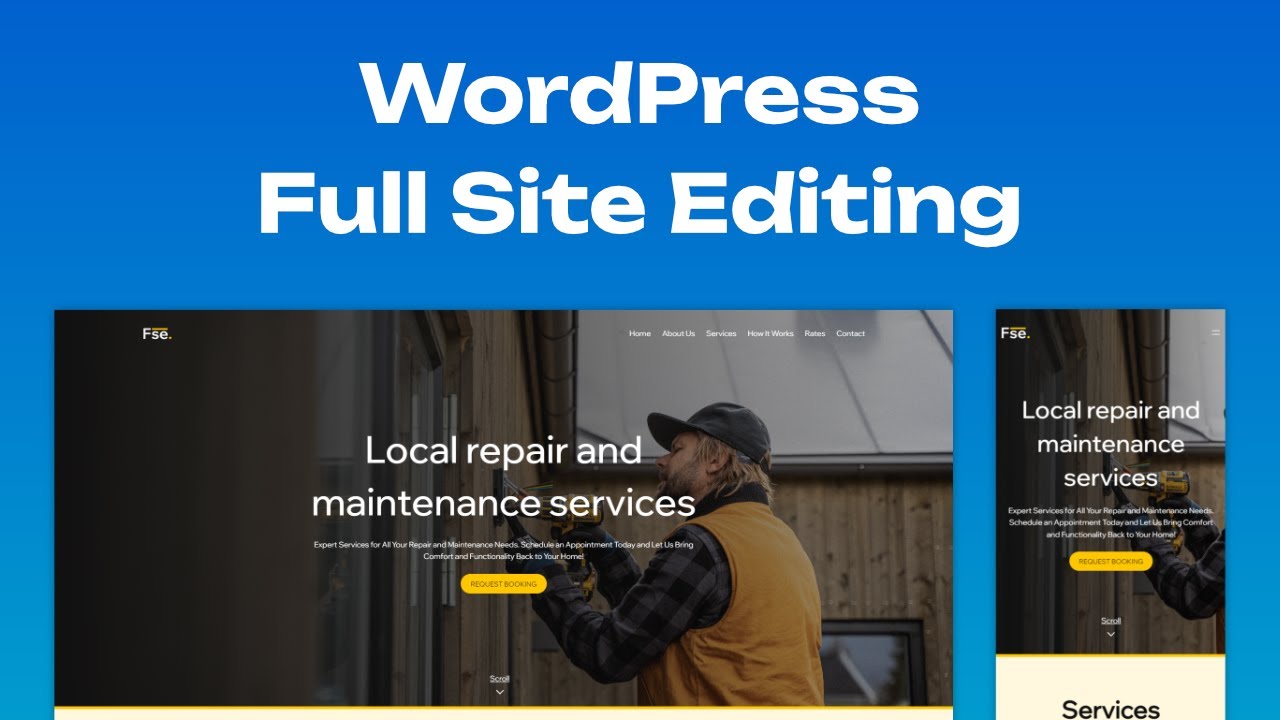



































![How to Make a YouTube Short - Complete Beginner Guide [2023 Update]](https://i.ytimg.com/vi/1EAus8qZeyM/maxresdefault.jpg)




