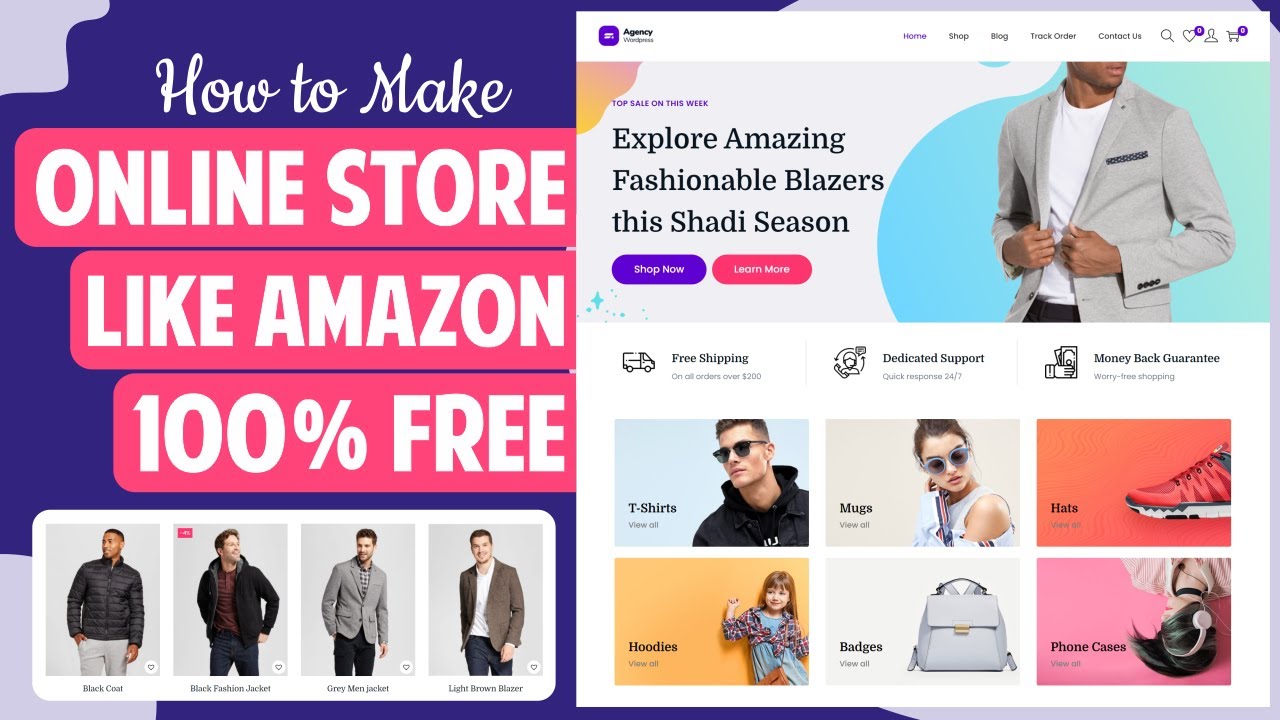How-to & Style
In Class 3 of our WordPress Course, learn how to install WordPress for free on your localhost. Follow our step-by-step tutorial to set up a local server environment, download WordPress, create a database, configure the installation, and access your website. Start mastering WordPress today!
#WordPressCourse #LocalhostInstallation #WordPressTutorial
Get Fast Hosting :http://www.hostinger.com/90smentor
Discount Code of 10% - : 90SMENTOR
https://youtu.be/RFuGaQAhFXg
https://youtu.be/r-3TU26QUsE
Quiz No.3
What are the steps to install WordPress on a local host and create a database?
A) Install a local server environment (e.g., XAMPP or WAMP).
B) Download the latest version of WordPress from wordpress.org.
C) Extract the WordPress files and copy them to the appropriate folder in the local server directory.
D) Create a new database in the local server's database management tool (e.g., phpMyAdmin).
E) Configure the WordPress installation by providing the database name, username, and password in the wp-config.php file.
F) Access the WordPress installation by visiting the local host URL in a web browser.
Select the correct sequence of steps from the options below:
1-A, B, C, D, E, F
2-B, A, C, D, E, F
3-A, D,B, C, E, F
4-A, B, D, C, E, F
MEGA Tutorial de Wordpress desde cero, súper completo y en español.
En este video te voy a mostrar, paso a paso y de forma ordenada, todo lo que necesitás saber sobre este CMS.
En el tutorial te voy a enseñar todas las herramientas que te facilita Wordpress para crear una web profesional sin saber NADA de programación y sin tener conocimiento técnicos previos.
Apto para principiantes, personas que se inician en este mundo, o que quieren mejorar (y actualizar) sus conocimientos sobre WP.
Crear tu web en Hostgator: https://bit.ly/33ZAT97
Crear tu web en Hostinger: https://bit.ly/3g2EOEp
(PARTE 01)
Índice del tutorial:
Intro al video
Módulo #1: INTRODUCCIÓN
Qué es Wordpress?
Wordpress.org y Wordpress.com
Hosting y Dominio
Descargá e Instalá WP
Dashboard de Wordpress
Módulo #2: GENERACIÓN DE CONTENIDO
Taxonomía de WP
Entradas vs Páginas
Crear una Entrada
Publicar una Entrada (con categoría y etiquetas)
Imágen destacada y comentarios
Visibilidad de entradas
Publicar páginas estáticas
(PARTE 02)
Módulo #3: CONFIGURACIÓN Y PERSONALIZACIÓN
Ajustes generales
Ajustes de escritura
Ajustes de lectura
Ajustes de comentarios
Biblioteca de medios
Enlaces permanentes
Usuarios y perfiles
Herramientas
Apariencia
Menús
Widgets
Editor de código
Módulo #4: COMPONENTES
Plugins para WP
Instalar y activar plugin
Tipos de plugins
Los que yo uso
Módulo #5: OPTIMIZACIÓN
El SEO
Sitemap
Entradas
WPO
Importancia de los plugins
Velocidad de tu web
Importancia del tema
Seguridad
Actualización
Ejemplos de sitios creados con Wordpress: https://wordpress.org/showcase/
Espero que la información te haya servido, si fue así te agradecería me dejaras un like.
Cualquier duda o consulta, como siempre te digo, me la podés dejar en los comentarios, te voy a responder en cuanto me sea posible.
Hasta el próximo! ;)
Learn how to create a professional & modern eCommerce website using WordPress. Complete A to Z online store WooCommerce tutorial for beginners.
Get Started for Free: https://hoganchua.com/cloudways (Use HOGAN for 20% off for first 3 months)
Download Theme & Plugins: https://hoganchua.com/ecommerce
(all resources & downloads will be here)
Direct theme download: https://crtve.s3.us-west-2.ama....zonaws.com/themify-s
Contents
Intro - 0:00
Tour of eCommerce Website - 2:32
Live Test Demo - 10:00
What we need & costs - 12:40
Install WordPress on Cloudways - 15:00
Login to Wordpress + Basic Settings - 20:59
Install Shoppe Theme - 28:15
Install WooCommerce - 35:27
Create Navigation Menu - 36:36
Header & Footer Layouts - 41:12
Create Hero Image & Builder Basics - 43:52
Add Simple Product - 1:03:17
Add Variable Product - 1:11:18
Add Custom Product - 1:21:16
Display Product on Homepage - 1:26:06
Create Categories Sections - 1:33:57
Add Product Filter to Shop Page - 1:46:32
Add Mega Menu (Cool Feature) - 1:55:59
WooCommerce Settings - 2:01:06
Set Shipping Zones - 2:05:00
Set Shipping Classes - 2:08:48
Tax Settings (Manual + Automated) - 2:13:53
Add Payment Gateways (Setup up Credit Cards & PayPal) - 2:24:22
Upgrade Cloudways Account (Important) - 2:38:27
Create About Page - 2:39:07
Add Map & Contact Form - 2:43:03
Add FAQ Page (Accordions) - 2:48:08
Add Terms of Service & Privacy Pages (Free Templates) - 2:53:25
Add Blog Posts & Display - 2:55:23
Customise Footer Menu - 3:07:08
Create Secondary Header - 3:17:54
Instagram Feed - 3:23:18
Add Email Opt-in Box - 3:26:43
Add Logo - 3:32:21
Customiser (Themify Options) & Design Tips - 3:34:15
Add Favicon - 3:41:38
Make Website Mobile Friendly - 3:42:53
Take Website Live (Domain & Connect Hosting) - 3:46:49
Create a Domain Email - 3:53:47
Setup SMTP (authenticates outgoing emails) - 3:59:22
Test Order & Fulfilment - 4:05:20
Final Tips & Create Track Order Page- 4:12:19
Update Theme - 4:17:43
(https://hoganchua.com/update)
Affiliate Disclaimer: Some of the links above are affiliate (referral) links which means if you do click and purchase through them, then I may receive a commission. This helps support the free content on this channel.
#ecommercewebsite #woocommerce
✅ Compra Divi con el MAYOR DESCUENTO:
👉 https://markethax.com/divi/descuento/
✅ Contrata SiteGround a Precio Especial:
👉 https://es.siteground.com/go/descuento-divi
0:00 ¿Qué vas a aprender?
0:43 Midjourney
7:49 Herramientas para diseño avanzado con IA
16:14 Configurando un diseño web avanzado
21:52 Creación de textos con inteligencia artificial y ChatGPT
23:28 Diseño visual avanzado con Divi
41:40 Rediseño avanzado de una página web
En este tutorial te explico como crear una página web con diseño avanzado creado con Midjourney. A veces esos diseños de inteligencia artificial parecen imposible de crear pero con las herramientas correctas si es posible.
=== Videos Recomendados ===
Tutorial para crear Prompts
Próximamente
Curso de SiteGround
https://youtu.be/V2vePwBmG5Q
Curso de Divi
https://youtu.be/9u1eUFif3uA
=== Herramientas ===
bigjpg.com - para ampliar imagenes.
remove.bg - para quitar fondos de imágenes
=== Síguenos en redes sociales ===
https://instagram.com/markethax
https://twitter.com/markethax
https://facebook.com/markethax
Get Fast Hosting: https://www.darrelwilson.com/namehero
DEMO Website: https://demo.dwtutorial.com/qreato/
Get Free ToolKit: https://darrelwilson.com/produ....ct/qreato-modern-bra
Try Elementor PRO: https://www.darrelwilson.com/elementor
Demo Images For Banner:https://www.dropbox.com/s/12a8....iv7wm35ei3f/Free%20I
Want to create an amazing portfolio website with WordPress? In this video I'll show, you how to create a modern and professional portfolio website where you can showcase your work and look like a pro
👉👉Important Links
Our Elementor Pro Templates: https://darrelwilson.com/produ....ct-category/elemento
My Kopi Coffee Website: https://www.kopicoffee.com
Our Pinterest With Design Templates: https://www.pinterest.com/OfficialDarrelWilson/
Connect with me on Twitter: https://twitter.com/DarrelWilsonYT
My Facebook Page: https://www.facebook.com/DarrelWilson03
Join Our WP Social Network: https://wpfriends.com
Visit My Website at https://www.darrelwilson.com
Timestamps:
00:00 Intro
00:35 Website Overview
09:45 Get Web Hosting
14:38 Install WordPress
17:09 General Settings
20:00 Install Theme + Create Pages
25:15 Install Page Builder
26:18 How To Design The Website
41:35 Import Toolkit
46:25 Elementor Error FAQ
51:13 Customize Toolkit
55:40 Creating Portfolio
58:30 Pro Feature
01:07:45 Theme Builder
01:16:00 End
Thanks for watching my tutorials on how to make a portfolio website. I do have many more toolkits on my website so be sure to check out my website at https://www.darrelwilson.com
► Amazing WordPress Themes from Envato Elements https://elements.envato.com/wordpress/themes?utm_campaign=yt_tutsplus_MsRhxl_zk5A&utm_medium=referral&utm_source=youtube.com&utm_content=description
Learn how to use WordPress from start to finish in this free WordPress tutorial for beginners. It is the only WordPress beginner's guide you'll ever need. WordPress is one of the most powerful content management systems (CMS) available. It’s versatile, constantly updated, and totally free. You can use it to create simple blogs, large complex websites, and anything in between. Learning how to use WordPress without any prior experience can be difficult, but after completing this WordPress tutorial, you’ll be completely comfortable with installing WordPress, adding new content, customizing WordPress themes, using WordPress plugins, and managing existing blogs or websites.
► Useful WordPress Plugins from Envato Elements https://elements.envato.com/wordpress/plugins?utm_campaign=yt_tutsplus_MsRhxl_zk5A&utm_medium=referral&utm_source=youtube.com&utm_content=description
Learn How to Use WordPress
If you're just getting started, learn how to use WordPress in our complete guide: https://webdesign.tutsplus.com/series/--cms-1074?utm_campaign=yt_tutsplus_MsRhxl_zk5A&utm_medium=referral&utm_source=youtube.com&utm_content=description
Once your site is up and running, learn how to install and configure free plugins for backup, security, caching, and SEO in our courses:
• Essential WordPress Plugins https://code.tutsplus.com/courses/essential-wordpress-plugins?utm_campaign=yt_tutsplus_MsRhxl_zk5A&utm_medium=referral&utm_source=youtube.com&utm_content=description
• WordPress Secure Setup Guide https://webdesign.tutsplus.com/courses/wordpress-secure-setup-guide?utm_campaign=yt_tutsplus_MsRhxl_zk5A&utm_medium=referral&utm_source=youtube.com&utm_content=description
If you’re setting up an eCommerce site, check out A Beginner’s Guide to Using WooCommerce: https://webdesign.tutsplus.com/courses/a-beginners-guide-to-using-woocommerce?utm_campaign=yt_tutsplus_MsRhxl_zk5A&utm_medium=referral&utm_source=youtube.com&utm_content=description
Introduction
00:00:00 Welcome to the Course
2. The Basics
00:01:39 1. What Is WordPress?
00:09:20 2.Installing WordPress Locally
00:19:52 3.Installing WordPress on a Live Server
00:29:47 4. Getting Familiar With the WordPress Dashboard
3. Content Management
00:34:24 5. WordPress Pages vs. Posts
00:49:32 6. A Quick WordPress Gutenberg Tutorial
00:59:47 7. Uploading and Organizing Media
01:09:18 8. Managing WordPress Comments
01:18:31 9. Working With WordPress Sidebars and Widgets
01:24:44 10. Building and Maintaining Menus
4. Customization, Plugins, and Settings
01:30:26 11. Using the WordPress Customizer
01:39:28 12. Working With Themes
01:52:52 13. Working With Plugins
01:58:06 14. Adding and Managing Users
02:04:06 15. How to Move a WordPress Site
02:11:13 16. Customizing WordPress via Settings
- - - - - - - - - - - - - - - - - - - - - - - - - - - - - - - - - - - - - - -
Envato Tuts+ Discover free how-to tutorials and online courses. Design a logo, create a website, build an app, or learn a new skill: https://tutsplus.com/?utm_campaign=yt_tutsplus_MsRhxl_zk5A&utm_medium=referral&utm_source=youtube.com&utm_content=description
Envato Elements All the creative assets you need under one subscription. Customize your project by adding unique photos, fonts, graphics, and themes.
► Download Unlimited Stock Photos, Fonts & Templates with Envato Elements: https://elements.envato.com/?utm_campaign=yt_tutsplus_MsRhxl_zk5A&utm_medium=referral&utm_source=youtube.com&utm_content=description
► Subscribe to Envato Tuts+ on YouTube: https://www.youtube.com/tutsplus
► Follow Envato Tuts+ on Twitter: https://twitter.com/tutsplus
► Follow Envato Tuts+ on Facebook: https://www.facebook.com/tutsplus
- - - - - - - - - - - - - - - - - - - - - - - - - - - - - - - - - - - - - - -
Is this the future of WordPress themes?
Are you up to date on the latest developments in WordPress and its themes?
Full site editing, or FSE, has been gaining traction since its debut, but there remains speculation about its potential as a replacement for traditional WordPress themes and page builders.
In this piece, we'll delve into the realm of full site editing in WordPress by examining one of the most recent block-based themes available - Ollie.
Ollie: https://olliewp.com/
Jamie's Channel: https://www.youtube.com/@UC8uTMlOeXtwxstq8UPjHgTw
Take your WordPress website and skills to the next level!
► The Essential Web Designer's Documents Pack
Looking to take your web design business to the next level? The Essential Web Designers Documents collection has got you covered! With handcrafted, professionally designed documents that have generated tens of thousands in revenue, you'll have everything you need to impress clients, streamline your workflow, and boost your bottom line.
► Buy the Essential Web Designer's Documents Pack Now: https://links.wptuts.co.uk/ewdd
► THE TOOLS I LOVE ◄
If you like what we do and would like to support us, please consider using these affiliate links when purchasing any of the plugins covered in our tutorials. Thank you for your support.
► EXCLUSIVE WPTUTS DISCOUNTS ◄
✅ WPVivid Backup Pro: https://jo.my/vividpro (use WPTUTS20 for 20% off)
✅ Project Huddle: https://jo.my/etafyp (WPTUTS for 20% off - Exclusive)
► MY PREFERRED HOSTING PROVIDERS ◄
✅ CloudWays: https://jo.my/1feeng8
✅ SiteGround: https://jo.my/sgwptuts
► WORDPRESS VISUAL PAGE BUILDERS ◄
✅ ELEMENTOR PRO: https://jo.my/1s0t2s2
✅ Brizy Pro: https://bit.ly/2Ji97r8
✅ GenerateBlocks: https://jo.my/xotgcy
✅ DIVI 3 Page Builder: http://bit.ly/2HiiDcE
► WORDPRESS THEMES ◄
✅ GeneratePress Premium: http://bit.ly/2Ydn1SE
✅ Blocksy: https://jo.my/y67ten
✅ DIVI Theme: http://bit.ly/2G8JMiA
✅ Astra Pro: http://bit.ly/2zruoKn
► WORDPRESS TOOLS ◄
✅ SMART SLIDER 3: http://bit.ly/2G0G1vB
✅ CSSHERO: http://bit.ly/2qbrRl6
► WORDPRESS PLUGINS ◄
✅ SEOPress Pro: https://jo.my/seopress
► SUBSCRIBE ◄
http://bit.ly/2rX7rhu
► LETS CONNECT: ◄
👉 Twitter: https://twitter.com/WPTutz
👉 Facebook Group: https://wptuts.co.uk/facebook
SUPPORT: Our website offers additional information and perks. Please check it out! http://wptuts.co.uk
In this video, I will guide you through every step of building a stunning and functional Online Store or e-commerce website using the powerful combination of WordPress and WooCommerce.
Hostinger - Buy Hosting : https://hostinger.in/billi4you
Coupon Code : BILLI4YOU
Throughout the course, we will cover essential topics such as setting up your e-commerce website or online store , customizing the design and layout, integrating secure payment gateways, managing product listings, setting up shipping and tax, and much more.
By watching this course , you will gain invaluable insights on how to create an online store with WordPress effortlessly. Our step-by-step tutorials will guide you through each process, ensuring that you have a comprehensive understanding of every aspect of building an ecommerce website.
Whether you're a complete beginner or an experienced WordPress user, our course caters to all skill levels. We will teach you how to leverage the full potential of WordPress and WooCommerce to create a visually appealing and user-friendly online store that drives sales and growth.
Don't miss this opportunity to master the art of creating an ecommerce website. Enroll today and unlock the secrets of building a successful online store with WordPress and WooCommerce. Get started on your journey towards becoming a confident and successful online entrepreneur.
Video Chapter :
00:00:00 Intro
00:02:10 Buy Domain And Hosting
00:11:48 Install WordPress, SSL and Catch
00:16:42 Wordpress Dashboard Overview
00:27:48 WordPress Basic, Post, Page,
00:37:17 Logo And icon Design
00:44:34 Install Free Theme
00:49:38 Install Woocommerce
00:57:32 Add Product Simple
01:14:25 Digital Or Downloadable Product
01:16:13 Group Product
01:18:17 Affiliate Product
01:21:12 Variable Product
01:29:23 Upsell, Cross Sell
01:30:59 Shipping Zone and Class
01:46:06 Tax GST setup
01:51:14 Payment Gateway
02:00:36 Coupon Setting
02:4:22 Menu
02:08:13 Widget Customization
02:12:37 Theme Customization
02:40:48 Elementor Page Design
03:23:50 Cart, Checkout, page Customization
03:27:04 Outro
Join My Premium Courses
• After Effects Premium Course (Animation ): https://billi4you.com/course/a....fter-effects-animati
• Premiere Pro Premium Course( Video Editing): https://billi4you.com/course/a....dobe-premiere-pro-cc
• WordPress Premium Course ( Web Development ): https://billi4you.com/course/w....ordpress-website-dev
Explore More Course: https://billi4you.com/
Follow Me On Social Media
Instagram: https://www.instagram.com/billi4you/
Facebook: https://www.facebook.com/Billi4You/
About Billi4You
Billi4You Started in 2015, then it was just a YouTube channel. Our viewers began to grow and in the same way, our responsibility was increased. And now here we are. Institutions take a lot of money for a small course. But our aim is that we will try to teach everything free
My aim was from the beginning that makes it easier to learn new things for people. I wanted to break the notion that you can learn things only by paying.
Billi4You Course Website: https://billi4you.com/
Billi4You Blog Website: https://billi4you.in/
WordPress Based Blog: https://wpseekho.com/
This video cover all these topic or search result :
How to create an online store with Wordpress, how to create an ecommerce website with Wordpress, online store, ecommerce website, online store wordpress, wordpress online store, online store free, online store with wordpress, create a woocommerce store, wordpress ecommerce website, online shop with wordpress, wordpress woocommerce website
Online shop, wordpress woocommerce tutorial, wordpress online store free,
#billi4you
#createawebsite #buildawebsite #makeawebsite
How To Create a Free WordPress Website for SEO and Freelancing
After this video,
You will build a professional free WordPress website and you can use it for practice and every work.
Website:
https://pantheon.io/
Ready Website:
https://dev-seoexpetbd.pantheonsite.io/
If you want more videos for a free website, please let me know.
My More videos:
SEO Portfolio Download Links:
https://www.technohridoy.com/s....eo-portfolio-sample-
SEO Portfolio Download Link:
https://www.technohridoy.com/c....reate-seo-portfolio-
Portfolio Download Links:
https://www.facebook.com/learn....fromtopratedfreelanc
Get Your first order and start earning.
Free Live Class Every Thursday:
https://www.facebook.com/group....s/learnfromtopratedf
Live SEO Q&A:
Every Friday on my Youtube Channel.
Shopify SEO Series:
https://www.youtube.com/playli....st?list=PLBFZMmDWlgW
Local SEO:
https://www.youtube.com/playli....st?list=PLBFZMmDWlgW
SEO Tips And Tricks:
https://www.youtube.com/watch?v=QxFGAUGFoPk&list=PLBFZMmDWlgW6TPnLWSib32Xuz6BjjGqib
Fiverr Success Course:
https://www.youtube.com/watch?v=hTYiK9yyFEs&list=PLBFZMmDWlgW5Yv63VkC8Oq75qwIlt4rdg
#createawebsite #buildawebsite #makeawebsite
যদি আপনি এই ভিডিও পুরোটা দেখেন তবে আপনি জানবেন কেন আপনি ওয়ার্ডপ্রেস শিখবেন, কিভাবে ওয়ার্ডপ্রেস শিখবেন, কত টাকা আপনি আয় করতে পারবেন আর কিভাবে আয় করবেন।
WordPress বর্তমানে সব থেকে জনপ্রিয় open source content management system. আপনি চাইলে WordPress দিয়ে eCommarce Website, Personal Blog, Restaurant, সহ প্রায় সব ধরনের ওয়েবসাইট বানানো যায়। WordPress ওয়েবসাইট host করা অনেক সহজ। খুব অল্প সময়ে, অল্প খরছে একটা ওয়েবসাইট বানানো যায়।
🎉🎉 Recommended Hosting
========================
👉 Buy Hosting with a Free Domain here: https://www.hostg.xyz/SHBTm
👌 Discount Coupon Code: PROCODERBD (7% OFF )
😊 Coupon Validity: Unlimited time
🎉🎉 Join Payoneer & Earn 25$
===========================
https://alihossain.com/payoneer
🔴 কেন আমরা মাঝ পথে কোডিং ছেড়ে দেই? 🙃
=====================================
https://youtu.be/giWWKaJT0WY
🔴 Web Development Roadmap - A Practical Guide
=========================================
https://youtu.be/GBGncPqYMcY
🔴 WordPress Theme Development Roadmap
=====================================
https://youtu.be/sni9ZUIJDhY
🔴 কেন শিখবেন ওয়েব ডেভেলপমেন্ট?
===============================
https://youtu.be/SZx4bRz2KoQ
#procoder
Connect me on social media so you will find my entire tutorial first. If that sounds like something that could help grow your business, then make sure to join me by subscribing!
✅ For Branding & Business Inquiries
===============================
✅ ► shovoalways@gmail.com
✅ Follow Me on Facebook
======================
https://www.facebook.com/procoderbd/
✅ Join My Facebook Group
=======================
https://www.facebook.com/groups/2306536106105152
✅ Follow Me on Twitter:
====================
https://twitter.com/shovoalways
✅ Follow Me on Instagram
=======================
https://www.instagram.com/shovoalways/
✅ My Website
==============================
http://www.alihossain.com
ধন্যবাদ।
ই-কমার্স ওয়েবসাইট তৈরি পদ্ধতিঃ
https://www.youtube.com/watch?v=GPQ-kvbYyHU
ড্রপশিপিং ওয়েবসাইট তৈরির পদ্ধতিঃ
https://www.youtube.com/watch?v=00ayCq3limo
নেমচিপ হোস্টিং (৫০% ছাড়) - https://growbig.com.bd/namecheap
( সবকিছু সীমাহীন, যেমনঃ স্টোরেজ, ব্যান্ডউইথ, ডাটাবেজ, সাব-ডোমেইন, ইমেইল অ্যাকাউন্ট ইত্যাদি )
*** ডোমেইন-হোস্টিং গাইড ***
স্বল্পমূল্যে ডোমেইন-হোস্টিং ক্রয় এবং ওয়ার্ডপ্রেস সেটআপ করতে পর্বটি দেখে নিনঃ
https://www.youtube.com/watch?v=BMGhJZ-vOM8
অত্যধিক গতিসম্পন্ন হোস্টিং সার্ভার কোনটি?
https://www.youtube.com/watch?v=Y1VELfIYq3g
হোস্টিং রিভিউঃ Shared vs VPS vs Dedicated vs Managed WordPress Hosting
https://www.youtube.com/watch?v=GSyixLmJ_4g
*** সামাজিক ***
ফেইসবুকঃ https://www.facebook.com/growbig.com.bd
গ্রুপঃ https://www.facebook.com/groups/growbig/
Making blocks stick to the top of the page with #wordpress 6.2
🎥 Watch the full video: https://www.youtube.com/watch?v=PKcMhSgBt40
WordPress Dashboard Kya Hai? | Exploring the WordPress Dashboard (A-Z Guide)
👉 Ready to Level Up? Enroll Now and Secure Your Spot in our Online WordPress Premium Course: https://bit.ly/wordpress-advanced-course-ws
WsCube Tech is a leading Web, Mobile App & Digital Marketing company, and institute in India.
We help businesses of all sizes to build their online presence, grow their business, and reach new heights.
👉For Digital Marketing services (Brand Building, SEO, SMO, PPC, SEM, Content Writing), Web Development and App Development solutions, visit our website: https://www.wscubetech.com/
👉Want to learn new skills and improve existing ones with in-depth and practical sessions? Enroll in our advanced online courses now and make yourself job-ready: https://courses.wscubetech.com/s/store
All the courses are job-oriented, up-to-date with the latest algorithms and modules, fully practical, and provide you hands-on projects.
👉 Want to learn and acquire skills in English? Visit WsCube Tech English channel: https://bit.ly/2M3oYOs
📞 For more info about the courses, call us: +91-9024244886, +91-9269698122
✅ CONNECT WITH THE FOUNDER (Mr. Kushagra Bhatia) -
👉 Instagram - https://www.instagram.com/kushagrabhatiaofficial
👉 LinkedIn - https://www.linkedin.com/in/kushagra-bhatia
👉 Facebook - https://www.facebook.com/kushagrawscubetech
Connect with WsCube Tech on social media for the latest offers, promos, job vacancies, and much more:
😄 Facebook: https://www.facebook.com/wscubetech.india
🐦 Twitter: https://twitter.com/wscubetechindia
📱 Instagram: https://www.instagram.com/wscubetechindia/
👨🏻💻 LinkedIn: https://www.linkedin.com/company/wscubetechindia/
🔺 Youtube: http://bit.ly/wscubechannel
🌐 Website: http://wscubetech.com
--------------------------------------| Thanks |---------------------------
#wordpress #wordpressdashboard #dashboard
Aprenda neste tutorial WordPress, Como criar um Site no WordPress e Elementor Free sem programação. Ensino como criar um site profissional e passo a passo, do zero, para iniciantes mesmo. Veja como fazer um site no WordPress e com Elementor Grátis, eu ensino como criar site wordpress e Elementor super profissional, inclusive o site em área de Blog. Eu ensinei como criar um site no WordPress com o tema de site de nutricionista, mas este tutorial serve para criar site institucional para qualquer outro tipo empresa.
👉Baixe o Material de Apoio: https://bit.ly/MaterialSiteNutri
Adquira:
✅Hostinger: Hospedagem de Sites com Desconto Extra de + 7% OFF pelo link: https://descomplicandosites.com.br/inova-nutri + Cupom DESCOMPLICANDOSITES 🔥🔥🔥
👉Entre e participe do nosso canal VIP no Telegram: https://t.me/descomplicandosites
👉Visite o site do projeto: https://inovarenutricao.com.br ❤️
Opcionais:
✅Adquira o Elementor Pro aqui: https://descomplicandosites.com.br/elementor-pro
✅Plugin de Otimização e Performance que uso em meus sites (WP-Rocket): https://bit.ly/OtimizacaoWP-Rocket
🔻Links citados e outros que você pode gostar também🔻:
5 Sites para Baixar ÍCONES em SVG Grátis - https://youtu.be/-QLjPnfvIyw
SEO - https://youtu.be/JxpvQI7CUvg
Core Web Vitals - https://youtu.be/_OrAHhmQuAs
Otimização(Site rápido) - https://youtu.be/uD6Fz6TP67Q
LGPD - https://youtu.be/b6tgLzD8YRM
Formulário com Elementor Free - https://youtu.be/8_2xdsFCs-c
Como Fazer Banner para Site no Canva - https://youtu.be/E9aE9hJV2to
Formas de Imagens com o Canva - https://youtu.be/TeZp65bZgl8
Segurança WordPress - https://youtu.be/ne3GitNnrFU
Como Criar um Site Profissional - https://youtu.be/hJ200XfPPVk
Como Fazer uma Landing Page - https://youtu.be/XM_xZhvEygg
🔻PlayLists:🔻
- Como Criar Sites Completos: https://bit.ly/ComoCriarSitesDoZero
- Novidades do Elementor: https://bit.ly/NovidadesElementor
- Da Venda de Sites a Entrega: https://bit.ly/VendaEntregaDeSites
- Otimização de Sites - https://bit.ly/OtimizacaoDeSites
- Dicas de Design: https://bit.ly/DicasDesignComElementor
- Photoshop: https://bit.ly/PhotoshopSites
- Personalizando o WooCommerce: https://bit.ly/WooComElementor
- Marketing de Afiliados: https://bit.ly/MktAfiliadosWPElementor
- Marketing Digital: https://bit.ly/MktElementorWP
- Blog: https://bit.ly/BlogWPElementor
- Menus: https://bit.ly/MenusComElementor
- Popups: https://bit.ly/PopupsComElementor
- Plugins do Crocoblock: http://bit.ly/PlayListCrocoblock
- Hospedagem de Sites: https://bit.ly/HospedagemDeSites_
- Emails: https://bit.ly/EmailsWordPressElementor
☑️ Como Criar Um SITE PROFISSIONAL no WordPress com Elementor Grátis em 2023 [Sem Programação] - Compartilhe o Vídeo: https://youtu.be/jhAyVxyVaX0
Muitos Web Designers e Empreendedores que querem criar site como criar um site no wordpress, querem saber como criar um site profissional com Elementor Grátis. Neste vídeo eu mostro como criar site wordpress com área de Blog, usando o Elementor Free. Mostro como comprar a Hospedagem de Site Hostinger, como adquirir o domínio grátis na Hostinger, como comprar domínio .com.br na registro.br e como apontar/adicionar na hospedagem de site.
Ensino como instalar o WordPress na Hospedagem, como configurar o WordPress, como instalar o plugin Elementor Free no WordPress. Ensino como criar as páginas necessárias para o site, como criar posts do Blog, ensino como criar o menu e o rodapé com um plugin grátis, mostro como criar todo o layout do site profissional com WordPress e Elementor Free.
Para criar um site no WordPress com Elementor Free e com área de Blog, é preciso usar o tema Kava da Crocoblock que é gratuito também. Enfim, aprenda como criar um site no WordPress com Elementor Free super bonito e profissional, passo a passo e do Zero, sem programar. Ou seja, qualquer empresário que procure “como criar um site para minha empresa” ou um Web Designer Iniciante consegue fazer o site.
Capítulos:
00:00:00 Como Criar um Site no WordPress com Elementor Free
00:01:53 Adquirindo Hospedagem e Domínio e instalando o WP
00:18:43 Configurando o WordPress
00:22:56 Criando o Menu + Configurando o Tema
00:39:48 Criando o Rodapé do site institucional
00:50:39 Criando o Layout da Página Home
01:24:21 Fazendo Ajustes no site
01:29:27 Configurando o Mobile da Home
01:32:34 Laytout da Página Blog e da Individual de Post
01:38:48 Ajustes Finais
✅Hostinger: Hospedagem de Sites com Desconto Extra de + 7% OFF pelo link: https://descomplicandosites.com.br/inova-nutri + Cupom DESCOMPLICANDOSITES 🔥🔥🔥
👉Se inscreva e ative o sininho das notificações para ver novos vídeos e dicas sobre WordPress, Elementor, Hospedagens de Sites e de como Viver de Criação de Sites.
Clique aqui: https://bit.ly/QueroMeInscreverDS
📍 Siga-me
💲 Instagram - https://instagram.com/descomplicandosites
💲 Telegram - https://t.me/descomplicandosites
Boa aula!
Com amor,
Micaela Soares – Descomplicando Sites
#comocriarumsite #Wordpress #Elementor
Découvrez toutes les bases de WordPress dans cette vidéo
Vidéo suivante (continuer à apprendre) : https://youtu.be/8Ot-wcN49Ak
Formation pour créer un site complet avec WordPress : http://bit.ly/DIVI_PRO
Comment : Créer des pages, créer des articles (blog), et tout ce qu'il faut savoir pour créer votre site !
- Les réglages de base
- L'administration
- Le backend et le dashboard
In dieser WordPress für Anfänger Anleitung zeige ich dir von Grund auf, wie WordPress aufgebaut ist und deine ersten Schritte, um damit deine Website zu erstellen. Die Anleitung ist für absolute Einsteiger:innen gedacht!
Hier findest du das WordPress Tutorial zum Nachlesen auf dem Blog: https://online-toolkiste.de/wo....rdpress-fuer-anfaeng
Zu Themeforest: https://online-toolkiste.de/themeforest
Weitere Video-Tutorials für WordPress findest du hier: https://www.youtube.com/playli....st?list=PLwiWrFlsxJH
Timestamps:
00:00 Intro
00:46 Die richtige WordPress-Version
01:41 Wichtige Begriffe in WordPress
07:06 Das Backend im Überblick
17:42 Deine ersten Schritte
26:56 Zum Abschluss
____________________________________________________________
Weitere Infos und Links:
Lade dir hier die ultimative Tool-Liste für 2021 herunter: https://online-toolkiste.de/freebie
Tutorials und Reviews im Toolkiste Blog: https://online-toolkiste.de/blog
Neben der Technik kommt es bei deiner Website natürlich auch auf die Inhalte an. Hier findest du Tipps zu deiner Strategie und deinem Content: https://www.leagiltjes.de
Hinweis: Bei Links zu Tools handelt es sich um Affiliate Links. Wenn du also darüber ein Tool oder Plugin kaufst, erhalte ich eine Provision. Für dich ändert sich am Preis natürlich überhaupt nichts.
Learn how to create your first website using the world's most popular Wordpress theme 'Divi'. In this tutorial, you will learn step-by-step how to create a professional Wordpress website.
Get a Domain and Webhosting: https://webhosting34.com
Get the Divi theme: https://ferdykorp.com/divi
Download the website: https://divi.ferdykorp.com
Divi Tutorial Timestamps:
00:00 Intro
07:04 Get Webhosting
12:07 Get A Free Domain
16:30 Clean Up Your WordPress Website
20:20 What Is A WordPress Theme?
21:47 Get The Divi Theme
27:21 Create A Site Title
31:54 Create A Menu With Pages
37:17 Upload A Logo
40:49 Choose The Right Fonts
42:35 Upload A Favicon
44:08 The Use Of Colors In Your Website
The Divi Theme
46:40 Introduction To The Divi Theme
01:13:25 Create The First Part Of Your Website
01:33:36 Copying And Pasting Module Styles
01:47:05 Create A Business Features Section
02:02:41 Tell More About Your Business
02:14:28 Advanced Styling Options
02:22:15 Create A Global Section
02:30:16 Import a Made Page
02:54:32 Copy And Paste To Speed Up Your Workflow
03:03:49 Use Divi Cloud To Save And Import On Multiple Websites
03:05:54 Clone A Page
03:08:50 Create The Contact Page
03:29:40 Make Your Website Responsive
03:43:37 Create A Portfolio
03:44:47 Create A Blogpost and Blog Page
03:46:24 Create A Header Using The Divi Theme Builder
03:47:14 Create A Footer Using The Divi Theme Builder
03:48:41 Important Follow-Up Tutorials
The Divi theme is the most popular WordPress theme in the world. The Divi theme makes it easy to create websites using their visual builder. You see how your website looks while you are creating your website. It is a drag-and-drop builder.
In this tutorial, we will create a professional website I would sell to a client for $ 2,000 - $ 5,000.
Other Divi Tutorials:
Divi Custom Header Tutorial: https://www.youtube.com/watch?v=yBA0BeMcu0Q
Divi Blog Turial: https://www.youtube.com/watch?v=dvPcszGVujU
Divi Portfolio Tutorial: https://www.youtube.com/watch?v=aMgFCVpQjAY
Divi Scroll Effects Tutorial: https://www.youtube.com/watch?v=asiuP7rKU28
Divi Custom Footer Tutorial: https://www.youtube.com/watch?v=BR6cw6bGA7E
Great Follow-Up Tutorials:
eCommerce Tutorial: https://www.youtube.com/watch?v=Txg-PrWRdzs
ConvertKit Tutorial: https://www.youtube.com/watch?v=qf7ir4uLuzM
Google Adsense Tutorial: https://www.youtube.com/watch?v=W7r2w0aq3kE
Affiliate Marketing Tutorial: https://www.youtube.com/watch?v=b1UcMeS7iYU
#wordpresstutorial #divitortutorial #wordpressai
RÉSZLETEK A LEÍRÁSBAN !!
Tanuld meg hogyan készíts lenyűgöző #WordPress / #Elementor weboldalt lépésről lépésre!
🔥 Iratkozz fel csatornámra: https://link.wpsuli.hu/youtubecsatorna
💡 Új tech, smart home csatornám, csatlakozz ide is, ha érdekel:
https://barnab.hu/youtubechannel
👑 HelloPack csomag arra az esetre ha szükséged lenne sokmindenre olcsóbban (ElementorPro) https://wpsuli.hu/javasolt/hellopackyt (WPBARKACS kupon kód -10%)
👑 Szükséges linkek
💡 Sybell https://wpsuli.hu/javasolt/sybelltarhely
(Kupon WPSULI1520)
WordPress tanfolyam https://youtu.be/C2fZELpd0SU
💡Elementor free https://wpsuli.hu/javasolt/elementorfree
💡Elementor PRO https://wpsuli.hu/javasolt/elementorplugin
💡Eszköztár https://wpsuli.hu/miket-hasznalok-javaslok/
💡Sablonok https://wpsuli.hu/letoltheto/sablonok
💡Katka sablonok: https://wpsuli.hu/javasolt/katkasablonok
💡 ADATVÉDELEM minta:
https://wpsuli.hu/becsuletkasszamintak
🍳 SEOPress https://link.wpsuli.hu/seopress
🍳 Google Analytics https://analytics.google.com/
🍳 Matomo https://matomo.org/
🍳 FluentSMTP https://wordpress.org/plugins/fluent-smtp/
🍳 WPSuli tanfolyam kérdőív https://wpsuli.hu/?ff_landing=4
Index:
Lecke 0 00:00 intro
Lecke 1 02:44 Mi a célunk, kezdjünk tervezni!
Lecke 2 17:23 Domain név regisztrációja és tárhely választás
Lecke 3 43:14 Táhelyünk PHP/SSL beállításai és profi email cím készítés
Lecke 4 55:59 WordPress egyszerű telepítése
Lecke 5 01:05:13 Honlapunk első beállításai
Lecke 6 01:26:56 Elementor Pro telepítése és beállítások (+hamarosan oldal)
Lecke 7 01:52:03 Készítsünk biztonsági mentést
Lecke 8 01:58:04 Importáljuk a leckékhez adott elrendezéseket
Lecke 9 02:07:31 Globális stílus beállítások
Lecke 10 02:23:28 Alap oldalak és navigáció
Lecke 11 02:31:33 Fejléc / header készítés
Lecke 12 02:47:27 Főoldal kialakítása
Lecke 13 03:11:08 Lábléc – Footer kialakítása
Lecke 14 03:24:38 Blog / Archive oldal kialakítása
Lecke 15 03:46:36 Bejegyzések kialakítása / stilizálása
Lecke 16 03:55:44 Kapcsolat oldal szerkesztése
Lecke 17 04:02:27 Rólunk oldalról és a globális widget feladata egy weboldalon
Lecke 18 04:10:22 Adatvédelmi és süti tájékoztató minták
Lecke 19 04:23:30 Technikai SEO beállítások
Lecke 20 04:38:04 Matomo bekötése analitikai célokra
Lecke 21 04:48:13 SMTP : Megbízható levél küldése WordPress-ből, avagy SMTP szolgáltatás beállítása
Lecke 22 05:00:24 GDPR kezelés, opciók és kapcsolati ívek kérdése
Lecke 23 05:25:18 Végső ellenőrzés / WordFence védelem / Litespeed
Lecke 24 05:51:53 Végső összegzés és személyes kérés
Lecke 25 05:57:18 Karbantartás és mire kell figyelni
Lecke 26 06:10:39 Profi email cím Gmailben? Kössük össze a kettőt!
Lecke 27 06:21:26 Végszó - outro
Tervezési segédlet:
- Domain név, tárhely igények
- Honlap neve, rövid leírása
- Logo
- Színek
- Milyen oldalakra van szükségünk
- Szöveges tartalom
- Média tartalom
- Az oldalak szöveges tartaloma
- Egyedi funkciók
- Demó alapján átszabni vagy teljesen egyedi design
- Jogi tartalmak
Lecke 23 CSS kód:
.page-header-image {
display: none;
}
💡 7+1 Tipp honlapunk védelmére
https://youtu.be/JHPAa1uqfSM
💡 Duplicator használata
https://youtu.be/3e7n5yj7iF0
💡 WordPress frissítések, picit részletesebben
https://youtu.be/tH0M0ZqcqY4
Ebben a leckékre bontott tanfolyamban, megmutatom, hogyan tudsz Te is akár kezdőként felépíteni egy weblapot WordPress alapokon. Ehhez kiegészítő tanfolyamokat is elérhetővé tettem, mert célom, hogy biztosítsak, amit lehetséges a Te vevőszerző weblapod építésének sikeréhez.
Nem gond ha teljesen kezdő vagy, esetleg teljesen más orientált szakmai életedben. A tanfolyamban nem lesz szó programozásról, hiszen az majd akkor fog kelleni, mikor már úgy érzed azzal szeretnél foglalkozni a jövőben.
WordPress a weblapok 40% -át támogatja, mint alap amire építhetünk. Ez önmagában nem elegendő, hiszen fontos a Te tudásod, hogy sikeres is legyen a weblap. Ebben pedig én foglak támogatni több ezer tanulóval a hátam mögött és 10 évnyi szakmai tapasztalattal (nem számolom az előtte töltött éveket amikor nem ez volt a napi 8+ órás felelősség köröm 😊 )
Segítségünkre lesz az #Elementor nevezetű vizuális lap építő, mely gondoskodik a kódolásmentes élményről. Webshop is érdekelne, remek, annak ez a tanfolyam az alapja melyre mehet kiegészítésként és hamarosan elérhető lesz itt, mint kiegészítő tanfolyam (nincs pontos dátum egyelőre, fontos, hogy feliratkozz és kérj értesítést is)
A tanfolyam (és kiegészítők) után, ha úgy érzed ez téged jobban érdekel, mint alap szakma, megtekintheted a Kávészünet Talk műsorokat is ahol szakemberekkel veszünk át kulcsfontosságú témákat…ez pedig éveket fog neked megspórolni tapasztalatszerzésben.
Ha valamit elfelejtettem vagy nincs linkelve, kérlek írj kommentben, de a tanfolyam végén is hagyhatsz egy teljes véleményt itt a videó alatt is.
Learn how to install WordPress on a VPS! Start your online journey with Hostinger’s VPS hosting plan 👉 https://bit.ly/45tEiJo
💥Use the discount code VPS10 to get 10% OFF!
Hosting a WordPress website in VPS has several benefits, especially if you expect a large amount of traffic. VPS has great performance, scalability, and security for all types of websites. While configuring a VPS might seem challenging for beginners, in this video, you’ll learn how to install WordPress on a VPS in simple steps.
____________________________________________
🎓 Register for Our Course: http://bit.ly/3j7tP4q
____________________________________________
📚 Get Our eBooks!
WordPress Cheat Sheet: https://bit.ly/3lAfATh
7-Day WordPress Course: https://bit.ly/3LOJf5T
____________________________________________
📌 Handy Links
How to Start an Online Store in Under 1 Hour Using WooCommerce: https://www.youtube.com/watch?v=zAwRHtuexJ0
How to Make a WordPress Blog: https://www.youtube.com/watch?v=hiFgOhzxBqI
Would you like to explore our services? Try our hPanel demo! 👉https://bit.ly/31NRfTn
Join Hostinger Affiliate Program: https://www.hostinger.com/affiliates
____________________________________________
⭐Follow Us⭐
TikTok: https://www.tiktok.com/@hostingeracademy
Instagram: https://www.instagram.com/hostingeracademy/
Twitter: https://twitter.com/Hostinger
Facebook: https://www.facebook.com/Hostinger/
WordPress Explained Group: https://www.facebook.com/groups/wpexplained
Hostinger Tutorials: https://www.hostinger.com/tutorials
Subscribe to our channel: https://www.YouTube.com/c/Host....ingerAcademy/?sub_co
____________________________________________
🕒 Timestamps
00:00 - Introduction
01:07 - Choosing a Hosting Plan
02:46 - Purchasing a Domain Name
03:46 - Setting Up the VPS
06:04 - Pointing Your Domain to VPS
07:29 - Installing WordPress
08:45 - Installing an SSL
09:33 - Accessing Your WordPress Site
___________________________________________
Hosting a WordPress website in a virtual private server (VPS) improves performance, scalability, reliability, and security. While the steps on how to install WordPress on a VPS seem a little tricky for beginners, they are very simple.
In this video, you’ll learn how to install WordPress on a VPS in seven easy steps:
🟣 Choosing a hosting plan
🟣 Purchasing a domain name
🟣 Setting up the VPS
🟣 Pointing your domain to VPS
🟣 Installing WordPress
🟣 Installing an SSL
🟣 Accessing your WordPress site
___________________________________________
▶ Want to see more awesome tutorials like this in the future? Consider subscribing 😁
https://www.youtube.com/c/Host....ingerAcademy/?sub_co
▶ If you have other questions, don’t hesitate and join our Facebook group for more help: https://www.facebook.com/groups/wpexplained
____________________________________________
Thank you for watching! Let us know in the comments section below if you have any questions. Good luck on your online journey. 🚀
#HowToInstallWordPressOnAVPS #VPS #HostingerAcademy
In this comprehensive step-by-step video tutorial, I'll show you how to create an eCommerce website using WordPress.
Whether you're a beginner or an experienced user, this tutorial is designed to help you set up your online store and start selling products quickly and easily.
► Hostinger Affiliate Link: https://saddamkassim.com/hostinger
Hostinger Coupon Code: SADDAM7
🎁 Get Elementor Pro for Free
► Fill up this form: https://wpclass.in/gifts
With WordPress as our platform of choice, I'll leverage its powerful features and flexibility to build a professional and customizable eCommerce website. By following along with me, you'll learn the essential steps to establish your online presence and unlock the potential to make money online.
Throughout this tutorial, I'll walk you through the entire process, from installing WordPress and configuring basic settings to setting up and customizing your eCommerce store using the popular WooCommerce plugin.
You'll gain a solid understanding of how to create product listings, manage inventory, process payments, and even optimize your website for search engines.
Some of the key topics covered in this tutorial include:
► Setting up WordPress and essential plugins for eCommerce functionality
► Configuring WooCommerce for your specific business needs
► Designing a visually appealing and user-friendly online store using WordPress themes
► Adding and managing products, categories, and tags
► Integrating secure payment gateways for smooth and secure transactions
► Implementing shipping options and managing orders effectively
► Optimizing your eCommerce website for improved visibility in search engine results
► Exploring additional strategies to start and grow your online business successfully
If you're looking to create an eCommerce website and begin selling products online, this tutorial is the perfect starting point.
By the end of this video, you'll have a fully functional and attractive eCommerce website that can help you reach customers worldwide and achieve your business goals.
Don't miss out on this opportunity to learn how to build your own online store with WordPress.
Sell your online courses with Graphy.
► Signup Here: https://saddamkassim.com/graphy
You might be interested in these videos too:
► Best web hosting for beginners: https://youtu.be/hf61igrUb9Q
► Create an age calculator using ChatGPT: https://youtu.be/FBcA8dWG174
► 5 Ways to earn money online: https://youtu.be/nDSLliqTUm8
💬 𝗙𝗼𝗹𝗹𝗼𝘄 & 𝗖𝗵𝗮𝘁 𝘄𝗶𝘁𝗵 𝘂𝘀:
► Facebook: https://facebook.com/webgurusaddam
► Instagram: https://instagram.com/onlysaddam
► YouTube: https://youtube.com/@saddamkassim
► Twitter: https://twitter.com/SocialSaddam
Disclaimer: Knowledge in this video is purely based on my personal/professional experience. The results may vary, and I don't guarantee any fixed or variable results for an individual or group of individuals.
🔔 Subscribe to my channel and hit the notification bell to stay updated with the latest tutorials, tips, and tricks for successful WordPress eCommerce.
#woocommercetutorial #wordpresstutorial
¿Te has preguntado cómo instalar WordPress en tu PC sin la necesidad de un hosting?
Pues, este es el vídeo perfecto para vos. Aquí, aprenderás a instalar WordPress en tu PC con Xampp de manera fácil y rápida. Este tutorial es ideal tanto para principiantes como para aquellos que deseen experimentar con WordPress de manera local. 🖥️💡
En tutorial de WordPress, te guiaré paso a paso en todo el proceso: desde la instalación de Xampp hasta cómo instalar WordPress en local.
No solo eso, también te enseñaremos a instalar WordPress en localhost, y cómo puedes hacerlo todo en tu propio ordenador.
Así que, si has estado buscando una forma de trabajar con WordPress en tu PC, ¡este es el vídeo que no puedes perderte! 🚀🎓
🌐 Sitio web: https://oscarmuoz.com/
📷 Instagram: @oscar.webmaster
👉 Subscribe: https://www.youtube.com/c/Kins....ta?sub_confirmation=
ℹ️ About Kinsta
Kinsta is an award-winning Cloud Platform designed to host and manage your WordPress sites, Applications, and Databases faster and more efficiently. Trusted by 25,000+ companies worldwide, from developers, startups, and agencies, to multinational brands, we guarantee lighting-fast performance, enterprise-level security, ease of use, and exceptional support.
🚀 Try our flagship Managed WordPress Hosting plans and get $240/month worth of premium features included in every plan. That’s free unlimited migrations, 20% faster load times thanks to Google's fastest servers and Premium Tier network backed by Cloudflare's 275+ CDN locations worldwide, and 24/7/365 multilingual technical support from humans in less than 2 minutes.
👉 Try risk-free with our 30-day money-back guarantee Powerful Managed WordPress Hosting
👤Follow us:
► https://kinsta.com/blog/
► https://kinsta.com/newsletter/
► https://twitter.com/kinsta
► https://instagram.com/kinstahosting
► https://facebook.com/kinstahosting
💡Discover all of our hosting solutions ► https://kinsta.com/
#wordpresshosting
動画をご覧いただきありがとうございます。
WordPress基礎講座がスタート!WordPressの仕組みをわかりやすく解説します。
▼WordPressに最適なドメイン・レンタルサーバーConoHa WING 登録はこちら▼
https://www.conoha.jp/wing/sponsored/mikiweb
✅Line公式アカウント ━━━━━━━━━━━━━━
YouTubeチャンネルmikimiki webスクールの更新情報やライブレッスン情報、スキルアップに繋がるお得な情報を不定期で配信しています😄
【無料登録はこちら】
➡️ https://liff.line.me/1657823689-M1wdaoXx/landing?follow=%40857haukl&lp=PM5jsQ&liff_id=1657823689-M1wdaoXx
さらに!登録で以下特典もプレゼント中👇
☆Instagramフォロワーを増やすための完全ロードマップ
☆Canva特別テンプレート
☆フリーランスとして最短で収益化するためのチェックリスト
■無料ニュースレター ━━━━━━━━━━━━━━
経営者・サロンオーナー・フリーランス・個人事業主の方に「Next」がわかる
情報を届ける無料ニュースレター
【無料登録はこちら】無料で学べるニュースレター
➡️ https://form.run/@ririannewsletter
■お問い合わせ/お仕事の依頼はこちら ━━━━━━
▼お問い合わせ/お仕事の依頼はこちら▼
https://form.run/@ririan-design-0ffice
━━━━━━━━━━━━━━━━━━━━━━━━
▼デザインオフィスRirianのInstagram フルリニューアル▼
https://www.instagram.com/ririan007/
●目次
00:00 オープニング
00:43 目次
01:18 WordPressって?
03:44 WordPressで作れるサイトの種類
06:28 実はWordPressは2種類ある?
08:26 WordPressを使った企業サイト
08:51 WordPressを使うメリット
■スポンサー━━━━━━━━━━━━━━
①TechAcademy
https://techacademy.jp/?utm_source=youtube.com&utm_medium=referral&utm_campaign=mikimikiwebschool
②ConoHa WING
https://www.conoha.jp/wing/sponsored/mikiweb
■関連動画━━━━━━━━━━━━━━
【WordPress基礎講座①】何がいいの?WordPress仕組みをわかりやすく解説
https://youtu.be/NVrId4ocs7Y
【WordPress基礎講座②】SEO効果抜群の秘密のプラグイン
https://youtu.be/mC_yhJOj61s
【WordPress基礎講座③】WordPress HP・ブログを高速化する8個の方法!
https://youtu.be/N8KL-u8HJlw
【WordPress基礎講座④】WordPressブログ記事投稿する手順を分かりやすく解説
https://youtu.be/8pn0UibpeP0
【WordPress基礎講座⑤】ブログ更新が100倍楽になる!必須プラグイン4選
https://youtu.be/mVnR_2Ibw44
■オンラインスクールRirian School.━━━━━━━━━━━━━━
https://www.ririanschool.com/
○▼【日本初Canva公式アンバサダーが教える】ゼロから始めるCanva Webデザイン講座▼
https://www.ririanschool.com/courses/0-canva-web
○【動画レッスン】Webデザイナーを目指す人向けの Illustrator講座
https://www.ririanschool.com/c....ourses/Adobe-Illustr
○【4Days Zoomレッスン】Webデザイナーを目指す人向けの Illustrator講座
https://www.ririanschool.com/courses/webdesign
○スキルアップ個人レッスン
https://www.ririanschool.com/courses/b9ae6d
■mikimiki 発信メディア一覧━━━━━━━━━━━━━━
○Instagram
https://www.instagram.com/mikimiki1021/
○Twitter
https://twitter.com/Mikimiki10211
○mikimiki webスクールブログ版
https://mikimiki1021.com/
■デザインオフィスRirian 発信メディア一覧━━━━━━━
○RirianのInstagram
https://www.instagram.com/ririan007/
○RirianのTwitter
https://twitter.com/DesignRirian
○Ririanのnote
https://note.com/mikimiki1021
○デザインオフィス RirianのHP
https://ririan-dsn.com/
■mikimikiのプロフィール━━━━━━━━━━━━━━
デザインオフィスRirian | 株式会社Ririan&Co,代表取締役 扇田 美紀(mikimiki)
Webデザイナー
デザイン系YouTuber
クリエイティブツールCanva日本初の公式アンバサダー
2014年フリーランスのWEBデザイナーとして独立後、
2020年株式会社Ririan&Co.を設立。
自身がデザインオフィスの代表としてデザイナーとして活動する一方で、
YouTubeチャンネル「mikimiki web school」の運営や
オンラインスクール「Ririan School.」などWebデザイナーを目指す方のサポートも精力的に行っている
株式会社Ririan&Co. :Webサイト/ECサイト制作・Webマーケティングコンサル
https://ririanco.com/
デザインオフィスRirian. :デザイン制作・スキルアップレッスン(個人・グループ)・セミナー
https://ririan-dsn.com/
#WordPress #ワードプレス #mikimikiwebスクール
Welcome to the PHP basics for WordPress course.
This is a beginners course designed for WordPress students who would like to become WordPress developers.
WordPress as a content management system was built with PHP and its most important files as well as those of plugins and themes are coded with the scripting language. As such if you aspire to be a WordPress developer then you must learn the basics of PHP which is exactly what this course provides.
Buy the WordPress Theme Development Course - https://www.thewebmonkeyacadem....y.com/courses/the-co (Use the coupon code WORDPRESSPHP to get $10 off)
Timeline
0:00 - Beginning
4:45 - What is PHP
11:07 - How to Write PHP Code
18:34 - PHP in WordPress
29:37 - Combining PHP and HTML
33:48 - Working with Conditional Statements
43:31 - How to Write WordPress Functions
50:38 - Intro to Actions & Filters
1:03:54 - Variables & Arrays
1:10:43 - The WordPress Loop
1:15:10 - Conclusion
Follow me on Facebook - https://www.facebook.com/thewebmonkeyonline/
Follow me on Instagram - https://www.instagram.com/travels_of_xander/
Visit my blog - https://thewebmonkeyonline.com/
Buy Siteground Web Hosting - https://www.siteground.com/go/you_tube
For business inquiries, product reviews or partnerships, please send an email to alex@thewebmonkeyonline.com
Did you find this video useful and want to say thanks by buying me a cup of tea? Please send your donation via Paypal to onialex14@gmail.com. Thanks.
✅ Get Domain & Webhosting(50% OFF 💸):
https://jimfahaddigital.com/hosting
✅ Download Exclusive Elementor Templates:
https://kitpapa.com
[ FREE Template Provided - NO CODING SKILL REQUIRED ] In this STEP by STEP tutorial, You'll learn How to Make a Designer Personal Portfolio WordPress Website or Resume Website in 2022. The Best WordPress Elementor Portfolio Tutorial for Beginners.
✅ Get Domain & Webhosting(50% OFF 💸):
https://jimfahaddigital.com/hosting
✅ Get Elementor PRO:
https://jimfahaddigital.com/e-pro
✅ Download all IMAGES & TEMPLATES for FREE:
https://jimfahaddigital.com/tu....torial/how-to-create
Subscribe Here: https://bit.ly/JFDtutorials
WHY PORTFOLIO WEBSITE?
Okay, let me ask you one thing… Are you a Freelancer? Small Business Owner? an Entrepreneur?
Now think about it? How are you different from your competitors? How many of your competitors have their personal portfolio websites?
Having a personal portfolio website automatically makes you stand out from the crowd! It shows that you’re more serious and modern-minded than 99%. Even if you’re a student or just applying for jobs, why not use your portfolio website as your resume or CV.
Even if you are an offline business owner, still do you need a website? Specifically, do you need to learn how to make a personal portfolio website or business website by yourself? OF COURSE!
Even, if you just put your portfolio website URL into your business card, that will instantly make you stand out. Nowadays, a Personal Portfolio Website is just not about personal branding, IT IS YOUR IDENTITY!
⏰Timestamps for creating a PORTFOLIO website step by step ⏰
0:00:00 Why do you need a Portfolio Website?
0:01:14 Overview
0:05:15 Get your Domain & Webhosting (50% OFF)
0:12:30 Install WordPress
0:16:06 WordPress Dashboard Settings
0:21:50 Create Home Page from Dashboard
0:23:39 Install Required Plugins
0:26:41 Create Portfolio Page
0:50:30 Create a Contact Form
0:58:29 Create Jump Buttons
1:01:36 Adding Website Favicon
1:02:56 Check the Responsiveness of our website
1:04:15 Congratulations!! You Made It!!!
Resources I've mentioned in the Tutorial:
Free Icons Website:
https://www.flaticon.com/
Free Logo Making Tutorial:
https://youtu.be/_c9BiHlXtnQ
Step By Step Elementor Long Tutorial 2022:
https://youtu.be/CrtKPRBJL1k
Thanks for Watching!
✅ Become a WordPress Freelancer Today! Watch this Tutorial:
https://youtu.be/r67gMYZEzfo
✅ Get Domain & Webhosting(50% off):
https://jimfahaddigital.com/hosting
✅ Example website:
https://elementor.jimfahad.com/elementor150/
-----------------------------------------------------------------------------
And, Here are other Full Website Creation Tutorials using ELEMENTOR:
How To Create a Modern Website 2022:
https://youtu.be/Y0UmzNQC2Mg
How To Make a Business Website 2022:
https://youtu.be/anmi5qCBam0
How To Build a Personal Portfolio Website 2022:
https://youtu.be/a8YuLQYr4n4
How To Create a One Page WordPress Website 2022:
https://youtu.be/TKT2vrAyBvs
How To Create a Multi-Page WordPress Website 2022:
https://youtu.be/NokH1kGigIQ
How To Create App Landing WordPress Website 2022:
https://youtu.be/dAv7wTwq1lM
-----------------------------------------------------------------------------
-----------------------------------------------------------------------------
About:
10 Million+ website owners started using the Elementor page builder. I'll show you the easiest way how you can create your personal resume website using Elementor Page Builder yourself.
#wordpress #elementor #portfolio
If you're searching for how to make a website, how to make a professional website from scratch, how to create a Wordpress website step by step, WordPress tutorial for beginners, best website making course, Elementor tutorial for beginners - then this tutorial is for you.
-----------------------------------------------------------------------------
-----------------------------------------------------------------------------
Like me on Facebook:
https://www.facebook.com/jimfahad.consultancy/
And, lastly, If you want me to build your AWESOME website at an affordable price,
✅ You Can Contact me through my website:
https://jimfahaddigital.com/request-a-quote/
Have a great day!
SKAFFA DOMÄNNAMN & WEBBHOTELL: https://clk.tradedoubler.com/click?p=61444&a=3193929&g=16944738
Du får 20% rabatt under första året på Loopias webbhotell genom att använda rabattkoden ornmalm20
BESTÄLL SUPPORT MED BYGGE AV HEMSIDA: https://tidd.ly/3Xv2YhQ
BESTÄLL LOGOTYP BILLIGT: https://tidd.ly/3C4aqHG
***Ovan nämnda länkar till Loopia och Fiverr är annonslänkar. Länkarna innebär inga extra kostnader för dig. När du klickar på länkarna och köper domän & webbhotell från Loopia, eller beställer support med bygge av webbutik eller logotyp-design från Fiverr, får Jakob från ÖrnMalm Webbyrå en liten kompensation, vilket gör det möjligt för Jakob att fortsätta skapa årliga gratis instruktionsvideon för dig****
Jakob ÖrnMalm har använt sig av Loopia sedan ÖrnMalm Webbyrå startades, och Jakob rekommenderar Loopias domännamn och webbhotell till alla som följer denna videoserie. För den som vill beställa support med bygge av hemsida till ett så billigt pris som möjligt rekommenderar Jakob frilansarna på Fiverr.
Övriga instruktionsvideon som är till nytta för dig som ska bygga hemsida:
SÖKMOTOROPTIMERING (SEO) - https://youtu.be/44c6W0T2e3E
SKAPA WEBBUTIK: https://youtu.be/JG8RZmd-vAs
GRAVATAR: Sök på "How To Setup Gravatar In WordPress"
Loopias e-postservrar: https://support.loopia.se/wiki/e-postservrar/
---------------------------------------------------------------------------------------------
SKAPA HEMSIDA 2023 - Komplett Guide
0:00 - Intro
02:20 - Skaffa domännamn & webbhotell
11:47 - Installera Wordpress
16:50 - SSL certifikat
18:22 - Logga in i Wordpress
26:40 - Wordpress-tema & startmall
34:37 - Installera plugins i Wordpress
39:00 - Designa hemsidan
02:05:25 - Skaffa e-postadress
02:18:17 - Skapa länkar
02:41:48 - Uppdateringar, Favicon & Responsiv design
02:49:02 - Beställ support med bygge av hemsida
SKAPA HEMSIDA I WORDPRESS STEG FÖR STEG - KOMPLETT GUIDE
Vill du skapa en egen hemsida i Wordpress? Då har du kommit helt rätt! Mitt namn är Jakob Örnmalm, jag driver ÖrnMalm Webbyrå, och jag hjälper dig att bygga en riktigt snygg, snabb och säker hemsida, steg för steg.
STARTA EGEN HEMSIDA, GÖRA EGEN HEMSIDA, HUR GÖR MAN EN HEMSIDA?
Jakob från ÖrnMalm Webbyrå har sedan 2019 skapat HELT GRATIS, detaljerade och kompletta instruktionsvideon som hjälper svenska privatpersoner och småföretagare att bygga sina egna hemsidor i Wordpress. Att bygga hemsida på egen hand år 2023 är enkelt, och du sparar tiotusentals kronor på att slippa anlita en webbyrå för att göra jobbet!
Apprenez comment créer un site WordPress étape par étape avec Elementor !
Obtenez un hébergement web : https://darrelwilson.com/hostinger-french
Voir le site de démonstration : https://www.elementorprotutorial.com
Télécharger des images de démonstration : https://s3.us-west-1.amazonaws.....com/www.elementorz.
Télécharger Elementor PRO : https://www.darrelwilson.com/elementor
Obtenir un logo sur Fiverr : https://www.darrelwilson.com/fiverr
CSS personnalisé : https://www.evernote.com/shard..../s605/sh/fa8cda32-59
Tutoriel Wp Forms : https://www.youtube.com/watch?v=sKYX3OYI2FA
Modèle gratuit d'Elementor : https://darrelwilson.com/produ....ct/katalyst-business
Place de marché de modèles Elementor : https://darrelwilson.com/produ....ct-category/elemento
Dans cette vidéo, je vais vous apprendre comment créer un site WordPress avec Elementor. Il s'agit d'un guide complet étape par étape qui vous montrera comment créer un site du début à la fin.
Si vous êtes novice en conception web ou en création de sites, alors ce tutoriel sur WordPress et Elementor est fait pour vous ! À la fin de cette vidéo, vous aurez tout ce dont vous avez besoin pour créer un magnifique site WordPress avec Elementor. Si vous êtes débutant et que vous souhaitez apprendre comment créer un site WordPress, alors cette vidéo est faite pour vous ! Je vais vous apprendre tout sur Elementor, WordPress et comment créer un site incroyable à partir de zéro. À la fin de cette vidéo, vous aurez tout ce dont vous avez besoin pour créer un site parfait pour votre entreprise ou vos besoins personnels.
Nous aborderons tout, de la configuration de votre projet à l'ajout de contenu et à la personnalisation de l'apparence de votre site web. Commençons et créons votre site web.
Horodatages :
Introduction 00:00
Obtenir un hébergement web 06:30
Paramètres généraux 14:50
Installer un thème WordPress 18:20
Créer des pages et un menu 21:33
Activer le conteneur Flexbox 26:30
Sections internes vs Flexbox 29:40
Design de la page d'accueil du site 33:25
Changement d'interface utilisateur pour Elementor 37:55
Pratique du conteneur Flexbox 1:38:08
Créer les pages À propos et Contact 1:49:20
Section Personnaliseur de thème 1:59:20
Optimisation mobile 02:21:29
Tutoriel Elementor Pro 02:45:32
Créer un en-tête personnalisé 02:51:49
Créer un pied de page personnalisé 03:10:33
Créer une page d'erreur 404 personnalisée 03:13:50
Transitions et préchargeurs 03:16:14
Constructeur de menus déroulants 03:18:38
Constructeur de boucle Elementor 03:26:28
CSS personnalisé 03:34:30
Créer des pop-ups avec Elementor 03:37:54
Créer un menu latéral 03:45:20
Formulaire de contact Elementor Pro 03:51:55
Tutoriel dynamique 03:54:40
Paramètres d'Elementor 03:57:54
Extensions Elementor et modèles Elementor 04:41:37
Importer un modèle Elementor 04:22:56
Remarques de clôture 04:26:50
👉👉Liens importants
Nos modèles Elementor Pro : https://darrelwilson.com/produ....ct-category/elemento
Mon site Kopi Coffee : https://www.kopicoffee.com
Notre Pinterest avec des modèles de design : https://www.pinterest.com/OfficialDarrelWilson/
Connectez-vous avec moi sur Twitter : https://twitter.com/DarrelWilsonYT
Ma page Facebook : https://www.facebook.com/DarrelWilson03
Rejoignez notre réseau social WP : https://wpfriends.com
Visitez mon site web sur https://www.darrelwilson.com
👉👉Découvrez mes autres chaînes YouTube de tutoriels WordPress multilingues !
Chaîne espagnole : https://www.youtube.com/channe....l/UC1Sm53FofDOVA5T0p
Chaîne arabe : https://www.youtube.com/channe....l/UCDxCp7gMbzmNIjUqO
Chaîne hindi : https://www.youtube.com/channe....l/UCjTje7OJghnjEJ8d4
Chaîne portugaise : https://www.youtube.com/channe....l/UCOs-QXBdlmT0YL3I-
Chaîne française : https://www.youtube.com/channe....l/UCLEH_xAh0VxCTSq1A
Chaîne allemande : https://www.youtube.com/channe....l/UCTkmZD2BCJpedWe4H
#wordpress #tutorielwordpress #concepteurwordpress
Learn How To Make A Real Estate Website With WordPress, Start Here:
Get Web Hosting: https://www.darrelwilson.com/namehero
Get Houzez Theme: https://darrelwilson.com/houzez
Demo Website: http://darrelestate.com/
Real Estate PRO Templates: https://darrelwilson.com/produ....ct-category/elemento?jsf=epro-archive-products&_s=real%20estate
Demo Images: https://realestatee.s3.amazona....ws.com/Real+Estate+I
In this video, ill show you how to make a real estate website with WordPress using the houzez theme. This video is perfect if you are a single agent, agency, or even a large corporate agency you can use this step-by-step tutorial to create your real estate website.
Important Links I Mentioned:
Complete Elementor Tutorial: https://www.youtube.com/watch?v=CXopgNU2sNY&t=195s
Get a Logo: https://www.darrelwilson.com/fiverr
Stripe Payment Gateway https://www.stripe.com
Google Maps API: https://developers.google.com/maps
IDX/MLS Integration: https://mlsimport.com/ , https://wordpress.org/plugins/....real-estate-listing-
👉👉Important Links
Our Elementor Pro Templates: https://darrelwilson.com/produ....ct-category/elemento
My Kopi Coffee Website: https://www.kopicoffee.com
Our Pinterest With Design Templates: https://www.pinterest.com/OfficialDarrelWilson/
Connect with me on Twitter: https://twitter.com/DarrelWilsonYT
My Facebook Page: https://www.facebook.com/DarrelWilson03
Join Our WP Social Network: https://wpfriends.com
Visit My Website at https://www.darrelwilson.com
Timestamps for the real estate WordPress tutorial
Intro 00:00
Hosting 10:55
Install WordPress 15:26
General Settings 18:40
Install WordPress Theme 22:05
Server Adjustment 24:30
Import Demo Content 30:37
Design Website 34:36
General Tips 49:30
How To Add Agents/Agencies 54:28
How To Add Pages + Menu 01:01:49
Creating Search Results 01:15:30
Creating Listings 01:16:51
Custom Fields 01:39:29
Theme Customizer 1:42:20
How To Add A Blog 02:06:30
Page Templates 02:10:40
Let Agents List Properties 02:16:36
Lets Visitors List Properties 02:24:20
Adding Payment Gateways 02:28:33
Add Google Maps API 02:38:10
IDX/MLS 02:46:40
Ending 02:49:40
Thanks for watching! For more info, feel free to visit my website at https://www.darrelwilson.com
Wat is WordPress? En hoe werkt WordPress? In deze tutorial laat ik je zien wat WordPress is, en wat je er allemaal mee kunt doen. Waarom zou je voor WordPress kiezen ten opzichte van andere software programma’s waarmee je websites kunt beheren?
Moet je nog een hostingpakket afsluiten? Wij raden Cloud86 aan:
https://www.wplounge.nl/ga/cloud86/
WPLounge is dé plek om te leren over WordPress. Op https://www.wplounge.nl/ vind je tutorials en informatie over plugins, themes en hosting. Vooral de WordPress handleiding wordt veel bezocht. Daarnaast verkopen wij eBooks en geven we WordPress cursussen. We bouwen natuurlijk ook websites! Voor meer informatie: neem contact met ons op: info@wplounge.nl
Naar de blog over het verschil tussen WordPress.com en WordPress.org:
https://www.wplounge.nl/verschil-wordpress-com-wordpress-org/
Hulp nodig met een WordPress probleem? Ik help je graag! Weten hoe?
https://www.wplounge.nl/ga/hulp-op-afstand
WordPress leren? Volg onze 1-daagse cursus!
https://www.wplounge.nl/ga/cursus-wordpress/
Vind hier het gratis WordPress stappenplan:
https://www.wplounge.nl/wordpress-stappenplan/
Of liever de uitgebreide WordPress handleiding?
https://www.wplounge.nl/ga/handleiding-website-maken-wordpress
Muziek: « All That » van Bensound.com
WORDPRESS TUTORIAL FOR VIRTUAL ASSISTANT. Let me share a basic tutorial a Virtual Assistant MUST learn to help manage a WordPress website. Learn how to create a page, a post, add tags, and more to help manage and maintain a WordPress website.
SUBSCRIBE NOW
👉http://bit.ly/sheenasantosYT
SHEENA SANTOS VLOG
👉http://bit.ly/sheenasantosvlog
-------------------------------
PLAYLISTS:
👉SPECIAL VIRTUAL ASSISTANT PLAYLIST
https://bit.ly/VAGuidesPlaylist
👉ActiveCampaign Tutorial
http://bit.ly/ActivecampaigntutorialHMD
👉Mailchimp Tutorial
http://bit.ly/MailchimpTutorialHMD
👉Freelancing and Online Job Skills
http://bit.ly/freelancingandonlinejobskills
👉ALL FIVERR Tutorial Videos
http://bit.ly/FiverrGuidesPlaylist
=====================
REFERRALS AND AFFILIATES:
😘AMAZON VA COURSE (Seller Universe Academy): http://bit.ly/AmazonSUA
😘CANVA Account: http://bit.ly/createCANVAaccount
😘Payoneer account: http://bit.ly/startwithPayoneer
😘FIVERR Account: https://bit.ly/fiverrsheenasan
😘TRANSFERWISE account: http://bit.ly/CreateTRANSFERWISEaccount
😘GCASH account now https://gcsh.app/r/ZUJnpXo
😘Pinterest Marketing and start your business
"use the code SHEENA SANTOS "
https://orangesilverio.com/pin-method-course/
🙏Create PIXLR account: https://bit.ly/2IXNH85
😘GET YOUR Invideo NOW and start creating your first Gig on Fiverr: https://invideo.io?ref=sheenasantos
****************************
LET'S CONNECT:
🍓Youtube: https://www.youtube.com/sheenasantos
🍓FACEBOOK GROUP
https://www.facebook.com/group....s/homebasedmomdiarie
(Make sure to answer all questions)
🍓FACEBOOK PAGE: https://www.facebook.com/homebasedmomdiaries
🍓INSTAGRAM: https://www.instagram.com/homebasedmomdiaries
🍓TIKTOK: https://www.tiktok.com/@homebasedmomdiaries
===============
I'm OPEN for Collaboration and Sponsorship, send me a message at homebasedmomdiaries at Gmail (dot) com - THIS IS MY ONLY BUSINESS EMAIL, BEWARE OF POSERS!!
I also accept PR packages!
******************************
~Transcription/Translation : Graziela Perez
Hey there, future bloggers! 🌟 Welcome to your go-to WordPress Blog Tutorial for Beginners!
► Signup with Hostinger: https://saddamkassim.com/hostinger
Coupon Code: SADDAM7
🎁 Get Elementor Pro for Free
► Fill up this form: https://wpclass.in/gifts
Whether you’re just dreaming about creating your own blog website with WordPress or you’re here to pick up some new tricks, we’re thrilled to have you!
🔍 What’s Inside?
We’re diving into everything you need to know about starting your own WordPress blog website! From the basics of blogging for beginners to making money with ChatGPT, we’ve got it all!
📘 Let’s Break it Down:
In this friendly guide, we’re breaking down the whole process of setting up a WordPress blog, step by step. No experience? No problem! We’re keeping things simple, fun, and super user-friendly.
🚀 You’ll Discover:
► The A to Z of creating a blog on WordPress
► Handy tips for anyone starting their blogging journey
► How to get your WordPress blog noticed
► Ways to make money with your blog using ChatGPT
💰 Earn from Your Blog:
Curious about how to start blogging and earn money? We’ll share all the deets on making your blog a money-making machine, including using ChatGPT!
Watch this video to earn with ChatGPT:
👩🏫 Full Blogging Course:
We’re going all out with our blogging full course! This isn’t just another blogger tutorial for beginners; it’s your ticket to mastering the blogging world, packed with expert advice and actionable tips.
🔗 You might be interested in these video too:
► Affiliate Marketing with AI: https://youtu.be/ZybUj6NkXmY
► WordPress for Beginners: https://youtu.be/-hh3dLJZmso
► Make a Software Downloading Website: https://youtu.be/KBfBozdz0Z0
► 10 Micro niche Ideas: https://youtu.be/AIOt__INAzA
📢 Stay Connected:
Love learning about WordPress and blogging? Hit subscribe, give this video a like, and ring that bell so you won’t miss out on all the good stuff coming your way!
My Social Handle:
► Facebook: https://facebook.com/webgurusaddam
► Instagram: https://instagram.com/onlysaddam
► YouTube: https://youtube.com/@saddamkassim
► Twitter: https://twitter.com/SocialSaddam
► LinkedIn: https://linkedin.com/in/SaddamKassim
📧 Say Hello:
Got questions or wanna collaborate? Drop us a line at saddam.kassim.india@gmail.com
#blogging
WordPress is the most popular content management system (CMS) used by 43% of total websites today. In this WordPress tutorial for beginners, we have covered all aspects of this platform in detail, from setting up a blog to creating business websites in 2023.
👉 Enroll Now for WordPress Mastery Course: https://docs.google.com/forms/....d/e/1FAIpQLScsdvJxEb
👉 What is WordPress for Beginners?
WordPress is an easy-to-use platform used for creating websites and blogs without any coding. You don’t need to learn any type of coding to build a site. This is the reason it is the preferred choice of bloggers and site owners.
If you are interested in learning how to create a WordPress website or blog, then this WordPress tutorial for beginners is right for you.
WordPress Full Course
Breakdown of Videos :
00:16:37 Install Theme in WordPress on localhost
00:25:15 Create a page in WordPress
00:35:28 Create a New Post in WordPress
00:42:50 Create a New Post in WordPress
00:52:58 Limit Posts per Page in WordPress
00:58:26 Create a Separate Page for Blog Posts in WordPress
01:02:29 Set Any Page As Homepage in WordPress
01:07:38 Approve, Edit, or Delete Comments in WordPress
01:15:54 Enable and Disable Comments In WordPress Pages And Posts
01:21:02 Change Permalinks in WordPress
01:28:58 Widgets in WordPress
01:37:37 Image Gallery in WordPress
01:45:15 Change Logo & Title in WordPress
01:50:12 Mobile Menu using Free Plugin
01:56:25 Create a Slider in WordPress Using Smart Slider Plugin
02:07:22 Change Block Editor in WordPress
02:13:47 Recent Posts With Thumbnails In WordPress
02:21:02 RSS Feed on Your WordPress Website
02:30:54 WP News and Scrolling Widgets
02:35:50 Testimonial Showcase Slider in WordPress
02:43:44 Optimize & Compress WordPress Images using Smush Plugin
02:50:41 Upload WordPress Website Localhost to Live Server Using C Panel
03:09:05 Create a Custom Menu Link in WordPress
03:12:53 Social Media Icon to WordPress
03:18:43 Custom Post Order in WordPress
03:23:32 Contact Form 7 in WordPress
03:34:09 Display Contact Form 7 Data in WordPress
03:39:17 Display Contact Form 7 Data in WordPress
03:43:49 Popup Message for Contact Form 7 in WordPress
03:48:19 Google reCAPTCHA v3 with Contact Form 7 in WordPress
03:52:45 Open Contact Form 7 in Popup Using Free Plugin
04:00:00 Install & Setup Easy WP SMTP in WordPress with Contact Form 7
04:07:38 Datepicker in WordPress
04:13:07 Increase Maximum Execution Time in WordPress Website
04:16:20 Google Translate in WordPress Website
04:20:18 Google Map in WordPress Website
04:23:34 Google Analytics Code in WordPress Website
04:26:36 Pre-loader in WordPress Site
04:29:40 Remove WordPress Sidebar
04:33:56 Disable Automatic Updates in WordPress Using Free Plugin
04:37:01 Reset a WordPress Password from phpMyAdmin
04:41:09 Disable Comments In WordPress
04:43:15 Setup FAQ Section on Your WordPress Website
04:48:27 Social Sharing Buttons in WordPress
04:51:50 Change Your WordPress Admin User Name
04:54:43 Google Fonts in Your WordPress Website
05:03:00 Footer Copyright Credits In Any WordPress Theme
05:07:39 Text Editor in WordPress with Elementor
05:12:50 Column Layouts With Elementor
05:17:31 Text Heading in WordPress with Elementor
05:21:37 Image in WordPress With Elementor
05:24:16 Video in WordPress with Elementor
05:28:56 MAP in WordPress with Elementor
05:31:10 TABS in WordPress with Elementor
05:36:42 Image Carousel Slider in WordPress with Elementor
05:41:39 Progress Bar in WordPress With Elementor
05:45:30 Add Counter With Elementor
05:51:04 Add Image Gallery Elementor in WordPress
05:57:52 Redirect Non-WWW to WWW URL in WordPress
06:02:23 WP-Config File in WordPress
06:05:10 Add a New Users To Your WordPress
06:12:34 Add Call Now Button on WordPress
06:17:30 Add Scroll to Top Button on WordPress
06:23:30 create a one-page website on WordPress ( Elementor Page Builder plugin)
06:45:59 How to Hide Breadcrumbs in WordPress One Page Website
06:53:31 Add WhatsApp Chat to WordPress Website
06:59:10 How to change WordPress Admin URL (Free Plugin)
07:05:07 How to Add Bing Maps to WordPress Website
07:09:01 How to Display Recent Tweets in WordPress
07:17:12 Embed a Facebook Video in WordPress
07:26:18 How to Create a Coming Soon & Maintenance Mode Page in WordPress ( Elementor Plugin)
07:36:36 How to Install WordPress in cPanel ( Softaculous Apps Installer)
07:45:59 How to Create Duplicate Page or Post in WordPress
07:54:08 How to add contact form using WPForm plugin
--------------------------------------| Thanks |---------------------------
#LearnWordpress #Wordpress #WordpressCourse
ফ্রি ও পেইড কোর্স লিংক: https://www.outsourcinghelp.net
বিশেষ ঘোণা:
ভর্তির আগে বা টাকা পাঠানোর আগে কোন স্টূডেন্টের সাথে জামাল স্যার বা সাপোর্ট টীম মেম্বাররা ফোনে বা ফেসবুক ইনবক্সে কোন কথা বলেন না । আমাদের কোন সাপোর্ট টীম মেম্বার আপনাকে ভর্তির নিয়ম-কানুন বুঝিয়ে দিবে না । আপনি যদি আসলেই আগ্রহী হয়ে থাকেন তবে ১ ঘন্টা সময় নিয়ে নিচের লিংকগুলোতে ক্লিক করে লাইন বাই লাইন পড়ুন । পরিপূর্ণভাবে আপনার মনের সকল প্রশ্নের উত্তর পাবেন । সবাই এইভাবেই ভর্তি হয় ।
বিদ্র: ভর্তির আগে কথা বলা হয় না কিন্তু ভর্তির পর প্রতিদিন জুমের মাধ্যমে ১৪ ঘন্টা সাপোর্ট টীমের লাইভ সাপোর্ট পাবেন এবং প্রতিদিন রাত ৮টা থেকে ১০ টা = ২ ঘন্টা জামাল স্যারের সাথে অনলাইনে ফেস টু ফেস কথা বলতে পারবেন এবং লাইভ ক্লাস করতে পারবেন ।
এখন নিচের লিংকগুলোতে ক্লিক করে ঠান্ডা মাথায় মনযোগ সহকারে লাইন বাই লাইন পড়ুন । নিশ্চিতভাবে সবকিছু খুব সুন্দরভাবে বুঝতে পারবেন ।
ফ্রি কোর্স লিংক: https://outsourcinghelp.net/classnotes/
পেইড কোর্স লিংক: https://www.outsourcinghelp.net/course/
উপরের লিংকগুলি ওপেন করতে না পারলে বিকল্প লিংক: https://outsourcinghelp75.blogspot.com
A Complete WordPress Tutorial Series
In This Tutorial, We will learn How to install WordPress on localhost with xampp on Window. Full Tutorial Step By Step
Join Telegram Channel
https://t.me/codeanddesign
_______________________________________--
You can Download the xampp by below link
https://www.apachefriends.org/download.html
You can Download the WordPress by below link
https://wordpress.org/download/
________________________________________________________
Stay connected for more useful tutorial __
About Me▼
Hello, I am Ravikant Jha. I am a Visual Content Designer Having 8+ years of experience.
Stay connected for more useful tutorial __
_________________________
Learn WordPress Full Series
https://goo.gl/Tj5kvM
UI Design Tutorials
https://goo.gl/P41Ugo
________________
Follow on Social ♥♥♥♥♥♥
https://www.facebook.com/codeanddesignindia
https://twitter.com/codeanddesignin
https://www.instagram.com/code_and_design_india
Follow Me ++++++▼
https://twitter.com/Ravikantjhavfx
https://www.instagram.com/vfxravi
https://www.linkedin.com/in/ra....vikant-jha-07a6a779?
This video is all about how to earn money by working as a WordPress developer.
#wordpress #onlineearning #makemoneyonline
How to make a custom WordPress theme from scratch
We create a WordPress theme from scratch by building it from a basic design. The whole process from installing Wordpress to setting up a theme template and getting it up and running will be covered. This also has woocommerce and eCommerce aspects which I will also cover while we build the HTML, CSS and JS.
00:00:00 - Introduction
00:02:00 - Installing WordPress and our Custom Theme
00:10:30 - Setting up the WordPress Website Folders and Menus
00:15:50 - Header
01:05:04 - Home Call to Action
01:29:55 - Home Banner
01:49:40 - Home Special Offer
02:14:40 - Home WooCommerce Products
02:53:30 - Home Section Circles
03:07:36 - Home Testimonials
03:12:39 - Home Footer Contact Form
03:31:55 - Internal WordPress Page
03:53:33 - Blog Post News Items
04:17:30 - Contact Us Page
04:30:20 - Blog Categories
04:58:45 - WooCommerce Setup
05:13:05 - WooCommerce Product
05:58:12 - WooCommerce Variation Product
06:16:00 - Custom JS Product Variation lookup
07:20:13 - Home Dynamic WooCommerce Product Listing
07:31:35 - Header Dynamic Ecommerce Lookup Listing
08:52:30 - Conclusion
Figma Design UI Files and Assets:
https://www.figma.com/file/Qea....h95CxhSqU5DQHxdpZQC/
https://drive.google.com/file/....d/1HlA4aMPpq356WWw4X
This was only part 1 for this WordPress eCommerce Website design. In part 2, where we customise other aspects of this website including the Cart and Checkout Pages!
Part 1: https://youtu.be/cLhnubqavDg
Part 2: https://youtu.be/fxaeY0J5pTw
Part 3: https://youtu.be/WC4v4EjkUGk
Part 4: https://youtu.be/8TOIZVLCZiE
This Wordpress tutorial will also be covering some of the javascript and PHP elements that help you know how to make a website with basic programming and coding. If you enjoy web design tutorials and looking for Wordpress for beginners videos like this, these are part of a series I do about how to create a Wordpress website and do Wordpress theme installation, and you can check out some of the other playlists on my channel.
Learn Design for Developers!
A book I've created to help you improve the look of your apps and websites.
📘 Enhance UI: https://www.enhanceui.com/
Feel free to follow me on:
🐦 Twitter: https://twitter.com/intent/fol....low?screen_name=adri
💬 Discord: https://discord.gg/6gmmFvxkD7
💸 Patreon: https://www.patreon.com/adriantwarog
Software & Discounts:
🚾 Webflow: https://webflow.grsm.io/adrian
🌿 Envato: https://1.envato.market/yRZjz2
🌿 Envato Elements: https://1.envato.market/LP0OJZ
🔴 Elementor: https://elementor.com/adrian/?ref=23140
✖ Editor X: https://www.editorx.com/adrian-twarog
Computer Gear:
⬛ Monitor: https://amzn.to/3f9DOQI
⌨ Keyboard: https://amzn.to/3eA5UFD
🐁 Mouse: https://amzn.to/3xVJO8l
🎤 Mic: https://amzn.to/3hgCfms
📱 Tablet: https://amzn.to/3ewt7sa
💡 Lighting: https://amzn.to/3vOZeZY
💡 Key Lighting: https://amzn.to/3f6qP2f
Camera Equipment:
📷 Camera: https://amzn.to/3uCv4J9
📸 Primary Lens: https://amzn.to/3vT6wMm
📸 Secondary Lens: https://amzn.to/3tyqWIX
🎥 Secondary Camera: https://amzn.to/3o2zCGi
🎙 Camera Mic: https://amzn.to/33tCz9l
🎞 USB to HDMI: https://amzn.to/33yW9RE
Don't forget to subscribe if you are new to this channel and share this video with your friends. Look around for videos like the one you just saw.
-----------------------------------------------------------------------------------------------------
🔗 For any help: https://www.facebook.com/groups/rhtech01
🔗 Like our Page: https://www.facebook.com/rhtechofficial/
🔗 Visit our Website: https://rhrasel.com/
🔗 Follow me on Instagram: https://www.instagram.com/rhtech01/
🔗 Follow Me on Twitter: https://twitter.com/RasedulHasanRa2
Thank You :)
Let's build a simple WordPress Frontend Dashboard with all free tools in 15 minutes or less.
If you want to keep your users out of the WordPress dashboard, building a fully custom WordPress Frontend Dashboard is easier than you think.
Let me show you exactly how you can create your own using 100% free WordPress plugins and some simple skills.
We'll be using the following Free Plugins:
Advanced Custom Fields: https://www.advancedcustomfields.com/
Frontend Admin: https://wordpress.org/plugins/....acf-frontend-form-el
Learn ACF Tutorial: https://www.youtube.com/watch?v=G6ENmGxR2ow
Take your WordPress website and skills to the next level!
► The Essential Web Designer's Documents Pack
Looking to take your web design business to the next level? The Essential Web Designers Documents collection has got you covered! With handcrafted, professionally designed documents that have generated tens of thousands in revenue, you'll have everything you need to impress clients, streamline your workflow, and boost your bottom line.
► Buy the Essential Web Designer's Documents Pack Now: https://links.wptuts.co.uk/ewdd
► THE TOOLS I LOVE ◄
If you like what we do and would like to support us, please consider using these affiliate links when purchasing any of the plugins covered in our tutorials. Thank you for your support.
► EXCLUSIVE WPTUTS DISCOUNTS ◄
✅ WPVivid Backup Pro: https://jo.my/vividpro (use WPTUTS20 for 20% off)
✅ Project Huddle: https://jo.my/etafyp (WPTUTS for 20% off - Exclusive)
► MY PREFERRED HOSTING PROVIDERS ◄
✅ CloudWays: https://jo.my/1feeng8
✅ SiteGround: https://jo.my/sgwptuts
► WORDPRESS VISUAL PAGE BUILDERS ◄
✅ ELEMENTOR PRO: https://jo.my/1s0t2s2
✅ Brizy Pro: https://bit.ly/2Ji97r8
✅ GenerateBlocks: https://jo.my/xotgcy
✅ DIVI 3 Page Builder: http://bit.ly/2HiiDcE
► WORDPRESS THEMES ◄
✅ GeneratePress Premium: http://bit.ly/2Ydn1SE
✅ Blocksy: https://jo.my/y67ten
✅ DIVI Theme: http://bit.ly/2G8JMiA
✅ Astra Pro: http://bit.ly/2zruoKn
► WORDPRESS TOOLS ◄
✅ SMART SLIDER 3: http://bit.ly/2G0G1vB
✅ CSSHERO: http://bit.ly/2qbrRl6
► WORDPRESS PLUGINS ◄
✅ SEOPress Pro: https://jo.my/seopress
► SUBSCRIBE ◄
http://bit.ly/2rX7rhu
► LETS CONNECT: ◄
👉 Twitter: https://twitter.com/WPTutz
👉 Facebook Group: https://wptuts.co.uk/facebook
SUPPORT: Our website offers additional information and perks. Please check it out! http://wptuts.co.uk
Buy Hosting And Domain - http://www.hostinger.in/mybigguide
Hostinger Coupon Code - : MYBIGGUIDE
OMG 🔥How to Create a Website from WordPress Without Coding | Make WordPress Website 5 minutes Is video mein hum aapko batayenge ki kaise aap bina kisi coding ke WordPress se ek website taiyar kar sakte hain, aur wo bhi sirf 5 minutes mein. Agar aapka ek khud ki website banane ka sapna hai, toh yeh video aapke liye hai.
WordPress ek prashanshaaniya aur user-friendly platform hai jahan aap aasani se apni website ko bana sakte hain. Is video mein hum aapko step-by-step guide karenge:
1- Hosting aur domain name kaise register karein.
2- WordPress kaise install karein.
3- Ek sundar theme kaise chunen aur install karein.
4- Content aur pages kaise add karein.
5- Plugins aur widgets ka istemal kaise karein.
6- Website ko customize aur design kaise karein.
Is video se aapko ek clear aur samajhdar tarike se samajh aayega ki kaise aap bina kisi coding ke ek professional website tayar kar sakte hain. Aapki website personal blog, business website, portfolio, ya online store ho, WordPress aapko sabhi prakar ki websites banane mein madadgar sabit hoga.
Toh taiyar ho jaiye apne online presence ko shuru karne ke liye. Is video se aapko sahi tarike se samajh aayega ki kaise aap WordPress ka istemal karke ek beautiful aur functional website bana sakte hain, aur wo bhi sirf 5 minutes mein.
Our Other useful YouTube channel please subscribe
1 - Abhimanyu Bhardwaj - http://bit.ly/32hGhQK
2 - My Big Guide - https://bit.ly/3gvRTtq
3 - My Mobile Guide - https://bit.ly/3gurBIe
4 - My Computer Course - https://bit.ly/3xpX8R6
5 - Graphic Gyan - https://bit.ly/3vsSz7n
6 - Only Excel - https://bit.ly/2SwHxAB
7- CCC Guide - https://bit.ly/3gzdEJa
8 - PC Skill - https://bit.ly/35ttVbZ
9 - My Buying Guide - https://bit.ly/3f3ENR1
Our Top Video Playlists in Hindi —
All Videos Of Learn tally in Hindi - http://bit.ly/2MC9oLa
All videos of Excel in Hindi — https://goo.gl/aF43Hs
All videos of access to Hindi — https://goo.gl/LRohxH
All videos of MS Word in Hindi — https://goo.gl/1yKpk1
All video of computer networking in Hindi — https://goo.gl/9qmhvL
All videos of Photoshop in Hindi — https://goo.gl/AVsjLZ
All videos of Windows 7 in Hindi — https://goo.gl/z44h2d
All videos of Gmail Tips in Hindi — https://goo.gl/h3EZzv
All videos of YouTube Tips in Hindi — https://goo.gl/zqzoJW
All the videos of technology in Hindi — https://goo.gl/pfQKsk
Facebook - https://www.facebook.com/GeekyAbhimanyu
Websites - http://mybigguide.com
Like us on Facebook : https://www.facebook.com/myBigguide
Follow us on Google+ : https://plus.google.com/+Mybigguidehindi
Follow us on Twitter : https://twitter.com/mybigguide
Android app on Play store : https://goo.gl/pNJWTv
We always provide useful content on the My Big Guide channel, here MS Excel tips and tricks, and tips and tricks for MS Word, and Internet tips and tricks, along with the computer related Useful Information Simple language available in Hindi You can visit our website for more information.
It is our effort to get this information useful for all types of Excel users, computer users and internet users.
WordPress में Page कैसे ADD करे? | WordPress Tutorial for Beginners
👉 Ready to Level Up? Enroll Now and Secure Your Spot in our Online WordPress Premium Course: https://bit.ly/wordpress-advanced-course-ws
WsCube Tech is a leading Web, Mobile App & Digital Marketing company, and institute in India.
We help businesses of all sizes to build their online presence, grow their business, and reach new heights.
👉For Digital Marketing services (Brand Building, SEO, SMO, PPC, SEM, Content Writing), Web Development and App Development solutions, visit our website: https://www.wscubetech.com/
👉Want to learn new skills and improve existing ones with in-depth and practical sessions? Enroll in our advanced online courses now and make yourself job-ready: https://courses.wscubetech.com/s/store
All the courses are job-oriented, up-to-date with the latest algorithms and modules, fully practical, and provide you hands-on projects.
👉 Want to learn and acquire skills in English? Visit WsCube Tech English channel: https://bit.ly/2M3oYOs
📞 For more info about the courses, call us: +91-9024244886, +91-9269698122
✅ CONNECT WITH THE FOUNDER (Mr. Kushagra Bhatia) -
👉 Instagram - https://www.instagram.com/kushagrabhatiaofficial
👉 LinkedIn - https://www.linkedin.com/in/kushagra-bhatia
👉 Facebook - https://www.facebook.com/kushagrawscubetech
Connect with WsCube Tech on social media for the latest offers, promos, job vacancies, and much more:
😄 Facebook: https://www.facebook.com/wscubetech.india
🐦 Twitter: https://twitter.com/wscubetechindia
📱 Instagram: https://www.instagram.com/wscubetechindia/
👨🏻💻 LinkedIn: https://www.linkedin.com/company/wscubetechindia/
🔺 Youtube: http://bit.ly/wscubechannel
🌐 Website: http://wscubetech.com
--------------------------------------| Thanks |---------------------------
#wordpress #wordpresstutorial
In this episode, I teach you how to use or manage website with WordPress.
This is a basic tutorial on how a Virtual Assistant can assist their clients or employers if they happen to have a website that is built with WordPress.
So if you're an aspiring Virtual Assistant, this might be helpful for you.
So check out the video.
#wordpress #virtualassistant
📺 Watch My Popular Playlists
✔️ Take my 10-day Virtual Assistant Training: https://bit.ly/3AzXSps
✔️ Invest in Gcash GInvest: https://bit.ly/3guvFHI
✔️ Email Marketing Training: https://bit.ly/34ENLUp
🗣 Join our Facebook group: https://bit.ly/3HAFRKo
📱My Social Channels:
Facebook Profile: https://www.facebook.com/chad.godoy.1671#
So you have a growing freelance business, where you seem to be doing exclusively, WordPress installs and theme building work ... do you need to still keep coding?
You should know that WordPress is created with HTML, CSS, JavaScript and PHP ... so understanding the languages can be more than handy.
Learn all about my Mentoring program:
https://studioweb.com/mentoring/
Sign up to my Need2Nerd Newsletter for exclusive nerd content that everyone loves: https://www.need2nerd.com/
My popular courses:
Interactive full stack web developer course: https://school.studioweb.com/s....tore/course/complete
Learn Python 3 fast: https://school.studioweb.com/store/course/beginners_python_3_&_career_paths
My business courses:
Complete Freelancer: https://school.studioweb.com/s....tore/course/complete
Complete Entrepreneur: https://school.studioweb.com/s....tore/course/complete
My new business channel StudioWeb:
https://www.youtube.com/channe....l/UCZdr0ql_B240VBVIN
Experienced one of my courses? Please leave a Google review:
https://g.page/studioWebedu/review?mt
My social links:
Instagram: https://www.instagram.com/stefanmischook/?hl=en
Twitter: https://twitter.com/killersites
Thanks!
Stef
#wordpress #wordpressfreelancing
❤️ Support me because corporate sponsors rarely do!
https://www.patreon.com/joshuafluke
🔥 Need a resume/cover letter? Check out my templates!
https://grindreel.com/
👊 Join the community!
https://discord.gg/Joshuafluke
My Other Socials🤳
https://www.tiktok.com/@joshua_fluke
https://www.instagram.com/joshuafluke/ 📸
https://twitter.com/joshuafluke 🐦
📧 Email me directly!: grindreel@gmail.com
📧 Business inquiries: Joshuafluke@thoughtleaders.io
My Gear ⚙️: https://kit.co/JoshuaFluke
Learn how to create ANY website & blog with Hostinger & WordPress for beginners.
▶ Start Here: https://hostinger.com/hoganchua (+Free Domain)
Use: HOGANCHUA for extra 10% Off
Timestamps
0:00 - Intro
0:15 - What is Hostinger?
0:50 - Benefits of Using Hostinger
2:36 - Choosing the Right Plan on Hostinger
7:15 - Setup Hostinger Account & Claim Free Domain
14:19 - Login to WordPress (to Edit Site)
15:15 - WordPress Basic Settings
16:53 - Enable Free Whois Domain Privacy & SSL
18:10 - Install Free Theme & Template
22:22 - Elementor Builder Basics
32:55 - Create a New Section
36:03 - Make Website Mobile Friendly
37:24 - Add Pages & Display on Menu
40:50 - Set Transparent Header
42:32 - Page Vs Post & The Importance of Blog Posts
47:08 - Add Posts & Blog Page
1:00:28 - Add Logo & Customise Header + Footer
1:11:40 - Contact Form & Google Map
1:14:56 - Create Free Professional Email & SMTP Setup
1:20:40 - Congrats & Final Tips
Unlock the Elementor Page Builder - https://be.elementor.com/visit/?bta=201829&nci=5528
(Gives you access to more widgets, options, customizations & support)
Resources
https://unsplash.com/ - Free images for personal/commercial purposes
https://undraw.co/ - Free illustrations
https://stock.adobe.com/ - More specific images, paid.
https://hoganchua.com/canva - Create free logos, graphics, free pro trial.
Affiliate Disclaimer: Some of the links above are affiliate (referral) links which means if you do click and purchase through them, then I may receive a commission. This helps support the free content on this channel.
#hostinger #wordpress
Dynamic Shortcodes for WordPress take the power of dynamic tokes in Dynamic Content for Elementor and brings it to the whole WordPress ecosystem!
If you want to add powerful personalisation, custom template content, inline dynamic data or a million other scenarios, Dynamic Shortcodes will make them a reality.
In this first-look video, I'll demonstrate some incredibly simple examples to show how easy it is to get started and touch upon some more intermediate modifications you can add to your shortcodes.
I'll also demonstrate how you can easily use Dynamic Shortcodes with Gutenberg, GenerateBlocks and Elementor with ease.
This is still a beta product, but it already shows huge potential to change how you build your WordPress websites with almost limitless possibilities.
Want to sign up for the beta? https://www.dynamic.ooo/dynamic-shortcodes/
Take your WordPress website and skills to the next level!
► The Essential Web Designer's Documents Pack
Looking to take your web design business to the next level? The Essential Web Designers Documents collection has got you covered! With handcrafted, professionally designed documents that have generated tens of thousands in revenue, you'll have everything you need to impress clients, streamline your workflow, and boost your bottom line.
► Buy the Essential Web Designer's Documents Pack Now: https://links.wptuts.co.uk/ewdd
► THE TOOLS I LOVE ◄
If you like what we do and would like to support us, please consider using these affiliate links when purchasing any of the plugins covered in our tutorials. Thank you for your support.
► EXCLUSIVE WPTUTS DISCOUNTS ◄
✅ WPVivid Backup Pro: https://jo.my/vividpro (use WPTUTS20 for 20% off)
✅ Project Huddle: https://jo.my/etafyp (WPTUTS for 20% off - Exclusive)
► MY PREFERRED HOSTING PROVIDERS ◄
✅ CloudWays: https://jo.my/1feeng8
✅ SiteGround: https://jo.my/sgwptuts
► WORDPRESS VISUAL PAGE BUILDERS ◄
✅ ELEMENTOR PRO: https://jo.my/1s0t2s2
✅ Brizy Pro: https://bit.ly/2Ji97r8
✅ GenerateBlocks: https://jo.my/xotgcy
✅ DIVI 3 Page Builder: http://bit.ly/2HiiDcE
► WORDPRESS THEMES ◄
✅ GeneratePress Premium: http://bit.ly/2Ydn1SE
✅ Blocksy: https://jo.my/y67ten
✅ DIVI Theme: http://bit.ly/2G8JMiA
✅ Astra Pro: http://bit.ly/2zruoKn
► WORDPRESS TOOLS ◄
✅ SMART SLIDER 3: http://bit.ly/2G0G1vB
✅ CSSHERO: http://bit.ly/2qbrRl6
► WORDPRESS PLUGINS ◄
✅ SEOPress Pro: https://jo.my/seopress
► SUBSCRIBE ◄
http://bit.ly/2rX7rhu
► LETS CONNECT: ◄
👉 Twitter: https://twitter.com/WPTutz
👉 Facebook Group: https://wptuts.co.uk/facebook
SUPPORT: Our website offers additional information and perks. Please check it out! http://wptuts.co.uk
✅ Obtén Hosting con WordPress y Dominio Gratis:
👉 https://www.hostinger.com/markethax
0:00 Demostración de lo que vas a aprender
1:56 Herramientas necesarias para el curso
4:55 Cómo Activar Hosting, Dominio y WordPress
21:05 Configuración básica de WordPress
27:18 Instalar un Tema y plantilla
35:18 Diseño de cabecera con logo y redes sociales
57:01 Diseño con el editor de bloques
2:32:32 Cómo agregar un Blog en WordPress
2:41:49 Política de privacidad y cookies
2:45:40 Cómo publicar la página web
2:51:04 Chat de Whatsapp en WordPress
2:53:46 Como reiniciar la instalación de WordPress
2:54:47 Recomendaciones
En este tutorial te enseño a crear una página web en WordPress desde cero, es un curso gratis que encuentras completo aquí mismo, NO EXISTE CURSO DE PAGO, así que no te preocupes de que vaya a venderte algo al final, no lo haré.
=== Herramientas ===
Como crear tu logo
https://markethax.com/logo-gratis
Mycolor Space
https://mycolor.space/
Color Hunt
https://colorhunt.co/
Envato Elements
http://1.envato.market/elements10
Canva
https://www.canva.com/
Remove BG
https://www.remove.bg/es
Generador Aviso de Privacidad
https://markethax.com/generado....r-aviso-de-privacida
Código del aviso de privacidad
https://codeshare.io/1Yryd1
=== Videos Recomendados ===
Como Migrar Página Web a Hostinger
https://youtu.be/pZymFCeBE30?si=LJhi9z0VHVsEHFWK
Crear un sitio web con el creador de Hostinger
https://youtu.be/YGtSGIn-IRk?si=PlkQ5p2IX6-ltydd
Cómo conectar dominios adicionales a Hostinger
https://youtu.be/j-s-3m3CiNg?si=MUgh9HX3pAjtMOXt
Aprende a Administrar el Panel de Hostinger
https://youtu.be/j-s-3m3CiNg?si=MUgh9HX3pAjtMOXt
Optimización de imágenes
https://youtu.be/CijOHKawAjM?si=He_O_NTmRYiPNY27
Configurar SMTP WordPress
https://youtu.be/jpeoQ-dgL-o?si=h5ml1ypxlnXWI-sw
Curso SEO
https://youtu.be/2hpHKKjztRQ?si=svfNODSFylgxjAD_
Rank Math
https://youtu.be/0KiotlgWGMc?si=lKp2mgh4J4NafVM2
Seguridad WordPress
https://youtu.be/xUc2DVnrfio?si=-LF0cd4FcGHRZLa2
=== Síguenos en redes sociales ===
https://instagram.com/markethax
https://twitter.com/markethax
https://facebook.com/markethax
Blogger vs Wordpress: Best Blogging Platform for Making Money in 2022 as Beginners. Which of the two platforms will help you Earn Money Online from Websites? I have tried to share my personal Experience & Verdict on Which Platform will be Perfect for you as a Creator & will Eventually help you make money online and Grow your Blog Faster. Both Blogger & Wordpress have their set of Drawbacks but having Proper Knowledge & Information will let you choose among these two and making a Right decision is very crucial as Selecting a Blogging Platform is the First Step Towards Your Online Earning Journey in 2022 and This step will decide Whether you will earn money online or Not.
Want to Build Your First Website? Activate Your Best Hosting Deal https://www.hostinger.in/webbeast
Buy Best & Affordable Hosting https://www.hostinger.in/webbeast
Use Coupon Code "WEBBEAST" for Extra 10% Discount During Checkout
Try SemRush for Free (14 Days Free Trial) https://bit.ly/3zAUWYr
==== MY EARNING PROOFS ====
✅ My Blogging Earning Proof (Dec 2020) https://youtu.be/KdJ49GUawVs
✅ My Affiliate Earning Proof (Rs 5 Lacs in 1 Month) https://youtu.be/fN6qqtCNlAQ
✅ My Affiliate Earning Proof (October 2020) https://youtu.be/FN4Dc1bL3Ck
✅ My Adsense Earning Proof (Old) https://youtu.be/FPGOrVDy0Qs
✅ My First Earning from Blogging (Motivational) https://youtu.be/kjnFTPGu4wo
==== START MAKING MONEY TODAY (100% FREE PLAYLISTS) ====
○ Full Affiliate Marketing Playlist (Step by Step Guide) https://www.youtube.com/playli....st?list=PLQT-HAYogrD
○ Full Coupon Codes Website Series https://youtube.com/playlist?l....ist=PLQT-HAYogrDm7ke
○ Earn Money from Celebrity Bio Blog https://www.youtube.com/playli....st?list=PLQT-HAYogrD
○ Earn Money from IFSC BANK Codes Tool https://www.youtube.com/playli....st?list=PLQT-HAYogrD
○ Create 1-Page Tool Website & Earn https://youtu.be/sgKK4StB3DM
○ Trading Se Paise Kaise Kamaye https://youtu.be/q8Zao-TZfEk
My Equipments (Blogging + YouTube)
Blogging
○ Laptop (MacBook Air) https://amzn.to/3nrNwDD
○ SEO + Keyword Research (SemRush) https://bit.ly/3zAUWYr
○ Hosting (Hostinger) https://www.hostinger.in/webbeast
○ Phone (iPhone 12 Pro Max) https://amzn.to/3tB8hOg
○ Monitor (Samsung) https://amzn.to/2VzU6wi
○ Keyboard-Mouse Como (Logitech) https://amzn.to/3k5uSzl
YouTube
○ Camera (iPhone 12 Pro Max) https://amzn.to/3tB8hOg
○ Collar Mic https://amzn.to/3EahyBL
○ USB Mic (High Quality) https://amzn.to/394GX1n
○ Light
○ LED Light https://amzn.to/2XfpQHr
○ Light Stand https://amzn.to/2XinJTP
○ Tripod Stand https://amzn.to/39htovX
○ Chair https://amzn.to/3C6mMge
○ Laptop Desk Mat https://amzn.to/3k6Q205
○ Decoration
○ Wall Quotes https://amzn.to/3noMs3z
○ Wall Clock https://amzn.to/3C7FFzm
○ Wall Shelves https://amzn.to/2Xj1PQk
○ Fake Plants https://amzn.to/3AaP4p2
Join WebBeast on Telegram For Daily Earning and Traffic Reports and Proofs http://webbeast.in/telegram/
Follow Us on Instagram for Live Adsense & Analytics Proofs: https://instagram.com/webbeastyt
Like Us on Facebook: https://facebook.com/webbeastyt
Subscribe to Our Youtube for More Videos Like This: https://youtube.com/c/WebBeast
#blogging #blogger #wordpress
𝗙𝗼𝗿 𝗕𝘂𝘀𝗶𝗻𝗲𝘀𝘀 / 𝗣𝗿𝗼𝗺𝗼𝘁𝗶𝗼𝗻𝘀 𝗥𝗲𝗹𝗮𝘁𝗲𝗱 𝗤𝘂𝗲𝗿𝗶𝗲𝘀 𝗠𝗮𝗶𝗹 𝗮𝘁 webbeastyt@gmail.com
Queries Solved:-
1. Blogger vs Wordpress
2. Wordpress vs Blogger
3. Best Blogging Platform 2022
4. Blogger vs Wordpress for Making Money
5. Blogging for Beginners
6. Blogger vs Wordpress in Hindi
Akash Manhas (Co-Founder WebBeast, Host, Digital Marketer)
Rohit Manhas (Co-Founder WebBeast, Digital Marketer)
We are B.Tech Graduates from the National Institue of Technology, Srinagar. We Provide knowledge about Earning Money From Google Adsense, How to Earn Money Online, You Can Subscribe to our Youtube Channel if you want to See Real Adsense Earning Proofs.
Music - Joakim Karud - dizzy
📥 Download Here: https://theartistunion.com/tracks/b5d4da
How to Create an eCommerce Website with WordPress FREE – ONLINE STORE – 2022 NEW!! Using Best Free eCommerce WooCommerce Theme Woostify, Best Free Page Builder Elementor and Best Free Plugins. Free Professional, Awesome and Beautiful eCommerce Website Tutorial.
★ -- Important Links -- ★
* Hostinger -- https://bloggdude.com/hostinger
* Woostify Theme -- https://bloggdude.com/woostify
* Elementor -- https://bloggdude.com/elementor
* Images & CSS Codes Download -- https://bloggdude.com/how-to-c....reate-an-ecommerce-w
--------------------------------------
☑ Watched the video!
☐ Liked?
☐ Subscribed?
--------------------------------------
☑ Instagram -- https://www.instagram.com/nayyar_shaikh/
☑ Twitter -- https://twitter.com/NayyarWP
☑ Facebook -- https://www.facebook.com/bloggdude
--------------------------------------
00:00 Introduction & Demo Website Tour
13:48 Best & Fastest Hosting
21:55 Installing WordPress & SSL
35:15 Installing Theme & Plugins
40:48 TI Wishlist Setup
42:36 WooCommerce Setup
44:24 Tax GST Setup
46:13 Product Shipping Settings
53:25 Payment Gateway Setup
01:02:48 Creating Simple Product
01:08:17 Variable Products
01:14:54 Affiliate & Digital Downloadable Products
01:19:02 Creating Home Page
01:29:09 Designing Banners with Canva
01:37:26 Home Icon Section
01:43:39 Home Categories Section
01:54:04 Featured Products Section
01:57:41 Testimonial Section
02:04:36 Instagram Section
02:06:23 Make Website Mobile Friendly
02:08:50 Creating Blog Posts
02:12:09 Blog, Contact & Track Order Pages
02:15:22 Creating Menus & Footers
02:21:47 Shop & Blog Sidebars
02:24:42 Product Purchase & Order Management
02:27:54 Final Design Customization
Note: Some of the above links are Affiliate Links, Which Means I earn Some Commission through that Which helps me Keep Making these Free Videos for You.
#wordpress
Zero To Mastery - Junior to Senior Web Developer Roadmap: https://bit.ly/ZTM_Web_Developer_Roadmap
Zero To Mastery - Master the Coding Interview! Data Structures + Algorithms: https://bit.ly/ZTM_Coding_Interview_Prep
Zero To Mastery - Complete React Developer in 2022:
https://bit.ly/ZTM_React_Developer
Receive 10% off at Zero To Mastery by using FRIENDS10 coupon code at checkout!
My Resume & Cover Letter Bundle (https://sowl.co/s/Rfqsd)
Check out Mint Mobile if you’re looking to save money on your cell phone bill https://mintmobile.com/doriandevelops
Join my Discord (https://discord.gg/XckBsDRQxg)
Here are some direct affiliate links for the gear that I use in my home office and gear that I use to make my YouTube videos
_____YouTube Gear_____
Camera Sony FX3 (https://amzn.to/3AXfFGM)
Sony GMaster II 16-35mm Lens (https://amzn.to/3onQtpw)
Sony GMaster II 24-70mm Lens (https://amzn.to/3XeCjFT)
Aputure Light Storm LS 300X (https://amzn.to/3MErzLC)
Aputure Light Dome II (https://amzn.to/3wvDQfG)
Rode NTG5 Shotgun mic (https://amzn.to/3onM7OU)
Shure SM7B Microphone (https://amzn.to/3Pzrs5R)
Elgato Key Lights (https://amzn.to/2Y7oxvl)
______Home Office_____
MacBook Pro (https://amzn.to/3PxYxPh)
Monitor (https://amzn.to/39FdoHd)
Secretlab Titan - https://bit.ly/3maIKX6
Keyboard (https://amzn.to/3MvY4Lz)
Mouse (https://amzn.to/3yTLO3T)
Beat Studio Buds (https://amzn.to/3Lu5YUz)
Noise Canceling Headphones (https://amzn.to/2EOKB4e)
Standing Desk Base (https://amzn.to/38FJz9x)
Rest of the gear I use that you can buy on my Amazon store: https://www.amazon.com/shop/doriandevelops
É possível fazer o site inteiro com Wordpress ou é ferramenta para blog simples? Conheça as opções do maior CMS do mundo com o Mario Souto neste vídeo!
▶ Curtiu o vídeo? Assista também:
➡ Playlist Hipsters Ponto Tube
https://bit.ly/hipsters-ponto-tube
➡ Dúvidas gerais sobre programação
https://bit.ly/duvidas-programacao
🔗 Canal e Twitter do Mario
➡ https://bit.ly/alura-dev-soutinho
➡ https://twitter.com/omariosouto
👩💻 Conheça nossa escola de programação: https://www.alura.com.br/escola-programacao
📄 Quer saber sobre as novidades do universo da tecnologia e semanas de conteúdo gratuito da Alura? https://www.alura.com.br/imersao
🎧 Podcast Hipsters.Tech
https://hipsters.tech/
📲 Fique de olho nas novidades!
Instagram: https://www.instagram.com/aluraonline
Twitter: https://twitter.com/AluraOnline
Facebook: https://www.alura.com.br













![Como Criar Um SITE PROFISSIONAL no WordPress com Elementor Grátis em 2023 [Sem Programação]](https://i.ytimg.com/vi/jhAyVxyVaX0/maxresdefault.jpg)

![Wordpress für Anfänger: Schritt-für-Schritt-Tutorial [2021]](https://i.ytimg.com/vi/KFgNwtf3_ng/maxresdefault.jpg)








![[FREE] How to Make a PERSONAL PORTFOLIO WordPress Website 2024 | Elementor Portfolio Tutorial](https://i.ytimg.com/vi/vH669nHzDy4/maxresdefault.jpg)
![SKAPA HEMSIDA med Wordpress [2023] - Bygga hemsida med egen domän [Komplett Guide]](https://i.ytimg.com/vi/ToZ_vmUiFwY/maxresdefault.jpg)