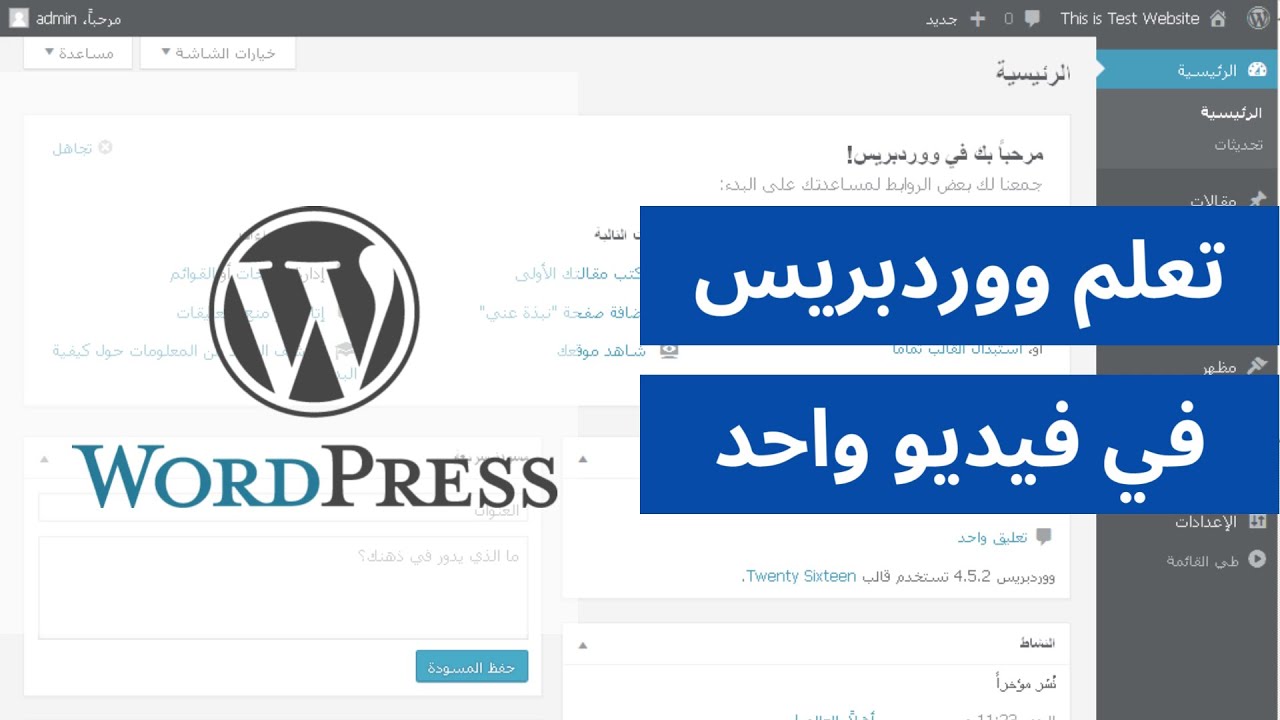How-to & Style
Bonjour à tous,
Après vous avoir proposé une vidéo sur Prestashop, on attaque Wordpress dans le cadre de préparation à l'épreuve E5 du BTS NDRC en digitalisation.
Bon visionnage !
#bts #ndrc #wordpress #digitalisation #e5
Hey there, it's finally here – the Blocksy 2.0 trailer, and let me tell you, it's the WordPress theme I've been eagerly waiting for! 🚀
In this exciting sneak peek, I'm thrilled to share with you only some of the greatest features that make Blocksy 2.0 an absolute game-changer for my WordPress website design. Get ready to witness a whole new level of versatility, responsiveness, and innovation.
Trailer music: "I just wanna be great" by NEFFEX
🅱️ Blocksy theme https://wpsimplehacks.com/blocksy (SAVE 10% Coupon WPSH10)
🔵 Kadence theme here: https://wpsimplehacks.com/kadence (SAVE 10% Coupon SIMPLEHACKS)
✅ If you want to be the first to be notified about the new tutorials then please subscribe to this channel. https://www.youtube.com/channe....l/UCYmw1Rk69KKz887kc
✅ BEST WORDPRESS THEMES:
Blocksy theme: https://wpsimplehacks.com/blocksy (SAVE 10% Coupon WPSH10)
Kadence Theme: https://wpsimplehacks.com/kadence (SAVE 10% Coupon SIMPLEHACKS)
Astra Theme: https://wpsimplehacks.com/astra
GeneratePress: https://wpsimplehacks.com/generatepress
OceanWP: https://wpsimplehacks.com/oceanwp (SAVE 10% Coupon WPSH10)
✅ MY FAVORITE WEBHOSTING PROVIDER:
Verpex Hosting https://wpsimplehacks.com/verpex (SAVE 22% Coupon WPSH22)
✅ AWESOME WORDPRESS PLUGINS:
WPCodeBox https://wpsimplehacks.com/wpcodebox (SAVE 20% Coupon WPSH20)
Flowmattic no-coding automation plugin https://wpsimplehacks.com/flowmattic (SAVE 15% Coupon WPSH15)
ShopLentor Elementor/Gutenberg add-on https://wpsimplehacks.com/woolentor (SAVE 20% Coupon WPSH20)
Best Wordpress Backup, Migration and Staging plugin - WpVivid Pro https://wpsimplehacks.com/wpvidid (SAVE 20% Coupon WPSH20)
Best Gutenberg Blocks addon - Kadence Blocks https://wpsimplehacks.com/kadenceblocks (SAVE 10% Coupon SIMPLEHACKS)
Best forms plugin - Fluent Forms: https://wpsimplehacks.com/fluentforms (SAVE 20% Coupon: WPSH20)
WP Social Ninja https://wpsimplehacks.com/socialninja (SAVE 20% Coupon: WPSH20)
Best for email marketing - Fluent CRM: https://wpsimplehacks.com/fluentcrm (SAVE 20% Coupon: WPSH20)
Best for creating tables - Ninja Tables https://wpsimplehacks.com/ninjatables (SAVE 20% Coupon: WPSH20)
Best events calendar and ticket selling plugin - WP Eventin https://wpsimplehacks.com/wp-eventin (SAVE 20% Coupon: WPSH20)
Best Wordpress LMS - Tutor LMS https://wpsimplehacks.com/tutorlms (SAVE 20% Coupon thmwelcome20)
Best Wordpress SEO plugin - SEOPress https://wpsimplehacks.com/seopress
Image Map Pro - https://wpsimplehacks.com/imagemap
✅ AWESOME WOOOCOMMERCE EXTENSIONS:
Best Woocommerce Swiss Knife tool - Kadence Shop Kit https://wpsimplehacks.com/wooextras (SAVE 10% Coupon SIMPLEHACKS)
Best visual sales funnel builder - WpFunnels https://wpsimplehacks.com/wpfunnels10 (SAVE 10% Coupon WPSH10)
Advanced Dynamic Pricing Pro https://wpsimplehacks.com/dynamic-pricing-yt (SAVE 20% Coupon: WPSH20)
Phone orders For Woocommerce Pro https://wpsimplehacks.com/phone-orders-yt (SAVE 20% coupon: WPSH20)
Advanced Orders Export Pro https://wpsimplehacks.com/export-orders-yt (SAVE 20% coupon: WPSH20)
Location Picker at Checkout for WooCommerce https://wpsimplehacks.com/lpac (SAVE 15% coupon: WPSH15)
Best Woocommerce sidecart plugin - Woocommerce Cart in One https://wpsimplehacks.com/cartinone
In diesem Video erkläre ich dir was WordPress ist. Du wirst erfahren wieso das so viele Leute verwenden und wie es funktioniert.
Musik wurde von https://www.bensound.com/ zur Verfügung gestellt.
---- Frage oder mögliche Zusammenarbeit? ----
Du kannst mich jederzeit über meine Website erreichen:
https://dominikliss.com/
---- Partner Links / Affiliate Links ----
Elementor Pro Plugin: https://dominikliss.com/partner/elementor
WP Rocket Plugin: https://dominikliss.com/partner/wp-rocket
Ninja Forms: https://dominikliss.com/partner/ninja-forms
NordVPN: https://dominikliss.com/partner/nord-vpn
WordPress is integrating artificial intelligence (AI)🤖 features to make content creation, optimisation, and organisation more efficient and effective. The new AI features aim to enhance the user experience by automating repetitive tasks, improving website speed and search engine optimisation, and providing personalised content recommendations. Some of the popular AI-powered WordPress plugins and tools that users can integrate into their websites to take advantage of these new features.
Stay tuned for the latest updates on this exciting development!👌
#digilarimedia #wordpress #artificialintelligence #contentcreation #optimisation #WordPressAI #AIContentCreation #AIOptimization #AIWebsiteSpeed #AISEO
如果你覺得架設一個Wordpress網站,要找虛擬主機、要租網址、又要找主題模板,這一切對你來說既麻煩又複雜,那麼你一定要試試這一個新的AI網站設計工具10 Web,它可以在3分鐘之內,生出一個Wordpress網站,不只這樣,它還有一個神奇的AI複製功能,可以把任何網頁轉成Wordpress。
🎁 免費試用10Web七天 https://bit.ly/481Oxr9
輸入我的專屬折扣碼kt10web,可享九折優惠
🧐 Wordpress網頁設計進一步學習問卷調查 https://forms.gle/5ePMkxGZcSMjTPWh7
未來若推出線上課程或知識型產品,凡填寫問卷者無條件享有八折的優惠
👩🏻💻 KT網頁設計服務
https://ktuniqorn.com/webdesign-service
🎶 音樂
片頭
Music from #Uppbeat (free for Creators!):
https://uppbeat.io/t/ilya-kuznetsov/dawn
License code: 0T1BVGDIRTWNO7ZG
片尾
Music by Mark Generous - C38
https://thmatc.co/?l=5345E2EB
📖 Chapters 章節
00:00 Intro 介紹
00:44 為什麼要做網站?
01:26 用AI生成一個瑜伽工作室網站
03:59 進階Pro版客製網頁
06:56 用AI複製轉成Wordpress網站
08:24 The End 結尾
💁🏻♀️ 聲明
以上部分鏈結為品牌夥伴計畫,不會影響您購買時的價格與權益,推薦的都是我自己使用過且覺得很好的產品,可以支持我產出更多優質的內容與教學。感謝您的支持 💜
Si estás interesado en ir más allá con WordPress, aprender cuestiones avanzadas, código y herramientas para personalizar al máximo tus proyectos, esta lección es IMPRESCINDIBLE y es por donde deberías empezar.
DESCARGA EL PDF: https://lamaquinadelbranding.c....om/wordpress-leccion
🎓 ÚNETE A LA MÁQUINA DEL BRANDING
VÍDEOS EXCLUSIVOS, CURSOS, DIRECTOS, RECURSOS y mucho más
https://lamaquinadelbranding.com/registro-premium/
🔰 DESCUENTO para CROCOBLOCK y JET ENGINE
1 - Copia el código: LaMaquinadelBranding
2 - Entra desde aquí y aplícalo en la cesta: https://bit.ly/2SwkvGx
Si no te funciona, utiliza ventana de incógnito o invitado
🎒 DYNAMIC CONTENT - ADDONS baratos y PROFESIONALES para ELEMENTOR
https://bit.ly/2ZaCULJ
✅ NO TE PIERDAS NINGÚN VÍDEO
https://www.youtube.com/channe....l/UCGegFMGDweSDg2Qzt
🔊 PODCAST SOBRE NEGOCIOS Y WORDPRESS
Podcast sobre Negocios y WordPress con Elías Gómez:
https://negocioswp.es/
របៀបបង្កើតវែបសាយជាមួយ Wordpress ផ្ទាល់ខ្លួនវិធីងាយៗ - How To Create a WordPress Website 2020
🧑🏼💻 នៅក្នុង Tutorial នេះខ្ញុំចង់បង្ហាញដល់អ្នកទាំងអស់គ្នានូវចំណេះដឹងដ៏សំខាន់មួយនូវរបស់ការបង្កើត វែបសាយផ្ទាល់ខ្លួនមួយដែលកំពង់ពេញនិយមប្រើប្រាស់ទូរទាំងសកលលោក។
👉 Wordpress គឺជាប្រព័ន្ធគ្រប់គ្រងទិន្នន័យមួយដ៏ធំដែលអនុញ្ញាត្តិអោយយើងបង្កើតវែបសាយផ្ទាល់ដោយសេរីដើម្បីយកទៅរៀន និងអនុវត្តិក្នុងការសិក្សារបស់យើង។
👍 ដូច្នេះអ្នកទាំងគ្នាពេលបានទស្សនាវីដេអូនេះហើយ នោះអ្នកនិងចេះរៀនបង្កើតវែបសាយដោយខ្លួនឯង ហើយមានវែបសាយផ្ទាល់ខ្លួនដោយមិនបានអស់លុយទេ!
📲 សូមចែករំលែកវីដេអូនេះទៅកាន់មិត្តភ័ក្តីរបស់អ្នក ដើម្បីអោយពួកគេទទួលបានវីដេអូមេរៀនដែរ។
🙏 អរគុណសម្រាប់ការគាំទ្ររាល់វីដេអូមេរៀនរបស់ខ្ញុំក្នុងឆាណល Rotha Tube
👉 Facebook Page:
►https://web.facebook.com/RothaTube/
👉 មេរៀនដែលអ្នកត្រូវការ៖
- របៀបបង្កើត Blogspot ដើម្បីរកលុយ | How to create free Blogspot 2020
► https://youtu.be/Bpod3SKFiYY?l....ist=PLhu2VHdRLdkXLM_
- របៀបបង្ហោះអត្ថបទក្នុង Blogspot អោយបានត្រឹមត្រូវ | How to write contents on Blogspot
► https://youtu.be/M8k8DJ2UGbM?l....ist=PLhu2VHdRLdkXLM_
- រៀនប្តូរ Menu Bar នៅក្នុង Blogspot 2020 | How to Edit Menu Bar in Blogspot Template 2020
► https://youtu.be/kSuAy-INOnI?l....ist=PLhu2VHdRLdkXLM_
#RothaTube #Wordpress #FreeWebsite
elementor
elementor tutorial
wordpress tutorial 2020
wordpress tutorial for beginners
✅ Das Neue WordPress Buch 2023 (Kostenlos): https://lp.wperfolg.de/f1/gratis-website-buch/
✅ Neue Website Sofort Masterclass - So erstellst Du an 1 Tag Deine Wunsch-Website (ohne zu programmieren): https://lp.wperfolg.de/speziel....le-website-mastercla
▬▬▬▬▬▬▬ Videoinhalt ▬▬▬▬▬▬▬
Teile jetzt das Video "WordPress Einführung für Anfänger (2023): Grundlagen Verstehen ✅ Für Einsteiger ✅ Auf Deutsch / German" mit deinen Freunden! :)
In diesem Video bekommst Du eine einfache WordPress Einführung für Einsteiger. Dir werden die wichtigsten WordPress Grundlagen Schritt für Schritt gezeigt. So dass Du nach diesem Video einen klaren WordPress Überblick hast & weißt, wo Du die wichtigsten Einstellungen in WP treffen kannst.
Der Videoinhalt:
00:00 Einleitung
00:46 Intro
00:48 Was Dich im Video erwartet
02:18 Was ist WordPress genau?
04:16 WordPress Vorteile auf einen Blick
06:27 Was Du benötigst um WordPress nutzen zu können?
08:02 Einblick in das WordPress Dashboard & wichtigste Basics
09:28 WordPress Login
10:27 WordPress Einstellungen
12:27 WordPress Themes
14:47 WordPress Seiten
19:24 WordPress Beiträge / Artikel
20:40 WordPress Menü erstellen
21:51 WordPress Plugins
24:22 WordPress PageBuilder Thrive Architect
29:12 Typische WordPress Fragen beantwortet (FAQ / Q&A)
Viel Spaß & maximalen WordPress Erfolg wünscht dir
Dein Fredrik & das WPerfolg Team 👍
Gefällt Dir? Abonniere hier kostenlos unseren YouTube Kanal, um kein wichtiges Video mehr zu verpassen: https://www.youtube.com/channe....l/UCdvahShEeubNmcQSU
▬▬▬▬▬▬▬ Links aus dem Video ▬▬▬▬▬▬▬
✅ Domain erstellen & Webhosting
- Siteground Tutorial: https://www.youtube.com/watch?v=qRJoSi9v5fM
- All Inkl Domain Tutorial: https://wperfolg.de/wordpress/....eigene-domain-erstel
- All Inkl WordPress Installation Tutoruial: https://wperfolg.de/wordpress/....wordpress-installier
✅ Thrive Architect
- Direkt zum Thrive Architect: https://wperfolg.de/thrive-architect *
- Thrive Architect Tutorial Video: https://www.youtube.com/watch?v=cB1TbNCYamQ
▬▬▬▬▬▬▬ Kostenfreie Trainings & Produkte ▬▬▬▬▬▬▬
✅ An 1 Tag Deine eigene Wunsch-Website erstellen (ohne zu programmieren):
https://lp.wperfolg.de/speziel....le-website-mastercla
✅ Zu wenig Website-Besucher? So bekommst Du +200 Besucher täglich:
https://lp.wperfolg.de/seom/seo-training/
✅ 3 Insider-Tricks für mehr Besucher & Umsatz mit Deiner Website:
https://lp.wperfolg.de/website....-insider/sofort-mast
✅ Alle unsere Produkte:
https://wperfolg.de/produkte/
▬▬▬▬▬▬▬ Diese Tools nutzen wir ▬▬▬▬▬▬▬
✅ Bester Webhoster (+ Domain):
https://klick.wperfolg.de/l/to....p-webhoster-sitegrou *
► Hiermit bauen wir unsere WordPress Websites:
https://wperfolg.de/l/thrive-architect-yt-bes *
► Bestes DSGVO Plugin:
https://wperfolg.de/l/borlabs-yt-bes *
► Wir nutzen diese Themes & Plugins (Es sind die besten):
https://wperfolg.de/l/thrivethemes-yt-bes *
▬▬▬▬▬▬▬ Über WPerfolg ▬▬▬▬▬▬▬
WPerfolg ist Deine Adresse, wenn Du deine eigene erfolgreiche WUNSCH WordPress Website erstellen willst, die viele Besucher hat (OHNE das Du irgendwelche Vorkenntnisse oder Programmierkenntnisse benötigst)...
Egal ob du einen WordPress Blog, Firmenseite, Nischenseite, Mitgliederbereich oder einfach eine andere Art von WordPress Seite erstellen willst - Mit hilfreichen WordPress Tutorial Videos, nützlichen Anleitungen und Power Tipps, halten wir dir den Rücken frei...
Für dich gibt es hier Basic-WordPress Wissen (z.B. WordPress installieren, Theme Tutorials, Plugin Tutorials/Empfehlungen...) und Fortgeschrittene Inhalte (z.B. WordPress SEO, Email Marketing, Shop erstellen, Mitgliederbereich erstellen)...
Wenn Du also maximalen Erfolg mit WordPress haben willst, bleibt dir jetzt leider nichts anderes übrig, als den Kanal sofort hier zu abonnieren! ☞ http://bit.ly/wperfolg-abonnieren ;-)
✅ WPerfolg Webseite: https://wperfolg.de
▬▬▬▬▬▬▬ Sonstiges ▬▬▬▬▬▬▬
Jeder Link mit einer "*" Markierung am Ende, ist ein Affiliate Link. In den Videos und der Video-Beschreibung empfehlen wir eigene, sowie fremde Produkte & Leistungen. Würden wir das nicht tun, könnten wir diesen YouTube Kanal nicht betreiben. Produkte von anderen Anbietern empfehlen wir nur, wenn diese uns enorm überzeugen. An erster Stelle steht bei uns, dass Du dadurch wirklichen Mehrwert bekommst. Wenn dies einmal nicht der Fall ist, bitte kontaktiere uns!
Schreibe #wperfolg in die Kommentare, wenn du das hier liest! 😏
& gib dem Video einen kräftigen Daumen nach oben, wenn es dir gefallen hat. Damit unterstützt du uns 100% kostenfrei ;-)
▬▬▬▬▬▬▬ Gratis ▬▬▬▬▬▬▬
► Noch keine erfolgreiche Website? Dieses kostenfreie WordPress Buch zeigt Dir wie es wirklich funktioniert ☞ https://lp.wperfolg.de/f1/gratis-website-buch/
#WordPressSinhala #WPSinhala
In this video, you'll learn how to create an e-commerce store using Woocommerce. We'll be using the Flatsome theme.
Links
Porkbun: https://porkbun.com/
lk domain: https://www.domains.lk/
How to Buy .lk Domain: https://youtu.be/Torw6T0_tKc
Web Hosting: https://wpsinhala.com/hosting/
Flatsome Theme: https://wpsinhala.com/themes-plugins/
Section 1
00:00 - Introduction
00:51 - Get Domain
05:41 - Get Web Hosting
12:28 - Install WordPress
16:08 - Install SSL Certificate
17:00 - Create an Email Account
18:31 - Setup SMTP on WordPress
Section 2
21:16 - Planning Your Website
26:50 - Buy Flatsome Theme
33:16 - Flatsome Theme Global Settings
Section 3
36:41 - Setup Woocommerce
37:58 - Add New Product
49:58 - Single Product Layout Customization
59:05 - Add Size Chart
Section 4
1:15:42 - Website Header
1:23:10 - Shop Page
1:25:53 - Home Page
1:46:54 - Create Website Footer
2:07:12 - Create Contact Page
Section 5
2:16:24 - Woocommerce Settings
2:24:30 - Few More Settings
2:26:28 - Test Order
🔥 Best Hosting Deals🔥
★ Hostinger: https://www.hostinger.com/wpsinhala (Coupon: WPSINHALA)
★ Cloudways: https://wpsinhala.com/cloudways (Coupon: WPSINHALA)
Follow WPSinhala
☑ https://www.facebook.com/wpsinhala/
☑ https://wpsinhala.com
☑ https://instagram.com/wpsinhala
動画内で紹介しているWordpressの始め方はこちらです。
https://www.youtube.com/watch?v=L92h4-2yOnU
Wordpressの始め方の記事解説はこちらです。
https://mixhost.jp/column/wordpress-begin/
本動画の内容は、こちらの記事でも解説しています。
https://mixhost.jp/column/wordpress-homepage/
■プロフィール(実績)
高原弘史朗(たかちゃん)
株式会社PEEP代表取締役
情報発信歴8年。
一人でブログを書き始めた事がきっかけで、ウェブメディア運営の会社を設立。
その中で、
・のべ5,000記事
・のべ2,000万ページビュー(見られた数)
・累計43,000件の販売
などの成果を出す。
現在まで、一度も営業を使わず、すべて情報発信でだけ経営。
また、書くことで学んだ「伝える技術」を使って、SNS発信を実践。
インスタは2.7万人、youtubeは2.1万人、Twitterも合計で8万人。
(クライアント様用に運用しているアカウントのフォロワーを含む)
など、発信に関して、総合的な知識・経験を持つ。
■保有資格
・全日本SEO協会認定コンサルタント
・上級WEB解析士
・ストレングス・ファインダー認定コーチ
■twitter
https://twitter.com/Koshiro_Taka
■note
https://note.com/k_takahara/
よろしければ、弊社サイトもご覧ください。
■株式会社PEEPホームページ
https://webmark-peep.co.jp/
Get HOSTING: https://www.darrelwilson.com/siteground70
Download FLATSOME: https://www.darrelwilson.com/flatsome
FREE Demo Images:https://pattywackers.s3-us-wes....t-1.amazonaws.com/FL
DEMO WEBSITE: https://demo1.elementorecommercetutorial.com/
This ecommerce tutorial is for anyone who wants to sell online with no experience or wants to start a web design career. Its easy so just follow the steps in the video!
Important Links and Videos I Talk About
Get A Logo: https://www.darrelwilson.com/fiverr
Updated WooCommerce Tutorial: https://www.youtube.com/watch?v=oTr--KR4qoM&t=428s
MailChimp Tutorial: https://www.youtube.com/watch?v=8RZvuFX5ENc&t=240s
Best WooCommerce Plugins: https://www.youtube.com/watch?v=yGuW0-LbGAc&t=32s
Timestamps for the eCommerce Tutorial
00:00:00 Intro
00:14:24 Get Hosting
00:18:35 Install Wordpress
00:21:20 General Settings
00:24:10 Install SSL To Website
00:25:20 How To Login To Wordpress
00:27:20 Install Flatsome Theme
00:30:35 Create Pages
00:32:00 Create Menu
00:37:00 Intro To Flatsome
00:40:00 Building The Website
00:58:00 Installing WooCommerce
01:02:05 Creating A Simple Product
01:09:00 Designing product page
01:12:09 Creating a Variable Product
01:23:30 Addding Subscribe Plugin And Contact Form
01:29:17 Adding InstaGram
01:30:01 Adding Plugins ( Changing Fonts )
01:33:00 Changing Fonts
01:35:35 creating about us page
1:44:00 Creating A Blog
1:46:11 Assigning Pages To Menu
01:47:46 Intro to theme Customizer
01:48:10 Header Builder
02:00:50 Creating A Footer
02:05:20 Terms and conditions and privacy policy
02:09:36 Adding product categories to menu
02:12:15 Shop Page Custom // Ux BLocks
02:18:20 WooCommerce Settings
02:24:00 Shipping
02:31:35 Jetpack Install + Automated Taxes
Want to use the #1 best ecommerce wordpress them? Meet the flatsome theme.
In This eCommerce Tutorial, you will learn how to create an ecommerce website with wordpress. By The end of this commerce tutorial, you will have your own online shop running with wordpress! This is a step by step tutorial on how to make an online store and commerce website!
Its 2020, no more ugly websites! You are going to learn how to create an amazing commerce and modern stylewordpress website, so watch this video on How To Make An eCommerce Website With Wordpress and you will have an amazing commerce wordpress website running in a few hours!
Checkout my other Multilingual Wordpress Tutorial Youtube Channels!
Spanish Channel: https://www.youtube.com/channe....l/UC1Sm53FofDOVA5T0p
Arabic Channel: https://www.youtube.com/channe....l/UCDxCp7gMbzmNIjUqO
Hindi Channel: https://www.youtube.com/channe....l/UCjTje7OJghnjEJ8d4
Portuguese Channel: https://www.youtube.com/channe....l/UCOs-QXBdlmT0YL3I-
French Channel: https://www.youtube.com/channe....l/UCLEH_xAh0VxCTSq1A
German Channel: https://www.youtube.com/channe....l/UCTkmZD2BCJpedWe4H
Feel free to visit my website: https://wwww.darrelwilson.com
In this video, you will learn all about WordPress, how to install WordPress on a domain, and how to install it on a local computer with localhost. YOu will know how to create posts, and pages, Install themes and plugins as well as how configure them. I tried to explain all about WordPress here. Let me know your experience. Thank you.
🎉🎉 Recommended Hosting
========================
👉 Buy Hosting with a Free Domain here: https://www.hostg.xyz/SHBTm
👌 Discount Coupon Code: PROCODERBD (7% OFF )
😊 Coupon Validity: Unlimited time
🎉🎉 Join Payoneer & Earn 25$
===========================
https://alihossain.com/payoneer
🔴 আমি কিভাবে ওয়েব ডেভেলপার হলাম
=================================
https://youtu.be/lKR79N8imwE
🔴 কিভাবে ওয়েব ডেভলপার হবেন?
================================
https://youtu.be/r4tTM61sLpY
🔴 Web Design Essential Training (Bangla)
============================================
https://www.youtube.com/watch?v=s069JamdQ4s&list=PLSNRR4BKcowATsQKZ4b5k0D8uyNnf4UIj
🔴 কেন আমরা মাঝ পথে কোডিং ছেড়ে দেই? 🙃
=====================================
https://youtu.be/giWWKaJT0WY
🔴 Web Development Roadmap - A Practical Guide
=========================================
https://youtu.be/GBGncPqYMcY
🔴 WordPress Theme Development Roadmap
=====================================
https://youtu.be/sni9ZUIJDhY
🔴 কেন শিখবেন ওয়েব ডেভেলপমেন্ট?
===============================
https://youtu.be/SZx4bRz2KoQ
#procoder
Connect me on social media so you will find my entire tutorial first. If that sounds like something that could help grow your business, then make sure to join me by subscribing!
✅ For Branding & Business Inquiries
===============================
✅ ► shovoalways@gmail.com
✅ Follow Me on Facebook
======================
https://www.facebook.com/procoderbd/
✅ Join My Facebook Group
=======================
https://www.facebook.com/groups/2306536106105152
✅ Follow Me on Twitter:
====================
https://twitter.com/shovoalways
✅ Follow Me on Instagram
=======================
https://www.instagram.com/shovoalways/
✅ My Website
==============================
http://www.alihossain.com
ধন্যবাদ।
Du lernst Schritt für Schritt, wie du deine eigene Webseite mit WordPress selbst erstellen kannst. In diesem WordPress Tutorial findest du alle wichtigen Information - von der Registrierung des Hostings, der Installation von WordPress bis zur konkreten Erstellung der einzelnen Seiten.
👉🏻 Empfehlungen aus dem Video:
🎯 WordPress SEO Online-Kurs
🅻🅸🅽🅺: https://robert-leitinger.com/k....urse/wordpress-seo-k
*Hostinger Hosting
🅻🅸🅽🅺: https://www.hostg.xyz/SH6IF
Rabattcode: Robert7 (spare 7%)
*Alfahosting
🅻🅸🅽🅺: https://alfahosting.de/?wmid=wm-785554
*Elementor Pro
🅻🅸🅽🅺: https://robert-leitinger.com/go/elementor-preise
*GeneratePress Premium
🅻🅸🅽🅺: https://generatepress.com/premium/?ref=2804
e-recht24 (Impressum & Datenschutz Generator)
🅻🅸🅽🅺: https://www.e-recht24.de/
👉🏻 Auch im Video erwähnt:
Elementor Tutorial
🅻🅸🅽🅺: https://youtu.be/peHSdgepfh4
GeneratePress Theme Test
🅻🅸🅽🅺: https://youtu.be/EldiikSF8xM
Hostinger Test
🅻🅸🅽🅺: https://robert-leitinger.com/h....ostinger-test-guenst
Alfahosting Test
🅻🅸🅽🅺: https://youtu.be/-8Tn0x-GCuo
📑 Inhaltsverzeichnis:
00:00:00 0. Einleitung
00:02:30 1. WordPress.com versus WordPress.org
00:03:52 2. Domain + Hosting kaufen
00:13:53 3. WordPress installieren
00:21:05 4. In WordPress einloggen
00:22:33 5. Backend & Frontend von WordPress
00:25:08 6. WordPress Grundeinstellungen
00:36:50 7. Themes, Plugins & Page Builder
00:46:58 8. GeneratePress & Elementor installieren
00:49:33 9. WordPress Backup erstellen
00:52:22 10. Seiten & Menüstruktur anlegen
00:58:20 11. Header erstellen & Theme Customizer
01:04:54 12. Startseite mit Elementor erstellen
01:27:25 13. Responsive: Für Smartphone & Tablet optimieren
01:31:00 14. Weitere Seiten bearbeiten
01:36:45 15. Impressum, Datenschutz, DSGVO
01:45:00 16. Blog erstellen
📌 Kurzbeschreibung:
In diesem Video zeige ich dir Schritt für Schritt, wie du deine eigene WordPress Webseite erstellen kannst.
Als erster benötigst du dafür deine eigene Domain sowie dein eigenes Hosting. Wie du dir eine Domain kaufen kannst und welches Hosting-Paket für WordPress sehr gut geeignet ist, zeige ich dir in diesem Video.
Danach muss WordPress installiert werden - das Funktioniert über dein Hosting-Dashboard.
Danach kannst du dich direkt in das Backend deiner Webseite einloggen (...domain.de/wp-admin). Bei den Grundeinstellungen solltest du die richtige Permalink-Struktur wählen.
Danach installieren wir alle wichtigen Plugins sowie weitere Komponenten (GeneratePress Theme, Elementor Page Builder, UpdraftPlus Backup-Plugin, etc.).
Zur Sicherheit erstellen wir an diesem Punkt eine Sicherung der WordPress Webseite.
Danach legen wir die Grundstruktur an: Erstelle alle wichtigen Seiten und organisiere diesen in einem oder mehrere Menüs. Wenn dieser Schritt erledigt ist, kannst du den Header und den Footer mit deinem Theme erstellen (GeneratePress - Einstellungen im Customizer).
Die einzelnen Seiten erstellen wir nun mit dem WordPress Page Builder Elementor. Danach können wir die Homepage auch für die mobile Ansicht für Smartphones und Tablets optimieren.
Zum Schluss solltest du noch ein korrektes Impressum sowie eine Datenschutzerklärung in deine WordPress Webseite einfügen. Im Video zeige ich dir einen sehr guten kostenlosen Impressums- und Datenschutz-Generator.
Wenn du möchtest, kannst du nun auch noch einen Blog hinzufügen.
#WordPress #Tutorial #deutsch
Hinweis:
* = Affiliate Link. Wenn du über diesen Link etwas kaufst, bekomme ich eine kleine Provision. Für dich bleibt der Preis gleich. Vielen Dank, so kannst du meine Arbeit unterstützen.
フリーランス志望でWordPressを絶賛学習中の方、これから学習予定の方には是非観ていただきたい内容です!
WordPressの特性、メリットなどを正しく理解して、お客さんに提案できるようになりましょう。
===関連動画===
【Web制作】損害賠償、裁判?!フリーランスで案件獲得の前に、必ず知っておいてほしいことがあります【未経験・初心者の方へ】
https://youtu.be/Ku4BbZOSJzo
【Webデザイナー・プログラマーになりたい皆さんへ】Web業界の常識シリーズ10選!知らないままではマズいです… キャッシュ/スーパーリロード/アクセス制限の方法etc【初心者必見】
https://youtu.be/XAeLmi6E4-g
【超入門】未経験からWebデザイナーを目指す方必見!現役採用担当者がポートフォリオで見ているポイントについて【Webデザイナー就活応援】
https://youtu.be/3KSdN6q1_yk
【Webデザイナー・プログラマー】初心者必見!挫折しないためのプログラミング勉強法 【独学・学習効率アップ】
https://youtu.be/Tlg0nqDi8-s
--- Webの神様 ---
未経験、初心者のみなさんのHTML・CSSの学習を応援していくチャンネルです!
【タグ】
#WordPress #Webデザイン #コーディング
【SNS】
--- Twitter ---
https://twitter.com/webgodweb
--- Facebook ---
https://www.facebook.com/webgodweb/
【運営会社】
株式会社カラフルクローバー
https://www.colorful-clover.co.jp/
★★★「Webの神様」メンタープランのご案内★★★
ナビゲーターの「なつこ」が講師となって、皆さんのWebデザイン・プログラミング学習をサポートする「メンタープラン」を実施中です!
【お知らせ動画】
「Webの神様」があなたのメンターになります
https://youtu.be/pJfpEVjAdqkプレビュー
【プランの詳細・お申し込み(MENTA)】
https://menta.work/plan/5148
未経験から学習中の方、Web・IT業界に就職・転職活動中の方、フリーランス独立を目指して活動中の方など、必要として頂いている皆さんのお役に立てるように精一杯サポートさせて頂きます!
是非ともご検討いただければ幸いです。
★★★★★★★★★★★★★★★★★★★★★★★
Dowiedz się jak jeszcze dziś stworzyć piękną stronę internetową w Wordpress | Bez wcześniejszego doświadczenia!
► Hosting: https://zrobmy-strone.pl/hostinger
W tym tutorialu w 23 prostych krokach nauczysz się jak zrobić profesjonalną stronę internetową w Wordpress. Uzyskiwanie domeny i hostingu, instalowanie Wordpressa, zmiana ustawień, instalowanie odpowiednich Motywów i Wtyczek oraz projektowanie strony internetowej, w sposób jaki tylko sobie wymarzysz.
Tworzenie stron internetowych przy użyciu tej metody to świetna zabawa :)
Mam nadzieję, że to wideo przypadnie Ci do gustu!
Znaczniki czasu:
Krok 1.) Wprowadzenie - 00:00:00
Krok 2.) Uzyskaj domenę i hosting - 00:02:48 (pamiętaj o moim linku, jeśli chcesz kolejne tego typu darmowe filmy (kliknięcie jest bez dodatkowych kosztów): „LINK”)
Krok 3.) Zainstaluj Wordpress i certyfikat SSL - 00:13:44
Krok 4.) Zaloguj się do swojej witryny Wordpress i dowiedz się, jak zbudowany jest Kokpit - 00:19:00
Krok 5.) Zmień bezpośrednie odnośniki i nazwę użytkownika - 00:21:37
Krok 6.) Zmień tytuł i opis witryny - 00:22:45
Krok 7.) Dodaj pierwszą stronę i ustaw ją jako stronę główną - 00:24:28
Krok 8.) Zainstaluj odpowiedni motyw - 00:26:39
Krok 9.) Zainstaluj niezbędne wtyczki - 00:29:20
Krok 10.) Wykonaj ustawienia OceanExtra, aby wyczyścić stronę - 00:31:45
Krok 11.) Dodaj więcej stron + wprowadź ponownie ustawienia Ocean Extra 00:36:07
Krok 12.) Uruchom narzędzie do budowania strony: Elementor - 00:39:00
Krok 13.) Jak zbudowana jest strona w Elementorze - 00:39:51
Krok 14.) Jak edytować tekst - 00:47:33
Krok 15.) Jak cofnąć wszystko - 00:54:23
Krok 16.) Jak edytować przyciski - 00:55:47
Krok 17.) Jak edytować obrazy - 01:03:32
Krok 18.) Jak zmienić położenie lub usunąć sekcje / widżety / kolumny - 01:18:39
Krok 19.) Dodawanie własnych sekcji, kolumn i widżetów - 01:21:02
Krok 20.) Spraw, aby Twoja witryna była responsywna - 01:33:40
Krok 21.) Dodaj szablony / bloki do stron i dostosuj je do swojego stylu - 01:39:12
Krok 22.) Dodaj logo i dostosuj nawigację i nagłówek - 01:55:30
Krok 23.) Ustawienia SSL - 02:07:35
Dodatkowe informacje :
W tym tutorialu Wordpress krok po kroku dla początkujących pokażę Ci wszystko tak, abyś nauczył się, jak zrobić stronę internetową w Wordpress z motywem OceanWP i Elementor Pagebuilder.
Możesz być kompletnym początkującym bez wcześniejszej wiedzy na temat tworzenia strony internetowej. Po tym samouczku Wordpressa będziesz mógł tworzyć witryny i strony domowe, które wyglądają pięknie i profesjonalne. Sam proces jest łatwy i prosty.
Możesz tworzyć strony internetowe dla firm, portfolio, blogi, sklepy internetowe, witryny dropshipping i wszystkie inne, ogranicza Cię tylko wyobraźnia!
Strona internetowa jest również responsywna. Oznacza to, że po utworzeniu witryny będzie dobrze wyglądać również na smartfonie i tablecie.
Tutorial Wordpress jest stworzony krok po kroku, tak aby nic Ci nie umknęło. Nauka tworzenia strony internetowej naprawdę nie może być prostsza.
Zaczynamy od poznania, czym jest Wordpress, a następnie uczymy się o hostingu.
W następnym kroku pokażę ci, jak zainstalować Wordpressa i dokonać podstawowych ustawień w Kokpicie Wordpressa.
Następnie instalujemy OceanWP i Elementor. Tworzymy naszą pierwszą stronę główną, następnie dokonujemy ustawień oceanwp. Potem zaczynamy działać z Elementor Page Builder, który jest bardzo pomocny w tym tutorialu Wordpress.
Pierwszą rzeczą, którą pokazuję Ci w Elementorze, jest sposób w jaki strona internetowa jest zbudowana. Wordpress staje się dzięki temu jeszcze łatwiejszy.
Następnie uczymy się jak korzystać z bloków i szablonów stron zaprojektowanych przez profesjonalnych designerów stron internetowych. Możesz po prostu ich użyć, w kilka godzin zbudować swoją pierwszą stronę internetową, według własnych upodobań.
Jeśli obejrzałeś cały tutorial Wordpress, to już potrafisz stworzyć własną stronę internetową Wordpress. Od A do Z możesz robić strony internetowe o wysokim współczynniku konwersji, które są responsywne, dostosowane do różnych urządzeń, a zarazem piękne. Wyjaśniłem również kilka dodatkowych kwestii w tym tutorialu - takich jak certyfikaty ssl, które czasami mogą stanowić problem techniczny dla początkujących. Ale od teraz już nie!
Jeśli chcesz zaoszczędzić tysiące złotych i zrobić własną stronę internetową, obejrzyj ten tutorial Wordpress. Przeprowadzę Cię „za rękę” przez cały proces tworzenia strony www.
Baw się dobrze! :)
🎯How To Make a WordPress Website | Elementor Tutorial In Hindi | Wordpress Tutorial for Beginners |🔥
In this video you will learn to create a WordPress website from scratch ( Step by Step For Beginners ).
Please subscribe : https://www.youtube.com/channe....l/UCWCGvAu1NDCldmLas
Wordpress in Hindi Tutorial Playlist: https://www.youtube.com/playli....st?list=PLjpp5kBQLNT
This Tutorial video is divided into 12 sections
00:00:00 Section 0: Introduction
00:05:55 Section 1: WordPress Installation
00:20:04 Section 2: Search and Install Theme
00:24:18 Section 3: Install Required Plugin
00:40:24 Section 4: Create Page and Menu
00:46:00 Section 5: Customize Theme With Theme Option
00:58:10 Section 6: Create Footer
01:07:36 Section 7: Create Home Page
01:56:02 Section 8: Create About Page
02:13:54 Section 9: Create Services Page
02:41:30 Section 10: Create Blog Page
02:54:35 Section 11: Create Contact page
03:10:10 Section 12: Migration to server
Creating an online presence for a business or professional portfolio can be done quickly and simply through a content management system (CMS) like WordPress.
Learn the easier and faster way to create a website. Step by step with no step skipped. We use the most popular platform WordPress to make a professional website.
WordPress tutorials for beginners in Hindi/Urdu - A Complete Training of How to make a WordPress website. By this tutorial series you will learn step by step How to create a website in WordPress. Building a website in WordPress is very easy task because you only have to install and activate plugins according to your website requirements.
Link For the full WordPress tutorial series: https://www.youtube.com/playli....st?list=PLjpp5kBQLNT
In this Video Tutorial series I will give you full training about WordPress from basic to advance level with easy and best explanation.
✅ Contrata HostGator con el MAYOR DESCUENTO:
👉 https://www.hostgator.la/983-6-3-29.html
En este tutorial te explico paso a paso como crear una tienda online en wordpress y woocommerce. Este curso es para principiantes, voy a comenzar completamente desde cero y vamos a ver desde como instalar wordpress gratis, como subir nuestros productos, como agregar métodos de pago y métodos de envío.
=== Videos Recomendados ===
Tutorial HostGator
https://youtu.be/WawYf1Wsx5o
Importar productos masivos desde Excel a Woocommerce
https://youtu.be/7KnT-IW8CXI
Aplicación móvil Woocommerce
https://youtu.be/mKWBcpXykHM
=== Síguenos en redes sociales ===
https://instagram.com/markethax
https://twitter.com/markethax
https://facebook.com/markethax
🎥 Looking to make money with ChatGPT? 🔥💰
Learn how to use ChatGPT and build a website that generates income in this comprehensive tutorial!
► Signup with Hostinger: https://saddamkassim.com/hostinger
Coupon Code: SADDAM7
🎁 Get Elementor Pro($59) for Free
► Fill up this form: https://wpclass.in/gifts
🌐💻 In this step-by-step guide, we'll show you how to make money online with ChatGPT and create a website using this powerful AI tool.
Discover the best strategies for leveraging ChatGPT to maximize your earnings.
🤖🗣️ Dive into ChatGPT: Learn how to use ChatGPT effectively, build engaging conversations, and provide interactive experiences for your website visitors.
Unleash the potential of ChatGPT to monetize your online presence!
🔥💡 Want to know the best way to make money with ChatGPT? We'll share proven techniques and insights to help you generate income while harnessing the capabilities of this cutting-edge AI technology.
🌐🔨 Step-by-step website building: From concept to execution, follow along as we guide you through the process of creating a website using ChatGPT. No coding skills are required!
💼💰 Discover how to build a website that not only captivates your audience but also generates revenue. Whether you're a content creator, entrepreneur, or aspiring web developer, this tutorial is your key to success!
🔗 Don't miss out on the opportunity to unlock the potential of ChatGPT and start making money online.
Watch the video tutorial now and learn how to build a website with ChatGPT: https://youtu.be/ZrWAfdeu8BE
🔗 You might be interested in these videos too:
► Make a Money-Making Blog with ChatGPT: https://youtu.be/BzoWHQoGw-g
► Make a Hotel Booking Website: https://youtu.be/xAPAFKFWxAY
► Learn Freelancing: https://youtu.be/wDcYyv4g38Y
💬 𝗙𝗼𝗹𝗹𝗼𝘄 & 𝗖𝗵𝗮𝘁 𝘄𝗶𝘁𝗵 𝘂𝘀:
► Facebook: https://facebook.com/webgurusaddam
► Instagram: https://instagram.com/onlysaddam
► YouTube: https://youtube.com/@saddamkassim
► Twitter: https://twitter.com/SocialSaddam
Disclaimer: Knowledge in this video is purely based on my personal/professional experience. The results may vary, and I don't guarantee any fixed or variable results for an individual or group of individuals.
#ChatGPT #makemoneyonline
Z tego poradnika dowiesz się Jak zrobić stronę internetową w WordPress krok po kroku.
Podzieliłem cały proces kilka kroków, przez które wspólnie przejdziemy.
W tym poradniku będę bazował na bezpłatnych rozwiązaniach. Jedyna inwestycja jaką będziesz musiał ponieść, to zakup domeny i hostingu.
➡️ hostingu dla sklepu internetowego
https://netgonet.pl/lh
-25% zniżki na dowolny pakiet hostingu.
🔥Kod rabatowy NetGonet
➡️ Dokumenty RODO
https://legalnybiznesonline.pl/sklep/
-10% na dowolne dokumenty w sklepie.
🔥 kod rabatowy: netgonet
🔥 Poradnik w formie artykułu:
https://netgonet.pl/jak-zrobic....-strone-internetowa-
🔥 Pobierz ebooka
https://netgonet.pl/ebook
⏱️Znaczniki czasowe⏱️
Hosting i domena
0:00 - Wprowadzenie.
1:57 - Zakup domena i hosting https://netgonet.pl/lh
WordPress
6:32 - Instalacja WordPress i instalacja certyfikatu SSL
7:59 - Konfiguracja WordPress
13:34 - Instalacja motywu Astra
Edycja wyglądu strony
14:24 - Import szablonu strony internetowej WordPress
17:33 - Edycja podstron
19:20 - Edycja strony głównej
30:56 - Edycja strony o nas
32:20 - Edycja strony z ofertą
37:04 - Edycja strony kontakt
39:54 - Edycja formularza kontaktowe WP-Forms
40:30 - Jak dodać politykę prywatności do strony.
Kod rabatowy: netgonet.
https://legalnybiznesonline.pl..../produkt/polityka-pr
47:49 - Korzystanie z dodatkowych szablonów stron (opcjonalne)
53:03 - Edycja nagłówka strony
59:59 - Edycja stopki na stronie
Dodatkowe funkcje na stronie
1:06:45 - Pasek Cookies wtyczka Cookie Notice for GDPR & CCPA
.przycisk-cookies {
background:#3B4FE4!important;
}
1:09:30 - Dodanie bloga do strony
1:11:45 - Tłumaczenie tekstów na stronie
1:14:59 - Edycja wyglądu mobilnego strony
1:20:46 - WP Limit Login Attempts
🔥 Inne poradniki na moim kanale
✅ Jaki hosting wybrać
https://youtu.be/o2I4ZtShqUY
✅ Jak zainstalować WordPress
https://youtu.be/KkIm1WZAbwM
✅ Jak zainstalować certyfikat SSL
https://youtu.be/PLCLTXSZMkc
✅ Najważniejsze ustawienia WordPress
https://youtu.be/Ngc9DnNj1Cs
✅ Jak zainstalować wtyczkę do WordPress
https://youtu.be/RS7ePgOGz8U
✅ Jak zainstalować motyw do WordPress
https://youtu.be/g9u0vySmBHI
✅ Sklep WooCommerce Poradnik
https://youtu.be/yHQBlulgmXM
🔥 Kursy Online
👉 Kurs ChatGPT w biznesie i marketingu
https://netgonet.pl/chatgpt
👉Kurs SEO ChatGPT
http://seochatgpt.pl/
👉Kurs WordPress Elementor - Jak stworzyć stronę internetową krok po kroku
https://kurselementor.pl/
👉Kurs WOW Platforma - Jak stworzyć własną platformę na WordPress
https://wowplatforma.pl/
Znajdziesz mnie również:
📝Blog: https://netgonet.pl
🌎 Strony internetowe dla firm: https://www.netgonet.pl/oferta
👥Facebook: https://www.facebook.com/netgonet
📸 Instagram: https://www.instagram.com/netgonet
🛑 GRATUIT : Les 17 ressources WordPress indispensables pour bien débuter
👉 https://easywordpress.fr/ressources
Créer un site WordPress grâce à l'intelligence artificielle, c'est aujourd'hui possible avec 10web.io. Leur constructeur IA génère un site vitrine, e-commerce ou un blog WordPress en quelques secondes. Il suffit d'entrer les informations essentielles, et vous obtenez votre site.
🛑 Tester gratuitement 10web :
👉 https://easywordpress.fr/10web
▬▬▬▬▬▬▬▬▬▬▬▬▬▬▬▬▬▬▬▬▬▬▬▬▬▬▬▬▬▬▬▬
🛑 FORMATIONS : Développez vos compétences sur WordPress et Woocommerce :
👉 https://easywordpress.fr/les-formations/
▬▬▬▬▬▬▬▬▬▬▬▬▬▬▬▬▬▬▬▬▬▬▬▬▬▬▬▬▬▬▬▬
🛑 MES RECOMMANDATIONS WORDPRESS
👉 Ionos : Hébergement WordPress à 1€20 par mois
https://easywordpress.fr/ionos
👉 Elementor : Créez les designs de vos rêves, sans code
https://easywordpress.fr/elementor
👉 OceanWP : Le thème avec les meilleures personnalisations
https://easywordpress.fr/oceanwp
👉 Alidropship : Le plugin WordPress de dropshipping par excellence
https://easywordpress.fr/alidropship
▬▬▬▬▬▬▬▬▬▬▬▬▬▬▬▬▬▬▬▬▬▬▬▬▬▬▬▬▬▬▬▬
00:00 Création du site
03:49 Résultat + Mon avis
06:45 Personnaliser le site
Nauč se, jak vytvořit krásný web přes Wordpress ještě dnes | Není potřeba předchozí zkušenost!
► Hostinger : https://create-websites.org/wphostinger
Tento návod tě krok po kroku naučí, jak ve 20 krocích vytvořit profesionální webové stránky přes Wordpress. Získání domény a webového hostingu, instalace Wordpressu, ukázka nastavení, instalace správných šablon a pluginů a úprava vzhledu webu dle představ.
Tvorba webů přes Wordpress je s touto metodou zábava.
Doufám, že se ti video líbí!
Timestampy:
Krok 1.) Představení - 00:00:00
Krok 2.) Získání domény a hostingu - 00:05:42
Krok 3.) Instalace Wordpressu a SSL certifikátu - 00:15:24
Krok 4.) Základy Wordpressu - 00:20:07
Krok 5.) Tvorba první stránky a nastavit ji jako domovskou - 00:26:20
Krok 6.) Instalace správné šablony - 00:29:00
Krok 7.) Instalace správných pluginů - 00:31:34
Krok 8.) Příprava domovské stránky s OceanExtra - 00:36:27
Krok 9.) Tvorba více stránek a OceanExtra nastavení - 00:41:28
Krok 10.) Začít s Elementor page builderem - 00:43:26
Krok 11.) Jak je stránka přes Elementor postavena - 00:44:00
Krok 12.) Úprava textu - 00:49:09
Krok 13.) Kroky zpět - 01:01:55
Krok 14.) Úprava tlačítek - 01:04:42
Krok 15.) Úprava obrázků - 01:18:35
Krok 16.) Udělat web responzivní - 01:47:05
Krok 17.) Přemístění / odstranění widgetů, sloupečků a sekcí - 01:51:28
Krok 18.) Práce s šablonami a bloky - 01:53:22
Krok 19.) Tvorba navigace / menu - 02:03:50
Krok 20.) Úprava patičky - 02:20:06
Krok 21.) Tipy a triky - 02:23:21
Další informace:
Tento návod pro začátečníky ve Wordpressu Vám ukáže vše krok po kroku, takže se naučíte, jak vytvořit web se šablonou OceanWP a s Elementor Pagebuilder.
Můžete být úplný začátečník s nulovou znalostí tvorby webových stránek. Po tomto Wordpress tutorialu, budete schopni tvořit weby nebo domovskou stránku, která bude krásná a profesionální. Proces tvorby je super jednoduchý a banální.
Můžete dělat stránky pro Vaše podnikání, portfolia, blogy, online obchody, stránky pro dropshipping a všechno ostatní dle představ. Fantazii se meze nekladou.
Web je také responzivní. To znamená, že po vytvoření webu přes Wordpress, bude web vypadat stejně dobře na telefonu, tabletu i počítači.
Tento Wordpress tutoriál je krok po kroku, takže Vám nic neuteče. Naučit se jak vytvořit web již nemůže být snadnější.
Začneme tím, že si řekneme co je Wordpress. Poté se naučíme něco o web hostingu. Dalším krokem bude instalace Wordpressu a nějaké Wordpress základy ve Wordpress ovládacím panelu.
Poté nainstalujeme OceanWP a Elementor. Vytvoříme naši první domovskou stránku a provedeme pár oceanwp nastavení. Poté začneme používat elementor page builder, který nám bude velmi nápomocen u tohoto Wordpress Návodu.
První věc, kterou Vám ukážu v Elementor page builderu, je jak je stránka přes Elementor vytvořena.
A Wordpress se stává ještě jednodušším.
Poté se naučíme něco o používání bloků a rozložení stránek, které jsou vytvořeny profesionálními web designery. Můžete je jednoduše použít, abyste vytvořili svůj první web podle svých představ za pár hodin.
Pokud jste se podívali na celý Wordpress tutorial, naučili jste se, jak vytvořit stránky přes wordpress. Od A do Z, můžete tvořit weby s vysokou měrou konverze, které jsou responzivní, upravitelné a krásné. Zároveň jsem v tomto návodu vysvětlil spoustu dalších věcí, jako například SSL certifikát, který může být občas pro začátečníky problém, ale teď už ne!
Pokud chcete ušetřit desetitisíce korun a vytvořit si vlastní web, podívejte se na tento Wordpress tutorial a ukážu Vám celý proces.
Bavte se! :)
Get 78% OFF Hostinger Premium Hosting:
👉 https://createaprowebsite.com/hostinger
Use coupon Code: createaprowebsite for an additional 10% discount on all yearly hosting plans
Try Elementor PRO for full access to the most powerful page builder for WordPress:
👉 https://createaprowebsite.com/elementorpro
(note - I’ll earn a small commission and you’ll earn a discount when you use these links):
Learn how to make an awesome WordPress website using the Elementor page builder plugin with this step-by-step tutorial!
TIMESTAMPS
-----------------------------------------
00:00- Intro
00:48- Step 1: Get a Custom Domain & Hosting Plan
👉 https://createaprowebsite.com/hostinger
06:12- Step 2: Access the WordPress Dashboard
07:52- Step 3: Download Starter Templates
13:31- Step 4: Install Plugins
14:59- Step 5: Customize Your Website
16:23- Elementor Editor Basics
17:37- Changing the Section Background Image
19:53- Editing Widgets
25:39- Adding an Icon List Widget
29:17- Adding Video Background
30:37- Editing the About Section
32:51- Adding Custom Services Section
39:23- Calendly Setup
42:27- Adding Calendly Widget to Homepage
44:24- Contact Section
44:59- Editing the Map Widget
46:24- Contact Hours & Social Icons
48:03- Adding Instagram Feed to Website
51:24- Adding Motion Effects
54:56- Editing Website Global Colors
57:48- Editing other pages
58:36- Step 6: Edit your Header, Footer, Logos, & Preloader
58:48- Edit your Navigation Menu
01:00:46- Edit the Button in your Menu
01:01:26- Linking Nav Menu to Homepage Sections
01:04:49- Make a FREE Logo
👉 https://logomakr.com
01:07:17- Add Logo to Transparent Header
01:07:51- Add Site Icon (Favicon)
01:08:40- Edit your Footer
01:11:14- Add a Preloader
01:12:52- Step 7: Mobile Responsiveness
01:16:09- Final Site Review
RELATED BLOG POST
-----------------------------------------
https://createaprowebsite.com/....how-to-use-wordpress
OTHER HELPFUL VIDEOS
-----------------------------------------
How to Backup Your Website in 5 Minutes:
https://youtu.be/bmx39y_8tOs
How to Create a Business Email for Free
https://youtu.be/pjjQivSaMmY
How to Create a Free Logo for Your Website:
https://youtu.be/f-jopUTj5_Y?
How to Secure Your Website From Hackers:
https://youtu.be/FE-PUFY8CiA
How to Create a Website in 10 Minutes:
https://www.youtube.com/watch?v=QpAhFf4qGis&
FOLLOW & CONNECT WITH US
--------------------------------------------------
My Website :
https://createaprowebsite.com
Create a Pro Website Instagram:
https://www.instagram.com/createaprowebsite/
Create a Pro Website Facebook:
https://www.facebook.com/createaprowebsite/
And don't forget to SUBSCRIBE to Create a Pro Website for more awesome website tutorials:
http://youtube.com/createaprow....ebsite?sub_confirmat
Are you looking to create a professional-looking website for your business, blog, or portfolio?
Buy hostinger: https://saddamkassim.com/hostinger
🎁 Get Elementor Pro for free: https://wpclass.in/gifts
⚡Join my WordPress 14 Days Course: https://wpclasslive.com
WordPress is the most popular website platform in the world, and with its user-friendly interface and flexible customization options, it's the perfect choice for beginners.
In this tutorial, I will guide you through the process of creating a WordPress website from scratch, step by step. Here's what you can expect to learn:
➤ How to register a domain name and choose a hosting plan
➤ How to install WordPress and log in to your dashboard
➤ How to customize your website with themes and plugins
➤ How to create pages and posts, and add media to your website
➤ How to optimize your website for SEO (search engine optimization)
➤ How to secure your website and back it up regularly
Even if you have no prior experience with website development, this tutorial will provide you with all the knowledge and tools you need to create a beautiful and functional WordPress website.
By the end of this video, you will have a fully functional WordPress website that you can customize and manage on your own.
Timestamps:
00:00:01 Introduction
00:05:04 Join Live Classes
00:06:58 Buy web hosting
00:12:40 Get a Free Domain
00:14:18 Installing WordPress
00:17:21 WordPress Dashboard Overview
00:18:29 Installing a Free Theme
00:20:00 Installing Plugins
00:23:15 Creating a page
00:25:35 Creating content
00:32:10 Using Inspect Element Tool
00:37:37 Creating Social Media Icons
00:41:48 Image Grid
00:50:09 Icon List Widget
00:59:47 Image background
01:08:01 Shaped Divider
01:16:38 Creating Menu
01:18:25 Writing a Blog Post
01:24:29 Designing a Logo
01:29:33 Creating a Custom Header
01:37:09 Creating a Custom Footer
01:44:22 Wrapping up
So grab a cup of coffee, and let's get started! Don't forget to like, comment, and subscribe for more tutorials.
You might be interested in these videos too:
► Launch your online course: https://youtu.be/NGoBgPqURL4
► Hostinger Review 2023: https://youtu.be/6jJwu6Q07IM
► Make a Bank IFSC Code website: https://youtu.be/_vGsHsPVYrI
🎁 𝗖𝗼𝘂𝗽𝗼𝗻𝘀
Graphy: https://forms.gle/wvesQZoPTpzh3FoT8
Bluehost: https://websoftglobal.com/bluehost
💬 𝗙𝗼𝗹𝗹𝗼𝘄 & 𝗖𝗵𝗮𝘁 𝘄𝗶𝘁𝗵 𝘂𝘀:
Facebook: https://facebook.com/webgurusaddam
Instagram: https://instagram.com/onlysaddam
YouTube: https://youtube.com/@UCFtNmxu30quYY_RpyaC35Jw
Disclaimer: Knowledge in this video is purely based on my personal/professional experience. The results may vary, and I don't guarantee any fixed or variable results for an individual or group of individuals.
#wordpresstutorial #makeawebsite
動画をご覧いただきありがとうございます。
本日は無料WordPressテーマ「Cocoon 」を使ってブログデザインを作っていきます。
参考になったらいいね!とチャンネル登録お願いします♪
▼ドメイン・レンタルサーバーConoHa WING 登録はこちら▼
https://www.conoha.jp/wing/sponsored/mikiweb
▼Cocoonサイトはこちら▼
https://wp-cocoon.com/
▼Cocoon4つのピックアップメニューCSSはこちら▼
https://mikimiki1021.com/wordpress-cocoon/
▼Canva新機登録はこちら▼
https://www.canva.com/ja_jp/
▼Canva Pro 登録クーポンコード 45日間無料トライアル▼
https://partner.canva.com/mikimiki
✅Line公式アカウント ━━━━━━━━━━━━━━
YouTubeチャンネルmikimiki webスクールの更新情報やライブレッスン情報、スキルアップに繋がるお得な情報を不定期で配信しています😄
【無料登録はこちら】
➡️ https://liff.line.me/1657823689-M1wdaoXx/landing?follow=%40857haukl&lp=PM5jsQ&liff_id=1657823689-M1wdaoXx
さらに!登録で以下特典もプレゼント中👇
☆Instagramフォロワーを増やすための完全ロードマップ
☆Canva特別テンプレート
☆フリーランスとして最短で収益化するためのチェックリスト
■ほぼ毎週届く無料ニュースレター ━━━━━━━━━━━━━━
経営者・サロンオーナー・フリーランス・個人事業主の「Next」がわかる
情報を届ける無料ニュースレター💌
【無料登録はこちら】
➡️ https://form.run/@ririannewsletter
▼お問い合わせ/お仕事の依頼はこちら▼
https://form.run/@ririan-design-0ffice
●目次
00:00 オープニング
00:48 Cocoonがオススメな理由
02:54 本日作っていくサイトデザイン
03:49 ドメイン・サーバー契約
08:35 WordPress初期設定
09:59 Cocoonテーマ設定
11:01 ヘッダー作成
16:58 ナビメニューの作り方
21:02 ブログ記事の書き方
21:58 カテゴリー作成
22:58 サイドバーの設定
25:10 フッターの設定
25:49 4つのピックアップメニュー作成
31:20 ブログ投稿画面の設定
34:32 お問い合わせフォーム作成
■スポンサー━━━━━━━━━━━━━━
ConoHa WING
https://www.conoha.jp/wing/sponsored/mikiweb
■関連動画━━━━━━━━━━━━━━
①【有料級】WordPressテーマ「SWELL」を使ったサイト型トップページの始め方・作り方
https://youtu.be/U-j695NJLCw
②【WordPress基礎講座①】何がいいの?WordPress仕組みを14分でわかりやすく解説します。
https://youtu.be/NVrId4ocs7Y
③【最新】超初心者向け!Canvaの使い方を分かりやすく解説します
https://youtu.be/zXwfN9sHcfY
■オンラインスクールRirian School.━━━━━━━━━━━━━━
https://www.ririanschool.com/
○▼【日本初Canva公式アンバサダーが教える】ゼロから始めるCanva Webデザイン講座▼
https://www.ririanschool.com/courses/0-canva-web
○【動画レッスン】Webデザイナーを目指す人向けの Illustrator講座
https://www.ririanschool.com/c....ourses/Adobe-Illustr
○【4Days Zoomレッスン】Webデザイナーを目指す人向けの Illustrator講座
https://www.ririanschool.com/courses/webdesign
○スキルアップ個人レッスン
https://www.ririanschool.com/courses/b9ae6d
■mikimiki 発信メディア一覧━━━━━━━━━━━━━━
○Instagram
https://www.instagram.com/mikimiki1021/
○Twitter
https://twitter.com/Mikimiki10211
○mikimiki webスクールブログ版
https://mikimiki1021.com/
■デザインオフィスRirian 発信メディア一覧━━━━━━━
○Ririan Instagram
https://www.instagram.com/mikimikiwebschool/
○デザインオフィス Ririan HP
https://ririan-dsn.com/
■mikimiki プロフィール━━━━━━━━━━━━━━
株式会社Ririan&Co, 扇田 美紀(mikimiki)
一児のママ👶🏻
Webデザイナー/ コンテンツクリエイター 。
クリエイティブツールCanvaの日本人初のCanva Experts。
https://ririan-dsn.com/about-2/
#mikimikiwebスクール #WordPress #Cocoon
- Oferta de hosting: https://www.hostinger.es/romualdfons
- Código de descuento: ROMUALDFONS
Aprende a utilizar Wordpress para crear tu web en un único vídeo, paso a paso.
*CURSO DE SEO GRATIS*
Aprende SEO aquí: https://www.youtube.com/watch?v=mm4TF_mp0iM&list=PL6heMTo6Ni5fJMohZgaqKNJAbot2BFrit
- ENLACES
Hostinger 👉 https://www.hostinger.es/romualdfons
Código Hostinger 👉 ROMUALDFONS
BIGSEO 👉 https://bigseo.com/
Diccionario SEO 👉 http://romualdfons.com/descargar-diccionario-seo
- ÍNDICE
0:00 Curso de Wordpress de 0 a 100.
0:22 Hostinger.
1:23 El panel de administración de Wordpress.
3:05 El Menú de Wordpress.
4:20 Entradas de Wordpress: qué son y cómo utilizarlas.
13:05 La biblioteca de Medios.
14:06 Páginas de Wordpress: cómo utilizarlas.
16:41 Sección comentarios en Wordpress.
18:19 Apariencia de Wordpress: cómo personalizar tu web.
23:09 Plugins en Wordpress: cómo utilizarlos.
27:58 Usuarios: crear perfiles en Wordpress.
32:12 Ajustes de Wordpress.
47:10 En el próximo episodio: Mejores plugins para Wordpress
No olvides suscribirte y activar la campanita para recibir la notificación de los directos.
Mucha fuerza, si yo lo he conseguido, tú también puedes.
Recuerda esto que te digo: Estás aprendiendo SEO.
HOSTGATOR 2023: HOSPEDAGEM DE SITE E DOMÍNIO + WORDPRESS E ELEMENTOR (CRIAR UM SITE)
--------------------
🔥 Hospedagem HOSTGATOR COM 50% DE DESCONTO + DOMÍNIO GRÁTIS! Link Abaixo:
👉🏼 https://williangoncalves.com.br/hospedagem
🔵 ASSISTA A ESSE VIDEO REGRAVADO E ATUALIZADO CLICANDO AQUI 👇🏼
👉🏼 https://youtu.be/PwaVishtpl0
Opa, tudo bem? Nesse vídeo vou te mostrar como contratar hospedagem de site COM 45% DE DECONTO + 1 ano de DOMÍNIO GRÁTIS pela HOSTGATOR para criar um site. Vou ensinar também a instalar o Wordpress e o plugin Elementor 😉
🔥 Hospedagem HOSTGATOR COM 50% DE DESCONTO + DOMÍNIO GRÁTIS! Link Abaixo:
👉🏼 https://williangoncalves.com.br/hospedagem
--------------------
🔶 Dá um likezinho no vídeo pra ajudar a gente, e se puder comenta o que achou. Não custa nada pô, e vai me ajudar demais. Muito obrigado 🙏🏻
Link deste vídeo ➡️ https://youtu.be/OSqszV1hn-g
--------------------
📷 Me envie uma mensagem no insta:
@WillianDoTrafego: https://www.instagram.com/williandotrafego/
🔥 Hospedagem HOSTGATOR COM 50% DE DESCONTO + DOMÍNIO GRÁTIS! Link Abaixo:
👉🏼 https://williangoncalves.com.br/hospedagem
🔵 ASSISTA A ESSE VIDEO REGRAVADO E ATUALIZADO CLICANDO AQUI 👇🏼
👉🏼 https://youtu.be/PwaVishtpl0
Buscas Relacionadas:
hostgator, hostgator 2023, hostgator criar site, como criar um site, hostgator wordpress, hostgator é bom, hostgator domínio, domínio hostgator, hostgator hospedagem, hospedagem hostgator, hostgator wordpress 2023, hostgator como funciona, hostgator criar site wordpress, hostgator como comprar, hostgator domínio e hospedagem, domínio e hospedagem hostgator, hospedagem de site, hostgator hospedagem de site, hospedagem de sites, hospedagem de site barata, hospedagem de site hostgator, criar site hostgator, hostgator 2023, criar site, criar um site, Willian do trafego
🔸 HOSPEDAGEM DE SITE
• Desconto Hostinger: https://aescoladesites.com.br/hostinger-66
✔️ TREINAMENTO ZPRO:
https://treinamentozpro.com.br/inscricao-youtube
✔️ Baixe o seu material didático: https://aescoladesites.com.br/....tutoriais/material-d
👉 Entre no canal Exclusivo do Telegram para conteúdos exclusivos
https://aescoladesites.com.br/telegram
🔸 VÍDEOS MAIS VISTOS
• Como Fazer um Site Completo: https://youtu.be/Jeh130jxKQQ
• Como Criar uma Página de Vendas (Loja Online): https://youtu.be/MakdGZdmmCQ
• Como Criar um Site F*DA!: https://youtu.be/D_-POpvOeBI
• Criando uma Landing Page: https://youtu.be/d75Cud7eAHc
• Criando um Site para Empresas: https://youtu.be/JKIjaGSd8yo
🔹PARA MAIS CONTEÚDO ACESSE
a Escola de Sites: https://www.aEscoladesites.com.br/
Nesta mega aula você vai descobrir como fazer uma Landing page de um site institucional do zero usando o Wordpress e o Elementor. Essa aula é perfeita pra você que nunca criou um site na sua vida, ou até mesmo para você que já cria sites e quer sempre ficar atualizado.
#aescoladesites #wordpress #elementor #elementorpro
Naučte se, jak vytvořit web přes Wordpress v roce 2023 krok po kroku. | Díky tomuto Wordpress tutorialu to zvládnete bez předchozí zkušenosti!
✅ ZAČNĚTE ZDE: http://jaknaweb.net
🔴 Pomohlo ti moje video? Pro více návodů odběr: https://tinyurl.com/bw2c2639
Tento český wordpress návod vás naučí, jak v 8 krocích vytvořit famózní webové stránky přes WordPress. Jednoduše a krok po kroku! Získáme doménu a webhostingu, nainstalujeme WordPress a pluginy, nastavíme šablonu a vzhled, vytvoříme si profesionální email na vlastní doméně a ukážeme si, jak web upravit od A do Z. Tvorba webů přes WordPress je totiž zábava! :)
--- KONTAKT
👉👉 TVORBA ÚSPĚŠNÝCH WEBŮ: https://ondrejdusek.com 👈👈
📧 EMAIL: hello@ondrejdusek.com
📱 TEL.: +420 605 719 533
--- ODKAZY
🎯 KONTROLA WEBU: https://ondrejdusek.com/kontrola-webu/
✅ WEBGLOBE - DOPORUČENÝ WEBHOSTING: https://www.webglobe.cz/webhosting?dealer=151154
✅ WEDOS (pro menší projekty) - WEBHOSTING SE SLEVOU 50%: https://www.wedos.cz/webhosting?ap=rwg0eD
⏱Návod jak vytvořit web přes WordPress 2023:
Úvod 00:00
Ověření názvu domény 03:19
Získání domény a webhostingu 04:00
Instalace WordPress 05:45
Instalace pluginů pro WordPress 08:00
Instalace šablony a výběr jejího vzhledu 09:27
Základy úprav webu (Elementor) 11:53
Jak vytvořit novou stránku 19:35
Vytvoření a úpravy navigačního menu 20:22
Jak upravit hlavičku webu 21:25
Jak upravit patičku webu 22:56
Jak upravit web pro mobily a tablety (responzivita) 23:22
Jak si vytvořit profesionální email na vlastní doméně 26:49
Český wordpress návod jak na web:
V tomto českém WordPress návodu pro začátečníky Vám ukážu celý postup krok po kroku. Naučíte se, jak si vytvořit vlastní web pomocí šablony Astra a pagebuilderu Elementor. S tvorbou webů navíc nemusíte mít žádné předchozí zkušenosti. Vytvořit jednoduchý web dnes zvládne i naprostý začátečník! Pokud zhlédnete tento WordPress tutorial do konce, budete vědět, jak vytvořit vlastní web, který bude vypadat profesionálně.
Wordpress web můžete například vytvořit pro svoje podnikání, blog, portfolio, dropshipping, online obchod, nebo cokoliv dalšího. Díky této metodě tvorby webu si svoje stránky budete moct upravit přesně tak, jak chcete.
Skvělé je, že Wordpress web, který v tomto návodu vytvoříme bude 100% responzivní. To znamená, že se bude zobrazovat skvěle na všech typech zařízení (mobily, tablety i PC). Tento WordPress tutorial vás vším provede krok po kroku, nemusíte se tedy bát, že by vám něco uniklo! :) Zaručuji vám, že vytvořit jednoduchý web je dnes brnkačka. Pokud máte počítač, připojení k internetu a chvilku volného času, můžete svůj web vytvořit a spustit klidně ještě dnes!
Na začátek si řekneme, co všechno nás čeká a jak web přes Wordpress budeme tvořit. Řekneme si, co je WordPress. Následně si povíme něco o webhostingu a doméně. Jsou to totiž dva nezbytné prvky, které pro spuštění webu musíme získat. Jako první krok si vymyslíme název svojí domény a ověříme zda je dostupný. Poté získáme webhosting s doménou.
Následně se naučíme, jak na jedno kliknutí nainstalovat WordPress. Potom se do WordPress přihlásíme a nainstalujeme si potřebné pluginy. Poté nainstalujeme šablonu Astra a vybereme si vzhled, který se nám líbí.
Následují úpravy webu. Jako první věc vás naučím, jak pracovat s vizuálním pagebuilderem Elementor. Pak si v tomto WordPress návodu ukážeme základní úpravy webu (texty, obrázky, sekce, videa, barvy, písmo atd..). Vysvětlíme si taky základní principy, jak web tvořit a prvky správně pozicovat. Řekneme si taky spoustu tipů a triků. Jak používat bloky a sekce, kopírovat prvky na webu a kombinovat vzhledy šablon. Upravíme si hlavičku webu společně s patičkou a naučíme se, jak vytvářet a upravovat navigaci/menu na webu.
Na závěr si povíme, jak si vytvořit a používat vlastní profesionální email na své nové doméně. Svůj nový web si díky tomuto WordPress tutorialu vytvoříte sami do pár hodin.
Pokud jste tento Wordpress tutorial zhlédli celý, už víte, jak si vytvořit webové stránky přes Wordpress. Jednoduše a krok po kroku od A do Z. Pokud jste webový začátečník, díky tomuto návodu můžete ušetřit desetitisíce korun a svůj web si vytvořit sami. Pokud jste webdesigner, ušetříte díky tomuto Wordpress návodu čas a budete moci tvořit weby pro klienty rychle a efektivně. Rád vám ukážu celý proces jak vytvořit web přes Wordpress. Pohodlně se usaďte a příjemnou podívanou!
CO TO JE WORDPRESS?
WordPress je vyvíjen v rámci tzv. open source. Zájemci tak mohou přispívat k jeho neustálému rozvoji. Neoficiálně se na zlepšování WordPressu podílejí tisíce programátorů z celého světa. WordPress je poskytován zdarma, pravidelně aktualizován a zdokonalován. Vysokou oblibu si získal nejen bezplatnou licencí. Pro WordPress existují tisíce rozšíření v podobě pluginů a šablon, díky kterým lze vytvořit jakýkoliv web na míru.
Blogpost na webu: https://ondrejdusek.com/navod-jak-vytvorit-web/
#wordpress #tvorbawebu #navod
Hello Everyone! Today in this video I am going to step by step guide you How to install WordPress on your Windows 10 OS and use WordPress for free. WordPress + Xampp Server Installation Complete Guide on Windows 10. Windows (64-bit).
Subscribe to Geeky Script Vlog Channel: https://www.youtube.com/@GeekyScriptVlogs
WordPress is a free and open-source content management system written in PHP and paired with a MySQL or MariaDB database. Features include a plugin architecture and a template system, referred to within WordPress as Themes. AND...
XAMPP is a free and open-source cross-platform web server solution stack package developed by Apache Friends, consisting mainly of the Apache HTTP Server, MariaDB database, and interpreters for scripts written in the PHP and Perl programming languages.
Geeky Script (
@GeekyScript) is Computer Science - Educational Videos Creator 🎉
You can support by buying a coffee ☕️ here —
https://www.buymeacoffee.com/geekyscript
✻ I really hope you find this video useful. ♥
✻ Please click on the CC button to read the subtitles of this video.
Now our main question is How to use WordPress for free?
For that first need to Install the Xampp server on Windows 10...
Step 1. First You need to download Xampp Server. For that, just follow the following link.
https://www.apachefriends.org/download.html
This page will lead to the Xampp download on Windows 10. So just click on download and it will start downloading automatically.
Step 2. After downloading just double-click on the installation file for installing Xampp Server on your Windows 10 OS. 64 bit. In my video, I have guided you step by step on how to install the Xampp server. Just follow that if you are facing any issues.
Step 3. Now after installing the Xampp server just simply start the Apache server and MySql.
Step 4. Now it's time to download WordPress! So for that go to the official site of wordpress.org. Link: https://wordpress.org/download/
Step 5. Now download the WordPress using the above link and extract in htdocs.
Step 6. Now open the browser and type localhost/wordpress
Step 7. Open a new tab and go to PHPMyAdmin. There you need to create a database by the name "wordpress".
And there you go!!
You have successfully installed WordPress on your Windows 10 OS. Cheers!!
Now you can use WordPress for free!!
So that's all my friends! In my following videos, I'm looking forward to posting videos on how to make a website in under 10mins!! So please subscribe and hit the bell icon to receive notification!!
Thanks a lot, mate. :)
The instructions in this video tutorial can be applied to laptops, desktops, computers, and tablets that run Windows 10 operating systems like Windows 10 Home, Windows 10 Professional, Windows 10 Enterprise, and Windows 10 Education. This tutorial will work on all hardware manufacturers, like Dell, HP, Acer, Asus, Toshiba, Lenovo, and Samsung.
#WordPress #Xampp #Windows10 #HowToInstallXampp #XamppInstallation #PHP #Apache #MySQL
Topics addressed in this tutorial:
How To Download And WordPress on localhost
How To Download And Install Xampp On Windows 10 64 bit OS
Install Xampp on Windows 10/11
Install WordPress on Windows 10/11
How to Install Xampp and Get Started
Install Xampp on Windows 10
How to Install Xampp and Get Started
Xampp installation windows 11
---------------------------------------------------------------------------
MY RELATED VIDEOS:
✻ All about Android Studio: https://youtu.be/H53e2kdaLfk
✻ All about PostgreSQL: https://youtu.be/C93Ed8b8Mhc
✻ All about MongoDB: https://youtu.be/TetHRRnbhig
✻ All about MySQL: https://youtu.be/tFBGj_xDu34
✻ All about WordPress: https://youtu.be/THfoFs2NNbs
✻ All about Java Spring: https://youtu.be/ajsap2g24_Q
✻ All about Maven: https://youtu.be/7DKbtM-BVLg
✻ All about eBook: https://youtu.be/-7f2HqSSeo0
---------------------------------------------------------------------------
THANK YOU so much for watching!
Please make sure to LIKE and SHARE the video and SUBSCRIBE to the channel for more such videos :)
---------------------------------------------------------------------------
CONNECT WITH ME ON:
✻ Website: https://geekyscript.com/
✻ LinkedIn: https://www.linkedin.com/in/geekyscript/
✻ Twitter: https://twitter.com/GeekyScript
✻ Email: geekyscript@outlook.com
✻ YouTube channel: https://www.youtube.com/c/geekyscript/
---------------------------------------------------------------------------
How to Install a WordPress Theme (Beginners Guide) | WP Theme Tutorial
👉 Ready to Level Up? Enroll Now and Secure Your Spot in our Online WordPress Premium Course: https://bit.ly/wordpress-advanced-course-ws
WsCube Tech is a leading Web, Mobile App & Digital Marketing company, and institute in India.
We help businesses of all sizes to build their online presence, grow their business, and reach new heights.
👉For Digital Marketing services (Brand Building, SEO, SMO, PPC, SEM, Content Writing), Web Development and App Development solutions, visit our website: https://www.wscubetech.com/
👉Want to learn new skills and improve existing ones with in-depth and practical sessions? Enroll in our advanced online courses now and make yourself job-ready: https://courses.wscubetech.com/s/store
All the courses are job-oriented, up-to-date with the latest algorithms and modules, fully practical, and provide you hands-on projects.
👉 Want to learn and acquire skills in English? Visit WsCube Tech English channel: https://bit.ly/2M3oYOs
📞 For more info about the courses, call us: +91-9024244886, +91-9269698122
✅ CONNECT WITH THE FOUNDER (Mr. Kushagra Bhatia) -
👉 Instagram - https://www.instagram.com/kushagrabhatiaofficial
👉 LinkedIn - https://www.linkedin.com/in/kushagra-bhatia
👉 Facebook - https://www.facebook.com/kushagrawscubetech
Connect with WsCube Tech on social media for the latest offers, promos, job vacancies, and much more:
😄 Facebook: https://www.facebook.com/wscubetech.india
🐦 Twitter: https://twitter.com/wscubetechindia
📱 Instagram: https://www.instagram.com/wscubetechindia/
👨🏻💻 LinkedIn: https://www.linkedin.com/company/wscubetechindia/
🔺 Youtube: http://bit.ly/wscubechannel
🌐 Website: http://wscubetech.com
--------------------------------------| Thanks |---------------------------
#wordpress #wordpressthemes #localhost
Bem-vindo ao nosso Curso WordPress Grátis 2023 do canal WP Definitivo. Nesse curso você vai aprender a criar um site profissional passo a passo e sem necessidade de programação.
CUPOM DE DESCONTO HOSTGATOR: https://wpdefinitivo.com.br/ho....spedagem-wordpress-h
MINUTAGEM
00:00 - Introdução ao curso
07:40 - Como registrar domínio profissional
18:00 - Como criar um e-mail profissional
20:35 - Como instalar o WordPress na Hostgator
27:45 - Como fazer login no WordPress
39:00 - Como instalar tema no WordPress
49:30 - Como editar o site com Elementor
1:00:00 - Como configurar o tema Astra
1:04:00 - Configurando o cabeçalho e logo
1:20:15 - Como editar rodapé no WordPress
1:27:00 - Como criar menu no WordPress
1:40:00 - Configurando a identidade do site
1:44:00 - Como criar formulário de contato no WordPress
1:53:00 - Como criar blog no Site WordPress
2:03:00 - Configurando barra lateral no blog (sidebar)
2:12:40 - Apoie o projeto WP Definitivo
Introdução: O Curso de WordPress grátis 2023 será publicado aqui no canal Curso WordPress Definitivo e no site https://wpdefinitivo.com.br. O curso segue um cronograma passo a passo para criar um site profissional do zero.
Como registrar domínio e contratar hospedagem de sites:
Nesse capítulo você vai aprender na prática a contratar a hospedagem de sites Hostgator com um excelente custo-benefício. Pegue aqui seu cupom de desconto: https://wpdefinitivo.com.br/ho....spedagem-wordpress-h
Como criar e-mail profissional na Hostgator
Nesse capítulo você vai aprender a como criar um e-mail profissional para manter contato com seus clientes e parceiros.
Como instalar o WordPress:
Aqui você vai aprender a instalar o WordPress no cPanel de uma forma muito rápida e prática. Vamos utilizar um instalador automático para instalar o WordPress com poucos cliques.
Instalando o melhor tema WordPress grátis:
Aqui nós vamos instalar o tema Astra no nosso site WordPress. O tema Astra é excelente para muitas finalidades, além de oferecer diversos templates gratuitos para WordPress.
Como criar um site com Elementor:
Aqui eu oriento de como editar suas páginas com o page builder Elementor. Assim você conseguirá criar páginas de forma fácil, rápida e sem precisar de programação. Você pode aprender mais sobre Elementor no nosso curso de Elementor 2023 acessando o site WP Definitivo: https://wpdefinitivo.com.br/curso/curso-elementor
CONTEÚDO EXTRA
Curso de WordPress 2023: https://wpdefinitivo.com.br/curso/curso-wordpress
Como criar um site 2023: https://wpdefinitivo.com.br/como-criar-um-site/
Como usar o Miro (quadro branco): https://www.youtube.com/watch?v=0KzSyCUVduU
Curso de Canva Design: https://www.youtube.com/watch?v=a1OApUsOgv0&list=PLltHgIJnfTsC-ZzBXzhwEBeqp4vZWZEah
Curso de PIXLR (programa de design online): https://www.youtube.com/watch?v=LPtDzyalCMM&list=PLltHgIJnfTsCjHnxuLR2uwOpmXXPcIM6O
Parceiros WP Definitivo: https://wpdefinitivo.com.br/parceiros
___________________________________
Curso WordPress Definitivo é um canal voltado 100% ao ensino de criação de projetos com WordPress. Aprenda gratuitamente a criar seus sites profissionais e inicie sua carreira como desenvolvedor.
Site: https://wpdefinitivo.com.br/
Formação WordPress Definitivo 2023: https://wpdefinitivo.com.br/curso/curso-wordpress/
Suporte para dúvidas: https://wpdefinitivo.com.br/forum-de-discussao/
Playlist do Curso WordPress 2023: https://www.youtube.com/watch?v=PBtM37Wug3E&list=PLR9X8pL__UdiA1wMB02jndrD1d2kffu1o
#WPDefinitivo #CursoWordPress #WordPress
Learn how to make a website like Udemy where people can sell their own courses and share the revenue with you. You can let visitors create, manage and sell eLearning courses on your WordPress website.
Get a Domain And Webhosting: https://webhosting16.com
Get Tutor LMS: https://ferdykorp.com/tutorlms
Demo website: https://stewdemy.com
What I love about Tutor LMS is the ease of use and all the automation. In this tutorial, I show you how to set everything up in a way that the whole process of buying and selling courses is automated.
00:00 Intro
10:39 Get A Domain Name And Webhosting
17:24 Install WordPress
20:09 Clean Up Your WordPress Website
24:02 Get Tutor LMS
25:17 Get the TutorStarter Theme
29:04 Create a Site Title
30:55 Configure The Tutor LMS Settings
36:40 The Monetization Settings
45:11 Change the Colors of Your Website
49:16 How to Create a Course
01:03:34 Configure Payment Methods
01:10:47 Coupon Codes
01:13:15 Refunds
01:14:59 Configure Your Header
01:26:57 Create a Quiz
01:33:56 Great Course Page Features
01:38:04 Let Visitors Become Instructors
01:48:45 Create The Homepage Using Elementor
02:03:59 Use The Front End Course Builder
02:07:09 Send Automated Emails
02:14:37 Send Notifications
02:16:20 Content Drip
02:20:34 Enable Free Lessons
02:21:39 Enroll Students Manually
02:22:12 Export and Import Quizzes
02:23:15 Reports
02:28:11 Custom CSS
02:30:12 Create Personalized Certificates
02:41:47 How To Attract Instructors
If you don’t have it yet, I show you how to get your own domain name and Webhosting.
Then we will install WordPress. The most popular system in the world to create a website.
After that, we download a free theme and plugin in order to create our marketplace website.
I will walk you through all the steps in order to upload a course to your own website. We will configure a payment method so that visitors can buy courses and get access to them at once. All on autopilot.
And here comes the great part. When visitors buy courses from instructors on your website, you share the revenue with the instructor. And the higher the commission for the instructors, the more instructors you can attract to your course website.
So let’s do some math.
If your instructor gets 60% of every sale and you 40% and visitors spend $10,000 in a month on courses on your website, that means that your instructors make $ 6,000 and you make $ 4,000 dollars in that month. That is not bad. But I will show you a way how to attract tons of instructors and generate a monthly growing revenue with your website.
So I show you how to set up the commission structure. Then a new visitor can become an instructor on the website. When I approve them, they can upload their course, set a price, and make it look like this. When I approve their course it will be published on the website.
Then a new visitor can buy his or her first course, pay money and get access to the course at once. The money for the course will go to my account and in my case, 85% goes to the balance of the instructor of that course.
After 15 days that money goes from the balance of the instructor to money that can be withdrawn. Why, because maybe in the first 15 days people that enrolled in a course ask for a refund. So after 15, that money is ready to be withdrawn and we set the threshold for the minimum amount that can be withdrawn.
Wahoo
A withdrawn request will be made and when I have paid it, I set it to approved.
The more instructors you have, the more you can offer to your visitors, and the more money will be spent.
And since a lot of people are not happy with the commissions that are paid out on other course platforms, this can be an amazing opportunity for you to give course instructors what they deserve and at the same time make a really good living out of it! And this is all made possible thanks to tutor LMS!
What else will we cover? How to create quizzes. Work with coupon codes. How to give refunds. Adjust the header. Create an amazing homepage. Work with Questions and Answers on the course page. Send automated emails and push notifications to visitors, instructors, and administrators. Review in-depth reports. Create custom and personal certificates for people that complete a course. Use content drip so people that enrolled in a course can not see all the content at once, how to find instructors to teach on your website and so much more! And what I also love about making a course platform with Tutor LMS is that your website is optimized for all devices.
So when you follow all the steps in this tutorial you are ready to start an online business adventure that can generate a lot of money while everything is on autopilot! I am really excited that you are going to watch this in-depth tutorial! Before we start I want to talk about 2 practical things.
WordPress連結講座の第1回目は、WP基礎解説とデモ制作です。
初心者の方向けにWordPressの基礎解説から始まり、簡単なデモサイトを制作する手順まで丁寧に解説しています(`・ω・´)ゞ
-------- ※一部訂正 --------
この連結講座内で使用しているタグ「bloginfo」のパラメーター「url」、「template_url」は他の関数の使用が推奨されています。
bloginfo('url') → home_url()
bloginfo('template_url') → get_template_directory_uri() ※親テーマの場合
※ 動作に問題はありませんが推奨される関数を使ってください。
※ WP4.7以降はbloginfo('template_url')の代替として、get_theme_file_uri()も使いやすくてオススメです。
--------
※一部ソースコードをブログに掲載していましたが、ブログを閉じたため現在ありませんm(_ _)m
WordPress連結講座の2回目以降はアドバンス編ということで、
第1回で作成したデモサイトの機能拡張や増築をしていきながら、WordPressのより実践的な技術解説をやっていきますので、次回以降も楽しみにしていてください!
---------
WordPress連結講座一覧です↓↓↓
・第1回:基礎解説とデモサイト制作(https://youtu.be/n_-hCvsyq3E)
・第2回:条件分岐タグ、テンプレート階層(https://youtu.be/eSKQOfAoR1Q)
・第3回:カスタムフィールドの基礎〜中級、様々な使い方事例(https://youtu.be/roNR8Df_68w)
・第4回:カスタム投稿タイプ作成+カスタムフィールド(https://youtu.be/FViJ85REFoU)
・第5回:メインクエリ、サブクエリ解説!WordPressで自由自在に情報を出力する!(https://youtu.be/03ZSooJCB1Q)
・第6回:WordPress関数の概念と具体的な使い方解説(https://youtu.be/MZZIeBQTLNI)
・第7回:WordPressアクションフックとフィルターフックの使い方(functions.phpカスタマイズ)(https://youtu.be/SmiLFgJcLa0)
このようにWordPress連結講座はWordPressを体系的に学べるように複数の講座から構成されています。そして、初心者〜中級レベルをカバーしますので、基礎から実践で使えるスキルまで、様々な要素が詰まっています。
=== 動画学習サービス「unazuki」
Web制作を学べる動画学習サービスを運営しています。
https://unazuki.online/
・WordPressコンプリートコース
https://unazuki.online/wordpress
・JavaScriptコース
https://unazuki.online/javascript
・HTML & CSSコース
https://unazuki.online/html_css
=== SNS
■ Twitter:https://twitter.com/life_toshindai
=== 経歴
Webデザイナー・エンジニア
〜 2013 自動車メーカー系の企画職
2014 〜 フリーランスWebデザイナー
2016 〜 法人化
-------------------- 簡単な自己紹介
都内でWeb制作をやっています。
苦労した経験をもとに、
YouTubeでは過去の自分が欲しかった
知識・技術・マインドなどをスライドやデモ解説で発信しています💪
🏋️♂️活動
WordPressやWebデザイン講座など有益な情報を発信。
初心者向けの動画〜超実践向けの動画まで多数公開しています。
再生リストも作っているのでよろしければご覧ください。
✈️出身
福岡県
---------------------------
Webデザイナーとして活躍される方の
知的好奇心・技術的向上心に少しでもお役に立てたらいいなと思っています
(`・ω・´)ゞ
詳しくはチャンネル概要欄もご覧ください。
#ホームページ
#作り方
#アキユキ
WordPress Elementor Website erstellen - Schritt-für-Schritt Tutorial für Anfänger auf Deutsch (2022)
In diesem WordPress Tutorial zeige ich dir Schritt-für-Schritt wie du eine neue Website mit Elementor erstellst. Elementor ist ein Drag&Drop Pagebuilder für WordPress mit dem du deine Website individuell gestalten kannst. Wenn du eine WordPress Website erstellen willst, benötigst du einen Domainnamen und einen Hosting Anbieter. Ich zeige dir wie du deine Wunschdomain bekommst, wie du WordPress installierst, wie du mit Elementor arbeitest, welche Plugins unverzichtbar sind, wie du deine Website für die Google Suchmaschine optimierst, wie du ein Cookie Banner für deine WordPress Website bekommst und vieles mehr.
-----
Inhalt
00:00:00 - Einführung
00:02:21 - WordPress Hosting
00:07:07 - WordPress installieren
00:09:57 - SSL Zertifikat erstellen
00:13:13 - WordPress Benutzeroberfläche
00:16:03 - WordPress aufräumen
00:17:15 - Theme installieren
00:19:58 - WordPress Einstellungen bearbeiten
00:22:13 - Seiten und Blogbeiträge anlegen
00:24:35 - Wichtige Plugins für den Anfang
00:27:25 - iThemes Security einrichten
00:30:14 - Google Authenticator aktivieren
00:32:04 - Theme Einstellungen bearbeiten
00:32:27 - Titel und Logo anpassen
00:35:10 - Homepage und Beitragsseite festlegen
00:36:28 - Container und Seitenleiste anpassen
00:40:11 - Nach-oben-Scroll Button aktivieren
00:42:10 - Blog Einstellungen anpassen
00:45:06 - Footer Einstellungen bearbeiten
00:47:52 - Menü erstellen
00:53:12 - Seite mit Elementor bearbeiten
00:53:24 - Elementor Einführung
00:55:15 - Globale Design-Einstellungen ändern
00:57:24 - Allgemeine Einstellungen
01:01:53 - Neuen Abschnitt erstellen
01:03:48 - Elementor Abschnitte, Spalten und Widgets
01:05:27 - Layout im Hero Bereich anpassen
01:08:31 - CTA Button erstellen
01:14:18 - Neue Spalte hinzufügen und duplizieren
01:15:12 - Bild Element hinzufügen
01:16:15 - Titel und Beschreibung bearbeiten
01:17:48 - Abschnitt bearbeiten und Hintergrund anpassen
01:20:46 - Trennlinienform hinzufügen
01:22:46 - Elemente duplizieren
01:25:23 - Bild Karussell Widget bearbeiten
01:28:00 - Abschnitt für Dienstleistungen erstellen
01:29:18 - Icon Box Widget bearbeiten
01:32:10 - Margin und Padding anpassen
01:34:43 - Stil Einstellungen kopieren und einfügen
01:35:29 - Abschnitt und Spalten Hintergrund ändern
01:38:13 - Abschnitt für Case Studies erstellen
01:40:31 - Stil Einstellungen bearbeiten
01:43:01 - Komplette Spalte kopieren
01:44:16 - Abschnitt für Häufig gestellte Fragen erstellen
01:46:13 - Elementor Templates benutzen
01:49:13 - Trennlinien erstellen
01:52:38 - Abschnitt für Kontaktformular erstellen
01:53:00 - Google Maps Widget hinzufügen
01:54:32 - WPForms Plugin installieren
01:55:45 - Neues Formular erstellen
01:56:58 - Formular bearbeiten
02:00:04 - Formular in Elementor verwenden
02:02:10 - Ankerlink verwenden
02:04:11 - Responsive Optimierung für das Smartphone
02:10:17 - Responsive Optimierung für das Tablet
02:15:56 - Elementor Vorschaumodus
02:16:53 - Footer Menü erstellen
02:18:09 - Stil Einstellungen für das Menü bearbeiten
02:21:09 - Footer Bereich bearbeiten
02:22:21 - Widgets im Customer erstellen
02:25:10 - Social Media Verlinkung erstellen
02:27:19 - Widgets in WordPress bearbeiten
02:31:24 - Impressum und Datenschutzseite erstellen
02:34:50 - Rank Math SEO Plugin installieren
02:36:22 - Suchmaschinenoptimierung in Elementor
02:38:27 - Meta Beschreibung optimieren
02:41:04 - Seite für Suchmaschinen deaktivieren
02:43:12 - Autoptimize Plugin installieren
02:44:58 - Real Cookie Banner Plugin installieren
02:47:00 - Cookie Banner einrichten
02:48:19 - Essenzielle Cookies erstellen
02:50:31 - Cookie Banner Design anpassen
-----
💡 Das könnte dich auch interessieren
Top 10 WordPress Plugins - https://youtu.be/ltV2GgC79Ew
Online Marketing Grundlagen - https://youtu.be/LaBpD011UDE
Google My Business Tutorial - https://youtu.be/lLj5mE6iHiA
-----
✅ Links
Hosting und Domain - https://moritzceglarek.com/allinkl *
Real Cookie Banner - https://moritzceglarek.com/real-cookie-banner *
Elementor Pro - https://moritzceglarek.com/elementor *
Impressum Generator - https://www.e-recht24.de/impressum-generator.html
Datenschutz Generator - https://www.e-recht24.de/muste....r-datenschutzerklaer
-----
💻 Mein Setup
Schreibtisch - https://amzn.to/30LargE *
Laptop - https://amzn.to/3tiuuPS *
Kamera - https://amzn.to/2Q8UxLf *
Mikrofon - https://amzn.to/3q8jN1V *
-----
✌️ Let's connect
YouTube Kanal abonnieren - https://moritzceglarek.com/youtube
Meine Tools - https://moritzceglarek.com/tools
Kontakt - https://moritzceglarek.com
LinkedIn - https://moritzceglarek.com/linkedin
Instagram - https://moritzceglarek.com/instagram
-----
Die mit * gekennzeichneten Links sind Affiliate Links. Solltest du über diesen Link ein Produkt erwerben, erhalte ich dafür eine kleine Provision und du unterstützt damit meine Arbeit. Der Preis für dich bleibt dabei zu 100% gleich und verändert sich nicht. Vielen Dank für deine Unterstützung!
#wordpress #wordpresstutorial #websiteerstellen
Guía completa para crear una página web con WordPress y Elementor en 2023. En el resumen encontrarás el paso a paso.
============= 👇🏻 Resumen 👇🏻 =============
Necesitarás:
🟣 Descargar Elementor: https://pedro-seo.com/descargar-elementor
🟢 Hosting 70% Descuento: https://pedro-seo.com/empezar
00:45 - ¿Qué web crearemos?
03:46 - Comprar Dominio y Hosting: https://pedro-seo.com/empezar
09:51 - Instalar WordPress
10:20 - Crear Email Corporativo
12:19 - BackOffice de WordPress
13:35 - Instalar Elementor Pro: https://pedro-seo.com/descargar-elementor
17:05 - Instalar Plantilla Hello Elementor
18:29 - Diseño Web
20:10 - Importar Webs en dos clicks
22:04 - Funciones Elementor Pro
26:55 - Configurando Estilos Personalizados
31:03 - Crear y configurar Menú
40:40 - Crear Botones
46:43 - Página Principal
52:42 - Sección Video
59:53 - Sección Servicios
01:06:05 - Sección Portfolio con Carrusel de Imágenes (Sliders)
01:12:05 - Sección Abou Us
01:16:17 - Maquetando (Margins y Paddings)
01:18:52 - Pie de página (Footer)
01:27:10 - Crear un Formulario
01:35:05 - Ventanas Emergenetes (Pop Up)
01:41:02 - Versión Móvil (Responsive Design)
01:46:02 - SEO Estándar
01:50:22 - Configurando el Blog
01:54:49 - Google Analytics
01:57:35 - Presentación co-freelance: https://co-freelance.com/
============= 👇🏻 Únete al Discord (Gratis) 👇🏻 =============
🎁 Forma parte de la Comunidad y aprende juntos https://discord.com/invite/eAXXrYU4FS
🔔 Suscríbete para más vídeos: https://goo.gl/eJzozv
⚠️- AYUDA PERSONALIZADA: https://goo.gl/6PPJnq
============= 👇🏻 CURSOS GRATIS en YOUTUBE 👇🏻=============
🔥 - Curso WordPress: https://www.youtube.com/watch?v=B5dEJ...
🏆 - Vender Una Web Por $10.000: https://www.youtube.com/watch?v=W6rcW...
🚀- Curso SEO [Completo]: https://www.youtube.com/watch?v=J8wyc...
📸 - Crecer en Instagram: https://www.youtube.com/watch?v=z2vN1...
✅ - Tutorial Elementor PRO: https://www.youtube.com/watch?v=tVGvp...
💻 - Crear Anuncios en Facebook: https://www.youtube.com/watch?v=P4ErY...
🛒 - Crear Una Tienda Online: https://www.youtube.com/watch?v=Ixb4_...
❤️ - Curso YouTube: https://www.youtube.com/watch?v=kF3KZ...
Get Web Hosting: https://www.darrelwilson.com/namehero
Get Demo Images: https://www.dropbox.com/s/0i4j....9i6v2ko8kh9/Image%20
PRO Website Templates: https://darrelwilson.com/produ....ct-category/elemento
Learn how to make a WordPress step-by-step for beginners. In this video, I will show you how to make an amazing WordPress website step by step for complete beginners.
Links And Resources
Free Elementor Kits: https://darrelwilson.com/divi-templates/
Elementor PRO: https://www.darrelwilson.com/elementor
Astra PRO: https://www.darrelwilson.com/astra
Complete Web Designer Course: https://www.youtube.com/watch?v=IBg1NwctLVY&t
Test Website Mobile:https://search.google.com/test/mobile-friendly
👉👉Important Links
Our Elementor Pro Templates: https://darrelwilson.com/produ....ct-category/elemento
My Kopi Coffee Website: https://www.kopicoffee.com
Our Pinterest With Design Templates: https://www.pinterest.com/OfficialDarrelWilson/
Connect with me on Twitter: https://twitter.com/DarrelWilsonYT
My Facebook Page: https://www.facebook.com/DarrelWilson03
Join Our WP Social Network: https://wpfriends.com
Visit My Website at https://www.darrelwilson.com
Here are some timestamps that I mention in this video
TimeStamps
00:00 Intro
04:15 Get Hosting
08:15 Install WordPress
11:11 General Settings
14:40 Install WordPress Theme
22:46 Design Website
44:26 Elementor Templates
54:24 Contact Form
01:03:19 Create Pages And Menu
01:08:20 Mobile Responsiveness
01:13:29 Theme Customizer
01:18:45 Get A Logo
01:22:35 Creating Blog Posts
01:27:40 Reset Website
01:28:58 Website Resources
01:30:02 End
Thanks for watching party people! Let me know if you have any questions on how to build your WordPress website :)
How to Create an Online Course, LMS, Educational Website for Online School, College & Universities like Udemy & SkillShare with WordPress 2023 - Tutor LMS Tutorial
★ ----- Important Links ----- ★
* Hostinger -- https://bloggdude.com/hostinger
* Tutor LMS -- https://bloggdude.com/tutor
* Elementor -- https://bloggdude.com/elementor
* Images & CSS Codes Download -- https://bloggdude.com/how-to-c....reate-online-course-
--------------------------------------
☑ Watched the video!
☐ Liked?
☐ Subscribed?
--------------------------------------
☑ Instagram -- https://www.instagram.com/nayyar_shaikh/
☑ Twitter -- https://twitter.com/NayyarWP
☑ Facebook -- https://www.facebook.com/bloggdude
--------------------------------------
00:00 Introduction & Demo Website Tour
13:18 Best & Fastest WordPress Hosting
30:09 Basic WordPress Settings
36:58 Link GoDaddy Domain with Hostinger
40:47 Installing Themes & Plugins
49:20 Tutor LMS Setup
53:51 Tutor LMS Settings
59:32 Create Course
01:08:37 Adding Video Lesson in Course
01:22:32 Article Lesson
01:23:43 Creating Quiz
01:28:30 WooCommerce Payment Gateways
01:36:16 Link Product with Course
01:43:37 Create Home Page
02:00:05 Download Free Images
02:29:23 Make Website Mobile Friendly
02:34:36 Create Blog Posts
02:36:05 Import Other Pages
02:41:21 Header & Footer
02:48:04 Final Customization
02:51:22 Instructor Setup
Note: Some of the above links are Affiliate Links, Which Means I earn Some Commission through that Which helps me Keep Making these Free Videos for You.
#wordpress
✅ Empieza aquí ➜ https://sofiaweb.com/tutorial-wordpress
🔥Activar Cupón GoDaddy-85% Aquí ➜ https://sofiawebs.com/go/godaddy
👍 Instalar Tema Astra GRATIS aquí→ http://sofiawebs.com/go/astra
Atención: GoDaddy acaba de subir el precio de sus planes a $2.99 usd/mes.
En este NUEVO tutorial de WordPress en Español para principiantes, te voy a enseñar desde cero como crear tu pagina web usando el nuevo editor que se llama Elementor. Y no te preocupes no necesitas saber como programar, aquí te voy a explicar todos los pasos. Estas listo? Vamos a empezar.
ACTIVA CUPÓN DE DOMINIO GRATIS + -85% DESCUENTO EN HOSTING AQUÍ 👇
🇲🇽 México ➜ https://www.sofiawebs.com/go/godaddy-hosting
🇦🇷 Argentina ➜ https://www.sofiawebs.com/go/godaddy-hosting
🇨🇱 Chile ➜ https://www.sofiawebs.com/go/godaddy-hosting
🇨🇴 Colombia ➜ https://www.sofiawebs.com/go/godaddy-hosting
🇨🇷 Costa Rica➜ https://www.sofiawebs.com/go/godaddy-hosting
🇪🇨 Ecuador ➜ https://www.sofiawebs.com/go/godaddy-hosting
🇸🇻 El Salvador ➜ https://www.sofiawebs.com/go/godaddy-hosting
🇪🇸 España ➜ https://www.sofiawebs.com/go/godaddy-hosting
🇺🇸 Estados Unidos ➜ https://www.sofiawebs.com/go/godaddy-hosting
🇬🇹 Guatemala ➜ https://www.sofiawebs.com/go/godaddy-hosting
🇳🇮 Nicaragua ➜ https://www.sofiawebs.com/go/godaddy-hosting
🇵🇦 Panama ➜ https://www.sofiawebs.com/go/godaddy-hosting
🇵🇾 Paraguay ➜ https://www.sofiawebs.com/go/godaddy-hosting
🇵🇪 Perú ➜ https://www.sofiawebs.com/go/godaddy-hosting
🇩🇴 Republica Dominicana ➜ https://www.sofiawebs.com/go/godaddy-hosting
🇻🇪 Venezuela ➜ https://www.sofiawebs.com/go/godaddy-hosting
🇵🇷Puerto Rico ➜ https://www.sofiawebs.com/go/godaddy-hosting
🇧🇴Bolivia ➜ https://www.sofiawebs.com/go/godaddy-hosting
🇧🇷Brazil ➜ https://www.sofiawebs.com/go/godaddy-hosting
🇭🇳Honduras ➜ https://www.sofiawebs.com/go/godaddy-hosting
🇺🇾Uruguay ➜ https://www.sofiawebs.com/go/godaddy-hosting
🌎 Otro País ➜ https://www.sofiawebs.com/go/godaddy-hosting
Vamos a hacer nuestra página profesional de WordPress en 5 sencillos pasos:
PASO 1: Obtener Dominio Gratis y Hosting
PASO 2: Instalar WordPress Gratis
PASO 3: Cambiar Dominio Temporal
PASO 4: Instalar Tema “Astra” y Plugin Elementor
PASO 5: Personaliza tu Sitio Web
PASO 1: OBTENER DOMINIO Y HOSTING
El primer paso es obtener nuestro Dominio Gratis y Hosting. El Dominio es nombre de tu página web, ejemplo (www.tupagina.com). Y el Hosting es el servicio que conecta tu sitio al internet. Para que consigas tu Dominio Gratis y el Hosting con un -85% de Descuento da click aquí botón que aparece aquí abajo y te voy a ensenar paso a paso como conseguirlo:
ACTIVAR CUPÓN DE DESCUENTO HOSTING -85% + DOMINIO GRATIS:
➜ https://www.sofiawebs.com/go/godaddy
Con mi Cupón Exclusivo de descuento vas a obtener durante 1 año: Dominio .COM Gratis, Hosting por 12 meses, WordPress Gratis. Todo por $12 USD/año !!!!
PASO 2: COMO INSTALAR WORDPRESS
Una vez que ya compraste tu Hosting y obtuviste tu dominio gratis usando el link de arriba. El siguiente es instalar WordPress en nuestro Sitio Web. Para poder hacerlo sigue estos pasos www.sofiaweb.com/godaddy-instalar . Cada vez que quieras ingresar a tu página vas a entrar via: elnombredetupagina.com/wp-admin con el usuario y contrasena
PASO 3: CAMBIAR DOMINIO TEMPORAL
Ya que instalamos WordPress se nos va a configurar en un dominio temporal. Ahora vamos a poner el nombre de dominio que nosotros compramos. Es super fácil solo entra a tu panel de GoDaddy y sigue mis pasos. Es importante que verifiques el correo para que puedas ingresar.
PASO 4: INSTALAR TEMA Y PLUGIN ELEMENTOR
Después vamos a instalar la plantilla Astra . Y el mejor plugin gratis que se llama Elementor con el cual vamos a poder editar nuestra página sin saber como programar desde cero. Vas a poder personalizar tu sitio web a tu gusto, cambiar colores, poner tu logotipo y disenar tu sitio web.
🔥Cupón Elementor PRO aquí ➜ http://sofiawebs.com/elementor
PASO 5: PERSONALIZA TU PÁGINA WEB
Listo ahora vamos la parte más divertida que es cambiar todo el diseño de nuestra página web. Cada vez que quieras entrar a alguna página, entras en tu editor de WordPress a Páginas y despues le das click en Editar con Elementor.
✅ Crea tu Logo GRATIS en 5 min ➜ http://sofiawebs.com/logo
SUBSCRIBETE para obtener más tips para crecer tu página web y ganar dinero online.
✅ ➜ https://www.sofiawebs.com/go/suscribete
***********************************
Si tienes alguna duda déjame un comentario en la sección de comentarios abajo del video y con gusto te contesto por aquí todas las dudas que tengas.
Get Web Hosting: https://www.darrelwilson.com/namehero
Try Elementor PRO: https://www.darrelwilson.com/elementor
PRO Website Templates: https://darrelwilson.com/produ....ct-category/elemento
FREE Demo Images: https://elementor2021.s3.us-we....st-1.amazonaws.com/I
Demo Website: https://demo.dwtutorial.com/finlay/
This ecommerce tutorial is for anyone who wants to sell online with no experience or wants to start a web design career. In this video, you can create an ecommerce website with the free version of Elementor and also the Pro version. We created this ecommerce tutorial for everyone on a budget and also users who want to upgrade to a premium ecommerce website.
👉👉Important Links
Our Elementor Pro Templates: https://darrelwilson.com/produ....ct-category/elemento
My Kopi Coffee Website: https://www.kopicoffee.com
Our Pinterest With Design Templates: https://www.pinterest.com/OfficialDarrelWilson/
Connect with me on Twitter: https://twitter.com/DarrelWilsonYT
My Facebook Page: https://www.facebook.com/DarrelWilson03
Join Our WP Social Network: https://wpfriends.com
Visit My Website at https://www.darrelwilson.com
Important Links and Videos I Talk About
Free Elementor Layout: https://darrelwilson.com/produ....ct/finlay-free-eleme
Get A Logo: https://www.darrelwilson.com/fiverr
Mobile Optimization Test: https://search.google.com/test/mobile-friendly
Stripe: https://www.stripe.com
Paypal: https://www.paypal.com
Paypal Plugin: https://darrelwilson.com/paypal-express
Terms And Conditions Generator: https://www.termsandconditionsgenerator.com/
https://darrelwilson.com/wordp....ress-tutorial-all-in
Ultimate Guide To Marketing Your eCommerce Website
https://darrelwilson.com/the-u....ltimate-guide-to-eco
WordPress Tutorials I mentioned
Complete Elementor Tutorial: https://www.youtube.com/watch?v=CXopgNU2sNY&t=123s
WooCommerce Tutorial: https://www.youtube.com/watch?v=oTr--KR4qoM&t=111s
MailChimp Tutorial: https://www.youtube.com/watch?v=8RZvuFX5ENc&t=240s
RankMath PRO Tutorial: https://www.youtube.com/watch?v=0ZCtMm9-ses&t=12s
Elementor Theme Builder: https://www.youtube.com/watch?v=yEh7r7Pc6GE&t=76s
WooCommerce Table Rate: https://www.youtube.com/watch?v=mFLMUWtHabQ&t=440s
Timestamps for the eCommerce Tutorial
Intro 00:00
Get Hosting 16:28
Install WordPress 21:25
General Settings 24:19
Install WordPress Theme 27:11
Create Pages and Menu 28:35
Try Elementor PRO: 31:50
Install Plugins 35:55
Design Website 38:33
Creating Products 01:04:33
Create A Variable Product 01:16:50
Free Template: 01:27:16
Create Contact Form 01:35:08
My Account, Cart, Checkout 01:38:54
Mobile Optimization 01:44:22
Theme Customizer 01:53:40
Terms And Conditions 02:04:37
WooCommerce Plugins: 02:07:00
Email Customizer 02:08:35
Elementor PRO: 02:10:20
Custom Header And Footer: 02:13:36
Custom Shop Page: 02:22:20
Product Category Page: 02:28:09
Custom Product Page: 02:30:21
WooCommerce Settings: 02:38:20
Shipping 02:41:53
Tax 02:50:34
Payment Gateways 02:52:26
Coupons 03:04:34
Marketing eCommerce Website: 03:06:32
End: 03:16:57
Want to use the #1 best ecommerce WordPress page builder? Meet the Elementor Page Builder
In This eCommerce Tutorial, you will learn how to create an ecommerce website with WordPress. By the end of this commerce tutorial, you will have your own online shop running with WordPress! This is a step-by-step tutorial on how to make an online store and commerce website! ( For both beginners and WordPress users)
It's 2022, no more ugly websites! You are going to learn how to create amazing commerce with a modern style! So watch this video on How To Make An eCommerce Website With WordPress and you will have an amazing commerce WordPress website running in a few hours!
Check out my other Multilingual WordPress Tutorial Youtube Channels!
Spanish Channel: https://www.youtube.com/channe....l/UC1Sm53FofDOVA5T0p
Arabic Channel: https://www.youtube.com/channe....l/UCDxCp7gMbzmNIjUqO
Hindi Channel: https://www.youtube.com/channe....l/UCjTje7OJghnjEJ8d4
Portuguese Channel: https://www.youtube.com/channe....l/UCOs-QXBdlmT0YL3I-
French Channel: https://www.youtube.com/channe....l/UCLEH_xAh0VxCTSq1A
German Channel: https://www.youtube.com/channe....l/UCTkmZD2BCJpedWe4H
Feel free to visit my website: https://wwww.darrelwilson.com
Welcome to this Bluehost WordPress Tutorial 2023 Video
*Bluehost Discount Here
👉 https://createwpsite.com/host-discounts/
Thanks for checking out this video.
In this bluehost tutorial guide I’m gonna be showing you step-by-step how to use bluehost and then how to use wordpress too. WP powers over 40% of all websites online. They recommend BH and they power over 2 million websites.
Check out the Timestamps 👇
00:00 Intro
00:50 Choose Hosting
03:48 Setup Hosting
07:16 Start On WordPress
08:13 Install Theme/Template
10:22 Plugins Explained
15:29 Create First Post
24:47 Create Categories
27:39 Blocks Explained
32:29 Create Menu
38:12 How To Edit Sidebar/Widgets Explained
40:23 Additional Customization
42:12 Wrap Up/Outro
😃 Here's some of the reasons why I love Bluehost
* Free website domain
* $2.65/mo hosting (with my secret tip)
* 30 day money back guarantee
* 24/7 support
* Free SSL certificate (to verify your website)
* The most important part, *It’s recommended by Wordpress so it integrates perfectly
- What exactly is WP?
It is one of the most popular free website building platforms on the internet. It’s loved by so many mainly because of the simplicity it provides. You can be an expert website builder or a complete beginner and still love WP.
The plugins are one of the best part. There are thousands of different plugins that cover everything from security, e-commerce, site builders, social plugins, seo, photo galleries, contact form builders etc etc. There are over 60,000 WP Plugins as of today.
- Some of my favorite Plugins: (These are also mentioned in this video)
* Elementor
* WooCommerce
* Yoast SEO
* Ninja Forms
* Shared Counts
* Wordfence
* Envira Gallery
* One Click Demo Import
* Mailchimp for WordPress
- What you will be learning:
I’ll be teaching you how to setup everything from start to finish and then on to wordpress where we will install a wp theme, change site details like your website title, install plugins, how to create your first post, create a menu for your site, upload images and more. By the end you will know how to setup your own website to make any type of website you want.
The first thing you need to know is what type of website you want to create. It could be a landing page, a blog, e-commerce, magazine website, portfolio, directory, business page or a personal website.
You will have thousands of themes to choose from and also a filter feature you can check out that will help you find the perfect theme. You can search by subject, features and layout. The blocks which will allow you to add videos, upload files and media, create buttons, add your latest comments, insert YouTube videos, TikTok videos, Spotify and any other social platforms.
If you’re new to creating a Bluehost WordPress website in general this guide will ease any worries you may have about that. The simplicity is key and it’s easier to use than you would think.
Learning the basics will give you complete control of your website in 2023. You won’t have to contact someone every time you want something done on your website. You will be able to handle it yourself for the most part. As your website grows so will your skills. If you do your own research on them you will quickly find out why it is one of the top website hosting providers for 2022 and beyond. The majority of reviews will show you how it compares to other popular hosting brands.
All of their hosting packages include a control panel. It is easy to use and very similar to cpanel. This is where you can control your hosting when it comes to the packages, renewals, registration and transfers.
They use sitelock to keep your website secure but as I mentioned earlier there are also additional security plugins you can use.
If you follow along with this guide you will learn how to get an additional discount on your hosting by implementing a secret trick I will teach you that will allow you to get hosting for just $2.65/mo.
This is the top hosting provider for many sites out there and they offer a ton of features that can make your website really come to life.
If you guys are ready to start building your website with BH you can click this link https://createwpsite.com/host-discounts/ for a discount and select your plan today!
If you guys enjoyed this Wordpress bluehost tutorial 2023 video don’t forget to like and share and also if you have any comments, questions or suggestions you can let me know in the comments section below and I’ll get back to you guys right away.
Note: To keep these video tutorials free, I make a small commission every time you purchase through the links in the description.
Subscribe: https://www.youtube.com/@createwpsite
#BluehostWordPressTutorial
تعلم ووردبريس دورة تدريبية كاملة لشرح ووردبريس للمبتدئين من الألف إلى الياء wordpress full course arabic
رابط الاستضافة 👇👇
https://partners.hostgator.com/Dx01d
طريقة تصميم موقع ووردبريس كامل خطوة بخطوة 😎👇
https://www.youtube.com/watch?v=sz2j6yoTO-E
الطريقة الجديدة لتنصيب ووردبريس على الحاسوب 👇👇
https://youtu.be/AQOwp3Zb8p0?t=12
في هذه الدورة التدريبة المتكاملة سأشرح لكم نظام إدارة المحتوى ووردبريس بالكامل في فيديو واحد في البداية سنتعلم أساسيات ووردبريس وكيفية تنصيبه ثم سأشرح لكم لوحة التحكم وكيفية التعامل مع الإضافة والقوائم الصفحات والمقالات بالإضافة إلى التعليقات والوسائط وشرح إعدادات ووردبريس المهمة
كيفية إنشاء موقع إلكتروني احترافي من الألف إلى الياء
https://www.entaleq-online.com..../%d8%a7%d9%86%d8%b4%
كيفية إنشاء متجر إلكتروني والبيع على الإنترنت
https://www.entaleq-online.com..../%d8%a7%d9%84%d8%aa%
كيفية إطلاق مدونة إلكترونية والربح منها
https://www.entaleq-online.com..../%d9%83%d9%8a%d9%81%
كيفية إنشاء متجر إلكتروني
https://www.entaleq-online.com..../%d8%a7%d9%84%d8%aa%
أفضل 10 قوالب ووردبريس مجانية تدعم العربية ولإنجليزية
https://www.entaleq-online.com..../%d9%82%d9%88%d8%a7%
أفضل 10 استضافة مواقع سريعة وموثوقة
https://www.entaleq-online.com..../%d8%a7%d8%b3%d8%aa%
00:00 مقدمة مهمة
00:48 ما هو الووردبريس
01:24 الفرق بين wordpress.com و wordpress.org
02:03 كيفية استخدام ووردبريس
03:00 تنصيب ووردبريس على الحاسوب
04:46 حجز استضافة واسم نطاق
12:47 تنصيب ووردبريس على الاستضافة
14:14 الدخول إلى لوحة التحكم
15:49 حذف الإضافات المنصبة بشكل مسبق
18:07 شرح لوحة التحكم
21:57 الفرق بين المقالات والصفحات
23:04 شرح المقالات
24:08 محرر الووردبريس Gutenberg
29:22 تغير بنية الروابط
30:46 شرح التصنيفات
35:35 الوسائط
36:57 التعليقات
38:50 الصفحات
41:36 ضبط الصفحة الرئيسية
45:11 القوالب
48:17 أفضل قوالب ووردبريس
50:22 تخصيص مضهر الموقع
53:16 الطريقة الجديدة لتخصيص الموقع
1:02:03 الطريقة القديمة لتخصيص الموقع
1:22:37 الإضافات
1:26:14 التحديثات
1:28:19 تصميم موقع ووردبريس بالكامل
------------------------------------------------------------------------
موقع انطلق أونلاين https://www.entaleq-online.com/
صفحتنا على الفيس بوك https://www.facebook.com/entaleq.online/
مجموعتنا الحصرية على الفيس بوك https://www.facebook.com/groups/674649836620745
لا تنسى الاشتراك في القناة https://www.youtube.com/channe....l/UC_pVvkhuLlGRlLtIu
👉 Block theme course https://www.pootlepress.com/wo....rdpress-full-site-ed
👉 One Day Sites : https://www.pootlepress.com/ou....r-wordpress-training
👉 🔥 Instant Websites 🔥 https://www.pootlepress.com/instant-websites/
👉 My WordPress Gutenberg plugins: https://www.pootlepress.com/wordpress-plugins/ 🔥
👉 My courses: https://www.pootlepress.com/ou....r-wordpress-training
👉 Become a member of my club: https://clubpootle.com/
👉 Contact me at: jamie@pootlepress.com
👉 Sign up for my newsletter: https://www.pootlepress.com/si....gn-up-to-my-newslett
WordPress Gutenberg plugin has received significant improvements in version 15.9, including a new Command Center accessible within the site editor.
The site editor now allows resizing the preview window to preview different screen sizes and offers enhanced navigation menu management capabilities.
The roadmap for WordPress 6.3 has been published, with anticipated features such as dedicated font management, template revisions, and unification of the site editor interface.
WordPress co-founder, Matt Mullerweg, discusses WordPress and AI in an upcoming interview, highlighting the Jetpack AI project launched with Seth Godin.
The latest AI release includes a Photoshop beta AI with features like generative fill and canvas expansion, enabling easy customization of images for WordPress websites.
This video is all about how to create a Hotel Booking Website in WordPress with Online Booking Feature.
► Hostinger Affiliate Link: https://saddamkassim.com/hostinger
Hostinger Coupon Code: SADDAM7
🎁 Get Elementor Pro for Free
► Fill up this form: https://wpclass.in/gifts
If you are planning to make a hotel booking website or it's been a long time since you are searching for how to make a hotel booking website in WordPress then your search ends here.
In this video, I have used the WooCommerce plugin to make a WordPress Hotel Booking Website with an easy method.
I have also explained how to accept online hotel bookings and customers can make online payments to complete their hotel booking. This video is in the Hindi language. Hence, it is best suitable for people living in India, Sri Lanka, Bangladesh, Pakistan, and Nepal.
Welcome to our step-by-step tutorial on creating a stunning hotel booking website from scratch! Whether you're an aspiring web developer or a hotel owner looking to boost your online presence, this tutorial is tailored just for you. 🚀
This comprehensive video will guide you through building a professional hotel booking website using WordPress and the powerful Hotel Booking Plugin. WordPress has a user-friendly interface through which you can effortlessly manage online reservations and provide an exceptional booking experience for your guests.
⭐️ Key Topics Covered in this Tutorial ⭐️
✅ Setting up a WordPress website for your hotel
✅ Installing and configuring the Hotel Booking Plugin
✅ Customizing your hotel booking website with Elementor
✅ Integrating a seamless online reservation booking system
✅ Managing bookings, availability, and rates efficiently
✅ Enhancing user experience with WordPress booking plugins
No prior coding experience is required! Our tutorial is beginner-friendly and will walk you through each step in detail. 🎓
🌟 By the end of this video, you will have a fully functional hotel booking website that is visually captivating, easy to navigate, and ready to accept online reservations! 🌟
Don't miss out on this opportunity to learn how to create an amazing hotel booking website that will attract more guests and boost your business. Join us today and unlock the potential of your hotel! 💼🌍
Sell your online courses with Graphy.
► Signup Here: https://saddamkassim.com/graphy
You might be interested in these videos too:
► SEO with ChatGPT: https://youtu.be/lRX0BCR-0YE
► Make a WordPress Website + blog: https://youtu.be/fVPCdtmF380
► Learn Freelancing: https://youtu.be/wDcYyv4g38Y
💬 𝗙𝗼𝗹𝗹𝗼𝘄 & 𝗖𝗵𝗮𝘁 𝘄𝗶𝘁𝗵 𝘂𝘀:
► Facebook: https://facebook.com/webgurusaddam
► Instagram: https://instagram.com/onlysaddam
► YouTube: https://youtube.com/@saddamkassim
► Twitter: https://twitter.com/SocialSaddam
Disclaimer: Knowledge in this video is purely based on my personal/professional experience. The results may vary, and I don't guarantee any fixed or variable results for an individual or group of individuals.
#wordpresstutorial #hotelbooking
Devenir indépendant grâce à WordPress, formation offerte : https://wporigami.com/yt-devenir-independant
Mes meilleurs conseils WordPress pour ne plus vous prendre la tête : https://wporigami.com/xp
Apprenez plus vite en me suivant sur Instagram (stories, lives...) : https://wporigami.com/instagram
J'analyse 3 sites que vous m'avez partagé sur Instagram. On aborde le design mais pas seulement ! On verra qu'avoir un objectif précis en tête lorsque l'on crée un site, c'est également important pour faire les bons choix. Bref, voici 3 audits qui pourront vous aider dans la création de vos sites WordPress.
00:00 Introduction
01:10 Un point sur les différents designs
03:45 1er site
06:57 2e site
08:56 Astuce Console Chrome
12:06 L’importance de l'appel à l’action
16:22 3e site
26:06 Conclusion
-
Ces liens sont des liens partenaires, merci d'avance de votre soutien pour la chaîne et son contenu !
Un code ne fonctionne plus ? Écrivez-moi sur contact@wporigami.com
Meilleur hébergeur WordPress si vous débuter un projet de 0 👉 https://wporigami.com/hostinger (-7% avec le code ALEXIS7)
Une suite complète d'outils pour vos projets, je l'utilise tous les jours 👉 https://wporigami.com/kadencepack (-10% avec le code WPORIGAMI)
Le meilleur thème en version pro, Kadence 👉 https://wporigami.com/kadence (-10% avec le code WPORIGAMI)
Le page builder le plus populaire, Elementor 👉 https://wporigami.com/elementor
L'autre page builder incontournable de WordPress 👉 https://wporigami.com/divi
Faire un site de réservation avec Amelia 👉 https://wporigami.com/amelia (-20% avec le code WPORIGAMI9121)
Chaîne WordPress secondaire, des tutoriels en seulement 2 minutes : https://wporigami.com/wordpress-eclair
#wordpress
Créer un site Web WordPress en 20 étapes faciles | Aucune connaissance préalable ou programmation requise.
► Siteground : https://fairesite.fr/sghosting (c'est un lien d'affiliation)
► L'article d'accompagnement : https://fairesite.fr/informations/
Horodatage :
Début 00:00:00
1.Obtenir un domaine et un hébergement Web 00:02:19
2. Installer certificat SSL et Wordpress 00:11:02
3. Les bases de Wordpress 00:16:15
a). Titre du site 00:18:42
b). Lien permanent 00:19:56
4. Créer la première page et en faire la page d'accueil 00:21:06
5. Installer le bon thème 00:22:21
6. Installer les bons plugins 00:24:43
7. Préparer la page d'accueil avec Ocean Extra 00:27:46
8. Créer d'autres pages + faire les réglages Ocean Extra pour chacune d’elles 00:31:09
9. Comment se construit une page Elementor ? 00:32:50
10. Modifier les textes 00:40:23
11. Défaire des choses 00:55:54
12. Boutons d'édition 00:57:10
a). Copier et coller, dupliquer et copier le style des widgets et des conteneurs 01:05:35
13. Paramètres des conteneurs 01:08:42
14. Modification des images et des arrière-plans 01:18:52
a). Modifier le conteneur 01:19:08
b). Couleurs d'arrière-plan 01:20:00
c). Dégradé 01:20:44
d). Vidéos de fond 01:21:32
e). Images de fond 01:23:04
f). Widget Image 01:27:04
15. Rendre le site responsive (ajustements mobiles) 01:35:31
16. Repositionner et supprimer les widgets et les conteneurs 01:40:16
17. Travailler avec les modèles et les blocs 01:41:52
18. Créer la navigation et modifier l'en-tête 01:50:16
19. Modifier le pied de page 01:51:07
20. Conseils et astuces généraux 01:51:30
Informations supplémentaires :
Dans ce tutoriel Wordpress pour débutants, je vais vous montrer comment créer un beau site Web avec Wordpress.
Le tuto aborde pas à pas les points que vous devez apprendre pour cela.
Nous commençons par obtenir un domaine et un hébergement.
Ensuite, nous pouvons installer WordPress en un clic.
Une fois Wordpress installé, nous effectuons quelques réglages de base pour notre site. Par exemple, nous définissons le titre de la page et les permaliens.
Après cela, nous pouvons déjà ajouter une première page et en faire la page d'accueil.
Nous allons ensuite nettoyer un peu cette page d'accueil afin de pouvoir ensuite travailler dans le constructeur de pages Elementor.
Nous passerons un peu plus de temps avec Elementor car nous l'utiliserons pour créer facilement le corps et le pied de page du site WordPress en utilisant le glisser-déposer et le copier-coller.
Dans Elementor, nous examinons d'abord les bases. Puis nous nous lançons dans la construction d'une page en apprenant à utiliser les widgets de texte, de boutons et d'images, ainsi que les arrière-plans.
Une fois que nous aurons appris cela, nous aurons suffisamment de compétences pour construire de beaux sites par nous-mêmes.
Ensuite, nous examinons les modèles (templates), c'est-à-dire les pages Elementor prêtes à l'emploi.
Celles-ci peuvent nous faire gagner beaucoup de temps et sont réalisées de manière très professionnelle.
À la fin, nous construisons également une navigation et modifions l'en-tête de la page.
____
J'ai structuré le tutoriel Wordpress de manière à ce que chaque débutant puisse le suivre.
Vous apprendrez suffisamment pour être capable de construire vos propres belles pages + pour vous y retrouver de manière autonome. Cela vous permet de savoir réellement comment créer un site Web après cette vidéo.
Vous avez aussi suffisamment de connaissances pour pouvoir facilement rechercher sur Google des questions ouvertes et trouver des réponses.
Sinon, n'hésitez pas à me laisser un commentaire et je vous aiderai.
J'espère que vous avez aimé regarder la vidéo ! Si vous l’avez aimée, donne-moi un pouce en l'air :)
Merci !
In this video, you'll learn how to create a landing page using WordPress using the plugin "Responsive Starter Templates" plugin.
Get Responsive Starter Templates plugin - https://wordpress.org/plugins/responsive-add-ons/
#wordpress #wordpresstutorial #elementor #elementortutorial
How to Make a WordPress Website for FREE - WordPress Designing MasterClass 2022 - Elementor & Phlox Theme
★ -- Important Links -- ★
* 2023 Updated Version of this Video -- https://youtu.be/jSPQVpIaPrY
* A2Hosting -- https://bloggdude.com/a2
* Images & CSS Codes Download -- https://bloggdude.com/how-to-m....ake-a-wordpress-webs
--------------------------------------
☑ Watched the video!
☐ Liked?
☐ Subscribed?
--------------------------------------
☑ Instagram -- https://www.instagram.com/nayyar_shaikh/
☑ Twitter -- https://twitter.com/NayyarWP
☑ Facebook -- https://www.facebook.com/bloggdude
--------------------------------------
00:00 Introduction & Demo Website
08:09 Best & Fastest Hosting
20:18 Installing SSL & WordPress
23:19 Basic WordPress Settings
27:18 Installing Phlox Theme & Plugins
32:26 Creating Home Page
37:05 Hero Section Home Page
51:14 Download & Edit Free Pro Stock Images
59:16 Advanced Absolute Positioning
01:08:14 Adding Entrance Animations
01:13:35 Home Services Section
01:23:31 Counter Section
01:27:52 About Team Section
01:33:09 Creating Portfolios
01:42:25 Testimonial Section
01:46:57 Creating Blog Posts
01:51:03 Making Website Mobile Friendly
01:56:14 Creating About, Blog & Contact Pages
02:02:01 Menu & Custom Header & Footer
02:58:28 More Customization Options
Note: Some of the above links are Affiliate Links, Which Means I earn Some Commission through that Which helps me Keep Making these Free Videos for You.
#wordpress
If you want to utilize our inclusive language analysis on Yoast SEO, you need to turn it on first! In this video, we show you quickly how its done on the WordPress backend!
#YoastSEO #InclusiveLanguage #SearchEngineOptimization
Como Criar um Site WordPress do Jeito mais Fácil e Rápido ATUALIZADO 2023 - Passo a Passo do Zero
Quer estabelecer sua presença digital rapidamente sem quebrar a cabeça?
Nesse tutorial atualizado 2023 vai te ensinar a criar um site impressionante e eficiente de forma rápida e sem esforço na Hostinger, tudo com hospedagem e domínio GRATUITOS!
O Willian compartilhou os métodos, hacks e recursos mais fáceis para colocar seu site no ar rapidamente.
Assim que você terminar o vídeo você irá conseguir se destacar com um site profissional e atualizado, depois só aumentar seu público e impulsionar as vendas.
Simplificamos o processo - sem necessidade de habilidades técnicas! O Willian vai te mostrar como é fácil a criação de um site de alto desempenho a custo zero.
✅ ➤ Hospedagem pelo menor preço com domínio grátis na Hostinger por 12 meses no link↴
→ https://hostinger.com.br/mayk
Utilize o cupom MAYK para 10% de desconto EXTRA.
Apresentador: @mayksantosds
Convidado: @williandotrafego
✅ ➤ Canal do Willian: https://www.youtube.com/@WillianDoTrafego
Obrigado por assistir.
✅ ➤ Entre para nossa comunidade no WhtsApp
https://chat.whatsapp.com/IZsf0yFJNIIEv72wrEJCvr
✅ ➤ INSCREVA-SE no canal. Obrigado!!
𝐂𝐨𝐧𝐭𝐚𝐭𝐨: → mayksantosds@gmail.com
★ Estamos em todas as plataformas de podcasts!
✅ ➤ BATI A PORTA DA FERRARI DO KAYKY JANIZEWSKI
https://youtu.be/3tgA8bSmBu4
✅ ➤ ROTINA MILIONÁRIA DO SANCHÃO (ELE CONTOU O MAIOR SEGREDO DELE)
https://youtu.be/08dh4Fjam5w
✅ ➤ Do ensino médio a milionário: a história de sucesso de DROP de R$ 5 milhões de um jovem de 17 anos! https://youtu.be/YxjbEG3iqyQ
✅ ➤ Comecei DEVENDO hoje fiz R$300 MIL em 2 MESES de DROPSHIPPING | BRUNO DROP
https://youtu.be/NuwIiRWKPIM
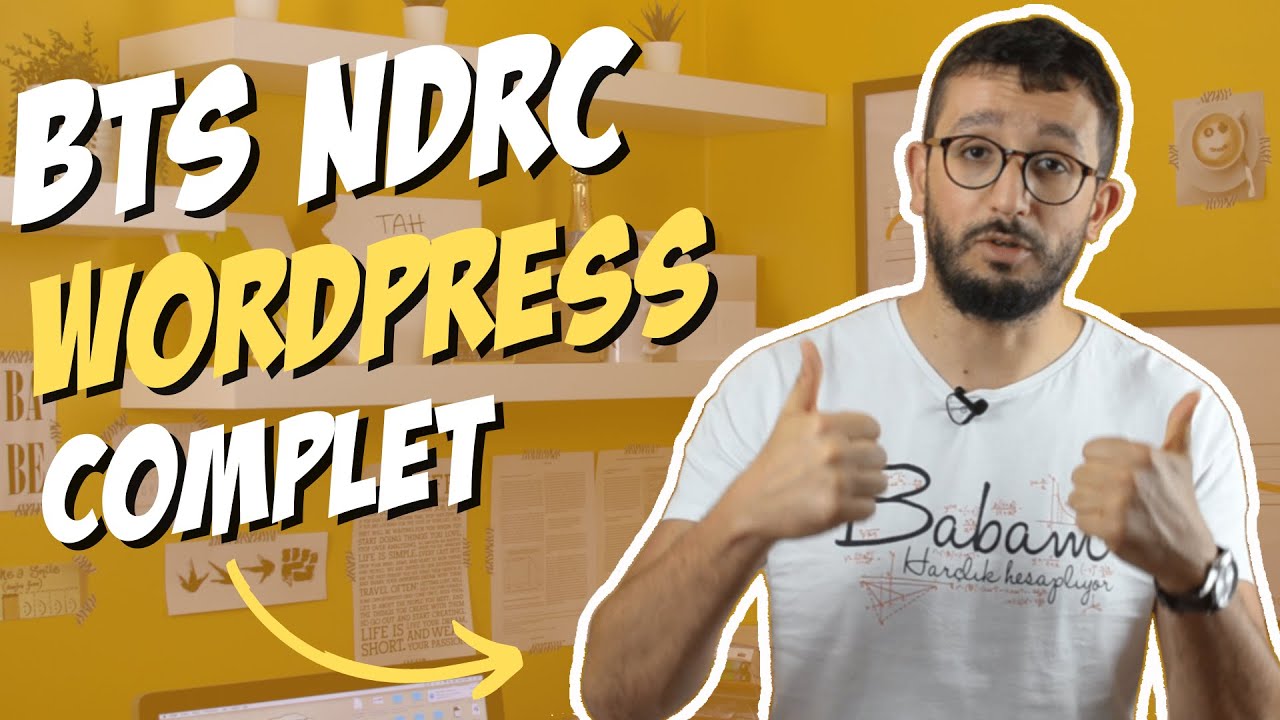



























![How to Install WordPress in Xampp Localhost on Windows 10/11 [ 2023 Update ]](https://i.ytimg.com/vi/XkKadPcPFT4/maxresdefault.jpg)

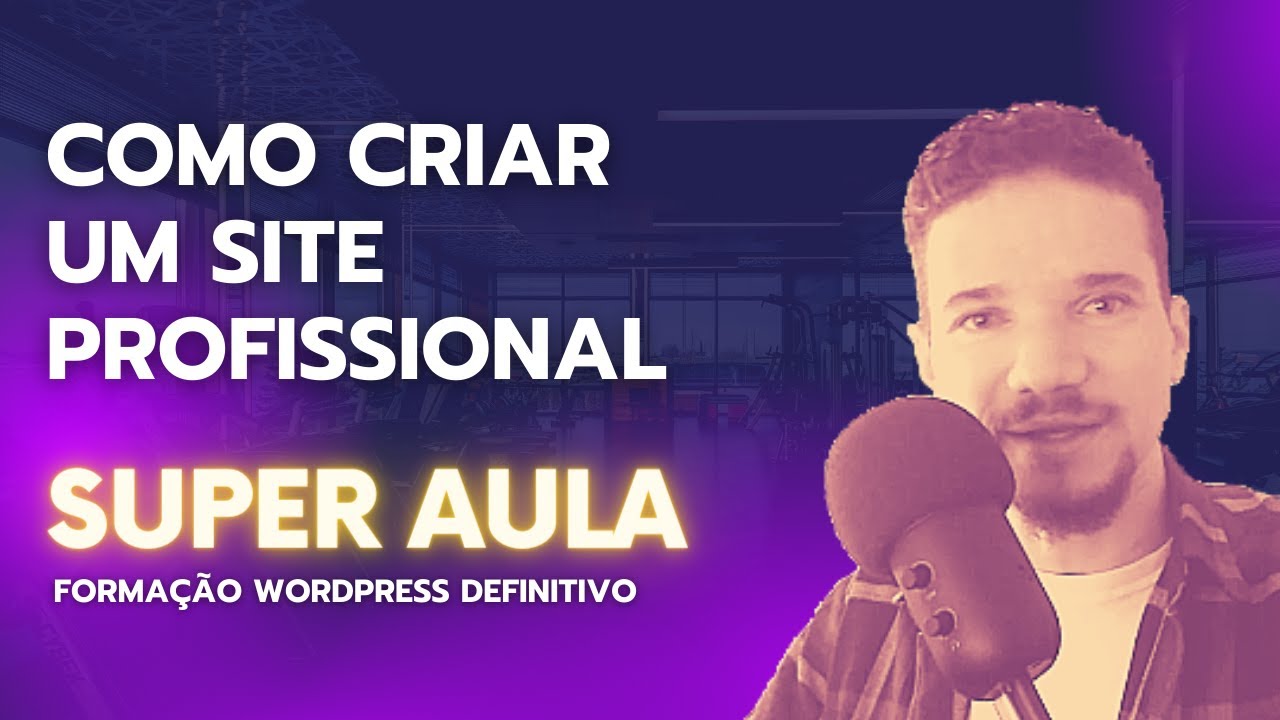







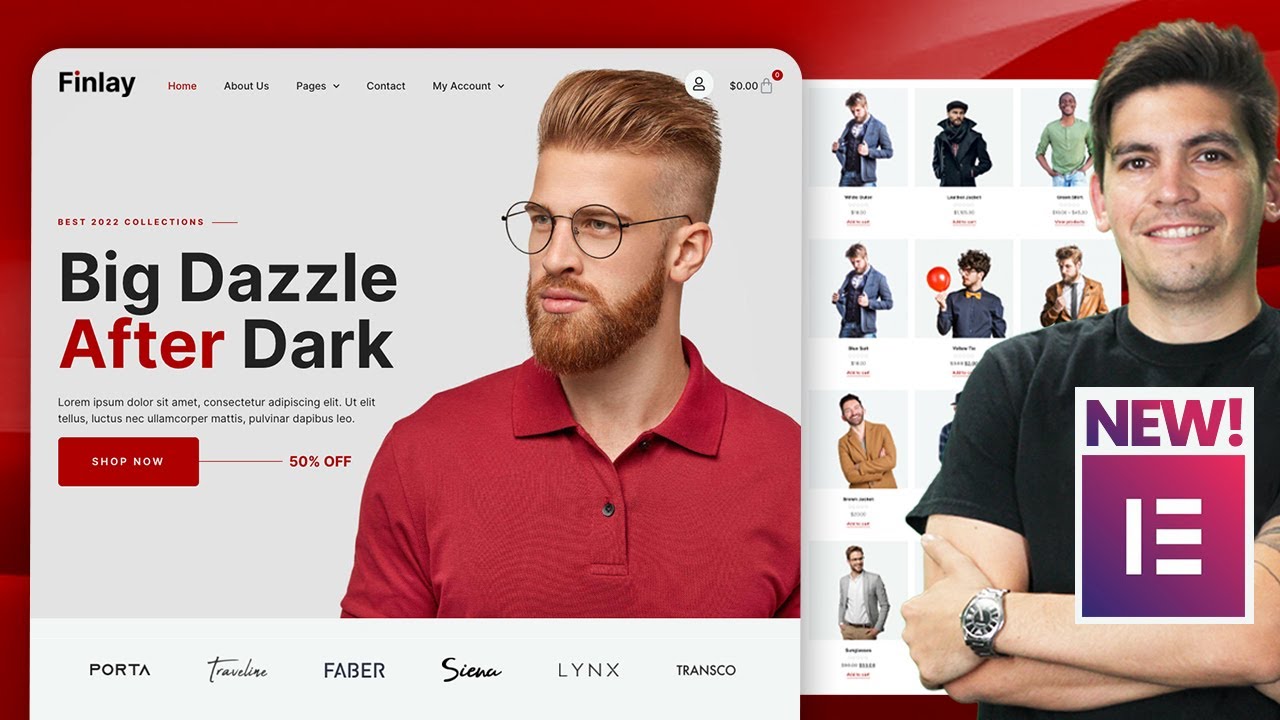
![Bluehost WordPress Tutorial 2023 For Beginners [The EASY Way]](https://i.ytimg.com/vi/jmJqGt2JXms/maxresdefault.jpg)